SAP Lumira (Basic)
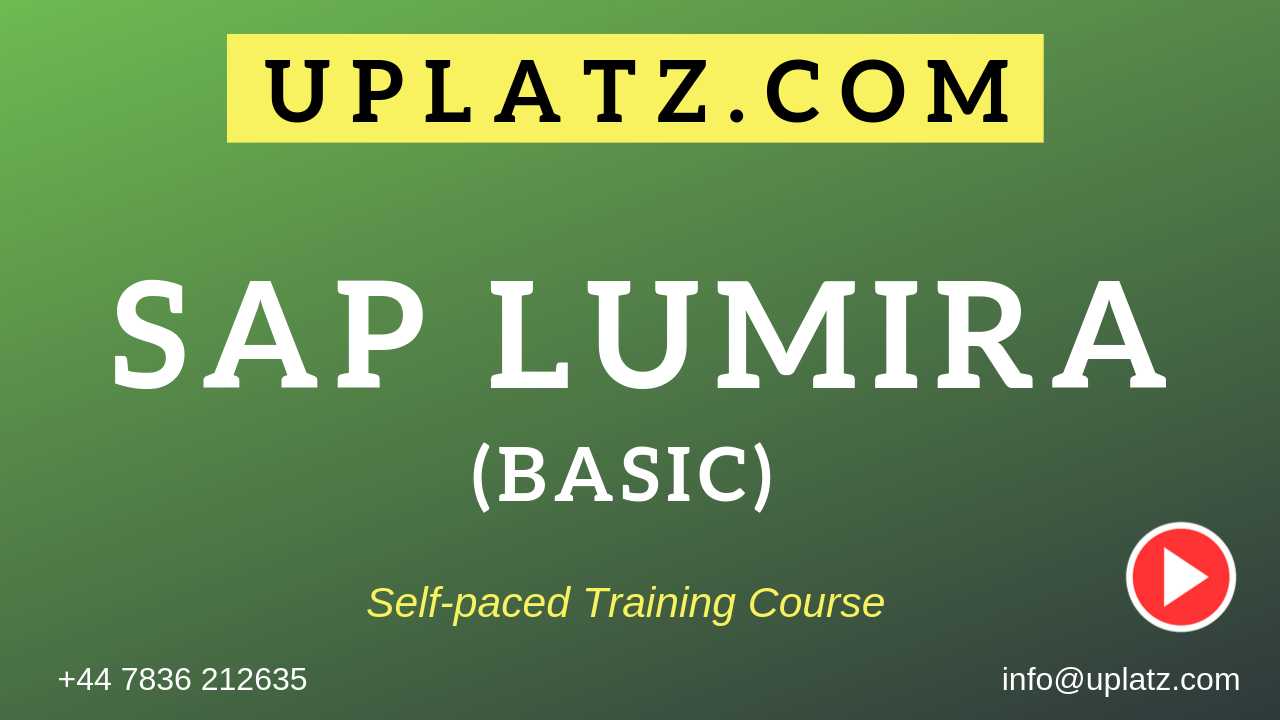
· Faster
· Easier
· Can do the data manipulation and altering
· Can install in desktops
· Easy to download and install
· No technical expertise required
The primary uses of SAP Lumira include:
· Data Analysis
· Data Visualization
· Selection of data from various sources
· Easy reporting tool for business analyst
------------------------------------------------------------------------------------------------------------------------
Uplatz provides this in-depth training on SAP Lumira Designer intended for basic users. SAP Lumira training is designed to cover all basic topics of SAP Lumira Designer in great detail with demonstration of practical scenarios and examples for each topic.
------------------------------------------------------------------------------------------------------------------------
SAP Lumira (Basic)
Introduction
· Role of SAP Lumira Designer in SAP BI Portfolio
· Developer Environment
· Deployment Options
· Creating Your First Lumira Designer Dashboard
Using Containers & Components
· Using Table and Chart Components
· Using Pagebook, Tabstrip & Story Containers
· Pop-up and Dialog Components
· Using a Grid Layout Effectively
· Responsive UI through the Adaptive Layout Container
· Enabling Conditional Formatting Settings
· Using Value Help Settings
· Using Filter Components
Interactivity Through Scripting
· Cascading Stylesheets (CSS)
· Scripting & Interactivity
· Data binding options
· Prompt Handling
· Using Global Scripts
· Formatter Functions and Data Binding
Additional Features
· Working with Templates
· Context Menu
· Exporting Information
Exploring Possibilities Through Extensions
· Choropleth Map
· What If Analyzer
· Drill Down Charts
· Period Selector
------------------------------------------------------------------------------------------------------------------------
---------------------------------------------------------------------------------------------------------
SAP Lumira Interview Questions
---------------------------------------------------------------------------------------------------------
1. What is SAP Lumira Designer?
Ans. SAP Lumira Designer is an agile visualization solution that allows business users to analyze massive data volumes and get a unique insight in real-time. Designed for ease of use and collaboration, SAP Lumira Designer let you share compelling data stories and extend the power of big data to everyone across the enterprise.
2. What is the business value of SAP Lumira Designer?
Ans. Deliver faster time to insight with the latest visualization technologies.
Visualize any amount of data in real-time with an intuitive drag-and-drop interface.
Maximize business knowledge with a combination of big picture insights and granular details.
Drive immediate outcomes across your enterprise with the power of big data.
3. How will SAP HANA customers benefit from SAP Lumira Designer?
Ans. SAP Lumira Designer runs natively on the SAP HANA platform with direct and fully optimized access to analytic and calculation views in order to leverage the power of the HANA platform.
4. What can I do with SAP Lumira Designer?
Ans. Expose HANA views as datasets on SAP Lumira Designer desktop) and publish it as a dataset on SAP Lumira Designer
Create beautiful graphics and visualizations to convey and share knowledge
Show the “where” of your data using interactive maps and geolocations
Share your insights instantly making it easy to collaborate with teammates and colleagues.
Create, explore, and share datasets and analytics and made them available via web browsers or mobile devices.
5. Is SAP Lumira Designer generally available?
Ans. Yes. SAP Lumira Designer is generally available (GA) and customers can download it from SAP Service Marketplace.
6. Will customers require the SAP HANA platform to benefit from SAP Lumira Designer?
Ans. Yes, SAP Lumira Designer is a native SAP HANA software solution and requires SAP HANA.
7. How is SAP Lumira Designer licensed?
Ans. SAP Lumira Designer is currently licensed under the SAP BusinessObjects BI license model.
8. Is SAP Lumira “desktop” integrated with SAP Lumira Designer?
Ans. Yes. SAP Lumira “desktop” and SAP Lumira Designer have been designed to work as one solution. Desktop users can create visualizations and stories and make them available across the organization by publishing them on the SAP Lumira Designer.
10. Can I use SAP Lumira (desktop) to publish data sets on SAP Lumira Designer?
Ans. Yes. SAP Lumira “desktop” and SAP Lumira Designer have been designed to work as one solution. Desktop users can create visualizations and stories and make them available across the organization by publishing them on the SAP Lumira Designer.
11. Is SAP Lumira Designer a native SAP HANA application?
Ans. Yes, SAP Lumira Designer is a native SAP HANA XS application hosted on and managed by the SAP HANA platform:
SAP Lumira Designer can be installed using SAP HANA Lifecycle manager
Identity and access management is based on the SAP HANA platform
Support manual authentication and SSO (SAML / X.509)
Content authorization can be set at SAP HANA-role level with a view or edit rights to the content. Content authorization respects Data Authorization security context.
Logging and tracing via XS trace logs facility which logs in the same way as the core SAP HANA logs.
Logging uses the browser console and logs are discarded when the browser closes or moves to another URL.
Backup and recovery as SAP HANA instance
Load balancing and a reverse proxy are supported
12. What are the system requirements?
Ans. SAP HANA SP07 Rev 70
13. What are the supported browsers?
Ans. Google Chrome and Microsoft Internet Explorer 9
14. What are the supported languages?
Ans. Only English is supported at this time.
15. Which version of SAP Lumira (desktop) do I need to “connect” to SAP Lumira Designer?
Ans. SAP Lumira Designer currently supports SAP Lumira 1.0 SP15 (version 1.15) and up.
16. How do I publish stories I created using SAP Lumira (desktop)?
Ans. You will see a new "Publish to SAP Lumira Designer" option under the Share tab. Select your story and click on “Publish to SAP Lumira Designer”. You will be asked to enter your SAP Lumira credentials.
17. Can I publish data sets on SAP Lumira Designer?
Ans. Yes, you can combine and enrich data from multiple sources (xlsx, relational databases, SAP BusinessObjects universes) then publish the resulting dataset to SAP Lumira Designer.
18. Can SAP Lumira Designer be accessed via a mobile device?
Ans. SAP Lumira Designer can be accessed from any mobile device supporting HTML5. SAP Lumira Designer is also integrated with SAP BusinessObjects Mobile, which you can download from the Apple’s App Store.
19. Where can I find videos about SAP Lumira Designer?
Ans. The HANA Academy has recently published several SAP Lumira Designer "how-to" videos:
HANA Academy: Live2 Project: Installing SAP Lumira Designer - YouTube
HANA Academy: Building and Exporting Storyboards with SAP Lumira Designer - YouTube
HANA Academy: Creating Scripted Calculation Views with SAP Lumira Designer - YouTube
---------------------------------------------------------------------------------------------------------








