Bundle Course - SAP Core HR (HCM - HCM Payroll - SuccessFactors EC - UK Payroll - US Payroll)
End-to-end implementation of SAP HR modules including all functions related to for personnel administration, payroll, SuccessFactors, US & UK PayrollPreview Bundle Course - SAP Core HR (HCM - HCM Payroll - SuccessFactors EC - UK Payroll - US Payroll) course
Price Match Guarantee Full Lifetime Access Access on any Device Technical Support Secure Checkout Course Completion Certificate 84% Started a new career
BUY THIS COURSE (
84% Started a new career
BUY THIS COURSE (USD 37 USD 69 )-
 91% Got a pay increase and promotion
91% Got a pay increase and promotion
Students also bought -
-
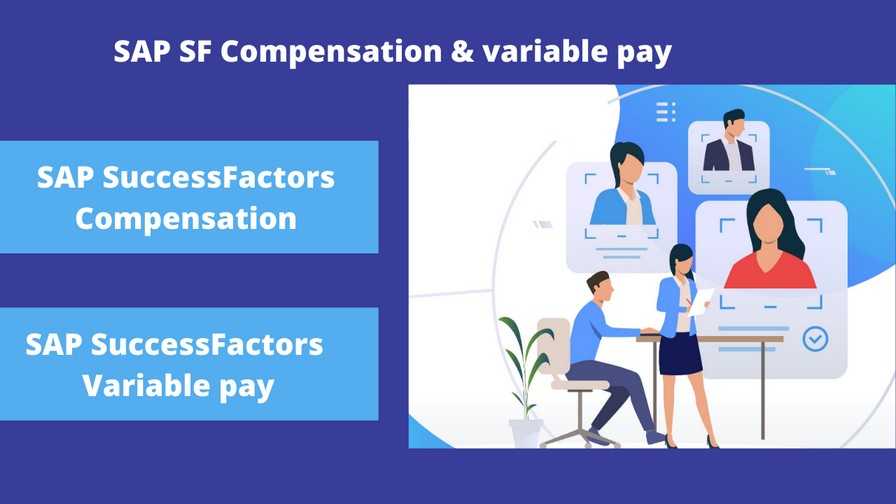
- Bundle Course - SAP SuccessFactors Compensation and Variable Pay
- 20 Hours
- USD 28
- 114 Learners
-

- Bundle Multi (4-in-1) - SAP SuccessFactors RCM
- 75 Hours
- USD 34
- 562 Learners
-

- Bundle Course - SAP HR (HCM - HCM Payroll - SuccessFactors EC - SF RCM - SF Compensation - SF Variable Pay)
- 125 Hours
- USD 37
- 782 Learners

This is SAP Core HR combo course consisting of these important SAP HR modules:
1) SAP HCM
2) SAP HCM Payroll
3) SAP SuccessFactors Employee Central
4) SAP UK Payroll
5) SAP US Payroll
SAP HCM (Human Capital Management) is one of the major modules in SAP that plays an important role in building an organized management in enterprises. SAP HCM ERP allows one to organize a structure HR process system in a work station. Many tasks can be automated thus reducing manual work and increasing productivity. SAP HCM configuration helps to maximize the recruitment process such as organizations can hire permanent but also on contractual, part-time workers and also daily wagers. SAP HCM consists of sub-modules viz. Organizational Management, Personnel Administration, E-Recruitment, Time Management, Payroll, ESS and MSS, Reporting.
SAP HCM Payroll is the world’s most proven global payroll engine integrated with the next generation core HR system. It provides the benefits and convenience of HR delivery but with the control of implementing and managing payroll in-house. HCM Payroll facilitates reporting and assures industry compliance by making sure all user actions are saved and easily accessible through point-in-time reporting and easy audit trail reports.
SAP SuccessFactors Employee Central is a cloud-based module by SAP that provides an option to manage key HR operations and contains HR master data like employee name, identification, user name, etc. As SuccessFactors is a cloud solution and manages quarterly, you can easily accommodate an organization’s changing work force structure. SuccessFactors Employee Central manages different events occurred in the life cycle of an employee. You can track basic events like new hire, promotion, transfer and new assignment, and other activities in Employee Central. It provides additional functionalities like increased cloud solution portfolio, integration with third party products, outsourcing function, and the like.
SAP UK Payroll module consists of application and management of SAP Payroll processes specifically suited to the UK (United Kingdom). SAP UK Payroll is particularly designed for implementation of SAP SF Payroll and SAP HCM Payroll systems catered to the payroll ecosystem in UK for e.g. generating P45 forms, UK taxation, running P35, P14, P60 forms, UK pension, HMRC processes, and so on.
SAP US Payroll module consists of application and management of SAP Payroll processes specifically suited to the US (United States). SAP US Payroll is particularly designed for implementation of SAP SF Payroll and SAP HCM Payroll systems catered to the payroll ecosystem in US.
Uplatz provides this extensive training on SAP Core HR functions covering all relevant HR & SuccessFactors modules in a bundle course.
Course/Topic 1 - SAP HCM - all lectures
-
In this Video you will learn about Organization Management and its elements. You will also learn how to set up org structure in SAP HCM process.
-
In this lecture video session we learn about organisation management and also cover creation of folder transaction codes on SAP access.
-
In this lecture session we learn about setup number assignment for all plan versions in organisation management in SAP.
-
In this lecture session we learn about simple maintenance and also cover two ways in which we can create SAP HCM structure.
-
In this lecture session we learn about expert mode structure and also cover types of structure present in SAP HCM.
-
In this lecture session we learn about expert mode and also cover how we create the object in expert mode.
-
In this lecture session we learn about structure display and maintenance and organisation structure with work centers.
-
In this lecture session we learn about master data structure and also learn about enterprise structure in SAP HCM.
-
In this lecture session we learn about how we create name affixes and also cover creating possible academic tiles in HCM.
-
Personal Administration - Part 3- In this lecture video we learn about infotype and sub info type in SAP HCM.
-
In this lecture session we learn about contractual and corporate agreement in SAP HCM.
-
In this lecture session we learn about organisation data in SAP and also talk about master data maintenance.
-
In this lecture session we learn about performance assistants and also cover education and training.
-
In this lecture session we learn about p-30 maintenance and also talk about display and personal files.
-
In this lecture session we learn about workforce requirements and advertisement in SAP HCM.
-
In this lecture video we learn how to create a short profile in SAP HCM and also talk about all the steps of creating a short profile.
-
In this lecture session we learn about how we manage the initial data in recruitment.
-
In this lecture session we learn about enterprise compensation management in SAP HCM and also talk about enterprise compensation management.
-
In this lecture session we learn about compensation management and also cover compensation areas.
-
In this lecture session we learn about guidelines and also cover calculating methods in SAP HCM.
-
In this video session we learn about benefits models and also talk about health plans, insurance plans and saving plans in SAP HCM.
-
In this lecture session we learn about flexible benefits scheme attributes in SAP HCM and also talk about plan attributes in SAP.
-
In this video tutorial we learn about compensation of benefits and also cover insurance plan general data in SAP.
-
In this lecture session we learn about family members grouping modules in SAP and also cover the master data.
-
Lecture 25 - Employee Self Service & Management Self Service - ESS & MSS - Part 1
-
In this lecture session we learn about employees self services and management self services in SAP HCM.
-
In this lecture session we learn about training and event management in SAP and also cover the master data maintenance in HCM.
-
In this lecture session we learn about business event location switches and also cover how we create location in SAP HCM.
-
In this lecture session we learn about business event menus and also cover types of business event menus in SAP HCM.
-
In this session of SAP Payroll which is one of the key modules in SAP Human Capital Management. It is used to calculate the remuneration for each employee with respect to the work performed by him.
-
In this lecture session we learn about valuation of absences and also cover creating counting classes for valuation absences in SAP HCM payroll.
-
In this lecture video session we learn about assign wage type model for pay scale grouping for allowances in SAP HCM.
-
In this lecture video session we learn about assigning universal contribution grouping for universal contribution types and also cover professional tax in SAP.
-
In this lecture session we learn about SAP menu and also cover types of SAP menu in SAP HCM Payroll.
-
This video describes the SAP HCM Payroll configuration process and the wrappers around it.
-
In this lecture video session we learn about time management and work schedule in SAP HCM.
-
In this lecture session we learn about setting default values for the work schedule in SAP HCM.
-
In this lecture session we learn about work schedule rules in SAP and also talk about all rules of SAP HCM.
-
In this lecture session we learn about integration of SAP HR with FI in SAP HCM.
-
In this lecture video session we talk about "real time concepts" of SAP HCM module.
-
This video describes the Real-time LSMW (Legacy System Migration Workbench), a tool that supports single or periodic data transfer from non-SAP to SAP systems.
Course/Topic 2 - SAP HCM Payroll (basic to advanced) - all lectures
-
In this lecture session we learn about ERP with server based in SAP HCM payroll and also talk about features of server based.
-
In this lecture session we learn about servers landscape in HCM payroll and also talk about objectives of accelerated SAP.
-
In this lecture session we learn about implementation and also talk about types of implementation in brief.
-
In this lecture session we learn about organization hierarchy in SAP HCM payroll and also talk about features of organization hierarchy in brief.
-
In this lecture session we learn about defining a company and also talk about HR structure 0001 in HCM payroll.
-
In this lecture session we learn about employee attributes and also talk about activity status and employment in brief.
-
In this lecture session we learn about business blueprint overview and also talk about features of discussion with core team members.
-
In this lecture session we learn about organizational plan and change in HCM payroll and also talk about features of organizational structure.
-
In this lecture session we learn about organization management and also talk about features of organization management.
-
In this lecture session we learn about enterprise resource planning and also talk about functions of enterprise resource planning.
-
In this lecture session we learn about earned leaves and sick leaves in SAP hcm payroll.
-
In this lecture session we learn about creating unsolicited groups in HCM payroll and also talk about features of unsolicited groups.
-
In this lecture session we learn about personnel ADMN and also talk about features of hiring and organization assistance.
-
In this lecture session we learn about types of implementation and also talk about administration master data of an employee.
-
In this lecture session we learn about SAP time management in HCM payroll and also talk about options in SAP time management in brief.
-
In this lecture session we learn about creating work schedules and also talk about how we record the public holidays.
-
In this lecture session we learn about how we change view periods work and also talk about features of view periods.
-
In this lecture session we learn about navigation and also talk about features of navigation in brief.
-
In this lecture session we learn about SAP HCM payroll areas and also talk about features of SAP r/3 HR.
-
In this lecture session we learn about SAP HCM payday rules and also talk about how we record payroll control.
Course/Topic 3 - SAP SuccessFactors Employee Central - all lectures
-
This video tutorial will help learners in learning the basic concept of SAP SuccessFactors Employee Central, what is provisioning and instances in SAP SuccessFactors and how an user can access the two main systems in SuccessFactors by log in as an Administrator.
-
In this lecture, learners will get an idea on what is provisioning and how to configure the initial provisioning setup in SAP SuccessFactors. They will also get to know the organizational structure, what are the different data models associated with Employee Central and how to upload these data models in the system.
-
In this lecture, learners will learn how to configure and create the Corporate Data Model as an Administrator and also will get a deeper understanding on what is an object in Employee Central and how to create an object with the help of an example. Along with this, they will also learn about the different Data Models used in the SAP SuccessFactors Employee Central.
-
In this video, students will be able to understand how an XML file is defined in a Corporate Data Model and how to make changes to the standard structure of the file. Also, they will be able to understand what is a pay structure and the different pay structures objects and what it is exactly meant to be in SAP SuccessFactors Employee Central.
-
In this lecture, you will learn how to create pay structure objects in the system and later it will proceed with how to create job structures. Here, students will be presented with a live example on creating the pay structure and also learn what is an Event Reason, which is basically the changes in employee records in a SAP SuccessFactors Employee Central.
-
In this lecture, users will learn what is an Workflow, which is nothing but the approval process for taking leaves by an employee and the steps involved in getting those leaves approved by the Manager or the HR of that organization. Also, they will get an overview on what is a Succession Data Model and how to create a generic data object from scratch.
-
In this lecture, a learner will be able to learn an in-depth knowledge on Country Specific SDM configuration and the basic fields that are common to the object definition. Also, they will get to know how to create a MDF and Cascading picklist and others in SAP SuccessFactors Employee Central.
-
In this video, a student will get to know what is a Role Based Permission or the Security of the Object along with creating objects in a Join by Column Association. Also, he will be able to understand the different conditions associated with the John by Column Association and to configure the role and groups related to the security of the system.
-
In this last session of the course, learners will be able to understand how to create a new employee in the system and how to assign new roles to that particular employee. They will also be able to understand the different portlets and how these portlets helps in assigning roles to a particular employee in regard to the SAP SuccessFactors Employee Central module.
Course/Topic 4 - SAP SuccessFactors Employee Central (end-to-end) - all lectures
-
In this first lecture session we learn about SAP SF employee central and also talk about basic introduction about success factors (end-to-end).
-
In this lecture session of SAP we learn about Instance provisioning and data models in SAP success factors.
-
In this lecture session we learn about proxy management and also talk about basic functions of proxy management in SAP success factors.
-
In this lecture session we learn about how we add new employees in SAP management and also learn how we manage the master data of employees.
-
In this lecture session we learn about role based permission in SAP and also talk about how we take role based permission.
-
In this lecture session we learn about foundation objects in SAP and also talk about basic objects of success factors.
-
In this lecture session we learn about custom objects and also talk about how we customize the objects in success factors.
-
In this lecture session we learn about association and the relationship between objects that defines the hierarchical relationship and filters for these objects and also talk about basic functions of associations.
-
In this lecture session we learn about picklist in the SAP and also cover all types of list in SAP.
-
In this lecture session we learn about the workflow of SAP and also talk about company processes & cycles.
-
In this lecture session we learn about dynamic groups and also learn about position and dynamic rules in SAP.
-
In this lecture session we learn about business rules and also talk about all types of business rules in SAP.
-
In this lecture session we learn about employee sequence and also talk about retirement hire age 18.
-
In this lecture session we learn about how to create a rule, expand a rule scenario category below and select a scenario.
-
In this lecture session we learn about time management and basic overview of time management functions.
-
In this lecture session we learn about employee holidays and work schedule in SAP and also master data.
-
In this lecture session we learn about time accounts and also talk about time account types.
-
In this lecture session we learn about time profile and also talk about time profile types in SAP.
-
In this lecture session we learn about exchange of time profile and also talk about master data.
-
In this lecture session we learn about reporting in SAP and also talk about reporting types.
-
In this lecture session we learn about HRIS sync and check tools and also talk about different types of tools in SAP.
-
In this lecture session we learn about global benefits and also learn about all global benefits of SAP and master data.
-
In this lecture session we learn about latest updates in EC and also talk about all new updates in SAP.
Course/Topic 5 - SAP UK Payroll (basic to advanced) - all lectures
-
In this lecture session we learn about introduction to SAP UK payroll in SAP and also talk about features of SAP UK payroll.
-
In this lecture session we learn about types of implementation in SAP UK payroll and also talk about all types of implementation in brief.
-
In this lecture session we learn about creating company structure and also talk about the best way of creating company structure in SAP payroll.
-
In this lecture session we learn about HR structure and payroll areas in SAP UK payroll and also talk about all areas in brief.
-
In this lecture session we learn about organization management and objects in SAP UK payroll and also talk about features of organization management and objects.
-
In this lecture session we learn about simple maintenance and plan versions in UK payroll and also talk about all plans versions in brief.
-
In this lecture session we learn about personal administration and also talk about the process of hiring employees in a company.
-
In this lecture session we learn about personnel administration in SAP uk payroll and also talk about info type management.
-
In this lecture session we learn about time management introduction in SAP UK payroll and also talk about basic introduction of time management.
-
In this lecture session we learn about how we create a holiday calendar and also talk about managing the holiday calendar in a company.
-
In this lecture session we learn about daily work schedules in a company and also talk about how we record the daily work schedules in SAP UK payroll.
-
In this lecture session we learn about work schedules rule and updating in SAP UK payroll and also talk about features of updating work schedules.
-
In this lecture session we learn about company payroll periods and also talk about factors of payroll periods in SAP UK payroll.
-
In these lecture sessions we learn about pay scale structure in SAP UK payroll and also talk about features of scale structure in brief.
-
In this lecture session we learn about updating 0008 and payslip and also talk about functions of updating 0008 in SAP UK payslip.
-
In this lecture session we learn about updating 0014 & 0015 and SAP payroll and also talk about functions of SAP UK payroll.
-
In this lecture session we learn about the UK payroll process and taxation in SAP UK payroll in brief and also talk about factors of taxation.
-
In this lecture session we learn about creation of absences in SAP UK payroll and also talk about features of creation of absences.
-
In this lecture session we learn about UK absences quota and time management in SAP UK payroll and also talk about features of UK absences.
-
In this lecture session we learn about time attendance in SAP UK payroll and also talk about how we maintain time attendance.
-
In this lecture sessions we learn about time evolution and LSMW and also talk about features of time evolution and LSMW.
Course/Topic 6 - SAP US Payroll - all lectures
-
In this lecture session we learn about basic play in SAP US payroll and also talk about two main categories.
-
In this lecture session we learn about the payscale process and also talk about features of payroll drivers in brief.
-
In this lecture session we learn about payroll schema in SAP US payroll and also talk about features of payroll control record in brief.
-
In this lecture session we learn about additional payments in brief and also talk about payments and deduction in brief.
-
In these lecture sessions we learn about how we maintain HR master record and also talk about features of change in residence tax area.
-
In this lecture session we learn about posting FI in SAP US payroll and also talk about features of posting FI in brief.
-
In this lecture session we learn about flexi work schedule and time management in SAP US payroll.
-
In this lecture session we learn about absences and counting rules in SAP US payroll and also talk about features of absences counting.
-
In this lecture session we learn about time evaluation for absences in SAP us payroll and also talk about features of time evaluation for absences.
-
In this lecture session we learn about attendance time evaluation and also talk about different types of drivers.
-
In this lecture session we learn about benefits management USA in brief and also talk about features of benefits management USA.
-
In this lecture session we learn about benefits for medical in SAP US payroll and also talk about features of benefits for medicals.
-
In this lecture session we learn about benefits wage and types and enrollment in SAP US payroll and also talk about function of benefits wages.
-
In this lecture session we learn about insurance benefits plans and also talk about features of insurance benefits plans.
-
In this lecture session we learn about LSMW master data management and also talk about features of LSMW master data management.
The main objectives of Bundled Course - SAP core HR are:
· a) To assess the elements of the enterprise structure
· b) To categorize the elements of Human Capital Management Structure
· c) To view the elements of the HCM employees structure
· d) To update Human Capital Management structure with organizations and staffing
SAP HCM
SAP INTRODUCTION
· SAP ERP Introduction
· SAP HCM Introduction
· SAP SYSTEM Installation
· Creation of System Access
ORGANIZATION MANAGEMENT
· HR structures.
· Creation of Enterprise structure
· Creation of Personal structure
· Creation of Organization structure
· Organization and Staffing Method
· Simple Maintenance Method
· Expert Mode, Matrix Structure
· Objects, relationships
· Reporting structure
· Structure Reorganization
· Account assignment
PERSONAL ADMINISTRATION
· Concepts of Number range
· Hr master data configuration
· Overview of Infotype, subtypes
· Configuration of Info group
· Personnel Actions
· Screen Modification
· Overview of Infogroup modifier
· Customizing the Features/ Decision Tree
TIME MANAGEMENT
· Overview of Time management
· Negative Time Recording.
· Time evaluation
· Time entitlement
· Holiday Calendar
· Work schedules concept
· Absence and attendance quota’s Generation
· Configuration of rules such as counting rule
· Rounding and configuration of reduction rules.
· Deduction rules for quota generation
PAYROLL
· Payscale structure
· Generation of payroll periods and Paydays
· Creation of Payscale Structures
· Concepts of Wage Type Group
· Creations of wage types
· Copy and creation of wage type groups
· Processing class
· Evaluation class
· Cumulation of wage types
· Overview of PCR Creation (Personal Calculation Rule)
· Overview of Schema Functions and Operations
· Off-cycle payroll
· Retroactive Accounting
· Control record
· Payroll Simulation
· Creation of Remuneration Statement
RECRUITMENT
· Applicant Master data configuration
· Applicant number range
· Applicant actions
· Workforce requirement and advertising
· Applicant administration
· Applicant status creation
· Applicant structure creation
· Concepts of short profile
DISCUSSION
· Overview of Blueprint Preparation
· User Testing
· Overview of ASAP Methodology
· Discussing Mock Certification Questions
SAP SuccessFactors EC
Module: Introduction to Mastery Topics:
1. Cloud and SF Architecture
2. Instance, Provisioning explanation
3. Technical Architecture
4. Integration Technology/Tools
5. Bizxpert Methodology – Implementation Methodology.
6. Basic company settings in Provisioning
7. Creating administrators in Provisioning
8. Creating administrators in Instance
9. Instance basic settings – Passwords, Home Page, Welcome Menu, Company
info,
Employee files
10. Administrator tools
11. Commonly used terms
12. Admin Privileges
13. Proxy Management
14. Setting up company Logos
15. Manage Data User Records
16. Employee Data File
17. Permissions
18. Role-Based Per missioning (RBP).
19. Picklist Management.
20. Text Customization in Instance
21. XML and Data models
22. People Search
23. Rating Scales
24. Route Maps (Workflow)
25. Launching forms
26. Employee Profile
Module: Employee Central Mastery – Core HCM module
1. Introduction and basic provisioning set up exercises
2. Data models
3. Employee Central Structure
4. Data model Management
5. Data model Associations
6. Enable employee central and RBP
7. Update employee details
8. ESS/MSS functionality
9. Understanding security
10. Managing security with RBP
11. EC as a system of record
12. EC Customizing and Populating Basic Foundation data
13. Customizing Country specific files in Foundation tables
14. Creating and modifying associations
15. Propagations
16. Importing users and data
17. Mass Changes
18. Customizing employee files
19. Customizing CSF for employee files
20. Position Management
21. Absence Management
22. Employee Central Reporting and Integration
24. MDF Overview
25. MDF Objects creation
26. Manage Business Configuration Rules setup
27. Manage Workflow Requests/groups
28. Org Chart
29. Manage Sequence
30. Monitor Job
SAP SuccessFactors RCM
• Introduction to Recruitment
• Instance Setup
• Applicant Status
• Recruiting Operators
• Recruiting Resources
• Enable Job Requisition
• Create job Requisition
• Configure Job Requisition Template
• Requisition Field Permissions
• Configure Job Search Fields
• Requisition Picklists
• Requisition Headers & Footers
• Button Permissions
• Feature Permissions
• Candidate Profile
• Profile Background Elements
• Sync Background elements
• Career Portal
• Connect Application to Requisition
• Configure Candidate Application Template
• Apply with Linkedin
• Candidate Screening Questions
• Offer Approval Template
• Offer Letter Template
• Generate Offer
• Setting up Agencies
• Recruiting Team
• Email Templates
• Final Exercise
SAP UK Payroll
· UK – GENERAL PAYROLL TRAINING
· SAP PAYROLL
· PERSONAL ADMINISTRATION – NATIONAL FEATURES GREAT BRITAIN
· PAYROLL – NATIONAL FEATURES GREAT BRITAIN
· OFF – CYCLE PAYROLL
· ON DEMAND PAYROLL
· ADVANCE HOLIDAY PAYMENT(AHP)
· PAYROLL HISTORY
· EXTENDED AHP SOLUTION
· SSP AND SMP EVALUATION
· OSP AND OMP
· SSP/SMP ABSENCE CONVERSION REPORT
· TAX AND PAYE
· TAXABLE BENEFITS
· WFTC/DPTC
· NATIONAL INSURANCE CONTRIBUTIONS
· PENSIONS
· COURT ORDERS AND STUDENT LOANS
· AUTOMATIC ARREARS CALCULATION
· COMPANY CARS
· OFFSHORE GB PAYROLL
· DEDUCTIONS AND REPAYMENT
· FINAL PAYROLL PROCESSING
· P45 ISSUE
· RUNNING P35, P14, P60 FORM
· PAYROLL RESULTS CHECK
· GROSS TO NET CONTROL REPORT
· WAGE AND SALARY PAYMENTS
· DATA MEDIUM EXCHANGE
· PAYROLL EXCEPTIONS
· END OF YEAR RETURNS
· START OF YEAR REPORTS
· SSP/SMP REPORTING AND FORMS
· PENSION RESULTS
The SAP core HR certification exam combines 4 functional modules and validates the participants overall understanding about the SAP HCMor SF EC Payroll or UK Payroll consultant profile, and can prove their skills in the area of SAP HCM, SF EC, EC Payroll, and UK Payroll modules.This certification adds value to the next move of the career.
The Course completion certificate will be awarded by Uplatz upon the completion of the Bundle Course –SAP core HRtraining.
Below given are the Certification details of individual SAP Modules:
SAP Certified Development Associate- SAP HCM with ERP 6.0 EhP7
· Certification Level: Associate
· Exam Name: SAP Certified Development Associate- SAP HCM with ERP 6.0 EhP7
· Exam Code: C_THR12_67
· Exam Mode: Online
· Total Number of Questions: 80
· Pass Score: 54%
· Time Duration: 180 Minutes
· Exam Price: $550
SAP Certified Application Associate- SAP Success Factors Employee Central 1H/2020
· Certification Level: Associate
· Exam Name: SAP Certified Application Associate- SAP Success Factors Employee Central 1H/2020
· Exam Code: C_THR81_2005
· Exam Mode: Online
· Total Number of Questions: 80
· Pass Score: 66%
· Time Duration: 180 Minutes
Exam fee: $550SAP Certified Application Associate-SAP Ariba Contracts
· Certification Level: Associate
· Exam Name: SAP Certified Application Associate- SAP Ariba Contracts
· Exam Code: C_ARCON_2005
· Exam Mode: Online
· Total Number of Questions: 80
· Pass Score: 68%
· Time Duration: 180 Minutes
· Exam Price: $550
SAP Certified Application Associate- SAP Success Factors for Employee Central Payroll
· Certification Level: Associate
· Exam Name: SAP Certified Application Associate- SAP Success Factors for Employee Central Payroll
· Exam Code: C_HRHPC_2005
· Exam Mode: Online
· Total Number of Questions: 80
· Pass Score: 51%
· Time Duration: 180 Minutes
Exam fee: $550
The Sap Core HR modules provide their efficient contribution in core HR, HR software delivery, HR services, recruitment, workforce, time and attendance management categories ranging from small companies to enterprise level. Consequently, there are plenty of job requirements for HCM or SF EC Payroll or UK Payroll consultants across the globe. The career scope is definitely rising in future.
The SAP HR Consultant draw an average salary of $139,610. The related job-titles are
· SAP HCM Consultant
· SAP SF EC Associate
· SAP EC Associate
· SAP UK PayrollAssociate
· SAP HCM Expert
· SAP UK Payroll Administrators
· SAP Payroll Consultant
Through this Bundled SAP Core HR training, the SAP HR/ HCM/SF EC/UK Payroll Consultants earn an opportunity to explore well-paid careers across the globe.
1. Mention the salient features of SAP HR?
The main features are:
· Various structures of data are allowed
· It has a dynamic nature
· Employees data are kept secured because of the restrictions
2. What is meant by Human Resources?
Human Resources are people that create workforce for business or for an enterprise and are responsible to accomplish many vital tasks. The human resource in an arena can be more or less based upon the size or type of the business.
3. Name the structure in the SAP HR which provides information of the job function of an employee?
Personnel Structure
4. Define Fringe Benefits?
Fringe Benefits refers to the benefits that are provided to the staff or employees of an organization apart from salary or compensation.
5. Is It necessary to include Fringe Benefits along with the salary?
No
6. Mention few examples for fringe benefits?
The few instances are:
· Providing accommodation to an employee
· Providing insurance benefits
· Loan Benefits
· Travel or Vacation
7. Define Reward Management?
Reward Management refers to a strategy where the employees are rewarded in the form of affairs or gifts or salary hike or promotion for their effort for a task.
8. What are the varied methods followed to record time in the SAP HR Machine?
The different types of methods are:
· Using Cross application time sheet
· Using Time Administrators Online
· Using ESS Application
9. How many records exist for a specific period in SAP HR?
The SAP HR holds only one record for a specific duration.
10. Mention few sub-modules in SAP HR?
The sub-modules are:
Training and Event management, Personnel Administration, Payroll, Compensation management and MSS.
11. Break down the different structures in SAP HR?
The different structures are:
· Enterprise Structure
· Organizational Structure
· Personnel structure
12. List out the features of SAP Payroll?
The important features are:
- Balancing Payroll Data
- Deposit and Report tax
- Wage Deductions
- Record keeping and verify the paid data
- Record paperwork for new recruits
- Edit existing employee files
- Calculate bonuses, reimbursements, allowances and holiday pay
13. Mention the employer paid benefits?
The employee paid benefits are holidays, sick days, vacations, insurance and health benefits, profit-sharing plans.
14. Define Payroll System?
Th Payroll system refers a software which manages entire tasks of an employee payment and filing employee taxes.
15. How to integrate SAP SuccessFactors Employee Central with other SF products?
SAP SF EC integrates internally with other SF products using HRIS sync.









