Career Path - Software Testing Specialist
Become QA/Software Testing Specialist with skills on manual testing, automated testing, Selenium, API testing, Postman, Maven, Jenkins, JUnit5, Log4j.Preview Career Path - Software Testing Specialist course
Price Match Guarantee Full Lifetime Access Access on any Device Technical Support Secure Checkout Course Completion Certificate 56% Started a new career
BUY THIS COURSE (
56% Started a new career
BUY THIS COURSE (USD 45 USD 139 )-
 69% Got a pay increase and promotion
69% Got a pay increase and promotion
Students also bought -
-

- Career Path - Cloud Engineer
- 300 Hours
- USD 45
- 4412 Learners
-
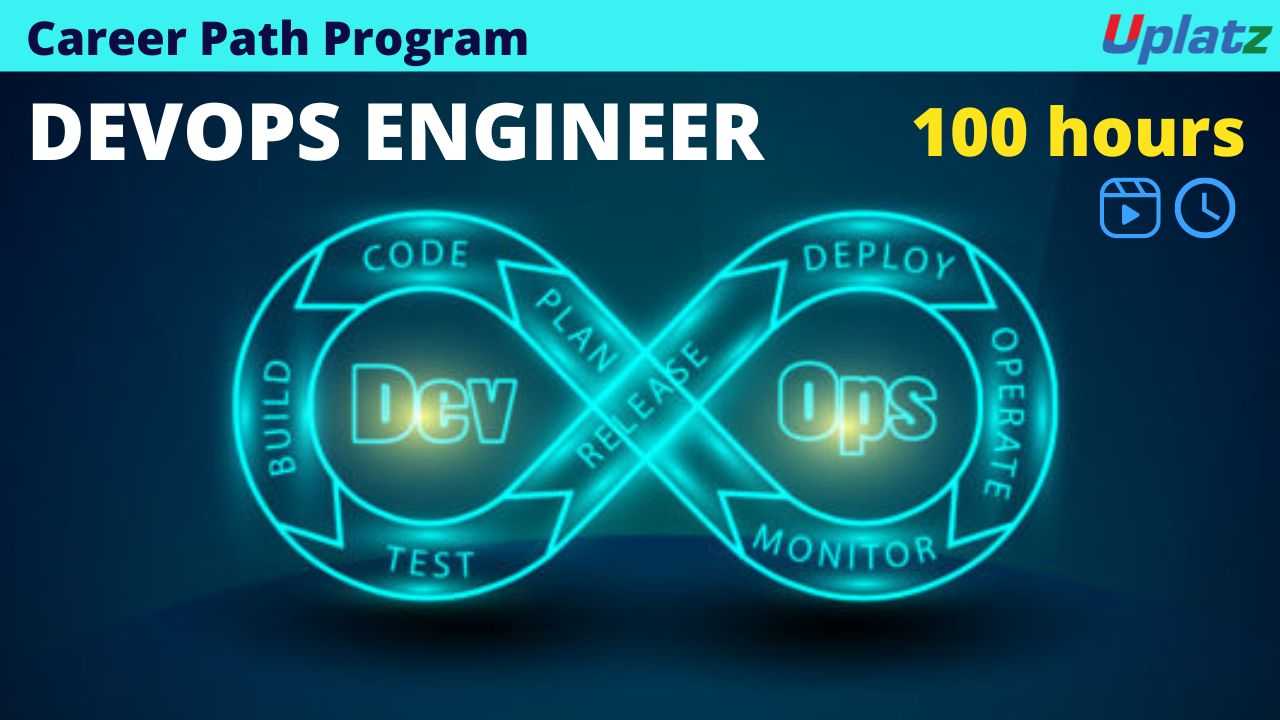
- Career Path - DevOps Engineer
- 100 Hours
- USD 45
- 372 Learners
-

- Career Path - Technology Manager
- 400 Hours
- USD 45
- 6860 Learners

Software Testing Specialist Career Path consists of the following courses:
1. Manual Testing
2. Automation Testing using Selenium
3. API Testing (SOAP and REST)
4. Git
5. Jenkins
6. Maven
7. JUnit5
8. Postman
9. Log4j
10. Performance Testing
A Software Testing Specialist / QA role is to manage the software testing process end-to-end for a product/service or project within an organization. A software tester's work is constantly changing and to stay relevant, you have to be willing to focus on more than the functional aspects of the application. Testers will need to develop more specialized skills and knowledge about software development to keep up with the ever growing changes introduced by technology, business practices, and customer desires.
The typical paths for Software Testers often lead into Management, Program or Project Management (or PM/PO), Business Analyst, or even Development. These are typical growth paths in a lot of companies that want to make sure they keep on solid employees doing great work. Specializations in testing are technical skill sets which are a growing need in the software development market. Having even a small amount of knowledge about any of these specializations can make a Tester extremely valuable to a company.
This Software Testing Specialist Career Path program by Uplatz will help you gain the holistic software testing skills including manual testing, automated testing, software testing tools such as Selenium, ultimately leading to a successful career track as Software Testing Specialist.
Course/Topic 1 - JUnit 5 - all lectures
-
In this session we will discuss about the basic introductory topics of Junit. This video talks about the unit testing framework for Java developers, what is unit testing – as a type of software, peer testing, what is Junit and official website of Junit.
-
In this session we will discuss about adding Junit5 dependency in Maven project using HTS tool to develop projects in JAVA. Further we will see ow dependency is added.
-
In this session we will discuss the most important annotation in Junit5. This video talks about the process to implement Junit5 in Java project. Further we will discuss java file and non-java files.
-
In this session we will discuss the later part of annotation. This video talks about the conditional test execution such as condition on OS, condition on JRE, condition on JRE range, condition on system properties.
-
In this session we will discuss about the last part of annotations. This video talks about the order in which test method should be executed.
-
In this session we will discuss the need for repeated test annotation in Junit5. Sometimes there might be requirement of executing same test, then we use repeated test annotation.
-
In this session we will discuss about assertions in Junit5. This video talks about what are assertion and how they are used for testing the test methods. Such a test case may pass or fail.
-
In this session we will discuss some more important methods on assertion in Junit5. This video talks about how, if expected results are matching with actual results then the test case will pass, and when the expected results are not matching with actual results then test case will fail.
-
In this session we will discuss about timeouts in Junit5. This video talks about specifically setting a time and within that time a test method should be executed for test to pass.
-
In this session we will discuss about the expected exceptions in Junit5. This video talks about the meaning of expected exceptions. When working on any java project we come across different types of exceptions like null pointer, illegal argument exception, arithmetic exception, file not found exception. Further we will see how to handle such situation and make the test case pass.
-
In this session we will discuss about the parameterized tests in Junit5. This video talks about passing inputs to test methods in different slots and how to handle the situation in our projects. Further we will see the important parameterized tests such as ValueSource, EnumSource, MethodSource and CSVSource.
-
In this session we will discuss how to run unit test with maven. This video talks about how to run “n” number of test classes with maven.
-
In this session we will discuss tagging and filtering in Junit5 with maven. This video talks about how we can work with @tag annotation for tagging to specify the tag and which test should be used in the development phase.
-
In this session we will discuss about Hamcrest Framework which we use along with Junit5. Hamcrest is a separate library used in combination with Junit5. This video talks about how to work with Hamcrest API with respect to correction and user defined objects.
-
In this session we will discuss about how to perform unit testing on spring boot repository. This video talks about what is a repository – where we store our data. i.e real-time database storage.
-
In this session we will discuss about the spring boot integration system. This video talks about how to perform unit testing using Spring boot integration testing.
Course/Topic 2 - Maven - all lectures
-
This tutorial has been prepared for the student to help them understand the basic functionality of Maven tool. After completing this tutorial, you will find yourself at a moderate level of expertise in using Apache Maven from where student can take themselves to next levels.
-
In this Maven tutorial, we will show you how to install Maven for your Selenium test automation projects and running your first project in this Selenium Maven tutorial.
-
In this session, to download maven you required artifacts of the build and dependencies and other plugins which are configured as part of any project, there should be a common place where all such artifacts are placed. This common shared area is called as Repository in maven.
-
In this tutorial, we will look on how to create a java project with Maven.
-
A Java EE application is delivered in either a Java Archive (JAR) file, a Web Archive (WAR) file, or an Enterprise Archive (EAR) file. A WAR or EAR file is a standard JAR (.jar) file with a .war or. ear extension.
-
A Build Lifecycle is a well-defined sequence of phases, which define the order in which the goals are to be executed. Here phase represents a stage in life cycle.
-
In this video you will, learn to create Java application project with maven commands, using interactive and non-interactive modes from command prompt.
-
In the tutorial, we will see how to build a project and test the code written.
-
This tutorial describes the creating of Maven within the standalone project through IDE for building Java applications.
-
Lecture 10 - Creating Maven Standalone Project through IDE
-
This chapter teaches you how to manage a web-based project using Maven. Here you will learn how to create/build/deploy and run a web application.
-
This tutorial describes how to add a project as a dependency of another project.
-
The version of this Maven tutorial is based on Maven dependency chain.
-
This is maven default scope. Dependencies with compile scope are needed to build, test, and run the project.
Course/Topic 3 - Log4j - all lectures
-
In this session we will discuss about Log4 Introduction. This video talk about what is log4j and when we are going to work with log4j. Further we will discuss about the advantages of log4j. Before understanding what log4j is we will understand the environment on which application will be running and the types of environments such as, Development, QA, UAT and Production. Lastly, we will see what is logging and what are the main components related to Log4j.
-
In this session we are going to discuss the components and implementation in log4j with practical application. This video talks about what are the main components used to implement log4j in our applications with 3 different components in log4j, i.e., logger, appender and layout.
-
In this session we will discuss about working with Log4j. properties file. This video talks about how to configure details like appender, layout etc. inside a separate properties file. Further this video explains how Log4j is a tracing or logging tool used in production environment and how it s used to find messages.
Course/Topic 4 - API Design & Development - all lectures
-
In this lecture session we learn about basic introduction to API Design and development with RAML and also talk about some key features of API design with RAML.
-
In this lecture session we learn about data formats and authentication of API design and development with RAML and also talk about the importance of RAML in API design and development.
-
In this lecture session we learn about how we start designing API and also talk about basic resources and method of API design and development in RAML.
-
In this lecture session we learn about API design center and features of API and also talk about some function of API design center in brief.
-
In this tutorial we learn about API best practices is to Provide language-specific libraries to interface with your service and also talk about features of API design and development with RAML.
-
In this tutorial we learn about Schemes define which transfer protocols you want your API to use. If your API is enforced by an API Connect gateway, only the HTTPS protocol is supported and also talks about features of API security schemes.
-
In this tutorial we learn about API Designer provides a visual or code-based guided experience for designing, documenting, and testing APIs in any language and also talk about the importance of API design principles in brief.
-
In this lecture session we learn about RESTful API Modeling Language (RAML) makes it easy to manage the API lifecycle from design to deployment to sharing. It's concise and reusable; you only have to write what you need to define and you can use it again and again.
-
In this lecture session we learn about RESTful API Modeling Language (RAML) is a YAML-based language for describing RESTful APIs. It provides all the information necessary to describe RESTful or practically RESTful APIs and also talk about the importance of API design and development with RAML.
-
In this lecture session we learn about RAML stands for RESTful API Modeling Language. It's a way of describing practically-RESTful APIs in a way that's highly readable by both humans and computers. We say "practically RESTful" because, today in the real world, very few APIs today actually obey all constraints of REST.
-
In this lecture session we learn about RAML (RESTful API Modeling Language) provides a structured, unambiguous format for describing a RESTful API. It allows you to describe your API; the endpoints, the HTTP methods to be used for each one, any parameters and their format, what you can expect by way of a response and more.
-
In this lecture session we learn about The RAML specification (this document) defines an application of the YAML 1.2 specification that provides mechanisms for the definition of practically-RESTful APIs, while providing provisions with which source code generators for client and server source code and comprehensive user documentation can be created.
-
In this tutorial we learn about RESTful API Modeling Language (RAML) is a YAML-based language for describing RESTful APIs. It provides all the information necessary to describe RESTful or practically RESTful APIs.
-
In this lecture session we learn about API is the acronym for Application Programming Interface, which is a software intermediary that allows two applications to talk to each other.
-
In this lecture session we learn about RAML can be used in a multitude of ways: to implement interactive PAI consoles, generate documentation, describing an API you are planning to build, and more. Despite the name, RAML can describe APIs that do not follow all of the REST rules (hence why it's referred to as "practically RESTful").
-
In this lecture session we learn about API architecture refers to the process of developing a software interface that exposes backend data and application functionality for use in new applications.
-
In this lecture session we learn about RAML (RESTful API Modeling Language) provides a structured, unambiguous format for describing a RESTful API. It allows you to describe your API; the endpoints, the HTTP methods to be used for each one, any parameters and their format, what you can expect by way of a response and more.
-
In this session we learn about RESTful API Modeling Language (RAML) is a YAML-based language for describing RESTful APIs. It provides all the information necessary to describe RESTful or practically RESTful APIs.
-
In this lecture session we learn about RAML libraries that may be used to modularize any number and combination of data types, security schemes, resource types, traits, and annotations.
-
In this lecture session we learn about API fragments that are reusable components of RAML to make the design and build of a reusable API even quicker and easier. Another advantage of building an API spec out of reusable API fragments is that consistency of definitions reduces the effort of implementing APIs.
-
In this tutorial we learn about The RAML type system borrows from object oriented programming languages such as Java, as well as from XML Schema (XSD) and JSON Schema. RAML Types in a nutshell: Types are similar to Java classes. Types borrow additional features from JSON Schema, XSD, and more expressive object oriented languages
-
In this lecture session we learn about Properties is nothing but in terms of JAVA ,Its Object Oriented Name. But Facet is nothing but More information about Property like MinLength,MaxLength,Minimum and Maximum and many more what you have said as well.
-
In this lecture session we learn about how API fragments are reusable components of RAML to make the design and build of a reusable API even quicker and easier. Another advantage of building an API spec out of reusable API fragments is that consistency of definitions reduces the effort of implementing APIs.
-
In this lecture session we learn that RAML belongs to the "API Tools" category of the tech stack, while YAML can be primarily classified under "Languages". According to the StackShare community, RAML has a broader approval, being mentioned in 9 company stacks & 6 developers stacks; compared to YAML, which is listed in 5 company stacks and 4 developer stacks.
-
In this lecture session we learn about The WSDL document represents a contract between API providers and API consumers. RAML is a modern WSDL counterpart specifically for REST APIs. The RAML Spec is an open standard that was developed by the RAML workgroup and with support from MuleSoft.
-
In this lecture session we learn about RAML to HTML is a documentation tool that outputs a single HTML page console based on a RAML definition. It's written in NodeJS and it can be executed as a command line.
-
In this lecture session we learn about A resource node is one that begins with the slash and is either at the root of the API definition or a child of a resource node.
-
In this lecture session we learn about RAML stands for RESTful API Modeling Language. It's a way of describing practically-RESTful APIs in a way that's highly readable by both humans and computers. We say "practically RESTful" because, today in the real world, very few APIs today actually obey all constraints of REST.
-
In this lecture session we learn about RAML is a Rest API Modeling Language and it is based on YAML for describing your API's. It is basically used to describe your API, which can be easily readable by humans and computers.
-
In this lecture session we learn about The baseURI im raml definition is a optional field that serves initially to identify the endpoint of the resources you will describe in the raml definition of a api. The baseURI may also be used to specify the URL at which the api is served.
-
In this lecture session we learn about RAML stands for RESTful API Modeling Language. It's a way of describing practically RESTful APIs in a way that's highly readable by both humans and computers. It is a vendor-neutral, open-specification language built on YAML 1.2 and JSON for describing RESTful APIs.
-
In this lecture session we learn about RESTful API Modeling Language (RAML) makes it easy to manage the API lifecycle from design to deployment to sharing. It's concise and reusable; you only have to write what you need to define and you can use it again and again. Uniquely among API specs, it was developed to model an API, not just document it.
-
In this lecture session we learn about The WSDL document represents a contract between API providers and API consumers. RAML is a modern WSDL counterpart specifically for REST APIs. The RAML Spec is an open standard that was developed by the RAML workgroup and with support from MuleSoft.
-
In this tutorial we learn about The RAML specification (this document) defines an application of the YAML 1.2 specification that provides mechanisms for the definition of practically-RESTful APIs, while providing provisions with which source code generators for client and server source code and comprehensive user documentation can be created.
-
In this lecture session we learn about A string is a data type used in programming, such as an integer and floating point unit, but is used to represent text rather than numbers. It consists of a set of characters that can also contain spaces and numbers.
-
In this RAML is used to design and manage the whole REST API lifecycle. MULE API Kit: Helps to build the APIs from Anypoint Studio using a RAML file. I will be explaining the generating flows from the RAML file and executing it.
-
In this lecture session we learn about APIs (application programming interfaces) are simply communication tools for software applications. APIs are leading to key advances within the banking industry as financial institutions continue to collaborate with third parties.
-
In this lecture session we learn about Music (alternatively called the Music app; formerly iPod) is a media player application developed for the iOS, iPadOS, tvOS, watchOS, and macOS operating systems by Apple Inc.
-
In this lecture session we learn about An API application program interface is used in mobile apps just like it is in web apps. It allows developers to access another application or platform. APIs are the foundational element of a mobile app strategy.
•Learn about JUnit Introduction
•Learn about Hamcrest Framework
•Learn about Unit Testing on Spring Boot Repository
•Learn about Log4j Components and Implementation
•Learn how to creating Maven Standalone Project in CLI
•Learn about JAR - WAR - EAR files
The Software Testing SpecialistCertification ensures you know planning, production and measurement techniques needed to stand out from the competition.
As a software tester, you'll be involved in the quality assurance stage of software development and deployment. You'll conduct automated and manual tests to ensure the software created by developers is fit for purpose and any bugs or issues are removed within a product before it gets deployed to everyday users.
A test engineer is a professional who determines how to create a process that would best test a particular product in manufacturing and related disciplines, in order to assure that the product meets applicable specifications.
The Certified SDET(Software Development Engineer in Test) Professional Course by DevLabs Alliance is designed by industry experts from software development and automation testing industry to give you in-depth knowledge of the software development and testing ecosystem tools.
Uplatz online training guarantees the participants to successfully go through the Software Testing Specialist Certification provided by Uplatz. Uplatz provides appropriate teaching and expertise training to equip the participants for implementing the learnt concepts in an organization.
Course Completion Certificate will be awarded by Uplatz upon successful completion of the Software Testing Specialist online course.
● Agile Testing (ISTQB)
● Agile Technical Testing (ISTQB)
● Acceptance Testing (ISTQB)
● Automotive Software Tester (ISTQB)
● Gambling Industry Tester (ISTQB)
● Mobile Application Testing (ISTQB)
● Mobile Testing (ASTQB)
● Model-Based Testing (ISTQB)
The Software Testing Specialist draws an average salary of $120.000 per year depending on their knowledge and hands-on experience.
In recent times, testing is seen as a good professional career for many. From being a test engineer, one can grow to become a senior test engineer, from a test lead to a test manager; or alternatively, one can become a QA lead or QA Manager. Moreover, the options available on the testing tools side are vast.
Although a low-profile career that is often overlooked, Software Testing is a highly sought-after position in the tech industry. Their primary job is to continually test the software to find defects, called bugs, and report any defects they find into a tracking system
Note that salaries are generally higher at large companies rather than small ones. Your salary will also differ based on the market you work in.
IT Testing.
Quality Assurance Executive.
Software Tester.
Software Test Engineer.
1. What is automation testing?
Automation testing is a software testing strategy in which a tester programmatically runs the tests using a tool or a framework instead of manually going through the test cases and executing them one by one.
The primary goal of automated testing is to save time, effort, and money on repetitive tests that don’t change frequently.
Automation testing helps teams and organizations automate the testing efforts, in turn reducing the need for human intervention and thus achieving greater speed, reliability, and efficiency. It also helps speed up the development cycle, as the developers get quick feedback and can iterate quickly.
2. What are the types of automation testing?
There are different testing techniques, but you can not automate them all. For example, exploratory testing. Here are some testing techniques that you can automate.
1. Unit tests: These are written by software developers and test a unit of code in isolation.
2. Integration tests: These test how well different software components work with each other.
3. Regression tests: Verify that the new code didn't break any existing functionality.
4. Performance tests: Ensure that the software won't crash and perform reasonably under heavy load or stringent conditions.
5. UI tests: Ensure that the software uses a consistent user experience and no visual or graphical elements on the screen are broken.
3. When is a good time to automate a test?
A test is a good candidate for automation under the following conditions.
· The test is repeatable.
· The feature under the test doesn’t change its behavior frequently.
· It’s time-consuming for a human tester.
· The test involves complicated calculations.
· The test ensures the previous functionality didn’t break after a new change.
4. When will you avoid automated testing?
Though automation has its advantages, it’s not a good idea to automate all of your testings. Here are some scenarios when a human tester can do a much better job of testing the software than an automated test suite.
1. The software or the feature under the test changes frequently. It means you have to update your automated tests often to keep them up to date. Tests can quickly become obsolete and stop providing any value.
2. Automated testing is also not suitable for exploratory testing. A human tester can explore the software in a much better way than a computer.
3. Unless the automated tests are programmed or configured to look for UI issues, they can’t find any problems with the UI. It’s much efficient for a human tester to spot any UI inconsistencies or design issues.
5. How do you choose a tool/framework for automated testing?
To perform any automation testing, you need to rely on software tools or frameworks. There are plenty of options to choose from many alternatives.
Here are some criteria based on which one can evaluate these tools.
· Programmable (code-based) or code-less tools. Some tools require programming skills, while some don’t, allowing a non-coder tester to create test cases with visual assistance. Depending on your team’s experience and skill-set, you should choose accordingly.
· Commercial vs. Open Source. There’s a vast variety in the pricing of the tools based on the feature they have. Commercial tools can be expensive, but you get tech support when needed. Open-source software is free, but you have to do your research when troubleshooting the problems.
· Ease of use. Some automated testing tools are notoriously hard to use and require extensive training before providing any value. Some are easy to use, and you can start using them out-of-box.
Some of the most popular automation tools include Selenium, Katalon Studio, UFT, TestComplete, Testim, etc., and many more. When choosing one, you should consider the testing requirements for your project, consult your team, and assess their skills, experience, and comfort with the tool.
You should also periodically assess the return on investment from the tool you choose and be prepared to switch if needed.
6. What are the different parts of a test automation framework?
A test automation framework makes it easy to perform automation testing for your software. Here are some components of a test automation framework.
· Test Data Management
o A big problem in automation testing is generating the test data. A good test automation framework makes it easy to build test data for the application under test.
· Testing Libraries
o Managing and running the automated tests is a crucial component of any automated testing strategy. A test automation framework provides libraries that make test management easy.
o A good test automation framework provides support for unit tests, integration tests, and end-to-end tests.
· Testing Tools
o Includes any GUI or command-line tools that make it convenient for testers to run the set of tests repeatedly.
o It also consists of tools that enable testing the software under high load to conduct performance testing.
7. Should you automate all testing?
Although test automation has its advantages, it is not practical to automate all kinds of testing. Some testing can be done only by a human tester, such as user interface testing, usability, and accessibility testing.
Exploratory testing is another type of testing where a human tester provides more value than an automated test. In exploratory testing, a tester explores the software randomly, just as an end-user would do, and tries to find the bugs or UI inconsistencies or any hidden problems that developers might have overlooked.
Automated testing is helpful for large projects involving complicated calculations and for repeatable test cases. For features that change often and rarely executed test cases, a human tester provides a bigger ROI than automation would.
8. What is a test environment?
A test environment is a computer or a server on which a tester tests the software. After the team builds the software, the tester installs it on this computer with all its dependencies, just like the production environment. This allows the tester to test the software in a real-world scenario.
A test environment enables the tester to create reliable test setups which are identical whenever a new version of the software is released. The test environment includes the test bed, which is the test data using which the tester will test the software. This data helps the tester to verify test cases that need a particular setup.
Typically, the test environment is an identical copy of the production environment. Having a duplicate copy allows the tester to reliably reproduce the bugs reported by the customers and provide the exact steps to the developers to fix them.
Here are some prerequisites for a good test environment:
1. A server with a similar configuration, including the software and the hardware to match a production environment.
2. Sample test data with which to test the software.
3. Test database with reasonably realistic data, it can be a copy of an actual production database.
4. Installed software under the test.
9. What is browser automation?
Browser automation is the technique of programmatically launching a web application in a browser and automatically executing various actions, just as a regular user would. Browser testing gives you the speed and efficiency that would be impossible for a human tester. Protractor, Cypress, and Selenium are some of the popular tools used in-browser testing.
Some of the activities performed in browser automation are as follows:
· Navigate to the application URL and make sure it launches
· Test the various links on the web page and ensure they are not broken.
· Keep a record of the broken links on the page.
· Perform load and performance testing on your web application.
· Launch multiple instances of the browsers with different test users and ensure that concurrent actions work as expected.
10. What is cross-browser testing?
With web applications, you don’t know in advance which browsers your users will use. Hence, it’s crucial to test the web application or the website on multiple major browsers running on different operating systems.
Cross-browser testing is a type of browser automation testing where the tester verifies if the web application will work smoothly on different browsers. Some of the popular browsers include Google Chrome, Mozilla Firefox, Internet Explorer, Safari, etc.
The goal of the cross-browser testing is to launch the application on various browsers running on different operating systems, e.g. Windows, Mac OS, Linux, etc., and verify that the application works as expected. The tester looks for the design/rendering issues, the functionality of the application, and device-specific functionality.
Though it can be typically, sophisticated tools exist that allow the testers to automate cross-browser testing. Some examples include Selenium Box, BrowserStack, Browsershots, LambdaTest, etc.
11. Why do you need cross-browser testing?
With web applications, you can’t guarantee the browsers/platforms/devices your users might use to access your software. Some users could be using Google Chrome on their Android phones, some might use Firefox on a Windows desktop machine, or others could use Safari on their Macbooks.
Cross-browser testing ensures that your web application works as expected on different versions of popular browsers on multiple platforms and devices. It ensures that the users get the same experience and features irrespective of which browser they use. It helps to reach a wide range of users, allows the users to switch browsers and devices, and still get the same user experience, increasing customer satisfaction and building a loyal user base.
12. What is automated regression testing?
Software is never done. The developers are constantly adding new features, functions, fixing bugs, and so on. There is a chance that all this new code might break the existing functionality that was working.
Users dislike using a product that is broken after they download and install a new release. They expect a consistent and reliable experience from the software, no matter which version they are using. They also expect that previously working features will keep on working and won't break in the future.
Regression testing is a testing technique where a tester makes sure that the new features didn't break any existing functionality. Its goal is to ensure that previously developed and tested functionality still works after adding new code. When a tester performs the regression testing automatically using testing frameworks and tools, it's known as automated regression testing.
In automated regression testing, a tester runs the suite of regression tests after each new release of the software. If the tests pass, then the tester continues with other types of testing. However, if it fails, then there is no point in further proceeding with tests until the developers fix the broken regression tests. Hence, they also act as a time-saver for the tester and ensure quality in software before shipping it.
13. What are some of the best practices in test automation?
Here are some of the best practices a software development and the testing team should use to ensure quality software.
· Decide what to automate
o It’s not possible or practical to automate certain tests, such as usability, accessibility, exploratory testing, or non-repetitive test cases that frequently change.
· Assign test cases based on skill and experience
o When dividing test cases, take into account the skills and experience of the tester and the complexity and severity of the feature under test.
· Removing Uncertainty
o The whole goal of test automation is to have reliable, accurate, consistent tests that provide helpful feedback to the tester. If the tests fail due to bugs in the test itself, or it’s giving false positives, then the ROI on test automation starts decreasing.
· Choosing the right frameworks and tools
o There are a lot of tools to perform automation testing. Picking the wrong tool for the test at hand will waste time and provide false confidence to release software that may fail in production.
· Keeping test records in a bug database
o Using a bug database is a best practice whether a team uses test automation or not.
o Whenever new bugs are found by the automation tool or by the testers, they should be recorded in a bug tracking tool with the exact steps to reproduce the bugs and other details.
14. What is the test automation pyramid?
Martin Fowler first proposed the concept of the test automation pyramid[1] in 2012. It’s a technique to think about how you should use different types of test automation to get the maximum value out of them.
The main idea behind the test pyramid is to have many unit tests and a few broad tests for the GUI.
GUI testing is very brittle. User interfaces are constantly changing. An enhancement to the software easily breaks up many tests, which need to be updated, causing additional work for the team. Testing the UI is slow and results in increased build times. You can perform it on a few machines on which you have the license for the GUI testing tool.
Hence, the test pyramid argues that you should have more automated unit tests than through the traditional UI-automation tests. It also has an intermediate layer of service tests that can provide many benefits of end-to-end UI tests without the complexities of dealing with the UI frameworks.
15. Is automated testing making manual testing obsolete?
No. Automated testing is not making manual testing obsolete. Though automated tests help avoid regression issues or find problems that you are already aware of, manual exploratory testing is essential to find the bugs you don’t know about, such as incorrect requirements or implementations.
Some types of testing, such as exploratory testing, usability, and accessibility testing, need to be performed by a human tester.
Automated testing is only as good as automated tests. If bugs or problems are in the tests themselves, they will provide wrong results, giving false assurance to the stakeholders.
Good automation testing tests repeatable test cases which you can reproduce deterministically. It certainly reduces the amount of manual testing that a human tester would perform but does not eliminate it. Once a human tester discovers a bug, they can add automation tests to ensure that it’s caught automatically in the future.









