Oracle BI 12c - Create Analyses and Dashboards
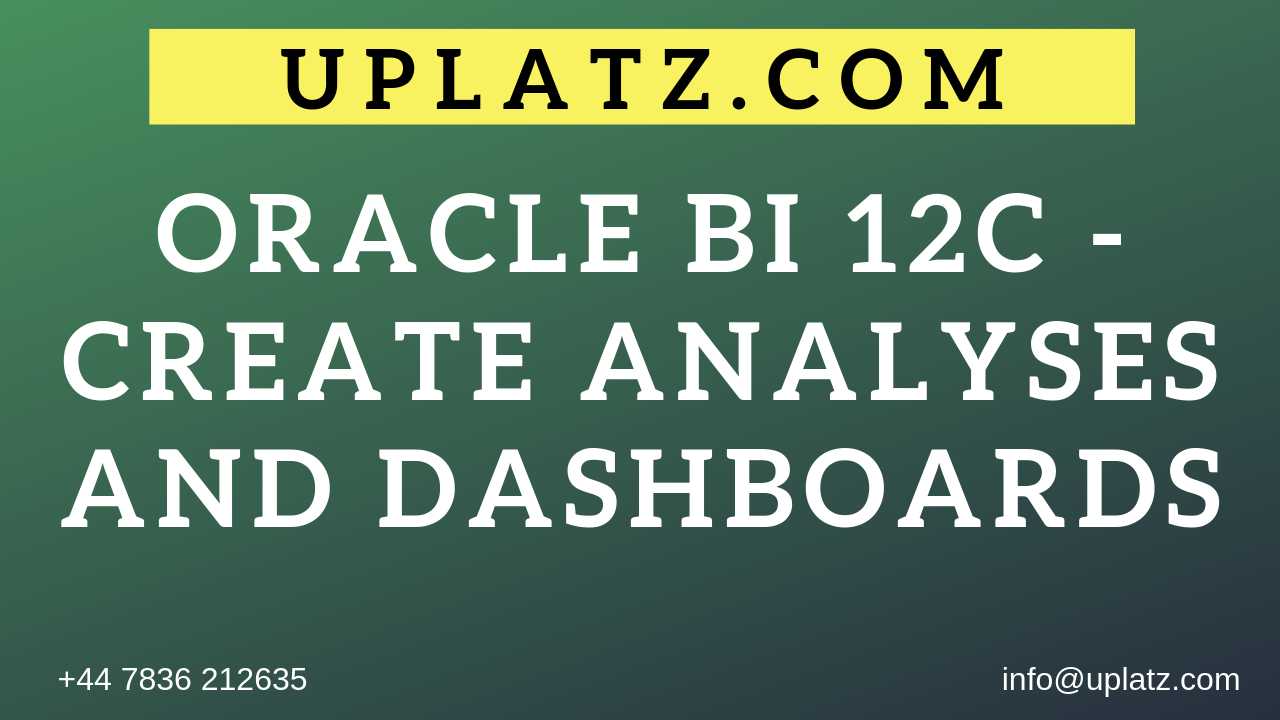
Oracle Business intelligence Dashboards online course refers to step-by-step guidelines for creating Oracle BI analyses and dashboards using business intelligence applications. Oracle Business intelligence Dashboard online course intention is to get used to a platform that enables to build basic analyses to fit into the dashboards towards complex scenarios.
Learn how to create Oracle BI analyses and dashboards in business intelligence applications in Oracle BI 12c: Create Analyses and Dashboards course. Start building basic analyses to include in dashboards, with more complexity as the course progresses.
Learn To:
- Build analyses and dashboards.
- Build and use views and graphs in analyses.
- Create and work with KPIs and scorecards.
- Create and modify Oracle BI dashboards.
- Use Oracle Business Intelligence Mobile to access BI content.
- Create mobile applications with Oracle Business Intelligence Mobile App Designer.
- Integrate BI content into MS Office applications using Oracle Hyperion Smart View for Office.
- Administer objects in the Presentation Services Catalog.
Course Objective
The Oracle business intelligence Dashboards training is intended for the individuals who seek to implement their knowledge, skills and expand their career in with the help of Oracle Business Intelligence. The dedicated mentors make sure the learners to cover all topics under Oracle business intelligence Dashboard curriculum which will be useful for their career growth. Uplatz offers Oracle business intelligence Dashboard training to become a skilled Business Intelligence specialist.
Course Description
Oracle business intelligence Dashboard course program will let the participants gain complete proficiency in creating dashboards using business intelligence platform.
The Oracle business intelligence Dashboards online course is ideally developed for end users, and implementation team members who can analyse, build, modify and manage dashboards.
In the Oracle business intelligence Dashboards course, Uplatz provides an in-depth training for the participants or learners to make them understand that the Business Intelligence applications offers solution to create Oracle BI analyses and dashboards. The Business Intelligence application assures to transform the organization data into intelligence format for better decision making.
The Oracle business intelligence Dashboard technology is useful in transforming the raw data into intelligence level data for enhanced decision-making and provide accurate insights.
With the help of Oracle business intelligence Dashboard online course, the learners can:
-
Build, analyse and create dashboards.
-
Make use of graphs and views in analyses.
-
Work with KPI’s and scorecards.
-
Create and change Oracle BI dashboards.
-
Build mobile applications using Oracle Business Intelligence Mobile App designer.
Uplatz provides an in-depth training to the learners to accelerate their knowledge and skill set required for Business Intelligence specialist job.
Target Audience
The Oracle business intelligence Dashboard course is intended for the below mentioned target audience, still if you are a newbie and want to make a career as Business Intelligence specialist by making use of the Oracle business intelligence platform then the Oracle business intelligence Dashboard course is the best option you can choose.
-
Administrator
-
Analyst
-
Developer
-
Professionals who want to build their career in business intelligence domain.
Oracle BI 12c - Create Analyses and Dashboards
Introduction to Oracle Business Intelligence Enterprise Edition
- Introduction to Oracle BI EE
- Oracle BI 12c Highlights
- Oracle BI 12c Architecture
Working with Oracle Business Intelligence Analyses
- Adding basic formatting
- Working with analyses in Oracle BI
- Introduction to Oracle BI Analysis Editor
- Setting analysis properties
- Oracle BI column types
- Using advanced formatting
Filtering Data for Analyses
- Adding prompts to analyses
- Using saved analyses as filters
- Dynamic filtering
- Creating, editing, and grouping filters
- Introduction to filters and selections
Selecting and Grouping Data for Analysis
- Creating calculated items
- Including advanced SQL clauses in your analysis
- Creating selection steps
- Creating direct database analysis requests
- Creating groups
Advance Visualization in Analysis
- Working with views in Compound Layouts
- Performing common view tasks
- Introduction to views, graphs, and editors
- Creating and editing graphs
Showing Results with Pivot Tables
- Using hierarchical columns
- Building calculations and displaying running sums
- Showing an item's relative value
- Creating, arranging, and formatting a pivot table
- Setting aggregation and using totals
- Sorting in pivot tables
Working with Additional Views in Analyses
- Creating simple and advanced trellis views
- Creating performance tile views
- Linking master-detail views
- Working other view types like Treemap and Heat Matrix
Visualizing Data on Maps
- Oracle spatial components
- Managing map data
- Other applications and points of integration for map views
- Interacting with map views
- Creating and editing Map views
Creating Oracle Business Intelligence Dashboards
- Publishing dashboard pages
- Using the Dashboard Builder
- Exploring dashboard object properties and options
- Creating and editing dashboards
- Creating personal customizations and using other page options
Configuring Oracle Business Intelligence Dashboards
- Embedding content in dashboards
- Exploring types of dashboard content
Creating Dashboard Prompts and Variables
- Adding variable prompts to a dashboard
- Creating additional prompt page and setting page preferences
- Adding a named dashboard prompt to a dashboard
- Understanding variables
- Adding a hidden named dashboard prompt to a dashboard
Scorecards and Key Performance Indicators
- Editing scorecards and KPIs
- Objects and components of Oracle Scorecard and Strategy Management
- Creating scorecard documents
- Scorecard document types
- Creating scorecards and KPIs
- Key Performance Indicator (KPI) overview
Visual Analyzer, BI Ask, and Data Mashup
- Creating Visual Analyzer Projects
- Adding and rearranging the Visualizations
- Data Mashups
- BI Ask
Working with BI Content in Smart View
- Creating and publishing views using the View Designer
- Federating data from multiple data sources
- Inserting BI views in to Smart View clients
- Working with Views in Smart View Clients
- Customizing BI data in MS Office
- Copying and pasting views between Smart View clients
Oracle Business Intelligence Mobile
- Navigating the Oracle BI mobile application
- Oracle BI Mobile Security Toolkit
- Downloading and using the Oracle BI mobile application
- Working with BI content
- Working with favorites and local content
Using Oracle Business Intelligence Delivers
- Adding an Alert Section to a dashboard
- Configuring an Agent
- Subscribing to an Agent
- Using Analysis and KPI conditions to deliver content with Agents
- Configuring delivery devices and adding delivery profiles
Administering the Presentation Catalog
- Working with Oracle BI Briefing Books
- Setting object permissions
- Setting system privileges
- Managing security using roles
- Oracle BI and catalog security overview
- Understanding security inheritance
- Archiving catalog items
Direct Database Analysis
- Creating and Executing a Direct Database Analysis
- Changing Direct Database Analysis Privileges
- Direct Database Analysis Overview
Expressions
- Advance Analytics Internal Logical SQL Functions
- Running Aggregate Functions
- Advance Analytics External Logical SQL Functions
- SQL Syntax and Semantics
The Oracle certified Business Intelligence specialist certification course with the help of expert professionals training is recognized across the globe. Because of the increased adoption of the Business Intelligence software in various companies the participants are able to find the job opportunity easily. The leading companies hire Business Intelligence specialist to handle business intelligence systems planning and strategy implementation. The Business Intelligence specialist can pursue a wide range of career paths.
The following are the job titles:
-
Oracle BI consultant
-
Oracle BI Developer
-
BI Consultant Professional
-
Enterprise Analytics
-------------------------------------------------------------------------------------------------------------------------------
The Business Intelligence specialist draws an average salary of $100,453 per year depending on the knowledge and hands-on experience. The Business Intelligence specialist job roles are in high demand and make a rewarding career.
Interview Questions
-
Define Business Intelligence?
The Business Intelligence’ (BI) is used for reporting the specified data of any business which is very critical and used by top management of any organization to make wise decision for the growth of their business.
-
Mention the vital decisions made by an organization using business intelligence?
The below decisions are decided from Business Intelligence tool:
-
determine whether a business is running as per plan.
-
analyse which things are actually going wrong.
-
Monitor corrective actions.
-
Identify the current trends of their business.
3.Mention the different stages of Business Intelligence?
The five stages of Business Intelligence:
Data Source: deals with data extraction from multiple data source.
-
Data Analysis: It is used to provide proper analysis report based on useful knowledge from a data collection.
-
Decision-Making: It makes use of the information in the proper way to provide proper graph on important events such as market changes, and poor staff performance.
-
Situation Awareness: It is about ignoring irrelevant information and retain the remaining information in the context of the business.
-
Risk Management: It is used to discover the corrective actions to be taken, or decisions made, at different scenarios.
-
List out the benefits of Business intelligence?
The different benefits of Business Intelligence:
-
Improvised decisions making.
-
Optimize internal business process.
-
Increase operational efficiency.
-
drive oppurtunities for new revenues.
-
Growing in terms of competitive markets.
4. Mention the various Business Intelligence tools available in the market?
-
Oracle Business Intelligence Enterprise Edition (OBIEE)
-
Cognos
-
Microstrategy
-
SAS Business Intelligence
-
Business Object
-
Tableu
-
Microsoft Business Intelligence Tool
-
Oracle Hyperion System
5. Define universe in Business Analytics?
The universe is type of semantic layer existing between database and user interface. it is one of the interfacing layers present in between the client (business user) and data warehouse. It is used to define a relationship between various tables in a data warehouse.
6. Define dashboard in a data warehouse?
The dashboard is nothing but the order arrangement of all the reports and graphs in a page. It is the collection of reports available in different format.
7. Define Fact table?
A Fact table is the center table present in star schema of a data warehouse. It is used to hold quantitative information for analysis.
8. Define Dimension table?
A dimension table is one of the key tables in a star schema of a data warehouse, which saves attribute, or dimension, that describe the objects in a fact table.
9. Define a RAGGED hierarchy?
Ragged hierarchy is used to maintain a relationship in case of parent member of at least one member of the dimension is not in the level immediately above the member.
10. Define universe in Business Analytics?
Universe is an interfacing layer between client and data warehouse. Universe specifies the relationship between various tables in data warehouse. It holds different names in different tools. It is called as repository or RPD in OBIEE.
11.Mention the different types of Data warehouse Systems?
-
Data Mart
-
Online Analytical Processing (OLAP)
-
Online Transactional Processing
-
Predictive Analysis
-------------------------------------------------------------------------------------------------------------------------------








