Performance Testing with LoadRunner
Learn Performance Testing with LoadRunner. Understand how to do load, stress, endurance, spike, and scalability testing. Become Software Test EngineerPreview Performance Testing with LoadRunner course
Price Match Guarantee Full Lifetime Access Access on any Device Technical Support Secure Checkout Course Completion Certificate 93% Started a new career
BUY THIS COURSE (
93% Started a new career
BUY THIS COURSE (USD 17 USD 41 )-
 83% Got a pay increase and promotion
83% Got a pay increase and promotion
Students also bought -
-

- API Testing
- 40 Hours
- USD 17
- 589 Learners
-

- Software Testing (Automation Testing with Selenium)
- 30 Hours
- GBP 12
- 2519 Learners
-
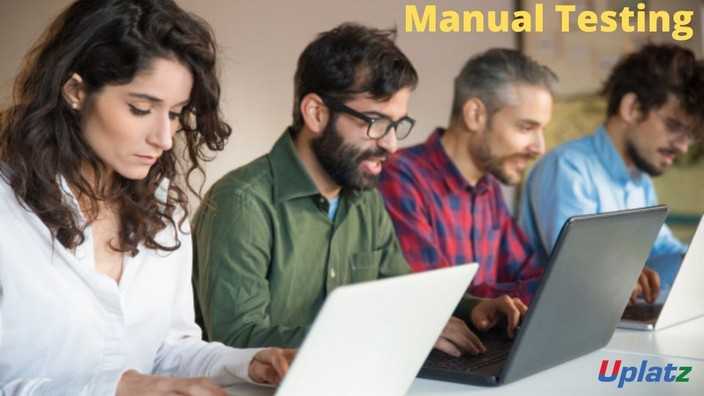
- Software Testing (Manual Testing)
- 30 Hours
- USD 17
- 1554 Learners

Course/Topic - Performance Testing with LoadRunner - all lectures
-
Session 1 - Performance Testing with LoadRunner
-
Session 2 - Performance Testing with LoadRunner
-
Session 3 - Performance Testing with LoadRunner
-
Session 4 - Performance Testing with LoadRunner
-
Session 5 - Performance Testing with LoadRunner
-
Session 6 - Performance Testing with LoadRunner
-
Session 7 - Performance Testing with LoadRunner
-
Session 8 - Performance Testing with LoadRunner
-
Session 9 - Performance Testing with LoadRunner
-
Session 10 - Performance Testing with LoadRunner
-
Session 11 - Performance Testing with LoadRunner
-
Session 12 - Performance Testing with LoadRunner
-
Session 13 - Performance Testing with LoadRunner
-
Session 14 - Performance Testing with LoadRunner
-
Session 15 - Performance Testing with LoadRunner
-
Session 16 - Performance Testing with LoadRunner
-
Session 17 - Performance Testing with LoadRunner
-
Session 18 - Performance Testing with LoadRunner
-
Session 19 - Performance Testing with LoadRunner
-
Session 20 - Performance Testing with LoadRunner
-
Session 21 - Performance Testing with LoadRunner
-
Session 22 - Performance Testing with LoadRunner
-
Session 23 - Performance Testing with LoadRunner
-
Session 24 - Performance Testing with LoadRunner
-
Session 25 - Performance Testing with LoadRunner
-
Session 26 - Performance Testing with LoadRunner
-
Session 27 - Performance Testing with LoadRunner
-
Session 28 - Performance Testing with LoadRunner
-
Session 29 - Performance Testing with LoadRunner
-
Session 30 - Performance Testing with LoadRunner
-
Session 31 - Performance Testing with LoadRunner
-
Session 32 - Performance Testing with LoadRunner
-
Session 33 - Performance Testing with LoadRunner
-
Session 34 - Performance Testing with LoadRunner
-
Session 35 - Performance Testing with LoadRunner
-
Session 36 - Performance Testing with LoadRunner
Some of the key Course Objectives of Performance Testing with LoadRunner course are:
1. Introduction to Performance Testing:
• Understand the concepts and importance of performance testing in software development.
• Learn about different types of performance testing, including load testing, stress testing, and scalability testing.
2. LoadRunner Overview:
• Gain an in-depth understanding of LoadRunner as a performance testing tool.
• Explore the components and architecture of LoadRunner.
3. Test Planning and Design:
• Learn to create effective performance testing strategies and plans.
• Understand how to identify performance testing goals and success criteria.
• Design realistic scenarios and workloads to mimic real-world usage.
4. Scripting with LoadRunner:
• Acquire proficiency in creating and recording performance test scripts using LoadRunner's scripting language.
• Understand parameterization and correlation to handle dynamic data.
5. Performance Scenario Creation:
• Learn to design performance scenarios that accurately reflect user behavior and system interactions.
• Configure various user profiles, think times, and pacing to mimic real-world usage patterns.
6. Load Generation and Execution:
• Explore the process of setting up load generators to simulate concurrent user activity.
• Execute performance tests and analyze test results using LoadRunner's reporting features.
7. Monitoring and Analysis:
• Understand how to monitor system resources, such as CPU, memory, and network usage during performance tests.
• Analyze test results to identify performance bottlenecks and areas for improvement.
8. Performance Tuning and Optimization:
• Learn techniques for identifying and addressing performance issues, such as slow response times and high resource utilization.
• Understand the role of performance tuning in improving application performance.
9. Scalability Testing:
• Explore techniques to assess the scalability of an application, ensuring it can handle increased loads as user numbers grow.
10. Reporting and Communication:
• Learn to create comprehensive performance test reports that provide insights to technical and non-technical stakeholders.
• Understand how to communicate performance testing results effectively.
11. Best Practices and Case Studies:
• Explore industry best practices for performance testing with LoadRunner.
• Analyze real-world case studies to understand how LoadRunner was used to solve performance-related challenges.
12. Integration with CI/CD Pipelines:
• Learn how to integrate LoadRunner performance tests into continuous integration and continuous deployment pipelines.
13. Advanced LoadRunner Features:
• Optional advanced topics such as using LoadRunner for web services testing, integration with other monitoring tools, etc.
By addressing these objectives, the course can provide participants with a comprehensive understanding of performance testing using LoadRunner and equip them with practical skills to conduct effective performance tests on software applications.
A career as a Performance Testing and LoadRunner Specialist can be quite promising, as organizations across various industries increasingly recognize the importance of ensuring their software applications can handle expected loads and perform optimally.
Here's a look at the career path, job roles, and job scope for a Performance Testing and LoadRunner Specialist.
Career Path
1. Performance Testing Intern/Associate:
• Entry-level position where you learn the basics of performance testing concepts, tools, and methodologies.
2. Performance Testing Engineer:
• Design, execute, and analyze performance tests using tools like LoadRunner.
• Collaborate with development and operations teams to identify and resolve performance bottlenecks.
• Gain experience in scripting, scenario design, and results analysis.
3. Performance Testing Specialist:
• Deepen your expertise in performance testing methodologies and tools.
• Lead complex performance testing projects, design advanced scenarios, and analyze results.
• Mentor junior team members and collaborate with various stakeholders.
4. Performance Test Architect:
• Design and implement performance testing frameworks, best practices, and standards.
• Lead the architectural decisions for performance testing environments and tools.
• Provide guidance on test data management, test strategy, and continuous performance testing.
5. Performance Engineering Manager/Director:
• Oversee a team of performance testing specialists and architects.
• Define and execute performance engineering strategies across multiple projects.
• Collaborate with senior leadership to align performance goals with business objectives.
Job Roles and Responsibilities
1. Performance Testing Engineer:
• Design performance test scripts using LoadRunner or other tools.
• Execute performance tests and monitor system resource utilization.
• Analyze test results, identify bottlenecks, and suggest improvements.
• Collaborate with development teams to understand application architecture and behavior.
2. Performance Test Lead:
• Lead a team of performance testers, assign tasks, and oversee test execution.
• Design and execute complex performance testing scenarios.
• Create performance test plans, including workload models and success criteria.
• Collaborate with stakeholders to define testing scope and objectives.
3. Performance Test Architect:
• Define performance testing strategies and guidelines for projects.
• Create reusable performance testing components and frameworks.
• Identify and implement tools for performance monitoring and analysis.
• Provide technical leadership in performance testing and engineering practices.
4. Performance Engineering Manager/Director:
• Manage and mentor performance testing teams.
• Collaborate with cross-functional teams to set performance goals.
• Develop and execute performance testing roadmaps.
• Present performance testing insights to senior management and make strategic recommendations.
Job Scope
• Designing Performance Tests: Developing test scripts, designing scenarios, and configuring performance test parameters to simulate real-world usage.
• Executing Performance Tests: Running performance tests with various load patterns and analyzing system behavior under different conditions.
• Results Analysis: Identifying performance bottlenecks, analyzing metrics, and providing actionable insights for optimization.
• Collaboration: Working closely with developers, architects, and operations teams to address performance-related issues.
• Recommendations: Providing recommendations for application optimization, infrastructure enhancements, and scalability improvements.
• Continuous Improvement: Staying updated with industry trends, new tools, and best practices to enhance the performance testing process.
• Leadership and Mentorship: In more senior roles, providing guidance to junior team members, setting standards, and making strategic decisions.
The job scope for a Performance Testing and LoadRunner Specialist is dynamic and evolving, with opportunities to work on challenging projects, contribute to critical performance improvements, and play a crucial role in ensuring the quality of software applications in terms of performance and scalability.
Some of the commonly asked interview questions and answers on Performance Testing with LoadRunner are:
LoadRunner Basics
1. What is LoadRunner?
• LoadRunner is a performance testing tool developed by Micro Focus that helps simulate real-world user activity on applications to assess their performance and scalability.
2. What are the components of LoadRunner?
• LoadRunner consists of three main components: Virtual User Generator (VuGen), Controller, and Analysis.
3. Explain the LoadRunner workflow.
• The workflow involves recording user interactions using VuGen, designing scenarios in the Controller, executing tests, and analyzing results using Analysis.
4. What is the purpose of VuGen in LoadRunner?
• VuGen is used to record user interactions, create and enhance scripts, and simulate user behavior during performance tests.
5. What is a Vuser in LoadRunner?
• A Vuser (Virtual User) represents a simulated user that interacts with an application during a performance test.
Performance Testing Concepts
6. Define performance testing.
• Performance testing assesses how well an application performs under different loads and conditions to ensure it meets performance requirements.
7. Differentiate between load testing and stress testing.
• Load testing checks how an application behaves under expected loads, while stress testing pushes the application beyond its limits to assess stability.
8. What is the purpose of parameterization in performance testing?
• Parameterization replaces static values in scripts with dynamic data to simulate real-world variations and improve test realism.
9. Explain the concept of correlation in LoadRunner.
• Correlation identifies and handles dynamic values in a script that change from one session to another, ensuring accurate test replay.
10. What is pacing in LoadRunner?
• Pacing introduces delays between user actions to mimic realistic user behavior and avoid overwhelming the server.
Scripting and Scenario Design
11. How do you create a script in LoadRunner?
• A script is created by recording user interactions using VuGen.
12. What is think time, and why is it important?
• Think time represents the time a user spends between interactions. It's important to simulate realistic user behavior and stress the server.
13. Explain how you would parameterize data in a script.
• Data can be parameterized by defining parameters and replacing hard-coded values with parameter references.
14. What is a scenario in LoadRunner?
• A scenario is a collection of scripts, Vusers, and run-time settings used to simulate different user activities.
15. How do you configure different types of performance scenarios?
• Scenarios can be configured using different load patterns, such as constant load, step load, and goal-oriented scenarios.
Load Generation and Execution
16. What is the purpose of the Controller in LoadRunner?
• The Controller manages and coordinates the execution of load tests by distributing Vusers across load generators.
17. What is ramp-up time in a load test scenario?
• Ramp-up time is the period during which Vusers gradually start executing to simulate a realistic user load.
18. How do you analyze system resource utilization during a load test?
• Monitoring tools within LoadRunner track metrics such as CPU usage, memory consumption, and network activity.
19. Explain the term "transaction" in LoadRunner.
• A transaction groups related actions together for measurement and analysis of performance metrics.
20. How can you simulate a user session that involves multiple steps in LoadRunner?
• By creating a sequence of actions as a transaction in the script, you can simulate multi-step user sessions.
Results Analysis and Reporting
21. What is the purpose of the Analysis component in LoadRunner?
• Analysis is used to import and analyze load test results, generate graphs, and identify performance bottlenecks.
22. What metrics are commonly analyzed during performance testing?
• Response times, throughput, transaction rates, error rates, and system resource utilization are common metrics.
23. Explain the term "baseline" in performance testing.
• A baseline represents the expected or desired performance of an application under specific conditions.
24. How do you identify performance bottlenecks using LoadRunner?
• Bottlenecks can be identified by analyzing metrics, identifying slow transactions, and looking for resource saturation.
25. What types of graphs and reports can you generate in LoadRunner Analysis?
• LoadRunner provides various graphs and reports, including transaction response time graphs, throughput graphs, and error reports.
Performance Tuning and Optimization
26. What is performance tuning?
• Performance tuning involves optimizing an application to improve its speed, responsiveness, and resource utilization.
27. Explain the term "response time" in performance testing.
• Response time is the time taken for a system to respond to a user action, often a critical metric in performance testing.
28. How can you optimize an application's response time?
• Optimizing database queries, reducing network latency, and optimizing code are common approaches.
29. What is scalability testing, and why is it important?
• Scalability testing assesses how well an application can handle increased loads as user numbers grow.
30. What is the difference between vertical scaling and horizontal scaling?
• Vertical scaling involves increasing the resources of a single server, while horizontal scaling involves adding more servers to distribute the load.
Advanced LoadRunner Topics
31. How does LoadRunner integrate with CI/CD pipelines?
• LoadRunner can be integrated with CI/CD tools to automate performance testing as part of the software development lifecycle.
32. Explain the concept of IP spoofing in LoadRunner.
• IP spoofing is used to simulate different IP addresses in load tests, providing more realistic test scenarios.
33. What is rendezvous point in LoadRunner?
• A rendezvous point is used to synchronize multiple Vusers to start a specific action simultaneously during a scenario run.
34. How can you simulate real user behavior with LoadRunner?
• By incorporating randomness, pacing, and parameterization, you can simulate realistic user behavior.
35. Explain how LoadRunner can be used for web services testing.
• LoadRunner can be used to create and execute tests on web services, measuring their performance and responsiveness.
Best Practices and Challenges
36. What are some best practices for scripting in LoadRunner?
• Use parameterization, correlation, and pacing to create realistic and maintainable scripts.
37. How do you determine the appropriate number of Vusers for a load test?
• Analyze system resources, baseline performance, and business requirements to determine the number of Vusers.
38. What challenges might you face during performance testing?
• Challenges include identifying realistic scenarios, data correlation, scripting complexities, and interpreting test results.
39. How do you ensure consistent results in performance testing?
• Isolate test environments, manage external influences, and maintain a controlled test environment.
40. What measures can you take to ensure security during performance testing?
• Obfuscate sensitive data, secure communication, and follow security best practices during performance tests.
Case Studies and Real-world Scenarios
41. Can you provide an example of a performance issue you've encountered and how you resolved it using LoadRunner?
• Use a real case study to demonstrate your practical experience in identifying and addressing performance issues.
42. How would you approach performance testing for an e-commerce website during a holiday season?
• Discuss how you would design scenarios, scale load, and ensure the website's stability during high traffic periods.
43. Share a scenario where you identified a performance bottleneck using LoadRunner and recommended improvements.
• Highlight your ability to analyze results, diagnose issues, and provide actionable recommendations.
44. Describe a situation where you had to collaborate with developers to resolve a performance-related issue.
• Emphasize your communication skills and your ability to work cross-functionally to achieve performance goals.
45. How do you handle unexpected server crashes or application failures during a performance test?
• Discuss strategies to recover from failures, restart tests, and handle unexpected scenarios.
These interview questions cover a wide range of topics related to performance testing with LoadRunner. They can help you assess candidates' knowledge and experience in this area. Remember that these answers are intended as guidelines; candidates' responses should be evaluated based on their understanding and practical experience.









