Adobe InDesign - New User
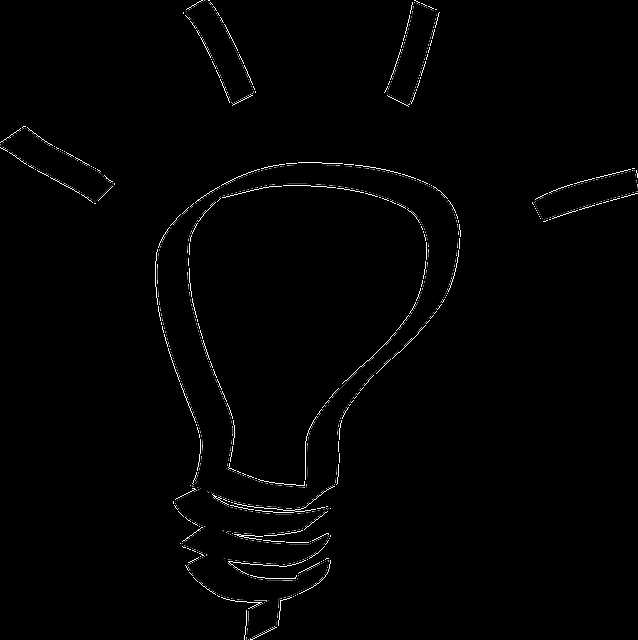
Adobe InDesign - New User
This comprehensive two-day training programme is for delegates who wish to understand and incorporate Adobe InDesign into their professional roles. This course will cover the interface and practical functions of Adobe InDesign.
During this Adobe InDesign training course you will learn how to produce a wide variety of print ready documentation from design concept right through to output. You will gain a comprehensive understanding of the features and processes involved in designing effective layouts and documents.
---------------------------------------------------------------
Target Audience
This Adobe InDesign training course is suitable for those with no previous experience of InDesign or Desktop publishing. During this course you will learn how to produce a wide variety of print ready documentation from design concept right through to output. You will gain a comprehensive understanding of the features and processes involved in producing effective layouts.
Course Pre-Requisites
No previous experience with Adobe InDesign is required. However, delegates should have good working knowledge of either Macs or PCs.
For more information on suitability, please send an enquiry
---------------------------------------------------------------
Adobe InDesign - New User
The InDesign Environment
- Using the tools and palettes
- Control palette
- Using Context menus
- Opening and closing documents
- Navigating a document
- Recovering a document after failure
- Using the multiple undo feature
- Document pre-sets
Document Layout
- Setting up pages and basic layout options
- Using rulers, guides, grids and layers
- Working with pages and spreads
- Automatic page numbering and sections
- Using master pages
Laying Out Pages with Frames
- Creating and using frames
- Using the frame tools
- Creating text and graphic frames
- Converting frame types
- Setting frame properties
Working with Text
- The Story
- Linking text
- Importing and exporting text
- Placing text in frames
- Threading text through frames
- Setting text frame properties
- Editing text
- Finding and changing text
- Checking Spelling
- Baseline Grid
Formatting Type
- Formatting characters
- Formatting paragraphs
- Working with tabs
- Working with composition
- Controlling hyphenation and justification
Working with Styles
- Creating and applying paragraph styles
- Nested Styles
- Overriding local formatting
- Copying styles from other documents
Importing Graphics
- Placing graphics
- Fitting content to frames
- Fitting frames to content
- Managing links and embedded images
- Introduction to working with clipping paths
- Importing native Photoshop files
- Full resolution preview
Combining Text and Graphics
- Drawing shapes
- Drawing and modifying straight lines
- Drawing basic shapes
- Drawing basic freeform shapes
- Text on a Path
- Text to Shape
Selecting and Transforming Objects
- Moving Objects
- Using the transform palette
- Grouping and Ungrouping objects
- Align
- Pathfinder
Using Colours
- Defining and applying colours from colour libraries
- Importing colours from colour libraries
- Mixed inks
- Loading colours from other applications
- Creating and applying gradients
Tables
- Creating tables
- Merge/Unmerge
- Flowing tables across pages
- Table headers and footers
- Viewing cell frame edges
Outputting InDesign Documents
- EPS
Printing
- Preparing for commercial printing
- Separation Preview
- Printing a document
- Performing a pre-flight check before printing
- Packaging files for hand off
- Handing off to a prepress service provider








