Job Meter = High
Creating Business Intelligence for Your Organization: Fast Track
30 Hours
Online Instructor-led Training
USD 1399 (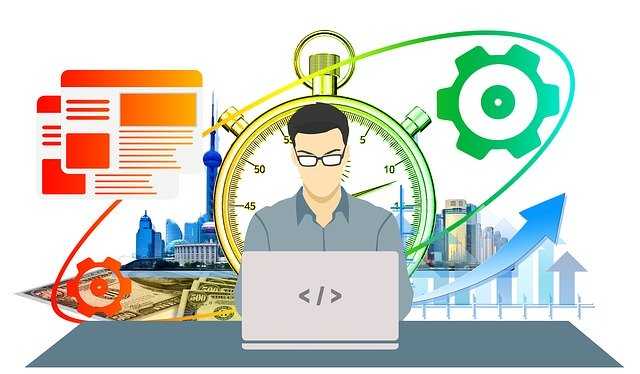
About this Course
This intensive training course provides accelerated learning for those students who will build reports, analyses, and dashboards for consumption by business users and other information consumers in their organization. This course is for individuals who are comfortable with learning large amounts of information in a short period of time.
The self-study e-learning includes:
- Annotatable course notes in PDF format.
- Virtual Lab time for practice.
Learn how to
- Use the information consumer applications in the platform for SAS Business Analytics.
- Explore the basic data management functionality available in the SAS Platform.
- Explore the basic online analytical processing capabilities available in the SAS Platform.
- Create and exploit dynamic value selection.
- Build advanced information maps using SAS Information Map Studio.
- Produce advanced stored processes.
- Create advanced SAS BI Dashboard applications.
- Examine the types of metadata created in the SAS Platform.
- Consolidate information into a business reporting application.
Target Audience
Power users
-------------------------------------------------------------------------
Creating Business Intelligence for Your Organization: Fast Track
Course Details & Curriculum
Viewing Reports in the Platform for SAS Business Analytics
- Exploring the platform for SAS Business Analytics.
- Discussing the course environment and scenario.
- Examining the SAS reporting applications.
- Accessing reports using the SAS Information Delivery Portal.
- Working with reports using SAS Web Report Studio.
- Presenting information using the SAS Add-In for Microsoft Office.
- Describing SAS data integration capabilities.
- Creating data sources using SAS Data Integration Studio.
- Creating data sources using SAS Enterprise Guide.
- Building a SAS OLAP cube.
- Investigating SAS information maps.
- Using a single relational table.
- Working with multiple relational tables.
- Using a SAS OLAP cube.
- Implementing dynamic subsetting.
- Assigning prefilters to a relational data source.
- Understanding SAS Stored Process concepts.
- Creating a stored process from a SAS Enterprise Guide project.
- Adding prompts to a stored process.
- Using cascading prompts.
- Working with prompt groups.
- Creating a stored process from a SAS program.
- SAS BI Dashboard terminology and interfaces.
- Designing SAS BI Dashboard components.
- Creating indicator data.
- Creating ranges.
- Creating indicators.
- Creating dashboards and defining interactions.
- Reviewing the platform for SAS Business Analytics.
- Reviewing the course environment and metadata.
- Building an information consumer reporting application.
- SAS Web Report Studio reference topic: creating a report in edit mode.
- SAS Information Map Studio reference topic: creating information maps from multiple tables.
- SAS Information Map Studio reference topic: creating identity-driven prefilters.
- SAS BI Dashboard reference topic: using a stored process data source.
- SAS BI Dashboard reference topic: using a table data source.
- SAS resources.
- Beyond this course.








