Job Meter = High
Fundamental Report Writing with SAS
30 Hours
Online Instructor-led Training
USD 1399 (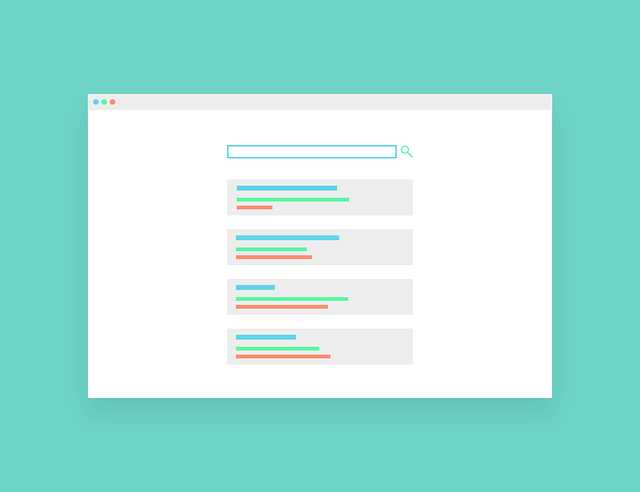
About this Course
After this course attendees will be able to use Proc REPORT, Proc TABULATE and the Output Delivery System to create professionally presented reports. Delegates will understand how to create reports for Internet Browsers, Microsoft Excel, Microsoft Word and Portable Document Format files in addition to the traditional SAS listing files.
-------------------------------------------------------------------
Target Audience
This course is appropriate for SAS programmers who wish to create summary tables and data listings with SAS and learn through structured, example led training.
-------------------------------------------------------------------
-------------------------------------------------------------------
Target Audience
This course is appropriate for SAS programmers who wish to create summary tables and data listings with SAS and learn through structured, example led training.
-------------------------------------------------------------------
Fundamental Report Writing with SAS
Course Details & Curriculum
FRW1 Introduction to Report Writing
- Proc REPORT versus Proc TABULATE versus the DATA Step
- What is the Output Delivery System?
- Best Practices for Report Presentation
- Getting Started with Proc REPORT
- Getting Started with Proc TABULATE
- Getting Started with ODS
- Workshop Session
FRW2 Raw Data Listings with Proc REPORT
- Procedure Syntax, Options and Statistics
- Creating a Basic Listing
- Ordering Data
- Controlling the Appearance of Columns
- Creating Labels for Groups of Columns
- Workshop Session
FRW3 Creating Summary Tables with Proc TABULATE
- Procedure Syntax, Options and Statistics
- Creating Basic Summary Tables
- Using the All Keyword
- Adding Statistics to Summary Tables
- Formatting Results
- Workshop Session
FRW4 Using the Output Delivery System
- ODS Syntax
- Creating Output for Internet Browsers
- Creating Output for Microsoft Excel
- Creating Output for Microsoft Word
- Creating Output for Portable Document Format Files
- Changing the Appearance of Output
- Workshop Session
FRW5 Further Proc REPORT
- How Proc REPORT Works
- Controlling Classification Levels
- Working with Analysis Variables
- Breaking Reports on Groupings
- Working with ACROSS Variables
- Using Compute Blocks
- Workshop Session
FRW6 Further Proc TABULATE
- The Consequences of Missing Values
- Working with Page Dimensions
- Calculating Percentages
- Workshop Session
FRW7 Further Output Delivery System
- Working with Further ODS Statements
- Multi-page and 3D Reports
- Creating Multiple Output Files
- Basic Style Control with Proc REPORT
- Basic Style Control with Proc TABULATE
- Traffic Lighting Techniques
- Workshop Session








