Puppet
Master Puppet from scratch and learn to build dynamic, data-driven infrastructure automation and configuration management solutions.
Course Duration: 10 Hours
Price Match Guarantee
Full Lifetime Access
Access on any Device
Technical Support
Secure Checkout
Course Completion Certificate
 91% Started a new career
BUY THIS COURSE (
91% Started a new career
BUY THIS COURSE (USD 12 USD 41 )-
 83% Got a pay increase and promotion
83% Got a pay increase and promotion
New & Hot
Trending
Job-oriented
Coming Soon
Students also bought -
-
- Ansible
- 10 Hours
- USD 12
- 10 Learners
-
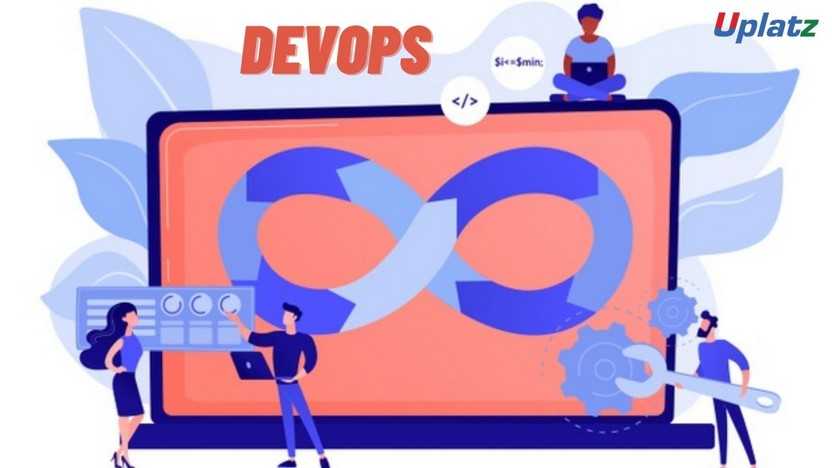
- DevOps
- 20 Hours
- USD 12
- 1677 Learners
-

- Career Accelerator - Head of Technology
- 200 Hours
- USD 45
- 3257 Learners

Puppet – Build and Deploy Configuration Management Solutions – Online Course
Puppet: Build and Deploy Configuration Management Solutions is a comprehensive, self-paced online course crafted to transform aspiring system administrators, DevOps engineers, and IT professionals into confident automation and infrastructure management creators.
Whether you are just starting your IT automation journey or expanding your skillset to include robust configuration management with Puppet, this course offers a solid foundation, practical experience, and step-by-step guidance for building and deploying dynamic, real-world automation solutions.
At its core, Puppet is an open-source software configuration management tool that helps automate the provisioning, configuration, and management of servers and other IT infrastructure. Unlike manual configurations or custom scripts, Puppet provides a declarative language (Puppet DSL) to define the desired state of your infrastructure, ensuring consistency, repeatability, and scalability across your environments. This course leverages that advantage by starting with the basics and steadily progressing to more advanced concepts, all while keeping the learning experience engaging and project-driven.
Through an in-depth, hands-on approach, this course covers everything you need to become proficient in Puppet. You'll begin with the fundamentals—setting up your Puppet environment (Master-Agent architecture), writing your first manifests, and managing basic resources. As you progress, you'll build reusable modules, implement powerful classes and definitions, manage complex dependencies, integrate with external services, and even schedule reporting. By the end, you’ll learn how to prepare your Puppet environment for real-world use by deploying it to production-grade platforms and integrating it into existing IT workflows.
What You Will Gain
By the end of the course, you will have built multiple real-world projects, such as:
- A fully automated web server provisioning and configuration system.
- A standardized database server setup with consistent configurations.
- An automated user and group management system across multiple servers.
- These projects aren't just for practice—they serve as portfolio-ready applications that showcase your ability to build scalable and production-ready automation solutions using Puppet.
But this course goes beyond writing code—it helps you understand how real-world infrastructure automation works. You'll learn how to:
- Manage configurations on various operating systems (Linux, Windows) using Puppet.
- Use Puppet DSL to define desired states and enforce configurations across your infrastructure.
- Secure your Puppet infrastructure through certificate management and access control.
- Optimize and debug your Puppet code using Puppet’s built-in tools and best practices.
- Structure your Puppet code into modules for maintainability and reusability.
- Deploy your Puppet configurations to diverse environments and keep them running in production, ensuring compliance and stability.
Whether your goal is to become a DevOps engineer, a system administrator, contribute to open-source automation projects, or simply understand how large-scale infrastructure is managed, this course is the gateway to achieving those ambitions.
Who This Course Is For
This course is perfect for:
- System administrators who want to automate server configuration and management.
- Students and beginners in IT operations or DevOps looking for a structured and approachable course.
- DevOps engineers transitioning from other configuration management tools or seeking to deepen their Puppet expertise.
- IT professionals aiming to understand infrastructure as code and automated deployments.
- Software engineers who want to understand the operational side of application deployment. Regardless of your starting point, the course is structured to take you from zero to deployment with clarity and confidence.
How to Use This Course Effectively
To maximize your learning and apply your skills effectively, follow these tips for using the course:
- Follow the Sequence The course is designed to build progressively on knowledge. Start from the first module and move forward in order. Each concept introduces new techniques while reinforcing previously learned skills. Skipping ahead may cause confusion later, especially in projects that require cumulative understanding.
- Build Alongside the Instructor Hands-on practice is essential. As you watch the video tutorials, configure your own Puppet environment. Don’t just observe—write the manifests yourself, experiment with variations, and troubleshoot errors. This repetition will solidify your learning and build real-world problem-solving skills.
- Use the Projects as Practice and Portfolio Pieces Each project you build during the course has real-world value. Customize them, add your own features, and consider sharing them in a Git repository. These projects can become part of your portfolio when applying for jobs or freelance gigs.
- Take Notes and Bookmark Key Concepts Keep an automation journal. Write down important commands, code snippets, best practices, and lessons learned. Bookmark the modules covering key concepts like modules, classes, or Hiera for quick reference.
- Utilize the Community and Support Resources If the course offers a discussion forum, Slack group, or Q&A section, use it! Ask questions when you're stuck and help others when you can. Participating in a community will deepen your understanding and expose you to diverse perspectives and solutions.
- Explore Modules and Documentation Puppet has a rich ecosystem of community-contributed modules on Forge. The course introduces several of them, but you’re encouraged to explore their documentation further. Developing the habit of reading official docs will make you a more independent and resourceful automation engineer.
- Practice Deployment Early and Often Deploying a Puppet manifest, even a small one, teaches you how to troubleshoot, work with diverse server environments, and understand how configurations run in production. Don’t wait until the end of the course—try deploying after your first basic configuration. The experience is invaluable.
- Review and Revisit Configuration management is a skill built through repetition and iteration. Don’t be afraid to revisit previous lessons or rebuild a module from scratch. Each time you do, you’ll catch something new or improve your understanding.
Why Learn Puppet?
Puppet is one of the leading configuration management tools, widely adopted by enterprises for managing complex and large-scale IT infrastructures. It’s trusted by companies for its declarative approach, robust reporting, and extensive module ecosystem, making it a powerful solution for automating server provisioning, configuration, and compliance. Learning Puppet gives you complete control over your infrastructure as code while teaching you valuable concepts applicable to any modern DevOps toolchain.
This course not only teaches you Puppet—it empowers you to build real automation solutions, deploy them like a pro, and understand the entire configuration management process from desired state to enforced consistency. It’s practical, engaging, and career-oriented. Whether you're learning Puppet for a job, a personal project, or to start a business, this course provides the foundation and confidence to succeed. Start today, and begin building the skills to create, launch, and manage your own automated infrastructure with Puppet.
Course Objectives Back to Top
By the end of this course, you will be able to:
- Understand the fundamental architecture and components of the Puppet platform.
- Write Puppet manifests using the declarative Puppet DSL.
- Create and manage Puppet modules, classes, and definitions for reusability.
- Implement resource types for managing files, packages, services, users, and more.
- Utilize Hiera for separating data from Puppet code and managing configurations.
- Configure and troubleshoot Puppet Master and Agent nodes.
- Implement advanced Puppet features like facts, functions, and custom types.
- Apply best practices for scaling Puppet environments and ensuring compliance.
- Integrate Puppet with other DevOps tools and continuous delivery pipelines.
- Debug Puppet code and resolve common configuration issues.
Course Syllabus Back to Top
Puppet Course Syllabus
Module 1: Getting Started with Puppet
- Introduction to Configuration Management and Puppet
- Puppet Architecture (Master-Agent, Agentless)
- Setting Up Your Puppet Environment (VMs, Cloud)
- Your First Puppet Manifest
Module 2: Puppet DSL Fundamentals
- Resources and Resource Types
- Classes and Definitions
- Nodes and Catalogs
- Relationships and Dependencies
Module 3: Managing Common Resources
- Packages, Services, and Files
- Users and Groups
- Exec Resources
- Conditional Statements
Module 4: Building Reusable Modules
- Module Structure and Best Practices
- Creating Your Own Modules
- Using Community Modules from Puppet Forge
Module 5: Variables and Facts
- Understanding Puppet Variables
- Facter and Custom Facts
- Using Facts in Manifests
Module 6: Hiera for Data Management
- Introduction to Hiera
- Hiera Hierarchy and Data Sources
- Using Hiera in Puppet Modules
Module 7: Advanced Manifest Techniques
- Templates (ERB)
- Functions and Custom Functions
- Defined Types vs. Classes
Module 8: Puppet Environment Management
- Environments for Different Stages (dev, test, prod)
- Code Management with Git
- Puppetfile and r10k
Module 9: Reporting and Orchestration
- Puppet Reports and Logging
- Puppet Dashboard
- Puppet Orchestrator
Module 10: Troubleshooting and Debugging
- Puppet Agent Debugging
- Master-Agent Communication Issues
- Linting and Testing Puppet Code
Module 11: Scaling and Best Practices
- Scaling Puppet Master
- Performance Optimization
- Security Considerations
- Compliance and Auditing
Modules 12: Project-Based Learning
- Automated Web Server Setup (Apache/Nginx)
- Database Server Configuration (MySQL/PostgreSQL)
- User and SSH Key Management
- Monitoring Agent Deployment with Puppet
- Application Deployment Automation
Module 13: Puppet Interview Questions & Answers
- Top Interview Questions
- Best Practices and Explanations
Certification Back to Top
Upon successful completion of the course, learners will receive an industry-recognized Certificate of Completion from Uplatz that validates their skills in Puppet and infrastructure automation. This certification serves as a powerful addition to a resume or LinkedIn profile, demonstrating a candidate’s proficiency in configuration management, automated deployments, and maintaining consistent IT environments. It helps professionals stand out in job interviews and increases credibility when applying for roles such as DevOps Engineer, System Administrator, Automation Engineer, or Cloud Engineer. The certificate reflects both theoretical understanding and practical experience gained through hands-on projects, making learners job-ready.
Career & Jobs Back to Top
Puppet skills are in high demand in the IT operations and DevOps industries, especially among companies focused on automating infrastructure, cloud management, and continuous delivery. Completing this course prepares learners for roles such as:
- DevOps Engineer
- System Administrator
- Configuration Management Engineer
- Automation Engineer
Cloud Engineer Professionals with Puppet skills can pursue job opportunities at large enterprises, cloud service providers, IT consultancies, and organizations of all sizes that require robust infrastructure automation capabilities.
Interview Questions Back to Top
1. What is Puppet and what problem does it solve?
Puppet is an open-source configuration management tool that helps automate the provisioning, configuration, and management of servers and other IT infrastructure. It solves the problem of manual, error-prone, and inconsistent infrastructure management by enforcing a desired state across systems.
Puppet is an open-source configuration management tool that helps automate the provisioning, configuration, and management of servers and other IT infrastructure. It solves the problem of manual, error-prone, and inconsistent infrastructure management by enforcing a desired state across systems.
2. Explain the Master-Agent architecture in Puppet.
In the Master-Agent architecture, Puppet Master stores the configurations (manifests) and compiles catalogs for nodes. Puppet Agents run on managed nodes, periodically fetching their catalogs from the Master, applying the configurations, and sending reports back to the Master.
In the Master-Agent architecture, Puppet Master stores the configurations (manifests) and compiles catalogs for nodes. Puppet Agents run on managed nodes, periodically fetching their catalogs from the Master, applying the configurations, and sending reports back to the Master.
3. What are Puppet Resources? Give some examples.
Resources are the fundamental units of configuration that Puppet manages. Examples include package (for managing software packages), service (for managing services), file (for managing files and directories), and user (for managing user accounts).
Resources are the fundamental units of configuration that Puppet manages. Examples include package (for managing software packages), service (for managing services), file (for managing files and directories), and user (for managing user accounts).
4. What is a Puppet Manifest?
A Puppet Manifest is a file written in Puppet DSL that defines the desired state of resources on a system. It describes what should be configured, not how to configure it.
A Puppet Manifest is a file written in Puppet DSL that defines the desired state of resources on a system. It describes what should be configured, not how to configure it.
5. What is Hiera and why is it used?
Hiera is a key-value lookup tool integrated with Puppet that provides a mechanism to separate data from Puppet code. It's used to manage configuration data (e.g., server IP addresses, user lists) outside of manifests, making code more generic and reusable across different environments or nodes.
Hiera is a key-value lookup tool integrated with Puppet that provides a mechanism to separate data from Puppet code. It's used to manage configuration data (e.g., server IP addresses, user lists) outside of manifests, making code more generic and reusable across different environments or nodes.
6. What are Puppet Facts?
Facts are pieces of information about a node (e.g., operating system, IP address, memory) that Puppet Agent collects using Facter and sends to the Puppet Master. They allow manifests to be written more generically and apply configurations based on specific node properties.
Facts are pieces of information about a node (e.g., operating system, IP address, memory) that Puppet Agent collects using Facter and sends to the Puppet Master. They allow manifests to be written more generically and apply configurations based on specific node properties.
7. Explain the concept of "Idempotence" in Puppet.
Idempotence means that Puppet will apply a configuration only if the system is not already in the desired state. Running Puppet multiple times on the same system will produce the same result without causing unintended side effects or errors.
Idempotence means that Puppet will apply a configuration only if the system is not already in the desired state. Running Puppet multiple times on the same system will produce the same result without causing unintended side effects or errors.
8. How do you create a Puppet Module?
A Puppet Module is a self-contained, reusable unit of Puppet code, consisting of manifests, templates, files, and other components. You create it by structuring directories following Puppet's module layout (e.g., mymodule/manifests/init.pp).
A Puppet Module is a self-contained, reusable unit of Puppet code, consisting of manifests, templates, files, and other components. You create it by structuring directories following Puppet's module layout (e.g., mymodule/manifests/init.pp).
9. How do you debug a Puppet manifest or agent run?
Debugging can involve running the Puppet Agent with verbose or debug flags (puppet agent -t --debug), using the puppet parser validate command for syntax checks, using puppet apply --noop for a dry run, and inspecting Puppet Master logs.
Debugging can involve running the Puppet Agent with verbose or debug flags (puppet agent -t --debug), using the puppet parser validate command for syntax checks, using puppet apply --noop for a dry run, and inspecting Puppet Master logs.
10. How does Puppet ensure desired state compliance?
Puppet ensures desired state compliance by continuously checking if the actual state of resources on a node matches the state declared in the manifest. If a discrepancy is found, Puppet automatically brings the system back to the desired state during its regular agent runs.
Puppet ensures desired state compliance by continuously checking if the actual state of resources on a node matches the state declared in the manifest. If a discrepancy is found, Puppet automatically brings the system back to the desired state during its regular agent runs.
Course Quiz Back to Top
FAQs
Back to Top









