SAP BusinessObjects Web Intelligence Training
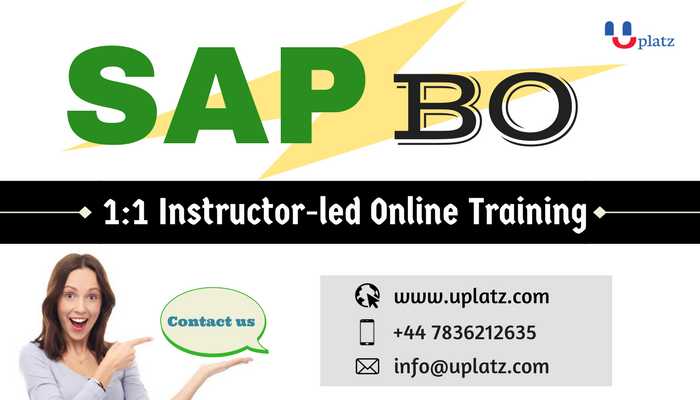
SAP BusinessObjects Web Intelligence Training
· Web Intelligence
o Describing Web Intelligence Concepts
o Explaining Web Intelligence Core Functions
· Web Intelligence Documentation Management
o Describing Web Intelligence and the SAP BusinessObjects Business Intelligence Platform
o Logging into the BI Launch Pad
o Viewing a Web Intelligence Document in the BI Launch Pad
o Sharing Web Intelligence Documents
o Setting BI Launch Pad Preferences
o Logging Off from the BI Launch Pad
o Publishing Documents to the Corporate Repository
o Managing Documents in BI Launch Pad
· Web Intelligence Documents with Queries
o Creating Queries
o Creating a Document
o Modifying a Document’s Query
o Query Properties
· Data Return Restrictions from Queries
o Restricting Data with Query Filters
o Modifying a Query with a Predefined Query Filter
o Applying a Single-Value Query Filter
o Using Wildcards in Query Filters
o Using Prompts to Restrict Data
o Using Complex Filters
· Web Intelligence Document Design
o Modifying Web Intelligence Documents
o Displaying Data in Tables
o Using Tables
o Presenting Data in Free-standing Cells
o Presenting Data in Charts
· Presentation of Data in Documents
o Using Breaks and Calculations
o Using Sorts and Hiding Data
o Formatting Breaks and Cross Tables
o Filtering Report Data
o Ranking Data
o Highlighting Information with Formatting Rules
o Organizing a Report into Sections
· Web Intelligence Document Formatting
o Formatting Documents
o Formatting Charts
· Data Calculation
o Applying Formulas and Variables
o Using Formulas and Variables
· Drilling Functionality
o Analysing the Data Cube
o Drilling in a Web Intelligence Document
· Web Intelligence Core Report Design
o Reviewing Core Report Design Concepts
· Multiple Data Sources
o Synchronizing Data from Multiple Data Sources
o Creating Multiple Queries in a Document
o Synchronizing Data with Merged Dimensions
o Interacting with Other Data Providers
· Advanced Query Techniques
o Implementing Combined Queries
o Implementing Subqueries
o Creating a Query Based on Another Query
· Calculation Contexts
o Describing Calculation Contexts
o Redefining Calculation Contexts
o Implementing Extended Syntax Operators
o Implementing Extended Syntax Keywords
o Defining Calculation Context
· Formulas with Character and Date String Functions
o Creating Formulas with Character and Date String Functions
o Implementing the Right() Function
o Implementing the Replace() Function
o Implementing the SubStr() Function
o Implementing the Pos() Function
o Concatenating Character Strings
o Implementing Date Functions
· If Logic
o Group Data
o Executing the If() Function to Modify Calculation Behaviour
· Additional Reporting Techniques
o Implementing Data Tracking
o Implementing Additional Report Functions
o Publishing Web Intelligence Content to Mobile Devices
· Link Options in Web Intelligence Documents
o Managing Links in Web Intelligence Documents
o Using Element Linking to Filter Data
o Managing Hyperlinks in the Web Intelligence Interactive Panel
- Comparing the Web Intelligence Clients
- Comparing the Web Intelligence Clients








