Administering System Center Configuration Manager Online (MOD)
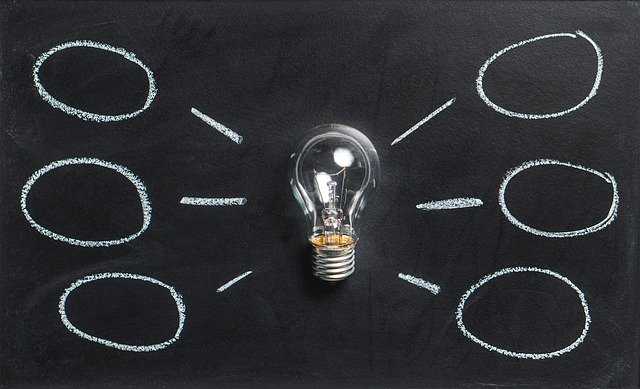
This course describes how to use Microsoft System Center Configuration Manager and its associated site systems to efficiently manage network resources.
In this 30 hours course, you will learn day-to-day management tasks, including how to manage applications, client health, hardware and software inventory, operating system deployment, and software updates by using Configuration Manager. You also will learn how to optimize System Center Endpoint Protection, manage compliance, and create management queries and reports. Additionally, this course, in conjunction with Microsoft Official Course 20703-2A, helps certification candidates prepare for Exam 70-703: Administering System Center Configuration Manager and Cloud Services Integration.
Microsoft System Center helps IT, administrators, to manage their Windows systems and servers easily from one unified point. System Center’s suite of products allows monitoring, configuration, provisioning, protection and automation of services in order to reliably manage systems and processes.
Uplatz provides this comprehensive Microsoft System Center Configuration Manager covering hands-on practical training on the Configuration Manager tool.
--------------------------------------------------------------------------------------------------
Target Audience
This course is for experienced information technology (IT) professionals, typically described as Enterprise Desktop Administrators (EDAs). These EDAs deploy, manage, and maintain PCs, devices, and applications across medium, large, and enterprise organizations. A significant portion of this audience uses, or intends to use, the latest release of Configuration Manager to manage and deploy PCs, devices, and applications.
--------------------------------------------------------------------------------------------------
Administering System Center Configuration Manager Online (MOD)
-
How SCCM works
-
Advanced knowledge about all SCCM components and how they work together
-
Demonstrations for every lessons so you can follow along step-by-step
-
Installing & configuring SCCM 2016
-
Navigating Administrative Tools in SCCM 2016
-
Devices and Client Pus
-
Collections & Queries
-
Client Settings and Policies
-
RBAC (Role Based Access Control)
-
Deploying Applications and Packages
-
Deploying Software Updates
-
Configure and administer Anti-Malware
--------------------------------------------------------------------------------------------------








