Salesforce Administrator Training
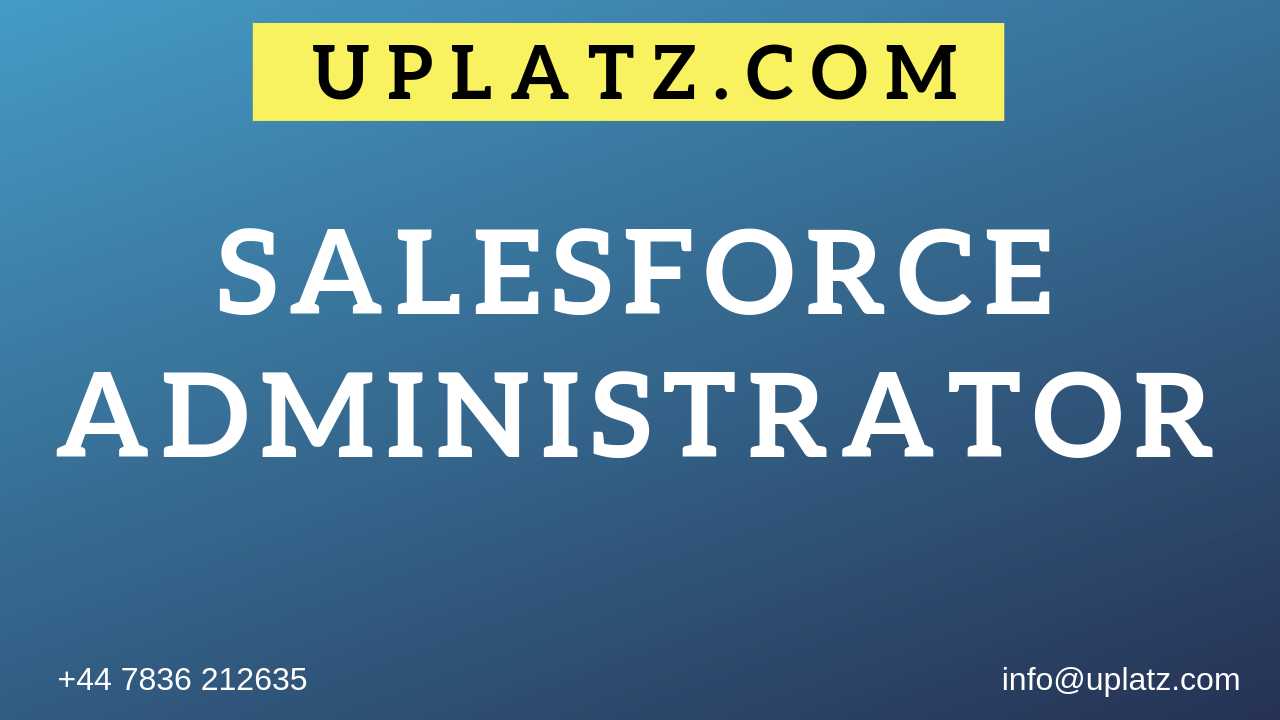
Salesforce is highly scalable and flexible CRM structure, delivered through the cloud or Software as a Service (SaaS). Many cloud-based products like Sales Cloud, Service Cloud, Force.com are offered by Salesforce.com. Salesforce is responsible for collaborating community, service, sales and marketing, analytics using its cloud platform. Salesforce enables sales representatives to get more leads, close more deals, expedite productivity and make insightful decisions that matter most to grow their business. Salesforce introduced Salesforce Lightning to help enterprises that are looking forward to engage potential leads using multiple channels. Initially Salesforce Lightning was designed for mobile devices, after the establishment of the design framework and completion of mobile application, the desktop version was also brought under its range.
--------------------------------------------------------------------------------------------------------------------------------------
Objectives of Salesforce Administrator Training
· Navigate in Salesforce
· Use help and training
· Understand Salesforce terminology
· Understand the Salesforce data model and object schema
· Configure global settings – company profile, UI, calendar, and activity settings
· Demonstrate login troubleshooting
· Restrict logins
· Configure profiles
· Configure new users
· Understand object access
· Understand record access
· Understand role hierarchy
· Configure sharing rules
· Manage field-level security
· Create and configure a data access model
· Configure custom fields and understand field level security
· Create and configure custom objects and custom fields
· Maintain data integrity
· Understand page layouts, record types, and business processes
· Import/export data
· Create reports and dashboards
· Use Salesforce automation
· Understand and configure object relationships
· Understand and use lookup and master-detail fields
· Understand and use rollup summary fields
· Create Custom Report Types
· Use Custom Summary Formulas and Bucket Fields
· Create Workflows
· Create Processes
· Use Approval Processes
· Use Flow
· Create Queues, Assignment Rules, Auto-Response Rules, Escalation Rules
· Configure Web to Case and Email to Case
· Configure and Customize a full business scenario
· Understand Sandboxes
· Understand metadata and Change Sets
· Use the AppExchange
· Know when to code
· Study for Salesforce System Admin Certification
--------------------------------------------------------------------------------------------------------------------------------------
Course Objective
The Salesforce administrator training is intended for the individuals who have prior experience in salesforce and continue to contribute their support to companies with the help of sales administration. The dedicated mentors make sure the learners to cover all topics under Salesforce administration course curriculum which will be useful for their career growth. Uplatz offers comprehensive salesforce administration training to become a skilled salesforce administrator.
----------------------------------------------------------------------------------------------------------------------------------
Course Description
Salesforce Administrator course program will let the participants gain complete proficiency in providing administrative support to the sales team and manage the salesforce.com database and reporting.
The Salesforce Administrator online course is ideally developed for administrator consultants who seek to build a lucrative career in the sales and administration domain.
In the Salesforce administration online course, Uplatz provides an in-depth training for the learners that the salesforce administrator job role will perform administrative support roles such as sales report generation, manage overall activities related to sales, marketing and training. The Salesforce technology assures to offer real-time platform especially for sales related activities. The salesforce technology is completely personalized suite which collaborates with sales, marketing and training activities and increase productivity.
The salesforce technology integrates with sales and marketing cloud to ensure the business runs seamlessly.
With the help of salesforce administrator online course, the learners can:
-
Access and manage salesforce security roles which includes profile creation, sharing rules, workflows and groups.
-
Maintain and personalize sales cloud and service cloud applications.
-
Create custom reports, dashboards and workflows.
-
Deal with all sales related technical data and migrate data into salesforce.
-
Stay up to date with the latest release of salesforce for the functional efficiency.
Salesforce Administrator online training by uplatz ensure the learners to gain experience in the sales administration related activities which is performed through salesforce platform.
Uplatz provides an in-depth training to the learners to accelerate their knowledge and skill set required for salesforce Administrator job.
-----------------------------------------------------------------------------------------------------------------------------------
Target Audience
The Salesforce administrator course is intended for the below mentioned target audience, still if you are a newbie and want to expand your career in sales and administration then salesforce administration course is the best option.
-
System Admin
-
Security analyst
-
Professionals who want to build their career in administration domain.
----------------------------------------------------------------------------------------------------------------------------------
Salesforce Administrator Training
Lesson 1: Introduction
Lesson 2: Navigating in Salesforce
· Logging into Salesforce
· Using search
· Parent-child object relationships
· Configuring personal settings
· Understanding apps and tabs
· Using the schema builder
Lesson 3: Understand and Configure Global Settings
· Company profile
· UI
· Calendar
· Chatter
· Setting up activities
· Using list views
Lesson 5: Security and Data Access
· Setting object access
· Setting record access
· Creating a role hierarchy
· Record access exceptions
· Managing field level security
· Design and configure a data access model
Lesson 6: Standard and Custom Object Customizations
· Customize standard objects and fields
· Creating custom objects and custom fields
· Creating formula fields
· Page layouts
· Record types
· Business processes
· Design and configure a business scenario
Lesson 7: Maintaining Data Integrity
· Required fields
· Matching and duplicate rules
· Validation rules
· History tracking
Lesson 8: Data importing and Exporting
· Import using the data import wizard
· Import using dataloader.io
Lesson 9: Reports and Dashboards
· Folders and security
· Create reports using standard report types
· Create reports using custom report types
· Create dashboards
Lesson 10: Emailing from Salesforce
· Sending emails with tracking code
· Mass emailing
· Workflow
· Process Builder
Lesson 11: Chatter
· Understand Chatter
· Understand use cases for Chatter
· Configure Chatter invites
Lesson 12: Salesforce Mobile
· Understand the capabilities
· Know how to configure
· Understand SalesforceA
· Use Quick Actions
Lesson 13: Object Relationships
· Recognizing the need to create a custom object
· Lookup or master-detail?
· Rollup summary fields
Lesson 14: Advanced Reporting
· Custom Report Types
· Custom Summary Formulas
· Bucket Fields
Lesson 15: Salesforce Automation
· Workflow
· Process Builder
· Approval Processes
· Flow
Lesson 16: Support Processes
· Queues
· Assignment Rules
· Auto-Response Rules
· Escalation Rules
· Web to Case
· Email to Case
· Support Settings
Lesson 17: Final Project
· Design, configure, and customize a full business scenario in Salesforce
· Review student solutions
Lesson 18: Sandboxes
· Types of Sandboxes
· Creating and Refreshing Sandboxes
· Metadata vs. Data
· Change Sets
Lesson 19: Using the AppExchange
· Using the AppExchange
· How to assess apps
· Unmanaged and Managed Apps
Lesson 20: Know When to Code
· Understanding declarative limits
· Evaluate customization priorities
· Typical coding scenarios
Lesson 21: System Administrator Certification Discussion
· Requirements
· Exam study Resources
· Preparation
Lesson 22: Conclusion
--------------------------------------------------------------------------------------------------------------------------------------
The salesforce administrator certification exam ADM 201 conducted by Salesforce validates that the participants possess the basic knowledge towards salesforce technology and become a point of contact to answer any queries on salesforce suite. Uplatz online training ensures to impart the subject knowledge and equip the participants to successfully go through the salesforce administrator certification exam.
Below mentioned are other details about marketing cloud social specialist certification exam:
-
Exam Mode: Online
-
Total Number of Questions: 60 multiple-choice questions
-
Time duration to complete the exam: 105 minutes
-
Graduating score: 65%
-
Prerequisite: None; course attendance is highly recommended
Please note that no hard-copy or other online materials should be referenced during the exam.
Salesforce certifies both the Developer and Administrator professions. Earn Salesforce credential to reveal the impact you make every day while aiming for a competitive edge that leads towards new opportunities.
Salesforce Developer and Admin Certification Types
Salesforce is one of the leading companies providing CRM solutions. It conducts exam and offers following certifications for the professionals.
- Salesforce Certified Platform Developer I
- Salesforce Certified Platform Developer II
- Salesforce Certified Administrator
- Salesforce Certified Advanced Administrator
Salesforce Certified Platform Developer I
Pre-requisites
There are no prerequisites to take up Certified Platform Developer I certification
Exam Details
- Exam Pattern - Multiple choice questions
- Number of Questions - 60
- Exam Time Duration - 105 minutes
- Passing Score - 68%
- Registration Fee - $200
- Retake Fee - $100
Salesforce Certified Platform Developer II
Pre-requisites
A certified Force.com Developer can take up Salesforce Certified Platform Developer II certification
Exam Details
- Exam Pattern - Multiple choice questions
- Number of Questions - 69
- Exam Time Duration - 120 minutes
- Passing Score - 73%
- Registration Fee - $400
- Retake Fee - $200
Salesforce Certified Administrator
Pre-requisites
There are no such pre-requisites to take up Salesforce Certified Administrator certification
Exam Details
- Exam Pattern - Multiple choice questions
- Number of Questions - 60
- Exam Time Duration - 90 minutes
- Passing Score - 65%
- Registration Fee - $200
- Retake Fee - $100
Salesforce Certified Advanced Administrator
Pre-requisites
A certified Administrator can take up Salesforce Certified Advanced Administrator certification
Exam Details
- Exam Pattern - Multiple choice questions
- Number of Questions - 60
- Exam Time Duration - 90 minutes
- Passing Score - 65%
- Registration Fee - $200
- Retake Fee - $100
Salesforce Certified Platform App Builder
Pre-requisites
There are no such prerequisites to take up Salesforce Certified Platform App Builder certification
Exam Details
- Exam Pattern - Multiple choice questions
- Number of Questions - 60
- Exam Time Duration - 90 minutes
- Passing Score - 63%
- Registration Fee - $200
Salesforce Sales Cloud Consultant
Pre-requisites
Candidate should have experience in designing solution experience working with sales and marketing organization
Exam Details
- Exam Pattern - Multiple choice questions
- Number of Questions - 60
- Exam Time Duration - 105 minutes
- Passing Score - 68%
- Registration Fee - $200
Salesforce Service Cloud Consultant
Pre-requisites
To take this exam candidate should be Salesforce Certified Administrator
Exam Details
- Exam Pattern - Multiple choice questions
- Number of Questions - 60
- Exam Time Duration - 105 minutes
- Passing Score - 68%
- Registration Fee - $200
--------------------------------------------------------------------------------------------------------------------------------------
The salesforce administrator certification course with the help of expert professionals training is recognized across the globe. Because of the increased adoption of the salesforce technology in various business organizations the participants are able to find the job opportunity easily. The leading companies hire salesforce administrator to derive the best management practices and perform administrative roles using salesforce platform. The Salesforce administrators can pursue a wide range of career paths.
The following are the job titles:
-
System Administrator
-
System Admin
-
Administration specialist
----------------------------------------------------------------------------------------------------------------------------------
The salesforce administrator draws an average salary of $88,301 per year depending on the knowledge and hands-on experience. The salesforce administrator job roles are in high demand and make a rewarding career.
Interview Questions
-
Explain CRM?
CRM stands for customer relationship management which is used to automate marketing operations. With the help of CRM software, companies can increase their profit and revenue. The key concept of CRM software is the customer relationship.
-
Mention the CRM initiatiives?
The four CRM initiatives are:
-
Customer acquisition
-
Customer retention
-
Customer churn
-
Customer win-back
-
Explain salesforce.com?
Salesforce.com is helpful in building CRM-functionality based applications.
-
List out the available portals in salesforce?
There are three types of portals in salesforce such as:
-
Customer portal
-
Partner portal
-
Self-service portal
-
Explain customer portal?
Customer portal enables the user to make use of the web capabilities as a channel to deliver greater self-service.
-
Explain partner portal?
The partner portal is intended for partners who can view their details by logging into salesforce.
-
Explain self-service portal?
The self-service portal is intended for customers who wants to browse details about the company using salesforce.
-
Explain the usage of tab in salesforce?
Tabs are used to access object data.
-
List out the types of tabs?
There are three types of tabs:
-
Custom tab
-
Visualforce tab
-
Web tab
-
Define profile?
Profile is very much alike to settings and permission access in salesforce. It is used to carry out different functions defined by users.
-
Mention the types of profiles?
There are two different types of profiles:
Standard Profile: Profile created through force.com
Custom profiles: Profiles created through users.
-
Can we delete a user profile in salesforce.com?
It is not possible to delete a user in salesforce.com, but can temporarily deactivate the user through Freeze option.
-
List out various ways to store images, files and documents in salesforce.com?
The user can save the images, files, documents, and other files in below given formats:
-
Attachments
-
Documents
-
Google Drive
-
Libraries
-
Chatter files
--------------------------------------------------------------------------------------------------------------------------------------








