SAP BusinessObjects BI Platform - Administration & Deployment
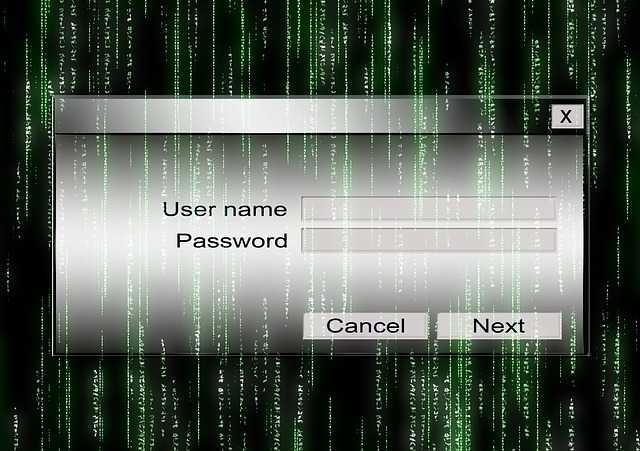
SAP BusinessObjects BI Platform - Administration & Deployment
· SAP BusinessObjects Business Intelligence (BI) Platform
o Identifying the Components of the SAP BusinessObjects Business Intelligence BI Platform
- Describing the SAP BusinessObjects Business Intelligence Platform
- Describing the SAP BusinessObjects Business Intelligence Platform Architecture
· Content and Objects in the SAP BusinessObjects Business Intelligence (BI) Platform
o Viewing Objects in the BI Platform
o Organizing Objects in the BI Platform
· User and User Group Security in the SAP BusinessObjects Business Intelligence (BI) Platform
o Setting Up Users and Groups
o Administering Rights
· Application Security in the SAP BusinessObjects Business Intelligence (BI) Platform
o Modifying Access to Applications
o Securing Application and System Rights
· Content Distribution Using Scheduling and Alerting
o Scheduling Objects
o Managing Calendars
o Managing Events
o Configuring Notification and Alerting
o Managing Report Usage
· Publications and Publishing
o Designing Publications
· Installation of SAP BusinessObjects Business Intelligence Platform
o Installing SAP BusinessObjects Business Intelligence Platform: Server Side Installation
o Installing SAP BusinessObjects Business Intelligence Platform: Client Side Installation
· Web Application Management
o Configuring Web Application Servers
o Managing Web Applications
· Server Administration and Management
o Configuring the Central Management Console (CMC)
· Managing Servers and Server Intelligence Agents (SIA) with the Central Configuration Manager (CCM)
· Operating the Central Configuration Manager (CCM)
· Monitoring SAP BusinessObjects Business Intelligence (BI) Platform System Landscape
o Monitoring the BI Platform
o Configuring the Monitoring Application
· File Repository Server Management
o Administering the File Repository Server
o Using the Repository Diagnostic Tool
· Job Server and Event Server Scheduling
o Configuring the Adaptive Job Server
o Managing Web Intelligence Document Schedules
o Configuring a Connection Server
· Dashboard Servers
o Configuring Dashboard Servers
o Managing Dashboard Design Servers
o Managing Crystal Reports Servers
· Crystal Reports Servers
o Configuring Crystal Reports Servers
o Managing Crystal Reports Servers
· Explorer Servers
o Configuring Explorer Servers
o Managing Explorer Servers
o Managing Information Spaces
· Central Management Server (CMS) and System Databases
o Managing the Central Management Server and System Database
o Configuring auditing
· Reviewing Architecture, Administration, and Security in SAP BusinessObjects BI Platform
o Describing the BI Platform Architecture, System, and System Element
o Identifying Key Architecture Flows
o Reviewing SAP BusinessObjects BI Platform Security
· Identifying Requirements
o Assessing your Organization's Environment
o Identifying Requirements using the Jade Publishing Case Study
· Planning a Deployment
o Identifying Factors to Consider when Deploying a BI Platform 4.2 System
o Identifying Factors that Influence the Deployment Process
o Identifying Factors to Consider when Installing a Deployment
o Identifying Factors to Consider when Configuring a Deployment
· Deployment Design and Sizing
o Designing an SAP Business Intelligence Deployment
o Designing a Scalable System
o Preparing a Sizing of a BI Platform Deployment
· Deployment and Configuration of an SAP Business Intelligence Platform 4.2 System
o Planning a Deployment Solution
o Configuring the Web Tier for High Availability
o Configuring the Management Tier for High Availability
o Configuring the Storage Tier for High Availability
o Configuring the Processing Tier for High Availability
o BI Platform Pattern Books and Best Practices for Deployment
o Server Groups
· Disaster Recovery in the SAP Business Intelligence Platform 4.2
o Planning for Disaster Recovery
· Content Management Planning
o Preparing to Manage Content
o Upgrading a Deployment
o Managing the Life Cycle of a Deployment
o Moving Objects from One Deployment to Another
·








