Job Meter = High
SAP Lumira Designer Training
40 Hours
Online Instructor-led Training
GBP 999 (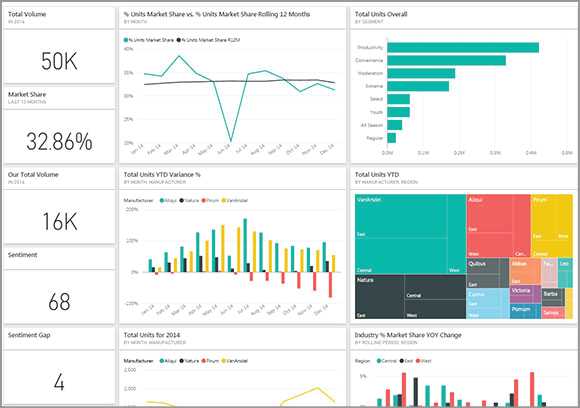
About this Course
SAP Lumira (previously known as SAP BusinessObjects Design Studio) is a software tool from SAP designed to meet the self-service data visualization and real-time analysis needs of business users, while enabling technical power users to create more sophisticated analytics applications. It allows execution of management reporting with greater agility and and greater focus on core business transformation goals. The unique design of SAP Lumira facilitates collaboration between business and power users to accelerate content delivery. Self-service business users can work in the easy-to-use discovery edition of SAP Lumira and publish directly to the SAP BusinessObjects Business Intelligence (BI) platform.
With SAP Lumira, a lot of analytical capability is being transferred to power users, who can use the designer edition of SAP Lumira to add sophisticated scripting, actions, and integrations - turning simple stories and visualizations into rich analytic applications. Both editions are powered by the same runtime engine and file format. This enables rapid prototyping by business users to deliver formal dashboard projects and rapid polishing and promotion of organically generated visualizations. It also addresses the data governance and self-service provisioning needs of IT professionals. This collaborative and accelerated development approach helps your people create and share business insight precisely when and where it is needed the most.
The SAP Lumira interface offers an exceptional experience and is simple to use. The technical analysts can work closely with Business users to provide the real-time governed data they need to uncover hidden insights and drive key business decisions.
SAP Lumira simplifies the user experience with some salient features such as:
· Home screen for accessing all data sources and documents
· Application screen as a single canvas for working on a visualization or composing a story
· Input controls for a user-friendly look and feel
· Clear visualizations with smart defaults, bold colors, and customization options
SAP Lumira provides optimized, real-time access to governed data in the SAP Business Warehouse (SAP BW) application and SAP HANA database, as well as Universe data and metadata in the SAP BusinessObjects BI suite. That means you get full connectivity to the semantics, structures, and functionality of each data source. This connectivity eliminates the need for data siloes and shadow IT projects across the organization. SAP Lumira runs on the SAP BusinessObjects BI platform – a scalable, trusted, and extensible analytics platform that puts decision-ready inform-ation in the hands of business users. The platform makes all your data sources – big or small – available in real time and in the plain language and context of business. IT team can then manage, govern, and deliver fresh data to business users on the reliable platform they need to uncover hidden insights and drive key business decisions.
SAP Lumira training aims to provide you deep knowledge and skills to master SAP Lumira features and become expert in using it to create business stories with visualization and easy-to-understand reports. SAP Lumira training will allow you to become well-versed with SAP Lumira 2.1 Designer as well as learn the advanced topics such as geo maps, scripting, and performance optimization.
This SAP Lumira course by Uplatz is a comprehensive training package intended to deliver complete training on Lumira starting from basics to the most advanced elements of it. After completion of SAP Lumira course you will be able to create end-to-end applications and stories for desktop clients acquiring deep knowledge about application design in Lumira Designer.
-----------------------------------------------------------------------------
SAP Lumira simplifies the user experience with some salient features such as:
· Home screen for accessing all data sources and documents
· Application screen as a single canvas for working on a visualization or composing a story
· Input controls for a user-friendly look and feel
· Clear visualizations with smart defaults, bold colors, and customization options
SAP Lumira provides optimized, real-time access to governed data in the SAP Business Warehouse (SAP BW) application and SAP HANA database, as well as Universe data and metadata in the SAP BusinessObjects BI suite. That means you get full connectivity to the semantics, structures, and functionality of each data source. This connectivity eliminates the need for data siloes and shadow IT projects across the organization. SAP Lumira runs on the SAP BusinessObjects BI platform – a scalable, trusted, and extensible analytics platform that puts decision-ready inform-ation in the hands of business users. The platform makes all your data sources – big or small – available in real time and in the plain language and context of business. IT team can then manage, govern, and deliver fresh data to business users on the reliable platform they need to uncover hidden insights and drive key business decisions.
SAP Lumira training aims to provide you deep knowledge and skills to master SAP Lumira features and become expert in using it to create business stories with visualization and easy-to-understand reports. SAP Lumira training will allow you to become well-versed with SAP Lumira 2.1 Designer as well as learn the advanced topics such as geo maps, scripting, and performance optimization.
This SAP Lumira course by Uplatz is a comprehensive training package intended to deliver complete training on Lumira starting from basics to the most advanced elements of it. After completion of SAP Lumira course you will be able to create end-to-end applications and stories for desktop clients acquiring deep knowledge about application design in Lumira Designer.
-----------------------------------------------------------------------------
SAP Lumira Designer Training
Course Details & Curriculum
SAP Lumira Discovery
•Positioning and Overview of SAP Lumira Discovery
•Navigating the BI Launchpad
•Acquiring Data
•Enrich the Dataset
•Create a Story
•Create Visualizations
•Export Options
•Using the Lumira Discovery Formula Editor
•Additional Data Sources
•Working with Multiple Datasets
SAP Lumira 2.1 Designer
•Positioning and Architecture
a)Describing the positioning of SAP Lumira
b)Describing the Architecture of SAP Lumira, Designer Edition
•Creating an Application
a)Understanding and Using the Format LUMX
b)Creating an Application with Online Data Access
c)Using a Data Source with Data Acquisition
d)Creating a Basic Application
e)Using Filter Components
f)Using Data Bound Component Properties
g)Using Scorecards
h)Using Structural Elements for Design
i)Creating the Simple Map Component Presentation
j)Using Composites
k)Describing Interoperability Between BI Clients
•Defining Layouts and Formats
a)Using Standard and Custom Templates
b)Working with Themes, CSS Formatting, and the Embedded CSS Editor
c)Using Conditional Formatting Setting Components
•Advanced Design Techniques
a)Describing the Script Editor
b)Defining the Navigation Behavior of Basic Components by Scripting
c)Defining Local Variables in Script Functions
d)Using Metadata and Single Values in Documents
e)Using Global Variables for Scripting
f)Using Keyboard Shortcuts
g)Outling Export Scenarios
h)Using Action Sheets
i)Describing Commentary Functionality
•Optimizing Applications on Mobile Devices
a)Accessing Application on Mobile Devices
b)Using the Adaptive Layout Container
c)Using Movable Components
d)Optimizing Components for Mobile Devices
SAP Lumira Advanced
•Creating geo maps
a)Geo maps basics
b)Understanding and creating GeoJSON files
c)Geo maps scripting
•Composites
a)Using composites
b)Creating composites
•Using the result set in script
a)Looping over the result set in script
•Dynamic creation of components
a)Creating components within scripting
b)Creating property binding within scripting
•Advanced application design techniques
a)Creating generic applications
b)Using the new bookmarking concept
c)Understanding and using the commentary framework
d)Understanding and using scheduling of documents
•Performance Optimization
a)Basic performance topics
b)Performance recommendations for application designers
c)Details for parallel processing scenarios
d)Performance recommendations for administrators
-----------------------------------------------------------------------------
Career Path
SAP Lumira Designer/Developer
SAP Lumira Power User
SAP Lumira Consultant
Demo Sessions
FAQ
Will this course help me clear the certification exam? +
Which is better - Self-paced training or Instructor-led training? +
Who are the trainers? +
What if I miss a class? +
How will I execute the practical? +
Is the course material accessible after completion of the course? +
Is there any offer/discount that I can avail? +
Will I get a refund if I cancel my enrollment? +
What if I have queries after completion of the course? +








