SAP SuccessFactors Onboarding 2.0
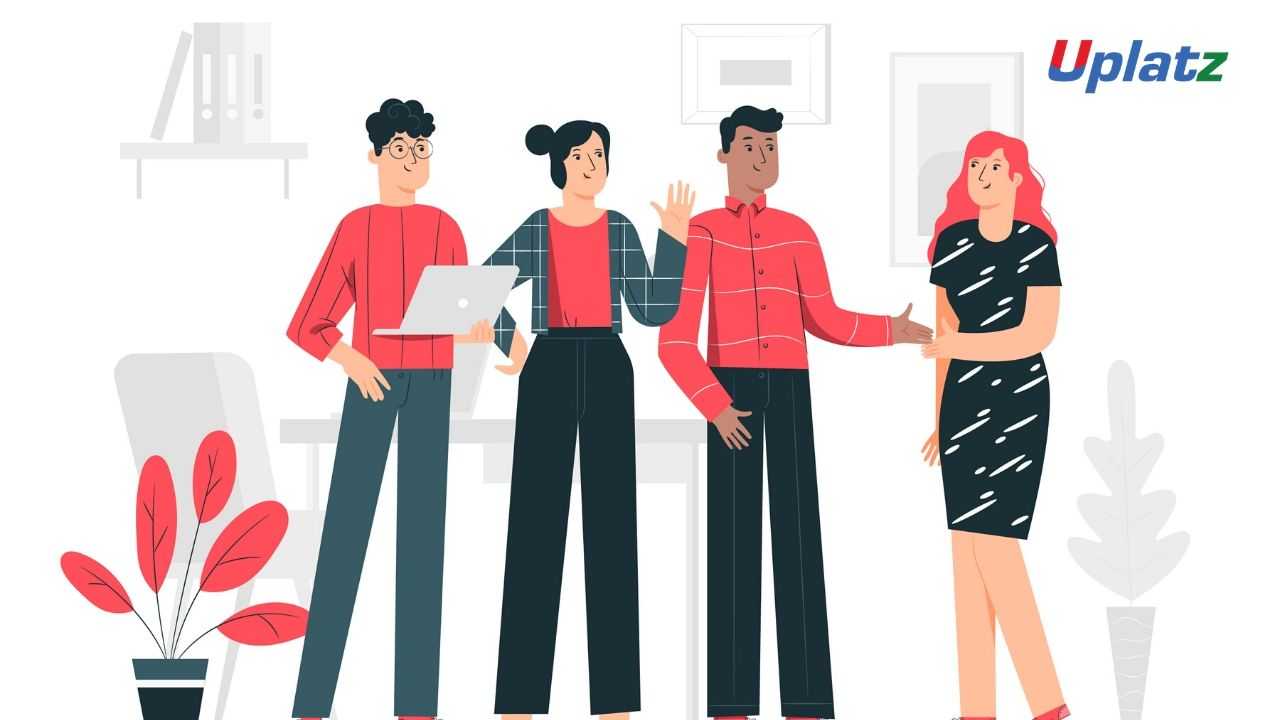
SAP SuccessFactors Onboarding 2.0 is the next generation Onboarding solution that simplifies the process of Onboarding, increasing the SAP SuccessFactors tools and technologies such as business rules engine, document management, common data structure and enhanced homepage. Onboarding 2.0 helps companies to cater the needs of employee turnover and educating new hires to quickly adapt to their new roles in the workplace.
In this course, students will get in-depth knowledge on the core SAP SuccessFactors functionalities along with the Onboarding 2.0 new features and how it helps in managing the entire Onboarding process for enterprises.
After enrolling for the course and on successful completion of it, students will be awarded a Certificate of Completion from Uplatz.
--------------------------------------------------------------------------------------------------------------
SAP SuccessFactors Onboarding 2.0
1. Onboarding Basics
1.1 What Is Onboarding?
1.2 Benefits of Automated Onboarding
1.3 Onboarding with SAP SuccessFactors
2. The Onboarding Experience
2.1 SAP SuccessFactors Home Page
2.2 Electronic Paperwork and Document Signatures
2.3 Process Variant Manager
2.4 Engagement Activities
3. The Program Participant Experience
3.1 Onboarding Tasks
3.2 To-Do List
4. The HR Administrator Experience
4.1 Activity Tracking
4.2 Administrator Tools and Resources
Course syllabus - SAP SuccessFactors Onboarding 2.0
· Introduction to SAP SuccessFactors Onboarding 2.0
· Configuration and Enablement of SAP SuccessFactors Onboarding 2.0
· Role-Based Permissions and Onboarding 2.0
· The Data Model for SAP SuccessFactors Onboarding 2.0
· Custom Data Collection
· The Onboarding 2.0 Process
· Document Template Management and e-Signatures
· Email Notifications using Email Services
· SAP SuccessFactors Onboarding 2.0 and Recruiting Integration
· Offboarding 2.0 and Termination of Employees
----------------------------------------------------------------------------------------------------------------
The "SAP Certified Application Associate - SAP SuccessFactors Onboarding 2.0 1H/2020" certification exam verifies that the candidate possesses the basic knowledge in the area of the SAP SuccessFactors Onboarding 2.0 application. This certificate proves that the candidate has a basic and overall understanding within this consultant profile of the industry solution, and can implement this knowledge practically in projects under guidance of an experienced consultant. It is recommended as an entry-level qualification to allow consultants to get acquainted with the fundamentals of SAP SuccessFactors Onboarding 2.0.
IMPORTANT: All SAP consultant certifications are now available as Cloud Certifications in the Certification Hub and can be booked with product code CER006. With CER006 – SAP Certification in the Cloud, you can take up to six exams attempts of your choice in one year – from wherever and whenever it suits you! Test dates can be chosen and booked individually.Those of you who prefer to get certified on-site at an SAP training center instead can still do so. Official dates for the certification tests are listed on the right.
Each specific certification comes with its own set of preparation tactics. We define them as "Topic Areas" and they can be found on each exam description. You can find the number of questions, the duration of the exam, what areas you will be tested on, and recommended course work and content you can reference.
Certification exams might contain unscored items that are being tested for upcoming releases of the exam. These unscored items are randomly distributed across the certification topics and are not counted towards the final score. The total number of items of an examination as advertised in the Training Shop is never exceeded when unscored items are used.
This SAP SuccessFactors Onboarding 2.0 training will prepare you for the SAP SuccessFactors Onboarding 2.0 certification exam. Uplatz will also award a Course Completion Certificate upon successful completion of this course.
--------------------------------------------------------------------------------------------------
There is a high-growth career path for SAP SuccessFactors Onboarding 2.0.
Hiring coordinator can initiate onboarding for hire recruited through SAP SuccessFactors recruitment.
Hiring process involves kickoff onboarding process in SAP SuccessFactors for all hires and complete new hire steps.
Onboarding involves follow up with hire to make sure that he has completed new hire steps and has taken advantage of the new hire portal.
Onboarding can be integrated with recruitment and Employee central to manage new hire activities.
Following are some of the key job titles:
--------------------------------------------------------------------------------------------------
SAP SuccessFactors Onboarding Interview Questions
--------------------------------------------------------------------------------------------------
Q.1. What is SAP SuccessFactors Onboarding?
It is used to provide enhanced onboarding experience to the new and manage new hires from the start.
Q.2. What are the key features of SAP SuccessFactors Onboarding?
- Hiring coordinator can initiate onboarding for hire recruited through SAP SuccessFactors recruitment.
- Hiring process involves kickoff onboarding process in SAP SuccessFactors for all hires and complete new hire steps.
- Onboarding involves follow up with hire to make sure that he has completed new hire steps and has taken advantage of the new hire portal.
- Onboarding can be integrated with recruitment and Employee central to manage new hire activities.
Q.3. Which of the following users is default named users that are provided with an Onboarding instance?
There are 3 correct answers to this question.
A. Hiring Manager
B. HR Admin
C. HR Manager
D. User
E. Recruiter
Ans: A, C, & E
Q.4. How do you set an advanced condition for a PDF form in SAP SuccessFactors Onboarding?
A. Choose Forms under Reference Files. Select the form and choose Filter
B. Choose Forms under Reference Files. Select the form group and choose Conditions
C. Choose PFD Forms under Settings. Select the form and choose Conditions.
D. Choose Forms under Reference Files. Select the form and choose Conditions.
Ans: D
Q.5. How do you enable Onboarding-Employee Central integration?
There are 2 correct answers to this question.
A. Enable all SF_Notifications in Super Admin
B. Enable the PaperWorkDone notification in SAP SuccessFactors HCM Admin tools
C. Select the ONB-EC integration checkbox in provisioning
D. Enable the integration feature in Job requisition Data Model
Ans: C, & D
Q.6. How do you set up single sign-on?
There are 2 correct answers to this question.
A. Enable the Onboarding application in Provisioning under company settings Enable service logins in Super Admin
B. Index the instance in the Partner Portal Single Sign-on is activated automatically
C. Add service logins in provisioning under Assertion Consumer Service Settings Update SAML key values in Super Admin under Account Options
D. Add feature –permission XML code in the Job Requisition Data Model (JRDM) Enable the Onboarding application in Provisioning under company settings
Ans: a & c
Q.7. What field is required when creating a new single panel in SAP SuccessFactors Onboarding?
A. Start Index
B. Description
C. Number of Panels
D. Name
Ans: D
Q.8. What permission is required for a user to access SAP SuccessFactors Onboarding?
A. Recruiting
B. Manage Onboarding permission
C. Initiate Onboarding
D. Onboarding Integration Setup
Ans: B
Q.9. What Regular Expression Validator templates are available in panel designer?
There are 3 correct answers to this question.
A. Email
B. Time
C. US Phone
D. Custom
E. Date
Ans: A, C, D
Q.10. Where can you upload a custom form in SAP SuccessFactors Onboarding?
A. Reference Files-Forms
B. Settings-PDF Forms
C. Settings-Forms
D. Reference Files-Container Forms
Ans: B
Q.11. Which feature is a prerequisite to enable SAP SAP SuccessFactors Onboarding?
A. Enable Media Service Features
B. Role-Based Permissions
C. Enable External ATS-ONB-EC Integrations
D. Goal Import
Ans: B
Q.12. What are the standard process steps provided by SAP SAP SuccessFactors Onboarding?
There are 3 correct answers to this question.
A. Post Hire Verification Step
B. Orientation Step
C. New Employee Step
D. Remote Hire Step
E. New Hire Activity Step
Ans: A, B, C
Q.13. What activities can be selected to configure the new hire activity planning process?
A. Postcard
B. Send a Welcome Message
C. Assign a buddy
D. Furnish Equipment
E. Goal Setting
Answer: B, C, D
Q.14. What are the standard integrations tags in SAP SuccessFactors Onboarding?
A. JobReq
B. StandardExport
C. Base New Employee Data
D. RX
E. EC
Answer: B, D, E
Q.15. Your customer has the following corporate structure levels
- Company Name
- Division
- Department
- Location
What is the recommended method to create value for these corporate structure levels in onboarding?
A. Import the CSV file to SuperAdminàCorporate Structure
B. Import the CSV file to Reference filesàCorporate Structure
C. Synchronize all corporate structure levels with SAP SuccessFactors HCM
D. Synchronize the division, Department and Location corporate levels with SAP SuccessFactors HCM
Answer: B
Q.16. How do you remove a standard panel from a process?
A. Select the panel and click delete
B. Right click the panel and click delete
C. Select the Panel and click Disable
D. Select the Panel, click advanced and a condition
Answer: C
Q.17. How do you set up single sign-on?
A. Enable the Onboarding application in Provisioning under company settings
Enable service logins in Super Admin
B. Index the instance in the Partner Portal Single Sign-on is activated automatically
C. Add service logins in provisioning under Assertion Consumer Service Settings
Update SAML key values in Super Admin under Account Options
D. Add feature –permission XML code in the Job Requisition Data Model (JRDM)
Enable the Onboarding application in Provisioning under company settings.
Answer: A, C
Q.18. Your customer has Recruiting to Onboarding integration enabled. After initiating Onboarding, you see that the new hire Last Name was not mapped in the Post Hire Verification (PHV) step. What should you check to resolve this issue?
A. Confirm that the LastName field type is “String” in the data dictionary
B. Confirm that the LastName field type is “User” in the data dictionary
C. Confirm that the LastName field exists in the data dictionary/Integration/RX tag
D. Confirm that the LastName field that exists in the data dictionary/Integration/EC-Candidate created tag
Answer: A, C
Q.19. How does SAP SAP SuccessFactors support talent acquisition?
SAP SAP SuccessFactors-Recruiting helps you source, engage, and hire the best candidates for the best positions.
Q.20. What are the benefits of SAP SF – Recruiting?
- It ensures that you get the right candidate with the right skills at the correct time.
- Helps evaluation of the hiring process.
- Helps following up new hire onboarding and allows access resources in employee social network.
- Helps to increase return on the recruiting spend and demonstrate how your recruiting strategy is driving business results.
Q.21. What is Success Factors – Recruitment Management?
This is a new internal/external applicant tracking program which will be used to develop new requisitions and to view all applicant information, as well as rate their interview results. The recruitment staff will work with the system from application to hire. It will allow the recruitment staff to follow the candidate through all steps of the recruitment process and they will be able to see what has been done and when each step is completed.
Q.22. What are some of the features I will have access to?
You will be able to initiate requisitions online, view candidates, invite other managers to participate in the interview process, and rate the candidates.
Q.23. Who will use SAP SuccessFactors?
All hiring managers, directors, and administrators will use Success Factors for initiating requisitions, reviewing and rating candidates. All current employees and external candidates may access the career site to view job opportunities, apply for jobs and set up job alerts.
Q.24. Will this system increase the time required to approve requisitions?
It is not anticipated that this online requisition system will increase the time required to approve requisitions. Your specific organization will inform you as to whether you will continue to follow the same approval process or whether there will be changes to it.
Q.25. How to know when there are new, qualified applicants for my position(s)?
When you log into the recruitment section of Success Factors, you will be able to see if any candidates for your requisitions are, in the “Forwarded to Manager” status. These are the candidate applications you should review and determine who you would like to select to interview for the position.
Q.26. Will it increase the time it takes to process applicants? Or scheduling of interviews?
The new system will not increase the time it takes to process applicants. Applicants will continue to be scheduled for interviews in the manner in which they are currently being scheduled. How much of the applicant data will come over from the Position Manager?
Q.27. Which functions are controlled by feature permissions?
There are 2 correct answers to this question.
A. Ability to manage recruiting group
B. Offer letter creation
C. Job requisition creation
D. Starting interview process
Ans: B & D
Q.28. For which of the Recruiting modules can you create custom help text?
There are 3 correct answers to this question.
A. Interview Central
B. Requisition
C. Application (Candidate view and Recruiter view)
B. Offer detail
E. Offer approval
Ans: B, C, & D
Q.29. What best practices does SAP recommend when setting up reportable custom fields?
There are 2 correct answers to this question.
A. Make sure that reportable custom fields in the JRDM template can be edited by the J role.
B. Make sure to configure all custom fields as filter fields or mfields.
C. Make sure to use standard fields whenever possible.
D. Make sure that reportable custom fields are consistent across all templates.
Ans: C & D
Q.30. A Recruiting user wants to post a job. At a minimum, how many Posting Profiles must be assigned to this user?
A. 0
B. 1
C. 2
Ans: B
Q.31. How do you configure search fields so that internal candidates can create job alerts?
There are 2 correct answers to this question.
A. Configure both custom and standard fields in the JRDM template.
B. Configure filter fields in the JRDM template and then configure these fields in Provisioning.
C. Configure filter fields in the JRDM template and then configure these fields in Admin Center.
D. Configure the overrides to show for internal candidates in the JRDM template.
Ans: B, & C
Q.32. What are the fields in the listing section within the JRDM template used for?
There are 2 correct answers to this question.
A. To define the approvers on the Offer Approval Template associated with the job requisition.
B. To define fields that can be used as tokens within job headers and footers.
C. To define the fields that is available in the approval section of the job requisition form.
D. To define the fields that can be used as tokens within the job description.
Ans: B, & D
Q.33. Which of the following mappings between a Candidate Profile (CPT) and an Application (CDM) will work?
A. The candidate’s preferred language with field ID “prefLang” in the CPT is mapped to “language” in the CDM.
B. The candidate’s last name field ID “lastName” in the CPT is mapped to “lastName” in the CDM.
C. The candidate’s additional attachments with field ID “addattach” in the CPT is mapped to “addattach” in the CDM.
D. The candidate’s work history with background element ID “history” in the CPT is mapped to “history” in the CDM.
Ans: B, & C
Q.34. How can e-mail notification templates be created to satisfy a customer’s requirements?
There are 2 correct answers to this question.
A. Upload new e-mail templates in Provisioning.
B. Adjust the available standard templates in the Admin Center.
C. Create new e-mail templates in the Admin Center.
D. Copy an existing e-mail template in Provisioning.
Ans: B, & C
Q.35. What are the best practices to edit the Candidate Profile Template (CPT)?
There are 2 correct answers to this question.
A. Edit the CPT template with an XML editor.
B. Edit the CPT in Provisioning -> Edit Candidate Privacy options.
C. Edit the CPT in the Admin Center – > Manage Recruiting settings.
D. Edit the Candidate Profile Template after saving a copy of the old Candidate Profile Template.
Ans: A, & D
Q.36. Which elements are required to set up offer letters?
There are 2 correct answers to this question.
A. Tokens used in the offer letters
B. Approval route map
C. Field permissions
D. The language of the offer letters
Ans: A, & D
--------------------------------------------------------------------------------------------------








