SAP SuccessFactors Onboarding
Learn about onboarding process & its integration with goals management, recruiting, employee profile, SAP HCM & employee central to manage new hire. View Course Curriculum
Price Match Guarantee
Full Lifetime Access
Access on any Device
Technical Support
Secure Checkout
Course Completion Certificate
View Course Curriculum
Price Match Guarantee
Full Lifetime Access
Access on any Device
Technical Support
Secure Checkout
Course Completion Certificate
 16% Started a new career
BUY THIS COURSE (GBP 29)
16% Started a new career
BUY THIS COURSE (GBP 29)
-
 14% Got a pay increase and promotion
14% Got a pay increase and promotion
Students also bought -
-

- Bundle Course - SAP SuccessFactors Recruiting and Onboarding
- 65 Hours
- GBP 49
- 790 Learners
-
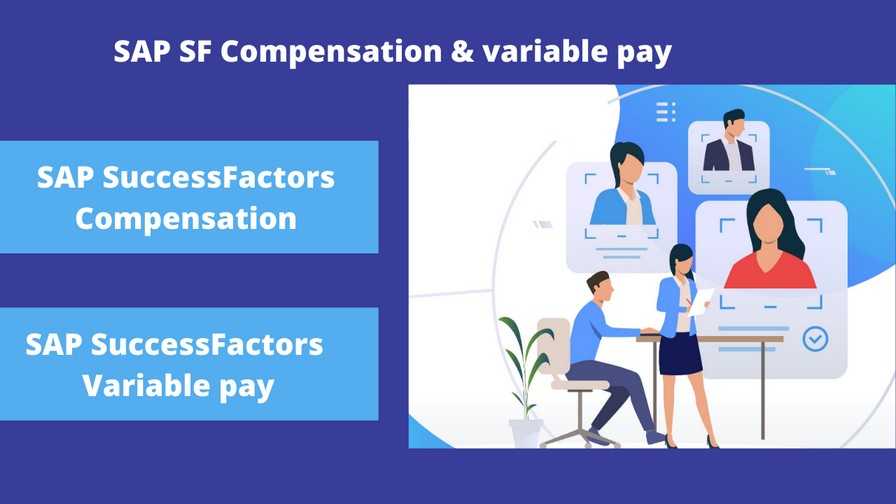
- Bundle Course - SAP SuccessFactors Compensation and Variable Pay
- 20 Hours
- GBP 49
- 114 Learners
-
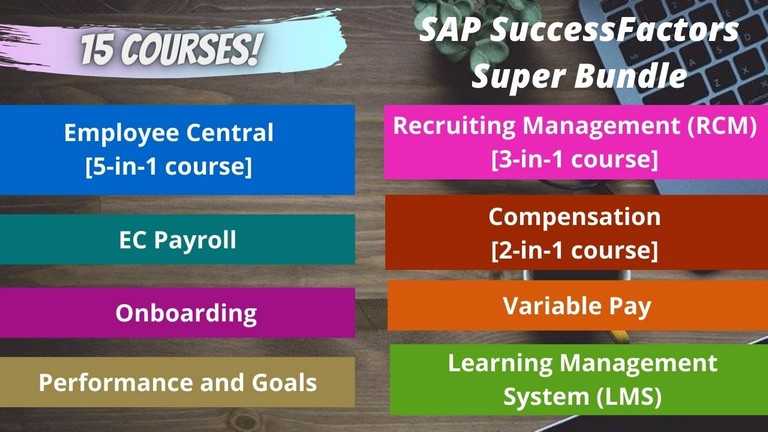
- Bundle Super - SAP SuccessFactors
- 250 Hours
- GBP 49
- 846 Learners

Employees are the assets of an organisation and retaining a talented employee is very crucial for the organisation. SAP SuccessFactors Onboarding solution manages the retention rate in an organisation by creating a smooth and amazing Onboarding process. It plays an important part in meeting the employee’s expectation and delivery of the onboard session. SAP SuccessFactors manages new hires from the start.
SAP SuccessFactors Onboarding create virtual electronic file cabinet and secure storage. It provides smart data entry panel & follows up with the new hires to make sure that they have taken advantage of new hire portal. SF Onboarding not only guides all new hires through key onboarding activities, but also connects new hires with the right people and relevant content to develop new hires rapidly, enabling them to contribute quickly. SAP SuccessFacbors Onboarding delivers a complete set of tools for new hire success.
Key features of SAP SuccessFactors Onboarding 2.0 are:
1. Improved Day One Functionality
Onboarding 2.0 aims to enhance the process that gets employees to be productive first thing on day one of their employment. The functionality will generate the employee ID upon initiation of the Onboarding process. Clients no longer have to wait until the hire goes through the Manage Pending Hires step to generate the employee ID.
2. Format for documents
Onboarding documents in Onboarding 2.0 allows both PDF and XDP file format. XDP file formats offer benefits for machine learning with compression, columnar storage and more efficient read/write capabilities.
3. Tightly integrated with Employee Central
Onboarding 2.0 is built in Employee Central and uses platform technology and EC’s data structure that now automatically handle API’s, document management, business rules and foundation objects in addition to localization to the 98 countries included in Employee Central.
4. Mobile capabilities get a boost
SAP SF Onboarding 2.0 includes a mobile-friendly SAP Native eSignature to electronically sign documents. For digital natives this is vital functionality. Onboarding 2.0 supports both DocuSign and SAP eSignature. DocuSign is a remote signature method in which users receive an email with a URL that enables them to navigate to DocuSign. SAP’s eSignature allows users to sign documents from the Onboarding instance itself.
In this SAP SuccessFactors Onboarding Course by Uplatz, you will be able to learn the basics and introduction to the onboarding process and how it is integrated with goals management, recruiting, employee profile, SAP HCM & employee central to manage new hire activities.
Course/Topic - SAP SuccessFactors Onboarding - all lectures
-
In this first lecture session we learn about the basics of SAP SuccessFactors Onboarding module and also talk about the basic overview of SAP SuccessFactors.
-
In this lecture session we learn about SAP SuccessFactors Onboarding and also talk about key characteristics of SAP SF Onboarding module.
-
In this lecture session we learn about SAP SF onboarding in success factors and also talk about functions of SAP onboarding.
-
In this lecture session we learn about Employees are the assets of an organization and retaining a talented employee is very crucial for the organization.
-
In this lecture session we learn about SAP SF onboarding SuccessFactors and also talk about the importance of SAP SF onboarding module.
-
In this lecture session we learn about SAP SuccessFactors Onboarding delivers a complete set of tools and also talk about all types of tools in SAP.
-
In this lecture session we learn about SAP onboarding in SuccessFactors and also talk about tools of onboarding.
-
In this lecture session we take a deep-dive into SAP SuccessFactors in onboarding and also talk about features of onboarding module.
-
In this lecture session we learn about Onboarding documents and also talk about how we manage the Onboarding documents in SAP.
-
In this lecture session we learn about SuccessFactors Onboarding guides and also talk about all guides of SAP.
-
In this lecture session we learn about SAP SuccessFactors managing new hires from the start and also talk about onboarding success factors.
-
In this lecture session we learn about Data models for the Onboarding process Implementation Process and also talk about functions of data models.
-
In these lecture sessions we learn about create and maintain Notification and also talk about how we create and maintain notification.
• Navigate through the SAP SuccessFactors Onboarding module
• Configure and associate Picklists to fields in the SAP SuccessFactors Onboarding module
• Manage and assign Security to users
• Create and maintain Notifications
• Maintain PDF Forms
• Create and maintain keys within the Data Dictionary
• Configure and manage panels
• Configure the Hiring Manager Activities
• Maintain the Employee Portal
• Setup the recruiting system
• Manage the recruiting process
• Comprehend the usage of recruiting agencies and recruiting reports
• Configure the system using the admin tools and recruiting email templates
• Traverse the Onboarding module.
• Comprehend manage and assign security to users
• Create and maintain keys within the Data dictionary
• Configure the hiring manager activities.
• Configure and manage panels and maintain the Employee portal
• Know how to configure and associate Pick lists to fields in Onboarding
• Traverse the Onboarding module
• Comprehend manage and assign security to users
• Create and maintain keys within the Data dictionary
• Configure the hiring manager activities.
• Configure and manage panels and maintain the Employee portal
• Know how to configure and associate Pick lists to fields in Onboarding
Lesson 1: Introduction to Onboarding & Onboarding 2.0
· Onboarding 2.0 functionalities
· Onboarding Resources
· Enable Features in Provisioning
· Onboarding 2.0 components
· Homepage V3 Tile group
· Data model for the Onboarding process Implementation Process
Lesson 2: Initial Technical Configuration
· Activate Features in Super Admin
· Web Services
· Test Onboarding Process
· Complete Hiring Manager Activities
· New Hire Completes Paperwork in SF HCM
· Metadata Framework
· Manage Business Configuration
Lesson 3: Security Setup
· Set up Role Based Permissions
· Create Reports and Run Sync Jobs
· Security Administration
Lesson 4: Business Configuration and Administration
· Corporate Structure
· Data Dictionary
· Picklists
· PDF Forms
· Panel Designer
· Notifications
Lesson 5: Configure Hiring Manager Activities
Lesson 6: Onboarding Integration
· RCM Integration Configuration
· Initiate Onboarding from Recruiting
Lesson 7: Mobile Onboarding settings
Lesson 8: Offboarding
Lesson 9: Cross boarding
Get a Course Completion Certificate on successfully completing the course.
1.What is SuccessFactors onboarding?
It is used to provide enhanced onboarding experience to the new and manage new hires from the start.
2. What are the key features of SuccessFactors Onboarding?
- Hiring coordinator can initiate onboarding for hire recruited through SuccessFactors recruitment.
- Hiring process involves kickoff onboarding process in SuccessFactors for all hires and complete new hire steps.
- Onboarding involves follow up with hire to make sure that he has completed new hire steps and has taken advantage of the new hire portal.
- Onboarding can be integrated with recruitment and Employee central to manage new hire activities.
3. Which of the following users is default named users that are provided with an Onboarding instance?
There are 3 correct answers to this question.
A. Hiring Manager
B. HR Admin
C. HR Manager
D. User
E. Recruiter
Ans: A, C, & E
4. How do you set an advanced condition for a PDF form in SuccessFactors Onboarding?
A. Choose Forms under Reference Files. Select the form and choose Filter
B. Choose Forms under Reference Files. Select the form group and choose Conditions
C. Choose PFD Forms under Settings. Select the form and choose Conditions.
D. Choose Forms under Reference Files. Select the form and choose Conditions.
Ans: D
5. How do you enable Onboarding-Employee Central integration?
There are 2 correct answers to this question.
A. Enable all SF_Notifications in Super Admin
B. Enable the PaperWorkDone notification in SuccessFactors HCM Admin tools
C. Select the ONB-EC integration checkbox in provisioning
D. Enable the integration feature in Job requisition Data Model
Ans: C, & D
6. How do you set up single sign-on?
There are 2 correct answers to this question.
A. Enable the Onboarding application in Provisioning under company settings Enable service logins in Super Admin
B. Index the instance in the Partner Portal Single Sign-on is activated automatically
C. Add service logins in provisioning under Assertion Consumer Service Settings Update SAML key values in Super Admin under Account Options
D. Add feature –permission XML code in the Job Requisition Data Model (JRDM) Enable the Onboarding application in Provisioning under company settings
Ans: a, & c
7. What field is required when creating a new single panel in SuccessFactors Onboarding?
A. Start Index
B. Description
C. Number of Panels
D. Name
Ans: D
8. What permission is required for a user to access SuccessFactors Onboarding?
A. Recruiting
B. Manage Onboarding permission
C. Initiate Onboarding
D. Onboarding Integration Setup
Ans: B
9. What Regular Expression Validator templates are available in panel designer?
There are 3 correct answers to this question.
A. Email
B. Time
C. US Phone
D. Custom
E. Date
Ans: A, C, & D
10. Where can you upload a custom form in SuccessFactors Onboarding?
A. Reference Files-Forms
B. Settings-PDF Forms
C. Settings-Forms
D. Reference Files-Container Forms
Ans: B
11. Which feature is a prerequisite to enable SAP SuccessFactors Onboarding?
A. Enable Media Service Features
B. Role-Based Permissions
C. Enable External ATS-ONB-EC Integrations
D. Goal Import
Ans: B
12. What are the standard process steps provided by SAP SuccessFactors Onboarding?
There are 3 correct answers to this question.
A. Post Hire Verification Step
B. Orientation Step
C. New Employee Step
D. Remote Hire Step
D. New Hire Activity Step
Ans: A, B, C
13. What activities can be selected to configure the new hire activity planning process?
A. Postcard
B. Send a Welcome Message
C. Assign a buddy
D. Furnish Equipment
E. Goal Setting
Answer: B, C, D
14. What are the standard integrations tags in SuccessFactors Onboarding?
A. JobReq
B. StandardExport
C. Base New Employee Data
D. RX
E. EC
Answer: B, D, E
15. Your customer has the following corporate structure levels
-Company Name
-Division
-Department
-Location
What is the recommended method to create value for these corporate structure levels in onboarding?
A. Import the CSV file to SuperAdminàCorporate Structure
B. Import the CSV file to Reference filesàCorporate Structure
C. Synchronize all corporate structure levels with SuccessFactors HCM
D. Synchronize the division, Department and Location corporate levels with SuccessFactors HCM
Answer: B
16. How do you remove a standard panel from a process?
A. Select the panel and click delete
B. Right click the panel and click delete
C. Select the Panel and click Disable
D. Select the Panel, click advanced and a condition
Answer: C
17. How do you set up single sign-on?
A. Enable the Onboarding application in Provisioning under company settings
Enable service logins in Super Admin
B. Index the instance in the Partner Portal Single Sign-on is activated automatically
C. Add service logins in provisioning under Assertion Consumer Service Settings
Update SAML key values in Super Admin under Account Options
D. Add feature –permission XML code in the Job Requisition Data Model (JRDM)
Enable the Onboarding application in Provisioning under company settings.
Answer: A, C
18. Your customer has Recruiting to Onboarding integration enabled. After initiating Onboarding, you see that the new hire Last Name was not mapped in the Post Hire Verification (PHV) step. What should you check to resolve this issue?
A. Confirm that the LastName field type is “String” in the data dictionary
B. Confirm that the LastName field type is “User” in the data dictionary
C. Confirm that the LastName field exists in the data dictionary/Integration/RX tag
D. Confirm that the LastName field that exists in the data dictionary/Integration/EC-Candidate created tag
Answer: A, C
19. How does SAP SuccessFactors support talent acquisition?
SAP SuccessFactors-Recruiting helps you source, engage, and hire the best candidates for the best positions.
20. What are the benefits of SAP SF – Recruiting?
- It ensures that you get the right candidate with the right skills at the correct time.
- Helps evaluation of the hiring process.
- Helps following up new hire onboarding and allows access resources in employee social network.
- Helps to increase return on the recruiting spend and demonstrate how your recruiting strategy is driving business results.
21. What is Success Factors – Recruitment Management?
This is a new internal/external applicant tracking program which will be used to develop new requisitions and to view all applicant information, as well as rate their interview results. The recruitment staff will work with the system from application to hire. It will allow the recruitment staff to follow the candidate through all steps of the recruitment process and they will be able to see what has been done and when each step is completed.
22. What are some of the features I will have access to?
You will be able to initiate requisitions online, view candidates, invite other managers to participate in the interview process, and rate the candidates.
23. Who will use SuccessFactors?
All hiring managers, directors, and administrators will use Success Factors for initiating requisitions, reviewing and rating candidates. All current employees and external candidates may access the career site to view job opportunities, apply for jobs and set up job alerts.
24. Will this system increase the time required to approve requisitions?
It is not anticipated that this online requisition system will increase the time required to approve requisitions. Your specific organization will inform you as to whether you will continue to follow the same approval process or whether there will be changes to it.
25. How to know when there are new, qualified applicants for my position(s)?
When you log into the recruitment section of Success Factors, you will be able to see if any candidates for your requisitions are, in the “Forwarded to Manager” status. These are the candidate applications you should review and determine who you would like to select to interview for the position.









