Bundle Course - SAP SuccessFactors Recruiting and Onboarding
Source, engage, and hire the world’s best talent with SF Recruiting (RCM). Set up new hires & perform employee onboarding processes with SF OnboardingPreview Bundle Course - SAP SuccessFactors Recruiting and Onboarding course
View Course Curriculum Price Match Guarantee Full Lifetime Access Access on any Device Technical Support Secure Checkout Course Completion Certificate 54% Started a new career
BUY THIS COURSE (GBP 49)
54% Started a new career
BUY THIS COURSE (GBP 49)
-
 69% Got a pay increase and promotion
69% Got a pay increase and promotion
Students also bought -
-

- Bundle Multi (4-in-1) - SAP SuccessFactors RCM
- 75 Hours
- GBP 49
- 562 Learners
-
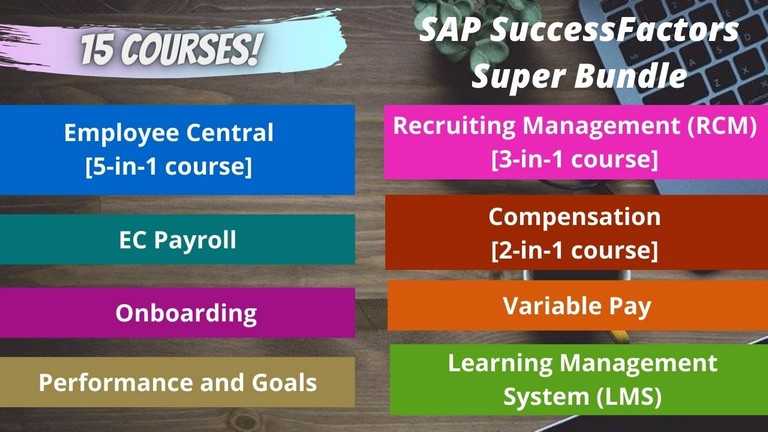
- Bundle Super - SAP SuccessFactors
- 250 Hours
- GBP 49
- 846 Learners
-
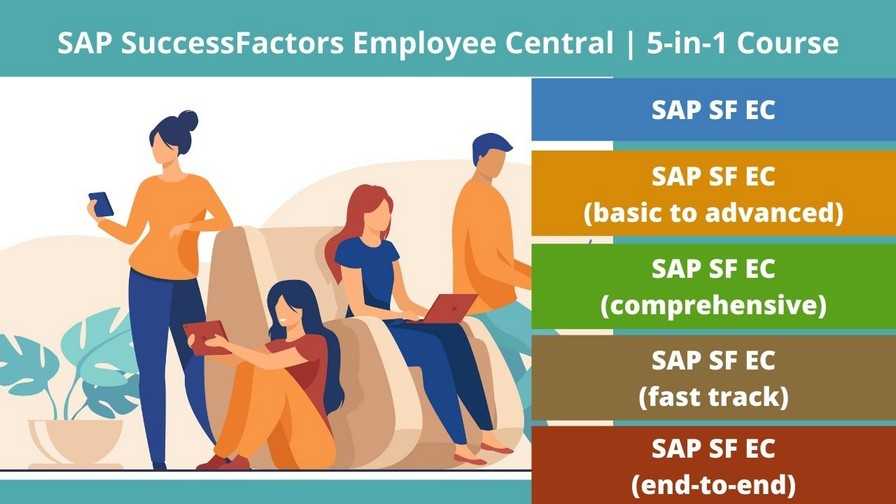
- Bundle Multi (5-in-1) - SAP SuccessFactors Employee Central
- 100 Hours
- GBP 49
- 1930 Learners

This is SAP SuccessFactors Recruiting (RCM) and Onboarding bundle course by Uplatz consisting of self-paced training (pre-recorded videos) on the following SAP modules:
1).SAP SuccessFactors Recruiting (RCM)
2).SAP SuccessFactors Onboarding
The bundle course consists of 2 sets of SAP SF RCM video courses and 1 set of SAP SF Onboarding course.
SAP SuccessFactors Recruiting (RCM): Talent acquisition is an important work of the HR department to ensure the right people at the right place and at the right time to ensure the smooth functioning of business processes to get the things done with the time frame and as per the standards set by the organization.
SAP SuccessFactors RCM automate the recruiting process, making it easier for the HR managers to go through all the steps involved in recruiting. The application tracking software (ATS) enables the organization to track candidates’ data and improves client retention with the help of customer relationship management (CRM).
With SAP SuccessFactors Recruiting module, you can source, engage, and hire the right talent with a recruiting management solution that is agile and intelligent. It can help you secure the right talent through results-oriented recruiting practices and embedded engagement and automation.
Some of the key features of SAP SF Recruiting are:
a).Sourcing with global job distribution
b).Building meaningful candidate relationships
c).Comprehensive and simplified applicant management
d).A complete recruitment solution which includes ATS and Marketing
e).Allow you to attract and engage better
f).Includes Job board aggregator to simplyfing job posting
g).Multi Branded Career site making jobs relevant to audience type
h).Great UI for applicant, managers and Recruitment Admins
i).Analytics to help guide web design and source decisions
j).Social referral tools, extending your company reach
k).Recruitment dashboards to pro-actively drive decision making
SAP SuccessFactors Onboarding: SAP Onboarding enables the organization to become more efficient with new functional design for the new hire, cross-boarding and Off-boarding. It ensures the kick-off starts for new hires in order to engage them from the start and make sure that they take advantage of new hire portal. Onboarding covers all phases of employees from their joining to retirement and ensure simple and smooth functioning.
With SAP SuccessFactors Onboarding module, you can set up new hires for success from the start with employee onboarding processes that improve engagement and retention throughout the employee lifecycle. An unorganised and incomplete onboarding process can cause new hires to become disengaged and ultimately, be the deciding factor if they stay with the company or not. With SAP SuccessFactors Onboarding, you can streamline the entire process to ensure new hires and employees moving to new roles, feel empowered and engaged with you. A critical part of a strategic talent management strategy, onboarding can often be overlooked. With SAP SuccessFactors, hiring managers have a step-by-step process to follow and, HR has an easy-to-use dashboard to track progress.
Course/Topic 1 - SAP SuccessFactors RCM and HXM Talent Management - all lectures
-
In this first lecture session we learn about SAP SF RCM and HXM talent management and also talk about talent management basic functions.
-
In this tutorial we learn about core recruiting configuration in SAP HXM and also talk about all the configuration in SAP SF HXM Talent Management.
-
In this lecture session we learn about SAP SuccessFactors Recruiting and also learn about some roles and permission in SAP SF RCM.
-
In this lecture session we learn about configuring internal and external applicant search settings in SAP SuccessFactors RCM and HXM Talent Management.
-
In this lecture session we learn about job requisition template names.
-
In this tutorial we learn about enabling quick application in job requisition templates.
-
In this lecture session we learn about configure form templates for recruiting and also cover all the steps of form.
-
In this lecture session we learn about how we manage the recruiting setting job requesting disable department.
-
In this tutorial we learn about recruiting marketing integration and also cover the importance of recruiting marketing integration in SAP.
-
In this lecture session we learn about creating a job recruiting in SAP and also talk about the best way of creating a job.
-
In this lecture session we learn about duplication of an existing job requisition.
-
In this lecture session we learn about managing admin defaulted users groups on a requisition in SAP SF Recruiting.
-
In this lecture session we learn about requisitions that can be posted through the recruiting management tool to several locations in SAP.
-
In this lecture session we learn about deleting requisition in SAP SuccessFactors Recruiting (RCM).
-
In this lecture session we learn about recruiting team setting and job requisition XML in SAP SF Recruiting.
-
In this lecture session we learn about advertising jobs with SAP SuccessFactors Recruiting (RCM).
-
In this lecture session we learn about real-time job sync consideration in SAP.
-
In this last session we learn about job delivery and site feed management in SAP SuccessFactors Recruiting.
Course/Topic 2 - SAP SuccessFactors Recruiting (RCM) - all lectures
-
In this first video tutorial, you will be able to understand an overview of SAP SuccessFactors, what are the things available in a typical recruitment process, what is a data model in SuccessFactors and the some basic but deep concepts on enabling the background features while working on the SuccessFactors initial screen.
-
In this lecture, you will be learning the concept of data model, enabling the features for the RCM implementation and how to work on the super admin panel of the RCM module. Further, you will be learning the SAP implementation with a simple example and also the provisioning for SAP SuccessFactors.
-
In this lecture, you will be learning how to work on the recruitment process, enabling all settings in the backend and also how you can create a Super Admin for SuccessFactors. You will also get to know how to setup the provisioning and an instance and also you will get an overview on all the options available for the recruitment.
-
In this video, you will be learning the workflow of the entire recruitment process, what are the data models involved in the recruitment process and the roles associated with the recruitment in order to do the configuration.
-
In this tutorial, you will be learning on how to create groups in SAP SuccessFactors module and also how you can choose the different group members associated with a particular recruitment process. You will also be learning on how to give access to a particular position to create a job requisition.
-
In this lecture, you will be learning some more in-depth concepts on the job requisition process, what is a rating scale in this process and you will be knowing what a Position and Synchronization refers to in an SAP SuccessFactors Recruiting System.
-
In this tutorial, you will learn how an employee of an organization can choose different career options even though he is associated with a particular role inside that organization, what is the process for applying different job opportunities for that particular employee and what is a candidate profile data model in the SAP SuccessFactors module.
-
This video is a continuation to the previous tutorial where it is seen how a candidate can create a profile of his own and apply for different job opportunities outside the organization. Also, you will be learning what is an Applicant Status Text Configuration is which is nothing but a series of actual recruitment process in the SuccessFactors module.
-
In this tutorial, you will be able to understand how a candidate’s profile can be accessed from the backend process, how you can go through the entire job requisition process of one or all the candidates and what is the meaning of the term Correspondence in terms of the SAP system.
-
In this tutorial, you will learn how a candidate can book his interview slot and see all the details regarding the interviews within the SAP system, how you can access the Interview Central tab from where the interviewer will interview the candidates and give ratings, how to manage templates and also how you can assign roles in SAP SuccessFactors recruitment process.
-
In this tutorial, you will be understanding the different Field IDs and Field Types associated with the job requisition process. Also, you will learn how to work on the custom field and what are the modifications you can do with this custom field tab.
-
In this video, you will be learning on how to create new job requisition along with working with the fields. You will also be learning on how to work with the template settings going through the admin center.
-
Lecture 5 - SAP SuccessFactors RCM (basic to adv)
-
In this tutorial, you will be learning on how to manage the recruiting email templates and what is the backend process to work on these templates. Also, you will be learning the Fourth Data Model in the SAP SuccessFactors Recruiting that is the Job Application Data Model.
-
In this lecture, you will learn how to schedule interviews for candidates. This will be followed up by a detailed demonstration by working on the backend admin panel. You will also learn how a candidate can fix an interview slot and make herself available for the entire interview process.
-
In this tutorial, you will learn how you can edit a Data Model by using the Manage Template related to recruitment. This will be explained with a detailed demonstration by the Instructor by creating a simple job requisition first and then later proceeding to manage template from where you can edit the Data Models.
-
In this tutorial, you will learn the creation of the participants of approval process in case of a job requisition through route map, how you can create that route map, what is a minimum posting date and minimum internal lead days, what is a role in a system and assessment scale and what is a field, value and label in the process.
-
In this tutorial, you will be learning what are the different stages involved in the Job Requisition template, what is a re-open and closed button and a detailed explanation on the listing fields in this process.
-
In this tutorial, you will learn the Job Applicant Data Model along with a deeper understanding on the Routing Map, Rating Scale and Applicant Status Set Configuration. You will also get an overview on the different Operator Fields used in the Data Model.
-
In this tutorial, you will learn how to edit the status settings from the admin panel, what is a Hirable State and how to work on these in the Job Applicant Data Model.
-
In this video, you will learn how to add the statuses through Provisioning and also you will be learning an in-depth knowledge on the Job Application Data Model and how to access and work on it from the admin panel.
-
In this tutorial, you will get an overview on what is a Candidate Profile Data Model, which is a Data Model that is used to create a candidate’s profile in a fashion that a business wants a consultant to create. It will be proceeded with a detailed demonstration on how to work on the entire Data Model from the admin center.
-
In this video, you will be learning on how to work with the fields in the Candidate Profile Data Model along with the Candidates Profile Templates. You will be learning a whole of the configuration steps involved in this data model.
-
In this video, you will understand what a Job Application Data Model is and how to work on the Job Requisition for this data model. It is proceeded with a detailed demonstration from the Instructor of the whole process.
-
In this tutorial, you will learn how to work on the Job Requisition process using the Picklist Management. You will also learn what is a conviction setting in the admin panel of the data model.
-
This video is a continuation to the Job Application Data Model where you will get to learn some more in-depth knowledge about this model.
-
In this lecture, you will be learning about the field attributes and what are the different types of attributes used in the Data Models. You will also learn about the different fields associated with it like the Is Public Field, Is Read Only, Required Field etc. You will also get an overview on what is an applicant data and when do we use this Applicant Data in the RCM module.
-
In this tutorial, you will learn about the different job-related fields in the SAP RCM module like Department, Location of Position, Start Date, etc. You will also learn about the different options available regarding a recruitment from provisioning such as Background Check Central, Configuring Standardization Mapping and others.
-
In this lecture, you will be learning the different options available in recruitment provisioning which will be a continuation along with the previous options learnt. Here, the Instructor will be seen covering topics on Import Job Role Tags, Job Code Export, Import Question Library and others.
-
In this video, you will be able to understand what the different filter options are available while working on the SAP RCM Data Models. You will also learn about some other recruitment provisioning options such as Manage Career Site Builder, Manage Data Privacy Configurations, Manage Documents and others.
-
In this lecture, you will be understanding the offer letter templates used in the SAP RCM module. Also, you will be getting a detailed explanation on the Manage Recruiting Custom Help Text Option, Manage Recruiting Email Templates and others.
-
In this lecture, you will learn some other functionalities from an admin point of view like Manage Recruiting Settings, Manage Recruiting Sites and others. All these will be presented with a detailed and practical demonstration by the Instructor.
-
In this lecture, you will learn some of the settings which are used in the RCM Data Models. You will also learn about the Manage Rules in Recruiting feature, which will be seen explain thoroughly by the instructor.
-
In this lecture, you will learn how to set up interview scheduling and outlook integration while working on the RCM Data Models. You will also learn the Setup Job Requisition Job Code Mapping with a detailed explanation on this.
-
In this video tutorial, you will be able to understand and get an overview on the different settings in Managing Recruiting such as Applicant Status Configuration, View Data Dictionary for Ad-hoc reporting, Edit Candidate Privacy Options and others.
-
This video is a continuation to the different provisional settings started in the previous tutorial and will be seen discussing some more provisional settings of recruitment such as Edit Event Application Template, Recruiting Security Field Setup, Configure Custom Tokens and others.
-
In this last lecture on SAP RCM module, you will learn the provisional setting of the Import/Export Candidate to Employee Integration Template which maps fields from the candidate to the employee. You will also understand about the partner settings and Managing the Job Scheduler.
Course/Topic 3 - SAP SuccessFactors Onboarding - all lectures
-
In this first lecture session we learn about the basics of SAP SuccessFactors Onboarding module and also talk about the basic overview of SAP SuccessFactors.
-
In this lecture session we learn about SAP SuccessFactors Onboarding and also talk about key characteristics of SAP SF Onboarding module.
-
In this lecture session we learn about SAP SF onboarding in success factors and also talk about functions of SAP onboarding.
-
In this lecture session we learn about Employees are the assets of an organization and retaining a talented employee is very crucial for the organization.
-
In this lecture session we learn about SAP SF onboarding SuccessFactors and also talk about the importance of SAP SF onboarding module.
-
In this lecture session we learn about SAP SuccessFactors Onboarding delivers a complete set of tools and also talk about all types of tools in SAP.
-
In this lecture session we learn about SAP onboarding in SuccessFactors and also talk about tools of onboarding.
-
In this lecture session we take a deep-dive into SAP SuccessFactors in onboarding and also talk about features of onboarding module.
-
In this lecture session we learn about Onboarding documents and also talk about how we manage the Onboarding documents in SAP.
-
In this lecture session we learn about SuccessFactors Onboarding guides and also talk about all guides of SAP.
-
In this lecture session we learn about SAP SuccessFactors managing new hires from the start and also talk about onboarding success factors.
-
In this lecture session we learn about Data models for the Onboarding process Implementation Process and also talk about functions of data models.
-
In these lecture sessions we learn about create and maintain Notification and also talk about how we create and maintain notification.
Course/Topic 4 - SAP SuccessFactors Onboarding 2.0 - all lectures
-
Lecture 1 - SAP SF Onboarding 2.0
-
Lecture 2 - SAP SF Onboarding 2.0
-
Lecture 3 - SAP SF Onboarding 2.0
-
Lecture 4 - SAP SF Onboarding 2.0
-
Lecture 5 - SAP SF Onboarding 2.0
-
Lecture 6 - SAP SF Onboarding 2.0
-
Lecture 7 - SAP SF Onboarding 2.0
-
Lecture 8 - SAP SF Onboarding 2.0
-
Lecture 9 - SAP SF Onboarding 2.0
-
Lecture 10 - SAP SF Onboarding 2.0
-
Lecture 11 - SAP SF Onboarding 2.0
-
Lecture 12 - SAP SF Onboarding 2.0
-
Lecture 13 - SAP SF Onboarding 2.0
-
Lecture 14 - SAP SF Onboarding 2.0
-
Lecture 15 - SAP SF Onboarding 2.0
-
Lecture 16 - SAP SF Onboarding 2.0
-
Lecture 17 - SAP SF Onboarding 2.0
-
Lecture 18 - SAP SF Onboarding 2.0
-
Lecture 19 - SAP SF Onboarding 2.0
-
Lecture 20 - SAP SF Onboarding 2.0
-
Lecture 21 - SAP SF Onboarding 2.0
-
Lecture 22 - SAP SF Onboarding 2.0
-
Lecture 23 - SAP SF Onboarding 2.0
-
Lecture 24 - SAP SF Onboarding 2.0
-
Lecture 25 - SAP SF Onboarding 2.0
a).Learn about Recruiting Marketing
b).Learn how to publish jobs required for an organization
c).Learn about web design and source decisions
d).Learn about recruitment marketing, social media, social referral tools, etc.
SAP SuccessFactors Recruitment Management
a) Introduction to Recruitment
b) Instance Setup
c) Applicant Status
d) Recruiting Operators
e) Recruiting Resources
f) Enable Job Requisition
g) Create job Requisition
h) Configure Job Requisition Template
i) Requisition Field Permissions
j) Configure Job Search Fields
k) Requisition Picklists
l) Requisition Headers & Footers
m) Button Permissions
n) Feature Permissions
o) Candidate Profile
p) Profile Background Elements
q) Sync Background elements
r) Career Portal
s) Connect Application to Requisition
t) Configure Candidate Application Template
u) Apply with Linkedin
v) Candidate Screening Questions
w) Offer Approval Template
x) Offer Letter Template
y) Generate Offer
z) Setting up Agencies
aa) Recruiting Team
bb) Email Templates
cc) Final Exercise
SAP Successfactors Onboarding
Lesson 1: Introduction to Onboarding & Onboarding 2.0
a) Onboarding 2.0 functionalities
b) Onboarding Resources
c) Enable Features in Provisioning
d) Onboarding 2.0 components
e) Homepage V3 Tile group
f) Data model for the Onboarding process Implementation Process
Lesson 2: Initial Technical Configuration
a. Activate Features in Super Admin
b. Web Services
c. Test Onboarding Process
d. Complete Hiring Manager Activities
e. New Hire Completes Paperwork in SF HCM
f. Metadata Framework
g. Manage Business Configuration
Lesson 3: Security Setup
a. Set up Role-Based Permissions
b. Create Reports and Run Sync Jobs
c. Security Administration
Lesson 4: Business Configuration and Administration
a. Corporate Structure
b. Data Dictionary
c. Picklists
d. PDF Forms
e. Panel Designer
f. Notification
Lesson 5: Configure Hiring Manager Activities
Lesson 6: Onboarding Integration
a. RCM Integration Configuration
b. Initiate Onboarding from Recruiting
Lesson 7: Mobile Onboarding settings
Lesson 8: Offboarding
Lesson 9: Cross boarding
SAP Payroll is a crucial component of SAP HCM (Human Capital Management) that deals with managing employee compensation and payroll processes. In a bundle course focusing on SAP Payroll, including US Payroll and UK Payroll, you can gain expertise in handling payroll specifics for different regions. Here are some of the top certifications related to SAP Payroll, along with their benefits:
Top Certifications in SAP Payroll
1.SAP Certified Application Associate - SAP HCM Payroll
Overview: This certification focuses on the core functionalities of SAP HCM Payroll, including payroll processing, calculation, and reporting. It covers essential aspects such as payroll schema, wage types, and payroll configuration.
Benefits:
a).Core Knowledge: Validates your ability to configure and manage the payroll process in SAP HCM.
b).Career Opportunities: Positions you for roles such as SAP HCM Payroll Consultant or SAP HCM Specialist.
c).Industry Recognition: Provides a recognized credential that demonstrates your proficiency in SAP Payroll, which is essential for managing payroll operations effectively.
2.SAP Certified Application Associate - SAP HCM Payroll US
Overview: This certification focuses specifically on the US Payroll module within SAP HCM. It covers US payroll processes, including compliance with federal and state regulations, tax calculations, and reporting.
Benefits:
a).Regional Expertise: Validates your knowledge of US-specific payroll processes and regulations, including tax compliance and reporting requirements.
b).Career Advancement: Opens opportunities for roles such as US Payroll Consultant or Payroll Administrator specializing in SAP HCM.
c).Regulatory Compliance: Ensures you are capable of managing payroll processes in accordance with US laws and regulations.
3 .SAP Certified Application Associate - SAP HCM Payroll UK
Overview: This certification focuses on the UK Payroll module within SAP HCM. It covers UK-specific payroll requirements, including tax calculations, National Insurance contributions, and compliance with UK payroll regulations.
Benefits:
a).Regional Proficiency: Demonstrates your ability to handle payroll processes specific to the UK, including compliance with UK tax laws and National Insurance.
b).Career Opportunities: Positions you for roles such as UK Payroll Consultant or Payroll Specialist within organizations using SAP HCM.
c).Compliance and Accuracy: Ensures you can manage payroll accurately and in line with UK payroll regulations.
4.SAP Certified Application Associate - SAP SuccessFactors Employee Central Payroll
Overview: This certification covers SAP SuccessFactors Employee Central Payroll, which integrates with SAP HCM to provide a cloud-based payroll solution. It includes aspects of payroll processing, configuration, and reporting.
Benefits:
a).Cloud Proficiency: Validates your skills in managing payroll processes using the cloud-based SAP SuccessFactors platform.
b).Enhanced Career Path: Positions you for roles such as Cloud Payroll Specialist or SAP SuccessFactors Consultant.
c).Modern Payroll Solutions: Provides expertise in integrating and managing cloud-based payroll solutions, which are increasingly adopted by organizations.
5.SAP Certified Application Associate - SAP SuccessFactors Employee Central (EC) Payroll Integration
Overview: This certification focuses on the integration between SAP SuccessFactors Employee Central and SAP Payroll, including data transfer, configuration, and process synchronization.
Benefits:
a).Integration Skills: Demonstrates your ability to manage and configure the integration between SAP SuccessFactors and SAP Payroll.
b).Advanced Role Opportunities: Positions you for advanced roles that require knowledge of integrating cloud-based and on-premise payroll solutions.
c).Efficiency in Payroll Management: Ensures smooth integration and accurate data flow between different payroll systems.
By obtaining these certifications, you can enhance your skills in managing SAP Payroll processes, demonstrate your expertise in handling regional payroll requirements, and position yourself for advanced roles in payroll management and consultancy.
After completing a bundle course in SAP SuccessFactors Recruiting and Onboarding, individuals can pursue specialized roles in human resources (HR) and talent acquisition, particularly within organizations using SAP's HR management software. Here are typical job roles and potential salary ranges associated with these certifications:
a).SAP SuccessFactors Consultant (Recruiting and Onboarding)-Salaries for SAP SuccessFactors consultants can vary widely based on experience and location. On average, consultants specializing in SuccessFactors modules can earn between $80,000 to $150,000 per year.
b).Talent Acquisition Manager-Salaries for talent acquisition managers typically range from $80,000 to $140,000 per year.
c).HRIS Analyst (SAP SuccessFactors)-Salaries for HRIS analysts specializing in SuccessFactors can range from $65,000 to $110,000 per year.
d).Recruitment Specialist (SAP SuccessFactors)-Salaries for recruitment specialists with SAP SuccessFactors expertise can range from $60,000 to $100,000 per year.
e).Onboarding Coordinator- Salaries for onboarding coordinators typically range from $55,000 to $90,000 per year.
f).HR Project Manager (SuccessFactors Implementation)-Salaries for HR project managers can range from $90,000 to $160,000 per year, .
g).HR Technology Consultant (SAP SuccessFactors)-Salaries for HR technology consultants specializing in SuccessFactors can range from $80,000 to $150,000 per year.
These salary ranges are approximate and can vary based on factors such as geographic location, industry sector (technology, healthcare, finance), years of relevant experience, specific SAP certifications, and additional skills such as project management or change management. Advanced certifications, continuous professional development, and hands-on experience with SAP SuccessFactors implementations can further enhance career prospects and earning potential in HR technology and talent management roles.
Q1.What is SuccessFactors onboarding?
Ans-It is used to provide enhanced onboarding experience to the new and manage new hires from the start.
Q2. What are the key features of SuccessFactors Onboarding?
Ans-
a) Hiring coordinator can initiate onboarding for hire recruited through SuccessFactors recruitment.
b) Hiring process involves kickoff onboarding process in SuccessFactors for all hires and complete new hire steps.
c) Onboarding involves follow up with hire to make sure that he has completed new hire steps and has taken advantage of the new hire portal.
d) Onboarding can be integrated with recruitment and Employee central to manage new hire activities.
Q3.Which of the following users is default named users that are provided with an Onboarding instance?
Ans-There are 3 correct answers to this question.
A. Hiring Manager
B. HR Admin
C. HR Manager
D. User
E. Recruiter
Ans: A, C, & E
Q4.How do you set an advanced condition for a PDF form in SuccessFactors Onboarding?
Ans-
A. Choose Forms under Reference Files. Select the form and choose Filter
B. Choose Forms under Reference Files. Select the form group and choose Conditions
C. Choose PFD Forms under Settings. Select the form and choose Conditions.
D. Choose Forms under Reference Files. Select the form and choose Conditions.
Ans: D
Q5. How do you enable Onboarding-Employee Central integration?
Ans-There are 2 correct answers to this question.
A. Enable all SF_Notifications in Super Admin
B. Enable the PaperWorkDone notification in SuccessFactors HCM Admin tools
C. Select the ONB-EC integration checkbox in provisioning
D. Enable the integration feature in Job requisition Data Model
Ans: C, & D
Q6. How do you set up single sign-on?
Ans-There are 2 correct answers to this question.
A. Enable the Onboarding application in Provisioning under company settings Enable service logins in Super Admin
B. Index the instance in the Partner Portal Single Sign-on is activated automatically
C. Add service logins in provisioning under Assertion Consumer Service Settings Update SAML key values in Super Admin under Account Options
D. Add feature –permission XML code in the Job Requisition Data Model (JRDM) Enable the Onboarding application in Provisioning under company settings
Ans: a, & c
Q7.What field is required when creating a new single panel in SuccessFactors Onboarding?
Ans-
A. Start Index
B. Description
C. Number of Panels
D. Name
Ans: D
Q8.What permission is required for a user to access SuccessFactors Onboarding?
Ans-
A. Recruiting
B. Manage Onboarding permission
C. Initiate Onboarding
D. Onboarding Integration Setup
Ans: B
Q9.What Regular Expression Validator templates are available in panel designer?
Ans-There are 3 correct answers to this question.
A. Email
B. Time
C. US Phone
D. Custom
E. Date
Ans: A, C, & D
Q10.Where can you upload a custom form in SuccessFactors Onboarding?
Ans-
A. Reference Files-Forms
B. Settings-PDF Forms
C. Settings-Forms
D. Reference Files-Container Forms
Ans: B
Q11.Which feature is a prerequisite to enable SAP SuccessFactors Onboarding?
Ans-
A. Enable Media Service Features
B. Role-Based Permissions
C. Enable External ATS-ONB-EC Integrations
D. Goal Import
Ans: B
Q12.What are the standard process steps provided by SAP SuccessFactors Onboarding?
Ans-There are 3 correct answers to this question.
A. Post Hire Verification Step
B. Orientation Step
C. New Employee Step
D. Remote Hire Step
D. New Hire Activity Step
Ans: A, B, C
Q13.What activities can be selected to configure the new hire activity planning process?
Ans-
A. Postcard
B. Send a Welcome Message
C. Assign a buddy
D. Furnish Equipment
E. Goal Setting
Answer: B, C, D
Q14.What are the standard integrations tags in SuccessFactors Onboarding?
Ans-
A. JobReq
B. StandardExport
C. Base New Employee Data
D. RX
E. EC
Answer: B, D, E
Q15. Your customer has the following corporate structure levels
1)-Company Name
2)-Division
3)-Department
4)-Location
What is the recommended method to create value for these corporate structure levels in onboarding?
A. Import the CSV file to SuperAdminàCorporate Structure
B. Import the CSV file to Reference filesàCorporate Structure
C. Synchronize all corporate structure levels with SuccessFactors HCM
D. Synchronize the division, Department and Location corporate levels with SuccessFactors HCM
Answer: B
Q16. How do you remove a standard panel from a process?
Ans-
A. Select the panel and click delete
B. Right click the panel and click delete
C. Select the Panel and click Disable
D. Select the Panel, click advanced and a condition
Answer: C
Q17. How do you set up single sign-on?
Ans-
A. Enable the Onboarding application in Provisioning under company settings
Enable service logins in Super Admin
B. Index the instance in the Partner Portal Single Sign-on is activated automatically
C. Add service logins in provisioning under Assertion Consumer Service Settings
Update SAML key values in Super Admin under Account Options
D. Add feature –permission XML code in the Job Requisition Data Model (JRDM)
Enable the Onboarding application in Provisioning under company settings.
Answer: A, C
Q18.Your customer has Recruiting to Onboarding integration enabled. After initiating Onboarding, you see that the new hire Last Name was not mapped in the Post Hire Verification (PHV) step. What should you check to resolve this issue?
Ans-
A. Confirm that the LastName field type is “String” in the data dictionary
B. Confirm that the LastName field type is “User” in the data dictionary
C.Confirm that the LastName field exists in the data dictionary/Integration/RX tag
D.Confirm that the LastName field that exists in the data dictionary/Integration/EC-Candidate created tag
Answer: A, C
Q19. How does SAP SuccessFactors support talent acquisition?
Ans-SAP SuccessFactors-Recruiting helps you source, engage, and hire the best candidates for the best positions.
Q20. What are the benefits of SAP SF – Recruiting?
Ans-
a) It ensures that you get the right candidate with the right skills at the correct time.
b) Helps evaluation of the hiring process.
c) Helps following up new hire onboarding and allows access resources in employee social network.
d) Helps to increase return on the recruiting spend and demonstrate how your recruiting strategy is driving business results.









