Bundle Multi (5-in-1) - SAP SuccessFactors Employee Central
You’ll learn cloud solution platform, integration with third-party products, outsourcing activities & more.Preview Bundle Multi (5-in-1) - SAP SuccessFactors Employee Central course
View Course Curriculum Price Match Guarantee Full Lifetime Access Access on any Device Technical Support Secure Checkout Course Completion Certificate 69% Started a new career
BUY THIS COURSE (
69% Started a new career
BUY THIS COURSE (GBP 22 GBP 49 )-
 78% Got a pay increase and promotion
78% Got a pay increase and promotion
Students also bought -
-

- Bundle Course - SAP HR (HCM - HCM Payroll - SuccessFactors EC - SF RCM - SF Compensation - SF Variable Pay)
- 125 Hours
- GBP 22
- 782 Learners
-
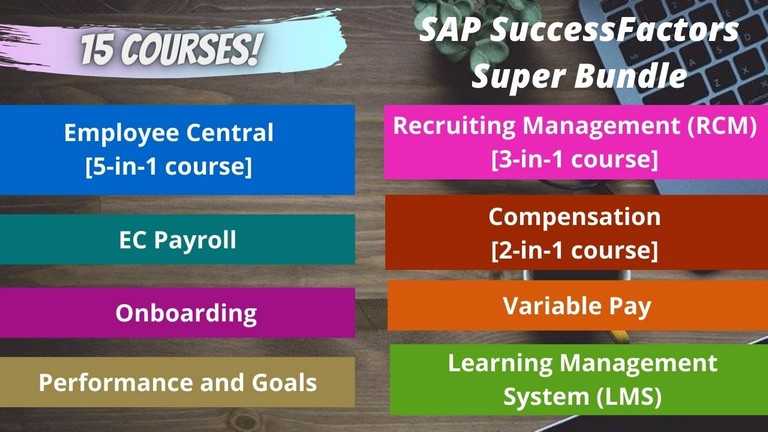
- Bundle Super - SAP SuccessFactors
- 250 Hours
- GBP 22
- 846 Learners
-

- Bundle Multi (4-in-1) - SAP SuccessFactors RCM
- 75 Hours
- GBP 22
- 562 Learners

This is SAP Success Factors Employee Central multi bundle course provided by Uplatz in the form of self-paced training videos. The bundle consists of video lectures from 5 complete courses on SAP SF EC taught by different tutors:
1) SAP SuccessFactors Employee Central
2) SAP SuccessFactors Employee Central (basic to advanced)
3) SAP SuccessFactors Employee Central (comprehensive)
4) SAP SuccessFactors Employee Central (fast track)
5) SAP SuccessFactors Employee Central (end-to-end)
SAP SuccessFactors is human capital management (HCM) software provided by SAP and provides an integrated cloud product to manage various HR functions. The key features of SF are Employee management, Recruitment, Change & transfer, Payroll, and the like.
Employee Central is the core of SAP SuccessFactors software and serves as the HR system of records, stores information as address, national identification, benefit enrolments, captures information on the organization, payroll, job structure, employees, etc. It provides features like cloud solution platform, integration with third-party products and outsourcing activities.
SAP SF EC module helps you to make the entire HR process much simpler, convenient and faster from events like employee date of joining, promotion, transfer, etc. This course will drive you from basic activity to advanced HR function in great detail with the framework and configuration of each function.
Uplatz offers this training on SAP SuccessFactors Employee Central module to help you become an SAP HCM Consultant as well as a top HR professional.
Course/Topic 1 - SAP SuccessFactors Employee Central (end-to-end) - all lectures
-
In this first lecture session we learn about SAP SF employee central and also talk about basic introduction about success factors (end-to-end).
-
In this lecture session of SAP we learn about Instance provisioning and data models in SAP success factors.
-
In this lecture session we learn about proxy management and also talk about basic functions of proxy management in SAP success factors.
-
In this lecture session we learn about how we add new employees in SAP management and also learn how we manage the master data of employees.
-
In this lecture session we learn about role based permission in SAP and also talk about how we take role based permission.
-
In this lecture session we learn about foundation objects in SAP and also talk about basic objects of success factors.
-
In this lecture session we learn about custom objects and also talk about how we customize the objects in success factors.
-
In this lecture session we learn about association and the relationship between objects that defines the hierarchical relationship and filters for these objects and also talk about basic functions of associations.
-
In this lecture session we learn about picklist in the SAP and also cover all types of list in SAP.
-
In this lecture session we learn about the workflow of SAP and also talk about company processes & cycles.
-
In this lecture session we learn about dynamic groups and also learn about position and dynamic rules in SAP.
-
In this lecture session we learn about business rules and also talk about all types of business rules in SAP.
-
In this lecture session we learn about employee sequence and also talk about retirement hire age 18.
-
In this lecture session we learn about how to create a rule, expand a rule scenario category below and select a scenario.
-
In this lecture session we learn about time management and basic overview of time management functions.
-
In this lecture session we learn about employee holidays and work schedule in SAP and also master data.
-
In this lecture session we learn about time accounts and also talk about time account types.
-
In this lecture session we learn about time profile and also talk about time profile types in SAP.
-
In this lecture session we learn about exchange of time profile and also talk about master data.
-
In this lecture session we learn about reporting in SAP and also talk about reporting types.
-
In this lecture session we learn about HRIS sync and check tools and also talk about different types of tools in SAP.
-
In this lecture session we learn about global benefits and also learn about all global benefits of SAP and master data.
-
In this lecture session we learn about latest updates in EC and also talk about all new updates in SAP.
Course/Topic 2 - SAP SuccessFactors Employee Central - all lectures
-
This video tutorial will help learners in learning the basic concept of SAP SuccessFactors Employee Central, what is provisioning and instances in SAP SuccessFactors and how an user can access the two main systems in SuccessFactors by log in as an Administrator.
-
In this lecture, learners will get an idea on what is provisioning and how to configure the initial provisioning setup in SAP SuccessFactors. They will also get to know the organizational structure, what are the different data models associated with Employee Central and how to upload these data models in the system.
-
In this lecture, learners will learn how to configure and create the Corporate Data Model as an Administrator and also will get a deeper understanding on what is an object in Employee Central and how to create an object with the help of an example. Along with this, they will also learn about the different Data Models used in the SAP SuccessFactors Employee Central.
-
In this video, students will be able to understand how an XML file is defined in a Corporate Data Model and how to make changes to the standard structure of the file. Also, they will be able to understand what is a pay structure and the different pay structures objects and what it is exactly meant to be in SAP SuccessFactors Employee Central.
-
In this lecture, you will learn how to create pay structure objects in the system and later it will proceed with how to create job structures. Here, students will be presented with a live example on creating the pay structure and also learn what is an Event Reason, which is basically the changes in employee records in a SAP SuccessFactors Employee Central.
-
In this lecture, users will learn what is an Workflow, which is nothing but the approval process for taking leaves by an employee and the steps involved in getting those leaves approved by the Manager or the HR of that organization. Also, they will get an overview on what is a Succession Data Model and how to create a generic data object from scratch.
-
In this lecture, a learner will be able to learn an in-depth knowledge on Country Specific SDM configuration and the basic fields that are common to the object definition. Also, they will get to know how to create a MDF and Cascading picklist and others in SAP SuccessFactors Employee Central.
-
In this video, a student will get to know what is a Role Based Permission or the Security of the Object along with creating objects in a Join by Column Association. Also, he will be able to understand the different conditions associated with the John by Column Association and to configure the role and groups related to the security of the system.
-
In this last session of the course, learners will be able to understand how to create a new employee in the system and how to assign new roles to that particular employee. They will also be able to understand the different portlets and how these portlets helps in assigning roles to a particular employee in regard to the SAP SuccessFactors Employee Central module.
Course/Topic 3 - SAP SF EC (basic to advanced) - all lectures
-
Lecture 1 - SAP SuccessFactors Employee Central (basic to advanced)
-
Lecture 2 - SAP SuccessFactors Employee Central (basic to advanced)
-
Lecture 3 - SAP SuccessFactors Employee Central (basic to advanced)
-
Lecture 4 - SAP SuccessFactors Employee Central (basic to advanced)
-
Lecture 5 - SAP SuccessFactors Employee Central (basic to advanced)
-
Lecture 6.1 - SAP SuccessFactors Employee Central (basic to advanced)
-
Lecture 6.2 - SAP SuccessFactors Employee Central (basic to advanced)
-
Lecture 7 - SAP SuccessFactors Employee Central (basic to advanced)
-
Lecture 8 - SAP SuccessFactors Employee Central (basic to advanced)
-
Lecture 9 - SAP SuccessFactors Employee Central (basic to advanced)
-
Lecture 10 - SAP SuccessFactors Employee Central (basic to advanced)
-
Lecture 11 - SAP SuccessFactors Employee Central (basic to advanced)
-
Lecture 12 - SAP SuccessFactors Employee Central (basic to advanced)
-
Lecture 13 - SAP SuccessFactors Employee Central (basic to advanced)
-
Lecture 14 - SAP SuccessFactors Employee Central (basic to advanced)
-
Lecture 15 - SAP SuccessFactors Employee Central (basic to advanced)
-
Lecture 16 - SAP SuccessFactors Employee Central (basic to advanced)
-
Lecture 17.1 - SAP SuccessFactors Employee Central (basic to advanced)
-
Lecture 17.2 - SAP SuccessFactors Employee Central (basic to advanced)
-
Lecture 18 - SAP SuccessFactors Employee Central (basic to advanced)
-
Lecture 19 - SAP SuccessFactors Employee Central (basic to advanced)
-
Lecture 20 - SAP SuccessFactors Employee Central (basic to advanced)
-
Lecture 21 - SAP SuccessFactors Employee Central (basic to advanced)
-
Lecture 22 - SAP SuccessFactors Employee Central (basic to advanced)
Course/Topic 4 - SAP SuccessFactors Employee Central (fast track) - all lectures
-
In this session we will discuss about role based permissions in which we will see how to create a permission group, how to create a permission role and determine the administration access.
-
In this lecture we will discuss about Employee management where we will learn how to add a business unit, how to add a new department, how to add a new location and how to import the organization foundation object records.
-
In this lecture we will discuss about hoe to add a new employee into the system and how to a new employee into the system via import technique.
-
In this lecture we will discuss about how to maintain termination activities in which we will know about how setup mass changes and also learn about how we engage the termination employee and redistribute the remaining direct reports.
-
In this lecture we will discuss about employee central transactions also learn about how to approved or pending change request, create a dynamic group, customize the role based permission for employee self service, edit a work flow, standard hours changed through HR edit and transfer employee to new business unit using manager self service.
-
In this lecture we will discuss about configure the end year structures.
-
In this lecture we will discuss about the different roles. We will also learn about the how to create a configurable role for use in existing employee central objects also know about how to create a warning message, how to create an object for employee assets.
-
In this lecture we will discuss about position management which will help to understand how to create a new position in employee central.
-
In this lecture we will discuss about company structure overview which will help to understand how to setup a company structure overview.
-
In this lecture we will learn how to create a table report within the system.
Course/Topic 5 - SAP SF Employee Central (comprehensive) - all lectures
-
In this first lecture session of SAP SuccessFactors Employee Central (comprehensive) we talk about basic functions and techniques of SAP SF EC and also talk about success factors of employees.
-
In this lecture session of SAP we learn about how we use the business rules and also talk about the central comprehensive.
-
In this lecture session we talk about community SuccessFactors and also talk about area of queries and basic configurations.
-
In this lecture session we talk about notable fixed issues and also talk about different types of issues present in the success factor of employees.
-
In this lecture session we learn about release management, change management and incident management.
-
In this lecture session we learn about implementation of sequence and also talk about basic modules of implementation.
-
In this lecture session we learn about manager organization, payroll, and job structures.
-
In this lecture session we learn about the basic tool best run and also learn how we handle queries in the best run.
-
In this lecture session we learn about how we create foundation objects and how we handle these foundation objects.
-
In this lecture session we learn about frequency form and also learn how to create the frequency form in SAP.
-
In this lecture session we learn about system landscapes and how we configure the system landscapes.
-
In this lecture session we talk about set user permission and also talk about different types of user permission in SAP.
-
In this lecture session we learn about positions in SAP and also learn how we create a position in SAP.
-
In this lecture session we learn about the overview of the profile of the employee we created and also talk about the basic function of the profile.
-
In this lecture session we talk about compensation information and basic importance of compensation information.
-
In this lecture session we talk about how we enter the data in bulk and also learn how we approve the bulk data in SAP.
-
In this lecture session we overview the admin centre and also talk about how we import the foundation data in SAP.
-
In this lecture session we talk about basic examples of how we import the data in foundation in SAP.
-
In this lecture session we talk about bulk import, how we import the employee in bulk and also talk about best techniques of importing.
-
In this lecture session we talk about importing foundation data and also cover the best techniques of importing foundation data in SAP.
-
In this lecture session we talk about the difference between the importing foundation data and import and export data.
-
Lecture 15.2 - SAP SuccessFactors Employee Central (comprehensive)
-
In this lecture session we learn about how we create a group and how we add employees in bulk in the excel sheet.
-
In this lecture session we learn about how we edit the history of personal information in the best way.
-
In this lecture session we talk about a condition in which we enter the first name and last name of the employees.
-
If the personal first name is not equal null and then personal information display name to be equal to personal information first name.
-
In this lecture session we talk about how to create a rule and also cover how we expand the rules.
-
In this lecture session we learn about design sheets and also talk about how we configure the selected groups.
-
In this lecture session we talk about how we add new rating sources and performance management forms.
-
In this lecture session we talk about compensation information and also talk about compensation basic techniques.
-
In this lecture session we talk about live profile MDF information and also talk about experience details.
-
In this lecture session we learn about managing organisation pay and job structures.
-
In this last lecture session we talk about badge of SAP SuccessFactors Employee Central (comprehensive).
In this course you will learn about;
a).HR system of records
b).stores information as address
c).national identification
d).benefit enrolments
e).captures information on the organization
f).payroll
g).job structure
h).employees, etc.
Course Syllabus for SAP SuccessFactors Employee Central
Module 1: Introduction to SAP SuccessFactors Employee Central
This module offers an overview of SAP SuccessFactors Employee Central, detailing its significance in contemporary HR management. Participants will learn about the architecture of the system, its key features, and the advantages of utilizing a cloud-based HR solution. This foundational understanding will set the stage for deeper exploration into specific functionalities.
Module 2: Core HR Functions
In this section, learners will explore the essential HR functions facilitated by Employee Central. Topics will include employee lifecycle management, onboarding processes, position and job management, and organizational structure design. Emphasis will be placed on best practices for effectively managing employee data and ensuring compliance with regulatory requirements.
Module 3: System Configuration and Administration
This module focuses on the technical aspects of configuring and administering Employee Central. Participants will learn how to set up the system, manage user roles and permissions, and customize workflows and business rules. Hands-on exercises will provide practical experience in data management, system maintenance, and troubleshooting common issues.
Module 4: Integration with Other Modules
In this section, participants will investigate the integration capabilities of Employee Central with other SAP SuccessFactors modules and external applications. Topics will cover data synchronization methods, API utilization, and strategies for creating a seamless HR ecosystem. Learners will gain insights into how integrations enhance functionality and improve user experience.
Module 5: Reporting and Analytics
The final module emphasizes the reporting and analytics tools available within Employee Central. Participants will learn to generate standard and custom reports, create dashboards for real-time data visualization, and analyze HR metrics to support strategic decision-making. This module will empower learners to convert data insights into actionable HR strategies.
Course Conclusion
Upon completing this course, participants will have a thorough understanding of SAP SuccessFactors Employee Central. They will be equipped with the knowledge and skills necessary to implement and manage the system effectively, driving improved HR processes and contributing to organizational success.
The SAP SuccessFactors Employee Central Certification ensures you know planning, production and measurement techniques needed to stand out from the competition.
What is SAP SuccessFactors Employee Central? SAP SuccessFactors Employee Central is a flexible, global core HR solution that supports core HR processes and employee self-services for your total workforce. Increase productivity with an HRIS system that automates processes and provides employee self-service HR tools.
SuccessFactors Employee Central provides an option to manage key HR operations and contains HR master data like employee name, identification, user name, etc. As SuccessFactors is a cloud solution and manages quarterly, you can easily accommodate an organization's changing workforce structure.
SuccessFactors is a SAP product suite to provide cloud-based solutions to manage various HR functions such as business alignment, people performance, recruitment, and learning activities for all sizes of organizations in more than 60 industries.
Uplatz online training guarantees the participants to successfully go through the SAP SuccessFactors Employee Central certification provided by Uplatz. Uplatz provides appropriate teaching and expertise training to equip the participants for implementing the learnt concepts in an organization.
Course Completion Certificate will be awarded by Uplatz upon successful completion of the SAP SuccessFactors Employee Central online course.
The SAP SuccessFactors Employee Central draws an average salary of $104.952 per year depending on their knowledge and hands-on experience. The SAP SuccessFactors Employee Central Admin job roles are in high demand and make a rewarding career.
As the data indicates, the Salary trends for SAP SuccessFactors professionals are ever increasing, meaning that there is sustainable growth in this particular SAP offshoot. So for organizations and individuals looking to invest in SuccessFactors skill sets, this is absolutely the right time to do so.
Note that salaries are generally higher at large companies rather than small ones. Your salary will also differ based on the market you work in.
a).SAP SuccessFactors RCM.
b).SAP SF RCM Consultant.
c).RCM Engineer
Q1.How do you integrate Employee Central with other SuccessFactors Products?
Ans-Employee Central integrates internal with other SuccessFactors products through HRIS Sync.
Q2.How do you integrate Employee Central externally with other products?
Ans-There is a cloud -based integration platform available for external integration.
Q3.What does the Succession Data Model contain?
Ans-The Employee Records are contained in the Succession Data Model. The succession data mode configures the fields that will appear in the Employee’s Personal Information (outside of work) Employment Information (inside of work).
Q4.What is configured in the Country -Specific Succession Data Model?
Ans-Address formats, country specific fields and international standards are set in the country-spe, succession data model.
Q5.What does the Corporate Data Model define?
Ans-Foundation Objects and their relationships are defined in the corporate data Model. Foundati, Objects are also called Foundation Tables. They include Organization, Job and Pay.
Q6.What is defined in the Country -Specific Corporate Data Model?
Ans-In here foundation objects fields for a separate country are defined.
Q7.What is the propagation data model used for?
Ans-HRIS Propagation Data Model is used for the Auto Population from Foundation Tables
Q8.What other two data models are used?
Ans-Data Model Workflow Rules Data Model, Event and Event Derivation Rules Data Model
Q9.How many data models are there in Employee Central?
Ans-7
Q10.How do you masked sensible data in a field?
Ans-Set the attribute pii=”true”
Q11.How do you set a field so the user can edit it?
Ans-Set the attribute visible=”both”
Q12.How do you make a field to be required to be filled?
Ans-Set the attribute required=”true”
Q13.What is a DTD?
Ans-Document Type Definition of the data model.My vision is to build a truly integrated HR in the cloud. A truly integrated HR is the key enabler for Organizations to maximize their business outcomes.
Q14.Why are they called ‘SuccessFactors’?
Ans-Because they are behaviors which lead to successful performance in the job.
Q15.Why are there three levels within the framework?
Ans-They describe a range of different types of behavior which are relevant to a range of different job roles. However, the levels are not hierarchical.
Q16.Are the levels linked to job grades?
Ans-No. Just because someone is on a certain job grade, it doesn’t rule out any of the levels. However, if a job is more senior you would expect to see more of the university level behaviours.
Q17.Are they going to apply to academic staff as well?
Ans-There is a similar framework for Strategic Leaders Framework and one for researchers which have been based on Success Factors. The idea going forward is to have something similar for all staff groups in the university.
Q18.Will Success Factors be used to ‘get rid’ of people?
Ans-That is not why they have been developed. They are used to develop individuals. However, if the behaviour(s) are essential to the job and there continues to be no development then it could become a performance issue.
Q19.What if the employee doesn’t agree with the Success Factors that their manager has chosen?
Ans-The manager uses the job analysis information to determine the Success Factor for the role in conjunction with discussions with the individual. However, it is ultimately the manager’s decision.
Q20.Once a Success Factor has been chosen for a role can it be changed?
Ans-Yes; it depends on the requirements / needs of the role at any point. It is fluid and therefore may change year on year.
Q21.If a Success Factor is changed during the year how do you know what you will be reviewed against at the next PDR?
Ans-Through dialogue / communication between the manager and the individual. The change can also be flagged on the PDR form.
Q22.Do you have to choose the same level (e.g. self) for all the Success Factors identified?
Ans-No. However, it may be that they tend towards one level.
Q23.If SuccessFactors are important – how do you pick the right ones?
Ans-Use the job analysis information and advice from your HRO and other managers with the same roles to determine the 3-5 core success factors. It will become easier with practice.
Q24.What if the Success Factor for a role is what the job requires as a technical output e.g. communicating for a careers’ adviser?
Ans-There may be a ‘technical’ requirement to do that but successFactors are about ‘how’ the job is done / the behaviours required in carrying out their job.
Q25.If an individual achieves all the Success Factors does that mean they will get promoted / get more pay?
Ans-Not directly. Obviously the more successful the individual is in their role / can demonstrate effective job performance / demonstrates additional behaviours, then this can be used as evidence in any job application or pay review case.
Q26.What support will I have in using the SuccessFactors?
Ans-Managers will receive training; Success Factor documentation and guidance on its use will be available on the HR web site; members of the HR team will be able to provide advice.
Q27.Won’t the choosing of the SuccessFactors be too subjective?
Ans-There is always an element of subjectivity in any process dealing with people. However, Success Factors are objective standards or benchmarks with good examples.
Q28.How much evidence in assessing Success Factors will we be expected to produce?
Ans-Look over the previous 12 months for examples and pick out the 2 or 3 which demonstrate the Success Factors the most.
Q29. Won’t the assessment of SuccessFactors take too long?
Ans-Initially, making the assessment may take some time because it is a new process and we’re dealing with new concepts but it is worthwhile for the benefits they bring.









