Bundle Course - SAP HR (HCM - HCM Payroll - SuccessFactors EC - SF RCM - SF Compensation - SF Variable Pay)
Learn implementation & configuration of SAP HR modules - SAP HCM, HCM Payroll, SAP SF Employee Central, SF RCM, SF Compensation, SF Variable Pay.Preview Bundle Course - SAP HR (HCM - HCM Payroll - SuccessFactors EC - SF RCM - SF Compensation - SF Variable Pay) course
View Course Curriculum Price Match Guarantee Full Lifetime Access Access on any Device Technical Support Secure Checkout Course Completion Certificate 79% Started a new career
BUY THIS COURSE (
79% Started a new career
BUY THIS COURSE (USD 31 USD 69 )-
 85% Got a pay increase and promotion
85% Got a pay increase and promotion
Students also bought -
-
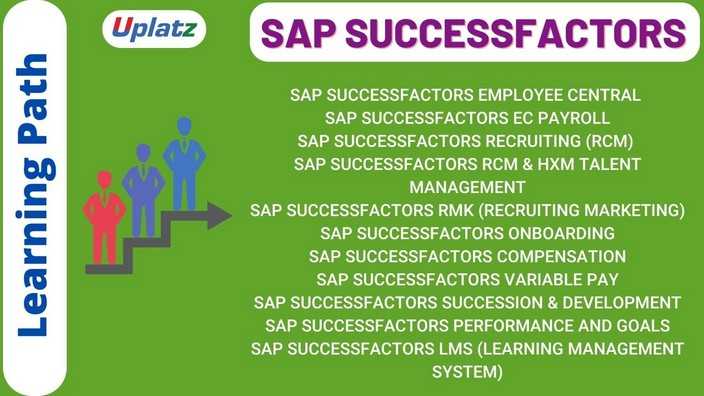
- Learning Path - SAP SuccessFactors
- 200 Hours
- USD 41
- 885 Learners
-

- Bundle Course - SAP US Payroll and SAP UK Payroll
- 25 Hours
- USD 31
- 276 Learners
-
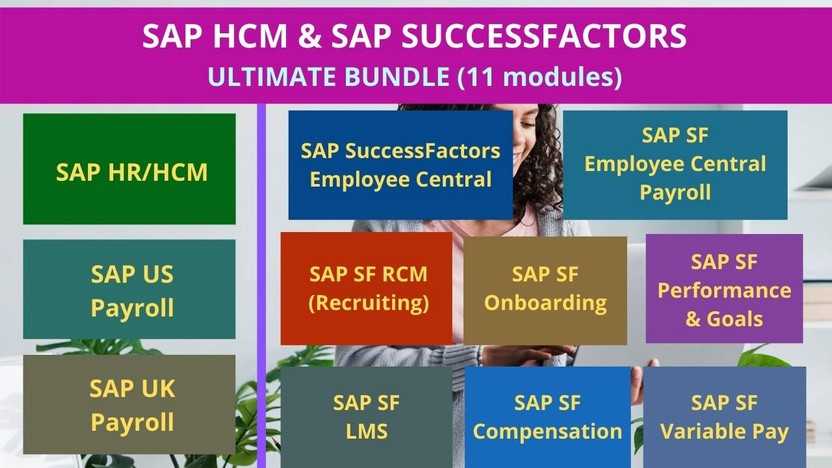
- Bundle Ultimate - SAP HCM and SAP SuccessFactors
- 200 Hours
- USD 31
- 1639 Learners

This is Bundle Course-SAP HR by Uplatz consists of self-paced training (pre-recorded videos) on the following SAP SuccessFactors modules:
1) SAP HCM
2) SAP HCM Payroll
2) SAP SuccessFactors Employee Central
4) SAP SuccessFactors RCM
5) SAP SuccessFactors Compensation
6) SAP SuccessFactors Variable Pay
SAP HCM (Human capital management): SAP HCM is an integral part of SAP modules. It enables the organization’s HR department to function more effectively and efficiently with the SAP HCM framework and automate the processes. SAP HCM is also known as SAP HR and has several submodules in it. Some are organization management, time management, personal administration, payroll, recruitment, training and event management, etc. SAP HCM is integrated with international payroll and ensures the retention of employees in an organization.
SAP HCM Payroll: SAP HCM Payroll is a much-needed software solution for enterprises which can accelerate the paycheck processing, remove manual payroll management tasks, manages a global payroll process and reduces the cost by coordinating processes on a single payroll platform for the enterprise. SAP HCM Payroll is a solution developed to provide HR payroll solutions to organizations by supporting the localized system and automating the entire payroll process of an organization by integrating it with cloud solutions. It makes the whole of the payroll process of a company fast, simple and reliable.
SAP SuccessFactors Employee Central: SAP SuccessFactors Employee Central is a cloud-based solution that increases productivity and manages HR operations and functions by automating the processes. It optimizes the workforce experience by providing important insights in into a reporting, auditing and graphical dashboard. SAP SuccessFactors Employee Central is managed quarterly and thus allows the system to accommodate changes in the workforce and is integrated with SAP ERP. It performs functions like, time off, payroll time sheets, HR transaction, new hiring and onboarding, reporting and auditing, etc.
SAP SF RCM: Employees are the most important assets of an organization and having the right talent at the right place and at the right time is a must for any organization to achieve its goal within the time frame. SAP SuccessFactors RCM- recruiting management, helps HR managers to source, engage and hire the best talent out of all applicants as per the requirement. It has application tracking software (ATS) that enables the organization to track each step in the recruitment process.
SAP SF Compensation: Compensation works as a motivating force for an employee to work and give their best at work. It is an investment that the organisation make to ensure the delivery of desire result. SAP SuccessFactors Compensation module helps management to plan compensation program effectively for every level of employee from higher to executive level. SuccessFactors Compensation provides a single source of all employee data for calculation of compensation components data from Employee Central or SAP ERP HCM, if integrated, providing a single source of truth for the compensation process. This complex and robust bonus calculation engine allows HAEA to tie business goals and individual results to the payout amount.
SAP SF Variable Pay: SAP SF Variable Pay module facilitates the administration of complex bonus calculations that include quantitative business performance and employee performance measures. At an elevated level, it's a solution that provides a streamlined bonus planning and payout process. In this SAP SuccessFactors Variable pay Course by Uplatz, you will be able to learn the basics and introduction to complex calculation of bonus, incentives etc. You will also learn how it helps the organisation to achieve the three basic goals as well. It allows management to calculate separately for the different time period in the same year by importing the files from history files and assign the work. SAP SuccessFactors Variable pay enables the organisation to calculate separately for employees who have moved from one project or division to others and smoothen the process. The information from history files helps to achieve business and team goals as well.
Course/Topic 1 - SAP HCM - all lectures
-
In this Video you will learn about Organization Management and its elements. You will also learn how to set up org structure in SAP HCM process.
-
In this lecture video session we learn about organisation management and also cover creation of folder transaction codes on SAP access.
-
In this lecture session we learn about setup number assignment for all plan versions in organisation management in SAP.
-
In this lecture session we learn about simple maintenance and also cover two ways in which we can create SAP HCM structure.
-
In this lecture session we learn about expert mode structure and also cover types of structure present in SAP HCM.
-
In this lecture session we learn about expert mode and also cover how we create the object in expert mode.
-
In this lecture session we learn about structure display and maintenance and organisation structure with work centers.
-
In this lecture session we learn about master data structure and also learn about enterprise structure in SAP HCM.
-
In this lecture session we learn about how we create name affixes and also cover creating possible academic tiles in HCM.
-
Personal Administration - Part 3- In this lecture video we learn about infotype and sub info type in SAP HCM.
-
In this lecture session we learn about contractual and corporate agreement in SAP HCM.
-
In this lecture session we learn about organisation data in SAP and also talk about master data maintenance.
-
In this lecture session we learn about performance assistants and also cover education and training.
-
In this lecture session we learn about p-30 maintenance and also talk about display and personal files.
-
In this lecture session we learn about workforce requirements and advertisement in SAP HCM.
-
In this lecture video we learn how to create a short profile in SAP HCM and also talk about all the steps of creating a short profile.
-
In this lecture session we learn about how we manage the initial data in recruitment.
-
In this lecture session we learn about enterprise compensation management in SAP HCM and also talk about enterprise compensation management.
-
In this lecture session we learn about compensation management and also cover compensation areas.
-
In this lecture session we learn about guidelines and also cover calculating methods in SAP HCM.
-
In this video session we learn about benefits models and also talk about health plans, insurance plans and saving plans in SAP HCM.
-
In this lecture session we learn about flexible benefits scheme attributes in SAP HCM and also talk about plan attributes in SAP.
-
In this video tutorial we learn about compensation of benefits and also cover insurance plan general data in SAP.
-
In this lecture session we learn about family members grouping modules in SAP and also cover the master data.
-
Lecture 25 - Employee Self Service & Management Self Service - ESS & MSS - Part 1
-
In this lecture session we learn about employees self services and management self services in SAP HCM.
-
In this lecture session we learn about training and event management in SAP and also cover the master data maintenance in HCM.
-
In this lecture session we learn about business event location switches and also cover how we create location in SAP HCM.
-
In this lecture session we learn about business event menus and also cover types of business event menus in SAP HCM.
-
In this session of SAP Payroll which is one of the key modules in SAP Human Capital Management. It is used to calculate the remuneration for each employee with respect to the work performed by him.
-
In this lecture session we learn about valuation of absences and also cover creating counting classes for valuation absences in SAP HCM payroll.
-
In this lecture video session we learn about assign wage type model for pay scale grouping for allowances in SAP HCM.
-
In this lecture video session we learn about assigning universal contribution grouping for universal contribution types and also cover professional tax in SAP.
-
In this lecture session we learn about SAP menu and also cover types of SAP menu in SAP HCM Payroll.
-
This video describes the SAP HCM Payroll configuration process and the wrappers around it.
-
In this lecture video session we learn about time management and work schedule in SAP HCM.
-
In this lecture session we learn about setting default values for the work schedule in SAP HCM.
-
In this lecture session we learn about work schedule rules in SAP and also talk about all rules of SAP HCM.
-
In this lecture session we learn about integration of SAP HR with FI in SAP HCM.
-
In this lecture video session we talk about "real time concepts" of SAP HCM module.
-
This video describes the Real-time LSMW (Legacy System Migration Workbench), a tool that supports single or periodic data transfer from non-SAP to SAP systems.
Course/Topic 2 - SAP HCM Payroll (basic to advanced) - all lectures
-
In this lecture session we learn about ERP with server based in SAP HCM payroll and also talk about features of server based.
-
In this lecture session we learn about servers landscape in HCM payroll and also talk about objectives of accelerated SAP.
-
In this lecture session we learn about implementation and also talk about types of implementation in brief.
-
In this lecture session we learn about organization hierarchy in SAP HCM payroll and also talk about features of organization hierarchy in brief.
-
In this lecture session we learn about defining a company and also talk about HR structure 0001 in HCM payroll.
-
In this lecture session we learn about employee attributes and also talk about activity status and employment in brief.
-
In this lecture session we learn about business blueprint overview and also talk about features of discussion with core team members.
-
In this lecture session we learn about organizational plan and change in HCM payroll and also talk about features of organizational structure.
-
In this lecture session we learn about organization management and also talk about features of organization management.
-
In this lecture session we learn about enterprise resource planning and also talk about functions of enterprise resource planning.
-
In this lecture session we learn about earned leaves and sick leaves in SAP hcm payroll.
-
In this lecture session we learn about creating unsolicited groups in HCM payroll and also talk about features of unsolicited groups.
-
In this lecture session we learn about personnel ADMN and also talk about features of hiring and organization assistance.
-
In this lecture session we learn about types of implementation and also talk about administration master data of an employee.
-
In this lecture session we learn about SAP time management in HCM payroll and also talk about options in SAP time management in brief.
-
In this lecture session we learn about creating work schedules and also talk about how we record the public holidays.
-
In this lecture session we learn about how we change view periods work and also talk about features of view periods.
-
In this lecture session we learn about navigation and also talk about features of navigation in brief.
-
In this lecture session we learn about SAP HCM payroll areas and also talk about features of SAP r/3 HR.
-
In this lecture session we learn about SAP HCM payday rules and also talk about how we record payroll control.
Course/Topic 3 - SAP SuccessFactors Employee Central - all lectures
-
This video tutorial will help learners in learning the basic concept of SAP SuccessFactors Employee Central, what is provisioning and instances in SAP SuccessFactors and how an user can access the two main systems in SuccessFactors by log in as an Administrator.
-
In this lecture, learners will get an idea on what is provisioning and how to configure the initial provisioning setup in SAP SuccessFactors. They will also get to know the organizational structure, what are the different data models associated with Employee Central and how to upload these data models in the system.
-
In this lecture, learners will learn how to configure and create the Corporate Data Model as an Administrator and also will get a deeper understanding on what is an object in Employee Central and how to create an object with the help of an example. Along with this, they will also learn about the different Data Models used in the SAP SuccessFactors Employee Central.
-
In this video, students will be able to understand how an XML file is defined in a Corporate Data Model and how to make changes to the standard structure of the file. Also, they will be able to understand what is a pay structure and the different pay structures objects and what it is exactly meant to be in SAP SuccessFactors Employee Central.
-
In this lecture, you will learn how to create pay structure objects in the system and later it will proceed with how to create job structures. Here, students will be presented with a live example on creating the pay structure and also learn what is an Event Reason, which is basically the changes in employee records in a SAP SuccessFactors Employee Central.
-
In this lecture, users will learn what is an Workflow, which is nothing but the approval process for taking leaves by an employee and the steps involved in getting those leaves approved by the Manager or the HR of that organization. Also, they will get an overview on what is a Succession Data Model and how to create a generic data object from scratch.
-
In this lecture, a learner will be able to learn an in-depth knowledge on Country Specific SDM configuration and the basic fields that are common to the object definition. Also, they will get to know how to create a MDF and Cascading picklist and others in SAP SuccessFactors Employee Central.
-
In this video, a student will get to know what is a Role Based Permission or the Security of the Object along with creating objects in a Join by Column Association. Also, he will be able to understand the different conditions associated with the John by Column Association and to configure the role and groups related to the security of the system.
-
In this last session of the course, learners will be able to understand how to create a new employee in the system and how to assign new roles to that particular employee. They will also be able to understand the different portlets and how these portlets helps in assigning roles to a particular employee in regard to the SAP SuccessFactors Employee Central module.
Course/Topic 4 - SAP SuccessFactors Recruiting (RCM) - all lectures
-
In this first video tutorial, you will be able to understand an overview of SAP SuccessFactors, what are the things available in a typical recruitment process, what is a data model in SuccessFactors and the some basic but deep concepts on enabling the background features while working on the SuccessFactors initial screen.
-
In this lecture, you will be learning the concept of data model, enabling the features for the RCM implementation and how to work on the super admin panel of the RCM module. Further, you will be learning the SAP implementation with a simple example and also the provisioning for SAP SuccessFactors.
-
In this lecture, you will be learning how to work on the recruitment process, enabling all settings in the backend and also how you can create a Super Admin for SuccessFactors. You will also get to know how to setup the provisioning and an instance and also you will get an overview on all the options available for the recruitment.
-
In this video, you will be learning the workflow of the entire recruitment process, what are the data models involved in the recruitment process and the roles associated with the recruitment in order to do the configuration.
-
In this tutorial, you will be learning on how to create groups in SAP SuccessFactors module and also how you can choose the different group members associated with a particular recruitment process. You will also be learning on how to give access to a particular position to create a job requisition.
-
In this lecture, you will be learning some more in-depth concepts on the job requisition process, what is a rating scale in this process and you will be knowing what a Position and Synchronization refers to in an SAP SuccessFactors Recruiting System.
-
In this tutorial, you will learn how an employee of an organization can choose different career options even though he is associated with a particular role inside that organization, what is the process for applying different job opportunities for that particular employee and what is a candidate profile data model in the SAP SuccessFactors module.
-
This video is a continuation to the previous tutorial where it is seen how a candidate can create a profile of his own and apply for different job opportunities outside the organization. Also, you will be learning what is an Applicant Status Text Configuration is which is nothing but a series of actual recruitment process in the SuccessFactors module.
-
In this tutorial, you will be able to understand how a candidate’s profile can be accessed from the backend process, how you can go through the entire job requisition process of one or all the candidates and what is the meaning of the term Correspondence in terms of the SAP system.
-
In this tutorial, you will learn how a candidate can book his interview slot and see all the details regarding the interviews within the SAP system, how you can access the Interview Central tab from where the interviewer will interview the candidates and give ratings, how to manage templates and also how you can assign roles in SAP SuccessFactors recruitment process.
-
In this tutorial, you will be understanding the different Field IDs and Field Types associated with the job requisition process. Also, you will learn how to work on the custom field and what are the modifications you can do with this custom field tab.
-
In this video, you will be learning on how to create new job requisition along with working with the fields. You will also be learning on how to work with the template settings going through the admin center.
-
Lecture 5 - SAP SuccessFactors RCM (basic to adv)
-
In this tutorial, you will be learning on how to manage the recruiting email templates and what is the backend process to work on these templates. Also, you will be learning the Fourth Data Model in the SAP SuccessFactors Recruiting that is the Job Application Data Model.
-
In this lecture, you will learn how to schedule interviews for candidates. This will be followed up by a detailed demonstration by working on the backend admin panel. You will also learn how a candidate can fix an interview slot and make herself available for the entire interview process.
-
In this tutorial, you will learn how you can edit a Data Model by using the Manage Template related to recruitment. This will be explained with a detailed demonstration by the Instructor by creating a simple job requisition first and then later proceeding to manage template from where you can edit the Data Models.
-
In this tutorial, you will learn the creation of the participants of approval process in case of a job requisition through route map, how you can create that route map, what is a minimum posting date and minimum internal lead days, what is a role in a system and assessment scale and what is a field, value and label in the process.
-
In this tutorial, you will be learning what are the different stages involved in the Job Requisition template, what is a re-open and closed button and a detailed explanation on the listing fields in this process.
-
In this tutorial, you will learn the Job Applicant Data Model along with a deeper understanding on the Routing Map, Rating Scale and Applicant Status Set Configuration. You will also get an overview on the different Operator Fields used in the Data Model.
-
In this tutorial, you will learn how to edit the status settings from the admin panel, what is a Hirable State and how to work on these in the Job Applicant Data Model.
-
In this video, you will learn how to add the statuses through Provisioning and also you will be learning an in-depth knowledge on the Job Application Data Model and how to access and work on it from the admin panel.
-
In this tutorial, you will get an overview on what is a Candidate Profile Data Model, which is a Data Model that is used to create a candidate’s profile in a fashion that a business wants a consultant to create. It will be proceeded with a detailed demonstration on how to work on the entire Data Model from the admin center.
-
In this video, you will be learning on how to work with the fields in the Candidate Profile Data Model along with the Candidates Profile Templates. You will be learning a whole of the configuration steps involved in this data model.
-
In this video, you will understand what a Job Application Data Model is and how to work on the Job Requisition for this data model. It is proceeded with a detailed demonstration from the Instructor of the whole process.
-
In this tutorial, you will learn how to work on the Job Requisition process using the Picklist Management. You will also learn what is a conviction setting in the admin panel of the data model.
-
This video is a continuation to the Job Application Data Model where you will get to learn some more in-depth knowledge about this model.
-
In this lecture, you will be learning about the field attributes and what are the different types of attributes used in the Data Models. You will also learn about the different fields associated with it like the Is Public Field, Is Read Only, Required Field etc. You will also get an overview on what is an applicant data and when do we use this Applicant Data in the RCM module.
-
In this tutorial, you will learn about the different job-related fields in the SAP RCM module like Department, Location of Position, Start Date, etc. You will also learn about the different options available regarding a recruitment from provisioning such as Background Check Central, Configuring Standardization Mapping and others.
-
In this lecture, you will be learning the different options available in recruitment provisioning which will be a continuation along with the previous options learnt. Here, the Instructor will be seen covering topics on Import Job Role Tags, Job Code Export, Import Question Library and others.
-
In this video, you will be able to understand what the different filter options are available while working on the SAP RCM Data Models. You will also learn about some other recruitment provisioning options such as Manage Career Site Builder, Manage Data Privacy Configurations, Manage Documents and others.
-
In this lecture, you will be understanding the offer letter templates used in the SAP RCM module. Also, you will be getting a detailed explanation on the Manage Recruiting Custom Help Text Option, Manage Recruiting Email Templates and others.
-
In this lecture, you will learn some other functionalities from an admin point of view like Manage Recruiting Settings, Manage Recruiting Sites and others. All these will be presented with a detailed and practical demonstration by the Instructor.
-
In this lecture, you will learn some of the settings which are used in the RCM Data Models. You will also learn about the Manage Rules in Recruiting feature, which will be seen explain thoroughly by the instructor.
-
In this lecture, you will learn how to set up interview scheduling and outlook integration while working on the RCM Data Models. You will also learn the Setup Job Requisition Job Code Mapping with a detailed explanation on this.
-
In this video tutorial, you will be able to understand and get an overview on the different settings in Managing Recruiting such as Applicant Status Configuration, View Data Dictionary for Ad-hoc reporting, Edit Candidate Privacy Options and others.
-
This video is a continuation to the different provisional settings started in the previous tutorial and will be seen discussing some more provisional settings of recruitment such as Edit Event Application Template, Recruiting Security Field Setup, Configure Custom Tokens and others.
-
In this last lecture on SAP RCM module, you will learn the provisional setting of the Import/Export Candidate to Employee Integration Template which maps fields from the candidate to the employee. You will also understand about the partner settings and Managing the Job Scheduler.
Course/Topic 5 - SAP SuccessFactors Compensation - all lectures
-
Session 1 - SAP SF Compensation
-
Session 2 - SAP SF Compensation
-
Session 3 - SAP SF Compensation
-
Session 4 - SAP SF Compensation
-
Session 5 - SAP SF Compensation
-
Session 6 - SAP SF Compensation
-
Session 7 - SAP SF Compensation
-
Session 8 - SAP SF Compensation
-
Session 9 - SAP SF Compensation
-
Session 10 - SAP SF Compensation
-
Session 11 - SAP SF Compensation
-
Session 12 - SAP SF Compensation
-
Session 13 - SAP SF Compensation
1).Learn end to end implementation of SAP HR in SAP
2).Learn about some complex technologies of modern day SAP
3).Provide flexible, engaged, and resilient business by strengthening the employee experience across core HR and payroll processes, time and attendance, talent management, and people analytics.
4).Develop consistent, standardised HR processes that are focused on the entire workforce, increasing their engagement
5).Deliver live insights and a consumer-grade experience that enable workers to make data-driven decisions
6).Offer self-service features to support automation, improve data quality, and elevate HR service delivery
Here’s a suggested course syllabus for the SAP HR Course Bundle, which covers various aspects of Human Capital Management (HCM), including Payroll, SuccessFactors Employee Central (EC), Recruiting Management (RCM), Compensation Management, and Variable Pay.
Course Syllabus: SAP HR Course Bundle
Course Overview:
This comprehensive course bundle is designed for HR professionals and SAP consultants who want to develop expertise in SAP HR (HCM) modules, with a focus on Payroll, SuccessFactors Employee Central, Recruiting Management, Compensation, and Variable Pay. Participants will gain both theoretical knowledge and practical skills to effectively manage HR processes within SAP systems.
Module 1: Introduction to SAP HR (HCM)
This module provides a foundational understanding of SAP HR (HCM) and its role in managing employee data and HR processes. Participants will learn about the organizational structure in SAP HR, master data management, and the integration of HCM with other SAP modules. Key concepts such as Personnel Administration (PA) and Organizational Management (OM) will also be covered.
Module 2: HCM Payroll
In this module, participants will explore the payroll functionalities within SAP HCM. Topics include payroll configuration, payroll processing, and the generation of payroll results. Participants will also learn about the legal compliance aspects of payroll, reporting tools, and how to handle special payroll scenarios such as off-cycle payments and retroactive accounting.
Module 3: SuccessFactors Employee Central (EC)
This section focuses on SuccessFactors Employee Central, the core of the SuccessFactors suite. Participants will learn how to configure employee data management, organizational structures, and workforce analytics. The module will cover data model configurations, business rules, and the integration of Employee Central with other SuccessFactors modules.
Module 4: SuccessFactors Recruiting Management (RCM)
In this module, participants will delve into the Recruiting Management features of SuccessFactors. Topics include job requisition management, candidate sourcing, application tracking, and recruitment analytics. Participants will also learn about configuring the recruitment process and best practices for improving candidate experience.
Module 5: SuccessFactors Compensation Management
This section covers the Compensation Management module within SuccessFactors. Participants will learn how to configure compensation plans, manage salary reviews, and conduct compensation analysis. The module will also address alignment with organizational goals and strategies for equitable compensation practices.
Module 6: SuccessFactors Variable Pay
In this module, participants will focus on the Variable Pay functionality of SuccessFactors. Key topics include the configuration of variable pay plans, performance-based incentives, and the integration of variable pay with overall compensation strategies. Participants will also learn how to analyze and report on variable pay outcomes.
Module 7: Integration and Data Management
This module explores the integration of SAP HR (HCM) and SuccessFactors with other SAP modules and third-party applications. Participants will learn about data migration strategies, data governance practices, and the use of SAP Cloud Platform for integration. Emphasis will be placed on maintaining data integrity across systems.
Module 8: Reporting and Analytics in SAP HR
Participants will learn about reporting tools available in SAP HCM and SuccessFactors, including SAP Analytics Cloud and Ad Hoc reporting. This module will cover the creation of custom reports, dashboards, and the importance of analytics in HR decision-making.
Module 9: Best Practices and Future Trends in HR Technology
The course will conclude with a discussion on best practices for implementing and managing SAP HR solutions. Participants will explore emerging trends in HR technology, such as AI and machine learning, and their implications for HR processes. Strategies for continuous improvement and change management will also be covered.
Course Conclusion and Certification:
The course will wrap up with a review of key concepts, hands-on practice, and guidance on further resources for ongoing learning. Participants will have the opportunity to take a certification exam to validate their skills in SAP HR and its associated modules.
1.SAP Certified Application Associate - SAP HCM with ERP 6.0 EHP8
This certification validates your fundamental knowledge of SAP HCM. It covers topics such as personnel administration, organizational management, time management, payroll, and reporting.
2.SAP Certified Application Professional - HCM Payroll with SAP ERP 6.0 EHP8
This certification focuses specifically on SAP HCM Payroll. It verifies your expertise in configuring and implementing payroll processes, including payroll schemas, rules, and integration with time management and financial accounting.
3.SAP Certified Application Professional - SAP SuccessFactors Employee Central Payroll
This certification demonstrates your proficiency in implementing and managing payroll processes using SAP SuccessFactors Employee Central Payroll. It covers topics such as payroll configuration, payroll control center, and integration with employee central.
4.SAP Certified Application Associate - SAP SuccessFactors Employee Central
This certification validates your knowledge of implementing and configuring SAP SuccessFactors Employee Central, which is a cloud-based HR management system. It covers topics such as data model, employee data management, workflows, and reporting.
5.SAP Certified Application Associate - SAP SuccessFactors Performance and Goal Management
This certification focuses on SAP SuccessFactors Performance and Goal Management module. It verifies your understanding of goal setting, performance management, competency assessments, and talent reviews using the SuccessFactors platform.
6.SAP Certified Application Associate - SAP SuccessFactors Learning Management
This certification validates your expertise in implementing and managing learning management processes using SAP SuccessFactors Learning Management module. It covers topics such as course creation, curriculum management, learning administration, and reporting.
7.SAP Certified Application Associate - SAP SuccessFactors Talent Hybrid
This certification demonstrates your knowledge of integrating SAP SuccessFactors with SAP HCM on-premises systems. It covers topics such as integration technology, data replication, and hybrid deployment scenarios.
These certifications are offered by SAP and require you to pass an exam that assesses your knowledge and skills in the respective areas. It's important to note that certification requirements and exams may vary over time, so it's recommended to visit the SAP website for the most up-to-date information on SAP HCM certifications.
A career path in SAP HR (Human Resources), which is now known as SAP HCM (Human Capital Management), can offer various opportunities for growth and specialization. Here is a general career path that you can consider:
1. SAP HR/HCM End User:
Begin your career as an end user, gaining hands-on experience in utilizing SAP HR/HCM functionalities, such as personnel administration, organizational management, time management, and payroll.
2. SAP HR/HCM Functional Consultant:
With experience as an end user, transition to a functional consultant role. As a functional consultant, you will work closely with clients to understand their HR business processes, configure SAP HR/HCM system accordingly, and provide solutions for HR-related challenges.
3. SAP HR/HCM Project Lead:
As you gain expertise in SAP HR/HCM, you can take on project lead roles. Project leads are responsible for managing and leading SAP HR/HCM implementation projects, overseeing teams, coordinating with stakeholders, and ensuring successful project delivery.
4. SAP HR/HCM Solution Architect:
After gaining substantial experience, you can progress to the role of a solution architect. As a solution architect, you will design and develop HR system solutions, create functional specifications, provide guidance to technical teams, and ensure the alignment of SAP HR/HCM with business objectives.
5. SAP HR/HCM Functional Lead/Manager:
As you continue to grow, you can take on leadership positions as a functional lead or manager. In these roles, you will oversee a team of functional consultants, manage HR system implementations, provide strategic guidance, and drive continuous improvement of HR processes.
6. SAP HR/HCM Project Manager:
Progressing further, you can become a project manager, responsible for managing end-to-end SAP HR/HCM projects. You will be accountable for project planning, budgeting, resource allocation, risk management, and ensuring project success within agreed timelines and quality standards.
7. SAP HR/HCM Consultant/Specialist:
As you gain extensive experience and expertise in specific areas of SAP HR/HCM, you can become a specialized consultant or specialist. This could include roles focused on talent management, payroll, benefits, time management, or any other specific HR sub-module.
8. SAP HR/HCM Functional Architect:
As a functional architect, you will provide overall strategic direction for SAP HR/HCM implementation, define system architecture, evaluate and recommend new technologies, and ensure the alignment of HR processes with the overall IT landscape.
9. SAP HR/HCM Project Director/Practice Head:
At an advanced stage of your career, you can aspire to become a project director or practice head. In these leadership roles, you will be responsible for managing multiple SAP HR/HCM projects, setting the strategic direction for the practice, overseeing client relationships, and driving business growth.
The SAP HR career path is not linear, and individuals may take different routes based on their skills, interests, and opportunities. Continuous learning, staying updated with the latest SAP HR/HCM advancements, and acquiring relevant certifications can enhance your career prospects in the field of SAP HR/HCM.
SAP HCM
Here are some top interview questions and answers for the SAP HCM (Human Capital Management) module:
Q1. What is SAP HCM, and what are its key components?
Ans-SAP HCM is a module within SAP ERP that focuses on managing human resources processes. The key components of SAP HCM include Personnel Administration (PA), Organizational Management (OM), Time Management, Payroll, Benefits, Talent Management, and Personnel Development.
Q2. What is the organizational structure in SAP HCM?
Ans-The organizational structure in SAP HCM represents the hierarchical structure of an organization. It includes elements such as company code, personnel areas, personnel subareas, organizational units, and positions.
Q3. What is the purpose of Personnel Administration (PA) in SAP HCM?
Ans-Personnel Administration manages employee master data, including personal details, employment history, contractual information, and organizational assignments. It is the foundation for all other SAP HCM processes.
Q4. What is the purpose of Organizational Management (OM) in SAP HCM?
Ans-Organizational Management defines the organizational structure, positions, relationships, and reporting lines within an organization. It helps in managing the hierarchy, departmental structure, and job roles.
Q5.What is the difference between infotype and subtype in SAP HCM?
Ans-In SAP HCM, an infotype is a predefined data structure that captures specific employee information, such as personal data or employment history. A subtype, on the other hand, is a subcategory within an infotype that further classifies the data.
Q6. How does Time Management work in SAP HCM?
Ans-Time Management in SAP HCM involves recording and tracking employee working hours, absences, and attendance. It includes functionalities such as time recording, time evaluation, absence management, and time quotas.
Q7. What is the purpose of Payroll in SAP HCM?
Ans-Payroll in SAP HCM calculates employees' salaries and wages based on their time data, attendance, and other relevant factors. It handles tasks such as gross-to-net calculations, tax calculations, and generating pay statements.
Q8. How do you configure employee benefits in SAP HCM?
Ans-Employee benefits in SAP HCM are configured using Benefits Administration. This involves setting up benefit plans, eligibility rules, coverage levels, and administering benefits such as insurance, retirement plans, and leave policies.
Q9. What is Talent Management in SAP HCM?
Ans-Talent Management in SAP HCM covers processes related to talent acquisition, talent development, and performance management. It includes functionalities such as recruitment, training and development, performance appraisals, and succession planning.
Q10. What is the difference between SAP HCM and SuccessFactors?
Ans-SAP HCM is an on-premises module, while SuccessFactors is a cloud-based human capital management solution. SuccessFactors offers advanced functionalities for talent management, workforce planning, and employee engagement.Remember to adapt your answers based on your own experience and understanding of the SAP HCM module. It's important to showcase your knowledge of the module's functionalities, configuration, and integration with other SAP components.
SAP SuccessFactors Employee Central
Q.1.How do you integrate Employee Central with other SuccessFactors Products?
Ans-Employee Central integrates internal with other SuccessFactors products through HRIS Sync.
Q.2.How do you integrate Employee Central externally with other products?
Ans-There is a cloud -based integration platform available for external integration.
Q.3. What does the Succession Data Model contain?
Ans-The Employee Records are contained in the Succession Data Model. The succession data mode configures the fields that will appear in the Employee’s Personal Information (outside of work) Employment Information (inside of work).
Q.4.What is configured in the Country -Specific Succession Data Model?
Ans-Address formats, country specific fields and international standards are set in the country-spe, succession data model.
Q.5. What does the Corporate Data Model define?
Ans-Foundation Objects and their relationships are defined in the corporate data Model. Foundati, Objects are also called Foundation Tables. They include Organization, Job and Pay.
Q.6. What is defined in the Country -Specific Corporate Data Model?
Ans-In here foundation objects fields for a separate country are defined.
Q.7. What is the propagation data model used for?
Ans-HRIS Propagation Data Model is used for the Auto Population from Foundation Tables
Q.8. What other two data models are used?
Ans-Data Model Workflow Rules Data Model, Event and Event Derivation Rules Data Model
Q.9. How many data models are there in Employee Central?
Ans-7
Q.10. How do you masked sensible data in a field?
Ans-Set the attribute pii=”true”
Q.11. How do you set a field so the user can edit it?
Ans-Set the attribute visible=”both”
Q.12. How do you make a field to be required to be filled?
Ans-Set the attribute required=”true”
Q.13. What is a DTD?
Ans-Document Type Definition of the data model
My vision is to build a truly integrated HR in the cloud. A truly integrated HR is the key enabler for Organizations to maximize their business outcomes.
Q.14. Why are they called ‘SuccessFactors’?
Ans-Because they are behaviors which lead to successful performance in the job.
Q.15. Why are there three levels within the framework?
Ans-They describe a range of different types of behavior which are relevant to a range of different job roles. However, the levels are not hierarchical.
Q.16. Are the levels linked to job grades?
Ans-No. Just because someone is on a certain job grade, it doesn’t rule out any of the levels. However, if a job is more senior you would expect to see more of the university level behaviours.
SAP SuccessFactors RCM & Onboarding
Q.1. What is SuccessFactors Onboarding?
Ans-It is used to provide enhanced onboarding experience to the new and manage new hires from the start.
Q.2. What are the key features of SuccessFactors Onboarding?
Ans-
a) Hiring coordinator can initiate onboarding for hire recruited through SuccessFactors recruitment.
b) Hiring process involves kickoff onboarding process in SuccessFactors for all hires and complete new hire steps.
c) Onboarding involves follow up with hire to make sure that he has completed new hire steps and has taken advantage of the new hire portal.
d) Onboarding can be integrated with recruitment and Employee central to manage new hire activities.
Q.3. How does SAP SuccessFactors support talent acquisition?
Ans-SAP SuccessFactors-Recruiting helps you source, engage, and hire the best candidates for the best positions.
Q.4. What are the benefits of SAP SF – Recruiting?
Ans-
a) It ensures that you get the right candidate with the right skills at the correct time.
b) Helps evaluation of the hiring process.
c) Helps following up new hire onboarding and allows access resources in employee social network.
d) Helps to increase return on the recruiting spend and demonstrate how your recruiting strategy is driving business results.
Q.5. What is Success Factors – Recruitment Management?
Ans-This is a new internal/external applicant tracking program which will be used to develop new requisitions and to view all applicant information, as well as rate their interview results. The recruitment staff will work with the system from application to hire. It will allow the recruitment staff to follow the candidate through all steps of the recruitment process and they will be able to see what has been done and when each step is completed.
Q.6. What are some of the features I will have access to?
Ans-You will be able to initiate requisitions online, view candidates, invite other managers to participate in the interview process, and rate the candidates.
Q.7. Who will use SuccessFactors?
Ans-All hiring managers, directors, and administrators will use Success Factors for initiating requisitions, reviewing and rating candidates. All current employees and external candidates may access the career site to view job opportunities, apply for jobs and set up job alerts.
Q.8.Will this system increase the time required to approve requisitions?
Ans-It is not anticipated that this online requisition system will increase the time required to approve requisitions. Your specific organization will inform you as to whether you will continue to follow the same approval process or whether there will be changes to it.
Q.9.How to know when there are new, qualified applicants for my position(s)?
Ans-When you log into the recruitment section of Success Factors, you will be able to see if any candidates for your requisitions are, in the “Forwarded to Manager” status. These are the candidate applications you should review and determine who you would like to select to interview for the position.
SAP Payroll
Q1.What is SAP Payroll?
Ans-SAP Payroll is an HR module within SAP ERP that enables companies to process and manage employee payroll, compensation, and related financial data.
Q2. What are the key components of SAP Payroll?
Ans-The key components of SAP Payroll include payroll accounting, payroll processing, time data management, benefits administration, and tax calculations.
Q3. How do you configure the payroll schema in SAP Payroll?
Ans-The payroll schema in SAP Payroll is configured using the Transaction code PE01, where you define the sequence of payroll rules and functions that calculate employee wages.
Q4. What is a payroll cluster in SAP Payroll?
Ans-A payroll cluster is a database table in SAP Payroll that stores employee payroll results and other payroll-related data.
Q5. How does SAP Payroll handle retroactive payroll calculations?
Ans-SAP Payroll handles retroactive payroll calculations by automatically recalculating employee payroll when master data changes retroactively, ensuring correct payments to employees.
Q6.Explain the difference between gross pay and net pay in SAP Payroll.
Ans-Gross pay represents the total amount an employee earns before any deductions, while net pay is the amount an employee receives after taxes and other deductions are subtracted.
Q7. How do you configure wage types in SAP Payroll?
Ans-Wage types in SAP Payroll are configured using the Transaction code PE51. They represent different components of an employee's pay, such as basic pay, overtime, and allowances.
Q8. What is a payroll driver in SAP Payroll?
Ans-The payroll driver is a program that processes payroll data and calculates wage types based on the rules defined in the payroll schema.
Q9. How do you handle third-party payments in SAP Payroll?
Ans-Third-party payments are handled in SAP Payroll by setting up relevant wage types and configuring the necessary payroll rules and functions to calculate them.
Q10.What is the purpose of the Payroll Control Record in SAP Payroll?
Ans-The Payroll Control Record is used to control and monitor payroll activities for a specific payroll period and country.
Q11.Explain the payroll posting process in SAP Payroll.
Ans-The payroll posting process in SAP Payroll involves transferring payroll results to the financial accounting module (FI) for further processing.
Q12. How do you handle off-cycle payroll runs in SAP Payroll?
Ans-Off-cycle payroll runs in SAP Payroll are used to process unscheduled payments, such as bonuses or corrections, for employees outside of the regular payroll cycle.
Q13.What is the difference between payroll area and payroll control area in SAP Payroll?
Ans-Payroll area is specific to a particular company code and represents a single payroll period. Payroll control area groups multiple payroll areas and enables centralized control of payroll activities.
Q14.How can you control payroll execution using payroll status in SAP Payroll?
Ans-The payroll status in SAP Payroll indicates the stage of payroll processing. You can control the execution of payroll by changing the payroll status accordingly.
Q15.What are garnishments, and how are they managed in SAP Payroll?
Ans-Garnishments are court-ordered deductions from an employee's pay, such as child support or tax levies. In SAP Payroll, garnishments are managed through wage types and deductions.
Q16.How do you handle payroll results analysis and reporting in SAP Payroll?
Ans-Payroll results analysis and reporting in SAP Payroll can be done using various standard reports and tools, such as the Payroll Journal, Payroll Control Center, and Ad-hoc Query.
Q17.What is the purpose of payroll posting to Accounting (RPCALCXX) in SAP Payroll?
Ans-RPCALCXX is a payroll posting program that transfers payroll results to the financial accounting module for further processing.
Q18. How do you configure time wage types and time evaluation in SAP Payroll?
Ans-Time wage types and time evaluation are configured using the Transaction code PE04 and PT60, respectively, where you define how time data is processed and how it affects employee pay.
Q19.Explain the process of payroll data integration between SAP Payroll and other HR systems.
Ans-Payroll data integration between SAP Payroll and other HR systems can be achieved using various methods, such as SAP IDocs, BAPIs, or middleware like SAP Process Integration (PI).
Q20.What are the prerequisites for running the payroll process in SAP Payroll?
Ans-The prerequisites for running the payroll process in SAP Payroll include the completion of time evaluation, entry of master data, and the proper configuration of the payroll schema.
Q21.How do you handle payroll retroactive accounting in SAP Payroll?
Ans-Payroll retroactive accounting in SAP Payroll involves recalculating and adjusting payroll results for past periods due to changes in master data or retroactive wage changes.
Q22. What is the purpose of the cluster index in SAP Payroll?
Ans-The cluster index in SAP Payroll improves the performance of payroll data retrieval and access by creating a secondary index for frequently accessed fields.
Q23.How do you handle payroll reconciliation in SAP Payroll?
Ans-Payroll reconciliation in SAP Payroll involves comparing payroll results with financial accounting postings to ensure accuracy and consistency.
Q24.What is the purpose of the payroll driver schema in SAP Payroll?
Ans-The payroll driver schema in SAP Payroll is used to define the structure of the payroll results table and control the storage and processing of payroll data.
Q25. What is the "Form 16" and how is it generated in SAP Payroll?
Ans-Form 16 is a certificate issued by employers in India to their employees, providing details of their salary and tax deductions. In SAP Payroll, Form 16 can be generated using standard reports like PC00_M40_F16.









