Job Meter = High
Tally
30 Hours
Online Instructor-led Training
GBP 2000
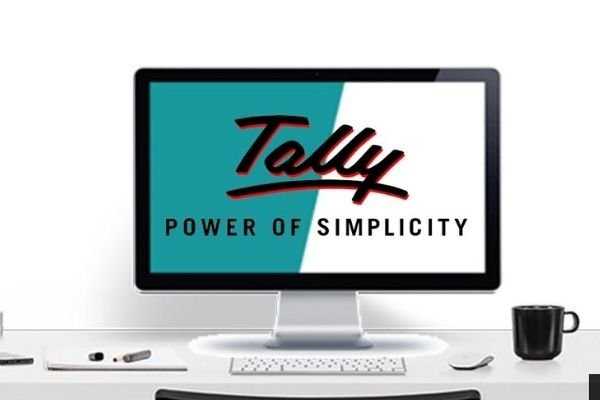
About this Course
Tally needs no introduction in today’s time. It is by far one of the most used ERP Accounting Software in India along with in the other parts of the world. Headquartered in India, Bangalore, the company reports its total consumer base of more than 1.8 million customers. Its main use is in the day-to-day maintenance of data for companies and other organizations. The latest version of Tally being the Tally ERP 9 Software, one of the most heavily used financial accounting systems in India.
The biggest advantage of the Tally software is its integration with other business applications such as Inventory, Finance, Sales, Payroll, Purchasing, and others. Using the Tally software, even a shopkeeper can manage his day-to-day financial transactions in an efficient manner. It stores all business transactions of each account in detail and in an organized manner.
Some of the features of the latest version of Tally include multi-language support, automating employee records management, synchronization of automatic transactions in multiple location offices, consolidating financial statements, and managing multiple groups. Apart from its features, Tally has got numerous advantages like low-cost ownership support multiple Operating Systems, requires low space of installation, backup, and restoration of data in local system disk and various others.
At the end of this Tally Training program, you will be able to learn Tally Software from the scratch, with a specialization in the latest version of Tally which is Tally ERP 9. After this course, you will be skilled and confident enough to apply for jobs such as Accounts Executive, Junior Accountant, Data Entry Operator, etc. in the initial phase of your career and shape your career accordingly to higher profiles with a good salary package in any organization.
At the end of this course, you will also be awarded a Certificate of Completion on Tally Software from Uplatz.
NOTE:
1) The price of this course is displayed in accordance with batch training with a minimum of 2 students and might vary for individual one-on-one training.
2) This pricing is valid for the first 10 students.
NOTE:
1) The price of this course is displayed in accordance with batch training with a minimum of 2 students and might vary for individual one-on-one training.
2) This pricing is valid for the first 10 students.
Tally
Course Details & Curriculum
1. Basics of Accounting
Types of Accounts, Golden Rules of Accounting, Accounting Principles, Concepts and Conventions, Double Entry System of Book Keeping, Mode of Accounting, Financial Statements, Transactions, Recording Transactions
2. Fundamentals of Tally.ERP 9
• Getting Functional with Tally.ERP 9
• Creation / Setting up of Company in Tally.ERP 9
3: Accounting Masters in Tally.ERP 9
• F11:Features
• F12 : Configurations
• Setting up Account Heads
4: Inventory in Tally.ERP 9
• Stock Groups
• Stock Categories
• Godowns / Locations
• Units of Measure
• Stock Items
• Creating Inventory Masters for National Traders
5: Voucher Entry in Tally.ERP 9
• Accounting Vouchers
• Inventory Vouchers
• Invoicing
6: Advanced Accounting in Tally.ERP 9
• Bill-wise Details
• Cost Centres and Cost Categories
• Voucher Class and Cost Centre Class
• Multiple Currencies
• Bank Reconciliation
• Interest Calculations
• Budgets & Controls
• Scenario Management
7: Advanced Inventory in Tally.ERP 9
• Order Processing
• Reorder Levels
• Tracking Numbers
• Batch- ise Details
• Additional Cost Details
• Bill of Materials (BoM)
• Price Levels and Price Lists
• Stock Valuation
• Zero Valued Entries
• Inventory Ageing Analysis
• Different Actual and Billed Quantities
8: Value Added Tax (VAT)
• Configuring VAT in Tally.ERP 9
• Creating Masters
• Entering Transactions
• Accounting for Return of Goods
• Rate Difference in Purchase / Sales
• Accounting for Interstate Transactions
• Exempt Transactions under VAT
• Purchases from Unregistered Dealers
• Claiming ITC on Capital Goods
• Inter-State Branch Transfers
• VAT Reports
• VAT for Composite Dealers
9: Central Sales Tax (CST)
• Basics of Central Sales Tax (CST)
• Enabling CST in Tally.ERP 9
• Recording Interstate Transactions in Tally.ERP 9
• Payment of CST
• CST Reports
10: Point of Sale (PoS)
• Features of Point of Sale (PoS) in Tally.ERP 9
• Configuring Point of Sale in Tally.ERP 9
• Entering POS Transactions
• POS Reports
11: Job Costing
• Configuring Job Costing In Tally.ERP 9
• Creating Masters for Job Costing
• Recording Transactions
• Job Costing Reports
12: Multilingual Capabilities
• Configuring Tally.ERP 9 for Multilingual Capabilities
• Creating Masters
• Entering Transactions in Multiple Languages
• Transliteration
• Generating Reports
13: Technological Advantages of Tally.ERP 9
• TallyVault
• Security Control
• Tally Audit
• Backup and Restore
• Split Company Data
• Export and Import of Data
• ODBC Connectivity
• Web Enabled, Print Preview and Online Help
• Printing of Reports and Cheques
14: Tally.NET and Remote Capabilities
• Overview of Tally.NET
• Configure Tally.NET Features
• Connect Company on Tally.NET
• Create Remote Users
• Authorise Remote Users
• Remote Access
15: Application Management and Controls
• Concept of Control Centre
• Installing & Activating Tally.ERP 9
• Logging to Control Centre
• Managing Accounts using Control Centre
16: Online Help and Support
• Features of Support Centre
• Accessing the Support Centre
• Using Support Centre
17: Service Tax
• Basics of Service Tax
• Configuring Tally.ERP 9 for Service Tax
• Creating Masters
• Entering Transactions
• Accounting for Advance Receipts
• Accounting for Opening Service Tax Credit
• Payment of Service Tax
• Service Tax Reports
18: Tax Dedu ted at Source
• Basic concepts of TDS
• Configuring TDS in Tally.ERP 9
• Creation of Masters
• Processing Transactions
• TDS Reports
19: Tax Collected at Source
• Basic Concepts of TCS
• Configuring Tally.ERP 9 for TCS
• Creating Masters
• Entering Transactions
• TCS Reports
20: Excise for Dealers
• Basic Concepts
• Salient Features of Dealer Excise
• Enabling Dealer Excise in Tally.ERP 9
• Creating Masters
• Entering Transactions
• Excise Reports
• Sales & Purchase Extract
21: Excise for Manufacturers
• Basic Concepts of Excise Duty
• Configuring Excise in Tally.ERP 9
• Creation of Masters
• Processing Transactions
• Excise Reports
22: Payroll Accounting and Compliance
• Configuring Payroll in Tally.ERP 9
• Creating Payroll Masters
• Processing Payroll in Tally.ERP 9
• Accounting for Employer PF Contributions
• Accounting for Employer ESI Contributions
• Payment of Professional Tax
• Generating Payroll Reports
Certification
Tally Certification
Course Completion Certificate
Career Path
1) Accountant
2) Chartered Accountant
2) Chartered Accountant
3) Financial Analyst
4) Tally Operator
5) Tally Accountant
6) Accounts Executive
5) Tally Accountant
6) Accounts Executive
Job Prospects
There is a huge demand for Tally Operators and Executives due to the popularity of Tally software which is being used in most of the organizations.
Demo Sessions








