Bundle Combo - Software Testing (Manual and Automation)
You will learn black box and white box testing, automated testing, web & mobile testing, and formal testing with theory and techniques.Preview Bundle Combo - Software Testing (Manual and Automation) course
View Course Curriculum Price Match Guarantee Full Lifetime Access Access on any Device Technical Support Secure Checkout Course Completion Certificate 87% Started a new career
BUY THIS COURSE (GBP 49)
87% Started a new career
BUY THIS COURSE (GBP 49)
-
 93% Got a pay increase and promotion
93% Got a pay increase and promotion
Students also bought -
-

- Career Path - Software Testing Specialist
- 70 Hours
- GBP 99
- 222 Learners
-

- Software Testing (Automation Testing with Selenium)
- 30 Hours
- GBP 29
- 2519 Learners
-
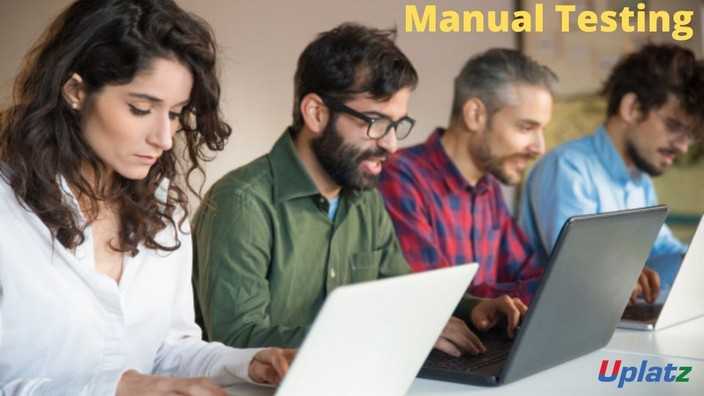
- Software Testing (Manual Testing)
- 30 Hours
- GBP 29
- 1554 Learners

Bundle Combo – Software Testing consists of the following individual courses –
1. Software Testing (Manual)
2. Software Testing (Automation)
1).Software Testing (Manual) - Manual testing is a software testing process in which test cases are executed manually without using any automated tool. All test cases executed by the tester manually according to the end user's perspective. It ensures whether the application is working, as mentioned in the requirement document or not. Manual testing is a software testing process in which test cases are executed manually without using any automated tool. All test cases executed by the tester manually according to the end user's perspective. It ensures whether the application is working, as mentioned in the requirement document or not. Test cases are planned and implemented to complete almost 100 percent of the software application. Test case reports are also generated manually. Manual Testing is one of the most fundamental testing processes as it can find both visible and hidden defects of the software. The difference between expected output and output, given by the software, is defined as a defect. The developer fixed the defects and handed it to the tester for retesting.
2).Software Testing (Automation using Selenium tool) - In software testing, test automation is the use of software separate from the software being tested to control the execution of tests and the comparison of actual outcomes with predicted outcomes. Automation Testing or Test Automation is a software testing technique that performs using special automated testing software tools to execute a test case suite. What is Automation Testing? Automation Testing or Test Automation is a software testing technique that performs using special automated testing software tools to execute a test case suite. On the contrary, Manual Testing is performed by a human sitting in front of a computer carefully executing the test steps. The automation testing software can also enter test data into the System Under Test, compare expected and actual results and generate detailed test reports. Software Test Automation demands considerable investments of money and resources.
Uplatz provides this bundle of Software Testing courses with a great combination of Manual Testing and Automation Testing using Selenium.
Course/Topic 1 - Course access through Google Drive
-
Google Drive
-
Google Drive
a).Distinguish between verification and validation
b).Write automated front-end and back-end code functional tests
c).Measure the fault-finding effectiveness of a functional test .
d).Web and Mobile Testing with Selenium
SOFTWARE TESTING – MANUAL TESTING – COURSE SYLLABUS
1).Software Testing and Principles
2).SDLC (Software Development Life Cycle)
3).V Model
4).Agile Scrum
5).Part 1 - STLC - Introduction & Phases
6).Part 2 - STLC - Introduction & Phases
7).Part 3 - STLC - Introduction & Phases
8).Part 1 - Types of Software Testing
9).Part 2 - Types of Software Testing
10).Functional Testing
11).Integration Testing
12).Operational Acceptance Testing
13).Beta Testing
14).Positive & Negative Testing and Testing Techniques
15).End-to-end Testing
16).Regression Testing and Use of Testing Techniques
17).Testing Deliverables and Test Strategy
18).Test Plan
19).Test Case Development
20).Scenario-specific Test Case and Test Metrics
21).Requirement Traceability and Bug Report
22).Blackbox Testing - part 1
23).Blackbox Testing - part 2
24).Whitebox Testing
25).Mutation Testing
26).Penetration Testing Usability and Benchmark Testing
27).Manual Testing - Other Topics and Related Questions
28).Model Based and Modified Condition Coverage
This Software Testing (Manual and Automation) Training course is designed for exploring the structure, concepts of Software Testing (Manual and Automation)
Manual testing. In manual testing, a human performs the tests step by step, without test scripts. In automated testing, tests are executed automatically via test automation frameworks, along with other tools and software.
Software Testing can be done using two methods or ways in various test levels. Software Testers vary from one test level to another, for example Developers perform Testing at the Unit Test level.
The scope of automation is the area of your Application Under Test which will be automated. Following points help determine scope: The features that are important for the business. Scenarios which have a large amount of data.
Uplatz online training guarantees the participants to successfully go through the Software Testing (Manual and Automation) certification provided by Uplatz. Uplatz provides appropriate teaching and expertise training to equip the participants for implementing the learnt concepts in an organization.
Course Completion Certificate will be awarded by Uplatz upon successful completion of the Software Testing (Manual and Automation) online course
The Software tester draws an average salary of $98,145 per year depending on the knowledge and hands-on experience. Software tester job roles are in high demand and make for a rewarding career.
These days there is a very good opportunity as well as growth in this career within the whole industry. I know most fresh graduates want to establish their career as Software Developer in industry but this is because they don't know more about other available opportunities within the industry.
As mentioned earlier, there are many roles and responsibilities of Automation Test Engineers. Some of the major roles and responsibilities of Automation Test Engineers include:
a).Identifying and selecting the automation test cases
b).Applying various designs and documenting the automation test strategy
c).Creating an automation test plan and getting approval
d).Configuring Selenium Test Environment (STE) in order to set it up
e).Participating in Selenium Environment Setup with an Integrated Development Environment (IDE)
f).Automating the design of a framework
g).Implementing it as per the structure of the project
h).Creating, enhancing, debugging, and running the test cases
i).Collating and monitoring the defect management process
j).Managing the changes and executing regression tests
k).Coming up with exact solutions for problems related to object identity and error handling
l).Interacting with customers/clients to solve the various issues they face and updating on the situation
Note that salaries are generally higher at large companies rather than small ones. Your salary will also differ based on the market you work in.
The following are the job titles:
a).Test Engineer .
b).Quality Analyst.
c).Testing Analyst.
d).Automation Engineer.
e).Test Architect.
f).Test Automation Developer.
g).Test Manager.
h).Director of Test.
Q1. What is automation testing?
Ans-Automation testing is a software testing strategy in which a tester programmatically runs the tests using a tool or a framework instead of manually going through the test cases and executing them one by one.
The primary goal of automated testing is to save time, effort, and money on repetitive tests that don’t change frequently.
Automation testing helps teams and organizations automate the testing efforts, in turn reducing the need for human intervention and thus achieving greater speed, reliability, and efficiency. It also helps speed up the development cycle, as the developers get quick feedback and can iterate quickly.
Q2. What are the types of automation testing?
Ans-There are different testing techniques, but you can not automate them all. For example, exploratory testing. Here are some testing techniques that you can automate.
1).Unit tests: These are written by software developers and test a unit of code in isolation.
2).Integration tests: These test how well different software components work with each other.
3).Regression tests: Verify that the new code didn't break any existing functionality.
4).Performance tests: Ensure that the software won't crash and perform reasonably under heavy load or stringent conditions.
5).UI tests: Ensure that the software uses a consistent user experience and no visual or graphical elements on the screen are broken.
Q3. When is a good time to automate a test?
Ans-A test is a good candidate for automation under the following conditions.
1).The test is repeatable.
2).The feature under the test doesn’t change its behavior frequently.
3).It’s time-consuming for a human tester.
4).The test involves complicated calculations.
5).The test ensures the previous functionality didn’t break after a new change.
Q4. When will you avoid automated testing?
Ans-Though automation has its advantages, it’s not a good idea to automate all of your testings. Here are some scenarios when a human tester can do a much better job of testing the software than an automated test suite.
a).The software or the feature under the test changes frequently. It means you have to update your automated tests often to keep them up to date. Tests can quickly become obsolete and stop providing any value.
b).Automated testing is also not suitable for exploratory testing. A human tester can explore the software in a much better way than a computer.
c).Unless the automated tests are programmed or configured to look for UI issues, they can’t find any problems with the UI. It’s much efficient for a human tester to spot any UI inconsistencies or design issues.
Q5. How do you choose a tool/framework for automated testing?
Ans-To perform any automation testing, you need to rely on software tools or frameworks. There are plenty of options to choose from many alternatives.
Here are some criteria based on which one can evaluate these tools.
a).Programmable (code-based) or code-less tools. Some tools require programming skills, while some don’t, allowing a non-coder tester to create test cases with visual assistance. Depending on your team’s experience and skill-set, you should choose accordingly.
b).Commercial vs. Open Source. There’s a vast variety in the pricing of the tools based on the feature they have. Commercial tools can be expensive, but you get tech support when needed. Open-source software is free, but you have to do your research when troubleshooting the problems.
c).Ease of use. Some automated testing tools are notoriously hard to use and require extensive training before providing any value. Some are easy to use, and you can start using them out-of-box.
Some of the most popular automation tools include Selenium, Katalon Studio, UFT, TestComplete, Testim, etc., and many more. When choosing one, you should consider the testing requirements for your project, consult your team, and assess their skills, experience, and comfort with the tool.
You should also periodically assess the return on investment from the tool you choose and be prepared to switch if needed.
Q6. What are the different parts of a test automation framework?
Ans-A test automation framework makes it easy to perform automation testing for your software. Here are some components of a test automation framework.
1).Test Data Management
a.A big problem in automation testing is generating the test data. A good test automation framework makes it easy to build test data for the application under test.
2).Testing Libraries
a.Managing and running the automated tests is a crucial component of any automated testing strategy. A test automation framework provides libraries that make test management easy.
b.A good test automation framework provides support for unit tests, integration tests, and end-to-end tests.
3).Testing Tools
a.Includes any GUI or command-line tools that make it convenient for testers to run the set of tests repeatedly.
b.It also consists of tools that enable testing the software under high load to conduct performance testing.
Q7. Should you automate all testing?
Ans-Although test automation has its advantages, it is not practical to automate all kinds of testing. Some testing can be done only by a human tester, such as user interface testing, usability, and accessibility testing.
Exploratory testing is another type of testing where a human tester provides more value than an automated test. In exploratory testing, a tester explores the software randomly, just as an end-user would do, and tries to find the bugs or UI inconsistencies or any hidden problems that developers might have overlooked.
Automated testing is helpful for large projects involving complicated calculations and for repeatable test cases. For features that change often and rarely executed test cases, a human tester provides a bigger ROI than automation would.
Q8. What is a test environment?
Ans-A test environment is a computer or a server on which a tester tests the software. After the team builds the software, the tester installs it on this computer with all its dependencies, just like the production environment. This allows the tester to test the software in a real-world scenario.
A test environment enables the tester to create reliable test setups which are identical whenever a new version of the software is released. The test environment includes the test bed, which is the test data using which the tester will test the software. This data helps the tester to verify test cases that need a particular setup.
Typically, the test environment is an identical copy of the production environment. Having a duplicate copy allows the tester to reliably reproduce the bugs reported by the customers and provide the exact steps to the developers to fix them.
Here are some prerequisites for a good test environment:
1).A server with a similar configuration, including the software and the hardware to match a production environment.
2).Sample test data with which to test the software.
3).Test database with reasonably realistic data, it can be a copy of an actual production database.
4).Installed software under the test.
Q9. What is browser automation?
Ans-Browser automation is the technique of programmatically launching a web application in a browser and automatically executing various actions, just as a regular user would. Browser testing gives you the speed and efficiency that would be impossible for a human tester. Protractor, Cypress, and Selenium are some of the popular tools used in-browser testing.
Some of the activities performed in browser automation are as follows:
1).Navigate to the application URL and make sure it launches
2).Test the various links on the web page and ensure they are not broken.
3).Keep a record of the broken links on the page.
4).Perform load and performance testing on your web application.
5).Launch multiple instances of the browsers with different test users and ensure that concurrent actions work as expected.
Q10. What is cross-browser testing?
Ans-With web applications, you don’t know in advance which browsers your users will use. Hence, it’s crucial to test the web application or the website on multiple major browsers running on different operating systems.
Cross-browser testing is a type of browser automation testing where the tester verifies if the web application will work smoothly on different browsers. Some of the popular browsers include Google Chrome, Mozilla Firefox, Internet Explorer, Safari, etc.
The goal of the cross-browser testing is to launch the application on various browsers running on different operating systems, e.g. Windows, Mac OS, Linux, etc., and verify that the application works as expected. The tester looks for the design/rendering issues, the functionality of the application, and device-specific functionality.
Though it can be typically, sophisticated tools exist that allow the testers to automate cross-browser testing. Some examples include Selenium Box, BrowserStack, Browsershots, LambdaTest, etc.
Q11. Why do you need cross-browser testing?
Ans-With web applications, you can’t guarantee the browsers/platforms/devices your users might use to access your software. Some users could be using Google Chrome on their Android phones, some might use Firefox on a Windows desktop machine, or others could use Safari on their Macbooks.
Cross-browser testing ensures that your web application works as expected on different versions of popular browsers on multiple platforms and devices. It ensures that the users get the same experience and features irrespective of which browser they use. It helps to reach a wide range of users, allows the users to switch browsers and devices, and still get the same user experience, increasing customer satisfaction and building a loyal user base.
Q12. What is automated regression testing?
Ans-Software is never done. The developers are constantly adding new features, functions, fixing bugs, and so on. There is a chance that all this new code might break the existing functionality that was working.
Users dislike using a product that is broken after they download and install a new release. They expect a consistent and reliable experience from the software, no matter which version they are using. They also expect that previously working features will keep on working and won't break in the future.
Regression testing is a testing technique where a tester makes sure that the new features didn't break any existing functionality. Its goal is to ensure that previously developed and tested functionality still works after adding new code. When a tester performs the regression testing automatically using testing frameworks and tools, it's known as automated regression testing.
In automated regression testing, a tester runs the suite of regression tests after each new release of the software. If the tests pass, then the tester continues with other types of testing. However, if it fails, then there is no point in further proceeding with tests until the developers fix the broken regression tests. Hence, they also act as a time-saver for the tester and ensure quality in software before shipping it.
Q13. What are some of the best practices in test automation?
Ans-Here are some of the best practices a software development and the testing team should use to ensure quality software.
1).Decide what to automate
a.It’s not possible or practical to automate certain tests, such as usability, accessibility, exploratory testing, or non-repetitive test cases that frequently change.
2).Assign test cases based on skill and experience
a.When dividing test cases, take into account the skills and experience of the tester and the complexity and severity of the feature under test.
3).Removing Uncertainty
a.The whole goal of test automation is to have reliable, accurate, consistent tests that provide helpful feedback to the tester. If the tests fail due to bugs in the test itself, or it’s giving false positives, then the ROI on test automation starts decreasing.
4).Choosing the right frameworks and tools
a.There are a lot of tools to perform automation testing. Picking the wrong tool for the test at hand will waste time and provide false confidence to release software that may fail in production.
5).Keeping test records in a bug database
a.Using a bug database is a best practice whether a team uses test automation or not.
b.Whenever new bugs are found by the automation tool or by the testers, they should be recorded in a bug tracking tool with the exact steps to reproduce the bugs and other details.
Q14. What is the test automation pyramid?
Ans-Martin Fowler first proposed the concept of the test automation pyramid[1] in 2012. It’s a technique to think about how you should use different types of test automation to get the maximum value out of them.
The main idea behind the test pyramid is to have many unit tests and a few broad tests for the GUI.
GUI testing is very brittle. User interfaces are constantly changing. An enhancement to the software easily breaks up many tests, which need to be updated, causing additional work for the team. Testing the UI is slow and results in increased build times. You can perform it on a few machines on which you have the license for the GUI testing tool.
Hence, the test pyramid argues that you should have more automated unit tests than through the traditional UI-automation tests. It also has an intermediate layer of service tests that can provide many benefits of end-to-end UI tests without the complexities of dealing with the UI frameworks.
Q15. Is automated testing making manual testing obsolete?
Ans-No. Automated testing is not making manual testing obsolete. Though automated tests help avoid regression issues or find problems that you are already aware of, manual exploratory testing is essential to find the bugs you don’t know about, such as incorrect requirements or implementations.
Some types of testing, such as exploratory testing, usability, and accessibility testing, need to be performed by a human tester.
Automated testing is only as good as automated tests. If bugs or problems are in the tests themselves, they will provide wrong results, giving false assurance to the stakeholders.
Good automation testing tests repeatable test cases which you can reproduce deterministically. It certainly reduces the amount of manual testing that a human tester would perform but does not eliminate it. Once a human tester discovers a bug, they can add automation tests to ensure that it’s caught automatically in the future.









