Bundle Course - SAP HANA and SAP HANA Admin
Learn SAP HANA concepts & system administration using SAP HANA Cockpit & HANA Studio. Monitor, tune, troubleshoot HANA systems. Manage users & roles.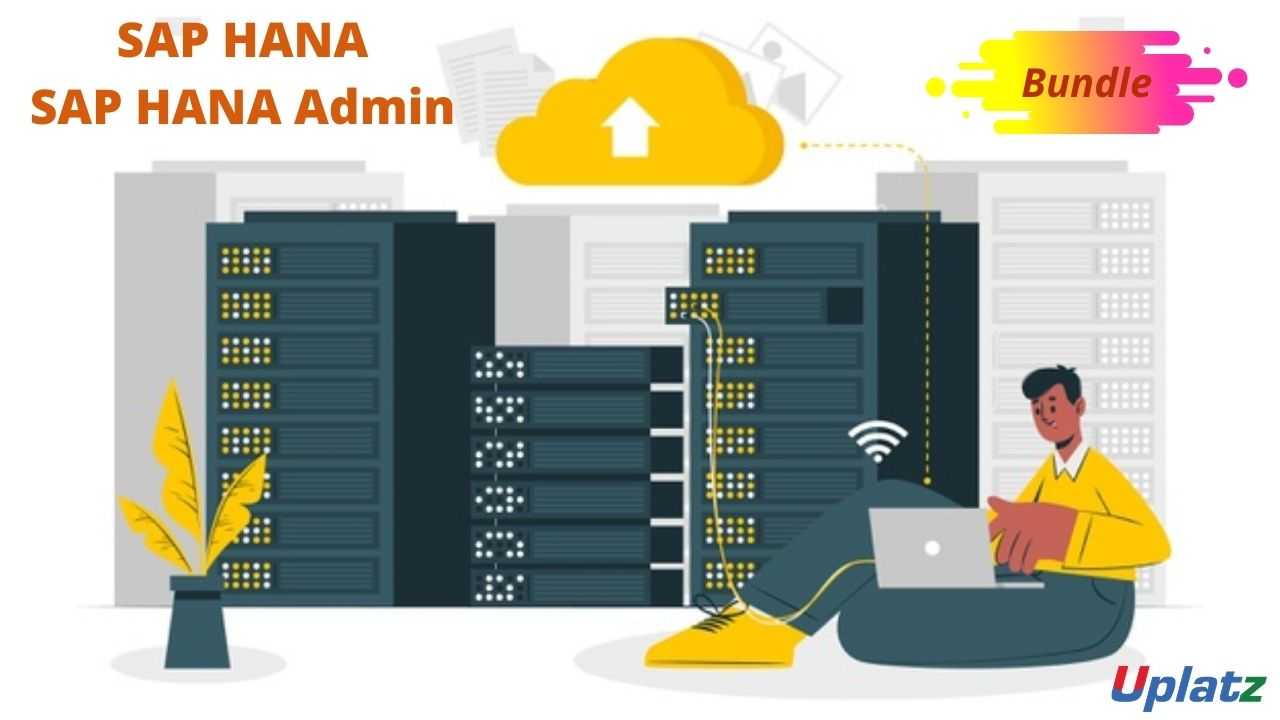 Price Match Guarantee
Full Lifetime Access
Access on any Device
Technical Support
Secure Checkout
Course Completion Certificate
Price Match Guarantee
Full Lifetime Access
Access on any Device
Technical Support
Secure Checkout
Course Completion Certificate
 85% Started a new career
BUY THIS COURSE (
85% Started a new career
BUY THIS COURSE (GBP 22 GBP 49 )-
 93% Got a pay increase and promotion
93% Got a pay increase and promotion
Students also bought -
-

- Bundle Course - SAP Technical (ABAP - ABAP on HANA - BO - Data Services - BW/4HANA - HANA)
- 80 Hours
- GBP 22
- 220 Learners
-
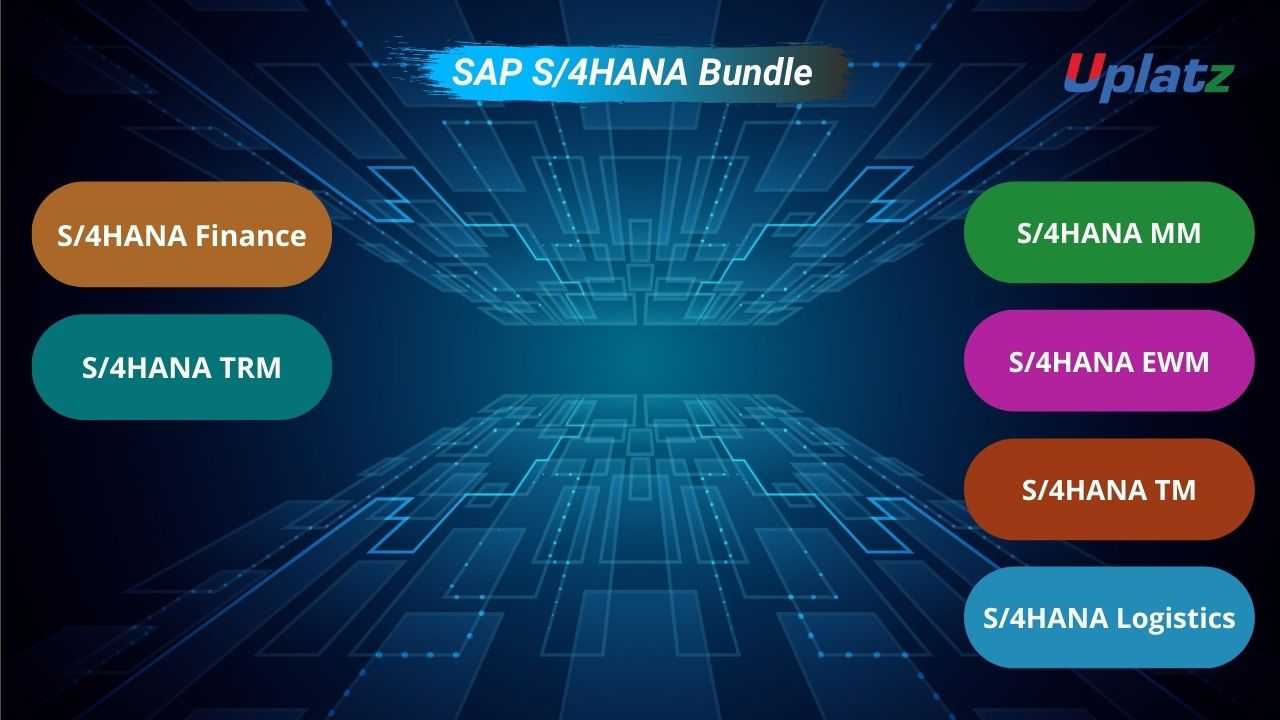
- Bundle Ultimate - SAP S/4HANA (Finance - TRM - MM - EWM - TM - Logistics)
- 150 Hours
- GBP 22
- 2091 Learners
-

- Career Path - Database Administrator
- 50 Hours
- GBP 32
- 255 Learners

Courses included in Bundle Course - SAP HANA and SAP HANA Admin are:
1) SAP HANA
2) SAP HANA Admin
SAP HANA is an in-memory database technology encompassing various components which makes it a complete package or suite for a centralized ERP system and business application development. The multi-core processing engines process data parallels within different columns of the same database and return data to the clients in no time. SAP HANA is the first technology which is used for both OLTP and OLAP application processing.
In-memory technology promises the extremely fast analysis and aggregation of huge amounts of data. It removes the limits known from traditional databases. The software has been optimized to take advantage of modern hardware architectures and heavily uses parallel processing. SAP Hana is an in-memory, column-oriented RDBMS. It serves as a database server that stores and retrieves huge volumes of data I real-time.
SAP HANA administration deals with managing SAP HANA system in a single and distributed system environment. SAP Hana Administration includes the following activities:
1) SAP HANA Administration Tools
2) SAP HANA Lifecycle Mangement
3) SAP HANA Backup and Recovery Management
4) SAP HANA Security and User Management
5) SAP HANA Multiple Host system management
The roles and responsibilities of SAP HANA Administrator are:
a) Create and configure connection SLT to HANA
b) Create and configure connection SLT TO ECC
c) Initial Configuration of SLT Replication Server
d) Configure alerts in DS, ST to monitor load failures
e) Hana Database security
f) Expertise in Hana studio
g) Integration of ECC with HANA Database using the SLT Replication Servers or services
h) Starting and stopping of Sap Hana systems
Uplatz provides this complete end-to-end SAP HANA and HANA Administration course covering all topics of SAP HANA and SAP HANA Admin in detail.
Course/Topic 1 - SAP HANA - all lectures
-
In this first session of the SAP HANA tutorial, you will get a brief introduction to what exactly is SAP HANA, along with a pictorial representation of SAP HANA Architecture, HANA Software Editions, terminologies used in SAP HANA, the hardware innovations involved in SAP HAHAN, understanding the Columnar Data Storage, HANA Appliance and lastly the SAP HANA Editions.
-
In this video, you will learn about the Architecture of SAP HANA, starting with the approach for data transfer, components of SAP HANA, the Database Engine view, SAP HANA Appliance, the different views of SAP HANA like the Data Loading View, Reporting View and the Administrative View. Furthermore, you will also be learning about the SAP HANA System Landscaping.
-
This video is a complete practical session on the Data Services involved in the SAP HANA System Landscaping. The trainer will be guiding you with a step-by-step implementation of the whole process.
-
This video is a continuation of the SAP BODS Data Services session where you will learn some more configuration steps involved in the SAP Data Services of the SAP HANA System.
-
In this video, you will get a brief overview of LT Replication Server, learning concepts on SLT Environment Flow, setup of LT Replication Server like Installation Aspects, Configuration Steps, and the Setup Data Replication in SAP HANA. Furthermore, you will be learning about the key benefits of LT Replication Server, the architecture of TDMS Technology, SLT Replication Key Building Blocks, Technical Requirements, and System Set-up Information, SLT Replicator Configuration, details on Transformation Capabilities, Data Processing and Transformation Steps, Parameter based rules and many more.
-
This video will teach you about the concept of Replication in the SAP HANA system where you will be learning about the 4 different ways of loading data into the SAP HANA database. You will also be learning about the HANA Appliance Server Configurations which are the Scale Up and Scale Out configuration. Furthermore, you will be learning about the SAP HANA System Sizing Guidelines and the complete work process of these will be shown by the trainer in the SAP system.
-
In this SAP HANA video, you will learn about the different HANA Studio-Features like Modeling, Data Preview, Import/Export, and others. You will also learn about the HANA Studio Terminologies like Data Views and procedures. Further, you will learn the practical steps involved in creating an Attribute View which will be shown in the SAP system along with the Customer Attribute View.
-
In this video, you will learn how to create package in Product or Material View along with getting the knowledge on Analytical View, Set Parameters, Table Selection, and creating Location Attribute View. You will also learn to create and maintain Operating Concern, its characteristics, database structures in CO-PA, and others.
-
This video is a completely practical tutorial on how to create Location View in the SAP HANA System. You will be shown by the trainer a complete step-by-step process of how to do the work process in the SAP system.
-
In this HANA tutorial, you will learn the whole work process of SLT Based Table Data Provisioning with every step being shown in the system. You will also learn Actual_AView and the Plan_AView and the concepts involved in both in the system.
-
In this video, you will get a brief overview on the Analytics on HANA with the Scale Up Configuration, the client and connectivity options, HANA Analytics Supported Interface, the Reporting & Dashboard Overview, and under it the Semantic Layer Overview, Information Design Tool, the Universe Design Steps and these will be shown by the trainer in the SAP HANA system.
-
In this video, you will be learning about the Analytical Reporting in the SAP HANA, and under it, you will learn about the BOBJ Explorer Set-up with an overview of what is BOBJ Explorer, which will be shown in the system by the trainer. Further, you will get the knowledge on the BOBJ Analysis for Office. You will also get recommendations on Configuration, Information Design Tool, BusinessObjects Explorer 4.0, and Web Intelligence 4.0.
-
In this video, you will learn about the complete SAP HANA System Administration, starting with the In-Memory Database (IMDB) Installation and the steps involved in it. This will be shown in the SAP system by the trainer. Along with this, you will also learn about the Enterprise Server Configuration, Scale Up configuration, Distributed System Handling, Distributed System Landscape, Monitoring the Landscape, and a pictorial representation of the Disaster Tolerance Hardware along with showing it in the SAP HANA System.
-
This is a continuation video to the previous session where you will be learning about the SAP HANA Database with monitoring the landscape, Multi Version Concurrency Control (MVCC), Persistence Layer, the concept of power failure deleting in-memory data and the backup process, disk failure, User Management and Security, HANA Customer Support and SAP Connection, a picturesque view of Creating Users, Managing Users and Assigning Security. You will also be learning about the User and Role concept which will be shown in the SAP system along with the User Provisioning and User Management, assigning Privileges to Roles, creating Role to User, types of Privileges in HANA, and the concept of Analytic Privileges.
-
In this video you will be learning about the Migration of Database in the SAP HANA system, starting with the concept of In-Memory optimized InfoCube which will be shown in the SAP system, a diagrammatic explanation of the In-Memory optimized InfoCube Design in SAP BW, and the overview of Inventory Management with the Conversion Steps and Log Overview.
-
In this video, you will get an introduction to SAP BOBJ Data Services, starting with the Enterprise Information Management (EIM), Business Objects Data Integrator, Data Services Usage, and Architecture. You will also learn about the Data Services Repository and its types, the Object Hierarchy, a brief overview of Work Flow shown, and the complete process in the SAP system.
-
In this HANA tutorial, you will be learning about the ERM, its entities and their relations, the OLAP Database design, and the 4 schemas of MDM. You will get a brief training on the Star Schema as well.
-
In this last session of the SAP HANA training, you will be learning about the LT Replication Server, showing its details in the SAP system, the new update in the SAP BO Data Services 4.0. Along with this, you will also learn about the SLT Environment Flow, the set-up of LT Replication Server with its configuration steps, what are the key benefits of LT Replication Server for SAP HANA, the Architecture of SAP TDMS Technology, SLT Replication Key Building Blocks, the Technical Requirements, and System Set-Up Information, the configuration steps for SLT Replicator. Furthermore, you will be learning about the Events based Rules, the Extension of Tablestructures and many more.
Course/Topic 2 - SAP HANA Admin - all lectures
-
In this first video on SAP HANA Admin tutorial, you will get a brief introduction to what is SAP HANA, what is HANA database, how HANA overcomes the daily irritations like the sub-optimal execution speed, lack of transparency, reactivate business model, how HANA database is much more useful than the normal database and many more. You will also learn about the SAP HANA deployment view, the component Architecture view, the HANA individual components, a pictorial diagram showing the example of Deployment Landscape, and many more.
-
This video is about the installation of SAP HANA, starting with the SAP HANA Sizing, Main Memory Sizing, Disk Sizing, CPU Sizing, what is SAP Quicksizer, what are the requirements for the SAP HANA Single-Host and Multi-Host Database System, the basic components of the SAP HANA system, the installation of single and multiple-SID and lastly the Operating System and Hardware Requirements. Further, you will be learning about the important directories and their sizes and finally the File System Structure for a Multi-SID Installation.
-
This video is a tutorial on the SAP HANA appliance and the sizing of the components. You will get a practical demonstration on how to show certified SAP HANA appliance configurations throughout the session.
-
This tutorial will explain to you the various Lifecycle Management tools for installing SAP HANA starting with a brief introduction to SAP HANA Lifecycle Management Tools, explaining various installation methods, how to install SAP HANA as a single-host, installing and configuring SAP HANA Studio, installing the SAP HANA SHINE content and lastly, explaining a multi-host system installation.
-
This session is an exercise on installing your own standalone SAP HANA System. You will be shown the complete process during the session and lastly, how to update the SAP HANA Studio using an Update Site.
-
This session will teach you about the post-installation steps, updating SAP HANA, the revision strategy of SAP HANA and SHINE; SAP HANA Interactive Education. Here the target audience is taken as the System Administrator.
-
In this tutorial, you will learn how to update SAP HANA with a new support package along with installing the SAP HANA Interactive Education (SHINE) content. The complete and step-by-step work process will be shown throughout the session.
-
In this session, you will learn about the SAP HANA Memory Management and Data Persistence, Software Packaging, SAP HANA Roadmap and Scenarios, and the Deployment Options. Here, the target audience is the System Administrator and the complete session will be shown with a detailed explanation in a step-by-step procedure.
-
This tutorial will explain to you the different admin tools for the SAP HANA, starting with a detailed explanation on the Overview of Administration Tool, the SAP HANA Studio and SAP HANA Cockpit, the DBA Cockpit, and lastly, the HDBSQL Command Line Tool.
-
In this tutorial, you will learn about the process of starting and stopping SAP HANA, the configurations steps involved in SAP HANA, the SAP HANA Table Administration, the Periodic Tasks and the process of Transporting Changes.
-
This practice session is an exercise on the process of starting and stopping SAP HANA. You will learn the complete process of how to do it in the SAP system.
-
In this video, you will learn about the concept of Backup and Recovery, the Data Area Backup, Log Area Backup along with some additional Backup topics. You will also learn about the Recovery process, the Backup, and Recovery using Storage Snapshot, and the Database Copy.
-
This video is an exercise session on the Backup and Recovery process where you will get a complete and step-by-step explanation of the whole work process in the SAP System.
-
In this session, you will learn about the Monitoring and Troubleshooting steps involved in SAP HANA, starting with Configuring Traces, working with Diagnosis Information and Diagnosis Files, SQL Console, and Query Analysis. You will also be learning about the Monitoring with SAP Solution Manager, Remote Support, and lastly the SAP Early Watch Alert.
-
This video will show you the complete work process of how to configure SAP HANA Traces. You will learn each and every step of it during the session.
-
In this video, you will get a complete overview of the Security involved in SAP HANA along with Authentication and Authorization, encryption, and lastly the Auditing.
-
In this session, you will learn about User Management, the types of Privileges, Roles, Administrative Tasks, the information Sources of Administrators, and lastly the SAP HANA Live Authorization Assistant.
-
This video is an exercise session on Maintaining Users and Authorization in the SAP HANA system. You will be getting a detailed workaround of the entire procedure in the SAP system.
-
In this video, you will get the knowledge on the concepts like High Availability and Disaster Tolerance, starting with the Continuous Availability and then moving forward towards High Availability, the SAP HANA Scale Out and lastly the Disaster Recovery.
-
In this video, you will learn a complete step-by-step procedure of the installation of the SAP HANA Scale Out System and the whole work process associated with it.
-
This video will teach you about the Multitenant Database Containers starting with the Architecture and Technology of it, the Administration of Multitenant Database Containers, the Backup and Recovery of Multitenant Database Containers, and lastly the Appendix.
-
This last video is a post-assessment session where you will be asked some questions and based on that, your knowledge of the subject will be measured. The assessment will cover modules like SAP HANA Introduction, Installation and Post Installation, Architecture and Scenarios, Admin Tools for SAP HANA, Operations, Backup and Recovery, Monitoring and Troubleshooting, Security, Maintaining Users and Authorization and lastly about the High Availability and Disaster Tolerance.
a).How to create and configure connection SLT to HANA
b).How to create and configure connection SLT TO ECC
c).About Initial Configuration of SLT Replication Server
d).About configure alerts in DS, ST to monitor load failures
e).About Hana Database security
f).About expertise in Hana studio
g).How to Integration of ECC with HANA Database using the SLT Replication Servers or services
h).How to Start and stop of Sap Hana systems.
Course Syllabus: SAP HANA and SAP HANA Administration Bundle
Overview
The SAP HANA and SAP HANA Administration course bundle is designed to provide participants with a thorough understanding of SAP HANA as an in-memory database and the administrative tasks required for effective management. This course covers data modeling, application development, performance tuning, and essential administrative functions.
Module 1: Introduction to SAP HANA
This module introduces the key concepts of SAP HANA, including its architecture, components, and advantages over traditional databases. Participants will learn about in-memory computing, columnar storage, and data processing capabilities. The module will also cover the evolution of SAP HANA and its role in modern business environments.
Module 2: SAP HANA Data Modeling
In this section, participants will explore data modeling in SAP HANA. Key topics include creating and managing calculation views, attribute views, and analytic views. The course will cover best practices for data modeling, as well as the use of SQLScript for advanced data processing and calculations.
Module 3: Application Development on SAP HANA
This module focuses on developing applications using SAP HANA. Participants will learn how to create and deploy stored procedures, functions, and triggers. The course will also cover the integration of SAP HANA with other tools such as SAP Web IDE and SAP Fiori, highlighting the development lifecycle.
Module 4: Performance Tuning and Optimization
Participants will gain insights into performance tuning techniques for SAP HANA. This module will cover query optimization, monitoring performance, and analyzing execution plans. Best practices for data provisioning and ETL (Extract, Transform, Load) processes will also be discussed to ensure optimal performance.
Module 5: SAP HANA Administration
This module delves into the administrative tasks required to manage an SAP HANA environment. Participants will learn about system installation, configuration, user management, and security. The course will also cover backup and recovery procedures, system monitoring, and troubleshooting common issues.
Module 6: Advanced Administration and Data Security
In this final module, participants will explore advanced administration tasks, including data encryption, auditing, and compliance. The course will cover high availability and disaster recovery solutions, ensuring participants understand how to maintain data integrity and availability in SAP HANA environments.
Conclusion
Upon completion of the course, participants will possess a solid foundation in both SAP HANA and SAP HANA Administration. They will be equipped with the skills needed to model data, develop applications, and effectively manage SAP HANA systems.
Assessment
Participants will be assessed through practical assignments, quizzes, and a final project that demonstrates their understanding of SAP HANA concepts, data modeling, application development, and administrative tasks.
The SAP HANA and SAP HANA Admin Certification ensures you know planning, production and measurement techniques needed to stand out from the competition.
SAP HANA is an in-memory database for performing real-time data analysis, and development of applications on top of real-time data. HANA administration deals with managing SAP HANA systems in a single and distributed system environment.
Integration of SAP HANA into different remote systems. Exposure to different remote access options in the HANA system. Experience in monitoring, tuning, and troubleshooting of SAP HANA systems. HANA system administration using SAP HANA Cockpit and HANA Studio.
Based on the current scenario, if you are considering the long-term benefit rather than an immediate job, SAP HANA Simple Finance Certification can be the right track for you. Getting additional skill and knowledge will always add value in your career now more than ever.
Uplatz online training guarantees the participants to successfully go through the SAP HANA and SAP HANA Admin certification provided by Uplatz. Uplatz provides appropriate teaching and expertise training to equip the participants for implementing the learnt concepts in an organization.
Course Completion Certificate will be awarded by Uplatz upon successful completion of the SAP HANA and SAP HANA Admin online course.
a).SAP BW/4HANA 2.0 Delta.
b).SAP Certified Product Support Specialist - SAP Commerce.
c).SAP BW powered by HANA SPS12 (Edition 2016)
d).Financials in SAP S/4HANA for SAP ERP Finance Experts (SAP S/4HANA 1809)
e).SAP Commerce Cloud 1905 Developer.
f).System Security Architect.
The SAP HANA and SAP HANA Admin draw an average salary of $98,080 per year depending on their knowledge and hands-on experience. The SAP HANA and SAP HANA Admin job roles are in high demand and make a rewarding career.
SAP certification is an excellent career option for those candidates who dream to become a successful SAP HANA consultant. There is no doubt that SAP HANA job offers complete job satisfaction with a greater salary range.
In the present job market, the SAP HANA experts are in high demand. Well, there are only some professionals who meet the needs of the SAP HANA requirements. As SAP HANA is the most challenging and demanding technology today, the SAP HANA professionals can get the average salary in the range of $51,994 – $145,093.
Note that salaries are generally higher at large companies rather than small ones. Your salary will also differ based on the market you work in.
The following are the job titles:
a).SAP HANA Administrator.
b).SAP HANA Consultant.
Q1).Mention what is SAP HANA?
Ans-SAP HANA stands for High Performance Analytical Appliance- in-memory computing engine. HANA is linked to ERP systems; Frontend modeling studio can be used for replication server management and load control.
Q2).Mention the two types of Relational Data stored in HANA?
Ans-The two types of relational data stored in HANA includes
a).Row Store
b).Column Store
Q3) Mention what is the role of the persistence layer in SAP HANA?
Ans-SAP HANA has an in-memory computing engine and access the data straightaway without any backup. To avoid the risk of losing data in case of hardware failure or power cutoff, persistence layer comes as a savior and stores all the data in the hard drive which is not volatile.
Q4) Mention what is modeling studio?
Ans-Modeling studio in HANA performs multiple task like
a).Declares which tables are stored in HANA, first part is to get the meta-data and then schedule data replication jobs
b).Manage Data Services to enter the data from SAP Business Warehouse and other systems
c).Manage ERP instances connection, the current release does not support connecting to several ERP instances
d).Use data services for the modeling
e).Do modeling in HANA itself
f).essential licenses for SAP BO data services
Q5) Mention what are the different compression techniques?
Ans-There are three different compression techniques
a).Run-length encoding
b).Cluster encoding
c).Dictionary encoding
Q6) Mention what is latency?
Ans-Latency is referred to the length of time to replicate data from the source system to the target system.
Q7) Explain what is transformation rules?
Ans-Transformation rule is the rule specified in the advanced replication setting transaction for the source table such that data is transformed during the replication process.
Q8) Mention what is the advantage of SLT replication?
Ans-
a).SAP SLT works on trigger based approach; such approach has no measurable performance impact in the source system
b).It offers filtering capability and transformation
c).It enables real-time data replication, replicating only related data into HANA from non-SAP and SAP source systems
d).It is fully integrated with HANA studios
e).Replication from several source systems to one HANA system is allowed, also from one source system to multiple HANA systems is allowed.
Q9) Explain how you can avoid un-necessary information from being stored?
Ans-To avoid un-necessary information from being stored, you have to pause the replication by stopping the schema-related jobs
Q10) Mention what is the role of master controller job in SAP HANA?
Ans-The job is arranged on demand and is responsible for
a).Creating database triggers and logging table into the source system
b).Creating Synonyms
c).Writing new entries in admin tables in SLT server when a table is replicated/loaded









