Career Path - Technology Manager
Learn team Management, Decision-making, Targeting goals, Strategic thinking, Negotiating, Controlling financials, Communicating, Adapting, etc.Preview Career Path - Technology Manager course
Price Match Guarantee Full Lifetime Access Access on any Device Technical Support Secure Checkout Course Completion Certificate 85% Started a new career
BUY THIS COURSE (GBP 99)
85% Started a new career
BUY THIS COURSE (GBP 99)
-
 93% Got a pay increase and promotion
93% Got a pay increase and promotion
Students also bought -
-
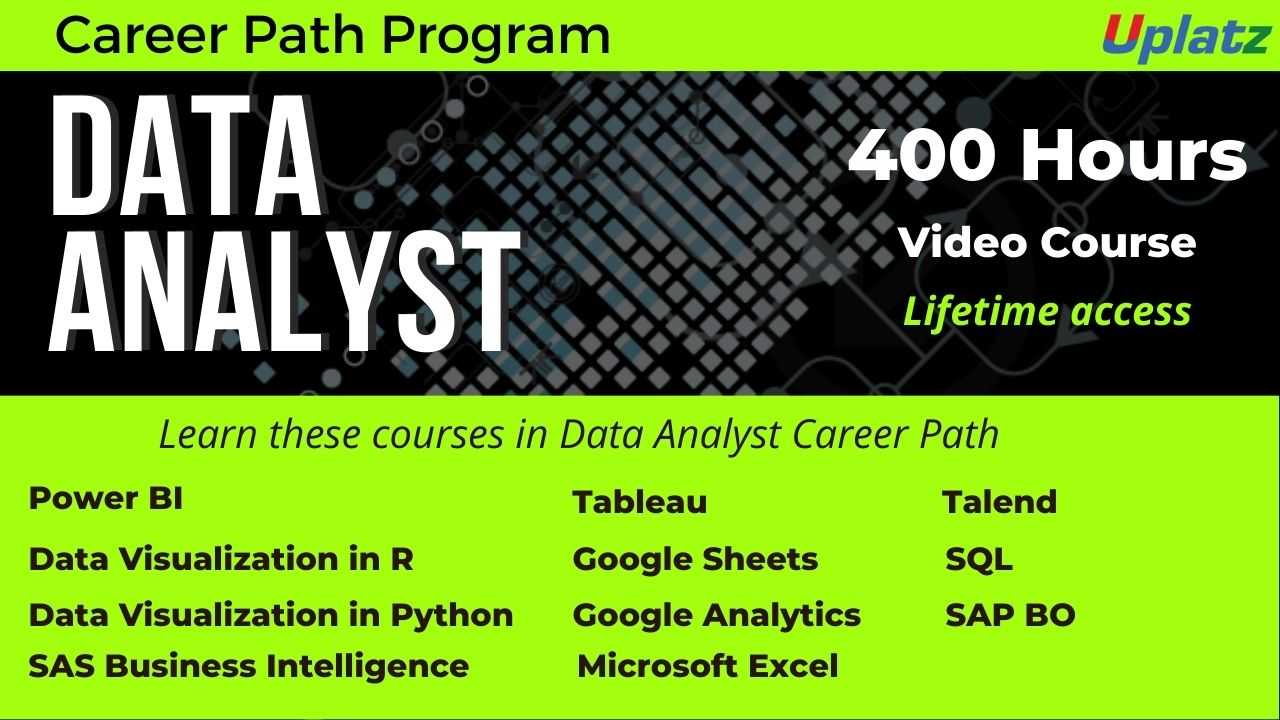
- Career Path - Data Analyst
- 400 Hours
- GBP 99
- 6488 Learners
-
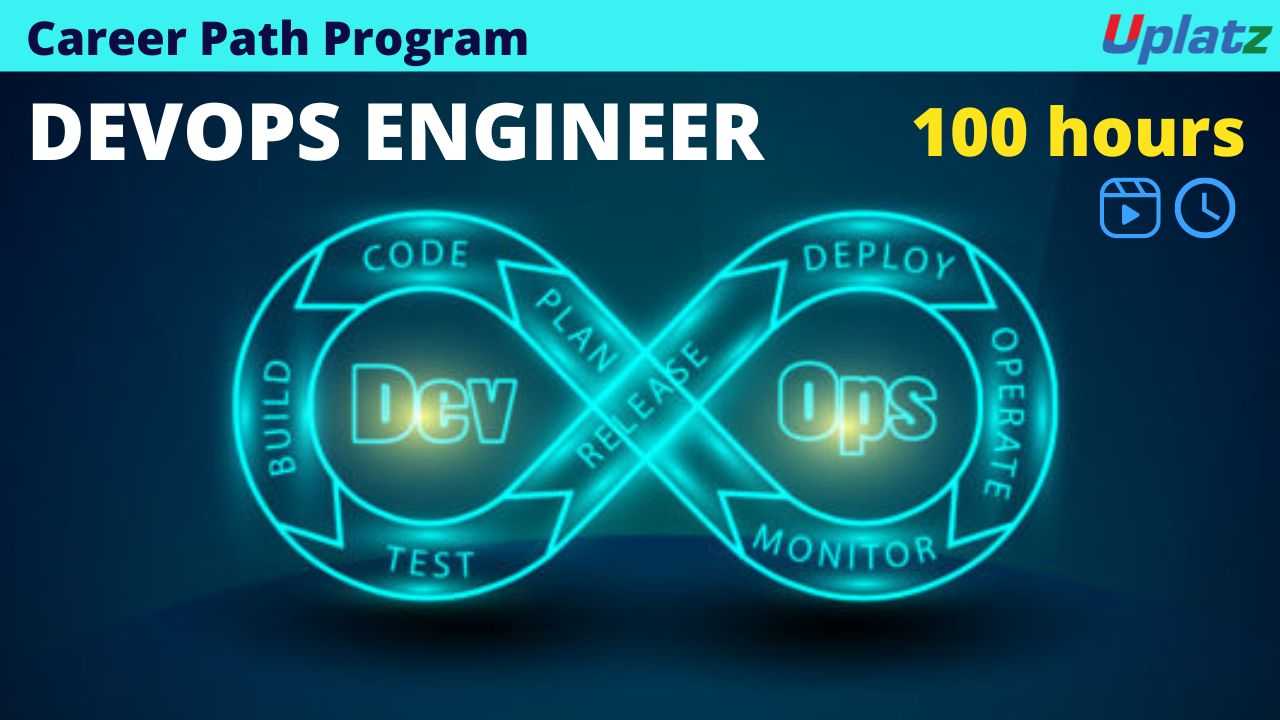
- Career Path - DevOps Engineer
- 100 Hours
- GBP 99
- 372 Learners
-

- Career Path - IT Consultant
- 200 Hours
- GBP 99
- 5851 Learners

Following are the courses included in the Technology Manager Career Path by Uplatz:
- Cloud Computing Basics
- Microsoft Azure Fundamentals
- Python Programming
- Python Programming (basic to advanced)
- R Programming
- Data Science with Python
- Data Science with R
- Machine Learning with Python
- Machine Learning (basic to advanced)
- API Design & Development
- Introduction to DevOps
- Project Management Fundamentals
- Microsoft Project (basic to advanced)
- Microsoft Excel
- Google Sheets
- Power BI
A Technology Manager, also known as an IT Manager or Information Technology Manager, is a professional responsible for overseeing and managing the technology-related activities within an organization. This role is typically found in companies of various sizes and industries, and the specific responsibilities can vary based on the organization's needs. Here is an overview of who a Technology Manager is and the skills typically associated with this role:
-
Leadership and Strategy
- Develop and execute technology strategies aligned with the overall business objectives.
- Provide leadership and guidance to the IT team.
-
Project Management
- Oversee technology projects from planning to execution, ensuring they are completed on time and within budget.
- Utilize project management methodologies and tools.
-
Team Management
- Lead and manage technology teams, including hiring, training, and mentoring staff.
- Foster a collaborative and innovative work environment.
-
Infrastructure Management
- Ensure the proper functioning and maintenance of IT infrastructure, including hardware, software, networks, and servers.
-
Budgeting and Resource Allocation
- Develop and manage the IT budget, allocating resources effectively to meet organizational goals.
-
Vendor Management
- Manage relationships with external vendors, negotiate contracts, and ensure service-level agreements are met.
-
Security and Compliance
- Implement and maintain cybersecurity measures to protect the organization's data and systems.
- Ensure compliance with relevant industry regulations and standards.
-
Strategic Planning
- Collaborate with senior management to align technology strategies with the overall business strategy.
-
User Support and Customer Service
- Ensure that technology solutions meet user needs and provide support for technology-related issues.
-
Risk Management
- Identify and mitigate risks associated with technology initiatives.
- Develop and implement disaster recovery and business continuity plans.
-
Technology Evaluation and Adoption
- Stay informed about emerging technologies and assess their potential impact on the organization.
- Make recommendations for the adoption of new technologies.
-
Communication Skills
- Communicate effectively with both technical and non-technical stakeholders.
- Translate technical concepts into understandable terms for non-technical decision-makers.
A successful Technology Manager possesses a combination of technical expertise, leadership skills, and strategic thinking to effectively manage and leverage technology for the benefit of the organization. The specific skills required may vary based on the industry, organizational size, and the nature of the business.
Course/Topic 1 - Cloud Computing Basics - all lectures
-
In this lecture session we learn about cloud computing, which means storing and accessing data over the internet instead of a hard disk. It is defined as a service that provides users to work over the internet.
-
In this lecture session we learn about cloud computing is the delivery of computing services—including servers, storage, databases, networking, software, analytics, and intelligence—over the Internet (“the cloud”) to offer faster innovation, flexible resources, and economies of scale.
-
In this lecture session we learn about Cloud computing is a general term for anything that involves delivering hosted services over the internet. These services are divided into three main categories or types of cloud computing.
-
In this tutorial we learn about the importance of cloud computing can be found in using services like Google Drive and Apple iCloud. The use of these services allows documents, contacts, pictures, and a whole lot more online.
Course/Topic 2 - Microsoft Azure Fundamentals - all lectures
-
In this lecture session we learn about microsoft azure course introduction and also talk about overview of microsoft azure.
-
In this lecture session we learn about azure basics functions and importance of microsoft azure.
-
In this lecture session we learn about microsoft azure features and also talk about functions of microsoft azure in brief.
-
In this lecture session we learn about microsoft azure glossary and also talk about features of azure glossary in microsoft azure fundamentals.
-
In this lecture session we learn about Microsoft azure certification path in microsoft azure fundamentals and also talk about features of certification path.
-
In this lecture session we learn about azure certification path and also talk about features of microsoft azure in brief.
-
In this lecture session we learn about the fundamentals of cloud computing and also talk about the features of cloud.
-
In this lecture session we learn about cloud computing functions and also talk about the importance of cloud computing in brief.
-
In this lecture session we learn about cloud computing terms and conditions and also talk about features of terms and computing of cloud computing.
-
In this lecture session we learn about amazon web service and azure and also talk about the basic difference between amazon web service and microsoft azure.
-
In this lecture session we learn about we learn about Getting started with microsoft azure and also talk about features and basic overview of Azure.
-
In this lecture session we learn about the advantages of Azure and also talk about the importance of Microsoft azure.
-
In this lecture session we learn about the basic advantage of Azure in microsoft fundamentals.
-
In this lecture session we learn about features of microsoft azure and also talk about functions of microsoft azure.
-
In this lecture session we learn about the advantages of microsoft azure and also talk about factors of microsoft azure.
-
In this lecture session we learn about career in microsoft azure and also career in microsoft azure in brief.
-
In this lecture session we learn about Microsoft Azure IOT and also talk about features of Azure IOT in brief.
-
In this lecture session we learn about fundamentals of azure components in microsoft components and also talk about features of azure components.
-
In this lecture session we learn about microsoft azure storage architecture and also talk about functions of azure storage architecture in microsoft azure.
-
In this lecture session we learn about microsoft azure table storage and also talk about features of azure table storage.
-
In this lecture session we learn about azure blob storage and also talk about the importance of microsoft azure blob storage.
-
In this lecture session we learn about the advantages of blob storage and also talk about all advantages of blob storage.
-
In this lecture session we learn about microsoft azure Queue storage in azure and also talk about features of azure Queue storage in microsoft azure.
-
In this lecture session we learn about azure virtual machines in microsoft azure and also talk about the importance of virtual machines.
-
In this lecture session we learn about azure mobile app service and also talk about how we develop mobile app services.
-
In this lecture session we learn about azure event grid and also talk about features of microsoft azure event grid.
-
In this lecture session we learn about microsoft azure backup service in azure cloud and also talk about the importance of microsoft azure backup services.
-
In this lecture session we learn about azure event hub and also talk about features of microsoft azure event hub.
-
In this lecture session we learn about azure quickstart templates in fundamentals of microsoft azure and also talk about the importance of azure quickstart template.
-
In this lecture session we learn about azure API app service in microsoft azure and also talk about functions of azure API app service.
-
In this lecture session we learn about azure cloud services and also talk about azure cloud services
-
In this lecture session we learn about azure SQL database configuration and also talk about SQL database features.
-
In this lecture session we learn about Microsoft Azure devOps and also talk about the importance of azure devOps.
-
In this lecture session we learn about azure express route and also talk about microsoft azure express route.
-
In this lecture session we learn about Microsoft Azure SQL database in microsoft azure and also talk about features of SQL.
-
In this lecture session we learn about microsoft azure key vault in microsoft azure and also talk about key vaults in azure.
-
In this lecture session we learn about microsoft azure load balancer in microsoft azure and also talk about azure load balancer.
-
In this lecture session we learn about azure CDN in microsoft azure fundamentals and also talk about azure CDN.
-
In this lecture session we learn about Microsoft Azure cosmos DB in cloud computing and also talk about features of cloud computing.
-
In this lecture session we learn about fundamentals of microsoft azure domain in azure and also talk about the importance of azure domains.
-
In this lecture session we learn about legacy application modernization and also talk about features of legacy application modernization.
-
In this lecture session we learn about microsoft azure portals and also talk about all portals of microsoft azure.
-
In this lecture session we learn about microsoft azure services portal and also talk about features of azure all services.
-
In this lecture session we learn about what is the best model in microsoft azure and also talk about best models for enterprise.
-
In this lecture session we learn about microsoft azure deep dive and also talk about features of microsoft azure deep dive.
-
In this lecture session we learn about azure management portal in microsoft azure management function and factors.
-
In this lecture session we learn about subscription and billing and also function importance subscription and billing.
-
In this lecture session we learn about azure storage services and also talk about functions of azure storage services.
-
In this lecture session we learn about creating and configuring azure storage accounts and also talk about functions of creating azure storage accounts.
-
In this lecture session we learn about microsoft azure storage account in fundamentals of azure portals.
-
In this lecture session we learn about Microsoft Azure Storage account and also talk about features of azure storage.
-
In this lecture session we learn about microsoft azure websites and services in azure and also talk about basics of websites and services.
-
In this lecture session we learn about factors of websites and services in microsoft azure.
-
In this lecture session we learn about validation warnings in microsoft azure.
-
In this lecture session we learn about how to develop azure websites and services and also talk about functions of websites and services.
-
In this lecture session we learn about what is services protections and DDos protections in microsoft azure.
-
In this lecture session we learn about network interface and also talk about functions of network interface.
-
In this lecture session we learn about microsoft azure Vnet connectivity and also talk about features of peeing and global peeing.
-
In this lecture session we learn about microsoft azure compute services and also talk about functions of features of compute services.
-
In this lecture session we learn about creating virtual machines and also talk about functions of creating virtual machines.
-
In this lecture session we learn about creating an availability set in Microsoft Azure and also talk about factors of creating an availability set.
-
In this lecture session we learn about scaling microsoft azure virtual machines and also talk about functions of scaling azure virtual machines.
-
In this lecture session we learn about azure app services and also talk about how we create microsoft azure app services.
-
In this lecture session we learn about creating a web application and deploying it and also talk about features of deploying.
-
In this lecture session we learn about features of creating a web application and deploying in microsoft azure.
-
In this lecture session we learn about microsoft azure mobile app services and also talk about features of mobile app services.
-
In this lecture session we learn about microsoft azure notification hub and mobile engagement.
-
In this lecture session we learn about microsoft azure functions apps and also talk about features of azure functions apps.
-
In this lecture session we learn about microsoft azure functions and also talk about functions of microsoft azure functions.
-
In this lecture session we learn about microsoft azure API app and API management and also talk about functions of API management in microsoft azure.
-
In this lecture session we learn about creating an API using azure portal and also talk about features creating an azure portal.
-
In this lecture session we learn about Azure API app services details and also talk about features of API app services.
-
In this lecture session we learn about microsoft azure database services and also talk about features of database services.
-
In this lecture session we learn about Microsoft Azure SQL database and also talk about features of SQL database.
-
In this lecture session we learn about Microsoft Azure SQL database configuration and also talk about features of SQL database.
-
In this lecture session we learn about global distribution and partitioning and also talk about features of global distributions.
-
In this lecture session we learn about Microsoft Azure SQL data warehouse and also talk about functions of azure SQL data warehouse.
-
In this lecture session we learn about cloud computing importance and also talk about functions of cloud computing importance.
-
In this lecture session we learn about microsoft azure certification path and also talk about features of azure certification path.
Course/Topic 3 - Python Programming - all lectures
-
In this lecture session we learn about introduction to python programming for beginners and also talk about features of python programming.
-
In this lecture session we learn about basic elements of python in python programming and also talk about features of elements of python.
-
In this lecture session we learn about installation of python in your system and also talk about the best way of installation of python for beginners.
-
In this lecture session we learn about input and output statements in python programming and also talk about features of input and output statements.
-
In this lecture session we learn about data types in python programming and also talk about all the data types in python programming.
-
In this lecture session we learn about operators in python and also talk about how we use operators in python programming.
-
In this lecture session we learn about different types of operators in python programming and also talk about features of operators in python.
-
In this lecture session we learn about type conversion in python programming and also talk about features of type conversion in python.
-
In this lecture session we learn about basic programming in python programming for beginners.
-
In this lecture session we learn about features of basic programming in python and also talk about the importance of programming in python.
-
In this lecture session we learn about math modules in python programming and also talk about features of math modules in python.
-
In this lecture session we learn about conditional statements in python and also talk about conditional statements in python programming.
-
In this lecture session we talk about basic examples of conditional statements in python.
-
In this lecture session we learn about greater and less then conditional statements in python programming.
-
In this lecture session we learn about nested IF Else statements and also talk about features of nested IF else statements.
-
In this lecture session we learn about looping in python in programming for beginners and also talk about looping in python.
-
In this lecture session we learn about break and continue keywords and also talk about features of break continue keywords.
-
In this lecture session we learn about prime number programs in python and also talk about functions of prime number programs in python.
-
In this lecture session we learn about while loop in python programming and also talk about features of while loop in python.
-
In this lecture session we learn about nested For loop in python programming and also talk about features of nested For loop.
-
In this lecture session we learn about features of nested for loop in python and also talk about the importance of nested For loop in python.
-
In this lecture session we learn about functions in python and also talk about different types of functions in pythons.
-
In this lecture session we learn about passing arguments to functions in python programming and also talk about features of passing arguments to functions
-
In this lecture session we learn about return keywords in python and also talk about features of return keywords in python.
-
In this lecture session we learn about calling a function in python programming and also talk about calling a function.
-
In this lecture session we learn about factors of calling a function in python programming and also talk about features of calling a function.
-
In this lecture session we learn about a program to swap 2 numbers using calling a function in python programming.
-
In this lecture session we learn about functions of arbitrary arguments in python programming and also talk about features of arbitrary arguments.
-
In this lecture session we learn about functions keywords arguments in python programming and also talk about features of keyword arguments.
-
In this lecture session we learn about functions default arguments in python programming and also talk about features of default argument.
-
In this lecture session we learn about global and local variables in python programming and also talk about features of global and local variables.
-
In this lecture session we learn about global and local keywords and also talk about features of global and local keywords.
-
In this lecture session we learn about strings in python programming and also talk about features of string in python.
-
In this lecture session we learn about string methods in python programming and also talk about features of string methods in python.
-
In this lecture session we learn about string functions in python and also talk about features of strings functions in python.
-
In this lecture session we learn about string indexing in python programming and also talk about features of string indexing in python programming.
-
In this lecture session we learn about introduction of lists in python programming and also talk about features of introduction to lists.
-
In this lecture session we learn about basics of lists python programming and also talk about features of basics of lists in python.
-
In this lecture session we learn about list methods and also talk about features of list method python programming.
-
In this lecture session we learn about linear search on list and also talk about features of linear search on list in brief.
-
In this lecture session we learn about the biggest and smallest number of the list and also talk about features of MAX and Min in a list.
-
In this lecture session we learn about the difference between 2 lists in python programming and also talk about features of 2 lists.
-
In this lecture session we learn about tuples in python programming and also talk about tuples in python programming.
-
In this lecture session we learn about introduction to sets in python and also talk about functions of introduction to sets in python.
-
In this lecture session we learn about set operations in python programming and also talk about features of set operation in brief.
-
In this lecture session we learn about set examples and also talk about features set examples.
-
In this lecture session we learn about introduction to dictionaries in python programming and also talk about featured dictionaries.
-
In this lecture session we learn about creating and updating dictionaries in python programming and also talk about features of creating and updating dictionaries.
-
In this lecture session we learn about deleting items in a dictionary in python programming and also talk about features of deleting items in a dictionary.
-
In this lecture session we learn about values and items in a dictionary in python programming and also talk about features of values and items in the dictionary.
-
In this lecture session we learn about dictionary methods in python programming and also talk about features of dictionary methods.
-
In this lecture session we learn about built in methods in python programming and also talk about features of built in methods in python.
-
In this lecture session we learn about lambda functions and also talk about features of lambda function in python programming.
-
In this lecture session we learn about file handling in python programming and also also talk about the importance of file handling in python.
-
In this lecture session we learn about file handling in python programming and also talk about features of file handling in python.
-
In this lecture session we learn about exception handling in python and also talk about features of exception handling in python.
-
In this lecture session we learn about exception handling examples in python programming.
-
In this lecture session we learn about python programs in python programming and also talk about features of python programs
-
In this lecture session we learn about the program of printing odd numbers in python programming and also talk about the best way of printing.
-
In this lecture session we learn about counting the number of vowels and consonants in a string and also talk about features of these programs.
-
In this lecture session we learn about python programs of swapping two numbers in a list by taking indexes as parameters.
-
In this lecture session we learn about bubble sort and also talk about features of bubble sort in brief.
-
In this lecture session we learn about operator precedence in python and also talk about features of operator precedence in python.
-
In this lecture session we learn about operator precedence in python and also talk about features of operator precedence types.
-
In this lecture session we learn about recursion in python and also talk about features of recursion in python.
-
In this lecture session we learn about binary search in python and also talk about features of binary search in python programming.
-
In this lecture session we learn about binary search in python and also talk about the importance of binary search in python.
-
In this lecture session we learn about object oriented programming and also talk about features of object oriented programming in brief.
-
In this lecture session we learn about factors and types of object oriented programming in python programming.
-
In this lecture session we learn about OOPS and procedural programming and also talk about features of OOPS and procedural programming in OOPS.
-
In this lecture session we learn about OOPS programs in python and also talk about the importance of OOPS.
-
In this lecture session we learn about inheritance in python programming and also talk about features of inheritance.
-
In these lecture sessions we learn about features of object creation in python programming and also talk about object creation in python.
-
In this lecture session we learn about OOPS terminology and functions and also talk about features of OOPS terminology and functions.
-
In this lecture session we learn about built in class attributes and garbage collection in python programming.
-
In this lecture session we learn about inheritance in python and also talk about features of inheritance in python.
-
In this lecture session we learn about the importance of inheritance in python programming and also talk about functions of inheritance.
-
In this lecture session we learn about programs in inheritance in python programming and also talk about features of inheritance in python.
-
In this lecture session we learn about polymorphism in python programming polymorphism and also talk about polymorphism in python.
-
In this lecture session we learn about features of polymorphism in python and also talk about the importance of polymorphism in python.
-
In this lecture session we learn about the time module in python and also talk about features time module in python in features.
-
In this lecture session we learn about the importance of time modules in python time module in python in brief.
-
In this lecture session we learn about the calendar module in python programming in brief.
-
In these lecture sessions we learn about calendar methods in python programming and also talk about the importance of calendar methods.
-
Class 28.1 - Boolean in Python
-
In this lecture session we learn about python iterators and also talk about features of python iterators in brief.
-
In this lecture session we learn about python programs and summary in python programming and also talk about python programs.
-
In this lecture sessions we learn about python programs and also talk about features of python programs and summary.
Course/Topic 4 - Python Programming (basic to advanced) - all lectures
-
This video comprehends the terms Python which is to develop by Guido van Rossum. Guido van Rossum started implementing Python in 1989. Python is a very simple programming language so even if you are new to programming, you can learn python without facing any issues.
-
This topic will cover, Installing Python which is generally easy, and nowadays many Linux and UNIX distributions include a recent Python. Even some Windows computers now come with Python already installed.
-
In this Python tutorial, we will learn about Python variables and data types which is being used in Python. We will also learn about converting one data type to another in Python and local and global variables in Python. So, let’s begin with Python variables and data types Tutorial.
-
In this topic you will learn about the data type which is an important concept. Variables can store data of different types, and different types can do different things.
-
This session will teach you about the Python defines type conversion functions to directly convert one data type to another which is useful in day to day and competitive programming. This article is aimed at providing information about certain conversion functions.
-
In this tutorial, you will learn about the keywords which is the reserved words in Python and identifiers names given to variables, functions, etc. We cannot use a keyword as a variable name, function name or any other identifier. They are used to define the syntax and structure of the Python language.
-
In this tutorial, we are going to learn how to take multiple inputs from the user in Python. The data entered by the user will be in the string format. So, we can use the split method to divide the user entered data.
-
This tutorial focuses on two built in functions print and input to perform Input and Output task in Python. Also, you will learn to import modules and use them in your program. Some of the functions like input and print are widely used for standard input and output operations respectively. Let us see the output section first.
-
This tutorial covers the different types of operators in Python, operator overloading, precedence and associativity. Just like in mathematics, programming languages like Python have operators. You can think of them as extremely simple functions that lie at the basis of computer science.
-
In this tutorial, you'll learn everything about different types of operators in Python, their syntax and how to use them with examples. Operators are special symbols in Python that carry out arithmetic or the logical computation. The value that the operator operates on is called the operand.
-
Previously, in our tutorial on Python Operators., Today, in this Python Bitwise Operators Tutorial, we will discuss Python Bitwise AND, OR, XOR, Left-shift, Right-shift, and 1’s complement Bitwise Operators in Python Programming. Along with this, we will discuss syntax and example of Python Bitwise Operators.
-
Today, we talk about Python decision making constructs. This includes Python if statements, if else statements, elif statement, nested if conditions and single statement conditions. We will understand these with syntax and example to get a clear understanding. So, let’s start the Python Decision Making Tutorial.
-
In this session you will learn about the if elif else which are conditional statements that provide you with the decision making that is required when you want to execute code based on a particular condition. The if elif else statement used in Python helps automate that decision making process.
-
In this session, you'll learn the different variations of for loop, for loop is used for iterating over a sequence that is either a list, a tuple, a dictionary, a set, or a string. This is less like the for keyword in other programming languages, and works more like an iterator method as found in other object-orientated programming languages.
-
In this session, you will learn to create a while loop in Python. Loops are used in programming to repeat a specific block of code. In this article, you will learn to create a while loop in Python. Loops are used in programming to repeat a specific block of code.
-
In this session, we show how to create an infinite loop in Python. An infinite loop that never ends it never breaks out of the loop. So, whatever is in the loop gets executed forever, unless the program is terminated. For certain situations, an infinite loop may be necessary.
-
In this video, you will learn how to make the computer execute a group of statements over and over if certain criterion holds. The group of statements being executed repeatedly is called a loop.
-
In this session, you'll learn about the different numbers used in Python, how to convert from one data type to the other, and the mathematical operations supported in Python. Python supports integers, floats and complex numbers.
-
In the tutorial on strings in Python, you learned how to define strings objects that contain sequences of character data. Processing character data is integral to programming. It is a rare application that doesn’t need to manipulate strings at least to some extent.
-
As discussed in the above tutorial, strings in Python are immutable and thus updating or deleting an individual character in a string is not allowed, which means that changing a particular character in a string is not supported in Python. Although, the whole string can be updated and deleted.
-
In this session, we'll learn everything about Python lists, how they are created, slicing of a list, adding or removing elements from them and so on. The list is a most versatile datatype available in Python which can be written as a list of comma-separated values items between square brackets. Important thing about a list is that items in a list need not be of the same type.
-
In this tutorial, learn how to update list element using Python. Use the index position and assign the new element to change any element of List. You can change the element of the list or item of the list with the methods given here.
-
In that tutorial of Python Functions, we discussed user-defined functions in Python. But that isn’t all, a list of Python built-in functions that we can toy around with. In this tutorial on Built-in functions in Python, we will see each of those, we have 67 of those in Python 3.6 with their Python Syntax and examples.
-
In this tutorial, you'll learn everything about Python tuples. More specifically, what are tuples, how to create them, when to use them and various methods you should be familiar with. A tuple in Python is similar to a list. The difference between the two is that we cannot change the elements of a tuple once it is assigned whereas we can change the elements of a list.
-
This session teaches you the tuple in Python which are immutable sequences, you cannot update them. You cannot add, change, remove items (elements) in tuples.Tuple represent data that you don't need to update, so you should use list rather than tuple if you need to update it. However, if you really need to update tuple, you can convert it to list, update it, and then turn it back into tuple.
-
In this tutorial, you'll learn everything about Python dictionaries how they are created, accessing, adding, removing elements from them and various built in methods. Python dictionary is an unordered collection of items. Each item of a dictionary has a pair. Dictionaries are optimized to retrieve values when the key is known.
-
In this session we will teach you the dictionary which is a data type similar to arrays, but works with keys and values instead of indexes. Each value stored in a dictionary can be accessed using a key, which is any type of object a string, a number, a list, etc. instead of using its index to address it.
-
In this session we will teach you the Python for beginners training course which is a lead the students from the basics of writing and running Python scripts to more advanced features such as file operations, regular expressions, working with binary data, and using the extensive functionality of Python modules. Extra emphasis is placed on features unique to Python, such as tuples, array slices, and output formatting.
-
In this video, you will learn to manipulate date and time in Python with the help of examples. Python has a module named datetime to work with dates and times. Let's create a few simple programs related to date and time before we dig deeper.
-
In this session, you'll learn about functions, what a function is, the syntax, components, and types of functions. Also, you'll learn to create a function in Python. In Python, a function is a group of related statements that performs a specific task. Functions help break our program into smaller and modular chunks.
-
In this video we will learn, the function which use the same variable and object. Pass by Value. In pass by value the function is provided with a copy of the argument object passed to it by the caller. That means the original object stays intact and all changes made are to a copy of the same and stored at different memory locations.
-
In this tutorial, you'll learn about the anonymous function, also known as lambda functions. You'll learn what they are, their syntax and how to use them with examples.
-
In this tutorial we will teach you the module which is a piece of software that has a specific functionality. Like, when building a ping pong game, one module would be responsible for the game logic, and another module would be responsible for drawing the game on the screen. Each module is a different file, which can be edited separately.
-
This session teaches you the Python rename method which is used to rename a file or directory. This method is a part of the python module and comes extremely handy.
-
In this tutorial, you'll learn about Python file operations. More specifically, opening a file, reading from it, writing into it, closing it, and various file methods that you should be aware of.
-
In this tutorial we will learn about program for files in Python which provides us with an important feature for reading data from the file and writing data into a file. Mostly, in programming languages, all the values or data are stored in some variables which are volatile in nature.
-
In this session we will tell you the method that you the current position within the file; in other words, the next read or write will occur at that many bytes from the beginning of the file. The seek method changes the current file position.
-
In this tutorial, you'll learn how to handle exceptions in your Python program using try, except and finally statements with the help of examples. Python has many built-in exceptions that are raised when your program encounters an error (something in the program goes wrong).
-
In this tutorial, you will learn about different types of errors and exceptions that are built-in to Python. They are raised whenever the Python interpreter encounters errors.
-
In this video we will teach you about the Exception handling in Python which is very similar to Java. The code, which harbors the risk of an exception, is embedded in a try block.
-
In this tutorial, you will learn about the core functionality of Python objects and classes. You'll learn what a class is, how to create it and use it in your program.
-
In this session you will learn about the programming in Python (object-oriented programming) for some time, then you have definitely come across methods that have self as their first parameter. Let us first try to understand what this recurring self-parameter is.
-
This tutorial teaches you about the regular expression which is a special sequence of characters that helps you match or find other strings or sets of strings, using a specialized syntax held in a pattern. Regular expressions are widely used in UNIX world.
-
In this tutorial we will learn about the python search which is a method of the module That is Syntax of search () re. search (pattern, string). It is similar to re. match () but it doesn’t limit us to find matches at the beginning of the string only. Unlike in re. match () method, here searching for pattern ‘Tutorials’ in the string ‘TP Tutorials Point TP’ will return a match.
-
This workshop will introduce GUI programming in Python, it is a is a popular language for elementary programming but it not so easy to write programs with a graphical user interface (GUI).
-
In this tutorial, we will learn how to develop graphical user interfaces by writing some Python GUI examples using the Tkinter package. Tkinter package is shipped with Python as a standard package, so we don’t need to install anything to use it.
-
This session teaches you about the frame widgets which is a rectangular region on the screen. The frame widget is mainly used as a geometry master for other widgets, or to provide padding between other widgets.
Course/Topic 5 - R Programming - all lectures
-
In this lecture session we learn about basic introduction of R programming for beginners and also talk about basic functions of R programming for beginners.
-
In this tutorial we learn about how we install r programming in our software and also talk about the best way of installing R programming for beginners.
-
In this lecture session we learn about R's basic data structures including the vector, list, matrix, data frame, and factors. Some of these structures require that all members be of the same data type (e.g. vectors, matrices) while others permit multiple data types (e.g. lists, data frames). Objects may have attributes, such as name, dimension, and class.
-
In this lecture session we learn about A vector is the basic data structure in R, or we can say vectors are the most basic R data objects.
-
In this lecture session we learn about R is an ideal tool when it comes to data wrangling. It allows the usage of several preprocessed packages that makes data wrangling a lot more easier. This is one of the main reasons as to why R is preferred in the Data Science community.
-
In this lecture session we learn about R packages are a collection of R functions, compiled code and sample data. They are stored under a directory called "library" in the R environment. By default, R installs a set of packages during installation. More packages are added later, when they are needed for some specific purpose.
-
In this tutorial we learn about R is an open-source programming language that is widely used as a statistical software and data analysis tool.
-
In this lecture session we learn that R can be used as a powerful calculator by entering equations directly at the prompt in the command console. Simply type your arithmetic expression and press ENTER. R will evaluate the expressions and respond with the result.
-
In this tutorial we learn about Conditional statements are those statements where a hypothesis is followed by a conclusion. It is also known as an " If-then" statement.
-
In this tutorial we learn about In coding, you ask your computer to check conditions by writing conditional statements. Conditional statements are the way computers can make decisions.
-
In this lecture session we learn about It is a type of control statement that enables one to easily construct a loop that has to run statements or a set of statements multiple times. For loop is commonly used to iterate over items of a sequence.
-
In this lecture session we learn about Repeat loop, unlike other loops, doesn't use a condition to exit the loop instead it looks for a break statement that executes if a condition within the loop body results to be true.
-
In this lecture session we learn that Sum of n natural numbers can be defined as a form of arithmetic progression where the sum of n terms are arranged in a sequence with the first term being.
-
In this lecture session we learn about The formula to find the sum of n terms in AP is Sn = n/2 (2a+(n−1)d), in which a = first term, n = number of terms, and d = common difference between consecutive terms.
-
In this tutorial we learn about A switch statement that allows a variable to be tested for equality against a list of values. Each value is called a case, and the variable being switched on is checked for each case.
-
In this lecture session we learn about Data preprocessing, a component of data preparation, describing any type of processing performed on raw data to prepare it for another data processing procedure.
-
In this tutorial we learn about Data preprocessing is essential before its actual use. Data preprocessing is the concept of changing the raw data into a clean data set. The dataset is preprocessed in order to check missing values, noisy data, and other inconsistencies before executing it to the algorithm.
-
In this lecture session we learn about Factor in R is a variable used to categorize and store the data, having a limited number of different values. It stores the data as a vector of integer values. Factor in R is also known as a categorical variable that stores both string and integer data values as levels.
-
In this tutorial we learn about A data frame is a table or a two-dimensional array-like structure in which each column contains values of one variable and each row contains one set of values from each column.
-
In this tutorial we learn about In R we use merge() function to merge two dataframes in R. This function is present inside the join() function of the dplyr package.
-
In this lecture session we learn about The R merge function allows merging two data frames by common columns or by row names. This function allows you to perform different database (SQL) joins, like left join, inner join, right join or full join, among others.
-
In this tutorial we learn about The two data frames must have the same variables, but they do not have to be in the same order.
-
In this lecture session we learn about merge is a generic function whose principal method is for data frames: the default method coerces its arguments to data frames and calls the "data. frame" method. By default the data frames are merged on the columns with names they both have, but separate specifications of the columns can be given by.
-
In this lecture session we learn about The functions which are already created or defined in the programming framework are known as a built-in function. R has a rich set of functions that can be used to perform almost every task for the user.
-
In this lecture session we learn about Melting and Casting are one of the interesting aspects in R programming to change the shape of the data and further, getting the desired shape.
Course/Topic 6 - Data Science with Python - all lectures
-
In this video tutorial we will get introduced to Data Science and the integration of Python in Data Science. Furthermore, we will look into the importance of Data Science and its demand and the application of Data Science.
-
In this video we will learn, all the concepts of Python programming related to Data Science. We will also learn about the Introduction to Python Programing, what is Python Programming and its History, Features and Application of Python along with its setup. Further we will see how to get started with the first python program.
-
This video talks about the Variable and Data Types in Python Programming. In this session we will learn What is variable, the declaration of variable and variable assignment. Further we will see the data types in python, checking data types and data type conversions.
-
This tutorial will help you to understand Data Types in python in depth. This video talks about the data types such as numbers, sequence type, Boolean, set and dictionary.
-
This tutorial talks about the Identifier, keyword, reading input and output formatting in Data Science. We will learn about what is an identifier and keywords. Further we will learn about reading input and taking multiple inputs from a user, Output formatting and Python end parameter.
-
This tutorial talks about taking multiple inputs from user and output formatting using format method, string method and module operator.
-
This tutorial talks about the Operators and type of operators. In this session we will learn about the types of operators such as arithmetic, Relational and Assignment Operators.
-
This tutorial talks further about the part 2 of operators and its types. In this session we will learn about the types of operators such as Logical, Membership, Identity and Bitwise Operators.
-
In this video you will learn about the process of decision making in Data Science. Furthermore, this tutorial talks about different types of decision-making statements and its application in Data Science.
-
In this video tutorial we will learn about the Loops in Python programing. We will cover further the different types of Loops in Python, starting with: For Loop.
-
In this session we will cover the further part of loops in Python programming. The type of loops explained in this video is: While loop and nested loop.
-
In this session we will cover the further part of loops in Python programming. The type of loops explained in this video is: break, continue and pass loops
-
In this video tutorial we will start explaining about the lists in Python Programming. This tutorial talks about accessing values in the list and updating the list in Data Science.
-
In this video tutorial we will look into the further parts about the lists in Python Programming. Deleting list elements, basic list operations, built in functions and methods and the features which are covered in this session.
-
This tutorial will cover the basics on Tuples and Dictionary function in Data Science. We will learn about accessing and deleting tuple elements. Further we will also cover the basic tuples operations and the built in tuple functions and its methods. At the end we will see the differences in list and tuple.
-
This tutorial will cover the advanced topics on Tuples and Dictionary function in Data Science. Further in this session we will learn about the Python Dictionary, how to access, update and delete dictionary elements. Lastly we will cover built in functions and methods.
-
In this session we will learn about the functions and modules used in Data science. After watching this video, you will be able to understand what is a function, the definition of function and calling a function.
-
In this session we will learn about the further functions and modules used in Data science. After watching this video, you will be able to understand the ways to write a function, Types of functions, Anonymous Functions and Recursive functions.
-
In this session we will learn about the advanced functions and modules used in Data science. After watching this video, you will be able to understand what is a module, creating a module, import statement and locating modules.
-
This tutorial talks about the features of working with files. In this video we will learn about opening and closing file, the open function, the file object Attributes, the close method, reading and writing files.
-
This tutorial talks about the advanced features of working with files. In this video we will learn about file positions, renaming and deleting files.
-
In this session we will learn about the regular expression. After this video you will be able to understand what is a regular expression, meta characters, match function, search function, Re- match vs research, split function and sub function.
-
This video introduces you to the Data Science Libraries. In this video you will learn about the Data science libraries: libraries for data processing, modelling and data visualization.
-
In this session we will teach about the components of python ecosystem in Data Science. This video talks about the Components of Python Ecosystem using package Python distribution Anaconda and jupyter notebook.
-
This tutorial talks about the basics of analyzing data using numpy and pandas. The Pandas module mainly works with the tabular data, whereas the NumPy module works with the numerical data. We will further see what is Numpy and why we use numpy.
-
This tutorial talks about the later part of analyzing data using numpy and pandas. In this tutorial we will learn how to install numpy.
-
This tutorial talks about the advanced part of analyzing data using numpy and pandas. In this session we will learn what is Pandas and the key features of Pandas. We will also learn about the Python Pandas environment setup.
-
This tutorial talks about the advanced part of analyzing data using numpy and pandas. In this session we will learn about Pandas data structure with example.
-
This the last session on Analysing Data using Numpy and Pandas. In this session we will learn data analysis using Pandas
-
In this video tutorial we will learn about the Data Visualization using Matpotlib. This video talks about what is data visualisation, introduction to matplotlib and installation of matplotlib.
-
In this session we will see the part 2 of Data Visualization with Matplotlib. This video talks about the types of data visualization charts and line chart scatter plot
-
This tutorial covers part 3 of Data Visualization with Matplotlib. This session covers the types of data visualisation charts: bar chart histogram, area plot pie chart and box plot contour plot.
-
This session talks about the Three-Dimensional Plotting with Matplotlib . In this we will learn about plot 3D scatter, plot 3D contour and plot 3D surface plot.
-
In this tutorial we will cover basics of Data Visualisation with Seaborn. Further we will cover Introduction to seaborn, seaborn functionalities, how to install seaborn and the different categories of plot in seaborn
-
In this tutorial we will cover the advanced topics of Data Visualisation with Seaborn. In this video we will see about exploring seaborn plots.
-
Introduction to Statistical Analysis is taught in this video. We will learn what is statistical analysis and introduction to math and statistics for data science. Further we will learn about the terminologies in statistics for data science and categories in statistics, its correlation and lastly mean median and mode quartile.
-
This video course talks about the basics of Data Science methodology. We will learn how to reach from problem to approach.
-
In this session we will see Data Science Methodology from requirements to collection and from understanding to preparation.
-
In this session we will learn advanced Data Science Methodology from modelling to evaluation and from deployment to feedback.
-
This video tutorial talks about the - Introduction to Machine Learning and its Types. In this session we will learn what is machine learning and the need for machine learning. Further we will see the application of machine learning and different types of machine learning. We will also cover topics such as supervised learning, unsupervised learning and reinforcement learning.
-
This video tutorial talks about the basics of regression analysis. We will cover in this video linear regression and implementing linear regression.
-
This video tutorial talks about the further topics of regression analysis. In this video we will learn about multiple linear regression and implementing multiple linear regression.
-
This video tutorial talks about the advanced topics of regression analysis. In this video we will learn about polynomial regression and implementing polynomial regression.
-
In this session we will learn about the classification in Data science. We will see what is classification, classification algorithms and Logistic regression. Also we will learn about implementing Logistic regression.
-
In this session we will learn about the further topics of classification in Data science, such as decision tree and implementing decision tree.
-
In this session we will learn about the advanced topics of classification in Data science, such as support vendor machine and implementing support vector machine.
-
This tutorial will teach you about what is clustering and clustering algorithms. Further we will learn what K means clustering and how does K means clustering work and also about implementing K means clustering.
-
In this session we will see the further topics of clustering, such as hierarchical clustering, agglomerative hierarchical clustering, how does agglomerative hierarchical clustering Work and divisive hierarchical clustering.
-
This video tutorial talks about the advanced topics of clustering, such as implementation of agglomerative hierarchical clustering.
-
This video will help you to understand basics of Association rule learning. In this session we will learn about the Apriori algorithm and the working of Apriori algorithm.
-
This video will help you to understand advanced topics of Association rule learning such as implementation of Apriori algorithm.
-
This is a session on the practical part of Data Science application. In this example we will see problem statement, data set, exploratory data analysis.
-
This is a session on the practical part of Data Science application.
-
This is a session on the practical part of Data Science application. In this we will see the implementation of the project.
-
This is a session on the practical part of Data Science application
-
This is a session on the practical part of Data Science application
Course/Topic 7 - Data Science with R - all lectures
-
In this lecture session we learn about introduction of data science and also talk about features of data science in R.
-
In this lecture session we learn about data collection and management and also talk about features of data collection and management in data science with R.
-
In this lecture session we learn about model deployment and maintenance and also talk about functions of model deployment and maintenance in data science with R.
-
In this lecture session we learn about setting expectations and also talk about factors of setting expectations in brief.
-
In this lecture session we learn about loading data into R and also talk about features of loading data into R and also talk about the importance of loading data into R.
-
In this lecture session we learn about exploring data in data science and machine learning and also talk about features of exploring data in data science and machine learning.
-
In this lecture session we learn about features of exploring data using R and also talk about factors of exploring data using R.
-
In this lecture session we learn about benefits of data cleaning and also talk about features of benefits of data cleaning.
-
In this lecture session we learn about cross validation in R and also talk about features of validation in data science with R.
-
In these lecture sessions we learn about data transformation in data science with R and also talk about features of data transformation in brief.
-
In this lecture session we learn about modeling methods in data science with R and also talk about the importance of modeling methods.
-
In this lecture session we learn about solving classification problems and also talk about features of solving classification problems in brief.
-
In this lecture session we learn about working without known targets in data science with r and also talk about features of working without known targets.
-
In this lecture session we learn about evaluating models in data science with R and also talk about features of evaluating models in brief.
-
In this lecture session we learn about confusion matrix in indian accounting standards and also talk about features of confusion matrix.
-
In this lecture session we learn about introduction to linear regression and also talk about features of linear regression in indian accounting standards.
-
In this lecture session we learn about linear regression in R and also talk about features and functions of linear regression in brief.
-
In this lecture session we learn about linear regression in R in data science with r and also talk about features of linear regression in R language.
-
In this lecture session we learn about simple and multiple regression in data science with r and also talk about the basic difference between simple and multiple regression in brief.
-
In this lecture session we learn about linear and logistic regression in data science with r language and also talk about functions of linear and logistics regressions.
-
In this lecture session we learn about support vector machines (SVM) in R and also talk about features of support vector machines in data science with R language.
-
In this lecture session we learn about factors of support vectors machines in data science with R and also talk about features of support vectors machines.
-
In this lecture session we learn about unsupervised methods in data science with R and also talk about functions of unsupervised methods in data science.
-
In this lecture session we learn about clustering in data science with R language and also talk about features of clustering in data science.
-
In this lecture session we learn about K-means algorithms in R and also talk about all types of algorithms in data science with R language.
-
In this lecture session we learn about hierarchical clustering in data science with R language and also talk about features of hierarchical clustering.
-
In this lecture session we learn about libraries in data science with R and also talk about libraries of hierarchical clustering in brief.
-
In this lecture session we learn about the dendrogram of diana and also talk about all types of clustering in data science with R.
-
In this lecture session we learn about market basket analysis in data science with R and also talk about features of market basket analysis in data science with R.
-
In this lecture session we learn about MBA and association rule mining in data science with r language.
-
In this lecture session we learn about implementing MBA in data science with R and also talk about implementing MBA.
-
In this lecture session we learn about association rule learning in data science with R and also talk about features of association rule learning.
-
In this lecture session we learn about decision tree algorithms in data science with R and also talk about features of tree algorithms.
-
In this lecture session we learn about exploring advanced methods in tree algorithms in data science with R and also talk about features of exploring advanced methods.
-
In this lecture session we learn about using kernel methods and also talk about features of using kernel methods in data science with R.
-
In this lecture session we learn about documentation and deployment and also talk about features of documentation and deployment in data science with R.
Course/Topic 8 - Machine Learning with Python - all lectures
-
In this lecture session we learn about basic introduction to machine learning and also talk about This machine learning process starts with feeding them good quality data and then training the machines by building various machine learning models using the data and different algorithms.
-
In this lecture session we learn about types of machine learning in machine learning and also talk about their primary three types of machine learning we also explore and understand the different types of machine learning.
-
In this lecture session we learn about Supervised, Unsupervised, and Reinforcement Learning in brief and also talk about some features and factors of Supervised, Unsupervised, and Reinforcement machine Learning.
-
In this lecture session we learn about The primary rationale for adopting Python for machine learning is because it is a general purpose programming language that you can use both for research and development and in production. In this post you will discover the Python ecosystem for machine learning.
-
In this tutorial we learn about components of python ML Ecosystem in machine learning and also talk about features and factors of Object-Oriented Language: One of the key features of python is Object-Oriented programming. Python supports object-oriented language and concepts of classes, object encapsulation, etc.
-
In this tutorial we learn about what pandas is in machine learning and also talk about the pandas package of the most important tool in machine learning and all different tools in brief.
-
In this lecture session we learn about The most common data format for ML projects is CSV and it comes in various flavors and varying difficulties to parse. In this section, we are going to discuss three common approaches in Python to load CSV data files .
-
In this tutorial we learn about regression analysis helps one understand how the typical value of the dependent variable (or 'criterion variable') changes when any one of the independent variables is varied, while the other independent variables are held fixed and also talk about different types of Regression analysis.
-
In this tutorial we learn about how Linear regression is used to predict the value of a continuous dependent variable with the help of independent variables. Logistic and also talk about linear regression is both a statistical and a machine learning algorithm. Linear regression is a popular and uncomplicated algorithm used in data science and machine learning.
-
In this lecture session we learn about the scikit-learn library in machine learning and also talk about what Scikit-Learn is, how it’s used, and what its basic terminology is. While Scikit-learn is just one of several machine learning libraries available in Python, it is one of the best known. The library provides many efficient versions of a diverse number of machine learning algorithms.
-
In this lecture session we learn about creating a train and test dataset in machine learning and also talk about The test data set contains data you are going to apply your model to. In contrast, this data doesn’t have any "expected" output. During the test phase of machine learning, this data is used to estimate how well your model has been trained and to estimate model properties.
-
In this tutorial we learn about multiple regression is the extension of ordinary least-squares (OLS) regression because it involves more than one explanatory variable. Multiple linear regression (MLR), also known simply as multiple regression, is a statistical technique that uses several explanatory variables to predict the outcome of a response variable.
-
In this lecture session we learn about examples of multiple linear regression in machine learning and also talk about features and functions of Linear regression that can only be used when one has two continuous variables—an independent variable and a dependent variable.
-
In this tutorial we learn about Polynomial Regression is a regression algorithm that models the relationship between a dependent (y) and independent variable (x) as nth degree polynomial. The Polynomial Regression equation is given below: It is also called the special case of Multiple Linear Regression in ML.
-
In this lecture session we learn about classification in machine learning as a supervised learning approach and also talk about attempts to learn between a set of variables and a target set of variables of a test.
-
In this tutorial we learn about Logistic regression models to help you determine a probability of what type of visitors are likely to accept the offer — or not. As a result, you can make better decisions about promoting your offer or make decisions about the offer itself and also talk about The three types of logistic regression are: Binary logistic regression is the statistical technique used to predict the relationship between the dependent variable (Y) and the independent variable (X), where the dependent variable is binary in nature. For example, the output can be Success/Failure, 0/1 , True/False, or Yes/No.
-
In this lecture session we learn about what KNN K-nearest neighbors (KNN) is a type of supervised learning algorithm used for both regression and classification. KNN tries to predict the correct class for the test data by calculating the KNN
-
In this lecture session we learn about encoding data columns in machine learning Encoding is the process of converting the data or a given sequence of characters, symbols, alphabets etc., into a specified format, for the secured transmission of data. Decoding is the reverse process of encoding which is to extract the information from the converted format. Data Encoding.
-
In this tutorial we learn about decision trees in machine learning. Decision tree is the most powerful and popular tool for classification and prediction. A Decision tree is a flowchart like tree structure, where each internal node denotes a test on an attribute, each branch represents an outcome of the test, and each leaf node (terminal node) holds a class label.
-
In this lecture session we learn about Support Vector Machine Algorithm. Support Vector Machine (SVM) is a supervised machine learning algorithm used for both classification and regression. Though we say regression problems as well, it's best suited for classification.
-
In this lecture session we learn about An Overview of Clustering in the Cloud. Computer clusters, and in particular Kubernetes clusters, have seen a substantial rise in adoption in the last decade. Startups and tech giants alike are leveraging cluster-based architectures to deploy and manage their applications in the cloud.
-
In this lecture session we learn about Cluster analysis is an essential human activity. Cluster analysis is used to form groups or clusters of the same records depending on various measures made on these records. The key design is to define the clusters in ways that can be useful for the objective of the analysis.
-
In this lecture session we learn about Hierarchical clustering begins by treating every data point as a separate cluster. Then, it repeatedly executes the subsequent steps: Merge the 2 maximum comparable clusters. We need to continue these steps until all the clusters are merged together. In Hierarchical Clustering, the aim is to produce a hierarchical series of nested clusters.
-
In this tutorial we learn about implementation of Agglomerates hierarchical clusters in machine learning and also talk about features of hierarchical clusters.
-
In this tutorial we learn about Association Rule Learning is a rule-based machine learning technique that is used for finding patterns (relations, structures etc.) in datasets. By learning these patterns we will be able to offer some items to our customers.
-
In this tutorial we learn about Data Mining enables users to analyze, classify and discover correlations among data. One of the crucial tasks of this process is Association Rule Learning. An important part of data mining is anomaly detection, which is a procedure of search for items or events that do not correspond to a familiar pattern.
-
In this lecture session we learn that Recommender systems are so commonplace now that many of us use them without even knowing it. Because we can't possibly look through all the products or content on a website, a recommendation system plays an important role in helping us have a better user experience, while also exposing us to more inventory we might not discover otherwise.
-
In this lecture session we learn about Recommender Function. An important component of any of these systems is the recommender function, which takes information about the user and predicts the rating that user might assign to a product, for example. Predicting user ratings, even before the user has actually provided one, makes recommender systems a powerful tool.
-
In this lecture session we learn about Collaborative filtering is a difference of memory-based reasoning especially well appropriated to the application of supporting personalized recommendations. A collaborative filtering system begins with a history of personal preferences.
-
In this tutorial we learn about implementation of move recommender systems in machine learning and also talk about features and functions of implementation of move recommender systems in brief.
Course/Topic 9 - Machine Learning (basic to advanced) - all lectures
-
In this session we will learn about introduction to Machine Learning. We will start by learning about the basics of Linear Algebra required to learn Machine Language. Further we will learn about Linear equations represented by Matrices and Vectors.
-
In this module we will learn about the computational roots of matrices. We will learn how to multiply matrix with scalar and vector. We will learn about addition and subtraction of matrices.
-
In this module we will learn about Num-Pie Linear Algebra to work on Python. It further includes the understanding of the use of functions - #dot, #vdot, #inner, #matmul, #determinant, #solve, #inv. Basic examples of the #dot, #vdot functions will be discussed.
-
In this module we will learn about how the #inner function work in a two-dimension array. We will also learn its usage in #dot and #vdot. We will see explanation of the functions solving examples.
-
In this module we will learn about using #matmul function. We will learn about normal product and stack of arrays. We will also learn how to check the dimensions of the array and how to make it compatible.
-
In this module we will learn about the #determinant function. The basics of the #determinant function will be explained. Examples will be solved with explanations to understand it.
-
In this module we will learn what a Determinant is. We will also learn about how to find a Determinant. We will further learn how to find the Determinant of a 2*2 and 3*3 matrix learn about the basics of #inv function.
-
In this module we will learn about the #inv function. We will learn about how to find the inverse of a matrix. We will also learn how to find the Identity matrix for the inverse.
-
In this module we will discuss about the inverse of a matrix. We will understand what an Inverse is. We will further learn how the Inverse of a matrix is found.
-
In this module we will learn about the difference of the dot( ) and the inner( ). We will see examples of dot( ) and inner( ), We will also learn about the dissimilarities between the dot( ) and inner( ) with the help of examples.
-
In this module we will learn about numpy matrix. We will learn the different ways of creating a matrix. We will also learn about a vector as a matrix and its multiplication with matrix.
-
In this module we will learn about the #numpy.vdot( ) function. This module is a continuation of the previous module. We will also learn about the #numpy,inner( ) function.
-
In this module we will understand the different concepts like Rank, Determinant, Trace, etc, of an array. Then we will learn how to find the item value of a matrix. We will also learn about the matrix and vector products.
-
In this module we will learn about the matrix and vector products. We will learn about how it works on imaginary and complex numbers. We will also get an understanding of matmul( ), inner( ), outer( ), linalg.multi_dot( ), tensordot( ), einsom( ), einsum_path( ),linalg.matrix_power( ).
-
In this module we will learn about the basics of #inverse of a matrix. We will understand what an Inverse is. We will also see examples of inverse of a matrix and learn how to calculate it.
-
In this module we will learn about the basics of Python. We will also learn about the Packages needed by the machine language. We will further learn the basics of numpy, scipy, pandas, skikit-learn, etc. needed machine learning and data science.
-
In this module we will understand about SciPy. We will also learn about SkiKit-learn and Theano. We will further learn about TensorFlow, Keras, PyTorch, Pandas, Matplotlib.
-
In this module we will see examples of the topics discussed in the previous module. We will also start the basics of Python. We will also solve some basic problems.
-
In this module we will continue the basic problems of Python. We will also understand about Operators. We will also see the different operators and its applications.
-
In this module we will continue learning the different Operators. We will also learn about Advanced Data types. We will learn and understand the different data types and about Sets.
-
In this module we will learn about list. We will see the different functions of list. We will also learn about Jupyter notebook.
-
In this module we will learn about #condition statements in Python in brief. We will also learn about the applications of #condition statements We will solve some examples to understand the #condition statements.
-
In this module we will learn about the Loop in Pyhton. We will also learn about the different kinds of loops. We will see examples of For loop, and break keyword.
-
In this module we will continue with the #for loop. We will also learn about the continue keyword. We will solve examples for the usage of the keywords.
-
In this module we will learn about Functions in Python. We will solve examples using different functions. We will understand how functions work.
-
In this module we will learn about arguments in functions. We will also solve examples to understand the usage of arguments in functions. We will also learn about #call by reference in Python.
-
In this module we will learn about strings. We will also learn about types of arguments for functions in python. We will also see the usage of the different types of arguments.
-
In this module we will learn about default arguments. We will also learn about variable arguments. We will solve examples to understand it better.
-
In this module we will learn about the remaining arguments. We will understand about default and variable arguments better. We will also learn about keyword arguments.
-
In this module we will learn about built-in functions. We will also learn about the different built-in functions in python. We will solve examples to understand the functions better.
-
In this module we will continue the previous functions. We will also learn about other built-in functions. We will also learn about bubble sort in python.
-
In this module we will learn about the scope of variable in function. We will also learn about the different variables and its usage. We will solve examples using the different variables to understand it better.
-
In this module we will learn about the math module in python. We will learn about the different inbuilt functions that deal with math functions. We will solve problems using the different math functions.
-
In this module we will continue with the previous lecture. We will also learn about the different arguments in functions. We will also learn about call by reference in python.
-
In this module we will continue with the previous lecture. We will also start mathplotlib in python. We will learn the different types of mathplotlib by using jupyter.
-
In this module we will learn about loan calculator using tkinter. We will also learn how to use the loan calculator. We will solve an example to understand its usage.
-
In this module we will continue with the previous lecture. We will learn how to compute payments using functions. We will also learn about the function getmonthlypayment.
-
In this module we will learn about numpy function. We will also learn about mathematical and logical operations using numpy. We will also be explained about different numpy arrays.
-
In this module we will continue with the previous lecture. We will learn about different numpy attributes. We will solve examples using the different attributes and slicing an array.
-
In this module we will learn about advanced slicing of an array. We will use jupyter to do array slicing. We will understand detail how array slicing works.
-
In this module we will learn about using jupyter notebook online. We will also learn about ranges. We will learn about creating arrays from ranges. We will also learn about linear space.
-
In this module we will learn about the average function. We will also learn about the different averages. We will solve examples to understand the function.
-
In this module we will learn about generating random strings and passwords. We will also learn about generating a string of lower and upper case letters. We will solve examples using the different strings.
-
In this module we will learn about generating strings. We will also learn about upper case letters and only printing specific letter. We will also learn about alpha numeric letters.
-
In this module we will learn about the unique function. We will continue using arrays. We will solve example using unique functions in arrays.
-
In this module we will learn about array manipulation function, We will learn about the delete function in numpy. We will solve examples for better understanding.
-
In this module we will learn about the insert function in numpy. We will also learn about flattened array. We will solve examples.
-
In this module we will learn about examples with two dimension arrays. We will also learn about the ravel function. We will also learn about the rollaxis function, swapaxes function.
-
In this module we will learn about statistical functions. We will also learn about min and max values. We will solve examples using the functions.
-
In this module we will learn about functions for rounding. We will also learn about round off function, floor function and ceil function. We will solve examples using the functions.
-
In this module we will learn about numpy append function. We will also learn about resize function. We will solve examples.
-
In this module we will learn about numpy nonzero function. We will also learn about the where function. We will solve examples using the different functions.
-
In this module we will learn about matrix library. We will also learn about the different matlib functions We will solve different examples using the matlib function. vvvv
-
In this module we will learn about the basic operations that can be done on numpy arrays. We will also learn about arithmetic operations and functions. We will do examples with arithmetic operations.
-
In this module we will learn about numpy filter array. We will do programs on numpy filter array. We will solve examples using the filter array.
-
In this module we will learn about array manipulation functions. We will see how the array manipulation functions work. We will learn about the different manipulation functions.
-
In this module we will learn about broadcasting function in numpy. We will also learn about reshape in numpy. We will also learn about removing function in numpy.
-
In this module we will learn about indexing. We will also learn about slicing. We will solve examples to understand the concept.
-
In this module we will learn about numpy append function. We will also learn about resize function. We will solve examples using the functions.
-
In this module we will learn about conversion of numpy dtypes to native python types. We will also learn to create 4*4 matrix in which 0 and 1 are staggered with zero on the main diagonal. We will also learn to create 10*10 matrix elements on the borders will be equal to 1 and inside 0.
-
In this module we will learn how to use a python program to find the maximum and minimum value of a flattened array. We will also see the function called flat and flatten to make the array flattened. We will learn about function import numpy as np and array-np.arrange( )
-
In this module we will learn how to generate a random string of a given length. Tutor will address the issues faced in generating random strings. Further in the video, we will discuss the various ways in which generation of a random staring can be performed.
-
In this video we will be covering on creating a simple project. We will see the practical on how tutor creates a simple project. We will also see some examples on how to create a simple project. The video talks about how to get common items between 2 python numpy arrays.
-
In this video we will talk about another function in python programming called the split function. The function split divides the arrays into sub arrays. The split() method splits a string into an array of substrings. The split() method returns the new array. The split() method does not change the original string. If (" ") is used as separator, the string is split between words.
-
This video is a sequel of explanation of spilt function. We will discuss the three types of split functions – 1. Normal split, 2. Horizontal split and 3. Vertical Split. Further we will discuss the roles of split function and what do they do.
-
In this video we will learn about the numpy filter array. We will further see what is filtering of array. Getting some elements out of an existing array and creating a new array out of them is called filtering of array, using a bullion index list.
-
In this video we will learn about an important topic in Python, i.e Python file handling. We will see what is a file and the type of executable files. Further we will see what is output and how to view the output. Different access modes that can be opened with the file.
-
In this video we will see an example on how to open and file in view mode, by giving the name of the file. File statement in Python is used in exception handling to make the code cleaner and much more readable. It simplifies the management of common resources like file streams. ... with open ( 'file_path' , 'w' ) as file : file .
-
This video is a continuation of file system tutorial. Here we will see to use the append mode and what is append mode. Python has a built-in open() function to open a file. This function returns a file object, also called a handle, as it is used to read or modify the file accordingly. We can specify the mode while opening a file. In mode, we specify whether we want to read r , write w or append a to the file.
-
In this module we will start a new topic known as random module which is a very important part in numpy. Further we will discuss the functionalities of random module to generate random numbers.
-
In this module we will see how to generate the arrays on float and hot generate a single floating value from 0 to 1. Further we will see taking array as a parameter and randomly return one of the values.
-
In this module we will learn the random module in continuations. The random is the module present in the numpy library. This module contains simple random generation methods.
-
In this module how random module contains functions used to generate random numbers. We will also see some permutations and distribution functions.
-
In this module we will see the choice functions and the different variants of choice function. Further we will see how to randomly select multiple choices from the list. Random.sample or random.choices are the functions used to select multiple choices or set.
-
In this module we will see the difference between the sample function and the choices functions. Further, we will do a random choice from asset with Python, by converting it to tuple.
-
In this module we will learn about the random Boolean in Python, using random.choice. In order to generate Random boolean, we use the nextBoolean() method of the java. util. Random class. This returns the next random boolean value from the random generator sequence
-
In this module we will learn about the library available in python that is called Pandas. We will see how Pandas is one of the important tools available in Python. Further we will see how Pandas makes sense to list the things.
-
In this module we will learn about the basics of Pandas. Further we will see how this an important tool for Data scientist and Analysts and how pandas is the back bone of most of the data projects.
-
This module is a sequel of the previous tutorial on Pandas. In this module we will see practical project on pandas using series and dataframes. Lastly we will learn how to handle duplicate and how to handle information method and shape attribute.
-
In this video we will see about column clean and how to clean the column. Further we will see how to rename the columns by eliminating symbols and other different ways.
-
In this module we will learn about how to work with the missing values or null values. Further we will see if the dataset is inconsistent or has some missing values then how to deal with the missing values when exploring the data.
-
In this video we will see how to perform the imputation on column, i.e., metascore which has some null values. Further we will see how to use describe function on the genre column of the dataset.
-
In this module we will learn about the frequency of columns. Further we will see about the functio0n called value counts. The value counts function when used on the genre column tells us the frequency of all the columns.
-
In this video we will learn about the methods of slicing, selecting and extracting. If these methods are not followed properly then we will receive attribute errors. Further we will learn to manipulate and extract data using column headings and index locations.
-
2.7 MATPLOTLIB BASICS
-
2.7.1 MATPLOTLIB BASICS
-
2.7.2 MATPLOTLIB BASICS
-
2.7.3 MATPLOTLIB BASICS
-
2.7.4 MATPLOTLIB BASICS
-
2.7.5 MATPLOTLIB BASICS
-
2.7.6 MATPLOTLIB BASICS
-
2.7.7 MATPLOTLIB BASICS
-
2.7.8 MATPLOTLIB BASICS
-
2.7.9 MATPLOTLIB BASICS
-
2.7.9.1 MATPLOTLIB BASICS
-
2.7.9.11 MATPLOTLIB BASICS
-
2.8 AGE CALCULATOR APP
-
2.8.1 AGE CALCULATOR APP
-
2.8.2 AGE CALCULATOR APP
-
2.8.3 AGE CALCULATOR APP
-
3.1 MACHINE LEARNING BASICS
-
3.1.1 MACHINE LEARNING BASICS
-
3.1.2 MACHINE LEARNING BASICS
-
3.1.3 MACHINE LEARNING BASICS
-
3.1.4 MACHINE LEARNING BASICS
-
3.1.5 MACHINE LEARNING BASICS
-
3.1.6 MACHINE LEARNING BASICS
-
3.1.7 MACHINE LEARNING BASICS
-
3.1.8 MACHINE LEARNING BASICS
-
3.1.9 MACHINE LEARNING BASICS
-
3.1.9.1 MACHINE LEARNING BASICS
-
3.2 MACHINE LEARNING BASICS
-
4.1 TYPES OF MACHINE LEARNING
-
4.1.1 TYPES OF MACHINE LEARNING
-
4.1.2 TYPES OF MACHINE LEARNING
-
4.1.3 TYPES OF MACHINE LEARNING
-
4.1.4 TYPES OF MACHINE LEARNING
-
4.1.5 TYPES OF MACHINE LEARNING
-
4.1.6 TYPES OF MACHINE LEARNING
-
5.1 TYPES OF MACHINE LEARNING
-
5.1.1 TYPES OF MACHINE LEARNING
-
5.1.2 TYPES OF MACHINE LEARNING
-
5.1.3 TYPES OF MACHINE LEARNING
-
5.1.4 TYPES OF MACHINE LEARNING
-
5.1.5 TYPES OF MACHINE LEARNING
-
5.1.6 TYPES OF MACHINE LEARNING
-
5.1.7 TYPES OF MACHINE LEARNING
-
5.1.8 TYPES OF MACHINE LEARNING
-
5.2 MULTIPLE REGRESSION
-
5.2.1 MULTIPLE REGRESSION
-
5.2.2 MULTIPLE REGRESSION
-
5.2.3 MULTIPLE REGRESSION
-
5.2.4 MULTIPLE REGRESSION
-
5.2.5 MULTIPLE REGRESSION
-
5.2.6 MULTIPLE REGRESSION
-
5.2.7 MULTIPLE REGRESSION
-
5.3 KNN INTRO
-
5.3.1 KNN ALGORITHM
-
5.3.2 KNN ALGORITHM
-
5.3.3 INTRODUCTION TO CONFUSION MATRIX
-
5.3.4 INTRODUCTION TO SPLITTING THE DATASET USING TRAINTESTSPLIT
-
5.3.5 KNN ALGORITHM
-
5.3.6 KNN ALGORITHM
-
5.4 INTRODUCTION TO DECISION TREE
-
5.4.1 INTRODUCTION TO DECISION TREE
-
5.4.2 DECISION TREE ALGORITHM
-
5.4.3 DECISION TREE ALGORITHM
-
5.4.4 DECISION TREE ALGORITHM
-
5.5 UNSUPERVISED LEARNING
-
5.5.1 UNSUPERVISED LEARNING
-
5.5.2 UNSUPERVISED LEARNING
-
5.5.3 UNSUPERVISED LEARNING
-
5.5.4 AHC ALGORITHM
-
5.5.5 AHC ALGORITHM
-
5.6 KMEANS CLUSTERING
-
5.6.1 KMEANS CLUSTERING
-
5.6.2 KMEANS CLUSTERING
-
5.6.3 DBSCAN ALGORITHM
-
5.6.4 DBSCAN PROGRAM
-
5.6.5 DBSCAN PROGRAM
Course/Topic 10 - API Design & Development - all lectures
-
In this lecture session we learn about basic introduction to API Design and development with RAML and also talk about some key features of API design with RAML.
-
In this lecture session we learn about data formats and authentication of API design and development with RAML and also talk about the importance of RAML in API design and development.
-
In this lecture session we learn about how we start designing API and also talk about basic resources and method of API design and development in RAML.
-
In this lecture session we learn about API design center and features of API and also talk about some function of API design center in brief.
-
In this tutorial we learn about API best practices is to Provide language-specific libraries to interface with your service and also talk about features of API design and development with RAML.
-
In this tutorial we learn about Schemes define which transfer protocols you want your API to use. If your API is enforced by an API Connect gateway, only the HTTPS protocol is supported and also talks about features of API security schemes.
-
In this tutorial we learn about API Designer provides a visual or code-based guided experience for designing, documenting, and testing APIs in any language and also talk about the importance of API design principles in brief.
-
In this lecture session we learn about RESTful API Modeling Language (RAML) makes it easy to manage the API lifecycle from design to deployment to sharing. It's concise and reusable; you only have to write what you need to define and you can use it again and again.
-
In this lecture session we learn about RESTful API Modeling Language (RAML) is a YAML-based language for describing RESTful APIs. It provides all the information necessary to describe RESTful or practically RESTful APIs and also talk about the importance of API design and development with RAML.
-
In this lecture session we learn about RAML stands for RESTful API Modeling Language. It's a way of describing practically-RESTful APIs in a way that's highly readable by both humans and computers. We say "practically RESTful" because, today in the real world, very few APIs today actually obey all constraints of REST.
-
In this lecture session we learn about RAML (RESTful API Modeling Language) provides a structured, unambiguous format for describing a RESTful API. It allows you to describe your API; the endpoints, the HTTP methods to be used for each one, any parameters and their format, what you can expect by way of a response and more.
-
In this lecture session we learn about The RAML specification (this document) defines an application of the YAML 1.2 specification that provides mechanisms for the definition of practically-RESTful APIs, while providing provisions with which source code generators for client and server source code and comprehensive user documentation can be created.
-
In this tutorial we learn about RESTful API Modeling Language (RAML) is a YAML-based language for describing RESTful APIs. It provides all the information necessary to describe RESTful or practically RESTful APIs.
-
In this lecture session we learn about API is the acronym for Application Programming Interface, which is a software intermediary that allows two applications to talk to each other.
-
In this lecture session we learn about RAML can be used in a multitude of ways: to implement interactive PAI consoles, generate documentation, describing an API you are planning to build, and more. Despite the name, RAML can describe APIs that do not follow all of the REST rules (hence why it's referred to as "practically RESTful").
-
In this lecture session we learn about API architecture refers to the process of developing a software interface that exposes backend data and application functionality for use in new applications.
-
In this lecture session we learn about RAML (RESTful API Modeling Language) provides a structured, unambiguous format for describing a RESTful API. It allows you to describe your API; the endpoints, the HTTP methods to be used for each one, any parameters and their format, what you can expect by way of a response and more.
-
In this session we learn about RESTful API Modeling Language (RAML) is a YAML-based language for describing RESTful APIs. It provides all the information necessary to describe RESTful or practically RESTful APIs.
-
In this lecture session we learn about RAML libraries that may be used to modularize any number and combination of data types, security schemes, resource types, traits, and annotations.
-
In this lecture session we learn about API fragments that are reusable components of RAML to make the design and build of a reusable API even quicker and easier. Another advantage of building an API spec out of reusable API fragments is that consistency of definitions reduces the effort of implementing APIs.
-
In this tutorial we learn about The RAML type system borrows from object oriented programming languages such as Java, as well as from XML Schema (XSD) and JSON Schema. RAML Types in a nutshell: Types are similar to Java classes. Types borrow additional features from JSON Schema, XSD, and more expressive object oriented languages
-
In this lecture session we learn about Properties is nothing but in terms of JAVA ,Its Object Oriented Name. But Facet is nothing but More information about Property like MinLength,MaxLength,Minimum and Maximum and many more what you have said as well.
-
In this lecture session we learn about how API fragments are reusable components of RAML to make the design and build of a reusable API even quicker and easier. Another advantage of building an API spec out of reusable API fragments is that consistency of definitions reduces the effort of implementing APIs.
-
In this lecture session we learn that RAML belongs to the "API Tools" category of the tech stack, while YAML can be primarily classified under "Languages". According to the StackShare community, RAML has a broader approval, being mentioned in 9 company stacks & 6 developers stacks; compared to YAML, which is listed in 5 company stacks and 4 developer stacks.
-
In this lecture session we learn about The WSDL document represents a contract between API providers and API consumers. RAML is a modern WSDL counterpart specifically for REST APIs. The RAML Spec is an open standard that was developed by the RAML workgroup and with support from MuleSoft.
-
In this lecture session we learn about RAML to HTML is a documentation tool that outputs a single HTML page console based on a RAML definition. It's written in NodeJS and it can be executed as a command line.
-
In this lecture session we learn about A resource node is one that begins with the slash and is either at the root of the API definition or a child of a resource node.
-
In this lecture session we learn about RAML stands for RESTful API Modeling Language. It's a way of describing practically-RESTful APIs in a way that's highly readable by both humans and computers. We say "practically RESTful" because, today in the real world, very few APIs today actually obey all constraints of REST.
-
In this lecture session we learn about RAML is a Rest API Modeling Language and it is based on YAML for describing your API's. It is basically used to describe your API, which can be easily readable by humans and computers.
-
In this lecture session we learn about The baseURI im raml definition is a optional field that serves initially to identify the endpoint of the resources you will describe in the raml definition of a api. The baseURI may also be used to specify the URL at which the api is served.
-
In this lecture session we learn about RAML stands for RESTful API Modeling Language. It's a way of describing practically RESTful APIs in a way that's highly readable by both humans and computers. It is a vendor-neutral, open-specification language built on YAML 1.2 and JSON for describing RESTful APIs.
-
In this lecture session we learn about RESTful API Modeling Language (RAML) makes it easy to manage the API lifecycle from design to deployment to sharing. It's concise and reusable; you only have to write what you need to define and you can use it again and again. Uniquely among API specs, it was developed to model an API, not just document it.
-
In this lecture session we learn about The WSDL document represents a contract between API providers and API consumers. RAML is a modern WSDL counterpart specifically for REST APIs. The RAML Spec is an open standard that was developed by the RAML workgroup and with support from MuleSoft.
-
In this tutorial we learn about The RAML specification (this document) defines an application of the YAML 1.2 specification that provides mechanisms for the definition of practically-RESTful APIs, while providing provisions with which source code generators for client and server source code and comprehensive user documentation can be created.
-
In this lecture session we learn about A string is a data type used in programming, such as an integer and floating point unit, but is used to represent text rather than numbers. It consists of a set of characters that can also contain spaces and numbers.
-
In this RAML is used to design and manage the whole REST API lifecycle. MULE API Kit: Helps to build the APIs from Anypoint Studio using a RAML file. I will be explaining the generating flows from the RAML file and executing it.
-
In this lecture session we learn about APIs (application programming interfaces) are simply communication tools for software applications. APIs are leading to key advances within the banking industry as financial institutions continue to collaborate with third parties.
-
In this lecture session we learn about Music (alternatively called the Music app; formerly iPod) is a media player application developed for the iOS, iPadOS, tvOS, watchOS, and macOS operating systems by Apple Inc.
-
In this lecture session we learn about An API application program interface is used in mobile apps just like it is in web apps. It allows developers to access another application or platform. APIs are the foundational element of a mobile app strategy.
Course/Topic 11 - Introduction to DevOps - all lectures
-
In this session of you will get an intro about the DevOps.
Course/Topic 12 - Project Management Fundamentals - all lectures
-
In this first video tutorial on Project Management, you will learn an Introduction to Project Management, its history, benefits, an illustration to Gantt Chart, a view on some of the International standards of practicing Project Management, an overview of what exactly is a project, its relationship with General Project Management practices, Triple Constraints Theory and the role of a Project Manager and its characteristics in Project Management.
-
In this second session of Project Management, you will understand what is Process Oriented Project Management, Project Processes and its categories, what is Project Management and Product Oriented processes and an overview of different process groups and its knowledge areas.
-
In this lecture, you will learn what is a process in Project Management and its different stages in a Project Life cycle, how a process is linked to different process groups. Also, you will learn about the different Knowledge Areas related to a Process in Project Management.
-
In this video, you will learn about the Project Planning Process and Group Processes and the different processes involved in managing the Scope and Scheduled Constraints.
-
In this last session on Project Management Fundamentals, you will learn about the different constraints involved like Cost, Quality, Resources, Risks, etc. in a Process Group and how it helps in managing the entire project in Project Management.
Course/Topic 13 - Microsoft Project (basic to advanced) - all lectures
-
Lecture 1 - Overview of Microsoft Project
-
Lecture 2 - The Stage
-
Lecture 3 - The Back Stage
-
Lecture 4 - Views and Tables in MSP
-
Lecture 5 - Project Initiation - part 1
-
Lecture 6 - Project Initiation - part 2
-
Lecture 7 - Tasks and Milestones
-
Lecture 8 - Linking Tasks
-
Lecture 9 - More on Linking Tasks
-
Lecture 10 - Creating Resources
-
Lecture 11 - Creating Resources - advanced
-
Lecture 12 - Assigning Resources
-
Lecture 13 - Applying Cost Tables
-
Lecture 14 - Units Work Duration
-
Lecture 15 - Handy Features - revised
-
Lecture 16 - Critical Path Identification
-
Lecture 17 - Resource Leveling
-
Lecture 18 - Baselining
-
Lecture 19 - Updating Project - part 1
-
Lecture 20 - Updating Project - part 2
-
Lecture 21 - Updating Project - part 3
-
Lecture 22 - Monitoring
-
Lecture 23 - Controlling - part 1
-
Lecture 24 - Controlling - part 2
-
Lecture 25 - Reports Pack
-
Lecture 26 - Support EVM
Course/Topic 14 - Microsoft Excel - all lectures
-
Lecture 1 - Introduction to Microsoft Excel
-
Lecture 2 - Key in Data
-
Lecture 3 - Font and Alignment
-
Lecture 4 - Cut Paste and Format Painter
-
Lecture 5 - Control plus Keys
-
Lecture 6 - Home Commands and Clipboard
-
Lecture 7 - File Tab
-
Lecture 8 - Sorting and Filtering
-
Lecture 9.1 - Basic Formulas
-
Lecture 9.2 - Text Formulas
-
Lecture 10.1 - VLookup - part 1
-
Lecture 10.2 - VLookup - part 2
-
Lecture 10.3 - HLookup
-
Lecture 10.4 - This is a bonus session on Vlookup from a different tutor
-
Lecture 10.5 - This is a bonus session on Vlookup from a different tutor
-
Lecture 11.1 - Pivot Tables - part 1
-
Lecture 11.2 - Pivot Tables - part 2
-
Lecture 11.3 - Pivot Tables - part 3
-
Lecture 11.4 - Pivot Tables - part 4
-
Lecture 12.1 - Charts - part 1
-
Lecture 12.2 - Charts - part 2
-
Lecture 12.3 - Column Charts
-
Lecture 12.4 - Bar Charts
-
Lecture 12.5 - Line Charts
Course/Topic 15 - Google Sheets course - all lectures
-
Lesson 1 - Introduction to Google Sheets
-
Lesson 2 - Menu Options - File
-
Lesson 3 - Menu Options - Edit
-
Lesson 4 - Menu Options - View
-
Lesson 5 - Menu Options - Insert
-
Lesson 6 - Menu Options - Format
-
Lesson 7 - Menu Options - Data and more
-
Lesson 8 - Entering Data and Editing
-
Lesson 9 - Functions - Numeric Function
-
Lesson 10 - Functions - Text Function
-
Lesson 11 - Functions - Date Functions
-
Lesson 12 - Charts and Conditional Formatting
-
Lesson 13 - Pivot Tables
-
Lesson 14 - Saving - Sharing
Course/Topic 16 - Power BI (comprehensive) - all lectures
-
Lesson 1.1 - Introduction to Power BI - theory
-
Lesson 1.2 - Introduction to Power BI - practical
-
Lesson 2.1 - Connecting to a Database - theory
-
Lesson 2.2 - Connecting to a Database - practical
-
Lesson 3.1 - Working with Dates - theory
-
Lesson 3.2 - Working with Dates - practical
-
Lesson 4.1 - Conditional Columns - theory
-
Lesson 4.2 - Conditional Columns - practical
-
Lesson 5.1 - Merge Queries - theory
-
Lesson 5.2 - Merge Queries - practical
-
Lesson 6.1 - Creating Calculated Columns - theory
-
Lesson 6.2 - Creating Calculated Columns - practical
-
Lesson 7.1 - Creating Calculated Measures - theory
-
Lesson 7.2 - Creating Calculated Measures - practical
-
Lesson 8.1 - Creating and Managing Hierarchies - theory
-
Lesson 8.2 - Creating and Managing Hierarchies - practical
-
Lesson 9.1 - Manually typing in a Data Table - theory
-
Lesson 9.2 - Manually typing in a Data Table - practical
-
Lesson 10.1 - Include and Exclude - theory
-
Lesson 10.2 - Include and Exclude - practical
-
Lesson 11.1 - Pie Chart and Tree Map - theory
-
Lesson 11.2 - Pie Chart and Tree Map - practical
-
Lesson 12.1 - Filters - theory
-
Lesson 12.2 - Filters - practical
-
Lesson 13.1 - Slicers - Date Slicers - theory
-
Lesson 13.2 - Slicers - Date Slicers - practical
-
Lesson 13.3 - Slicers - Date Slicers - practical
-
Lesson 14.1 - Map Visualization - theory
-
Lesson 14.2 - Map Visualization - practical
-
Lesson 15.1 - Tables and Matrix - theory
-
Lesson 15.2 - Tables and Matrix - practical
-
Lesson 16.1 - Table Styles - theory
-
Lesson 16.2 - Table Styles - practical
-
Lesson 17.1 - Waterfall Gauge Card and KPI - theory
-
Lesson 17.2 - Waterfall Gauge Card and KPI - practical
-
Lesson 18.1 - Shapes - Text Boxes - Images - theory
-
Lesson 18.2 - Shapes - Text Boxes - Images - practical
-
Lesson 19.1 - Page Layout and Formatting - theory
-
Lesson 19.2 - Page Layout and Formatting - practical
The goals are:
• To monitor the planning, maintenance and operations of information systems
• To train end-users of software and databases
• To lead the technical support teams
• Tointeract with all levels of management
The Technology ManagerCertification ensures you know planning, production and measurement techniques needed to stand out from the competition.
Technology managers coordinate information systems in locations including companies, government agencies, nonprofits, and other organizations. They ensure the organization's computer hardware, software, and database management systems, internet servers, and telecommunication services are working properly.
IT managers typically hold a bachelor's degree in computer or information science, but many companies and organizations also graduate degrees for their IT Management hires, such as an online Master's in IT Management or an MBA.
The Certified Information Technology Manager (CITM) certification offered by the Global Association for Quality Management (GAQM) is designed for management professionals who “wish to gain an in-depth understanding of the management of information technology in the modern corporation.” The certification covers business.
Uplatz online training guarantees the participants to successfully go through the Technology Manager Certification provided by Uplatz. Uplatz provides appropriate teaching and expertise training to equip the participants for implementing the learnt concepts in an organization.
Course Completion Certificate will be awarded by Uplatz upon successful completion of the Technology Manager online course.
The Technology Manager draws an average salary of $120.000 per year depending on their knowledge and hands-on experience.
An IT Manager is responsible for managing information technology systems, increasing productivity, and solving any hardware or software issues. While one of the lower-level roles in the structure of an IT department, it still comes with the aspects of managing people and ownership of systems.
The average annual earnings of people in computer occupations is $87,870 – nearly 44 percent higher than that of other occupations, according to the BLS. While salaries will vary based on job role, level and location, IT has ample opportunity for advancement in terms of both responsibility and salary.
Technology Operations Associate.
Technology Manager.
Organizational Change Management
1. Define WEP cracking?
WEP cracking is known as the method of misusing security vulnerabilities in wireless networks and gain unauthorized access.
2. List down the types of WEP cracking?
The two types of cracks are:
• Active cracking
• Passive cracking
3. Mention the WEP cracking tools?
The WEP cracking tools are
• Aircrack
• WEPCrack
• Kismet
• WebDecrypt
4. Define phishing?
Phishing refers a technique that tricks people to obtain data from users. The social engineer usually tries to represent authentic website webpage like yahoo or face-book and prompts the user to enter their password and account ID.
5. How to prevent Phishing?
• Have a guard against spam
• Communicate personal information only through secure websites
• Download files or attachments in emails from unknown senders
• Do not e-mail financial information
• Be careful of links in e-mails that ask for personal information
• Do not enter personal information in a pop-up screen
6. Mention the web server vulnerabilities?
The common vulnerabilities of the web server are
• Default settings
• Misconfiguration
• Bugs in operating system and web servers
7. Define flowchart?
The flowchart refers the pictorial representation of a program which helps to understand the flow of control and data in the algorithm.
8. Define algorithm?
An algorithm is known as the finite set of steps which, if followed, accomplishes a particular task. An algorithm should be clear, finite and effective.
9. Define debugging?
Debugging is defined as the process of finding and eradicating errors in a program.
10. What are the different types of errors which can happen during the execution of a program?
The three types of errors are
• Syntax Errors
• Runtime Errors
• Logical errors
11. Define Link?
A link is known as the connectivity between two devices. It includes the type of cables and protocols used for one device to be able to communicate with the other.
12. Mention the layers of the OSI reference model?
There are 7 OSI layers: 1) Physical Layer, 2) Data Link Layer, 3) Network Layer, 4) Transport Layer, 5) Session Layer, 6) Presentation Layer, and 7) Application Layer.
13. Explain the backbone network?
A backbone network is known as a centralized infrastructure that is designed to distribute different routes and data to different networks. It alsodeals with the management of bandwidth and multiple channels.
14. Define LAN?
LAN also known as Local Area Network refers to the connection between computers and other network devices located within a small physical location.
15. Define Node?
A node is known as a point where a connection takes place. It can be a PC or device that is part of a network. Two or more nodes are combined together to form a network connection.









