Career Path - UI/UX Designer
Mastering User-Centered Design: Learn HTML5, CSS3, API design, screens, buttons, formats, scrollbars, other navigational elements, prototyping, etc.Preview Career Path - UI/UX Designer course
Price Match Guarantee Full Lifetime Access Access on any Device Technical Support Secure Checkout Course Completion Certificate 75% Started a new career
BUY THIS COURSE (
75% Started a new career
BUY THIS COURSE (GBP 32 GBP 99 )-
 89% Got a pay increase and promotion
89% Got a pay increase and promotion
Students also bought -
-

- Career Path - Full Stack Web Developer
- 160 Hours
- GBP 32
- 2236 Learners
-
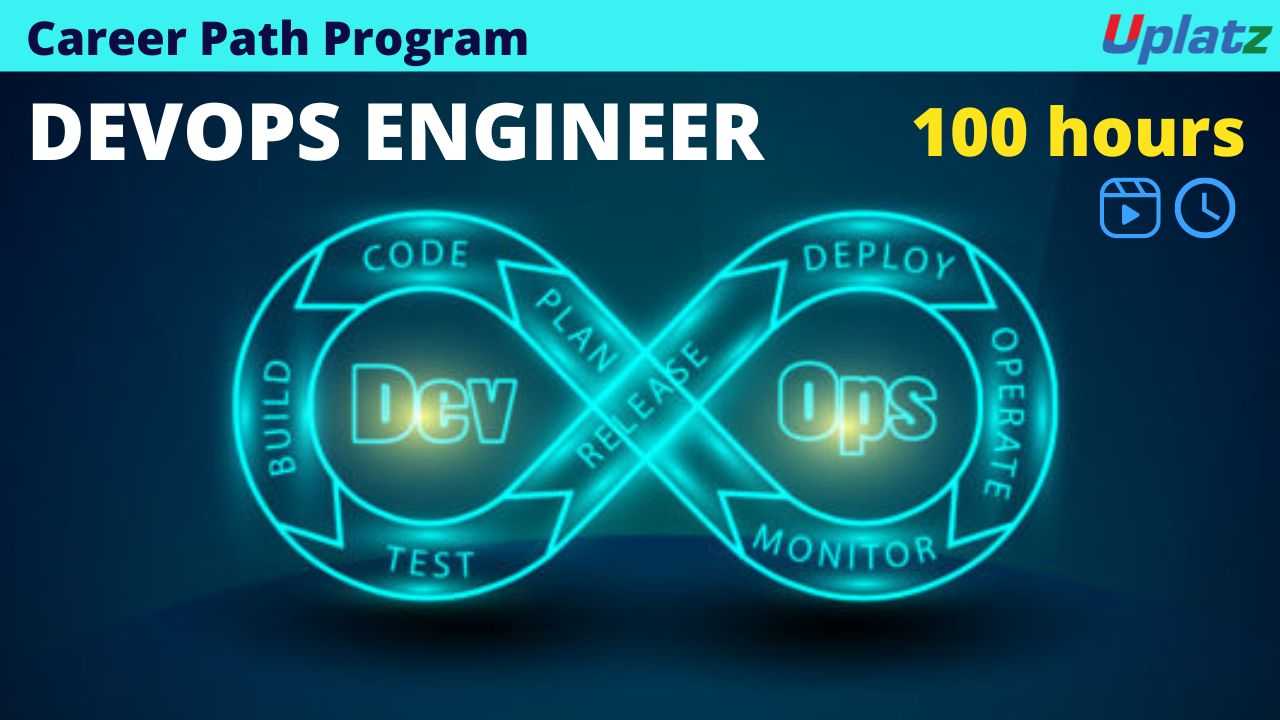
- Career Path - DevOps Engineer
- 100 Hours
- GBP 32
- 372 Learners
-

- Career Path - Cybersecurity Engineer
- 100 Hours
- GBP 32
- 1240 Learners

Explore Uplatz's UI/UX Designer Career Path program —a gateway to creativity, innovation, and boundless opportunities. Discover our meticulously crafted curriculum, featuring:
1) HTML5 and CSS3
2) API Design & Development
A UI/UX designer, often referred to as a User Interface/User Experience designer, is a professional who specializes in creating user-friendly and visually appealing digital products, such as websites, mobile apps, software interfaces, and more. UI/UX designers play a crucial role in ensuring that digital products are easy to use, aesthetically pleasing, and align with user needs and business objectives. Here are their key roles and responsibilities:
1. User Research
• Conduct user research to understand the target audience, their behaviors, needs, and pain points.
• Create user personas and user journey maps to visualize the user's experience with the product.
2. Information Architecture
• Organize and structure content and features within the product to make information easily accessible and understandable.
• Design intuitive navigation systems and sitemaps.
3. Wireframing and Prototyping
• Create wireframes and low-fidelity prototypes to outline the basic layout and functionality of the product.
• Test and iterate on these prototypes to refine the user interface.
4. Visual Design
• Develop the visual identity of the product, including the selection of colors, typography, icons, and other visual elements.
• Create high-fidelity mockups and design assets that reflect the brand and enhance the user experience.
5. Interaction Design
• Define how users will interact with the product, including user flows and interaction patterns.
• Design interactive elements such as buttons, forms, and animations to improve usability.
6. Usability Testing
• Plan and conduct usability tests to gather feedback from users and identify areas for improvement.
• Use usability findings to make design adjustments and optimizations.
7. Collaboration
• Work closely with cross-functional teams, including product managers, developers, and marketers, to ensure that the design aligns with business goals and technical feasibility.
8. Accessibility
• Ensure that the product is accessible to users with disabilities by following accessibility guidelines and conducting accessibility testing.
9. Responsive Design
• Design interfaces that adapt seamlessly to various screen sizes and devices, such as desktops, tablets, and mobile phones.
10. User Documentation
• Create user guides, tooltips, and other documentation to help users understand and navigate the product.
11. Stay Informed
• Keep up-to-date with industry trends, design tools, and emerging technologies to continuously improve design skills.
12. Project Management
• Manage design projects, including setting timelines, prioritizing tasks, and ensuring that design milestones are met.
14. User-Centered Design
• Advocate for a user-centered approach throughout the product development process, ensuring that design decisions are driven by user needs and preferences.
UI/UX designers play a crucial role in enhancing the overall user experience of digital products, which, in turn, can lead to increased user satisfaction, engagement, and business success. Their work involves a combination of creative design skills, empathy for users, and a deep understanding of usability principles.
Course/Topic 1 - HTML5 and CSS3 course - all lectures
-
Video Objectives: About html and doctypes, headings, How to use anchor and hyperlinks, How to create anchor tags, tables and list .......... Video Topics: What is HTML, Difference between HTML and HTML5, Doctypes, Headings, Paragraphs, Text Formatting, Anchors and Hyperlinks, Tables, Lists
-
Video Objectives: How to use comments and classes, What are IDS, Data Attributes, What is Linking Resources and how is it done, How to include JavaScript code in HTML5 .......... Video Topics: Comments, Classes and IDs, Data Attributes, Linking Resources, Include JavaScript Code in HTML
-
Video Objectives: How to use Image and Image Map using Input Control Elements .......... Video Topics: Using HTML with CSS, Images, Image Maps, Input Control Elements
-
Video Objectives: How to use Input Control Elements, Use form using div Elements and sectioning Elements .......... Video Topics: Input Control Elements, Forms, Div Element, Sectioning Elements
-
Video Objectives: How to use the navigation bars, Label elements, Input and Output elements, Progress elements in HTML5 and CSS3 .......... Video Topics: Navigation Bars, Label Elements, Output Elements, Video and Media Elements, Progress Elements, Selection Menu Elements, Embed
-
Video Objectives: How to use iframes using SVG and Canvas elements using meta information, Marking up computer code and quotes .......... Video Topics: iframes, Content Languages, SVG, Canvas, Meta Information, Marking up computer code, Marking-up Quotes
-
Video Objectives: How to use Tabindex, Use global attributes using the character Entities and ARIA .......... Video Topics: Tabindex, Global Attributes, HTML5 Cache, HTML Event Attributes, Character Entities, ARIA
-
Video Objectives: How to use ARIA elements, What are the HTML symbols, How to use media query, Use HTML webworkers and webstorage .......... Video Topics: ARIA, Responsive Web Design, Media Query, HTML Symbols, HTML WebWorkers, HTML WebStorage
-
Video Objectives: How to change the CSS with JavaScript, Structure and formatting of CSS rules, Comments and Selectors .......... Video Topics: Changing CSS with JavaScript, Structure and Formatting of a CSS Rule, Comments, Selectors
-
Video Objectives: How to use the background color, gradients, position, image in HTML5 and CSS3 .......... Video Topics: Background Color, Background Gradients, Background Image, Background Shorthand, Background Position, Background Size, Multiple Background Image
-
Video Objectives: How to center the Flexbox using css transform, box-model and box-sizing .......... Video Topics: Centering, Using Flexbox, Using CSS transform, Box Model, Box Sizing
-
Video Objectives: How to use Margin, Padding, Borders, Outlines using HTML5 and CSS3 .......... Video Topics: Margin, Padding, Border, Outlines
-
Video Objectives: How to use overflow using float, How to describe font size using text-transform and flexible-box-layout .......... Video Topics: Overflow, Floats, Font Size, Text Transform, Flexible Box Layout (Flexbox)
-
Video Objectives: How to use Cascading, Use colors and opacity in pseudo-elements and positioning in CSS3 .......... Video Topics: Cascading and Specificity, Colors, Opacity, Length Units, Pseudo-Elements & Positioning
-
Video Objectives: How to use Grid and Tables using Transition and 3D Transform and Filter property, What is box-shadow .......... Video Topics: Grid, Tables, Transitions & Animation, 2D Transforms & 3D Transforms, Filter Property, Box-shadow
-
Video Objectives: What are counters and functions in CSS3, How to use counters and functions in HTML5, More about image sprites and inline-block layouts .......... Video Topics: Shapes for Floats, List Styles, Counters, Functions, Single Element Shapes, Columns, Inline-Block Layout, CSS Image Sprites
-
Video Objectives: Prepare for Web Developer Interviews .......... Video Topics: HTML5 and CSS3 Interview Questions and Answers
Course/Topic 2 - API Design & Development - all lectures
-
In this lecture session we learn about basic introduction to API Design and development with RAML and also talk about some key features of API design with RAML.
-
In this lecture session we learn about data formats and authentication of API design and development with RAML and also talk about the importance of RAML in API design and development.
-
In this lecture session we learn about how we start designing API and also talk about basic resources and method of API design and development in RAML.
-
In this lecture session we learn about API design center and features of API and also talk about some function of API design center in brief.
-
In this tutorial we learn about API best practices is to Provide language-specific libraries to interface with your service and also talk about features of API design and development with RAML.
-
In this tutorial we learn about Schemes define which transfer protocols you want your API to use. If your API is enforced by an API Connect gateway, only the HTTPS protocol is supported and also talks about features of API security schemes.
-
In this tutorial we learn about API Designer provides a visual or code-based guided experience for designing, documenting, and testing APIs in any language and also talk about the importance of API design principles in brief.
-
In this lecture session we learn about RESTful API Modeling Language (RAML) makes it easy to manage the API lifecycle from design to deployment to sharing. It's concise and reusable; you only have to write what you need to define and you can use it again and again.
-
In this lecture session we learn about RESTful API Modeling Language (RAML) is a YAML-based language for describing RESTful APIs. It provides all the information necessary to describe RESTful or practically RESTful APIs and also talk about the importance of API design and development with RAML.
-
In this lecture session we learn about RAML stands for RESTful API Modeling Language. It's a way of describing practically-RESTful APIs in a way that's highly readable by both humans and computers. We say "practically RESTful" because, today in the real world, very few APIs today actually obey all constraints of REST.
-
In this lecture session we learn about RAML (RESTful API Modeling Language) provides a structured, unambiguous format for describing a RESTful API. It allows you to describe your API; the endpoints, the HTTP methods to be used for each one, any parameters and their format, what you can expect by way of a response and more.
-
In this lecture session we learn about The RAML specification (this document) defines an application of the YAML 1.2 specification that provides mechanisms for the definition of practically-RESTful APIs, while providing provisions with which source code generators for client and server source code and comprehensive user documentation can be created.
-
In this tutorial we learn about RESTful API Modeling Language (RAML) is a YAML-based language for describing RESTful APIs. It provides all the information necessary to describe RESTful or practically RESTful APIs.
-
In this lecture session we learn about API is the acronym for Application Programming Interface, which is a software intermediary that allows two applications to talk to each other.
-
In this lecture session we learn about RAML can be used in a multitude of ways: to implement interactive PAI consoles, generate documentation, describing an API you are planning to build, and more. Despite the name, RAML can describe APIs that do not follow all of the REST rules (hence why it's referred to as "practically RESTful").
-
In this lecture session we learn about API architecture refers to the process of developing a software interface that exposes backend data and application functionality for use in new applications.
-
In this lecture session we learn about RAML (RESTful API Modeling Language) provides a structured, unambiguous format for describing a RESTful API. It allows you to describe your API; the endpoints, the HTTP methods to be used for each one, any parameters and their format, what you can expect by way of a response and more.
-
In this session we learn about RESTful API Modeling Language (RAML) is a YAML-based language for describing RESTful APIs. It provides all the information necessary to describe RESTful or practically RESTful APIs.
-
In this lecture session we learn about RAML libraries that may be used to modularize any number and combination of data types, security schemes, resource types, traits, and annotations.
-
In this lecture session we learn about API fragments that are reusable components of RAML to make the design and build of a reusable API even quicker and easier. Another advantage of building an API spec out of reusable API fragments is that consistency of definitions reduces the effort of implementing APIs.
-
In this tutorial we learn about The RAML type system borrows from object oriented programming languages such as Java, as well as from XML Schema (XSD) and JSON Schema. RAML Types in a nutshell: Types are similar to Java classes. Types borrow additional features from JSON Schema, XSD, and more expressive object oriented languages
-
In this lecture session we learn about Properties is nothing but in terms of JAVA ,Its Object Oriented Name. But Facet is nothing but More information about Property like MinLength,MaxLength,Minimum and Maximum and many more what you have said as well.
-
In this lecture session we learn about how API fragments are reusable components of RAML to make the design and build of a reusable API even quicker and easier. Another advantage of building an API spec out of reusable API fragments is that consistency of definitions reduces the effort of implementing APIs.
-
In this lecture session we learn that RAML belongs to the "API Tools" category of the tech stack, while YAML can be primarily classified under "Languages". According to the StackShare community, RAML has a broader approval, being mentioned in 9 company stacks & 6 developers stacks; compared to YAML, which is listed in 5 company stacks and 4 developer stacks.
-
In this lecture session we learn about The WSDL document represents a contract between API providers and API consumers. RAML is a modern WSDL counterpart specifically for REST APIs. The RAML Spec is an open standard that was developed by the RAML workgroup and with support from MuleSoft.
-
In this lecture session we learn about RAML to HTML is a documentation tool that outputs a single HTML page console based on a RAML definition. It's written in NodeJS and it can be executed as a command line.
-
In this lecture session we learn about A resource node is one that begins with the slash and is either at the root of the API definition or a child of a resource node.
-
In this lecture session we learn about RAML stands for RESTful API Modeling Language. It's a way of describing practically-RESTful APIs in a way that's highly readable by both humans and computers. We say "practically RESTful" because, today in the real world, very few APIs today actually obey all constraints of REST.
-
In this lecture session we learn about RAML is a Rest API Modeling Language and it is based on YAML for describing your API's. It is basically used to describe your API, which can be easily readable by humans and computers.
-
In this lecture session we learn about The baseURI im raml definition is a optional field that serves initially to identify the endpoint of the resources you will describe in the raml definition of a api. The baseURI may also be used to specify the URL at which the api is served.
-
In this lecture session we learn about RAML stands for RESTful API Modeling Language. It's a way of describing practically RESTful APIs in a way that's highly readable by both humans and computers. It is a vendor-neutral, open-specification language built on YAML 1.2 and JSON for describing RESTful APIs.
-
In this lecture session we learn about RESTful API Modeling Language (RAML) makes it easy to manage the API lifecycle from design to deployment to sharing. It's concise and reusable; you only have to write what you need to define and you can use it again and again. Uniquely among API specs, it was developed to model an API, not just document it.
-
In this lecture session we learn about The WSDL document represents a contract between API providers and API consumers. RAML is a modern WSDL counterpart specifically for REST APIs. The RAML Spec is an open standard that was developed by the RAML workgroup and with support from MuleSoft.
-
In this tutorial we learn about The RAML specification (this document) defines an application of the YAML 1.2 specification that provides mechanisms for the definition of practically-RESTful APIs, while providing provisions with which source code generators for client and server source code and comprehensive user documentation can be created.
-
In this lecture session we learn about A string is a data type used in programming, such as an integer and floating point unit, but is used to represent text rather than numbers. It consists of a set of characters that can also contain spaces and numbers.
-
In this RAML is used to design and manage the whole REST API lifecycle. MULE API Kit: Helps to build the APIs from Anypoint Studio using a RAML file. I will be explaining the generating flows from the RAML file and executing it.
-
In this lecture session we learn about APIs (application programming interfaces) are simply communication tools for software applications. APIs are leading to key advances within the banking industry as financial institutions continue to collaborate with third parties.
-
In this lecture session we learn about Music (alternatively called the Music app; formerly iPod) is a media player application developed for the iOS, iPadOS, tvOS, watchOS, and macOS operating systems by Apple Inc.
-
In this lecture session we learn about An API application program interface is used in mobile apps just like it is in web apps. It allows developers to access another application or platform. APIs are the foundational element of a mobile app strategy.
The goals are:
• To make the technology as an enjoyable one
• To keep the text short and crisp
• To refine products and interfaces for easy access to end users
• To create interactive designs
The UX/UI Designer Certification ensures you know planning, production and measurement techniques needed to stand out from the competition.
A UX Designer is focused on all aspects of a product's development, including design, usability, function, and even branding and marketing. Their work touches the entire end-to-end journey of a user's interaction with a product, and includes identifying new opportunities for the product and business.
UI design can be a very good career, providing ample opportunities and a competitive salary. There are, in fact, quite a few benefits to a career as a UI Designer. If you have a fine eye for visuals and a strong creative impulse, UI design can be a great way to scratch that itch.
There are no formal requirements mandating a certain degree, certification, or license, but there are certainly ways to improve her chances of landing a job as a user experience designer. Currently, M.K. has a college or post-high school education of some type, in this case, an associate's degree in graphic design.
As long as you're learning something new from it, every certification is worth it and as far as the Google certification course is concerned, it's a really good course for beginners and even for intermediate-level UX designers.
Uplatz online training guarantees the participants to successfully go through the UX/UI Designer Certification provided by Uplatz. Uplatz provides appropriate teaching and expertise training to equip the participants for implementing the learnt concepts in an organization.
Course Completion Certificate will be awarded by Uplatz upon successful completion of the UX/UI Designer online course.
The UX/UI Designer draws an average salary of $120,000 per year depending on their knowledge and hands-on experience.
You can work your way up from UX designer to UX manager and then to UX director. This path can also lead you to become the VP of user experience. You'll take on a more business-oriented role and be involved in recruitment, resource allocation, and team motivation. Certainly, a background in design can help you get started, but in reality, anyone can learn the necessary skills to land a career in UI design.
Note that salaries are generally higher at large companies rather than small ones. Your salary will also differ based on the market you work in.
Some of the key roles to look out in this field are:
a) UI/UX Designer.
b) SenioR UX /UI Designer
c) Screenwriters.
d) Content Developers
A career path in UI/UX (User Interface/User Experience) design can be both rewarding and dynamic. It typically involves several stages of growth and specialization. Here's a general outline of a UI/UX designer career path:
1. Education and Foundation
• Bachelor's Degree: Many UI/UX designers start with a bachelor's degree in a related field such as graphic design, interaction design, or computer science. However, it's not always a strict requirement, and there are self-taught designers who enter the field successfully.
2. Entry-Level Roles
• Junior UI/UX Designer: This is the starting point for most designers. In this role, you'll work closely with more experienced designers and help with tasks like wireframing, prototyping, and conducting user research.
3. Building Skills
• Learn Design Tools: Master design tools like Adobe XD, Sketch, Figma, or others that are industry-standard.
• HTML/CSS and Prototyping Tools: Familiarize yourself with HTML/CSS for front-end development and prototyping tools like InVision or Axure.
4. User Research and Testing
• Gain experience in user research methodologies, usability testing, and user interviews to understand user needs and preferences.
5. Mid-Level Roles
• UI/UX Designer: At this stage, you'll be responsible for designing complete user interfaces and experiences. You might also start specializing in a particular industry or platform (e.g., mobile apps, web apps, e-commerce).
6. Specialization Options
• Mobile UI/UX Designer: Focus on designing for mobile platforms and understanding the unique challenges and opportunities they present.
• Web UI/UX Designer: Specialize in web design, including responsive web design principles.
• Product Designer: Work on end-to-end product design, collaborating with product managers and developers to create user-centric products.
• UX Researcher: Transition into a more research-focused role, conducting extensive user research to inform design decisions.
• Information Architect: Focus on structuring and organizing information within digital products for optimal usability.
7. Advanced Roles
• Lead UI/UX Designer: Lead design teams, manage projects, and take ownership of the overall design strategy for products.
• Design Director: Oversee multiple design teams and set the design vision and strategy for an entire organization.
• UX Manager: Manage UX researchers and designers, ensuring design processes are efficient and aligned with business goals.
• Specialized Roles: You can further specialize in areas like accessibility design, voice user interfaces (VUI), or augmented/virtual reality (AR/VR) design.
8. Continual Learning
• Stay up-to-date with design trends, new tools, and emerging technologies.
• Attend design conferences, workshops, and online courses to enhance your skills.
9. Portfolio Development
• Continuously update your portfolio with your latest work to showcase your skills and growth.
10. Networking
• Build a strong professional network by attending industry events, joining UX/UI communities, and connecting with peers on platforms like LinkedIn.
Remember that career progression can vary depending on individual goals, the organization you work for, and the opportunities available. It's essential to adapt and continually improve your skills to stay competitive in the ever-evolving field of UI/UX design.
1. Define UI (User Interface) design?
UI design refers to the process of making the interface of application software for particular devices mobile or computer with a main intention on the feel and looks to attract the customer towards the product.
2. What the principles of user interface design?
The principles are:
• The simplicity principle
• The structure principle
• The feedback principle
• The visibility principle
• The reuse principle
• The tolerance principle
3. What does UI design patterns comprise of?
The UI design pattern mainly contains the different elements such as Problem, Context of use, principle, solution, implementation.
4. What should be done to implement a design pattern library?
The design pattern library refers to the collection of elements of user interface design. It is used to solve common design problems.
5. Define design language system (DLS)?
The design language system is known as the collection of functional elements that can be reused like button, forum, header, labels, layout etc.
6. Name the different UI frameworks and technologies?
The UI framework is known as the tools for building the software or applications for mobile and web. The technologies are HTML and CSS is mainly used for UI. Bootstrap, Angular JS and React JS are the other technologies, which are used for front end or User interface.
7. What is the process of user interface design?
It refers to the process of several phases and those are functionality requirement gathering, user and task analysis, prototyping, information architecture, usability testing, graphical user interface, and software maintenance.
8. What is the importance of UI design?
The user interface design is important because of the factor of attracting the customers. If the user interface is attractive it will be easy to attract the Internet user and populate traffic to that product or application.
9. How to improve your user interface design?
The user interface design is enhanced by using the right elements at the right place and make the user interface light using the help of reusing the components or elements.
10. Name the interface elements?
The interface elements are input controls, navigational components, informational components, and containers.
11. what is the other way to improve the user interface design?
The alternative way to improve the design is to keep the interface simple, consistency in elements, color and texture, a layout of the page, and default selection.
12. What should be done to redesign the known user interface?
To redesign the already know user interface, gather the information what the users are exactly looking for and they are mostly using in that interface. Then try to change the feel, text, color, and font as well.
13. Define Call to Action?
Call to Action is the most vital element and a main reason for the creation of websites, platforms, applications and digital interfaces.
14. Define Atomic Design?
Atomic Design is created to design interfaces that targets on designing elements and their combinations.
15. What are the five components of Atomic Design?
• Atoms
• Molecules
• Organisms
• Templates
• Pages









