Computer Hardware Engineering
Become a Computer Hardware Engineer with deep understanding of computer hardware architecture, binary numbers, processors, memory, communication busesPreview Computer Hardware Engineering course
Price Match Guarantee Full Lifetime Access Access on any Device Technical Support Secure Checkout Course Completion Certificate 80% Started a new career
BUY THIS COURSE (
80% Started a new career
BUY THIS COURSE (GBP 12 GBP 29 )-
 84% Got a pay increase and promotion
84% Got a pay increase and promotion
Students also bought -
-
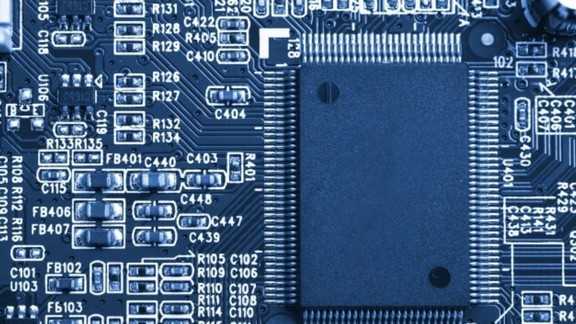
- VLSI - PLC - Microcontrollers - Assembly Language
- 23 Hours
- GBP 29
- 325 Learners
-
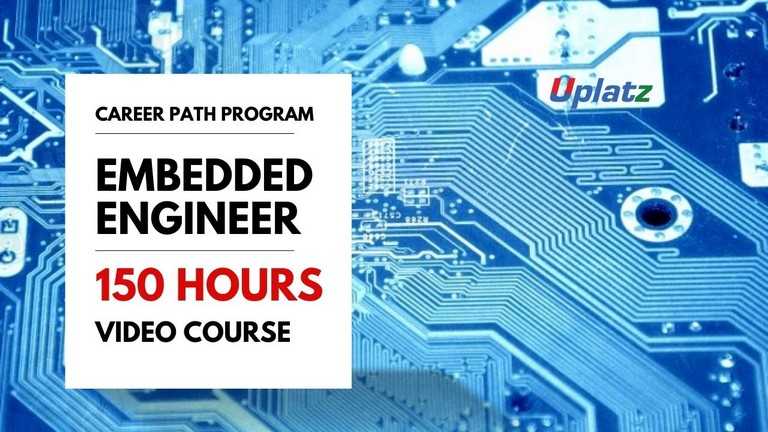
- Career Path - Embedded Engineer
- 150 Hours
- GBP 32
- 2344 Learners
-
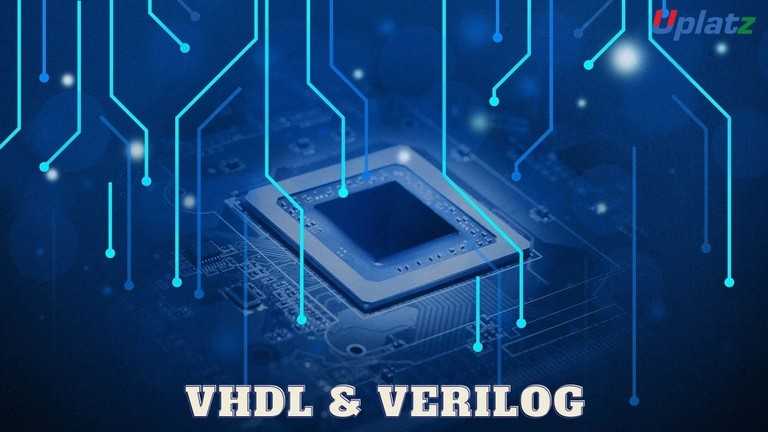
- Digital System Design with VHDL & Verilog
- 10 Hours
- GBP 12
- 88 Learners

Computer Hardware Engineering is usually a focus within a computer engineering or electrical and computer engineering curriculum. Associate's, bachelor's, and master's degrees are all prevalent, with a bachelor's or master's degree being the most frequent educational need for a job in computer hardware engineering.
A computer system is basically a machine that simplifies complicated tasks. It should maximize performance and reduce costs as well as power consumption. The different components in the Computer System Architecture are Input Unit, Output Unit, Storage Unit, Arithmetic Logic Unit, Control Unit etc. Computers are built of various components (called Hardware). These include: the CPU, memory, busses, clocks, peripherals (printers, keyboards, etc), etc. All of these components must communicate with each other and provide a necessary service to the user.
Students in a program focusing on computer hardware engineering learn to design, create and test computer hardware equipment, as well as researching and developing new technologies. Computer programming languages, digital logic, networking and computer operating systems are normally also studied.
Hardware engineers guarantee that all of these components are working to their full potential, allowing the computer user to do the same. Analysis of system requirements, assigning appropriate hardware to meet requirements, analysis of prototypes based on theoretical models and computer-generated simulations, maintenance and analysis of system capacities and performances, and training and supporting system designers are all examples of a typical day in the life of a hardware engineer. The demand for hardware update, maintenance, and development will grow as more domains begin to utilise computers. As a result, this sector is expected to grow in size as time goes on.
Because much of the work in this field involves analysing and understanding flaws and design inconsistencies and recommending appropriate changes to address them, becoming a hardware engineer requires both creative and analytical abilities. Programming skills, a thorough understanding of electronic circuitry, and quality control and analysis skills are all required of students aspiring to be computer hardware engineers. They must also be able to prepare technical reports for submission after completing the analysis. Communication skills are also a benefit for contract hardware engineers who must be able to describe the nature of an issue to the customer. Understanding of software-hardware interaction and maintenance programmes, tools, and processes is a distinct advantage. Above all, hardware engineers should be passionate about technology and be able to incorporate new developments and modifications into their existing expertise.
Computer hardware engineers work in a variety of settings, including manufacturing companies, industrial facilities, and research labs. Computer hardware engineers are primarily involved in the design and development of new models and hardware products in such environments.
Uplatz provides this deep-dive course on Hardware Engineering focussing on computers, the components involved in a computer system, processors, memory, storage such as disk drives, monitors, printers, how instructions are fed to a computer, communication protocols with buses and bridges, and more.
Course/Topic - Computer Hardware Engineering - all lectures
-
In this lecture session we learn about the basics of hardware in computer hardware engineering and also talk about features and function of hardware in brief.
-
In this tutorial we learn about Computer architecture comprises rules, methods, and procedures that describe the execution and functionality of the entire computer system. In general terms, computer architecture refers to how a computer system is designed using compatible technologies.
-
In this lecture session we learn about Computer instructions are a set of steps or documentation that includes information on how to operate, perform, or otherwise maintain particular computer software or hardware.
-
In this tutorial we learn about Infix expression is an expression in which the operator is in the middle of operands, like operand operator operand. Postfix expression is an expression in which the operator is after operands, like operand operator. Postfix expressions are easily computed by the system but are not human readable.
-
In this tutorial we learn about Binary describes a numbering scheme in which there are only two possible values for each digit -- 0 or 1 -- and is the basis for all binary code used in computing systems. These systems use this code to understand operational instructions and user input and to present a relevant output to the user.
-
In this lecture session we learn about The processor, also known as the CPU, provides the instructions and processing power the computer needs to do its work. The more powerful and updated your processor, the faster your computer can complete its tasks. By getting a more powerful processor, you can help your computer think and work faster.
-
In this lecture session we learn about Memory is the electronic holding place for the instructions and data a computer needs to reach quickly. It's where information is stored for immediate use. Memory is one of the basic functions of a computer, because without it, a computer would not be able to function properly.
-
In this lecture session we learn about Cache is the temporary memory officially termed “CPU cache memory.” This chip-based feature of your computer lets you access some information more quickly than if you access it from your computer's main hard drive.
-
In this lecture session we learn about Computer memory of two basic types – Primary memory(RAM and ROM) and Secondary memory (hard drive, CD, etc). Random Access Memory (RAM) is primary-volatile memory and Read-Only Memory (ROM) is primary-non-volatile memory.
-
In this tutorial we learn about The disk drive on a computer is the part that contains the disk or into which a disk can be inserted. The disk drive allows you to read information from the disk and store information on the disk.
-
In this lecture session we learn about NTFS, which stands for NT file system and the New Technology File System, is the file system that the Windows NT operating system (OS) uses for storing and retrieving files on hard disk drives (HDDs) and solid-state drives (SSDs).
-
In this lecture session we learn about CD-ROM (Compact Disc, read-only-memory) is an adaptation of the CD that is designed to store computer data in the form of text and graphics, as well as hi-fi stereo sound. The original data format standard was defined by Philips and Sony in the 1983 Yellow Book.
-
In this lecture session we learn about In computing, a pipeline, also known as a data pipeline, is a set of data processing elements connected in series, where the output of one element is the input of the next one. The elements of a pipeline are often executed in parallel or in time-sliced fashion.
-
In this lecture session we learn about Instruction-level parallelism (ILP) is the parallel or simultaneous execution of a sequence of instructions in a computer program. More specifically ILP refers to the average number of instructions run per step of this parallel execution.
-
In this lecture session we learn about A traditional monitor is only used to display (output) information from a computer and provides no source of input. For this reason, a computer monitor is considered an output device.
-
In this lecture session we learn about A printer is a device that accepts text and graphic output from a computer and transfers the information to paper, usually to standard-size, 8.5" by 11" sheets of paper. Printers vary in size, speed, sophistication and cost.
-
In this lecture session we learn about Bridge devices working at the data link layer of the Open System Interconnect (OSI) model, connecting two different networks together and providing communication between them. Bridges are similar to repeaters and hubs in that they broadcast data to every node.
-
In this lecture session we learn about The clock speed (commonly referred to as the frequency) of a CPU is how many instructions per second it can process and is typically reported in MHz or GHz.
• Demonstrate a grasp of the concepts and operation of the computer system's hardware and software.
• Engage in lifelong learning for the progress of technology and its adaptation in multi-disciplinary contexts,
• Using suitable approaches and contemporary engineering hardware and software tools for the design and integration of computer systems and associated technologies.
• Implementing professional engineering solutions for the welfare of society while keeping the environment in mind,
• Maintaining professional ethics, and being able to communicate effectively are all essential skills.
-
Basics of Hardware
-
Basic Computer Architecture
-
Computer Instructions
-
Infix Postfix Stack
-
Binary Numbers
-
Processors
-
Memory
-
Cache
-
Memory Type Selection
-
Disk Drives
-
NTFS
-
CD ROM
-
Pipelining
-
Instruction Level Parallelism (ILP)
-
Monitors
-
Printers
-
Communication Buses & Bridges
-
Processor Specifications
The Computer Hardware EngineeringCertification ensures you know planning, production and measurement techniques needed to stand out from the competition.
Computer hardware engineers research, design, develop, and test computer systems and components such as processors, circuit boards, memory devices, networks, and routers.
Hardware Engineering is the process of designing, developing, testing and producing computer systems and various physical components related to computer systems.
In order to become a computer hardware engineer, you must, at minimum, have a bachelor's degree in computer engineering. The majority of job offers and employers in the industry demand this as a minimum qualification for employment. Courses in hardware and networking can also be pursued.
Computer hardware engineers research, design, develop, and test computer systems and components such as circuit boards. Computer hardware engineers research, design, develop, and test computer systems and components such as processors, circuit boards, memory devices, networks, and routers.
Uplatz online training guarantees the participants to successfully go through the Computer Hardware Engineering Certification provided by Uplatz. Uplatz provides appropriate teaching and expertise training to equip the participants for implementing the learnt concepts in an organization.
Course Completion Certificate will be awarded by Uplatz upon successful completion of the Computer Hardware Engineering online course.
The Computer Hardware Engineering draws an average salary of $140,000 per year depending on their knowledge and hands-on experience.
A career as a computer hardware engineer requires them to study, design, develop and maintain computer systems and equipment. Computer hardware engineers generally work in research laboratories that develop and test different aspects of computer systems.
If you have an interest in computer systems as well as an interest in computer programming and engineering, becoming a computer hardware engineer might be a good fit for you. The Bureau of Labor Statistics projects average growth in the field and high wages.
Note that salaries are generally higher at large companies rather than small ones. Your salary will also differ based on the market you work in.
Team Member - IT Services.
Computer Vision Engineers.
Software Architecture AI/ML.
Cloud Security Consultant.
Question 1. What Is A Computer?
Answer :
Computer is a programmable machine. It the integral part of everyday life.
Question 2. What Are The Different Functions Of A Computer?
Answer :
A computer does the following functions;
a) Accepting data
b) Processing Data
c) Storing Data
d) Displaying Data
Question 3. How A Minicomputer Different From A Mainframe?
Answer :
Minicomputer is a midsized multiprocessing and multi user computer. It is also called mid-range server. But mainframes are huge computers, most commonly occupying entire rooms or floor. It is highly costly.
Question 4. What Is Super Computer?
Answer :
The fastest type of computer. Supercomputers are very expensive and are employed for specialized applications that require immense amounts of mathematical calculations. For example, weather forecasting requires a supercomputer. Other uses of supercomputers include animated graphics, fluid dynamic calculations, nuclear energy research, and petroleum exploration.
Question 5. Differentiate Input And Output Device?
Answer :
Input devices are used for giving input to the computer. But output devices are used to get the result back from the computer. The examples of input devices are keyboard, mouse, scanner, digital camera atc...whereas output devices include monitor, printer, projector etc....
Question 6. What Is A Storage Device? What Is The Common Classification?
Answer :
Storage devices are used to store data in the computer. The different types of storage devices are:
a) Magnetic Devices.
b) Optical Devices.
c) Solid-State Storage Devices.
Question 7. What Do You Mean By A Processing Device? What Are The Various Types Of Processing Devices?
Answer :
The main function of a computer is to process data. The various types of processing device in a computer are:
a) Microprocessor
b) Chipset
c) BIOS
Question 8. Differentiates Serial And Parallel Port?
Answer :
Serial port and parallel port are used for transferring data in/out of the computer. In serial port transmission only 1 bit is transmitted at a time. Most serial ports on personal computers conform to the RS-232C or RS-422 standards. A parallel interface for connecting an external device such as a printer. On PCs, the parallel port uses a 25-pin connector (type DB-25) and is used to connect printers, computers and other devices that need relatively high bandwidth. It uses parallel transmission of data.
Question 9. What Is An Interface?
Answer :
These are the communication channel that enables your computer to exchange information with various devices.
Question 10. What Is A Microprocessor?
Answer :
The most important electronic component on the computer. It is a programmable logical device for processing data. In the world of personal computers, the terms MICROPROCESSOR and CPU are used interchangeably.
Question 11. What Are The Factors Affecting The Speed Of The Microprocessor?
Answer :
The following are the factors affecting the speed of the microprocessor.
a) Number of instructions build in the processor.
b) Bandwidth
c) Clock Speed
d) Number of transistors inside the processor
Question 12. What Are The Differences Between Multitasking And Multiprocessing?
Answer :
Multitasking: Enables the processor to do multiple programs simultaneously by fast switching through the programs. Here doesn't have the involvement of multiple processors.
Multiprocessing: Enables the processor to do multiple programs simultaneously by the use of multiple processors.
Question 13. What The Difference Between Fsb And Bsb?
Answer :
Front Side Bus. Another name for the system bus. The Front Side Bus connects the CPU to main memory. A microprocessor bus that connects the CPU to aLevel 2 cache is called Back Side Bus. Typically, a backside bus runs at a faster clock speed than the Front Side Bus.
Question 14. What Is Packaging A Microprocessor? What Are The Different Packaging Available?
Answer :
Packaging is the process of connecting a microprocessor with a computers motherboard. The types of microprocessor packaging are:
a) PGA
b) SPGA
c) SECC
d) LGA
Question 15. What Is Lga ?
Answer :
An LGA socket is the connection point for a central processing unit (CPU) to fit into a motherboard. The LGA stands for Land Grid Array.









