Dart & Flutter
Learn Dart programming and master Flutter to build stunning, cross-platform mobile apps from scratch with real-world projects and Firebase.Preview Dart & Flutter course
Price Match Guarantee Full Lifetime Access Access on any Device Technical Support Secure Checkout Course Completion Certificate 95% Started a new career
BUY THIS COURSE (
95% Started a new career
BUY THIS COURSE (GBP 12 GBP 29 )-
 89% Got a pay increase and promotion
89% Got a pay increase and promotion
Students also bought -
-
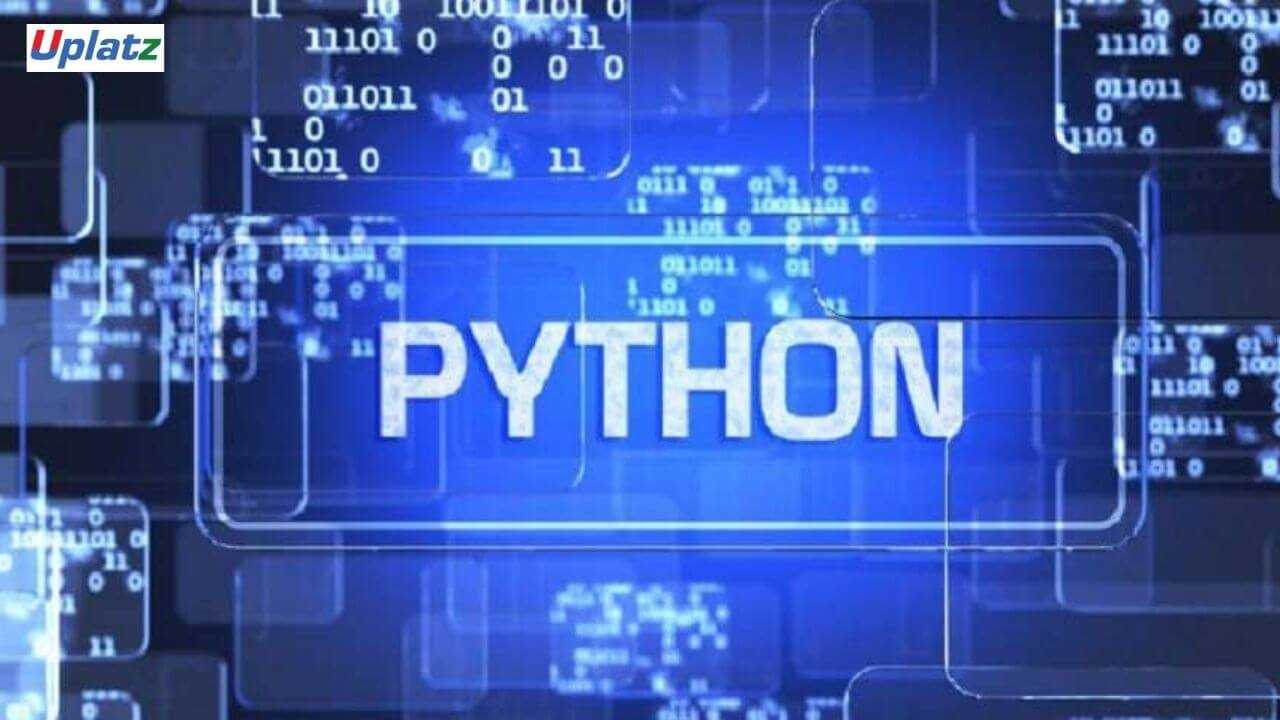
- Python Programming (basic to advanced)
- 30 Hours
- GBP 12
- 2465 Learners
-

- Java Programming (advanced)
- 10 Hours
- GBP 12
- 316 Learners
-

- JavaScript Programming (comprehensive)
- 15 Hours
- GBP 12
- 1648 Learners

Dart & Flutter: From Beginner to App Developer – Self-Paced Online Course
In the modern era of cross-platform development, creating mobile applications for both Android and iOS using a single codebase has become the gold standard. If you're looking to build beautiful, performant, and scalable apps without having to learn multiple programming languages, Dart & Flutter is the perfect combination—and this self-paced online course is your comprehensive path from beginner to full-fledged app developer.
“Dart & Flutter: From Beginner to App Developer” is meticulously designed for aspiring mobile app developers who want to gain hands-on experience with Google’s revolutionary UI toolkit—Flutter—and the Dart programming language that powers it. Whether you’re a complete novice, a developer from another background, or a tech enthusiast aiming to break into app development, this course gives you a step-by-step roadmap from your first line of Dart code to deploying fully functional mobile apps.
Why Learn Dart & Flutter?
Flutter, backed by Google, is one of the fastest-growing UI frameworks for cross-platform mobile development. It allows you to write one codebase and deploy it seamlessly to both Android and iOS devices. With Flutter, you gain access to powerful UI components, rapid development tools like hot reload, and a vast ecosystem of packages and plugins.
At its core is Dart—a clean, modern, object-oriented language that is easy to learn yet powerful enough to build complex applications. Dart’s syntax is intuitive, especially for those with some experience in JavaScript, Java, or C++, and is designed for high performance.
By mastering Dart and Flutter together, you gain a future-proof skill set that is highly sought after in the tech industry.
What This Course Offers
This course is not just a collection of video lessons—it's a full development journey. Starting from absolute basics in Dart, you’ll progressively learn how to:
- Write and understand Dart code.
- Work with variables, functions, collections, and object-oriented programming.
- Transition smoothly to Flutter and understand its widget-based architecture.
- Build beautiful and responsive UIs for mobile apps.
- Handle user input, navigation, and screen transitions.
- Integrate your apps with Firebase for authentication, real-time databases, and cloud storage.
- Manage app state using various techniques like Provider and Bloc.
- Apply advanced design principles, custom themes, and animations.
- Optimize performance and prepare your app for deployment to the Play Store and App Store.
Each section builds logically on the previous one, ensuring a clear learning curve for beginners while still offering depth for more experienced learners.
Who Should Take This Course?
This course is ideal for:
- Beginners with no programming experience who want to get into app development.
- Developers from other domains (web, backend, etc.) looking to expand into mobile.
- Students and tech enthusiasts seeking a practical and high-demand skill.
- Career switchers aiming to enter the mobile app development space.
- Freelancers and entrepreneurs wanting to build their own apps or MVPs without hiring large teams.
No prior experience in mobile development is necessary. The course is designed to be beginner-friendly, with ample explanations and support materials.
How to Use This Course Effectively
As a self-paced program, this course puts you in control of your learning. Whether you're studying full-time or balancing this alongside work or education, you can fit it into your own schedule. To make the most of your time and ensure steady progress, follow these recommendations:
1. Create a Dedicated Learning Plan
Start by setting your goals. Are you learning to build your own app? Looking for a career change? Preparing for a job interview? Based on your goal, estimate how many hours you can devote per week and plan your progress through the course accordingly.
2. Follow the Modules Sequentially
This course is structured in a logical order—from Dart basics to Flutter's advanced features. Avoid skipping lessons even if you feel familiar with a topic, as each module builds on the previous one and introduces nuances important for app development.
3. Code Along with the Instructor
This is a hands-on course. Don’t just watch the videos—open your code editor and write the code as you learn. Active coding reinforces understanding and builds muscle memory.
4. Experiment with Your Own Projects
After finishing a module, try modifying the code or creating a small project using what you’ve learned. For example, after learning about lists and widgets, try building a custom to-do list app or a simple calculator. These personal challenges help deepen your understanding and creativity.
5. Utilize the Provided Resources
Make full use of downloadable code files, cheat sheets, and practice exercises provided throughout the course. Refer back to them when you're stuck or need a quick refresher.
6. Stay Consistent
Consistency is key to learning programming. Even studying just 30–60 minutes a day can lead to significant progress if done regularly. Set achievable weekly goals to stay motivated.
7. Test and Debug Regularly
Run your code often and try to understand any errors that appear. The debugging process teaches you critical problem-solving skills, which are essential for real-world app development.
8. Use the Community and Forums
If the course offers a discussion board or community group, don’t hesitate to ask questions or share insights. Engaging with others not only helps you get support but also enhances your learning through peer interaction.
9. Practice Deployment
Toward the end of the course, you’ll learn how to deploy apps to the Google Play Store and Apple App Store. Even if you’re not planning to release an app immediately, go through the process at least once. It gives you a realistic perspective on app publishing.
10. Showcase Your Certificate and Projects
Once you complete the course, you’ll receive a Course Completion Certificate. Include this in your resume, LinkedIn profile, or job applications. Even more importantly, build a portfolio with the apps you've developed during the course—this can serve as tangible proof of your skills.
“Dart & Flutter: From Beginner to App Developer” is more than just a tutorial—it's a practical, project-driven journey into the world of modern mobile app development. The blend of coding lessons, real-world projects, and deployment guidance makes it a complete learning package for anyone who wants to break into this exciting field.
By the end of this course, you won’t just understand how Dart and Flutter work—you’ll have the skills and confidence to design, develop, and deploy your own mobile apps. Whether your goal is to become a professional mobile developer, create your own startup, or simply learn something new and valuable, this course gives you the tools to succeed.
Start today, and begin building mobile apps that the world can use.
Course/Topic 1 - Course access through Google Drive
-
Google Drive
-
Google Drive
By the end of this course, learners will be able to:
- Understand Dart language fundamentals and object-oriented programming principles.
- Build robust cross-platform mobile apps using Flutter.
- Create stunning UI using built-in and custom Flutter widgets.
- Work with forms, navigation, state management, and animations.
- Integrate REST APIs, SQLite, and Firebase for real-world functionality.
- Handle errors and manage asynchronous data streams.
- Optimize and deploy Flutter apps to Google Play Store and Apple App Store.
- Prepare for Flutter developer interviews with confidence.
Module 1: Introduction to Dart & Flutter
- What are Dart and Flutter?
- Why learn Dart before Flutter?
Module 2: DartPad
- Exploring DartPad (online playground)
- Running Dart code offline
Module 3: Dart Basics
- Variables, constants, and data types
- Arithmetic, relational, logical operators
Module 4: Control Flow in Dart
- Conditional statements and loops (if, else, switch, for, while)
Module 5: Dart Functions
- Function declaration, parameters, return types
Module 6: Object-Oriented Programming in Dart
- Classes, objects, properties, and methods
Module 7: Dart Collections
- Lists, Maps, Sets
Module 8: Asynchronous Programming
- Async, await, Future, try-catch, Streams
Module 9: Error Handling and Packages
- Handling exceptions
- Using external Dart packages from Pub.dev
Module 10: Project – Weather App in Dart
- Fetching weather data via APIs
- UI with Dart before Flutter setup
Module 11: Installing Flutter
- Setup on Windows/macOS
- Emulator configuration
Module 12: Flutter Basics
- StatelessWidget vs StatefulWidget
- Basic widgets (Text, Image, Scaffold, etc.)
Module 13: Layout Widgets
- Row, Column, Stack, ListView
Module 14: UI Project – Profile Page
- Designing a basic profile screen
Module 15: Running Flutter Apps
- Running apps on Android/iOS devices
Module 16: Navigation in Flutter
- Navigator.push/pop and named routes
Module 17: Multi-Screen Apps
- Login, dashboard, navigation structure
Module 18: Forms in Flutter
- Input, validation, submission
Module 19: State Management
- setState(), Provider, BLoC intro
Module 20: HTTP Requests & Local Storage
- Working with REST APIs using http package
- SQLite and SharedPreferences
Module 21: Animations
- Implicit vs explicit animations
Module 22: Theming
- App-wide themes and animations
Module 23: Firebase Integration
- Firebase setup for Android/iOS
- Auth with email and Google
Module 24: Firebase App Development
- App with login/auth
- Push notifications setup
Module 25: Messaging App Project
- Full messaging app overview and code
Module 26: Advanced Flutter
- BLoC pattern
- CI/CD using GitHub Actions
Module 27: Deployment
- Publishing to Play Store & App Store
Module 28: Performance Optimization
- Debugging and improving app performance
Module 29: Internals of Flutter
- Understanding the Flutter rendering engine
Module 30: Flutter Interview Prep
- Common Flutter interview questions
Upon successful completion of the course, learners will receive a Course Completion Certificate from Uplatz, validating their expertise in Dart and Flutter for mobile app development.
This certificate is a strong addition to your resume, showcasing your ability to build real-world mobile applications using modern tools and practices. It demonstrates your knowledge of:
- Dart programming language
- UI/UX design with Flutter
- Firebase integration
- Cross-platform mobile deployment
- Industry best practices for mobile development
Whether you’re looking to become a freelance app developer, land a job in tech, or publish your own mobile apps, this certification will help you stand out in a competitive market.
Mastering Dart & Flutter opens up a wide range of career paths in mobile app development:
- Flutter Developer
- Mobile App Developer
- Frontend Engineer (Mobile)
- Cross-Platform App Developer
- Freelance App Designer/Developer
Companies and startups are increasingly adopting Flutter for faster, cross-platform app development. This course prepares you to work in dynamic tech environments or develop and launch your own apps.
1. What is Flutter and how is it different from other mobile frameworks?
Flutter is an open-source UI toolkit by Google for building natively compiled apps from a single codebase. Unlike frameworks that rely on web views, Flutter compiles to native code for better performance and uses its own rendering engine for full control over UI.
2. Why is Dart used in Flutter?
Dart is optimized for building user interfaces. It supports hot reload, asynchronous programming, and strong typing, making it ideal for Flutter’s reactive architecture and mobile development needs.
3. What’s the difference between StatelessWidget and StatefulWidget?
A StatelessWidget is immutable and does not store any dynamic data. A StatefulWidget can change over time and holds state that affects the UI.
4. How do you manage state in Flutter?
Basic apps use setState(), but larger apps may use Provider, Riverpod, Redux, or BLoC patterns for scalable state management.
5. What is the purpose of the pubspec.yaml file in Flutter?
It’s the configuration file where dependencies, assets, and metadata for the app are declared.
6. How do you handle asynchronous data in Flutter?
Using async, await, and Future objects. Streams are used for continuous data flows like socket or sensor data.
7. How do you make HTTP requests in Flutter?
With the http package. You can perform GET/POST requests and parse responses using JSON.
8. How is Firebase used in Flutter apps?
Firebase provides backend services like authentication, real-time database, storage, and push notifications—easily integrated via FlutterFire packages.









