Git (basic to advanced)
Learn about core component of DevOps, continuous delivery pipelines and cloud-native computing.Preview Git (basic to advanced) course
Price Match Guarantee Full Lifetime Access Access on any Device Technical Support Secure Checkout Course Completion Certificate 94% Started a new career
BUY THIS COURSE (
94% Started a new career
BUY THIS COURSE (GBP 12 GBP 29 )-
 86% Got a pay increase and promotion
86% Got a pay increase and promotion
Students also bought -
-

- Software Testing (Automation Testing with Selenium)
- 30 Hours
- GBP 29
- 2519 Learners
-

- SQL Programming with MySQL Database
- 8 Hours
- GBP 29
- 4562 Learners
-
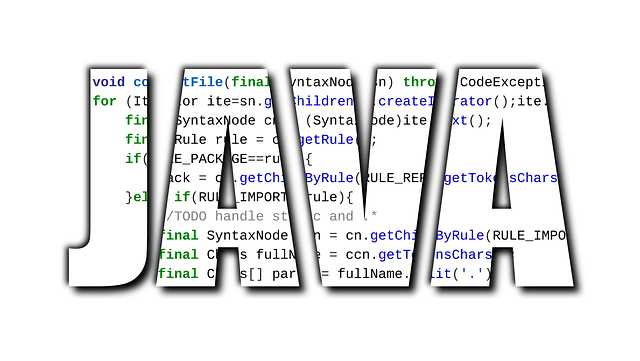
- Java Programming Basics
- 20 Hours
- GBP 12
- 2872 Learners

This course is designed to jump right into showing how Git and GitHub work together, focusing on the Git basic workflow. As you continue through the course, we learn a basic, single-person workflow that could allow anyone to store files at GitHub or BitBucket, two of the popular public Github repositories.
This course is designed to provide hands-on experience in Git command line on Windows. This course is a comprehensive approach to Git, which means no prior knowledge or experience is required but students will emerge at the end with a very solid understanding and hands-on experience with Git and related source control concepts. From this course you can learn Git from basics to advanced concepts. This course created for software engineers who wants to learn how to track changes with the help of the Git. No matter what programming language you use
The Version Control with Git course provides you with a solid, hands-on foundation for understanding the Git version control system. Git is open source software originally created by Linus Torvalds. Git manages team files for large and small projects. This allows the team to continuously improve its product. It is used by most major technology companies, and is assumed knowledge for many modern programming and IT jobs. It is a core component of DevOps, continuous delivery pipelines and cloud-native computing. You could also use Git to manage the many continuously improving revisions of that book that you are writing.
Git users can create a solo project or with teams and quickly identify changes made, especially if issues arise within the code. The git repository behaves a little differently than other version control software. It stores your changes in a series of snapshots instead of creating sets of files (a system sometimes known as delta-based version control). Git needs only local files, so the speed of use is a considerable improvement over other systems that have network latency.
Course/Topic 1 - Course access through Google Drive
-
Google Drive
-
Google Drive
• Understand the differences between Git, Github and Gitlab
• Install and configure Git for use • Use Git to manage files using CLI commands
• Create, Clone and manage repositories
• Reviewing audit trails
• Perform Branching, Merging and Rebasing
• Prevent and resolve merge conflicts
• Understand common Git workflows
• Perform basic troubleshooting of Git
The Git (basic to advanced) Certification ensures you know planning, production and measurement techniques needed to stand out from the competition.
Git is a version-control system for tracking changes in computer files and coordinating work on those files among multiple people. Git is a Distributed Version Control System. So Git does not necessarily rely on a central server to store all the versions of a project's files.
Geologist-In-Training (GIT) certification is formal recognition that a person has passed the ASBOG® Fundamentals of Geology (FG) examination and also met specific education requirements.
The git init command creates a new Git repository. It can be used to convert an existing, unversioned project to a Git repository or initialize a new, empty repository. Most other Git commands are not available outside of an initialized repository, so this is usually the first command you'll run in a new project.
The git push command is used to upload local repository content to a remote repository. Pushing is how you transfer commits from your local repository to a remote repo. It's the counterpart to git fetch , but whereas fetching imports commits to local branches, pushing exports commits to remote branches.
Uplatz online training guarantees the participants to successfully go through the Git (basic to advanced) Certification provided by Uplatz. Uplatz provides appropriate teaching and expertise training to equip the participants for implementing the learnt concepts in an organization.
Course Completion Certificate will be awarded by Uplatz upon successful completion of the Git (basic to advanced) online course.
The Git (basic to advanced) draws an average salary of $121,000 per year depending on their knowledge and hands-on experience.
Some sources say it's possible to learn the basics of Git in just 20 minutes, but that mainly applies to experienced programmers. If you're trying to learn Git along with a new software language or work on a new project, it may take some time.
GitHub themselves have a great tutorial that will teach you the basic flow of creating a repository, managing branches, making changes, and merging those changes via pull request. Developer Peter Cottle created a fantastic activity that helps more visual learners learn about branching with Git.
Note that salaries are generally higher at large companies rather than small ones. Your salary will also differ based on the market you work in.
HTML Developer.
HTML Designer.
Software Engineering.
1. What is Git?
Git is a version control system for tracking changes in computer files and is used to help coordinate work among several people on a project while tracking progress over time. In other words, it’s a tool that facilitates source code management in software development.
Git favors both programmers and non-technical users by keeping track of their project files. It enables multiple users to work together and handles large projects efficiently.
2. What do you understand by the term ‘Version Control System’?
A version control system (VCS) records all the changes made to a file or set of data, so a specific version may be called later if needed.
3. What’s the difference between Git and GitHub?
|
Git |
GitHub |
|
Git is a software |
GitHub is a service |
|
Git can be installed locally on the system |
GitHub is hosted on the web |
|
Provides a desktop interface called git GUI |
Provides a desktop interface called GitHub Desktop. |
|
It does not support user management features |
Provides built-in user management |
4. What is a Git repository?
Git repository refers to a place where all the Git files are stored. These files can either be stored on the local repository or on the remote repository.
5. How can you initialize a repository in Git?
If you want to initialize an empty repository to a directory in Git, you need to enter the git init command. After this command, a hidden .git folder will appear.
6. How is Git different from Subversion (SVN)?
|
GIT |
SVN |
|
Git is a distributed decentralized version control system |
SVN is a centralized version control system. |
|
Git stores content in the form of metadata. |
SVN stored data in the form of files. |
|
The master contains the latest stable release. |
In SVN, the trunk directory has the latest stable release |
|
The contents of Git are hashed using the SHA-1 hash algorithm. |
SVN doesn’t support hashed contents. |
7. Name a few Git commands with their function.
· Git config - Configure the username and email address
· Git add - Add one or more files to the staging area
· Git diff - View the changes made to the file
· Git init - Initialize an empty Git repository
· Git commit - Commit changes to head but not to the remote repository
8. What are the advantages of using Git?
· Faster release cycles
· Easy team collaboration
· Widespread acceptance
· Maintains the integrity of source code
· Pull requests
9. What language is used in Git?
Git is a fast and reliable version control system, and the language that makes this possible is ‘C.’
Using C language reduces the overhead of run times, which are common in high-level languages.
10. What is the correct syntax to add a message to a commit?
git commit -m "x files created"
11. Which command is used to create an empty Git repository?
git init - This command helps to create an empty repository while working on a project.
12. What does git pull origin master do?
The git pull origin master fetches all the changes from the master branch onto the origin and integrates them into the local branch.
git pull = git fetch + git merge origin/ master
After having gone through the beginner level Git interview questions, let us now look at intermediate GIT interview questions and answers.
13. What does the git push command do?
The Git push command is used to push the content in a local repository to a remote repository. After a local repository has been modified, a push is executed to share the modifications with remote team members.
14. Difference between git fetch and git pull.
|
Git Fetch |
Git Pull |
|
The Git fetch command only downloads new data from a remote repository. |
Git pull updates the current HEAD branch with the latest changes from the remote server. |
|
It does not integrate any of these new data into your working files. |
Downloads new data and integrate it with the current working files. |
|
Command - git fetch origin git fetch --all |
Tries to merge remote changes with your local ones. Command - git pull origin master |
15. GitHub, GitLab and Bitbucket are examples of git repository _______ function?
hosting. All the three are services for hosting Git repositories









