Java Servlets
You will learn each and every feature, functionality, usage and configuration of Java Servlet with practical examples.Preview Java Servlets course
View Course Curriculum Price Match Guarantee Full Lifetime Access Access on any Device Technical Support Secure Checkout Course Completion Certificate 78% Started a new career
BUY THIS COURSE (
78% Started a new career
BUY THIS COURSE (GBP 12 GBP 29 )-
 86% Got a pay increase and promotion
86% Got a pay increase and promotion
Students also bought -
-
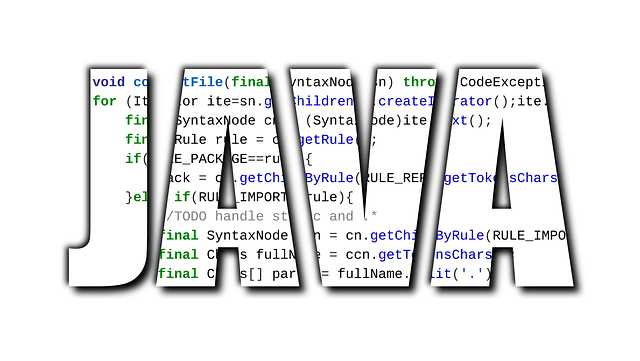
- Java Programming Basics
- 20 Hours
- GBP 12
- 2872 Learners
-

- Bundle Course - Java (Core Java - JSP - Java Servlets)
- 50 Hours
- GBP 22
- 4202 Learners
-

- Career Path - IT Consultant
- 200 Hours
- GBP 32
- 5851 Learners

A java servlet is a java programming language used to extend the capabilities of a server to handle the complex request obtained from the webserver. Servlet is fast as it doesn’t create a new process every new request received. It is a server-side component, so inherits the security provided by the webserver.
In this modern era, where everything is becoming digitalized, a billion types of data generated on a day-to-day basis, there is a need to create dynamic web pages with the capability to change the content in accordance with the business or demand in the market. This can be done using Java Servlet.
Services provided by Java Servlets are network services, decode and encode MIME-based message, resource management, scarcity service and session management. Although servlets can respond to any type of request, they are commonly used to extend the applications hosted by web servers. It is also a web component that is deployed on the server to create a dynamic web page.
Servlet Technology resides at server side and it generates dynamic web page, used to create web application. Java Servlets are programs that act as a middle layer between a requests coming from a Web browser / HTTP client and databases or the applications on the HTTP server.
This Java Servlets course by Uplatz provides a comprehensive knowledge of the subject. You will learn each and every feature, functionality, usage and configuration of Java Servlet with practical examples.
Course/Topic - Java Servlets - all lectures
-
In this video you will learn the the World Wide Web (www, W3) is an information space where documents and other web resources are identified by URIs, interlinked by hypertext links, and can be accessed via the Internet. It has become known simply as the Web.
-
In this video you will learn about the Servlets are Java classes which service HTTP requests and implement the javax. servlet. Servlet interface. Web application developers typically write servlets that extend javax. servlet.http.HttpServlet, an abstract class that implements the Servlet interface and is specially designed to handle HTTP requests.
-
In this video you will learn about the servlet request When a browser requests for a web page, it sends lot of information to the web server which cannot be read directly because this information travel as a part of header of HTTP request.
-
In this video you will learn the Java and XML configuration are not exclusive - both can be used inside the same Spring application. In order to retrieve a bean from an XML file, one has to use the Spring container.
-
In this video you will learn the web server (e.g. Apache Tomcat) starts up, the servlet container deploy and loads all the servlets. During this step Servlet container creates ServletContext object. ... For each instantiated servlet, its init() method is invoked. 3) Client (user browser) sends an Http request to web server on a certain port.
-
In this video you will learn the case of Get request, only limited amount of data can be sent because data is sent in header. In case of post request, large amount of data can be sent because data is sent in body. ... Post request is secured because data is not exposed in URL bar.
-
In this video you will learn the Request Dispatcher interface provides the facility of dispatching the request to another resource it may be html, servlet or jsp. This interface can also be used to include the content of another resource also. It is one of the way of servlet collaboration.
-
In this video you learn the sendRedirect() method of Http Servlet Response interface can be used to redirect the response to another resource i.e. it may be a Servlet, JSP or HTML file. It works on the client side because it uses the URL bar of the browser to make another request. Hence, it can work inside and outside the server.
-
In this Video you will learn the a object of ServletConfig is created by the web container for each servlet. This object can be used to get configuration information from web.xml file.
-
In this second part, we’ll look a little more in depth at what makes Servlets tick. First off, we’ll examine how the HttpServletRequest object can be used to fetch information about the browser request responsible for invoking the Servlet, such as the contents of an HTML form that was submitted as part of the request.
-
In this video you learn the object of ServletContext is created by the web container at time of deploying the project. This object can be used to get configuration information from web.xml file. There is only one ServletContext object per web application.
-
In this video you learn to defines a set of methods that a servlet uses to communicate with its servlet container, for example, to get the MIME type of a file, dispatch requests, or write to a log file.
-
In this video you will learn how If
value is the same for two servlets than they will be loaded in an order on which they are declared inside web. xml file. 2. if is 0 or negative integer than Servlet will be loaded when Container feels to load them. -
In this video you will learn the HTTP is a "stateless" protocol which means each time a client retrieves a Web page, the client opens a separate connection to the Web server and the server automatically does not keep any record of previous client request.
-
A cookie is a small piece of information that is persisted between the multiple client requests. A cookie has a name, a single value, and optional attributes such as a comment, path and domain qualifiers, a maximum age, and a version number.
-
In this video you will learn the hidden form field is used to store session information of a client. In this method, we create a hidden form which passes the control to the servlet whose path is given in the form action area. Using this, the information of the user is stored and passed to the location where we want to send data.
-
In this video you will learn the URL rewriting, we append a token or identifier to the URL of the next Servlet or the next resource. We can send parameter name/value pairs using the following format.
-
In this video you will learn the Http Session object represents a user session. A user session contains information about the user across multiple HTTP requests.
-
In this video you will learn about the filter is an object that is invoked at the preprocessing and postprocessing of a request. It is mainly used to perform filtering tasks such as conversion, logging, compression, encryption and decryption, input validation etc.
-
In this video you will learn about the Java Servlet Filter is used to intercept the client request and do some pre-processing. It can also intercept the response and do post-processing before sending to the client in web application.
-
In this video you will learn this tutorial assumes you have understanding on how JDBC application works. Before starting with database access through a servlet, make sure you have proper JDBC environment setup along with a database.
-
In this video, you will learn how to build a Todo web application using JSP, Servlet, JDBC and MySQL database. You can download the source code of this tutorial from my Github repository, the link given at the end of this tutorial.
-
In this video you will learn to Create a separate class to create a connection of database, as it is a lame process to writing the same code snippet in all the program. Create a .java file which returns a Connection object.
-
In this video you will learn more about Database servlets.
-
In this Java tutorial, we’re going to help you understand the process of coding a basic Java web application that manages a collection of books with the basic feature: list, insert, update, delete (or CURD operations - Create, Update, Read and Delete).
-
In this video you learn more about Update Servlet Database - part 2
-
In this video you learn about Inside the doGet() method uses the getWriter() method of ServletResponse interface with the reference of HttpServletResponse interface. Then establish a connection of database in java code and then deleted a specified row as in our example uses "delete from data where name = 'bipul' ".
-
After this video Although you can start functions when your page loads, many times you'll want to start functions when a user clicks a link, enters a form, scrolls, moves his or her mouse over an object, or does something else. These actions are called events. You can set specific functions to run when the user performs an event. These functions "listen" for an event and then initiate the function.
-
This tutorial will show how to register a javax.servlet.http.HttpSessionListener and track the number of active sessions in the web application using metrics.
-
In this video, you are going to understand how to create a listener class which listens to an event when a session is created or destroyed in a web application. For this, we are going to create a webpage which asks the user to enter his name and city in a form and click the submit button.
-
In this video you will learn ServletContextListener receives the notifications about changes to the servlet context and perform some action. ServletContextListener is used to perform important task at the time when context is initialized and destroyed.
• Understand and appreciate the role of Java Servlets in the overall Java 2 Enterprise Edition architecture, and as the best Java solution to HTTP application development
• Use request and response objects provided to a servlet to read CGI parameters and to produce an HTML response
• Develop interactive web applications using HTML forms and servlets
• Manage complex conversations with HTTP clients using session attributes
• Understand the role of JDBC in Java persistence code, and use JDBC for persistence in servlet applications
• Preserve portability and ease of administration for a servlet application by parameterizing servlet code, using initialization parameters, properties files, and JNDI
• Use JavaBeans classes to share complex business data between components
• Implement filters to adapt existing servlets with new features, and to maximize the decomposition of logic between vertical business functions and horizontal facilities
· Introduction to World Wide Web
· Understanding static and Dynamic webpages
· How to create a HelloWorld application using servlets
· Servlet interface, Generic and Http Servlet interfaces
· Annotation and XML based configuration in Servlets
· Difference between Get & Post
· How Servlet works (Life cycle)
· Load On Start-up Configuration
· Request Scope in Servlets
· Request Dispatcher interface
· Inter-servlet communication using Response send.Redirect
· Servlet Config
· Servlet Context
· Session Tracking using cookies
· Hidden Form Fields
· URL Rewriting
· Http Session
· Filters in servlets
· Filter Config
· Database connection in servlets
· CRUD operations using servlets to MySQL database
· Events and Listeners in servlets
· Servlet Context Listener
· Http Session Listener
This Java Servlets training course will help the participant to master the Java Servlets Programming language. As a part of this Java Servlets training, the participants will master the Java Servlets programming for building web-based applications.
In Java Servlets Course module, the participants understand that Java Servlets run on web or application server. In the Java Servlets course, the participants will learn about platform-independent code using java servlet.
The Java Servlets Developer get trained in Http codes, Database access, HTML, managing cookies and core concepts. Java Servlets tutorial helps the participants to fulfil the role of a Java Servlets Developer. Java Servlets training course requires a scratch or a basic understanding of web mark-up languages such as HTML and basic knowledge of programming and scripting language.
Java Servlets is a language that an emerging web developer need to know well. The Java Servlets training course from Uplatz can help the participants to understand the contribution of servlet technology in building a web application. The Java Servlets Developer training course validates whether the participants has basic knowledge of web development using Java Servlets technology. The Java Servlets Developer training course helps the participants to create and maintain more dynamic web pages.
Uplatz online training ensures the participants to successfully go through the Java Servlets training course. Uplatz provides appropriate teaching and expertise training is provided to equip the participants for implementing the learnt concepts in an enterprise.
Course Completion Certificate will be awarded by Uplatz upon the completion of the Java Servlets course.
The Java Servlets Developer draws an average salary of $97,106 per year depending on the knowledge and hands-on experience. The Java Servlets Developer job roles are in high demand and make a promising career.
The Java Servlets Developers have huge demand across various MNC’s. The importance of servlets technology in various companies can open up good job opportunities. The leading companies hire Java Servlets Developer considering their skill of building dynamic web page or application. The Participants earn Java Servlets training through our course completion certificate.
The Java Servlets course is ideally designed for web designers, programmers and those who aspire to build their career in web programming.
After pursuing Java Servlets course the participants can pursue a wide range of career paths.
The following are the job titles:
· Java Servlets Programmer
· Servlets Developer
· Web Developer
· UI Developer
· Full Stack Developer
· Front End Web Developer
· Application Developer
Java Servlets Training course is worth for any Java or other developers to improve their web programming skills and to get premium salary paying jobs.
Q #1) What do you mean by Servlet?
Answer: Servlet is a powerful mechanism that is used to create web applications.
It is occupied at the server-side and helps to generate dynamic web pages, it basically acts as a mediator between the incoming HTTP request from the browser and the database.
Servlet is based on Java Language, hence it is robust and called a server-side programming language.
A request comes from the web page to the servlet, servlet redirects the request to the appropriate JSP page and the JSP page sends the response as a result page which is visible to the user.
Q #2) What is CGI and what are its drawbacks?
Answer: CGI stands for Common Gateway Interface which is a set of codes written on the server-side that is used to interact through the Web Server with a client running on a web server.
It takes the incoming request and for every new request, it starts a new process.
Drawbacks of Common Gateway Interface:
- As it creates a new process for every incoming request, if the number of incoming requests are more then the response generated will be very slow, which in turn reduces the efficiency.
- CGI is platform dependent.
Q #3) What are the advantages of Servlet over CGI?
Answer: The advantages of the servlet are as follows:
- Servlet creates a thread for each incoming request and not process, thus it is faster.
- Servlet is platform-independent as it is based on Java Programming Language.
- As it is based on Java, it is also robust and secure.
Q #4) How is a Servlet implemented in code?
Answer: Servlet can be implemented in code by simply extending the Httpservlet or generic servlet class.
Q #5) What is the difference between the Http Servlet and Generic Servlet?
Answer: Generic Servlet can handle all types of requests. As it has a service () method, it is independent, whereas Http Servlet extends the generic servlet and supports the HTTP methods such as doGet (), doPost (), doHead (), doTrace (), etc.
Q #6) What are the life cycle methods of the Servlet?
Answer: There are basically three lifecycle methods of a servlet.
These are:
- Init ()
- Service ()
- Destroy ()
Q #7) Explain the Lifecycle of Servlet.
Answer: The life cycle of a servlet is explained with reference to the below diagram.
- At first, the Servlet class is loaded as per the request received from the Client.
- Then the new instance or object of a servlet is created. Only one object is created, for every life cycle.
- Then the Init () method, used to initialize the servlet is invoked.
Syntax: public void Init ()
- The Service () method is invoked every time when a new request is received to perform any operations.
Syntax: public void service ()
- Then the destroy method is invoked to perform the clean-up operation.
Syntax: destroy ()
Q #8) What is a web container and what is its responsibility?
Answer: A web container is also called Servlet container and is used to interact with the Servlet and contains all the Servlet, JSP, XML files in it. Web container manages the life cycle of a servlet and helps to map the URL to a specific servlet. Web container creates the object of a servlet.
Q #9) How is the Get () method different from the Post() method?
Answer: The reasons why the Get () method is preferred over the Post() method are given below.
Get () method:
- Here, a specific amount of data or information can be sent as the data is sent through the header.
- In the Get() method, data is not secured as it is exposed in the URL bar to the user.
- Get () method can be bookmarked.
- Generally, the get () method is more effective and used over the post () method.
Post () method:
- Here a huge amount of data or information can be transferred as the data is sent through the body.
- As the data in the Post () method is sent through the body, it is secured.
- Post () method cannot be bookmarked.
- Generally, the Post () method is less effective and is not often used.
Q #10) What is Servlet looping or chaining?
Answer: Servlet looping is a process in which the output of one servlet is given as an input to another servlet and the last servlet output is considered as the actual output which is provided to the client.
This process is achieved through the request dispatcher interface.
Q #11) How will two or three servlets interact or communicate with each other?
Answer: There are two processes in which the servlets can communicate with each other.
- Request Dispatcher Interface
- Servlet Chaining
Q #12) Explain Request Dispatcher and its methods.
Answer: Request Dispatcher creates an object that is responsible to receive requests from the browser or client and then navigates them to any resources like Servlets, JSP, or HTML which resides at the server-side.
There are basically two methods of Request Dispatcher:
a) Forward () method:
- In the Forward() method the client sends the request to the Servlet1.
- The Servlet1 processes the request and then forwards the request to Servlet2.
- The servlet2 processes the request and generates a response which in turn is sent back to the client as the final response.
b) Include () method:
- In Include () method the client sends the request to the Servlet1.
- The Servlet1 processes the request and then includes the request and sends the request to Servlet2.
- The servlet2 processes the request and again sends it back to Servlet1 and
- The Servlet1 generates a response which in turn is sent back to the client as the final response.
Q #13) What is the use of the Send Redirect () method?
Answer: Send Redirect () method which works at the client side is used to redirect the response to another resource like Servlet, JSP, HTML.
Syntax: void send Redirect(URL);
Example: response.sendredirect(“http://www.google.com”);
Q #14) How Forward () method is different from Send Redirect () method?
Answer: Forward () method:
- It is used to send the exact same request to another resource.
- It works on the server-side within the server.
Send Redirect () method:
- It always sends a new request to the resources as it uses URL.
- It works at the client-side both outside and within the server.
Q #15) Explain the WAR file?
Answer: A WAR file is basically referred to as a Web Archived file, which has all the files of your application like XML, servlets, JSP, HTML, configuration files combined into a single file so that deploying the application would be simple and easy.
It is advisable to use a WAR file for deployment.
Q #16) What do you mean by Servlet Context?
Answer: Servlet Context is basically referred to as an object which has information regarding application and the Web Container. With Servlet context we can log events, get the URL of the specific resource, and can easily store the attributes for other servlets to use.
The core advantage of Servlet is that it is easy to maintain and acts as a mediator between the container and servlet.
There are some important methods of servlet context which are given below:
- getInitParameter () – return the value of parameter.
- getInitParameterNames () – returns the name of parameter.
- void setAttribute () – used to set the values of attributes.
- void getAttribute () – used to get the values of attributes.
- void removeAttribute () – used to remove the attribute.
Q #17) What exactly are the functions of Servlet?
Answer: The functions performed by the servlets are as follows:
- Firstly, Servlets receives the HTTP request which is sent from the client-side.
- Reads the request and extract the data from the request.
- After extracting the information, the servlets perform a business logic operation by accessing a database or invoking EJB's.
- Lastly, it generates a response and sends it to the client in the form of HTTP or sends the response to the JSP page.
Q #18) What do you mean by deployment descriptor?
Answer: WEB.XML is said to be the deployment descriptor in a servlet.
It is the entry point for any application and possesses the welcome file list. It defines resources, information about which servlet will be used and maps the servlet to URL.
Q #19) Explain Session tracking and its importance?
Answer: Session tracking is a process in which the data of the client or user can be maintained.
As every time a new request comes to the server, the server is unable to recognize that the new request is coming from the same client, to avoid this problem session tracking technique is used.
Session Tracking plays a vital role to recognize the client or the request.
Q #20) What are the different Session Tracking Techniques?
Answer: There are basically four types of techniques which are given below:
a) Cookies: Cookies are small information which is added to multiple client requests.
Example: One request comes to the server, the server adds some cookies with the response, now when again the same client sends the request to the server, the server recognizes the user.
b) Hidden Form Field: Here we use a hidden text field for maintaining the state of the user.
c) URL Rewriting: Here we give an extra link for the next servlet to be mapped.
d) Http Session: Here a specific ID is generated for each user, so a server can recognize the user.
Q #21) What are the Servlet events?
Answer: Events are nothing but occurrences. Even changing the condition of the object is also an event.
The event classes and interface are as follows:
- Classes: ServletRequestEvent, ServletContextEvent, HttpSessionEvent etc.
- Interfaces: ServletRequestListner, ServletContextListner, HttpSessionListner etc.
Q #22) What do you mean by a filter and how does it work?
Answer: Filter is basically used to filter out things.
In a similar manner Filter in servlet is an object that is introduced at pre-processing of request and post-processing of request. Its major functions include conversion, encrypt and decrypt values, input validations on data capture the IP address, and saves all the incoming requests.
A filter is defined in web.xml and it can be removed from the web.xml so that there is no need to change the servlet resulting in cost reduction.
Q #23) Explain load on start-up and its importance?
Answer: Load on start-up is an element defined in web.xml (deployment descriptor) which helps the servlet to load at the time of deployment while the server is restarting.
The reason to use load on start-up is as the servlet is loaded on the first request received so initially it takes more time to load resulting decreased efficiency if we define loan on start-up is loads the servlet while server restarting which increases efficiency.
Load on start-up is also working on two values:
- Positive (0,1,2,3….): The lowest positive value will be loaded first.
- Negative: The servlet will be loaded when the first request is received.
Q #24) Is servlet synchronized?
Answer: No, the servlets are not synchronized. If we want to make the servlet synchronized, we must implement SingleThreadInterface.
Q #25) What do you mean by Scope Object and what are its types?
Answer: Scope objects help to share information among web components via setattribute() and getattribute().
Types of Scope Objects are:
- Web Context
- Session
- Request
- Page
Q #26) What does the term Localization refer to?
Answer: Localization basically refers to the local tradition or language followed by the user. So, we add resources or elements to the particular website like adding the Hindi language so every user can understand.
Q #27) If servlet receives multiple requests, how many objects will it create?
Answer: Servlet will create only one instance, no matter how many incoming requests it receives.
Q #28) What is the major difference between Servlet and Applet?
Answer: The major difference between Servlet and Applet is that the Servlet resides on the Server-side whereas the Applet resides on the client-side in the web browser.
Q #29) Is it possible to have a Constructor inside the Servlet?
Answer: Yes, it is possible to define a constructor inside a servlet, but it can be called only by Servlet container and not explicitly.
Q #30) Name the packages that work with Servlet?
Answer: There are basically two packages which work with Servlet as shown below:
- Javax.servlet
- Javax.servlet.http
Q #31) What are the kinds of HTTP requests?
Answer: Kinds of HTTP request include:
- Get
- Post
- Head
- Options
- Put
- Trace
- Delete
Q #32) What is the major difference between Context Parameter and Context Attribute?
Answer: The major difference between the two is,
Context Parameter is a value stored in the deployment descriptor i.e. web.xml and is loaded during the deployment process. Whereas, Context Attribute is the values which are set dynamically and can be used throughout the application.
Q #33) What is the process for chaining servlet?
Answer: Servlet chaining is a very simple process in which we give the output of one servlet as an input to another servlet.
Firstly, we have to create a RequestDispatcher for a resource that has to be chained. Then we have to set the attribute values for the request if required. Then we need to call the forward () method or include () method on a RequestDispatcher object.









