Kotlin Multiplatform
Master Kotlin Multiplatform to build cross-platform applications with shared business logic and native performance.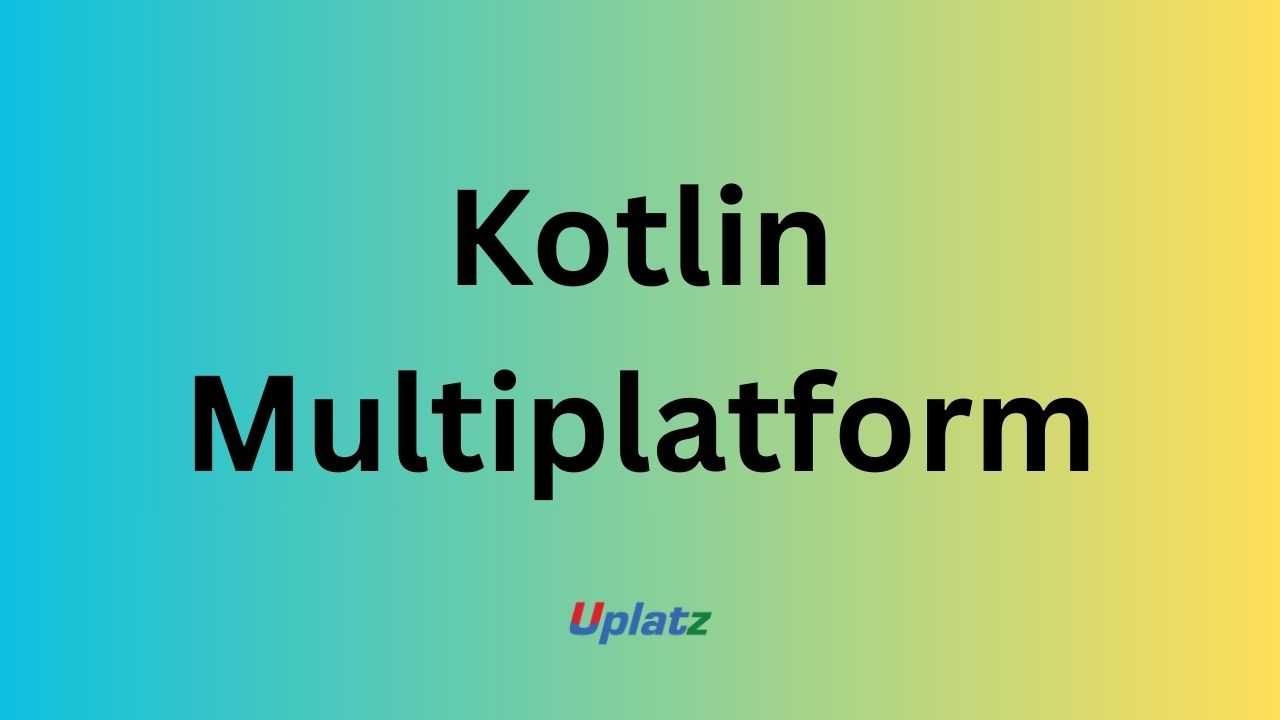 Price Match Guarantee
Full Lifetime Access
Access on any Device
Technical Support
Secure Checkout
Course Completion Certificate
Price Match Guarantee
Full Lifetime Access
Access on any Device
Technical Support
Secure Checkout
Course Completion Certificate
 97% Started a new career
BUY THIS COURSE (
97% Started a new career
BUY THIS COURSE (GBP 12 GBP 29 )-
 86% Got a pay increase and promotion
86% Got a pay increase and promotion
Students also bought -
-
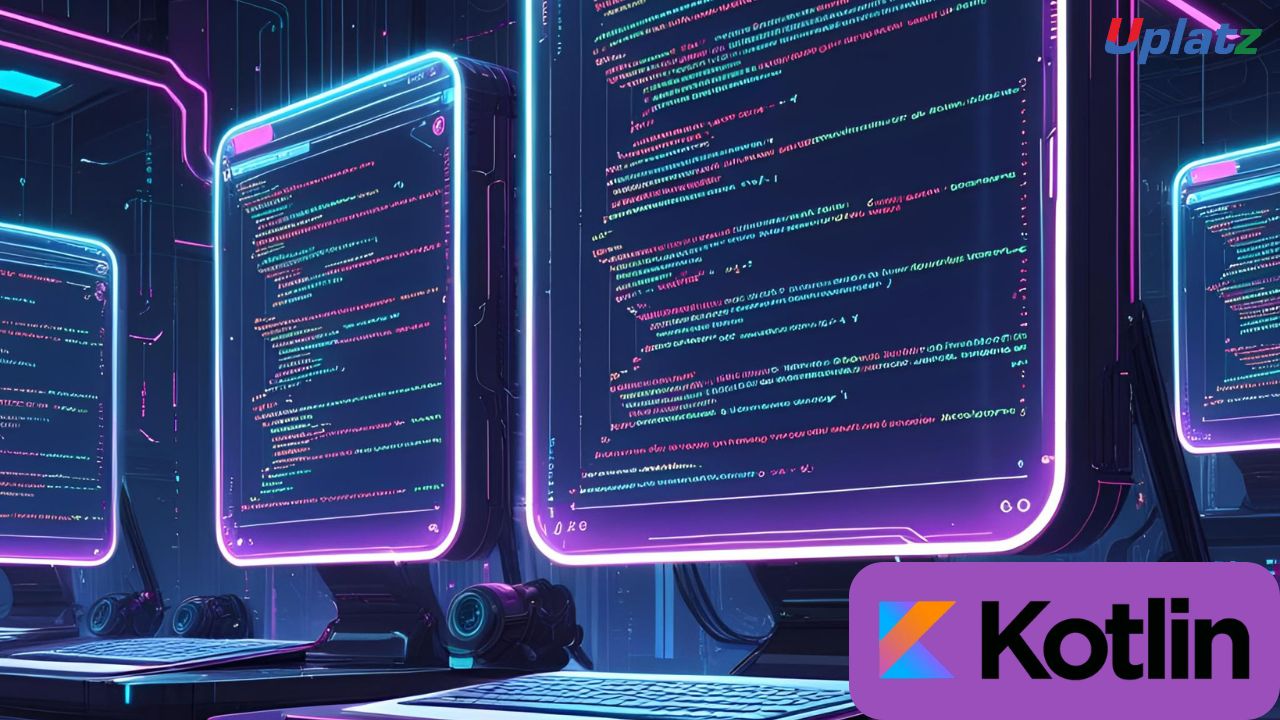
- kotlin
- 10 Hours
- GBP 12
- 10 Learners
-

- Android App Development
- 10 Hours
- GBP 12
- 10 Learners
-
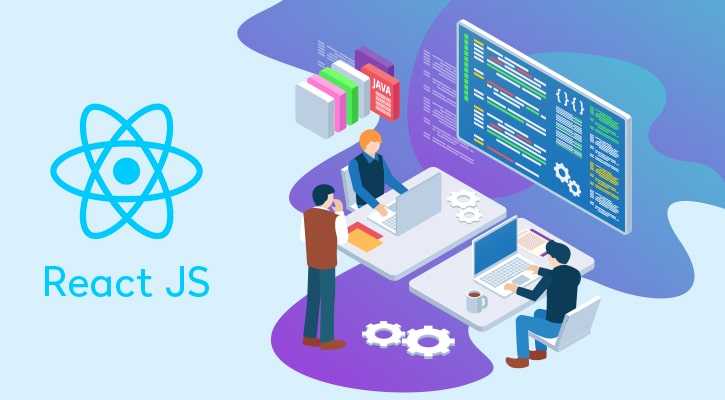
- React
- 20 Hours
- GBP 12
- 2710 Learners

Kotlin Multiplatform (KMP) is an innovative technology developed by JetBrains that allows developers to share code across platforms—including Android, iOS, Web, and Desktop—without compromising on native performance or flexibility. Unlike conventional cross-platform frameworks that rely on a single UI layer, Kotlin Multiplatform focuses on code sharing for business logic, networking, and data layers, while preserving fully native user interfaces on each platform.
This Mastering Kotlin Multiplatform – Self-Paced Course by Uplatz gives you a complete, hands-on introduction to the world of cross-platform app development with Kotlin. You’ll learn to design shared modules, integrate platform APIs, and build high-performance applications that deliver native experiences with minimal code duplication. Whether you’re an Android developer branching into iOS or a team leader looking to modernize your app stack, this course provides the practical knowledge you need to build, scale, and deploy multiplatform projects efficiently.
🔍 What is Kotlin Multiplatform?
Kotlin Multiplatform (KMP) is a cross-platform development toolkit that enables you to write common logic once and reuse it across different platforms while still writing native UI and platform-specific code where necessary.
At its core, KMP separates your project into shared modules (for logic and data handling) and platform modules (for Android, iOS, Web, or Desktop). These modules interact seamlessly, allowing you to:
-
Share business logic (e.g., data models, networking, repositories).
-
Use platform-native APIs where required.
-
Maintain native look and feel on every device.
Unlike hybrid frameworks that sacrifice performance for convenience, KMP compiles to native binaries (via Kotlin/Native) and JavaScript (via Kotlin/JS), ensuring smooth performance and system-level integration.
⚙️ How Kotlin Multiplatform Works
Kotlin Multiplatform uses a modular architecture designed for maximum flexibility and interoperability:
-
Common Module: Contains platform-agnostic code such as data models, network calls, and shared logic.
-
Platform-Specific Modules: Implement platform-native features (e.g., camera access, notifications, file storage).
-
Gradle Multiplatform Plugin: Manages project configuration and build targets.
-
Libraries: Tools like Ktor (for networking), SQLDelight (for database access), and Coroutines (for concurrency) work seamlessly across platforms.
KMP’s build process uses Kotlin/JVM, Kotlin/JS, and Kotlin/Native compilers to create optimized outputs for each environment. Developers can use IntelliJ IDEA or Android Studio for full development, debugging, and deployment capabilities.
🏭 How Kotlin Multiplatform is Used in the Industry
Kotlin Multiplatform is rapidly becoming the go-to solution for organizations that want to streamline development across multiple platforms while retaining full control over UI and performance.
Industry use cases include:
-
Cross-Platform Mobile Apps: Shared logic for Android and iOS apps with native interfaces.
-
Enterprise Applications: Unified data handling and business logic across mobile, desktop, and web clients.
-
Startups: Faster MVP development cycles with reduced code duplication.
-
Multiplatform SDKs: Shared libraries and modules distributed across client applications.
-
Full-Stack Applications: Combining backend (Ktor) and frontend (Kotlin/JS) with shared data models.
Companies like Netflix, Philips, VMware, and JetBrains have adopted Kotlin Multiplatform for projects requiring speed, consistency, and native integration across devices.
🌟 Benefits of Learning Kotlin Multiplatform
Mastering Kotlin Multiplatform provides a competitive edge in modern app development. Its flexibility and native performance make it a powerful tool for engineers, startups, and enterprises alike.
Key benefits include:
-
Code Reuse: Share 60–80% of your codebase across platforms.
-
Native Performance: Deliver apps that feel fully native on Android and iOS.
-
Flexibility: Mix shared and native code effortlessly.
-
Interoperability: Integrate easily with Swift, Objective-C, and Java code.
-
Reduced Maintenance: Simplify updates by maintaining one shared codebase.
-
Faster Time to Market: Accelerate releases with reusable business logic.
-
Future-Ready Development: Be part of JetBrains’ rapidly growing multiplatform ecosystem.
By learning KMP, you’ll be ready to bridge the gap between mobile, web, and desktop development, mastering the skills required for high-performance, scalable software engineering.
📘 What You’ll Learn in This Course
This course takes you step by step through everything you need to know to become proficient in Kotlin Multiplatform development:
-
Understand Kotlin Multiplatform architecture and design principles.
-
Set up the KMP development environment using IntelliJ IDEA and Gradle.
-
Build shared modules for networking, data storage, and domain logic.
-
Use Ktor, SQLDelight, and Coroutines for cross-platform functionality.
-
Integrate shared modules into Android and iOS projects.
-
Work with Kotlin/Native, Kotlin/JS, and Kotlin/JVM targets.
-
Access platform-specific APIs for native capabilities.
-
Deploy apps to Android, iOS, web, and desktop environments.
-
Optimize for performance, maintainability, and scalability.
-
Apply best practices for project structure and dependency management.
By the end of this course, you’ll be able to confidently design, develop, and deploy production-ready Kotlin Multiplatform applications across all major platforms.
🧠 How to Use This Course Effectively
-
Set Up Your Environment: Install Kotlin, IntelliJ IDEA, Android Studio, and the KMP plugins.
-
Start Small: Create a shared logic module and connect it to a simple Android/iOS app.
-
Experiment Broadly: Try integrating networking (Ktor) and storage (SQLDelight) features.
-
Explore Native APIs: Learn how to write platform-specific code for unique features.
-
Build Projects: Develop small cross-platform apps before scaling up to complex architectures.
-
Refine and Revisit: Optimize shared modules for performance and maintain clean architecture.
-
Capstone Project: Build and deploy a complete Kotlin Multiplatform application as a portfolio project.
👩💻 Who Should Take This Course
This course is ideal for:
-
Mobile Developers expanding beyond Android or iOS into multiplatform development.
-
Full-Stack Engineers building cross-platform products with shared logic.
-
Startups & Teams looking for cost-effective code-sharing strategies.
-
Enterprises migrating to Kotlin Multiplatform for scalability and consistency.
-
Students & Professionals exploring modern, native cross-platform technologies.
No prior experience with Kotlin Multiplatform is required, though familiarity with Kotlin, Android Studio, or mobile app development will be helpful.
🧩 Course Format and Certification
This self-paced course includes:
-
HD video tutorials with live coding demonstrations.
-
Downloadable code templates and KMP project examples.
-
Hands-on exercises and quizzes after each module.
-
Real-world project assignments with guidance.
-
Lifetime access to course updates and new Kotlin releases.
Upon successful completion, you’ll receive a Course Completion Certificate from Uplatz, verifying your Kotlin Multiplatform expertise and readiness for cross-platform development roles.
🚀 Why This Course Stands Out
-
Comprehensive Coverage: From KMP basics to advanced architecture and deployment.
-
Practical Learning: Build fully functional cross-platform apps during the course.
-
Industry Alignment: Reflects modern JetBrains and Kotlin ecosystem practices.
-
Native-First Approach: Focuses on performance, flexibility, and platform integration.
-
Career-Ready Skills: In-demand expertise for mobile, web, and enterprise projects.
By mastering Kotlin Multiplatform, you’ll be equipped to lead or contribute to next-generation cross-platform development—balancing speed, quality, and native performance.
🌐 Final Takeaway
In today’s fast-paced development environment, maintaining separate codebases for each platform is time-consuming and costly. Kotlin Multiplatform solves this challenge by offering a unified way to share logic across Android, iOS, Web, and Desktop, while preserving native experiences.
The Mastering Kotlin Multiplatform – Self-Paced Online Course by Uplatz provides everything you need to adopt this powerful approach: from environment setup to architecture design and deployment. You’ll learn how to develop shared modules, integrate native features, and build scalable, production-ready apps with real-world techniques.
Start your journey today and become a Kotlin Multiplatform developer capable of building efficient, native, and future-ready cross-platform applications.
By completing this course, learners will:
-
Build cross-platform apps with Kotlin Multiplatform.
-
Share core business logic across platforms.
-
Integrate platform-specific APIs and UI.
-
Manage networking, storage, and concurrency with KMP libraries.
-
Deploy scalable multiplatform solutions in production.
Course Syllabus
Module 1: Introduction to Kotlin Multiplatform
-
Why KMP? Benefits over other cross-platform frameworks
-
KMP architecture overview
-
Setting up the development environment
Module 2: Shared Modules & Code Reuse
-
Creating shared modules in Kotlin
-
Common, Android, and iOS source sets
-
Sharing domain and business logic
Module 3: Networking & Data Storage
-
Using Ktor for HTTP networking
-
SQLDelight for database management
-
Serialization in KMP
Module 4: Platform Integrations
-
Calling platform-specific APIs
-
Expect/actual declarations
-
Working with Android and iOS APIs
Module 5: Concurrency & Coroutines
-
Coroutines in multiplatform projects
-
Managing concurrency across platforms
-
Async programming patterns
Module 6: Building Android & iOS Apps with KMP
-
Integrating KMP with Android Studio
-
Using shared modules in iOS with Xcode
-
Debugging multiplatform projects
Module 7: Web & Desktop Development
-
Kotlin/JS for web applications
-
Kotlin/Compose for desktop apps
-
Full-stack development with KMP
Module 8: Real-World Projects
-
Shared networking + storage app
-
Cross-platform to-do list manager
-
Mobile + web app integration
Module 9: Testing & CI/CD
-
Unit testing shared code
-
Cross-platform testing strategies
-
Automating builds with GitHub Actions
Module 10: Best Practices & Future of KMP
-
Structuring large KMP projects
-
Performance optimization
-
Future roadmap of Kotlin Multiplatform
Learners will receive a Certificate of Completion from Uplatz, validating their expertise in Kotlin Multiplatform and cross-platform app development. This certification demonstrates readiness for roles in mobile development, cross-platform engineering, and full-stack development.
Kotlin Multiplatform skills prepare learners for roles such as:
-
Mobile Developer (Android/iOS + KMP)
-
Cross-Platform App Developer
-
Full-Stack Developer (Kotlin-based)
-
Software Engineer (Native + Multiplatform)
-
Enterprise Application Developer
With adoption by JetBrains, Google, and global enterprises, Kotlin Multiplatform is becoming a key technology for cross-platform efficiency and scalability.
-
What is Kotlin Multiplatform?
A technology for sharing code across multiple platforms while retaining native performance. -
How is KMP different from React Native or Flutter?
KMP focuses on shared business logic with native UI, while others enforce custom UI frameworks. -
What are expect/actual declarations in KMP?
A mechanism to declare common APIs with platform-specific implementations. -
What libraries are commonly used with KMP?
Ktor (networking), SQLDelight (databases), Kotlinx Serialization (data handling). -
How does concurrency work in KMP?
Through Kotlin Coroutines, enabling consistent async programming across platforms. -
Can KMP be used for iOS development?
Yes, KMP integrates with Xcode, allowing shared logic with Swift UI. -
What is the benefit of shared modules?
Reduced code duplication, faster development, and easier maintenance. -
How does KMP handle UI development?
UI remains platform-specific (SwiftUI, Jetpack Compose), while logic is shared. -
What are challenges in adopting KMP?
Tooling maturity, debugging across platforms, and developer onboarding. -
Where is KMP widely used?
In SaaS apps, enterprise applications, and cross-platform mobile projects.









