Kubernetes
Learn Kubernetes or K8s, an open-source system orchestration engine for automating deployment, scaling, and management of containerized applications.Preview Kubernetes course
Price Match Guarantee Full Lifetime Access Access on any Device Technical Support Secure Checkout Course Completion Certificate 95% Started a new career
BUY THIS COURSE (
95% Started a new career
BUY THIS COURSE (GBP 12 GBP 29 )-
 96% Got a pay increase and promotion
96% Got a pay increase and promotion
Students also bought -
-
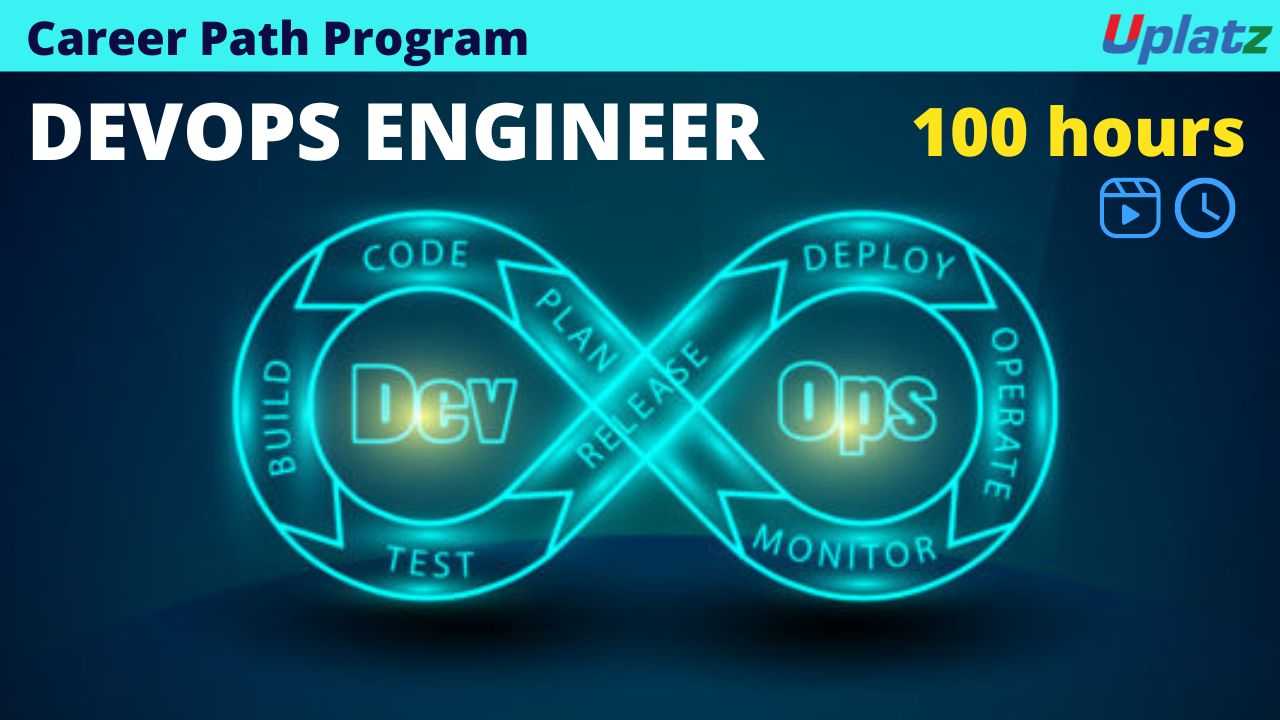
- Career Path - DevOps Engineer
- 100 Hours
- GBP 32
- 372 Learners
-

- Git and GitHub
- 5 Hours
- GBP 12
- 353 Learners
-
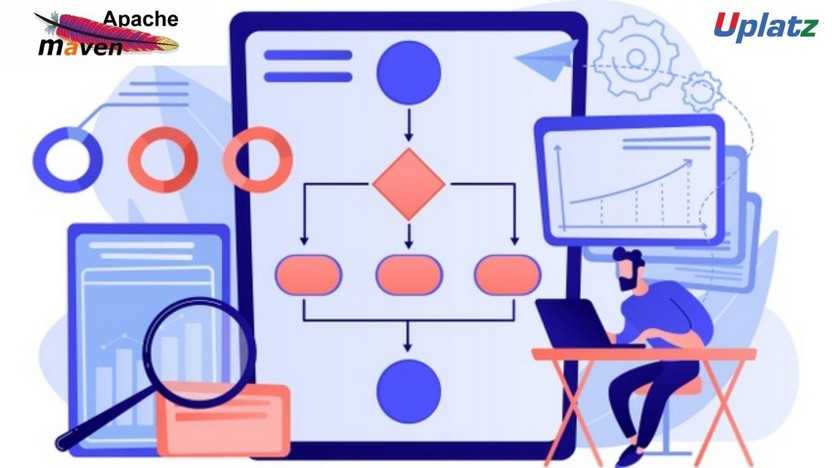
- Maven
- 8 Hours
- GBP 12
- 293 Learners

Kubernetes, often abbreviated as K8s, is one of the most transformative technologies in modern cloud computing. It is an open-source platform designed to automate the deployment, scaling, and management of containerized applications, providing a unified framework to operate containers at scale. Developed initially by Google and now maintained by the Cloud Native Computing Foundation (CNCF), Kubernetes has become the global standard for container orchestration and cloud-native infrastructure management.
This Kubernetes course by Uplatz provides learners with a comprehensive, hands-on understanding of how Kubernetes works, how to deploy applications using it, and how to manage scalable, fault-tolerant infrastructure across hybrid and multi-cloud environments. Whether you’re a developer, DevOps engineer, or system administrator, this course will help you gain deep insight into how modern cloud platforms operate and how Kubernetes can transform application delivery in your organisation.
What is Kubernetes?
Kubernetes is an open-source container orchestration framework that manages the lifecycle of containers—software units that package applications and their dependencies together for consistent operation across environments. In simple terms, Kubernetes helps you run and manage containers automatically, ensuring they stay up, scale efficiently, and recover from failures without manual intervention.
Containers themselves, powered by tools such as Docker, have revolutionised how applications are built and delivered. But as the number of containers grows, managing them manually becomes complex. This is where Kubernetes steps in. It orchestrates containers across clusters of physical or virtual machines, automates deployments and rollbacks, and keeps applications running as expected—making it a core foundation of DevOps and cloud-native development.
How Does Kubernetes Work?
Kubernetes operates through a cluster-based architecture. Each cluster consists of a control plane (the brain of the system) and multiple worker nodes that run containerized workloads.
-
The control plane includes key components such as the API server, etcd (for cluster state management), scheduler, and controller manager, all of which ensure that workloads run as intended.
-
Worker nodes host containers and communicate with the control plane through the Kubelet, which ensures containers are healthy and meet their defined configurations.
Kubernetes uses a declarative configuration model, where users describe the desired state of the system (for example, “I want 5 replicas of this application running”). Kubernetes then automatically performs the actions required to achieve and maintain that state. This self-healing and automation capability makes Kubernetes a cornerstone for organisations aiming to achieve agility and operational efficiency in their software pipelines.
How is Kubernetes Used in the Industry?
Kubernetes has become a universal standard for managing modern applications across industries. From startups to tech giants, organisations use Kubernetes to improve scalability, reliability, and automation in their application lifecycle. Some major use cases and applications include:
-
Cloud-Native Application Deployment – Companies deploy microservices-based applications across clusters that automatically scale according to demand.
-
DevOps & CI/CD Pipelines – Kubernetes integrates with Jenkins, GitHub Actions, and other CI/CD tools to automate testing and deployment workflows.
-
Hybrid and Multi-Cloud Management – Enterprises leverage Kubernetes to manage workloads across AWS, Azure, Google Cloud, and on-premise data centres seamlessly.
-
Big Data and AI Workloads – Kubernetes supports distributed systems like Apache Spark, TensorFlow, and Kafka for scalable data processing.
-
Serverless and Edge Computing – Emerging frameworks like Knative and K3s extend Kubernetes for lightweight, distributed, and serverless deployments.
Major companies such as Google, Netflix, Shopify, Spotify, and Airbnb use Kubernetes to power their production systems—demonstrating its robustness, scalability, and ecosystem maturity.
Benefits of Learning Kubernetes
Learning Kubernetes opens a gateway to high-demand, high-value cloud and DevOps roles. It is now one of the most essential skills in the IT industry for engineers working with modern infrastructure. Some key benefits include:
-
Automation of Deployment and Scaling – Kubernetes automates repetitive operational tasks like container deployment, load balancing, and scaling, freeing teams to focus on innovation.
-
High Availability and Fault Tolerance – With built-in health checks, auto-replication, and self-healing, Kubernetes ensures applications are resilient and always available.
-
Efficient Resource Utilisation – Kubernetes optimizes hardware usage, helping organisations cut infrastructure costs while maintaining performance.
-
Portability Across Environments – Applications can run consistently across development, testing, and production—on any cloud or on-premise environment.
-
Extensive Ecosystem and Community Support – Kubernetes integrates with numerous tools like Prometheus, Grafana, Helm, and Istio, ensuring long-term flexibility and innovation.
For learners, mastering Kubernetes means being able to design, deploy, and manage enterprise-grade systems, making it a critical career advantage in the cloud-native era.
How Kubernetes Fits into the Cloud-Native Landscape
Kubernetes is often at the heart of the Cloud Native Computing Foundation (CNCF) ecosystem, surrounded by complementary technologies such as Docker (container runtime), Helm (package management), Prometheus (monitoring), and Istio (service mesh). Together, these tools create a powerful, modular stack that supports the development of scalable, observable, and secure applications.
By learning Kubernetes, students will gain the foundation to explore the broader cloud-native toolchain and understand how distributed systems interact. This includes learning about networking, service discovery, storage orchestration, and secrets management within containerised environments.
What You Will Learn in This Course
Through this course, learners will not only understand Kubernetes conceptually but will also gain hands-on experience deploying, configuring, and managing real-world applications. Key learning outcomes include:
-
Setting up and managing Kubernetes clusters on various platforms (local, cloud, and hybrid).
-
Understanding Kubernetes architecture, including pods, services, deployments, and namespaces.
-
Managing container lifecycles using declarative manifests and YAML configurations.
-
Implementing ConfigMaps, Secrets, and Ingress controllers for secure and efficient communication.
-
Building scalable microservices and integrating monitoring, logging, and alerting systems.
-
Using kubectl commands to interact with clusters and deploy applications efficiently.
-
Exploring CI/CD integration and container security practices for production environments.
Each topic is supported by practical exercises that reinforce understanding and prepare learners for real-world Kubernetes projects.
Why Choose Uplatz for Kubernetes Training
Uplatz’s Kubernetes course is designed to deliver both depth and practicality. It blends theoretical knowledge with guided labs and project-based learning to help you not only understand Kubernetes but also use it confidently in real-world scenarios. The course aligns with industry standards and is structured to build strong foundations for professional certifications such as CKA (Certified Kubernetes Administrator) and CKAD (Certified Kubernetes Application Developer).
By the end of the course, learners will be ready to build cloud-native applications, manage containerized workloads, and contribute to DevOps transformation initiatives across industries. This knowledge will empower professionals to handle infrastructure at scale—an essential capability in today’s AI-driven, cloud-first digital economy.
Course/Topic 1 - Coming Soon
-
The videos for this course are being recorded freshly and should be available in a few days. Please contact info@uplatz.com to know the exact date of the release of this course.
· Understanding Kubernetes' key fundamental ideas
· The origin, architecture, primary components, and building blocks of Kubernetes
· How to set up and access a Kubernetes cluster using Minikube
· Create a real-world Kubernetes deployment
· To expose the cluster to outside connections, create a cluster and a service
· Recognize the advantages of containers
· Create a container image and execute it
· Recognize the Kubernetes architecture
· Ways to run applications on the deployed Kubernetes environment and access the deployed applications
· Usefulness of Kubernetes communities and how you can participate
· Make a deployment file in YAML
1. Welcome & Introduction
2. From Monolith to Microservices
3. Container Orchestration
4. Kubernetes
5. Kubernetes Architecture - Overview
6. Installing Kubernetes
7. Setting Up a Single Node Kubernetes Cluster Using Minikube
8. Accessing Minikube
9. Kubernetes Building Blocks
10. Services
11. Deploying a Stand-Alone Application
12. Kubernetes Volume Management
13. ConfigMaps and Secrets
14. Ingress
15. Advanced Topics - Overview
16. Kubernetes Community
The Kubernetes Certification ensures you know planning, production and measurement techniques needed to stand out from the competition.
Kubernetes is a portable, extensible, open source platform for managing containerized workloads and services, that facilitates both declarative configuration and automation. It has a large, rapidly growing ecosystem. Kubernetes services, support, and tools are widely available.
Kubernetes is a system that manages containers (containerized applications) where a container could be explained as a lightweight virtual machine. To build an application you need to build a bunch of containers and then use Kubernetes to manage those containers.
Kubernetes creates its own private network with its own isolated, secure networking. Vendor agnostic: Unlike Amazon ECS, Kubernetes is a vendor agnostic platform that can run on any cloud provider or on-premises. Kubernetes workloads are portable and support hybrid and multi cloud strategies.
Containers allow applications to be more rapidly deployed, patched, or scaled. Containers support agile and DevOps efforts to accelerate development, test, and production cycles.
Uplatz online training guarantees the participants to successfully go through the Unix and Kubernetes Certification provided by Uplatz. Uplatz provides appropriate teaching and expertise training to equip the participants for implementing the learnt concepts in an organization.
Course Completion Certificate will be awarded by Uplatz upon successful completion of the Unix and Kubernetes Online course.
The Unix and Kubernetes Draw an average salary of $134,000 per year depending on their knowledge and hands-on experience.
Kubernetes skills are the most in demand for modern operational roles, such as devops and site reliability engineering (SRE) jobs. These are also the roles where the money is. In the United States, 95% of devops practitioners made more than $75,000 a year in salary in 2020, up from 93% in 2019.
In the current industrial scenario, where Kubernetes project ideas record a high demand across domains, the career prospects for Kubernetes professionals look highly promising.
Note that salaries are generally higher at large companies rather than small ones. Your salary will also differ based on the market you work in.
Software Engineering Manager.
Analytics Engineer.
Cloud Engineer.
Software Engineer.
1. What is Kubernetes?
Kubernetes is an open-source container management tool that holds the responsibilities of container deployment, scaling & descaling of containers & load balancing. Being Google’s brainchild, it offers excellent community and works brilliantly with all the cloud providers. So, we can say that Kubernetes is not a containerization platform, but it is a multi-container management solution
2. How is Kubernetes related to Docker?
It’s a known fact that Docker provides the lifecycle management of containers and a Docker image builds the runtime containers. But, since these individual containers have to communicate, Kubernetes is used. So, Docker builds the containers and these containers communicate with each other via Kubernetes. So, containers running on multiple hosts can be manually linked and orchestrated using Kubernetes.
3. How does Kubernetes simplify containerized Deployment?
As a typical application would have a cluster of containers running across multiple hosts, all these containers would need to talk to each other. So, to do this you need something big that would load balance, scale & monitor the containers. Since Kubernetes is cloud-agnostic and can run on any public/private providers it must be your choice simplify containerized deployment.
4. What is Kubectl?
Kubectl is the platform using which you can pass commands to the cluster. So, it basically provides the CLI to run commands against the Kubernetes cluster with various ways to create and manage the Kubernetes component.
5. What is Kubelet?
This is an agent service which runs on each node and enables the slave to communicate with the master. So, Kubelet works on the description of containers provided to it in the PodSpec and makes sure that the containers described in the PodSpec are healthy and running.
6. What is the role of Kube-apiserver?
This kind validates and provides configuration data for the API objects. It includes pods, services, replication controllers. Also, it provides REST operations and also the frontend of the cluster. This frontend cluster state is shared through which all other component interacts.
7. What is a node in Kubernetes?
A node is the smallest fundamental unit of computing hardware. It represents a single machine in a cluster, which could be a physical machine in a data center or a virtual machine from a cloud provider. Each machine can substitute any other machine in a Kubernetes cluster. The master in Kubernetes controls the nodes that have containers.
8. What are the different types of multiple-container pods?
There are three different types of multi-container pods. They are as follows:
a) Sidecar: The Sidecar pattern is a single node pattern made of two containers of the application. It contains the core logic of the application and it sends the logic files to the bucket.
b) Adapter: It is used to standardize and normalize the output application or monitor data for aggregation. It performs restructuring, reformatting and can write the correct formatted output for the application.
c) Ambassador: It is a proxy pattern that allows connecting other containers with a port on the localhost.
9. What is the Namespace? How many namespaces are there in Kubernetes?
A namespace is used to work with multiple teams or projects spread across. It is used to divide the cluster resources for multiple users.
10. Mention different kinds of Namespaces in Kubernetes?
The namespaces are of three kinds. They are:
a) Default: The default namespace that when the cluster comes out of the box with no other namespaces
b) Kube-system: The namespace for objects created by Kubernetes.
c) Kune-public: The namespace that can create automatically and is visible and readable publicly throughout the whole cluster. The public aspect of this namespace is only convenient and reserved for cluster usage.
11. What does the node status contain?
The main components of a node status are Address, Condition, Capacity, and Info.
12. What process runs on Kubernetes Master Node?
The Kube-api server process runs on the master node and serves to scale the deployment of more instances.
13. What is a pod in Kubernetes?
In this Kubernetes interview question, try giving a thorough answer instead of a one-liner. Pods are high-level structures that wrap one or more containers. This is because containers are not run directly in Kubernetes. Containers in the same pod share a local network and the same resources, allowing them to easily communicate with other containers in the same pod as if they were on the same machine while at the same time maintaining a degree of isolation.
14. What is the job of the kube-scheduler?
The kube-scheduler assigns nodes to newly created pods.
15. What is a cluster of containers in Kubernetes?
A cluster of containers is a set of machine elements that are nodes. Clusters initiate specific routes so that the containers running on the nodes can communicate with each other. In Kubernetes, the container engine (not the server of the Kubernetes API) provides hosting for the API server.









