Low-Code and No-Code Development
Master visual app creation using low-code/no-code platforms like Power Platform, Mendix, and OutSystems to accelerate digital innovation.Preview Low-Code and No-Code Development course
Price Match Guarantee Full Lifetime Access Access on any Device Technical Support Secure Checkout Course Completion Certificate 92% Started a new career
BUY THIS COURSE (
92% Started a new career
BUY THIS COURSE (GBP 12 GBP 29 )-
 87% Got a pay increase and promotion
87% Got a pay increase and promotion
Students also bought -
-

- Angular: Create Powerful and Responsive Web Applications
- 21 Hours
- GBP 12
- 1775 Learners
-
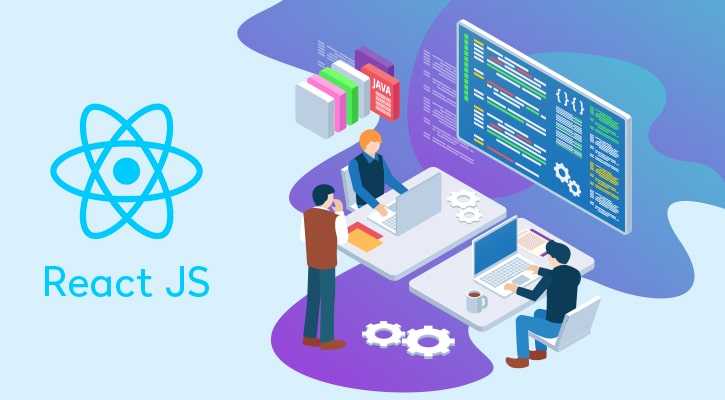
- React
- 20 Hours
- GBP 12
- 2710 Learners
-
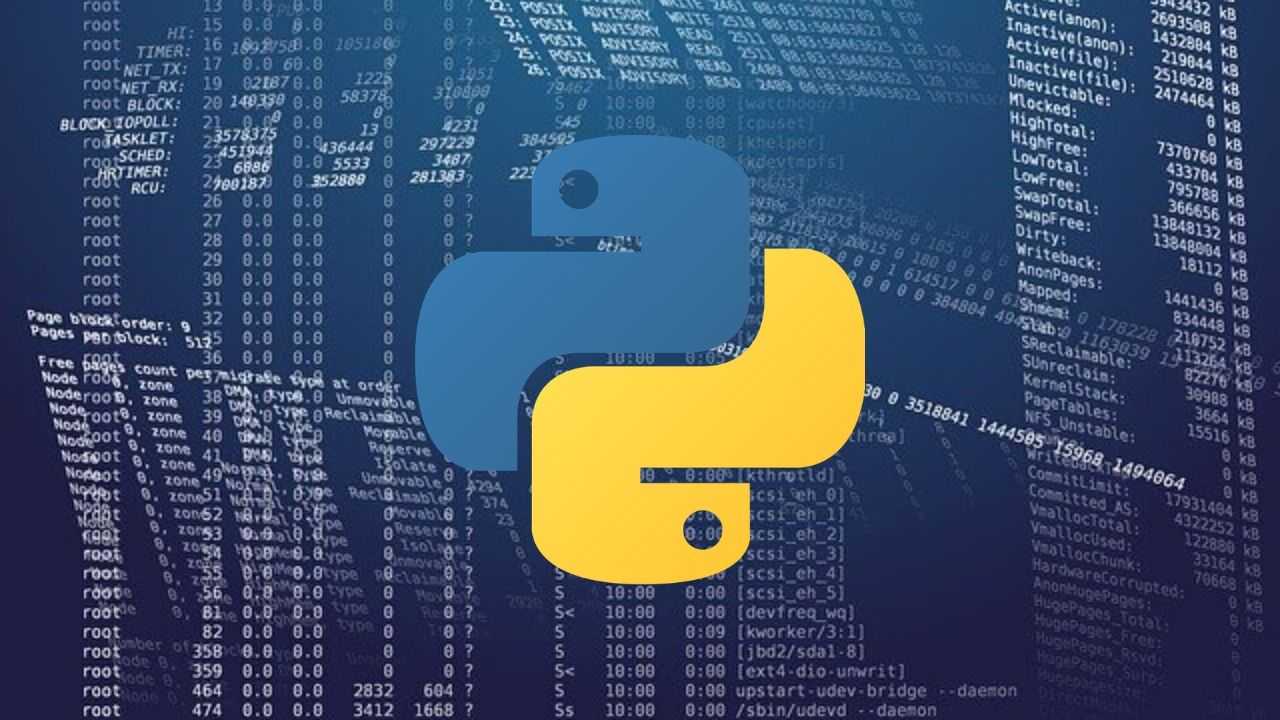
- Python Programming
- 25 Hours
- GBP 12
- 2642 Learners

About the Course: Low-Code and No-Code Development – Self-Paced Online Program
Master the art of building applications—without writing traditional code
In today's fast-paced digital landscape, innovation and speed are essential. The Low-Code and No-Code Development self-paced online course is designed to help individuals and teams rapidly build and deploy powerful applications using intuitive visual tools—eliminating the need for extensive programming knowledge. Whether you’re a complete beginner or an experienced tech professional, this course will equip you with the practical skills and strategic insights to create functional, scalable, and enterprise-ready applications.
This course explores the transformative potential of low-code and no-code platforms—technologies that are redefining how software is built across industries. By leveraging drag-and-drop interfaces, pre-built components, and automation logic, learners can design web and mobile applications to solve real business problems or launch new services. From internal dashboards and workflow automation to customer-facing apps, you’ll gain the ability to build digital solutions efficiently and independently.
Throughout the course, you'll work with leading platforms in the low-code/no-code ecosystem, such as Microsoft Power Platform, Mendix, and OutSystems. These platforms are used globally by organizations seeking to reduce development time, lower costs, and empower non-developers to contribute meaningfully to digital transformation. With hands-on practice and real-world case studies, learners will gain experience in using these tools to design, build, test, and deploy modern applications.
This course is ideal for a wide range of learners:
- Business Analysts and Functional Experts who want to prototype solutions or automate repetitive tasks without relying on developers.
- IT Professionals and Developers looking to streamline development cycles and focus more on high-impact work.
- Digital Transformation Teams striving to meet growing demands for innovation without overburdening technical resources.
- Aspiring Citizen Developers who wish to create apps for their own business ideas or department needs with minimal technical hurdles.
You don’t need a background in coding to succeed. The course breaks down technical concepts into simple, actionable steps, providing a smooth learning path from the fundamentals to more advanced capabilities like integrating third-party services, managing data models, and deploying apps at scale. If you are a developer, this course offers a new lens to approach app development—combining speed, automation, and flexibility.
How to Use This Course
This course is fully self-paced, allowing you to learn anytime, anywhere, at your convenience. It has been structured to support both guided learning and independent exploration, so you can engage with the material in the way that best suits your goals and schedule.
Here’s how to make the most of it:
- Set Clear Learning Goals: Begin by identifying what you want to achieve—whether it's automating a workflow in your organization, building a prototype for a new idea, or transitioning into a citizen developer role. Knowing your goals will help you focus on the most relevant modules and case studies.
- Follow the Learning Path Sequentially: While the course is modular and flexible, it's recommended to go through the content in sequence for a coherent learning journey—from foundational concepts to hands-on platform experience and practical use cases.
- Engage Actively with Tutorials: Each tutorial is accompanied by step-by-step instructions and interactive exercises. Treat them as mini-projects—apply what you learn in real-time, experiment with features, and don’t hesitate to revisit sections if needed.
- Work on Your Own Use Case: As you progress, try building an app or automating a process related to your personal or professional life. This real-world application will deepen your understanding and provide a portfolio-worthy project.
- Take Advantage of Case Studies: The included case studies showcase how different organizations have implemented low-code/no-code platforms to solve business problems. Analyze them to understand best practices, strategic implementation, and potential pitfalls.
- Track Your Progress: Use the built-in progress tracker to monitor your advancement. Setting milestones or completion goals for each module can help keep you motivated and on schedule.
- Participate in Community Discussions: If the platform offers forums or discussion groups, use them to ask questions, share insights, and learn from others who are also exploring low-code and no-code development.
- Review and Reflect: At the end of each module, take time to review key takeaways. Reflect on how you can apply the lessons to your own projects or workflows.
- Continue Learning Beyond the Course: Low-code and no-code platforms evolve quickly. Use this course as a launchpad, and continue exploring updates, new features, and advanced techniques through platform documentation, webinars, and user communities.
By the end of the course, you’ll have more than just theoretical knowledge—you’ll have tangible skills and practical experience in building applications that deliver real value. You'll understand how to think like a low-code developer, how to design solutions with the user in mind, and how to transform ideas into working apps in a matter of hours or days—not weeks or months.
This course isn’t just about learning a new toolset—it’s about unlocking a new way of thinking and working in the digital age.
Course/Topic 1 - Course access through Google Drive
-
Google Drive
-
Google Drive
By the end of this course, learners will be able to:
- Understand the core principles and platforms of low-code and no-code development.
- Design visually appealing and functional applications using drag-and-drop components.
- Connect applications to data sources and external APIs.
- Automate workflows and business logic with built-in tools.
- Manage application deployment, versioning, and security.
- Extend platform capabilities using custom code where needed.
- Build real-world applications for specific business needs.
- Evaluate and choose the right platform for various use cases.
- Analyze application performance and troubleshoot common issues.
- Stay updated with trends in low-code/no-code development.
Course Syllabus
Module 1: Foundations of Low-Code/No-Code
- Introduction to concepts, benefits, and limitations
- Popular platforms overview: Power Platform, OutSystems, Mendix
- Real-world use cases vs. traditional coding approaches
Module 2: Visual Development Interfaces
- Designing UIs with drag-and-drop tools
- Data modeling, database connectivity
- Visual workflow and logic creation
Module 3: Application Building Blocks
- Pre-built components and templates
- Using connectors for external integrations
- Workflow automation and validation rules
Module 4: Lifecycle Management
- Deployment strategies and environment setup
- Version control and update management
- Monitoring, debugging, and securing apps
Module 5: Advanced Features & Integrations
- API and web service integration
- Mobile app development with no-code
- AI, ML, and custom code extensions
Module 6: Projects and Case Studies
- Analysis of successful low-code implementations
- Capstone project: solving a real business problem
- Final app presentation and walkthrough
Upon completing this course, participants will receive a Course Completion Certificate that affirms their knowledge and practical skills in low-code/no-code development.
What the Certificate Offers:
- Demonstrates expertise in building real applications using visual platforms.
- Showcases your ability to automate processes and integrate with external tools.
- Validates your skill set for roles in IT automation, digital transformation, and app development.
Recognized By:
This certification is valuable for roles in both IT and business departments, including startups, consultancies, enterprises, and innovation labs seeking rapid development skills.
Further Credential Path:
The course also provides a foundation to prepare for platform-specific certifications like:
- Microsoft Power Platform Fundamentals (PL-900)
- OutSystems Associate Developer
- Mendix Rapid Developer Certification
The demand for low-code and no-code skills is booming as companies seek to deliver digital solutions faster without relying entirely on software developers. Completing this course positions you for exciting and high-growth career paths.
Career Opportunities:
- Low-Code/No-Code Developer
- Business Application Specialist
- Citizen Developer
- Digital Transformation Consultant
- Process Automation Analyst
- Product Owner (Tech-Enabled Solutions)
- Business Analyst with App Development Focus
- Application Support Specialist
- Innovation & IT Strategy Consultant
Industries in Demand: Finance, insurance, healthcare, government, retail, and logistics all seek professionals who can rapidly prototype and deploy digital solutions using visual platforms.
Whether you’re starting your tech journey or adding value to your existing role, low-code/no-code skills will help you work smarter, automate processes, and build apps with minimal coding experience.
- What is low-code/no-code development?
It’s a development approach that uses visual interfaces and minimal coding to create applications faster than traditional methods. - How is low-code different from no-code?
Low-code allows some scripting for custom functionality, while no-code requires zero coding and is fully visual. - What are the main advantages of using low-code/no-code platforms?
Speed, accessibility to non-developers, cost-efficiency, and rapid iteration. - Name some popular low-code/no-code platforms.
Microsoft Power Platform, OutSystems, Mendix, Appgyver, and Airtable. - Can low-code platforms be used for enterprise-grade apps?
Yes, many platforms now offer robust scalability, security, and integrations suitable for enterprise use. - What kind of apps can you build with these platforms?
Internal tools, CRM dashboards, mobile apps, task automation, inventory systems, and customer portals. - What is the role of connectors in low-code platforms?
Connectors help integrate external services like databases, CRMs, or cloud tools into your app without code. - Can you extend low-code platforms with custom code?
Yes, most platforms allow developers to inject custom JavaScript, Python, or C# if needed. - What are some limitations of low-code/no-code?
Limited flexibility in complex logic, vendor lock-in, and performance constraints for large-scale apps. - Why is low-code/no-code becoming so popular now?
It democratizes software development, speeds up digital transformation, and reduces IT bottlenecks.









