Overview Course - HTML5 and CSS3
Learn about HTML5 with new elements, attributes, and behaviours, with a larger set of technologies. View Course Curriculum
Price Match Guarantee
Full Lifetime Access
Access on any Device
Technical Support
Secure Checkout
Course Completion Certificate
View Course Curriculum
Price Match Guarantee
Full Lifetime Access
Access on any Device
Technical Support
Secure Checkout
Course Completion Certificate
 65% Started a new career
Enroll Now
65% Started a new career
Enroll Now
-
 45% Got a pay increase and promotion
45% Got a pay increase and promotion
Students also bought -
-

- HTML5 and CSS3
- 15 Hours
- GBP 12
- 1333 Learners
-
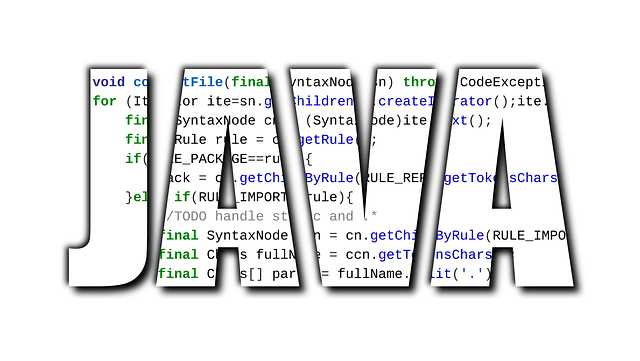
- Java Programming Basics
- 20 Hours
- GBP 12
- 2872 Learners
-

- Bundle Course - Java (Core Java - JSP - Java Servlets)
- 50 Hours
- GBP 22
- 4202 Learners

This is an overview course on HTML5 and CSS3 while the complete detailed-level HTML5 and CSS3 course is available at - https://training.uplatz.com/online-it-course.php?id=html5-and-css3-101. HTML or Hyper Text Markup Language is a scripting language used primarily for creating the web pages of a website. Though HTML has been serving its purpose for many years, with the introduction of HTML5, which is an advanced and newer version of HTML, has introduced several new elements, attributes, and behaviors which allows users to make more powerful websites and applications. Some of the key features used in HTML5 include; (i) simpler DOCTYPE declaration (ii) newer semantic elements like header, footer etc. (iii) new form and graphic elements (iv) new multi-media elements like audio, source, track, video; and a host of many other features. In addition to it and combining with JavaScript and CSS3, HTML5 also allows its users to Drag and Drop, Geolocation, Application Cache, Web Workers, SSE which makes it one of the most advanced versions of HTML and a scripting language a paradise for developers and designers.
CSS or Cascading Style Sheet 3 is the latest version of CSS which is used as a style sheet language for the overall look and formatting of the document written in a markup language. In simpler terms, it is used to style and organize the layout of the web pages for any website. CSS3 has introduced a number of Modules in comparison to its earlier version which is CSS2. Some of these modules include; (i) Box model (ii) Image values and replaced content (iii) Text effects (iv)Animations (v) 2D/3D transformations etc.
After enrolling for this course at Uplatz, students will be able to understand and learn the basic formatting tag of HTML, HTML Grouping using Div Span, HTML Lists, Hyperlink and Anchors, HTML iframe, CSS Syntax, CSS ID and Class, Styling Backgrounds etc.
After successful completion of the course, students will be awarded a Certificate of Completion from Uplatz.
Course/Topic - HTML5 and CSS3 overview - all lectures
-
Video Objectives: About html and doctypes, headings, How to use anchor and hyperlinks, How to create anchor tags, tables and list .......... Video Topics: What is HTML, Difference between HTML and HTML5, Doctypes, Headings, Paragraphs, Text Formatting, Anchors and Hyperlinks, Tables, Lists
• CSS Interview Questions and Answers for freshers and Experienced .
• To build a career, candidates need to crack the interview in which they are asked for various CSS interview questions.
• Learn how to answer CSS3 interview questions which are frequently asked during the interview or viva exam.
• Learn all the CSS interview questions and answers depending on various factors.
Introduction
• History of HTML
• WhatyouneedtodotogetgoingandmakeyourfirstHTMLpage
• What are HTML Tags and Attributes?
• HTML Tag vs.Element
• HTMLAttributes
• How to differentiate HTML DocumentVersions
HTML - Basic Formatting Tag
• HTML BasicTags
• HTML FormattingTags
• HTML ColorCoding
HTML - Grouping Using Div Span
TheHTML
• Div and Span Tags for Grouping
HTML - Lists
TheHTML
- elementisusedtorepresentaniteminalist.Itmustbecontainedina parent
element:anorderedlist(
- ),anunorderedlist(
- ),oramenu(
listitemsareusuallydisplayedusingbulletpoints,nowwearegoingtocheckhowto use htmllist.
• UnorderedLists
• OrderedLists
• Definition list
HTML - Images
• Creating an image
• Choosing alt text
• Responsive image using the secret attribute
• Responsive image using picture element
HTML - Hyperlink & Anchors
• Link to another site
• LinktoananchorLinktoapageonthesamesiteLinkthatdialsanumber
• Open link in new tab/window
• Link that runs JavaScript Link that runs email client
HTML - Tables
• SimpleTable
• Spanning columns rows
• ColumnGroups
• Table with thead, tbody, tfoot
• Headingscope
HTML - iframe
The HTML
The HTML5 and CSS3 Certification ensures you know planning, production and measurement techniques needed to stand out from the competition.
There is no difference. Just like HTML and HTML5. CSS3 is simply the newer “version” of CSS which has more advanced features than earlier “releases.” Likewise, HTML5 simply is HTML and CSS3 is simply CSS. Both HTML5 and CSS3 became marketing buzzwords way above and beyond the technologies that they are referring to.
HTML (Hypertext Markup Language) is used to create the actual content of the page, such as written text, and CSS (Cascade Styling Sheets) is responsible for the design or style of the website, including the layout, visual effects and background color.
A hypertext markup language (HTML) is the primary language for developing web pages. HTML5 is a new version of HTML with new functionalities with markup language with Internet technologies. Language in HTML does not have support for video and audio. HTML5 supports both video and audio.
Candidates for this exam should be able to recognize and write syntactically correct HTML and CSS, structure data using HTML elements, and create and apply styles using CSS.
Uplatz online training guarantees the participants to successfully go through the HTML5 and CSS3 Certification provided by Uplatz. Uplatz provides appropriate teaching and expertise training to equip the participants for implementing the learnt concepts in an organization.
Course Completion Certificate will be awarded by Uplatz upon successful completion of the HTML5 and CSS3 online course.
The HTML5 and CSS3 draws an average salary of $125,000 per year depending on their knowledge and hands-on experience.
In short, you can definitely find work using just HTML and CSS. And if those foundational skills aren't enough to get you your dream job, you can still use them to start making money while you're building other skills.
HTML can be used with multiple languages, and employers offer a good salary to a web developer or HTML developers. HTML gives you freedom in customizing the features with less effort. In the end, the career in HTML is fast-growing and you learn it for creating your own websites as well.
Note that salaries are generally higher at large companies rather than small ones. Your salary will also differ based on the market you work in.
HTML Developer.
HTML / CSS Developers.
HTML 5, CSS3 & bootstrap + js & jquery developer.









