Pandas
Master Pandas for data cleaning, transformation, analysis, and preparation with real-world datasets and professional workflows.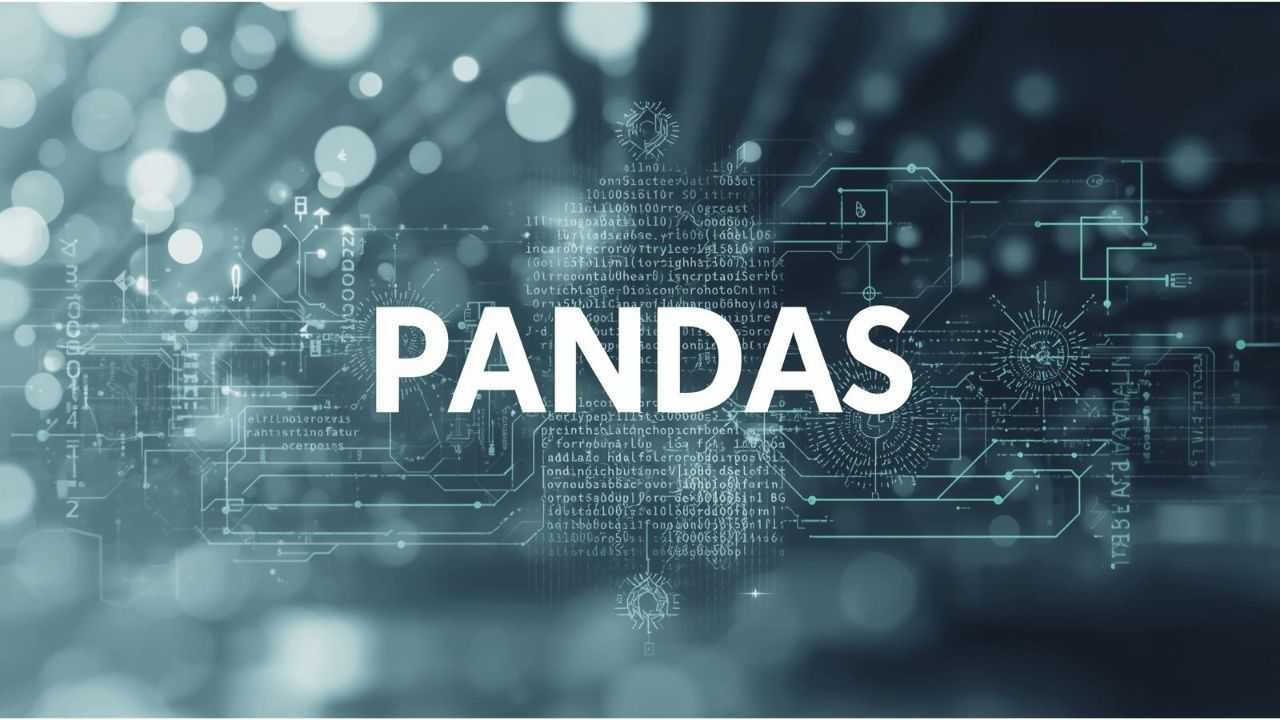 Price Match Guarantee
Full Lifetime Access
Access on any Device
Technical Support
Secure Checkout
Course Completion Certificate
Price Match Guarantee
Full Lifetime Access
Access on any Device
Technical Support
Secure Checkout
Course Completion Certificate
 97% Started a new career
BUY THIS COURSE (
97% Started a new career
BUY THIS COURSE (GBP 12 GBP 29 )-
 87% Got a pay increase and promotion
87% Got a pay increase and promotion
Students also bought -
-
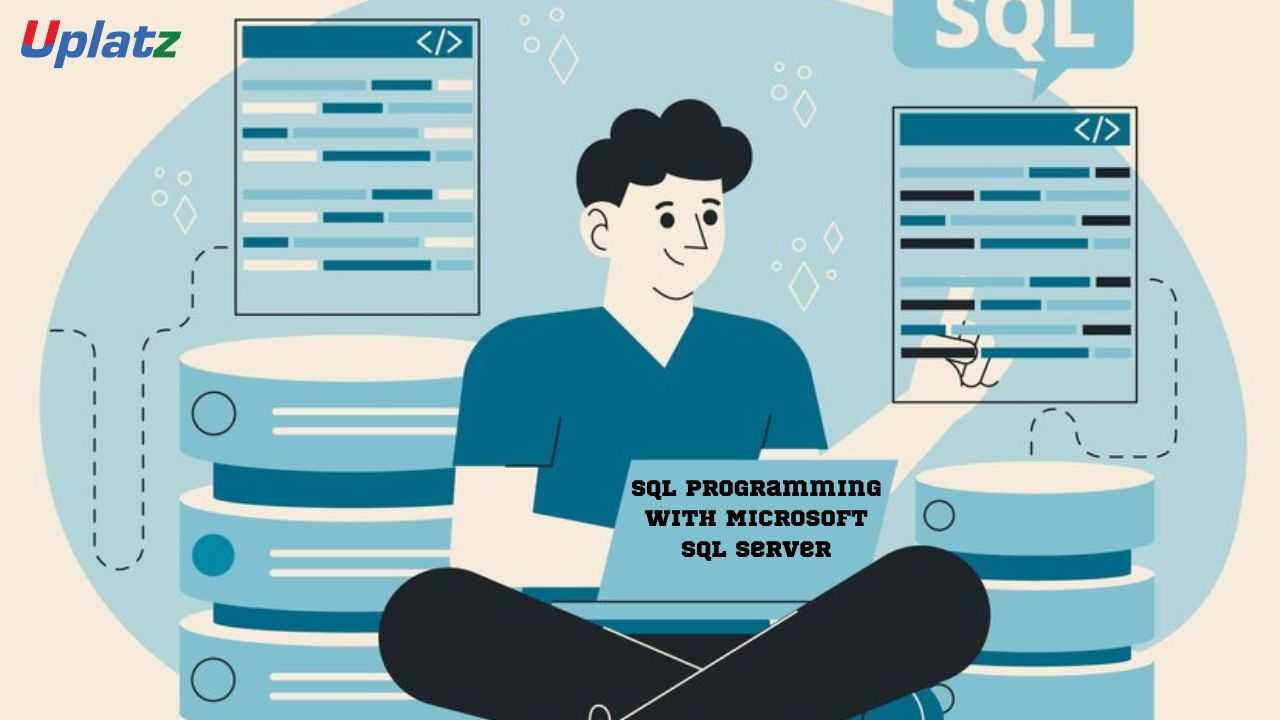
- SQL Programming with Microsoft SQL Server
- 55 Hours
- GBP 29
- 5739 Learners
-
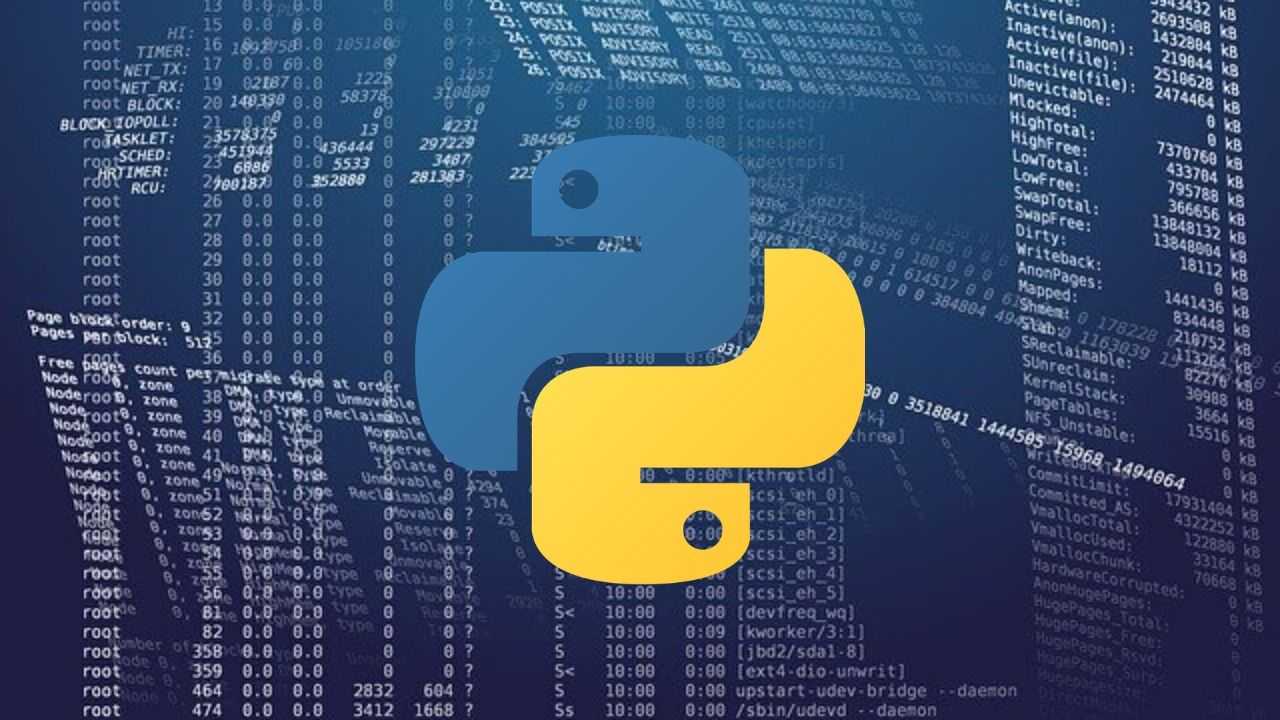
- Python Programming
- 25 Hours
- GBP 12
- 2642 Learners
-

- Airbyte
- 10 Hours
- GBP 12
- 10 Learners

Data is at the heart of modern analytics, machine learning, and digital decision-making. But raw data is almost never ready for use — it is often messy, inconsistent, incomplete, and unstructured. This is where Pandas, Python’s most powerful data analysis library, becomes essential. Pandas provides high-performance tools for loading, cleaning, transforming, manipulating, and analyzing large datasets efficiently. Whether you are preparing data for AI models, building dashboards, conducting research, or performing business analytics, Pandas is the foundational skill that unlocks confident, effective data work.
The Pandas course by Uplatz provides comprehensive, practical training designed to help learners master data analysis from end to end. You will learn how to work with Series and DataFrames, handle missing values, merge and join datasets, reshape large tables, implement advanced groupby logic, manipulate time-series data, and optimize performance. This course blends foundational principles with hands-on real-world use cases so you can apply Pandas confidently in technical, academic, or business environments.
As organizations collect increasing volumes of structured and semi-structured data, Pandas has become the universal tool for cleaning and preparing data for machine learning, analytics, and reporting. Analysts, scientists, and engineers rely on Pandas to convert raw data into meaningful insights, bringing order and structure to messy datasets. Pandas enables fast, efficient, Python-friendly operations that eliminate repetitive manual data handling and give teams the ability to automate workflows.
This course begins with a gentle introduction to the Pandas data model, explaining how Series and DataFrames form the foundation of all operations. You will learn how Pandas stores data internally, how indexing works, and how column- and row-based operations behave. This early understanding makes advanced operations intuitive and efficient later on.
Next, the course dives into data ingestion — loading CSV, Excel, JSON, SQL, Parquet, and web data into DataFrames. You will learn best practices for reading large datasets, handling data types, parsing dates, managing encodings, and optimizing memory usage.
A major part of Pandas is data cleaning, and this course covers it thoroughly. You will learn how to detect and treat missing values, remove duplicates, fix inconsistent formatting, convert data types, filter problematic records, and standardize raw data. You will also explore text cleaning, categorical optimization, and outlier detection techniques.
The course dedicates a full module to data transformation — merging multiple datasets, joining relational tables, concatenating data, reshaping tables using pivot, melt, stack, and unstack, and performing column-wise operations. These skills are essential for building datasets that support analytics, machine learning, and reporting.
Another major section focuses on aggregation and grouping. You will learn how to compute statistics, group datasets by categories, apply multi-key grouping, define custom aggregations, and build reusable pipelines. This module empowers you to answer meaningful questions from complex datasets.
The course includes a full exploration of time-series analysis, covering date indexing, frequency conversion, resampling, rolling windows, offset aliases, and trend calculations. These skills are particularly useful in finance, economics, forecasting, IoT, and real-time analytics.
An advanced module dives into performance optimization, covering vectorization, efficient operations, avoiding loops, memory profiling, multi-processing, and working with large datasets. You will also explore Polars vs Pandas, and when to scale beyond a single machine using Dask.
Throughout the course, you will work with practical datasets in:
-
E-commerce
-
Finance
-
Healthcare
-
Marketing
-
Transportation
-
Climate and environment
-
Social sciences
-
Public open-source datasets
By the end of the course, you will have the ability to clean, transform, analyze, and prepare data for nearly any type of project or role.
🔍 What Is Pandas?
Pandas is an open-source Python library for data manipulation and analysis.
It provides:
-
DataFrame and Series objects
-
Tools for reading/writing structured data
-
Data cleaning, merging, reshaping, and aggregation
-
Time-series handling
-
Powerful indexing and selection
It is the core library behind almost all Python-based data workflows.
⚙️ How Pandas Works
Pandas operates on two main structures:
1. Series
A one-dimensional labeled array.
2. DataFrame
A two-dimensional table with flexible indexing.
Key operations:
-
Data loading (CSV, Excel, SQL, JSON, Parquet)
-
Filtering and selection
-
Missing value imputation
-
Merging and joining
-
Groupby and aggregation
-
Pivot and reshape
-
Time-series resampling
-
Vectorized operations for speed
🏭 Where Pandas Is Used in the Industry
Pandas is used everywhere, including:
Tech & Cloud
Data pipelines, dashboards, API data processing.
Finance
Time-series modeling, risk analysis, stock analytics.
Healthcare
Patient data analysis, research datasets.
E-commerce
Customer analytics, product intelligence, pricing insights.
Research & Academia
Statistics, experiments, survey cleaning.
Machine Learning
Data preparation before model training.
Government & NGOs
Public data reporting, policy analysis.
🌟 Benefits of Learning Pandas
-
Essential for data science, ML, and analytics
-
Industry-standard tool for data cleaning and wrangling
-
Works seamlessly with NumPy, Matplotlib, Seaborn, Scikit-learn
-
Enables fast development of dashboards and notebooks
-
Simplifies repeated or complex data workflows
-
Helps you understand real-world data structures
-
Required skill for most data engineering roles
📘 What You’ll Learn in This Course
-
Working with Series and DataFrames
-
Importing, exporting, and inspecting datasets
-
Filtering and selecting data
-
Handling missing values and duplicates
-
Merging, joining, concatenating
-
Pivot tables and reshaping
-
Groupby logic and advanced aggregations
-
Time-series manipulation
-
Text processing
-
Performance optimization
-
Building full data pipelines
-
Using Pandas for ML preprocessing
🧠 How to Use This Course Effectively
-
Start with small datasets
-
Practice every method with multiple examples
-
Explore real-world messy datasets
-
Build reusable cleaning functions
-
Combine Pandas with visualization tools
-
Complete the capstone project using public data
👩💻 Who Should Take This Course
-
Data Analysts
-
Machine Learning Engineers
-
Researchers
-
Business Analysts
-
Data Engineers
-
Students learning Python
-
Anyone working with spreadsheets or CSV files
🚀 Final Takeaway
Pandas is the backbone of data analysis in Python. By mastering it, you gain the ability to transform raw data into meaningful insights and build strong foundations for machine learning, business intelligence, automation, and academic research.
By the end of this course, you will be able to:
-
Use DataFrames and Series confidently
-
Load and clean real-world datasets
-
Merge and reshape complex data
-
Perform aggregations and statistical summaries
-
Work with timestamps and time-series
-
Build end-to-end data processing workflows
-
Use Pandas effectively in ML pipelines
Course Syllabus
Module 1: Introduction to Pandas
DataFrames, Series, indexing, selection.
Module 2: Data Loading
CSV, Excel, SQL, JSON, Parquet, web data.
Module 3: Data Cleaning
Missing values, duplicates, dtype conversions.
Module 4: Filtering & Selection
loc, iloc, boolean filters.
Module 5: Merging & Joining
merge, join, concat, combine_first.
Module 6: Reshaping & Pivoting
stack, unstack, pivot, melt.
Module 7: Groupby & Aggregations
multi-index grouping, custom aggregations.
Module 8: Time-Series Analysis
datetime index, resample, rolling windows.
Module 9: Text & Categorical Data
string operations, categories, tokenization.
Module 10: Performance Optimization
vectorization, memory tuning, chunking.
Module 11: Pandas for ML
feature engineering, preprocessing pipelines.
Module 12: Capstone Project
Full analysis from raw data to insights.
Learners will receive a Uplatz Certificate of Completion demonstrating proficiency in data analysis, data cleaning, and Python data engineering using Pandas.
This course prepares learners for roles such as:
-
Data Analyst
-
Python Developer
-
Data Engineer
-
ML Engineer
-
Business Intelligence Analyst
-
Research Analyst
1. What is Pandas?
A Python library for data manipulation using DataFrames and Series.
2. What is a DataFrame?
A 2D labeled data structure similar to a spreadsheet or SQL table.
3. How do you handle missing values?
Using dropna(), fillna(), or interpolation methods.
4. How do you merge two datasets?
Using pd.merge(), join(), or concat().
5. What is the difference between loc and iloc?
loc uses labels; iloc uses integer positions.
6. How do you remove duplicates?
With drop_duplicates().
7. What is groupby used for?
To aggregate data by categories.
8. How do you convert a column to datetime?
Using pd.to_datetime().
9. What is vectorization?
Performing operations without Python loops for performance.
10. What are common file formats Pandas supports?
CSV, Excel, SQL, JSON, Parquet.









