Phoenix
Explore model behavior, inspect chains, and debug LLM apps using Phoenix's advanced tracing and visualization tools.Preview Phoenix course
Price Match Guarantee Full Lifetime Access Access on any Device Technical Support Secure Checkout Course Completion Certificate 95% Started a new career
BUY THIS COURSE (GBP 29)
95% Started a new career
BUY THIS COURSE (GBP 29)
-
 85% Got a pay increase and promotion
85% Got a pay increase and promotion
Students also bought -
-
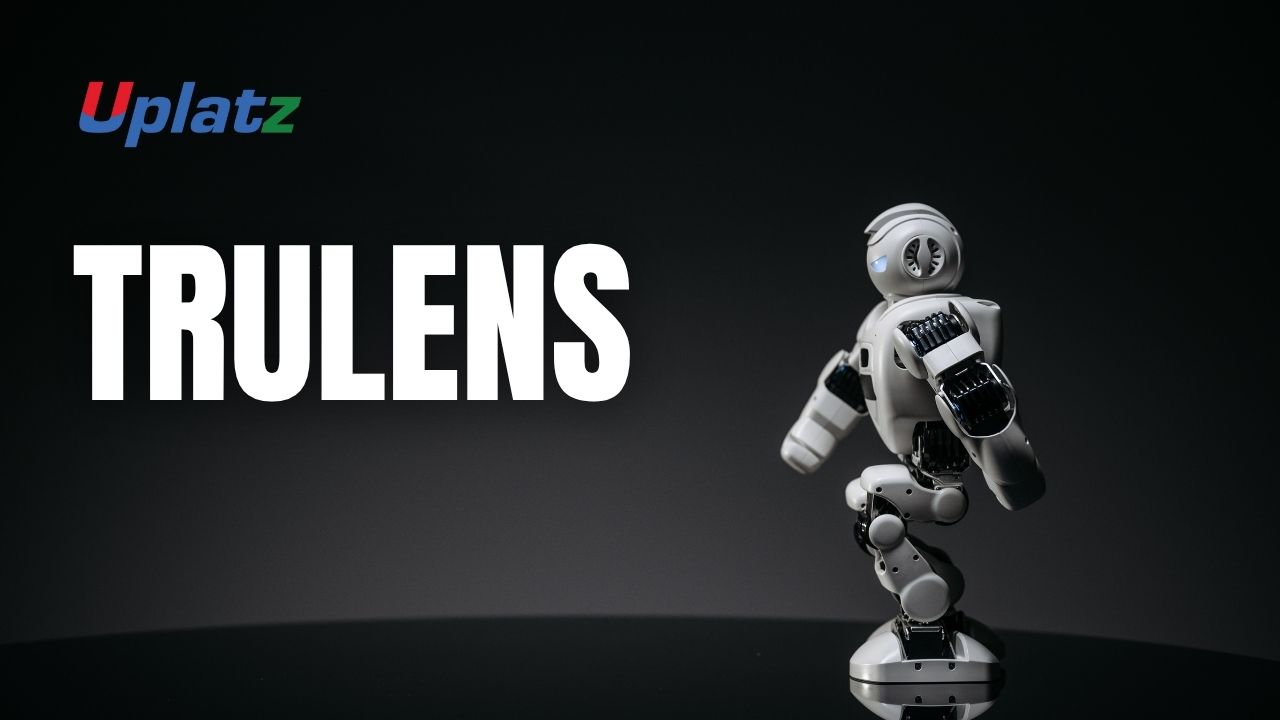
- TruLens
- 10 Hours
- GBP 29
- 10 Learners
-
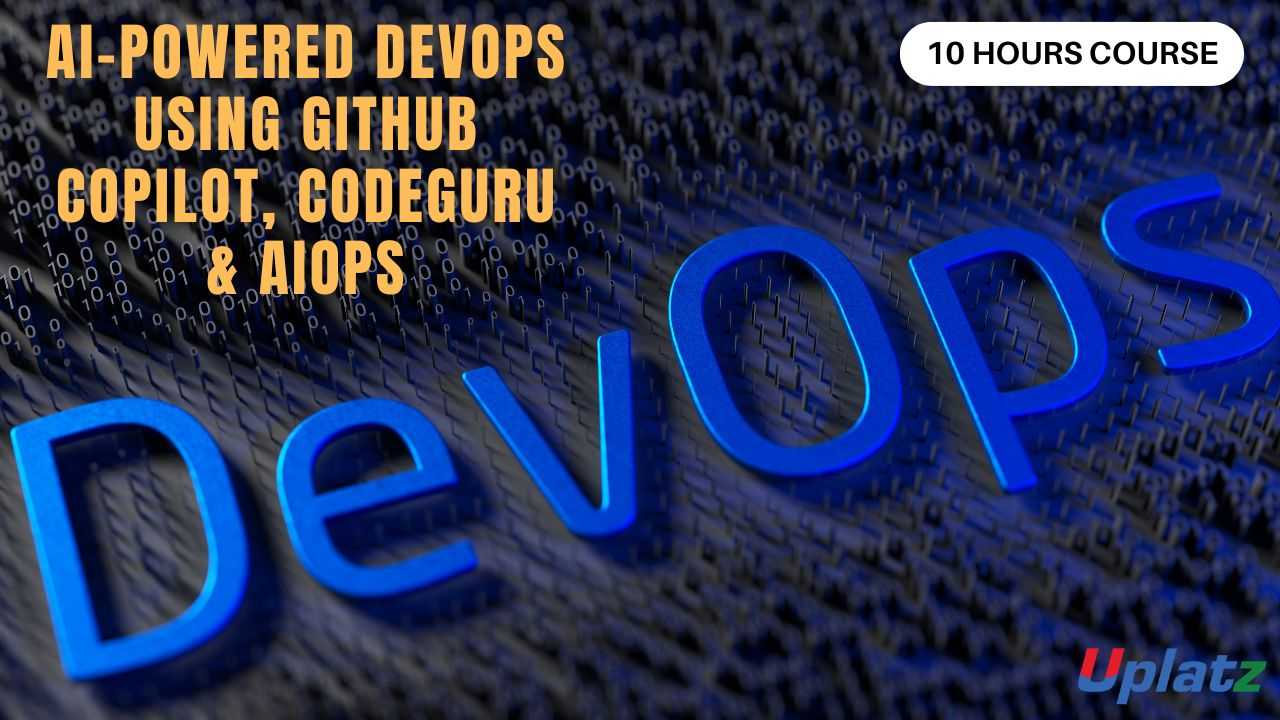
- AI-Powered DevOps: Using GitHub Copilot, CodeGuru & AIOps
- 10 Hours
- GBP 29
- 10 Learners
-
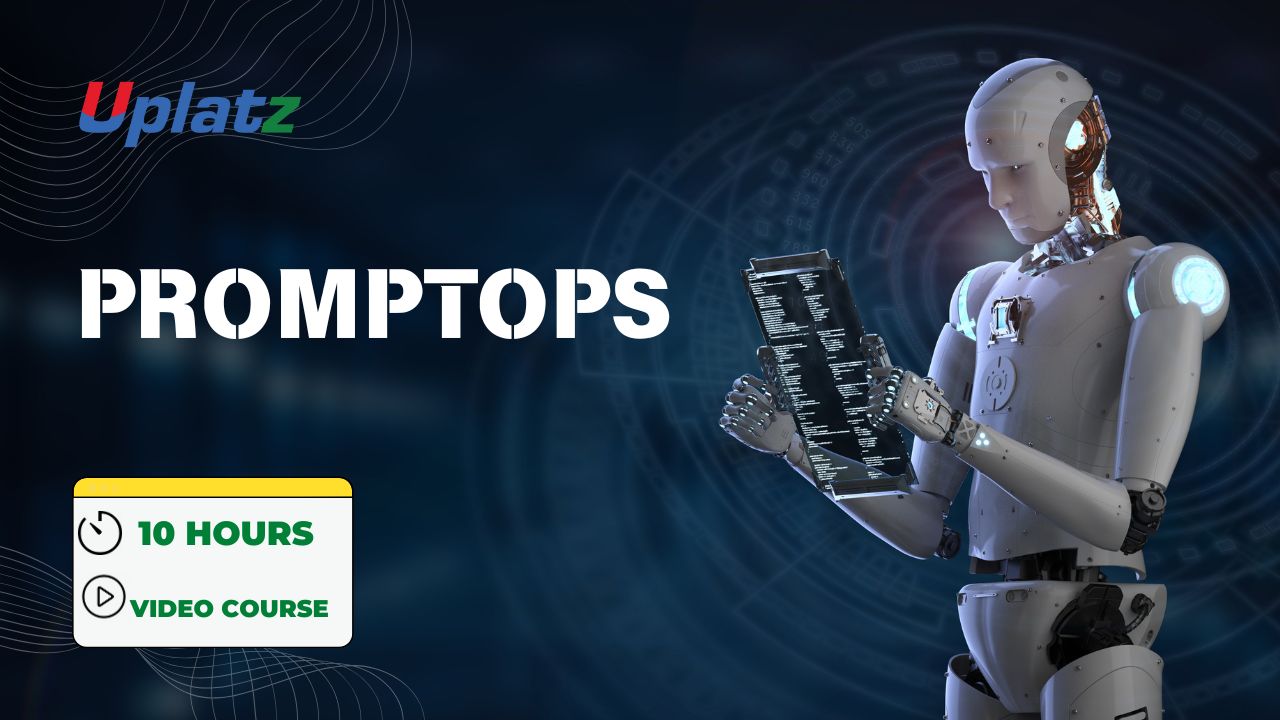
- PromptOps
- 10 Hours
- GBP 29
- 10 Learners

Phoenix is a developer-first tool that captures LLM execution data, visualizes the end-to-end flow of prompt chains, and enables detailed inspection of responses, intermediate steps, and scoring. It’s ideal for teams building applications with LangChain, LlamaIndex, and other retrieval-augmented or agent-based frameworks.
This course teaches you how to integrate Phoenix into your development workflow, monitor chain runs, visualize outputs, and evaluate performance over time. You’ll learn how to trace queries, diagnose hallucinations, inspect response latency, and debug failures using Phoenix’s intuitive UI.
Course/Topic 1 - Coming Soon
-
The videos for this course are being recorded freshly and should be available in a few days. Please contact info@uplatz.com to know the exact date of the release of this course.
-
Understand the role of Phoenix in LLM observability
-
Set up and configure Phoenix with LangChain or LlamaIndex
-
Trace and visualize prompt chains with step-by-step breakdowns
-
Inspect token usage, latency, and context injection
-
Diagnose hallucinations and prompt-related failures
-
Monitor real-time metrics of LLM application runs
-
Use Phoenix scoring tools for prompt evaluation
-
Debug multi-agent or RAG pipelines with Phoenix UI
-
Integrate Phoenix with LangChain callback handlers
-
Apply Phoenix for transparency in production workflows
Course Syllabus
-
Introduction to Phoenix and LLM Observability
-
Installing Phoenix and Integrating with LangChain
-
Key Features: Tracing, Scoring, and Visualization
-
Running and Visualizing LLM Chains in Phoenix
-
Inspecting Prompt Steps, Inputs, and Outputs
-
Token and Latency Analysis for Optimization
-
Hallucination Detection and Quality Evaluation
-
Debugging RAG and Agent-based Applications
-
Building Dashboards and Viewing Session Histories
-
Case Study: Troubleshooting a QA Retrieval System
-
Best Practices for Using Phoenix in Dev and Prod
-
Phoenix + Arize: Full-Stack LLM Monitoring
After completing the course, learners will receive a Uplatz Certificate of Completion validating their proficiency in LLM application inspection using Phoenix. This certification confirms that you can visualize and trace LLM chains, diagnose failure points, and optimize model outputs in production environments. Ideal for developers, MLOps professionals, and AI researchers, the certificate demonstrates your capability in using modern LLM debugging tools to improve quality and transparency across AI systems.
As LLM applications become integral to products across industries, organizations seek professionals who can ensure these systems are understandable, reliable, and safe. Mastering Phoenix equips you with vital skills for managing AI pipelines with clarity.
You’ll be qualified for roles such as:
-
LLM Debugging Engineer
-
Prompt Evaluation Specialist
-
AI Quality Assurance Engineer
-
LangChain or LlamaIndex Developer
-
MLOps Engineer (LLM Focus)
-
AI Application Architect
These roles span across domains where prompt workflows, semantic search, and generative agents are used—from tech startups and research labs to enterprise AI teams. Phoenix knowledge signals that you’re ready to step into production-grade AI development with the right observability toolkit.
-
What is Phoenix used for in LLM development?
Phoenix is used to trace, inspect, and debug large language model applications by visualizing chain runs and performance. -
How does Phoenix integrate with LangChain?
It connects via callback handlers to capture prompt chains, intermediate steps, and outputs during LLM execution. -
Can Phoenix help detect hallucinations?
Yes, by inspecting generated responses and comparing them with retrieved context or expected outputs. -
What types of apps is Phoenix ideal for?
RAG-based applications, QA systems, chatbots, and multi-agent apps built with frameworks like LangChain or LlamaIndex. -
Is Phoenix open-source?
Yes, Phoenix is an open-source tool developed by Arize AI for LLM observability. -
What performance metrics does Phoenix track?
Token usage, latency, prompt-response sequences, error types, and chain performance scores. -
Can Phoenix be used in production environments?
Yes, it can monitor and debug live applications with support for session history and dashboards. -
What’s the difference between Phoenix and TruLens?
TruLens focuses on feedback functions and evaluation, while Phoenix emphasizes visual tracing and debugging. -
How do you connect Phoenix to a LangChain agent?
By initializing Phoenix callback handlers and wrapping them into the chain or agent execution flow. -
Why is visualization important in LLM workflows?
It helps developers and researchers understand model behavior, diagnose failures, and ensure output quality.









