React Native
Learn React Native and build stunning cross-platform mobile apps for iOS and Android with real-world projects and best practices.Preview React Native course
Price Match Guarantee Full Lifetime Access Access on any Device Technical Support Secure Checkout Course Completion Certificate 93% Started a new career
BUY THIS COURSE (
93% Started a new career
BUY THIS COURSE (GBP 12 GBP 29 )-
 100% Got a pay increase and promotion
100% Got a pay increase and promotion
Students also bought -
-
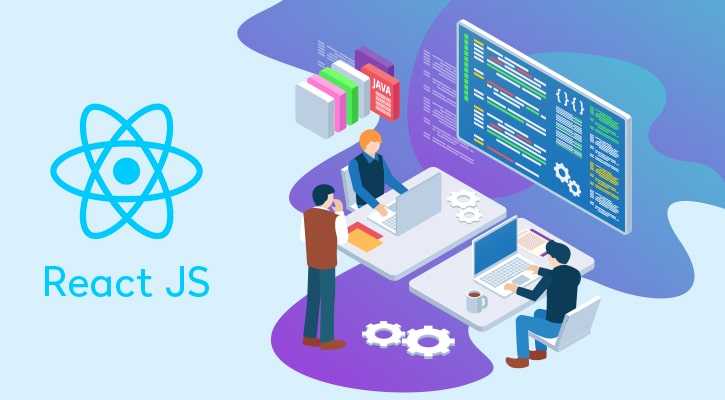
- React
- 20 Hours
- GBP 12
- 2710 Learners
-
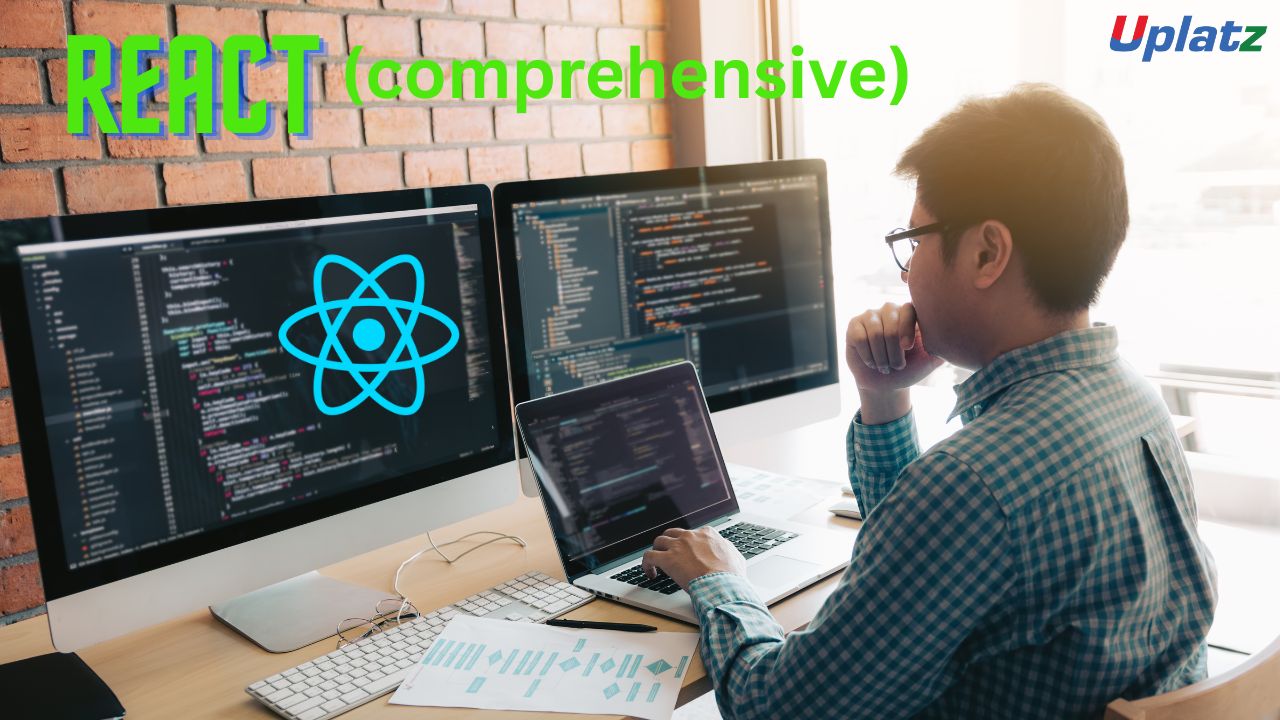
- React (comprehensive)
- 16 Hours
- GBP 12
- 665 Learners
-

- JavaScript Programming (comprehensive)
- 15 Hours
- GBP 12
- 1648 Learners

React Native – Self-Paced Online Course
Build Cross-Platform Mobile Apps with Confidence and Code Efficiency
In today’s mobile-first world, the ability to build apps that work seamlessly across iOS and Android platforms is a highly sought-after skill. React Native, a powerful framework developed by Facebook, enables developers to build high-performance, native mobile apps using JavaScript and React—a game-changing approach for those looking to break into or advance in mobile app development.
The React Native – Self-Paced Online Course is a comprehensive, hands-on training program designed to take you from setup to app store deployment. Whether you’re a frontend developer looking to expand your skill set, a full-stack engineer aiming to include mobile capabilities, or a beginner excited to enter the world of mobile development, this course provides the structured learning and practical guidance you need to build real-world, cross-platform apps confidently and efficiently.
Why Choose This Course? What Makes It Unique?
This course stands out for its practical approach, career-aligned curriculum, and flexibility. It’s not just about writing code—it’s about learning how to think like a mobile developer and deliver polished, production-ready applications.
Here’s what makes this course unique:
1. Real-World Project Focus
You won’t be stuck in the theoretical. From day one, this course immerses you in real-world projects that simulate actual app development scenarios. By the end of the course, you’ll have built apps that include features like interactive UI, navigation, API integration, offline storage, animations, and push notifications.
2. Single Codebase, Double Impact
React Native’s key advantage—write once, run anywhere—is a cornerstone of this course. You’ll learn how to build for both iOS and Android simultaneously, saving development time and maintenance efforts while still delivering native-like performance and user experience.
3. Full Mobile App Lifecycle Training
This course isn’t limited to just building features. It covers the entire mobile app lifecycle—including environment setup, testing, debugging, integrating with device APIs, handling data with local storage, and publishing apps to the App Store and Google Play. This comprehensive scope prepares you to take your apps from idea to deployment.
4. Flexible, Self-Paced Learning Experience
Designed for busy learners, this course is 100% self-paced, allowing you to study when and how it suits you. Whether you prefer binge-learning on weekends or short daily sessions, the course accommodates your schedule without compromising on content quality.
5. Support for All Levels of Learners
If you’re already familiar with JavaScript and React, this course helps you apply those skills to mobile. If you’re just starting out, the clear explanations, structured lessons, and step-by-step guidance make the material accessible without being oversimplified.
How to Use This Course Effectively
To truly gain value from this course and reach your mobile development goals, it’s important to take a proactive and strategic approach to your learning journey. Here’s how to make the most of this course:
1. Start with Clear Goals
Before diving in, set clear intentions. Are you learning React Native to build your own app? Add mobile development to your resume? Contribute to a team project? Knowing your end goal will help you stay focused and engaged.
2. Follow the Sequence for Structured Mastery
While the course is self-paced, it’s designed in a logical progression—from beginner setup and concepts to more advanced topics like animations, state management, and deployment. Following the modules in order will ensure you build a solid foundation and avoid confusion later.
3. Practice As You Learn
Each lesson includes hands-on exercises and code-along tutorials. Don’t just watch—code along. Try tweaking the examples, break things on purpose, and troubleshoot. This kind of active learning reinforces concepts and prepares you for real-world problem-solving.
4. Build Your Own App as You Go
As you work through the course, start developing your own app idea. Apply the concepts from each lesson to your app’s development—whether it’s a to-do list, habit tracker, fitness app, or e-commerce prototype. This not only boosts your learning but also helps build a project portfolio you can showcase to employers or clients.
5. Use the Community and Resources
Although this is a self-paced course, you’re not alone. Take advantage of any community discussion forums, downloadable resources, and FAQs provided with the course. Engaging with others helps you troubleshoot faster and stay motivated.
6. Take Notes and Bookmark Key Lessons
Maintain a learning journal or digital notebook where you jot down useful snippets, insights, shortcuts, and questions. Bookmark video lessons that you may want to revisit, especially those covering complex concepts like state management or navigation.
7. Prepare for Deployment
Don’t stop at development—learn how to test and deploy your app. The course provides instructions on how to bundle your app for production, test on real devices, and publish on the App Store and Google Play. Completing this step gives you the full end-to-end experience of mobile development.
The mobile app development landscape is constantly evolving, and React Native continues to grow as one of the most powerful and in-demand frameworks for building modern, performant apps. Whether you’re developing apps for yourself, freelancing for clients, or working in a team environment, React Native skills open doors to exciting opportunities in the tech industry.
This course is more than just a collection of tutorials—it’s a career-launching toolkit. You’ll gain a deep understanding of how mobile apps work, build confidence in your development abilities, and walk away with real-world projects and practical experience.
By completing the React Native – Self-Paced Online Course, you’ll not only master a cutting-edge technology but also empower yourself to bring ideas to life on the world’s most important platforms—iOS and Android. Dive in today, and start building the future in your pocket.
Course/Topic 1 - Course access through Google Drive
-
Google Drive
-
Google Drive
By the end of this course, learners will be able to:
- Set up React Native projects using Expo and Android Studio.
- Understand the fundamentals of mobile development and platform differences.
- Create and style responsive mobile UIs using core components.
- Handle user interactions, touch events, and forms.
- Implement navigation between screens using React Navigation.
- Manage application state using Hooks, Redux, and Context API.
- Fetch and persist data using APIs, AsyncStorage, and SQLite.
- Utilize animations, gesture handling, and native device APIs.
- Implement authentication, notifications, and media capabilities.
- Optimize performance and deploy apps to the App Store and Google Play.
Syllabus
Module 1: Introduction to React Native
- What is React Native?
- Comparing React Native with other mobile frameworks (Flutter, Swift, Kotlin)
Module 2: Getting Started with React Native
- Installing Expo and setting up the first mobile app project
- Understanding the mobile app development workflow
Module 3: Core Concepts & Setup
- Native vs React Native: pros, cons, and architecture
- Setting up Android Studio and virtual device testing
Module 4: UI Components and Styling
- Using Text, Image, TextInput, Button, and View
- Styling in React Native with StyleSheet and flexbox
- Advanced styling with Styled-Components
Module 5: Navigation
- Using React Navigation (Stack, Tab, and Drawer navigators)
- Passing data between screens
- Handling navigation state and nested navigators
- Customizing navigation headers and options
Module 6: State Management
- Managing state with useState and useEffect
- Global state with Redux and Context API
- Building a data-driven app with Redux
Module 7: Data Handling and APIs
- Fetching data using Axios and Fetch API
- Storing and retrieving data with AsyncStorage
- Using SQLite for local database operations
Module 8: App Projects and Functionalities
- Building a To-Do List app with FlatList
- Handling forms and input validation
- Persisting and syncing data with APIs
Module 9: Animations and Gestures
- Animating components using the Animated API
- React Native Reanimated for gestures and complex animations
Module 10: Device Features and Media
- Accessing camera, location, accelerometer, and sensors
- Playing and recording media
- Handling push notifications with Expo
Module 11: Authentication & Security
- Implementing login and logout
- Securing user sessions and token storage
Module 12: Deployment & Native Code Integration
- Optimizing app performance
- Building, signing, and deploying apps to the App Store and Google Play
- Ejecting from Expo and integrating with native code
Upon successful completion of this React Native course, learners will receive a Course Completion Certificate from Uplatz, validating their skills in cross-platform mobile app development using React Native.
This certification demonstrates your ability to develop, test, and deploy professional-grade mobile apps for both Android and iOS using JavaScript and React.
React Native is widely adopted by startups, agencies, and enterprises for building cross-platform apps. Skilled React Native developers are in high demand globally.
Career Paths You Can Explore:
- React Native Developer
- Mobile App Developer
- Cross-Platform Developer
- Full-Stack JavaScript Developer
- Front-End Engineer (Mobile Focus)
Industries Hiring React Native Developers:
- FinTech & Banking
- eCommerce & Retail
- Health & Fitness Tech
- Travel & Hospitality
- Social Media & Communications
- Startups & Digital Agencies
- What is React Native and how does it differ from React?
React Native uses React but targets mobile components instead of DOM elements, enabling mobile app development using JavaScript. - What is Expo in React Native?
Expo is a framework and platform that simplifies the development, testing, and deployment of React Native apps. - How do you manage navigation in React Native?
React Navigation is used to implement stack, tab, and drawer navigators across different app screens. - How is state managed in React Native?
Using useState, useReducer, Context API, or external libraries like Redux. - What is AsyncStorage in React Native?
AsyncStorage is a local storage system for persisting small amounts of key-value data between app sessions. - How do you access native device features?
Using Expo APIs or direct native modules for camera, location, notifications, etc. - What is the Animated API used for?
It allows creating smooth animations for components using JavaScript or native drivers. - How do you handle data fetching in React Native?
Using Axios or the Fetch API in useEffect hooks to make asynchronous calls. - What is the difference between FlatList and ScrollView?
FlatList is optimized for large lists with better performance and lazy loading; ScrollView renders all items at once. - When should you eject from Expo?
You eject when you need native code customization or use unsupported native modules.









