SAP BPC Classic
You will learn how to create and end-to-end planning application & support an organization's whole operational and financial processesPreview SAP BPC Classic course
Price Match Guarantee Full Lifetime Access Access on any Device Technical Support Secure Checkout Course Completion Certificate 82% Started a new career
BUY THIS COURSE (
82% Started a new career
BUY THIS COURSE (GBP 12 GBP 29 )-
 87% Got a pay increase and promotion
87% Got a pay increase and promotion
Students also bought -
-
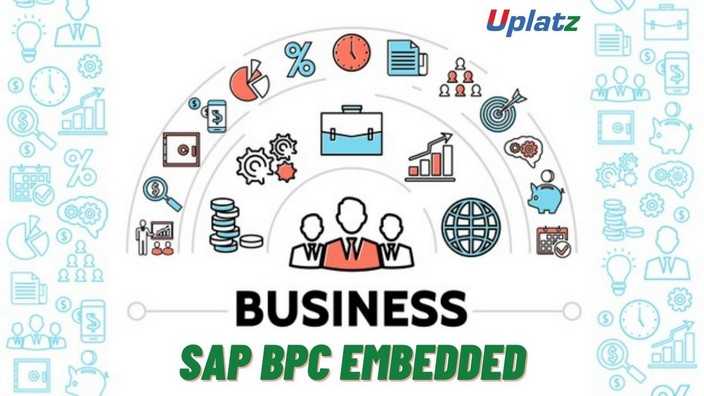
- SAP BPC Embedded
- 40 Hours
- GBP 12
- 419 Learners
-

- Career Path - SAP Functional Consultant
- 500 Hours
- GBP 99
- 7893 Learners
-

- Bundle Multi (5-in-1) - SAP BPC
- 125 Hours
- GBP 22
- 1384 Learners

The SAP Business Planning and Consolidation (BPC) solution is used to support an organization's whole operational and financial processes. SAP BPC assists your organisation in automating and simplifying business forecasting, planning, and consolidation operations.
SAP BPC supports both SAP Net Weaver and Microsoft Excel migrations. Modelling, application maintenance, importing data and performing transformations, building scripts, and other tasks are all possible with BPC's Microsoft edition. It takes advantage of MS Excel's capabilities to give users with an Enterprise Power Management (EPM) solution, a collaboration tool, and a stable, well-accepted environment.SAP BPC provides support for existing Microsoft functionality and various enhancement features like drag and drop report builder, etc.
SAP BPC provides the following important advantages.
• It supports What-If analysis and helps you to do scenario-based planning, allowing you to make smarter business decisions.
• It enables you to collaborate on data, which improves company planning and accountability.
• It aids in the alignment of your strategies with strategic goals, reducing cycle time.
• You may pick between SAP Net Weaver and Microsoft Platform versions.
This SAP BPC course will teach you how to grasp a variety of essential methods so you can begin developing complex, integrated planning applications that take use of SAP Business Intelligence's capability.
The course by Uplatz is structured such that you may gradually learn all of the methods, starting with the most basic and straightforward procedures and progressing to the more difficult strategies that Business Intelligence Professionals use to develop planning applications for their clients. The course will walk you through the process of developing revenue, sales quantity, and pricing planning model step by step. The course offers a real walk-through on how to develop an end-to-end planning application, rather than simply demos and PowerPoint slides.
Our training and certification programme ensures that you have a thorough grasp of the SAP BPC's major subjects. Getting certified in SAP BPC not only increases your earning potential, but it also displays your understanding of the abilities required to be an effective Professional. The accreditation attests to your capacity to deliver consistent, high-quality outcomes with enhanced efficiency.
Course/Topic - SAP BPC Classic - all lectures
-
In this lecture session we learn about introduction to SAP BPC classic module in SAP and also talk about features of SAP BPC classic.
-
In this lecture session we learn about environment and dimensions management in SAP BPC and also talk about functions of environment and dimension management in brief.
-
In this lecture session we learn about features of environment and dimensions management and also talk about the importance of dimensions management.
-
In this lecture session we learn about model creation in SAP BPC Classic and also talk about features of models creation in brief.
-
In this lecture session we learn about how we create a model in brief and also talk about features of models creation in SAP BPC classic.
-
In this lecture session we learn about hierarchy in BPC classic and also talk about functions of hierarchy in SAP BPC classic.
-
In this lecture session we learn about business object planning and consolidation in model creation and also talk about the function of model creation in SAP BPC classic.
-
In this lecture session we learn about BPC security RFC connection EPM add in SAP BPC Classic and also talk about features of BPC security in brief.
-
In this lecture session we learn about the new data access profile in SAP BPC classic and also talk about function of BPC security.
-
In this lecture session we learn about data loading data manager and transformation master and also talk about upload download flat file in SAP BPC classic.
-
In this lecture session we learn about data loading in SAP BPC data manager and also talk about features of transformation master in SAP.
-
In this lecture session we learn about data loading functions and also talk about organize run packages in SAP BPC Classic.
-
In this lecture session we learn about features of data loading data manager transformation and also talk about the importance of organizing run packages.
-
In this lecture session we learn about conversion transaction data in data loading and also talk about features of transformation in brief.
-
In this lecture session we learn about conversion transaction data in data loading and also talk about features of how we manage data.
-
In this lecture session we learn about data manager packages transaction data in transformation conversion in brief.
-
In this lecture session we learn about data manager packages and also talk about features of conversion of transaction data.
-
In this lecture session we learn about transformation conversion in data manager packages and also talk about features of SAP BPC transaction data.
-
In this lecture session we learn about features of data manager packages in transformation and conversion and also talk about function of data manager.
-
In this lecture session we learn about data loading and also talk about package links in transaction data reporting in SAP BPC.
-
In this lecture session we learn about data manager and also talk about package links in transaction in data reporting.
-
In this lecture session we learn about multi and axis sharing reports and also talk about input forms EPM in SAP BPC.
-
In this lecture session we learn about multi and axis sharing reports input forms and output forms in sharing reports.
-
In this lecture session we learn about publishing books drill through web reporting in journals backup restore in SAP BPC.
-
In this lecture session we learn about drill through and also talk about web reporting and also talk about features of backups restore.
-
In this lecture session we learn about script logics in SAP PBC Classic and also talk about script logis in journal backup restore.
-
In this lecture session we learn about script logics in SAP BPC and also talk about features of script logics in brief.
-
In this lecture session we learn about consolidation and ownership in SAP BPC Classic and also talk about features of consolidation and ownership in brief.
-
In this lecture session we learn about consolidation and ownership in SAP BPC and also talk about features consolidation and ownership in brief.
· Create all the needed objects in BI-IP, tips and tricks, and more sophisticated design considerations;
· Query design for planning applications;
· Basic FOX to enhance our application with calculations and;
· Tying the whole planning application together into a BoA workbook;
· Fundamentals of BI-IP,
· The structures involved, such as InfoProviders, Aggregation Levels, Filters, Sequences and more,
The SAP BPC Classic Certification ensures you know planning, production and measurement techniques needed to stand out from the competition.
The Classic version can be considered an extension of previous versions in the BPC family, and can be used to implement both planning and consolidation solutions. The Embedded version utilizes Integrated Planning and BPC features, and is designed for planning only.
The SAP Business Planning and Consolidation (SAP BPC) application delivers planning, budgeting, forecasting, and financial consolidation capabilities, so you can easily adjust plans and forecasts, speed up budget and closing cycles, and ensure compliance with financial reporting standards.
SAP Business Planning and Consolidation (BPC) tool is used to support all operational and financial activities in an organization. SAP BPC helps in automating and streamlining business forecast, planning, and consolidation activities in your organization.
Uplatz online training guarantees the participants to successfully go through the SAP BPC Classic Certification provided by Uplatz. Uplatz provides appropriate teaching and expertise training to equip the participants for implementing the learnt concepts in an organization.
Course Completion Certificate will be awarded by Uplatz upon successful completion of the SAP BPC Classic online course.
The SAP BPC Classic draws an average salary of $116,000 per year depending on their knowledge and hands-on experience.
BPC stands for Business Planning and Consolidation. SAP BPC provides you with a single view of financial and operational data. SAP BPC delivers built-in functionalities for. Strategic Planning. Budgeting.
On the other hand, BPC is more of a general and flexible EPM tool. It is capable of supporting the requirements for the vast majority of listed companies. For example, it is flexible enough to support intercompany reconciliations in transaction currency.
Note that salaries are generally higher at large companies rather than small ones. Your salary will also differ based on the market you work in.
Consultant: SAP BPC.
SAP BPC Developer- Sr Analyst.
SAP BPC Consultant.
Q1. What is BPC?
Ans: BPC stands for Business Planning and Consolidation. BPC is used for both Planning and Consolidations, unlike IP, which is used for only planning.
Q2. When BPC 7.5 NW is available?
Ans: The 7.5 version is currently in the ramp-up stage and should be available in a few months. I am not sure of the exact month.
Ans:
- SAP BPC NetWeaver
- BPC MS
Q4. BPC for NW has an aggregation level or not, Is BPC an application on top SAP-IP?
Ans: BPC and IP have completely different architecture. BPC doesn’t use aggregation levels or filters. BPC and IP have no relation and thus, cannot be compared. BPC uses various script logics, business rules for doing the planning. Manual planning can be done with input schedules. The input schedules are on the excel platform and are quite versatile. You can use BPC functionalities along with native excel functionalities for better design of the input schedules.
Q5. What about BPC in the consolidation part?
Ans: BPC comes with pre-delivered components for consolidation, which can be leveraged on. There are a few business rules, which make the consolidation process easier.
Q6. What is the concept of plan data from BPC?
Ans: The concept of planning is the same as you have in any other tool. The functional side of the planning remains the same. However, the tool differs. The way you configure a planning scenario will be much different than any other planning tool. Unfortunately, it will not be feasible to address this in the forum. You can definitely go through the study materials for a better understanding.
Q7. BPC for NW needs to install .NET application server and Web server or not?
Ans: Yes, You can have a look at the installation guide available on the marketplace for detailed requirements.
Ans:
- Star Schema for Exceptional Reporting: SAP BPC uses NW InfoCubes to store the data. The dimension model used is extended Star Schema so it makes BPC with the NW system an exceptional system for reporting.
- No Database Dependence Version: BPC NW version is not dependent on database version and can run common databases like DB2, Oracle, SQL Server, etc.
- BW Accelerator Support: SAP NetWeaver BW accelerator tool is an additional feature that can be used to enhance the performance of reporting in the system even if you are using large datasets. It indirectly helps in saving the cost for a company as less number of report performance issues are reported.
- Badi Development and ABAP Support: SAP BPC with NetWeaver allows you to use ABAP programming to develop K2 script logic. It enables the creation of a business add-in BAdi interface in the back-end system, which can be called later from script logic developed in the BPC system. It helps in solving the complex business requirements and reducing the development time for an organization.
Q9. What is the BPC client tool? And If I planning on the BEx report, I have to create an aggregation level for planning data or not?
Ans: BPC client sits on the client machines, from where; you will be doing the design. There are mainly 3 interfaces available - BPC Admin, BPC Office, and BPC Web. BPC Office, in turn, has 3 interfaces - Excel, Word, PowerPoint. These interfaces can be used for various requirements.
Q10. Can you debug the data manager package?
Ans: UJD_TEST_PACKAGE.You must specify the User ID. The DM package can be selected with F4.
Q11. What are scoping commands?
Ans: The following keywords can be used to modify the scope: *XDIM_MEMBERSET Overwrites the scope for that dimension *XDIM_ADDMEMBERSET Add members to the scope of that dimension *XDIM_FILTER Filters the members of the scope of that dimension *XDIM_MAXMEMBERS Specifies the maximum number of members that should be included in one query (per dimension)
Ans:
- Dimension Logic − This can be configured in the BPC system using simple mathematical formulas.
- Business Rules − This allows you to create rules in the BPC system to perform specific functions.
- K2 Script Logic − This is used to perform some specific functions which can’t be achieved using out-of-box functionality to meet the business requirements. You can create K2 script logics to perform certain functions, which can be performed in a standard system.
Q13. What are the system variables?
Ans: %USER% - Returns current SAP Business Objects Planning and Consolidation User %APPSET% - Returns current SAP BusinessObjects Planning and Consolidation AppSet (Application Set) %APPLICATION% - Returns current SAP BusinessObjects Planning and Consolidation Application %YEAR% - Returns current calendar year.
Q14. What is the difference between EVGTS and EVANS?
Ans: EVGTS: The EVGTS (Get value and scale) function retrieves a data value based on the specified members, and scales the value if the scale property is enabled on the dimension. The report templates provided in the sample application set have a scale reference in the Control Panel area of the template.
EVSND: EVANS This Send function references another cell and sends its value to the database when you select Send and Refresh Schedules. The parameters specify the dimensions that identify where the data value is to be sent in the database. EVSND returns the value from the database to the referenced cell. You do not need to add any EVGET functions to the sheet to return values to the cell. Since the values are returned to the referenced cell, BPC sends only the cells that have changed since the last send in the current session. By putting the formula in the EVANS cell and not in the input cells, you decrease the chances of your formulas getting overwritten or erased. To further protect the formulas, you may want to hide the EVSND cells in the input schedule. This function takes members that not specified from the current view settings.
Q15. What is the difference between DRILLDOWN and DRILL THROUGH?
Ans: Drill down is different than drill through. Drill down is used to drill down on member data within dimensions. You can drill down on members in a worksheet, or you can drill down on charts and graphs. Drill down is conducted within one report in the Excel interface whereas drill through is a 'jump' outside of the Excel Interface.









