SAP Lumira Designer
Learn how to extend power of data, the role of Designer, create Interactive executive dashboards and BI applications etc.Preview SAP Lumira Designer course
View Course Curriculum Price Match Guarantee Full Lifetime Access Access on any Device Technical Support Secure Checkout Course Completion Certificate 13% Started a new career
BUY THIS COURSE (GBP 29)
13% Started a new career
BUY THIS COURSE (GBP 29)
-
 20% Got a pay increase and promotion
20% Got a pay increase and promotion
Students also bought -
-
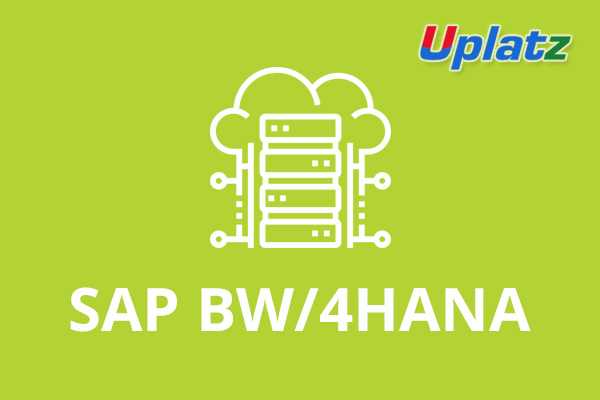
- SAP BW/4HANA
- 30 Hours
- GBP 12
- 349 Learners
-

- SAP ABAP
- 30 Hours
- GBP 12
- 111 Learners
-

- SAP BPC (Business Planning and Consolidation)
- 30 Hours
- GBP 12
- 1504 Learners

SAP Lumira Designer is an analysis tool for exploring business data through innovative visualization. Lumira is for business analysts and power business users who want to do deep-dive into their data coupled with sophisticated analysis.
With SAP Lumira, you increase the understanding and use of your data, discover hidden patterns in information, and make better business decisions.
Key features of SAP Lumira include:
a) Quickly build stunning visualizations with just a few clicks;
b) Visualize large volumes of data without having to sacrifice performance, security, or scale;
c) Maximize data knowledge and drive immediate outcomes across the enterprise.
With SAP Lumira, you can acquire, manipulate, and visualize any data source. You can combine multiple data sets in the same view or leverage your BI platform for trust and scale. Lumira heps to visualize any amount of data in real time in a few simple steps. With a fluid drag and drop interface, users can quickly create stunning visualizations and discover hidden insights.
Explore the possibilities of data by building storyboards and infographics and become a storyteller. Lumira allows you to share insights across the entire organization by publishing data sets and visualizations in the cloud.
With this SAP Lumira training by Uplatz you will learn:
a) How to extend the power of data and make better business decisions,
b) Understand the role of Designer in the overall SAP BI portfolio,
c) Create Interactive executive dashboards and BI applications,
d) Serve business needs effectively with deeper exposure and training in Lumira's features and functionalities.
Course/Topic - SAP Lumira - all lectures
-
In this lecture, you will get to learn how a Lumira view is created using the remote desktop and will be able to see a live demonstration on creating a Lumira view in an user’s system. You will also be able to see a walk around view of the HANA Studio in respect to the SAP Lumira Design.
-
In this video, you will get to see how to work on the SAP Lumira Studio after installing the module and connecting to SAP HANA server, locating the packages, working on different visualization templates, creating objects and reports.
-
In this video, you will learn how to create a new dataset in SAP Lumira using HANA server and working with different dimension tables.
-
In this tutorial, you will learn and understand how to work on the visualization in SAP Lumira by adding different dimensions to it. You will also see a demonstration on how to create charts in the visualization. Further, it will be proceeded with composing dashboard and creating templates using it.
-
In this final lecture, you will learn how to create Visualized dashboard using tables for Non-SAP data. Also, you will learn how to make charts and reports for these kinds of data in SAP Lumira.
• Explain SAP Lumira discovery 2.0 with SAP lumira designer
• Create documents and acquire data
• Prepare datasets
• Visualize data
• Share stories
• This course will prepare you to:
• Create applications for desktop clients and mobile devices using SAP Lumira Designer 2.
• The goal of this course is to walk you thru steps (step by step) to create two dashboards (Basic and Advanced) for a Retail Store International Company. The dashboards are developed for Top Management and for Sales Representative to track their sales revenue using Key Performance Indicators (KPIs)
SAP Lumira Discovery
- Positioning and Overview of SAP Lumira Discovery
- Navigating the BI Launchpad
- Acquiring Data
- Enrich the Dataset
- Create a Story
- Create Visualizations
- Export Options
- Using the Lumira Discovery Formula Editor
- Additional Data Sources
- Working with Multiple Datasets
SAP Lumira 2.1 Designer
- Positioning and Architecture
- Describing the positioning of SAP Lumira
- Describing the architecture of SAP Lumira, Designer Edition
- Creating an Application
- Understanding and Using the Format LUMX
- Creating an Application with Online Data Access
- Using a Data Source with Data Acquisition
- Creating a Basic Application
- Using Filter Components
- Using Data Bound Component Properties
- Using Scorecards
- Using Structural Elements for Design
- Creating the Simple Map Component Presentation
- Using Composites
- Describing Interoperability Between BI Clients
- Defining Layouts and Formats
- Using Standard and Custom Templates
- Working with Themes, CSS Formatting, and the Embedded CSS Editor
- Using Conditional Formatting Setting Components
- Advanced Design Techniques
- Describing the Script Editor
- Defining the Navigation Behavior of Basic Components by Scripting
- Defining Local Variables in Script Functions
- Using Metadata and Single Values in Documents
- Using Global Variables for Scripting
- Using Keyboard Shortcuts
- Outlining Export Scenarios
- Using Action Sheets
- Describing Commentary Functionality
- Optimizing Applications on Mobile Devices
- Accessing Application on Mobile Devices
- Using the Adaptive Layout Container
- Using Movable Components
- Optimizing Components for Mobile Devices
SAP Lumira Advanced
- Creating geo maps
- Geo maps basics
- Understanding and creating GeoJSON files
- Geo maps scripting
- Composites
- Using composites
- Creating composites
- Using the result set in the script
- Looping over the result set in the script
- Dynamic creation of components
- Creating components within scripting
- Creating property binding within scripting
- Advanced application design techniques
- Creating generic applications
- Using the new bookmarking concept
- Understanding and using the commentary framework
- Understanding and using scheduling of documents
- Performance Optimization
- Basic performance topics
- Performance recommendations for application designers
- Details for parallel processing scenarios
Performance recommendations for administrators
This SAP Lumira Designertraining course is designed for clearing the SAP Certified Application Associate- SAP Lumira Designer 2.3exam.
The SAP Lumira DesignerCourse module the participants learn about the Design Studio solution. In the SAP Lumira Designer course, the participants will learn to build dashboards and application using SAP Lumira Designer. This seems to be an essential learning for all SAP Lumira module users.
SAP Lumira Designer Certification is an important benchmark in becoming a SAP Lumira Designer. The exam topics cover fundamentals of SAP Lumira, scripting applications, optimize the performance of an application. SAP Lumira Designer training helps the participants to learn about Lumira application management and thus attaining a unique SAP certification. SAP Lumira Designer course offers complete information about the SAP Lumira designer dashboards thus making the participant a skilled SAP Lumira Application Consultant.
Uplatz online training prepares the participants to successfully apply for the SAP Lumira Designer certification provided by SAP. Uplatz provides appropriate teaching and expertise training to equip the participants with skills for implementing the learnt concepts of SAP Lumira in an organization.
Course Completion Certificate will be awarded by Uplatz upon the completion of the SAP Lumira Designer course training.
The SAP Lumira Designer certification exam verifies that the participants possess basic knowledge and can prove their skills in the area of SAP Lumira Application. This SAP Lumira Designer certification exam validates that the participant has an overall understanding about this consultant profile, and able to implement the knowledge practically in projects.
Below given are the certification details of SAP Certified Application Associate - SAP Lumira Designer 2.3
• Certification Level: Associate
• Exam Name: SAP Certified Application Associate- SAP Lumira Designer 2.3
• Exam Code: C_LUMIRA_23
• Exam Mode: Online
• Total Number of Questions: 80
• Pass Score: 73%
• Time Duration: 180 Minutes
The SAP Lumira Application Consultant draws an average salary of $104,400 per year depending on the knowledge and hands-on experience. The SAP Lumira Application Consultant job roles are in high demand and make a rewarding career.
The SAP Lumira Application Consultants are recognized across the globe. The increased usage of the SAP Lumira Design studio in many companieshelp the participants to find a job opportunity easily. The leading companies hire SAP Lumira Application Consultant considering the skill of creating interactive dashboards and scalable applications.
The learners earn most beneficial SAP Lumira Designercertification through our expert training and course curriculum. Being SAP Lumira Designer certified is definitely a valuable credential and adds value to every organization.
The SAP Lumira Designer certification is targeted to those participants who are from application consulting, business analyst background and wish to excel as SAP Lumira Application consultant.
The following are the job titles in SAP Lumira career:
• SAP Lumira Associate
• SAP Lumira Developer
• SAP BusinessObjects Administrator
• SAP Lumira Consultant
• SAP BusinessObjects Designer
The SAP Lumira Designer certification program helps the participants to get placed in reputed MNCs and organizations.
Q.1. What are the uses of SAP Lumira?
Predict future outcomes and forecast as per changing market situations & data visualizations and stories from multiple data sources.
Q.2. What are the uses of different tabs in Lumira?
Prepare, Visualize, Compare, Share
Prepare: import data set in SAP Lumira converted into the appropriate measures or attributes for the reports
Visualize: add graphs and charts on the data that has been imported You can add different attributes and measures to Label axis.
Compose: create stories and presentation, including background colors, titles, pictures, and text.
Share: publish your visualizations to different platforms
Q.3. Can we access SAP Lumira Server Via mobile server
SAP Lumira Server can be easily accessed from any mobile device supporting HTML5
Q.4. Different chart types present in SAP Lumira?
Bar Chart, Column Chart, Radar Chart, Donut chart, Tree, Scatter Plot, Bubble Chart etc
Q.5. How do we add Custom Charts in SAP Lumira?
The user has the option of adding the custom charts in SAP Lumira using VizPacker and these charts will be added to list of available charts in canvas
Q.6. How to affix Datasets in Lumira?
Navigate to Data → Combine → Append
These are the above commands
Q.7. Different chart canvas properties that set in Lumira?
· Chart Canvas Layout
· Chart Style
· Template
· Font Zoom, etc.
Q.8. What is Conditional formatting?
Conditional formatting mentions critical data points in a chart by different values meeting certain condition
Q.9. What are the uses of filters?
Filters limit the data in Lumira Visualizations and pass various filter conditions to restrict data comes in visualizations and stories.
Q.10. What are the uses of hierarchies?
Hierarchies are used to display data at different granularity level and you can update different levels for better understanding of relationship between objects.
Q.11. Whets the Use of Merge type option in SAP Lumira?
Merge defines the type of join. You can select from different join types – Inner join, outer join.
Q.12. How to measures as dimensions in SAP Lumira charts?
Go to Settings and click on use Measures as dimensions option Once you select this option, measures are displayed as new measure dimension in Dimension panel
Q.13. Different formats you can export your data sets in SAP Lumira?
You can save dataset as .csv or. xls file.
Q.14. How to open multiple dataset in a single Lumira document?
Go to Data pane at the top → Add new Dataset
Q.15. What is Conditional formatting?
Mention critical data points in a chart by different values meeting certain condition. Multiple conditional formatting rules can be applied on measures or dimensions.









