SQL Server Integration Services
Unlock the power of data integration with SQL Server Integration Services (SSIS) — build, manage, and automate ETL solutions with ease View Course Curriculum
Price Match Guarantee
Full Lifetime Access
Access on any Device
Technical Support
Secure Checkout
Course Completion Certificate
View Course Curriculum
Price Match Guarantee
Full Lifetime Access
Access on any Device
Technical Support
Secure Checkout
Course Completion Certificate
 91% Started a new career
BUY THIS COURSE (
91% Started a new career
BUY THIS COURSE (USD 12 USD 41 )-
 89% Got a pay increase and promotion
89% Got a pay increase and promotion
Students also bought -
-
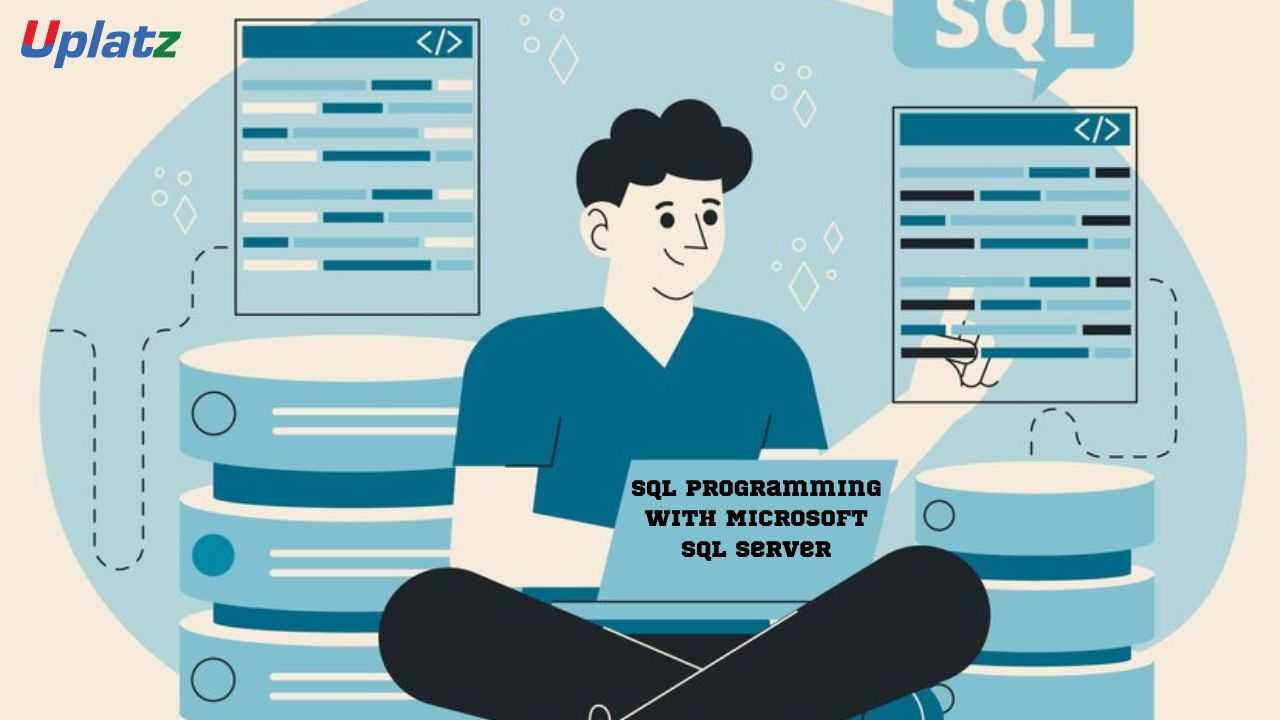
- SQL Programming with Microsoft SQL Server
- 55 Hours
- USD 12
- 5739 Learners
-

- Data Science with R
- 25 Hours
- USD 12
- 479 Learners
-
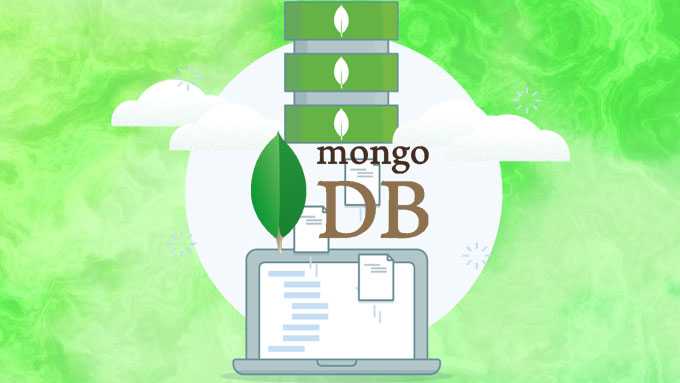
- MongoDB
- 15 Hours
- USD 12
- 259 Learners

This online video-based training course by Uplatz offers a deep dive into SQL Server Integration Services (SSIS), equipping you with the skills to build and manage data integration solutions. Upon completion, you will receive a Course Completion Certificate.
SSIS is a powerful Microsoft platform designed to support enterprise-grade data integration and transformation. It serves as a core component of Microsoft SQL Server and is widely used for managing complex data management challenges.
What You’ll Learn:
-
ETL Processes: Master how to extract data from diverse sources, apply business logic for transformation, and load it into target destinations such as data warehouses.
-
Data Migration: Learn how SSIS facilitates efficient and accurate data transfers across systems and formats.
-
Data Warehousing: Automate and streamline ETL workflows to support robust data warehouse environments.
-
Data Cleaning: Cleanse and standardize data from multiple sources to enhance consistency and quality.
-
Workflow Automation: Automate routine data tasks including imports, exports, and maintenance operations.
-
SQL Server Operations: Use SSIS tools to manage SQL Server objects and execute SQL commands within integration workflows.
Core Components Covered:
-
Control Flow: Define the sequence and logic of your SSIS packages.
-
Data Flow: Manage data movement and transformation processes.
-
Event Handlers: Respond to execution events for dynamic control.
-
Package Explorer: Visualize all components within an SSIS package.
-
Parameters: Use dynamic values to configure packages at runtime.
Why Choose SSIS:
-
User-Friendly Interface: Design workflows with drag-and-drop simplicity.
-
Extensive Task Library: Access built-in components for diverse data operations.
-
Microsoft Ecosystem Integration: Seamlessly work with other Microsoft tools and platforms.
-
Customization & Scalability: Build scalable and customized solutions for enterprise needs.
Things to Consider:
-
Learning Curve: New users might find SSIS challenging at first.
-
Cost: Licensing can be a factor depending on the SQL Server edition.
-
Performance: Handling extremely large datasets may require tuning and optimization.
This course is ideal for data professionals, ETL developers, and anyone looking to master SSIS for modern data integration tasks in a Microsoft environment.
By the end of this course, learners will be able to:
- Understand the core concepts and architecture of SQL Server Integration Services (SSIS).
- Design and develop robust ETL (Extract, Transform, Load) workflows using SSIS tools and components.
- Extract data from various sources and apply business rules for data transformation and loading.
- Build automated data integration solutions to support data warehousing and business intelligence initiatives.
- Cleanse, standardize, and validate data from multiple heterogeneous sources.
- Use Control Flow and Data Flow elements to design dynamic, efficient SSIS packages.
- Configure and use variables, parameters, and expressions for flexible package development.
- Manage package execution events using Event Handlers.
- Integrate SSIS with SQL Server and other Microsoft technologies for seamless data management.
- Deploy, monitor, and troubleshoot SSIS packages in real-world enterprise scenarios.
This course empowers learners with practical skills and knowledge to effectively manage data integration tasks using SSIS in modern business environments.
SSIS - Course Syllabus
- Introduction to SSIS - part 1
- Introduction to SSIS - part 2
- Introduction to SSIS - part 3
- SSIS Terminologies
- SSIS Features
- SSIS Architecture
- Import CSV File to SSIS
- SSIS Tasks - part 1
- SSIS Tasks - part 2
- Data Flow Task
- Excel Connection Manager
- SSIS Demo
- SSIS Installation and Configuration - part 1
- SSIS Installation and Configuration - part 2
- SSIS Installation and Configuration - part 3
- SSIS Components
- Export Data to Excel File
- Execute SQL Task
- Export SQL Server Table to Flat File
- Load Flat File Data to SQL Server - part 1
- Load Flat File Data to SQL Server - part 2
- Load Flat File Data to SQL Server - part 3
- For Loop Container
- For Each Loop Container
- Bulk Insert Task - part 1
- Bulk Insert Task - part 2
- Import Fixed Width File
- Import XML File
- Load Excel Data into SQL Server
- SSIS Merge Transformations
- Remove Quotes from Data
- Sequence Container
- SSIS Execute SQL Task - part 1
- SSIS Execute SQL Task - part 2
- Library Stored Procedure - part 1
- Library Stored Procedure - part 2
- Functions in SSIS
- Relationships in SSIS
- SSIS Interview Questions
Upon successful completion of the SQL Server Integration Services (SSIS) course, you will be awarded a Course Completion Certificate from Uplatz. This certificate serves as a formal recognition of your knowledge and practical skills in using SSIS for data integration, transformation, and workflow automation.
The certification will:
-
Validate your proficiency in developing and managing SSIS packages.
-
Enhance your resume and professional profile in the field of data engineering and business intelligence.
-
Demonstrate your ability to work with ETL tools within the Microsoft SQL Server ecosystem.
-
Support your career advancement in roles such as ETL Developer, Data Analyst, Data Engineer, or BI Professional.
This certificate can be shared on LinkedIn or included in your professional portfolio to showcase your achievement to potential employers.
Completing the SQL Server Integration Services (SSIS) course opens up a wide range of career opportunities in the data and business intelligence domains. As organizations increasingly rely on data-driven decision-making, the demand for professionals skilled in SSIS and ETL processes continues to grow.
Career Opportunities After This Course:
-
ETL Developer
-
Data Integration Specialist
-
Business Intelligence (BI) Developer
-
Data Engineer
-
SQL Server Developer
-
Data Analyst
-
Database Administrator (DBA)
SSIS is widely used across industries such as finance, healthcare, retail, manufacturing, and technology. Professionals with SSIS expertise are valued for their ability to streamline data workflows, improve data quality, and support robust data warehousing solutions.
Whether you're starting your career in data or looking to upgrade your current skills, this course provides the practical knowledge and hands-on experience to succeed in the evolving data landscape.
1. What is SQL Server Integration Services (SSIS) and how is it used in data integration?
SSIS is a component of Microsoft SQL Server that enables data migration, transformation, and workflow automation. It is widely used for integrating data from various sources into a unified system for analysis, reporting, or storage.
2. Explain the ETL process and how SSIS supports it.
ETL stands for Extract, Transform, Load. SSIS supports the ETL process by extracting data from sources (like databases, files, etc.), transforming it using a variety of built-in tools (e.g., data cleansing, formatting), and loading it into a target system such as a data warehouse.
3. What are the key components of an SSIS package?
Key components include Control Flow (for workflow), Data Flow (for data processing), Connection Managers (to connect to data sources), Variables, Event Handlers, and Parameters. These components define the logic and behavior of the package.
4. How does the Control Flow differ from the Data Flow in SSIS?
Control Flow manages the execution order and flow of tasks (like looping, conditionals), while Data Flow handles the actual data movement and transformation from source to destination within the package.
5. What are variables and parameters in SSIS, and how are they used?
Variables are used to store values that can be referenced throughout the package for dynamic control. Parameters allow values to be passed into a package at runtime, making the package more flexible and reusable across environments.
6. Describe some common transformations available in the Data Flow task.
Common transformations include Derived Column (create new calculated fields), Lookup (join with reference data), Conditional Split (route data based on conditions), Data Conversion, Aggregate, Merge Join, and Union All.
7. What is the role of the Event Handler in an SSIS package?
Event Handlers define what actions should be taken when specific events (like OnError, OnWarning, OnTaskFailed) occur during package execution. They help with logging, alerting, and executing fallback or corrective logic.
8. How can you deploy an SSIS package to a production environment?
SSIS packages can be deployed using the SSIS Catalog (in SQL Server Management Studio), Integration Services Deployment Wizard, or by importing into SQL Server Data Tools (SSDT). You configure environments and parameters before deployment.
9. Explain how error handling is managed in SSIS.
Error handling is managed through Event Handlers and error output paths in the Data Flow. You can redirect failed rows to error logs or separate tables, log error details, and continue execution based on the severity of the error.
10. What are checkpoints in SSIS and how do they work?
Checkpoints allow a package to restart from the point of failure instead of rerunning the entire process. When enabled, SSIS saves execution information to a checkpoint file, which it uses to resume execution if a failure occurs.
1. Who is this SSIS course suitable for?
This course is ideal for aspiring ETL developers, data engineers, BI professionals, SQL Server developers, and anyone interested in mastering data integration using SSIS.
2. Do I need prior experience with SQL Server or databases?
Basic knowledge of SQL and databases is helpful but not mandatory. The course is structured to guide both beginners and those with some prior experience.
3. Is the course online or classroom-based?
The course is entirely online and video-based, allowing you to learn at your own pace from anywhere.
4. Will I receive a certificate after completing the course?
Yes, upon successful completion of the course, you will receive a Course Completion Certificate from Uplatz.
5. What software or tools do I need to practice SSIS?
You’ll need access to Microsoft SQL Server with SSIS installed, preferably the Developer Edition, which is free and includes all necessary features for practice.
6. Can I get job support or placement assistance after the course?
While direct placement is not provided, the course includes interview questions, career guidance, and practical knowledge to help you confidently apply for relevant roles.
7. How long will I have access to the course materials?
You will have lifetime access to the video lectures and course materials.
8. Are there any hands-on projects or assignments included?
Yes, the course includes practical exercises and examples to help you apply what you learn in real-world scenarios.
9. Is SSIS still in demand in the industry?
Absolutely. SSIS remains a widely used tool in enterprise data environments, especially within companies using the Microsoft technology stack.
10. Can I include the certification on my resume or LinkedIn profile?
Yes, your certification can be showcased on your resume and LinkedIn profile to demonstrate your skills and enhance your job prospects.









