SSIS (SQL Server Integration Services)
Master SSIS for powerful ETL and data integration using SQL Server with hands-on training, real-world workflows, and project-based learning. 91% Started a new career
BUY THIS COURSE (
91% Started a new career
BUY THIS COURSE (USD 12 USD 41 )-
 87% Got a pay increase and promotion
87% Got a pay increase and promotion
Students also bought -
-
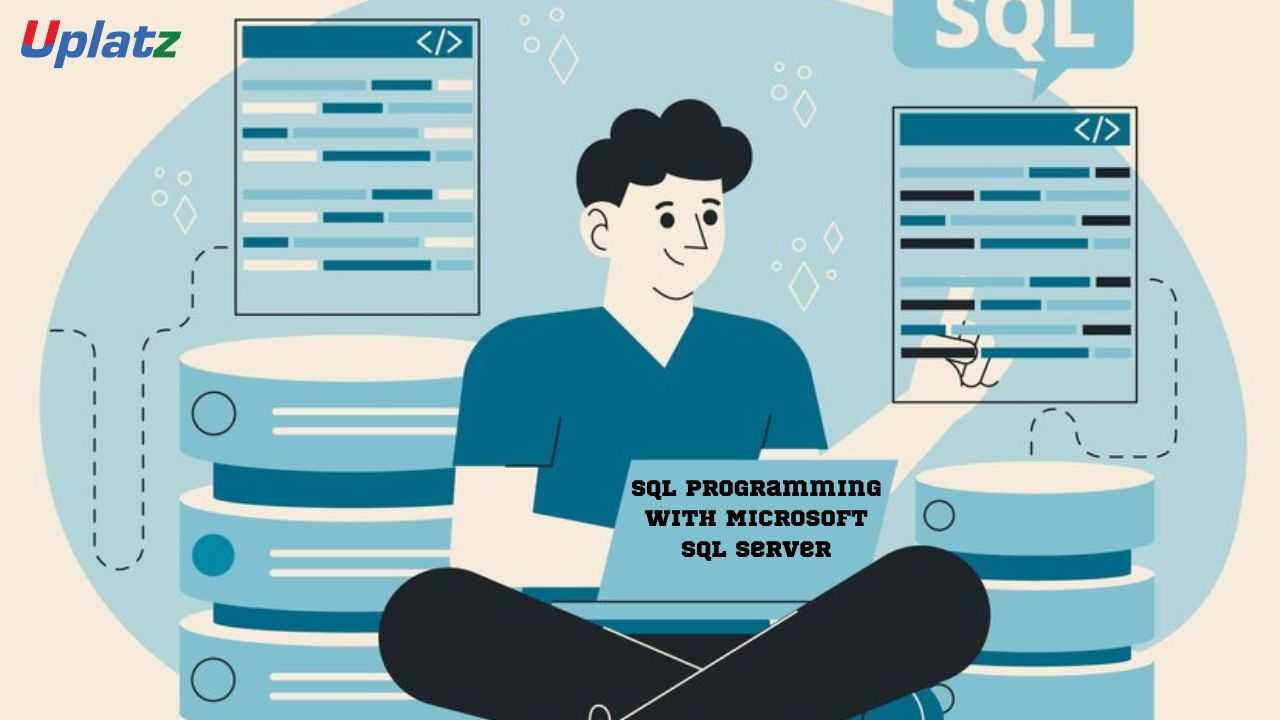
- SQL Programming with Microsoft SQL Server
- 55 Hours
- USD 12
- 5739 Learners
-
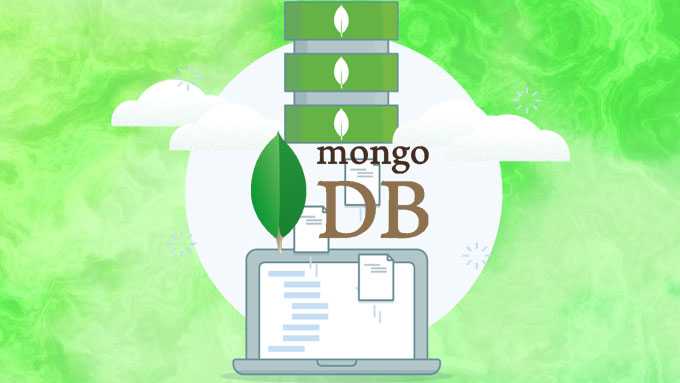
- MongoDB
- 15 Hours
- USD 12
- 259 Learners
-

- Oracle APEX Administration
- 2 Hours
- USD 12
- 42 Learners

SSIS – Self-Paced Online Course
Transform your data skills with this in-depth course on SQL Server Integration Services (SSIS). Whether you're building a career in data integration or managing enterprise-level data pipelines, this self-paced course equips you with the knowledge and tools to build, deploy, and manage ETL (Extract, Transform, Load) processes using SSIS.
SSIS is Microsoft’s premier data integration tool used by organizations to manage data movement between databases, data warehouses, flat files, Excel spreadsheets, and cloud systems. This course covers SSIS architecture, package design, data flow transformations, variables, parameters, and deployment strategies.
With guided video lessons, configuration demos, and real-world project scenarios, this course is ideal for database professionals, BI developers, and aspiring data engineers.
By the end of this course, learners will be able to:
- Understand ETL principles and the role of SSIS in the Microsoft data ecosystem.
- Build and manage SSIS packages using Control Flow and Data Flow components.
- Configure various source and destination types including OLE DB, flat files, and Excel.
- Use transformations for data cleansing, conversion, sorting, joining, and aggregation.
- Leverage conditional logic and advanced transformations like Lookup, Merge, and Sampling.
- Utilize variables and parameters for dynamic ETL workflows.
- Optimize SSIS packages for performance and scalability.
- Deploy SSIS solutions in enterprise environments.
- Automate and schedule packages using SQL Server Agent.
- Prepare for roles in BI, data integration, or ETL development.
Syllabus
Module 1: Introduction to ETL and SSIS
- ETL concepts and lifecycle
- Importance of SSIS in ETL workflows
Module 2: SSIS Architecture
- Overview of SSIS runtime engine
- Integration with SQL Server and SSMS
Module 3: SSIS Package Components
- Control Flow: Task sequencing and workflow management
- Data Flow: Handling data extraction, transformation, and loading
- Connection Managers: Managing source and destination links
Module 4: Configuring Data Sources
- Using OLE DB, Flat File, and Excel sources
Module 5: Configuring Data Destinations
- Writing to OLE DB, Flat File, and Excel destinations
Module 6: SSIS Transformations
- Basic Transformations: Data Conversion, Derived Column, Copy Column
- Conditional Logic: Conditional Split
- Aggregation & Sorting: Aggregate, Sort
- Joining & Merging: Merge, Merge Join, Union All
- Advanced: Lookup, OLE DB Command, Row & Percentage Sampling
Module 7: Multi-Cast Transformation
- Data duplication and multi-stream processing
Module 8: Variables and Parameters
- Dynamic configurations using variables
- Defining and using package parameters
On completion of this course, learners will receive a Course Completion Certificate from Uplatz, validating their expertise in building SSIS-based ETL solutions.
This certification demonstrates your capability in designing and managing ETL packages using SSIS—an essential skill for BI developers, data professionals, and database engineers.
Mastery of SSIS opens up opportunities across business intelligence, data engineering, and analytics domains. As data becomes central to enterprise operations, skilled ETL professionals are in high demand.
Job Roles Include:
- SSIS Developer
- ETL/Data Integration Developer
- Business Intelligence Analyst
- Data Warehouse Engineer
- SQL Server Developer
- Data Migration Specialist
Industries Hiring SSIS Professionals:
- Finance & Banking
- Healthcare & Insurance
- Retail & eCommerce
- IT Consulting & System Integration
- Government & Public Sector
- Manufacturing & Logistics
- What is SSIS and why is it used?
SSIS is a platform for building enterprise-level data integration and ETL packages using SQL Server technologies. - What are the core components of an SSIS package?
Control Flow, Data Flow, Connection Managers, Event Handlers, and Variables. - What is the difference between Merge and Merge Join transformations?
Merge combines sorted datasets with similar metadata, while Merge Join performs SQL-style joins on sorted datasets. - How does Lookup transformation work?
It retrieves related data from a reference dataset during data flow, functioning like a SQL JOIN. - What are Connection Managers in SSIS?
They define the connections to data sources and destinations such as databases, files, or Excel. - How can variables and parameters be used in SSIS?
Variables provide dynamic runtime values within packages, while parameters pass external configuration values. - What is the use of Conditional Split in SSIS?
It routes data rows based on specified conditions, similar to a SQL CASE statement. - What is the purpose of Multi-Cast transformation?
It duplicates input data into multiple outputs for parallel processing. - How do you handle error rows in SSIS?
Use error outputs in transformations to redirect failed records for logging or alternate processing. - How is an SSIS package deployed and scheduled?
Packages are deployed to SQL Server and scheduled using SQL Server Agent or SSMS.
- What is SSIS used for?
It’s used to extract, transform, and load data between different sources and destinations in SQL Server environments. - Who should take this course?
Data analysts, BI professionals, ETL developers, and IT professionals working with SQL Server and data pipelines. - Is this course suitable for beginners?
Yes. The course starts from fundamentals and covers all important components with examples. - Does the course include hands-on practice?
Yes, with real-world data transformation and integration scenarios. - Will I receive a certificate after completion?
Yes, a Course Completion Certificate from Uplatz will be awarded. - Do I need SQL knowledge to learn SSIS?
Basic SQL knowledge is helpful but not mandatory. All SQL-based operations are demonstrated. - How long is the course?
It’s a self-paced course with lifetime access. - Can I use SSIS for Excel or flat file integration?
Absolutely. SSIS supports flat files, Excel, databases, and more. - Is SSIS still relevant in modern data environments?
Yes. It’s a widely-used ETL tool in traditional BI and hybrid cloud setups. - What kind of support is available?
Learners receive instructor support and access to additional learning materials.









