Oracle APEX Administration
Learn about main components and key features that are essential when building any APEX application.Preview Oracle APEX Administration course
View Course Curriculum Price Match Guarantee Full Lifetime Access Access on any Device Technical Support Secure Checkout Course Completion Certificate 77% Started a new career
BUY THIS COURSE (
77% Started a new career
BUY THIS COURSE (GBP 12 GBP 29 )-
 56% Got a pay increase and promotion
56% Got a pay increase and promotion
Students also bought -
-

- Oracle APEX
- 5 Hours
- GBP 12
- 469 Learners
-

- Career Path - Oracle Consultant
- 200 Hours
- GBP 32
- 6123 Learners
-
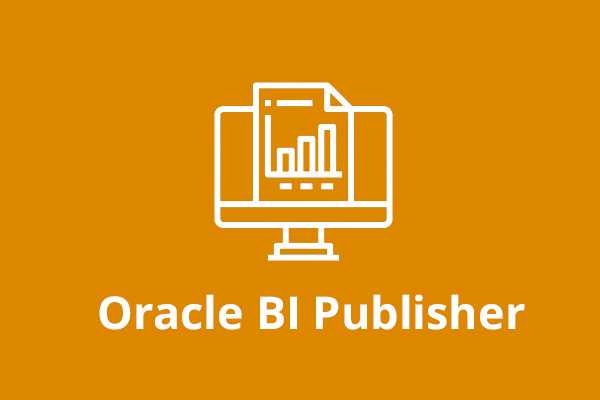
- Oracle BI Publisher
- 3 Hours
- GBP 12
- 622 Learners

Oracle Application Express (Apex) Administration involves managing an entire Oracle Application Express instance.
In Oracle Apex, a user logs in to a common work area called a workspace. These users are divided into three primary roles, Developers, Workspace administrators, Oracle Application Express administrators.
In an Oracle Application Express development environment, users sign in to a shared work area called a workspace. Workspace administrators monitor and administer a shared work area called a workspace. A workspace enables multiple users to work within the same Oracle Application Express installation while keeping their objects, data and applications private. This flexible architecture enables a single database instance to manage thousands of applications. Within a workspace, End users can only run existing database or Websheet application. Developers can create and edit applications, monitor workspace activity, and view dashboards. Workspace administrators have all the rights and privileges available to developer and manage administrator tasks specific to a workspace.
In this Oracle Apex Admin course by Uplatz, the students will learn the different ways in which Oracle Application Express can be installed and will perform a full development environment installation on a multitenant architecture of Oracle Database 12c. You will identify the three options of configuring a web server for Oracle Application Express and will install and configure the Oracle REST Data Services.
Students will benefit by learning how to troubleshoot installation issues and review the installation log. Students will be shown how to log into the Oracle Application Express Administration Interface and manage an entire development Instance and they will learn to create users and workspaces and manage and monitor the Oracle Application Express instance. You'll learn how to log into the Oracle Application Express application as a workspace administrator and monitor and manage a Oracle Application Express workspace.
Course/Topic - Oracle APEX Administration - all lectures
-
Oracle APEX is a fully integrated, low-code development platform for building, deploying, and maintaining data-driven applications.
-
In this session, you will learn about the installation of windows 10 on Oracle VM.
-
In this session, you will learn about the Installation of Oracle Database 19c and Create Database.
-
In this session, you will learn about the Installation and Configuration of APEX 20.1.
-
In this session, you will learn about the Installation of Tomcat.
-
This video will give an introduction to ORDS. It then shows you how to install ORDS feasible for a production environment using WebLogic Server and an Oracle 12c.
-
This section describes tasks an Oracle Application Express administrator performs when administering an Oracle Application Express hosted instance.
-
Manage Workspaces and Users
-
Build Administration Services
-
Set up Oracle APEX listener with WebLogic Server
-
Confirm installation requirements
-
Install Full Development Environment
-
Examine An Entire Development Instance
-
Examine Workspaces
-
Set up Application Express
-
Administrative tasks on APEX
-
Oracle APEX Administration – Course Syllabus
• Overview of Oracle Application Express (APEX) Administration
• Installation of Windows 10 on Oracle Virtual Box
• Installation of Oracle 19c Database and Create Database
• Installation of Oracle APEX 20.1
• Installation of Tomcat
• Installation of ORDS
• Oracle APEX Admin Tasks
The Oracle APEX Administration Certification ensures you know planning, production and measurement techniques needed to stand out from the competition.
Oracle APEX is a low-code development platform that enables you to build stunning, scalable, secure apps with world-class features that can be deployed anywhere. Using APEX, developers can quickly develop and deploy compelling apps that solve real problems and provide immediate value.
Oracle APEX Application Development (APEX Service) is a preconfigured, fully managed, and secured low-code application development platform for building and deploying modern, data-driven applications on Oracle Autonomous Database in Oracle Cloud Infrastructure.
Salesforce Apex and Oracle Apex have no relation. Thanks for the question and no no relation. Salesforce Apex Programming is a Salesforce program language upon which all Salesforce products are built. Oracle Application Express (APEX) is the low code web application development tool for the Oracle Database.
An Oracle APEX developer should have a bachelor's degree in computer science, information systems, or a related field. Technical experience is also beneficial and, often, required. If you want to be an Oracle APEX developer, you need several years of experience with Oracle Application Express and writing code.
Uplatz online training guarantees the participants to successfully go through the Oracle APEX Administration Certification provided by Uplatz. Uplatz provides appropriate teaching and expertise training to equip the participants for implementing the learnt concepts in an organization.
Course Completion Certificate will be awarded by Uplatz upon successful completion of the Oracle APEX Administration online course.
The Oracle APEX Administration draws an average salary of $120,000 per year depending on their knowledge and hands-on experience.
Oracle Forms is Oracle's long-established technology to design and build enterprise applications quickly and efficiently. Oracle APEX is the world's most popular low-code platform for enterprise apps and enables you to build scalable, secure enterprise apps, with world-class features, that can be deployed anywhere.
Oracle APEX is a low code platform that enables you to build enterprise apps orders of magnitude faster than traditional hand coding using popular JavaScript frameworks.
Note that salaries are generally higher at large companies rather than small ones. Your salary will also differ based on the market you work in.
LEAD Management.
Oracle Apps DBA – Consultant.
Analyst Programmer.
Oracle Database Administrator.
Q.1 What is Oracle Application Express?
Oracle Application Express (also called APEX and formerly called HTML DB) is a FREE RAD web development tool. APEX is written using PL/SQL and runs completely inside of a web browser. Apex is an IDE and a runtime environment. You use APEX to write web applications. Users, using their database user ID, log into APEX and run their application from a menu. With the APEX IDE, you can create forms, reports and charts. All of the normal web widgets are available: radio groups, buttons, drop down lists, date pickers, etc. You can even integrate your own JavaScript code should you need it. Output from APEX applications can be to the screen or to PDF, Excel spreadsheet, Flash, or even integrated into a web service.
You can use a supplied theme for a consistent look and feel or create your own theme for a personalized feel to your application. The most important thing to remember about Oracle Application Express is that it is designed from the ground up to be tightly integrated with the Oracle Database, to be a fully capable web development environment, and to be easy enough for savvy business users to create or extend applications for themselves.
Q.2 What are the uses of APEX?
1. Builds professional looking web applications that are both fast and secure.
2. Runs on and lives in Oracle database. APEX framework and meta data are stored in Oracle tables.
3. It is FREE. No licensing required.
4. Fast learning curve for developers to build application.
5. Deployment of application is as simple as ‘Export and Import’ if hard coded references of values that change between environments are avoided.
6. Lot of scope for customization of application look and feel.
7. Scalable for high user volume. ASKTOM, former ORACLE METALINK (before migrated to Flash version) and MANY APPLICATIONS are built using APEX.
8. Can be configured to use Oracle SSO and EBS fnd user repository.
Q.3 What kind of activities you have done for apex as apex dba?
1) setup of apex environment
2) SSL configuration
3) USER access
4) Security modal definition
5) ad hoc issue and resolution
6) Patching /Performance /
Q.4 How do you know what version apex is install in system
If dba view access then select comp name, version, status from dba_registry or schema user
Q.5 How does developer know in which version they are working
Need to check schema name OR select version_no from apex_release;
Q.6 If you forget admin password ,how will you login to apex application.
We need to call sql scripts to reset the password @apxchpwd.sql (this is same as alter user username identifies by password)
Q.7 By which user we connect to apex application.
apex_public_user
Q.8 Who uses APEX?
If you are running on oracle database and you want to build rich web application with reports, forms, charts, drill downs and dashboards with limited Java experienced developers in a short time frame, Oracle APEX is the most likely candidate for consideration.
Q.9 How APEX Architecture works?
APEX is installed on Oracle database (above 9.2 version), starting from Oracle 11g it comes pre-installed with the database. It is comprised of meta data in tables, pl/sql code and extensive JavaScript APIs.
The URL request from the browser is translated into appropriate APEX PL/SQL call by either Oracle HTTP Server (Apache) with mod_plsql plugin or Embedded PL/SQL Gateway. This varies by the type of APEX installation on oracle database. After the data is processed, results are relayed back to browser as HTML. This cycle happens each time user request or submit a page. The application session state is maintained in database tables.
APEX installation can be done in two ways. DBAs are more concerned about it than developers. But this determines how the URL is translated.
Q.10 Does APEX works with non-Oracle databases?
No.
Q.11 What are skills required for APEX Developers?
SQL, PL/SQL are essential. HTML, CSS and JavaScript are good to have skills to understand and customize look and feel (themes, templates, …. ).
Q.12 What are the different type of apex users
Users are divided into three primary roles developer, Workspace administrators and Instance administrators
Q.13 Some views of apex
apex_workspaces,apex_workspace_activitiy_log etc.
Q.14 How will you validate apex
Utlrp.sql or
SQL> exec validate_apex; (If your APEX version is 2.0 or above)
OR
SQL> exec validate_htmldb; (If your APEX version is prior to 2.0
Q.15 Which user in apex own sso module.
(apex_030200)
Q.16 Which scripts need for registration process for SSO?
regapps.sql
Q.17 How will you enable SSO for apex application?
Login to APEX_030200
@loadsdk.sql;
@regapp.sql;
Q.18 How will you direct your application to use https instead of http?
Create wallet from apache home (wallet should be in ready state)
configure ssl.conf file
restart apache
verify with opmnctl status -l
Q.19 I have installed Oracle 11g Enterprise Database with a view to use the embedded APEX but dont know how to launch it.
Oracle apex by default while installation of oracle DB .But you need to configure access mechanism to launch APEX application.
1) Apache (Web Server)
2) Embedded PL/SQL gateway
3) Oracle Listner
Q.20 How does APEX integrate with the database?
Oracle Application Express is truly a database application. The IDE, the menus, and all of the screens you see in APEX are written in PL/SQL. The meta data for all of those screens, reports, and menus are stored in relational tables within the database. When you point your browser at the APEX URL, the Oracle HTTP listener (Apache +mod_plsql or the PL/SQL gateway, depending on database version) receives that call and uses PL/SQL and the meta data stored in database tables to paint the welcome screen. When you log into APEX you are using an actual database user ID. This user ID is associated with a role (or roles) within the database and these roles determine what access you will have. If you are an administrator, you have access to create users and workspaces. As a developer, you have access to create new applications. If you are configured as an end-user, you will be able to run one or more applications. Oracle Application Express is integrated with the Oracle Database as no environment is. If you need to extend the basic functionality of APEX, there is no need to learn additional languages or link in additional libraries. On the rare occasions you need to extend functionality, you’ll either use SQL for data access or PL/SQL when procedural code is required.
Q.21 How is APEX a RAD Tool?
Because APEX is so tightly integrated to the database, you can prototype screens while sitting with the user. The Object Browser allows you to create database objects such as tables in addition to viewing those same objects. This allows you to create objects on the fly and then build tables around those objects. The IDE, including the above Table builder, and all applications are run within a browser. Turn-around time is immediate. Because APEX is declarative, you can easily make changes in real-time via the built-in wizards. Because APEX controls session information for you, and because you use the security framework built into the Oracle Database, you can concentration delivering applications, not on connection configuration and other typical web development time wasters.
Q.22 How much does APEX Cost and where can I get it?
APEX comes pre-installed and completely integrated with Oracle Database Express Edition(XE). For all other editions of Oracle Database, Oracle Application Express comes as a free add-on that can be downloaded and installed. If you chose to “try before you buy”, or since it’s free, “try before you install”, you can also use the hosted APEX Online facility. This facility allows you to create and run complete applications just as you would on your own equipment.
Q.23 What is the current version of APEX and why should I upgrade?
Beta version APEX 4.2 is released a couple of weeks back. This new version offers many enhancements. Among the most useful are:
Print to PDF
– Users can chose to export their reports and screens to PDF output.
Migrate from MS-Access
– Using an export tool and the Access Migration Workbench, you can migrate user applications to APEX.
Calendar Widget
– Older versions included a calendar widget but now users can choose between day, week, or month calendars.
Improved Page and Region Caches
– Caching improves performance.
Application Builder Defaults
– The developer can set defaults for wizards to reduce development time (basically themes for development).The benefits of upgrading include performance enhancements and additional usability features for both the developer and the end user.
Oracle Database 10g Express Edition only supports Oracle APEX version 2.2.
Q.24 What applications come with APEX?
The current version of APEX allows you to download pre-packaged applications for you to learn from and/or modify for your own uses. You can currently download (form Oracle’s Technology site):
1. Employee Directory Lookup – This is exactly what it sounds like.
2. Ask The Expert – Q&A Site ala “asktom”.
3. Bug Tracker – Log and track bug reports.
4. Discussion Forum – Threaded chat, user management, and more.
5. Document Library – Multi-user document repository (Word, Excel, etc).
6. Project Issue Tracker – Define, assign, and report project issues.
7. Online Store – Catalog and shopping cart.
8. Software Projects – Project task tracker.
You are by no means limited to this list of projects. An Internet search for
“oracle APEX projects”
Gets almost 500,000 hits and more are being posted all the time.
Q.25 Where can I try APEX?
As mentioned above, you can sign up for a free account at APEX.ORACLE.COM (Oracle’s hosted Application Express site). When you sign up for an account, you identify the work area name that you want to use and identify an administrator. From there you can create applications and users just as you would on your own hardware and systems.apex.oracle.com is not intended for production systems, it is intended for exploration and testing. For additional hosting companies, check out the Oracle. These sites offer varying levels of hosting including free developer access and full application deployment.
Q.26 What kind of support exists for APEX?
Application Express has a robust community to help you develop, deliver, and use APEX applications. The first stop for support would be the APEX Forum sat Oracle Technology Network. This active forum provides tips and answers from many experts both inside and outside of Oracle.
Other sites include:
THE APEX WIKI – Wikipedia for the APEX crowd.
APEX STUDIO – Community created applications available for download.
APEX MAILING LIST – Sign up for info and Q&A.
THE ORACLE APEX COMMUNITY LISTING The list is growing daily.
Q.27 Where can I get more information?
In addition to the OTN forums and community sites, Application Express has a huge following in the blogosphere. Many expert level resources maintain blogs about APEX. Some particularly well known blogs are:
SCOTT SPENDOLINI– APEX Guru and owner of Sumner Technologies (an APEX Training, Services, and Consulting company).
PATRICK WOLF– Inside Oracle APEX, Patrick is along-time Oracle veteran.
DIMITRI GELLIS – Another long-time Oracle vetand co-founder of APEX Evangelists, an APEX specific company, with John Scott.
JOHN SCOTT– As mentioned above, co-founder of APEX Evangelists, an Oracle ACE, and Application Express Developer of the Year for2006.
You can find all of these and more at the OTN COMMUNITY SITE.
Q.28 What is the future of Application Express?
Oracle has made a large commitment to Application Express. In a fairly short time, APEX has made it to version 3.0. Every release makes it easier to use and deploy applications. While recent releases have improved APEX integration with SOA, APEX does not try to compete with jDeveloper or the Oracle Java stack. APEX is the glue that can combine various parts of an enterprise solution into a whole. APEX is the tool of choice to create web-based, database-centric applications. If your business logic is in the database tier, APEX is the way to go. If your logic is in the middle tier or is implemented at the java level, J2EE may be the better choice. APEX take-up has doubled in the past year and thousands of developers are using APEX. Numbers like these ensure a healthy future for APEX. A recent INFOWORLD ARTICLE contains the following:
“We’re going to take out the need to understand the database,” said Mike Hichwa, vice president of software development at Oracle, talking about Application Express 3.1, which is likely to appear before year-end. The next release of the tool will retain its core functionality but will also be more wizard-driven so it’s easier for nonprogrammers to use, he added.
Application Express enables Oracle database users, including those with limited technical skills, to create and manage secure Web applications using only a Web browser. The tool can be used to prototype Web-based applications as well as run those applications supporting tens to thousands of users.
Currently, Oracle estimates that around 100,000 developers are using Application Express on a monthly basis, but the company would like to open up the tool to many more users, Hichwa said. Oracle’s particularly interested in those people who are currently using Microsoft Corp.’s Access database or its Excel spreadsheet or IBM Corp.’s Lotus Notes groupware to develop Web- based applications.
Q.29 Are there any limitations in using Oracle XE?
XE is free but Oracle has built certain limitations into the product.
The first limitation is memory. Oracle Database XE can address only 1GB of RAM. This limitation mainly affects how many users can access the database concurrently and how well it performs.
The second limit is that XE will only use one CPU. XE will run on a multi -CPU computer but wont scale up to use those CPUs. This functionality requires Oracle Database Standard Edition or Enterprise Edition.
The third limit is that only a single XE database can run on any given computer. You do not need a database for each application. Instead, Oracle uses the concept of schemas to separate applications.
Finally, a 4GB limit is enforced on disk space. 4GB is a huge amount of storage for most applications. You can also use APEX to link to other databases (on other servers) for more storage as needed.
Q.30 How do I backup and restore an Oracle XE Database?
Backing up and restoring Oracle Database XE is based on protecting the physical files that make up the
database:
There are 6 files in C:oraclexeoradataXE: CONTROL.DBF, SYSAUX.DBF, SYSTEM.DBF, TEMP.DBF, UNDO.DBF and USER.DBF.
The control file SPFILE is in C: oraclexe app oracle product 10.2.0 server dbs.
If in ARCHIVELOG mode, the redo log files should be backed up. Two redo log files are in
C: oraclexe app oracle Vlash_recovery_areaVE ONLINELOG.
Cold back up is when you stop the database and zip up all those 9 files (in NOARCHIVEMOD). When you restore the database copy all 9 files back to the same folders.
If the application is in ARCHIVEMOD and should run 24X7 then use hot backup.
Q.31 How to make applications portable?
To ensure application can easily be moved from one Application Express environment to another you should avoid hard coded references to values that may change between environments.
For example, the application ID is often referenced in URLs throughout an application. The Application Express engine uses the application ID to uniquely identify the application fetched and run from the application repository. Rather than using the actual application ID as is done in the URL below:
f?p=100:1:&APP_SESSION.:
It is recommended to use an indirect reference instead:
f?p=&APP_ID.:1:&APP_SESSION.:
Here, &APP_ID. is a built in substitution string that replaces the hard coded value 100. Using this technique, no modifications have to be made prior to deployment, even if the application ID changes.
Similarly, to ensure smooth deployment, references to images in templates, HTML regions or SQL queries should use substitution strings instead of hard coded paths.
Consider, for example, an application whose images are stored on the file system in the virtual path /dev/images/ in a development environment and /prod/images/ on the production server.
Use substitution strings at the application level to avoid having to make changes throughout the application before deployment. E.g., define substitution string IMAGE_PATH, and give it a value of /dev/images/
Q.32 Should static files be placed in the database?
Application Express applications may reference additional external files such as cascading style sheets (CSS), images and Javascript libraries.
These images can either be placed on the file system of the server that runs the web server or, when they are uploaded using Application Express’s application builder, can be stored inside the database.
A benefit of managing files such as images and CSS in the database with the application builder is that they can be exported and imported into another Application Express environment or workspace using only a browser.
However, storing related files in the database is recommended only when you have relatively few images and when the application is not expected to endure high request throughput.
When images, CSS and Javascript libraries are stored in the database, a database connection is established each time the browser requests one of these files.
In a high throughput application this may result in undue and unwanted strain on the database.
Q.33 How do I separate development from production environment?
Depending on requirements for the availability of the application, the size of the user population and other factors you can decide how to divide the development environment from the production environment.
For certain applications, it is acceptable to combine the development server with the deployment server, as long as the end users understand that sometimes the application is not available.
Other applications may require two (development and production) or even three (development, test and production) servers.
In Application Express applications can be moved from environment to environment using an export and import facility for application definitions.
With one server available to run the database and Application Express, you can still separate the development version of an application from its production version by using two workspaces accessing separate schemas.
In this case one workspace will be used by developers and the other will be the workspace in which the application is deployed in production. We will add few more Oracle Apex Interview Questions soon.
Q.34 Which platforms are supported by Oracle Application Express?
Oracle Apex works on the following operating systems:
1. Linux x86
2. Mac OS X Server
3. Linux on Power
4. Linux x86-64
5. z/Linux
6. Linux Itanium
7. Solaris x86
8. Solaris Operating System (SPARC) (64 bit)
9. Microsoft Windows (32 -bit)
10. Microsoft Windows (64 -bit Itanium)
11. Microsoft Windows (x64)
12. AIX5L
13. HP-UX PA -RISC
14.HP Tru64 UNIX (Compaq / DEC)
15. HP-UX Itanium









