Vue.js
Master Vue.js and its ecosystem to build reactive, high-performance, and scalable web applications with real-world project experience.Preview Vue.js course
Price Match Guarantee Full Lifetime Access Access on any Device Technical Support Secure Checkout Course Completion Certificate 92% Started a new career
BUY THIS COURSE (GBP 29)
92% Started a new career
BUY THIS COURSE (GBP 29)
-
 97% Got a pay increase and promotion
97% Got a pay increase and promotion
Students also bought -
-
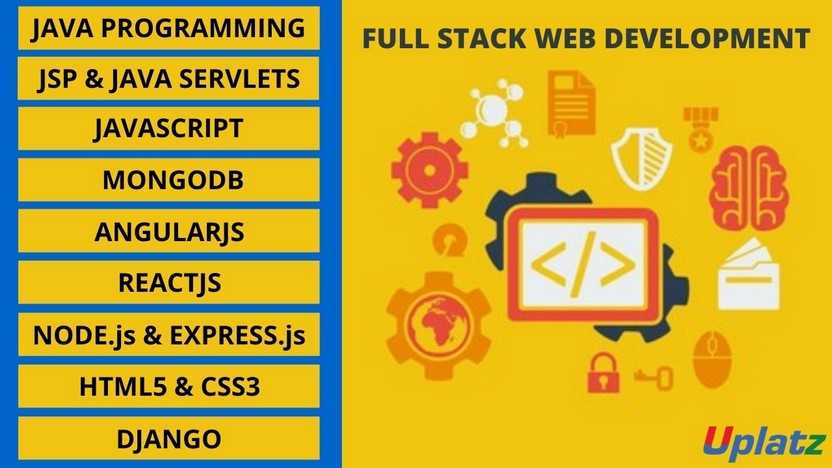
- Bundle Course - Full Stack Web Development
- 200 Hours
- GBP 49
- 3788 Learners
-

- Career Path - Full Stack Web Developer
- 160 Hours
- GBP 99
- 2236 Learners
-
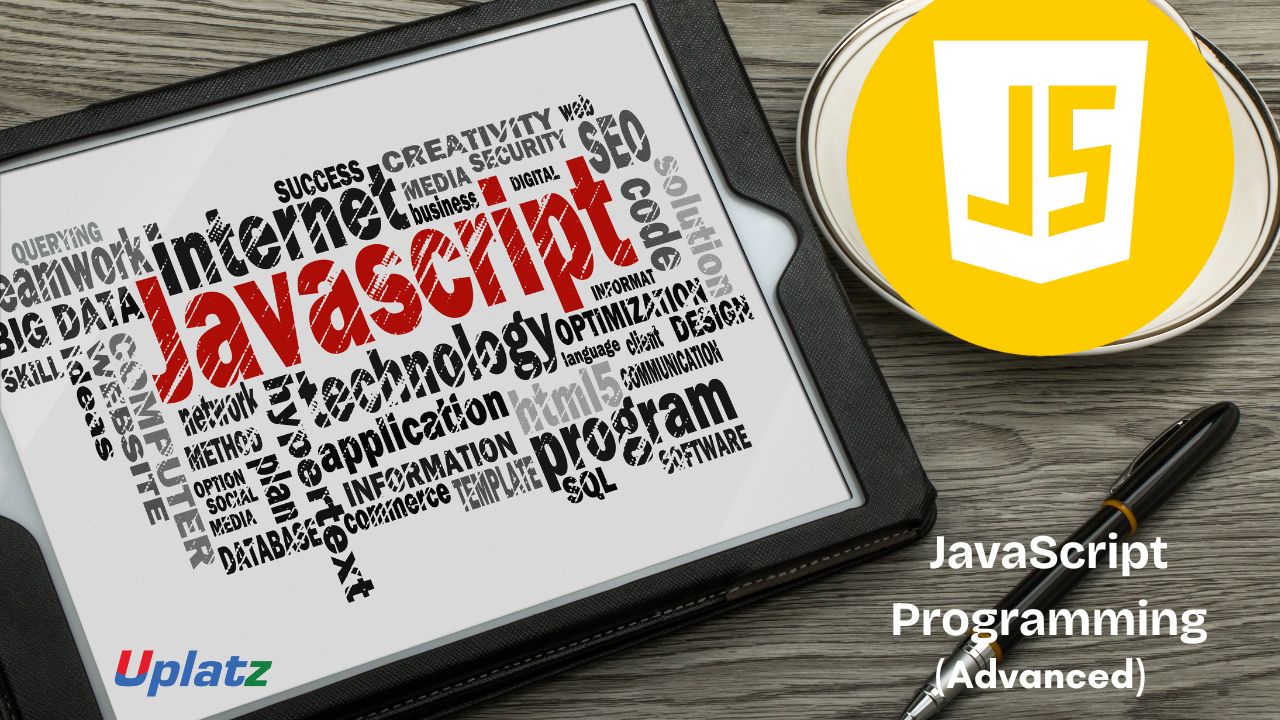
- JavaScript Programming (Advanced)
- 22 Hours
- GBP 29
- 1421 Learners

Vue.js – Self-Paced Online Course
Vue.js is an immersive, career-focused learning experience designed to equip you with the skills to build modern, interactive, and scalable web applications using Vue 3. Whether you’re new to front-end development, transitioning from another framework like React or Angular, or seeking to enhance your current skill set, this course offers a complete pathway to becoming a confident Vue.js developer.
Vue.js has become one of the most in-demand JavaScript frameworks in the tech world, and for good reason. Its lightweight nature, clean syntax, and progressive architecture make it a favorite among developers and companies looking to build high-performing user interfaces with efficiency and elegance. This course is structured to help you not only understand how Vue.js works—but how to use it effectively in real-world applications.
What Makes This Course Unique?
This is not just another Vue.js tutorial. This course stands out because of its practical, industry-relevant, and learner-centric approach that bridges the gap between theory and practice.
1. Real-World Project Focus
From the very beginning, you will work on building applications that mimic real-world use cases. These projects aren’t just academic—they’re designed to help you learn Vue in the way it's actually used in modern tech stacks. Whether it’s creating dashboards, integrating third-party APIs, or deploying production-ready apps, the course ensures you're prepared for real challenges faced in professional environments.
2. Designed for All Experience Levels
Whether you’re a beginner starting from scratch or a professional looking to transition from jQuery or another framework, the course provides clear and progressive instruction. Beginners are gradually introduced to Vue’s core features such as data binding, component structure, and reactivity. More advanced users can skip ahead to topics like the Composition API, Vue Router, Pinia, and Firebase.
3. Built with Vue 3 and Modern Tools
You won’t be learning outdated practices. The course is built entirely around Vue 3—the latest and most powerful version of the framework. You'll dive deep into the Composition API for cleaner and more scalable code, learn to manage state with Pinia, and style your projects using Tailwind CSS. You’ll also explore backend-as-a-service integration through Firebase, giving you the tools to deploy real-time applications quickly.
4. Hands-On Learning with Immediate Feedback
Each module includes hands-on exercises to help reinforce what you’ve just learned. You’ll write code as you watch, test your knowledge through challenges, and gradually gain the confidence to build apps independently. This active, learn-by-doing approach ensures knowledge is retained, not just memorized.
5. Created by Industry Experts
The course content is designed and delivered by experienced developers who’ve built and deployed Vue.js applications in production settings. The instruction goes beyond “how it works” to include best practices, performance tips, and architectural considerations that you’d only learn from years in the field.
6. Lifetime Access and Community Support
You’ll receive lifetime access to the course content, including future updates. As Vue.js evolves, the course evolves with it—ensuring that you stay on top of the latest features and practices. You’ll also gain access to a dedicated community where you can ask questions, share code, and collaborate with peers around the globe.
How to Use This Course
This self-paced course is intentionally structured for flexibility, making it easy to fit into your personal and professional life. But to get the most out of it, here’s a recommended approach:
1. Follow the Learning Path Step-by-Step
The course is organized in a way that builds upon each concept progressively. Even if you're coming with prior JavaScript experience, resist the urge to skip ahead. Vue has a unique philosophy, and foundational understanding will help you master the more advanced topics with confidence.
2. Set Up Your Development Environment Early
Before diving into the lessons, make sure your system is configured correctly with Node.js, Vue CLI/Vite, and a code editor like VS Code. Early setup allows you to code along with the videos and eliminates friction later on.
3. Code Alongside the Instructor
Don’t just watch the videos—write code as you go. Pause frequently, replicate what’s being taught, and experiment with variations. This hands-on approach solidifies your understanding and helps uncover subtle concepts you might otherwise miss.
4. Use the Practice Projects as Portfolios
The real-world projects in this course are not just learning tools—they’re potential portfolio pieces. Tweak them, customize the features, and deploy them to GitHub or Firebase. These projects can become excellent conversation starters in interviews or freelance gigs.
5. Revisit Complex Topics
Some concepts like the Composition API, state management with Pinia, or routing logic might require a second or third viewing. Don’t hesitate to revisit videos and rework exercises. Mastery takes time and repetition.
6. Engage with the Community
Use the provided community forums or Discord group to connect with fellow learners. Ask questions, share challenges, or offer help to others. Teaching is one of the best ways to deepen your own understanding.
7. Apply Knowledge Outside the Course
Once you’ve completed a module, try building something from scratch that uses those concepts—a to-do app, a weather dashboard, a blog CMS. Applying what you’ve learned in original projects will greatly enhance your confidence and skillset.
Why This Course Matters
In a job market that increasingly demands interactive, high-performing web applications, having Vue.js in your toolbelt is a game-changer. With its gentle learning curve, robust feature set, and wide adoption by startups and enterprises alike, Vue is not just a stepping stone—it’s a destination.
This course doesn’t just teach you how to use a framework. It transforms the way you think about building front-end applications. By the end of the course, you’ll be able to develop real-time, responsive, and production-ready apps that meet modern industry standards. More importantly, you’ll be equipped to think like a Vue developer—clean, reactive, and component-driven.
Enroll today and take the next step in becoming a front-end developer who’s not just job-ready, but future-ready.
Course/Topic 1 - Course access through Google Drive
-
Google Drive
-
Google Drive
By the end of this course, learners will be able to:
- Understand the core principles and syntax of Vue.js.
- Set up Vue projects using Vite and understand project structure.
- Build modular applications using components, props, and events.
- Handle forms, events, and apply data bindings with Vue directives.
- Use Composition API and Lifecycle Hooks for complex applications.
- Manage application state with Pinia and persist user data.
- Create dynamic UIs with slots, transitions, and scoped styles.
- Connect Vue apps to APIs using Fetch and Axios.
- Implement Vue Router for seamless navigation.
- Build and deploy Progressive Web Apps (PWA) with Firebase integration.
- Apply Tailwind CSS for responsive and modern UI design.
- Optimize Vue applications for performance and scalability.
- Prepare for Vue.js developer interviews and certifications.
Vue JS - Course Syllabus
Module 1: Introduction to Vue.js
- What is Vue.js – Overview and benefits of using Vue.js.
- Setting up Vue 3 with CDN – Quick setup for small Vue 3 applications.
Module 2: Setting Up a Vue Project
- Creating a Vue 3 Project with Vite – Project setup and live code reloading with Vite.
- Vue 3 + Vite Project Structure – Understanding the project structure.
Module 3: Core Vue Concepts
- Components, Data, and Methods – Building a basic app to explain these concepts.
- Directives, Data Binding, and Event Handling – Examples of directives, data binding, and events.
Module 4: Advanced Reactivity in Vue
- Computed Properties and Watchers – Different types with practical examples.
- Vue Props – Passing data and events between components.
- Class and Style Bindings – Using object and array syntax.
- Conditional and Iterative Rendering – Using v-if, v-else, v-show, and v-for directives.
Module 5: Handling Events and Forms
- Event Handling and Modifiers – Listening to events and using key modifiers.
- Form Controls – Working with form inputs in Vue.
- Form Modifiers and Validation – Using .lazy, .number, .trim, and form validation.
Module 6: Component Communication
- Child-to-Parent Communication – Using $emit and v-model.
- Compilation Scope – Using props, events, and slots for component scope management.
Module 7: Slots and Dynamic Components
- Single, Named, and Scoped Slots – Using slots with examples.
- Dynamic Components – Switching components with keep-alive and lazy loading.
Module 8: Lifecycle and Custom Directives
- Lifecycle Hooks – Practical uses of lifecycle hooks.
- Custom Directives – Creating custom directives with hooks and arguments.
Module 9: State Management with Pinia
- Introduction to Pinia – Lightweight state management.
- Advanced Pinia Usage – Actions, getters, modular stores, and persisting state.
Module 10: API and HTTP Requests
- Using Fetch API and Axios – Making GET/POST requests with error handling.
Module 11: Routing with Vue Router
- Vue Router Basics – Routing setup and configuration.
- Styling and Imperative Navigation – Styling active links and using router.push() and router.go().
Module 12: Composition API
- Introduction to Composition API – Core concepts and usage.
- In-Depth Composition API – Advanced usage and integration with Pinia.
Module 13: Animations and Transitions
- Transitions and Animations – Using and .
Module 14: Testing and Optimization
- Testing with Vitest – Basic and advanced testing with snapshots and mock API.
- Vue 3 Optimization – Techniques for optimizing Vue applications.
Module 15: Styling with Tailwind CSS
- Vue with Tailwind CSS – Basics of using Tailwind with Vue.
- Vue and Tailwind Project – Building a task manager with data persistence.
Module 16: Progressive Web Apps (PWA)
- Introduction to PWA – Fundamentals of Progressive Web Apps.
- Building a Vue PWA with Vite – Setting up a PWA with caching strategies.
Module 17: Integrating Firebase
- Vue with Firebase – Setting up Firebase for authentication and data management.
- Building a Project with Pinia and Firebase – A full Vue project integrating Pinia and Firebase.
Module 18: Production and Deployment
- Vue 3 Production and Deployment – Preparing and deploying Vue applications.
Module 19: Interview Preparation
- Common Vue.js Interview Questions – Key questions and answers for Vue-related roles.
Upon successful completion of the Vue.js course, learners will receive a Course Completion Certificate from Uplatz, validating their practical and theoretical knowledge in Vue.js and reactive web development.
This certificate enhances your resume and demonstrates your ability to work on modern front-end projects using Vue 3, Composition API, and associated tools like Pinia and Firebase.
Completing the Vue.js course opens doors to high-demand roles in front-end and full-stack development. Vue.js is widely used in tech startups, SaaS platforms, eCommerce sites, and enterprise applications due to its simplicity and scalability.
Potential Job Roles:
- Vue.js Developer
- Front-End Web Developer
- JavaScript Engineer
- Full-Stack Developer (MEVN Stack)
- UI Developer
- Front-End Architect
Industries Hiring Vue Developers:
- IT Services & SaaS
- eCommerce & Retail
- Finance & FinTech
- Media & Publishing
- Healthcare Technology
- Marketing & Digital Agencies
- What is Vue.js and why is it considered a progressive framework?
Vue.js is a lightweight, progressive JavaScript framework used to build user interfaces. It can function as a view layer or be expanded into a full framework. - How does the Composition API differ from the Options API in Vue 3?
Composition API allows organizing component logic by feature rather than by option, making code more readable and maintainable. - What are directives in Vue.js? Name a few.
Directives are special tokens in the markup that tell Vue to do something. Examples: v-if, v-for, v-bind, v-model. - What is the role of watch and computed in Vue?
computed caches values and recalculates only when dependencies change; watch runs a function in response to data changes. - How is component communication achieved in Vue?
Parent-to-child uses props; child-to-parent uses $emit. For sibling or global communication, a store like Pinia is used. - What is Pinia, and how is it different from Vuex?
Pinia is the official state management library for Vue 3. It is simpler, TypeScript-friendly, and more modular compared to Vuex. - How do you handle form input and validation in Vue?
Vue uses v-model for two-way binding. Modifiers like .lazy, .number, and .trim are used for input control; validation is manual or via libraries. - What are slots in Vue and why are they useful?
Slots allow developers to compose flexible components by injecting content into a child component from a parent. - How do you make API calls in Vue?
Using the Fetch API or Axios inside the mounted() hook or within setup() when using the Composition API. - What is the significance of the component in Vue?
It enables smooth animations when elements are added/removed from the DOM.









