Vue.js complete course
Master Vue.js and its ecosystem to build reactive, high-performance, and scalable web applications with real-world project experience. Price Match Guarantee
Full Lifetime Access
Access on any Device
Technical Support
Secure Checkout
Course Completion Certificate
Price Match Guarantee
Full Lifetime Access
Access on any Device
Technical Support
Secure Checkout
Course Completion Certificate
 92% Started a new career
BUY THIS COURSE (
92% Started a new career
BUY THIS COURSE (USD 12 USD 41 )-
 88% Got a pay increase and promotion
88% Got a pay increase and promotion
Students also bought -
-

- WordPress for Beginners
- 3 Hours
- USD 12
- 79 Learners
-
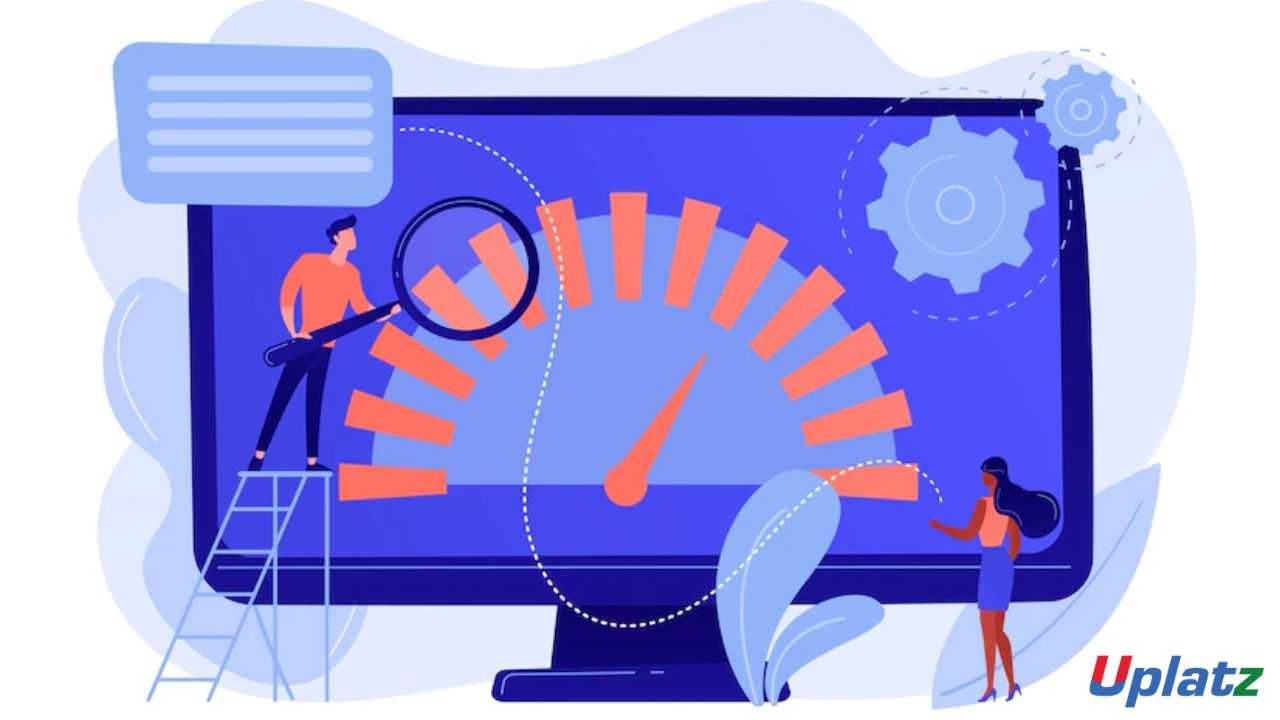
- Software Performance Engineering and Multicore Programming
- 11 Hours
- USD 12
- 131 Learners
-
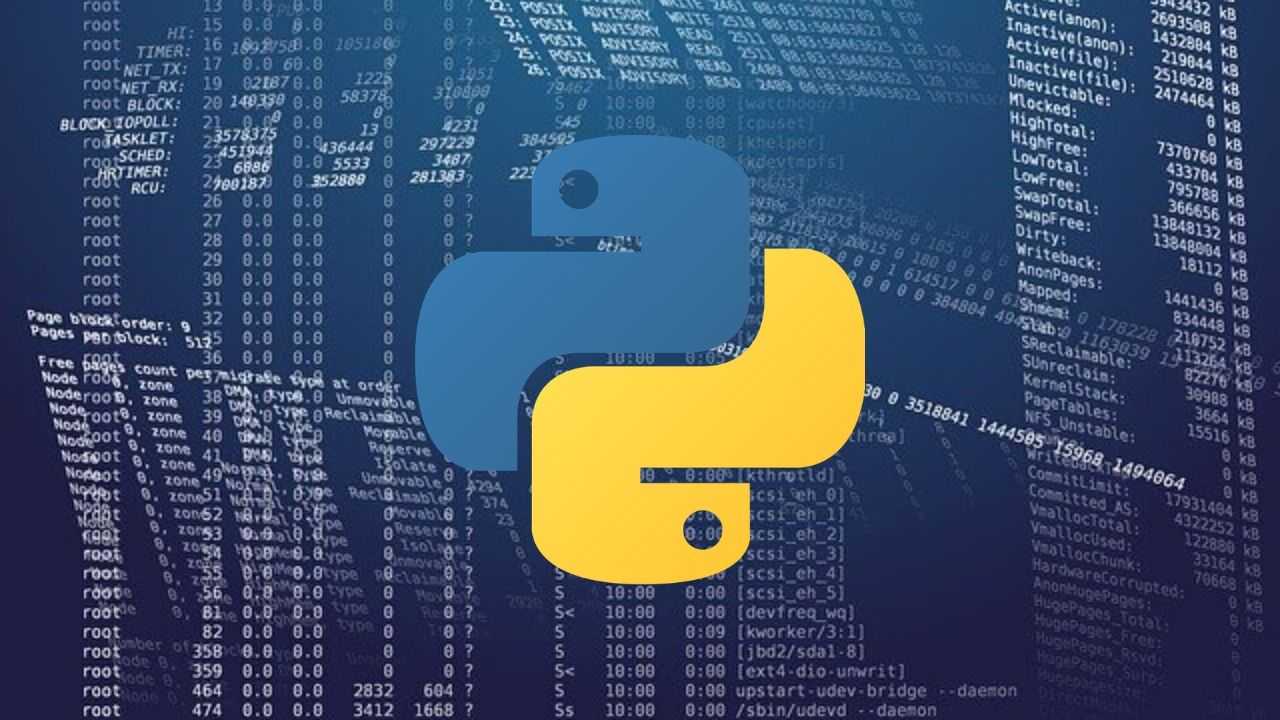
- Python Programming
- 25 Hours
- USD 12
- 2642 Learners

Vue.js – Self-Paced Online Course
Accelerate your front-end development career with this comprehensive training on Vue.js, one of the most progressive JavaScript frameworks. This self-paced course includes expertly designed pre-recorded video lessons, hands-on exercises, and real-world projects that teach you how to build dynamic, scalable, and reactive web applications using Vue 3 and its ecosystem.
Vue.js is renowned for its simplicity, flexibility, and high performance. Whether you are just starting out or transitioning from another front-end framework, this course provides an in-depth understanding of the core and advanced Vue concepts including Composition API, Pinia for state management, Vue Router, Tailwind CSS integration, and Firebase deployment.
Ideal for beginners, professional developers, and full-stack engineers, this course will empower you with the tools and knowledge to create real-time web applications and prepare for job roles requiring Vue.js expertise.
By the end of this course, learners will be able to:
- Understand the core principles and syntax of Vue.js.
- Set up Vue projects using Vite and understand project structure.
- Build modular applications using components, props, and events.
- Handle forms, events, and apply data bindings with Vue directives.
- Use Composition API and Lifecycle Hooks for complex applications.
- Manage application state with Pinia and persist user data.
- Create dynamic UIs with slots, transitions, and scoped styles.
- Connect Vue apps to APIs using Fetch and Axios.
- Implement Vue Router for seamless navigation.
- Build and deploy Progressive Web Apps (PWA) with Firebase integration.
- Apply Tailwind CSS for responsive and modern UI design.
- Optimize Vue applications for performance and scalability.
- Prepare for Vue.js developer interviews and certifications.
Vue JS - Course Syllabus
Module 1: Introduction to Vue.js
- What is Vue.js – Overview and benefits of using Vue.js.
- Setting up Vue 3 with CDN – Quick setup for small Vue 3 applications.
Module 2: Setting Up a Vue Project
- Creating a Vue 3 Project with Vite – Project setup and live code reloading with Vite.
- Vue 3 + Vite Project Structure – Understanding the project structure.
Module 3: Core Vue Concepts
- Components, Data, and Methods – Building a basic app to explain these concepts.
- Directives, Data Binding, and Event Handling – Examples of directives, data binding, and events.
Module 4: Advanced Reactivity in Vue
- Computed Properties and Watchers – Different types with practical examples.
- Vue Props – Passing data and events between components.
- Class and Style Bindings – Using object and array syntax.
- Conditional and Iterative Rendering – Using v-if, v-else, v-show, and v-for directives.
Module 5: Handling Events and Forms
- Event Handling and Modifiers – Listening to events and using key modifiers.
- Form Controls – Working with form inputs in Vue.
- Form Modifiers and Validation – Using .lazy, .number, .trim, and form validation.
Module 6: Component Communication
- Child-to-Parent Communication – Using $emit and v-model.
- Compilation Scope – Using props, events, and slots for component scope management.
Module 7: Slots and Dynamic Components
- Single, Named, and Scoped Slots – Using slots with examples.
- Dynamic Components – Switching components with keep-alive and lazy loading.
Module 8: Lifecycle and Custom Directives
- Lifecycle Hooks – Practical uses of lifecycle hooks.
- Custom Directives – Creating custom directives with hooks and arguments.
Module 9: State Management with Pinia
- Introduction to Pinia – Lightweight state management.
- Advanced Pinia Usage – Actions, getters, modular stores, and persisting state.
Module 10: API and HTTP Requests
- Using Fetch API and Axios – Making GET/POST requests with error handling.
Module 11: Routing with Vue Router
- Vue Router Basics – Routing setup and configuration.
- Styling and Imperative Navigation – Styling active links and using router.push() and router.go().
Module 12: Composition API
- Introduction to Composition API – Core concepts and usage.
- In-Depth Composition API – Advanced usage and integration with Pinia.
Module 13: Animations and Transitions
- Transitions and Animations – Using <transition> and <transition-group>.
Module 14: Testing and Optimization
- Testing with Vitest – Basic and advanced testing with snapshots and mock API.
- Vue 3 Optimization – Techniques for optimizing Vue applications.
Module 15: Styling with Tailwind CSS
- Vue with Tailwind CSS – Basics of using Tailwind with Vue.
- Vue and Tailwind Project – Building a task manager with data persistence.
Module 16: Progressive Web Apps (PWA)
- Introduction to PWA – Fundamentals of Progressive Web Apps.
- Building a Vue PWA with Vite – Setting up a PWA with caching strategies.
Module 17: Integrating Firebase
- Vue with Firebase – Setting up Firebase for authentication and data management.
- Building a Project with Pinia and Firebase – A full Vue project integrating Pinia and Firebase.
Module 18: Production and Deployment
- Vue 3 Production and Deployment – Preparing and deploying Vue applications.
Module 19: Interview Preparation
- Common Vue.js Interview Questions – Key questions and answers for Vue-related roles.
Upon successful completion of the Vue.js course, learners will receive a Course Completion Certificate from Uplatz, validating their practical and theoretical knowledge in Vue.js and reactive web development.
This certificate enhances your resume and demonstrates your ability to work on modern front-end projects using Vue 3, Composition API, and associated tools like Pinia and Firebase.
Completing the Vue.js course opens doors to high-demand roles in front-end and full-stack development. Vue.js is widely used in tech startups, SaaS platforms, eCommerce sites, and enterprise applications due to its simplicity and scalability.
Potential Job Roles:
- Vue.js Developer
- Front-End Web Developer
- JavaScript Engineer
- Full-Stack Developer (MEVN Stack)
- UI Developer
- Front-End Architect
Industries Hiring Vue Developers:
- IT Services & SaaS
- eCommerce & Retail
- Finance & FinTech
- Media & Publishing
- Healthcare Technology
- Marketing & Digital Agencies
- What is Vue.js and why is it considered a progressive framework?
Vue.js is a lightweight, progressive JavaScript framework used to build user interfaces. It can function as a view layer or be expanded into a full framework. - How does the Composition API differ from the Options API in Vue 3?
Composition API allows organizing component logic by feature rather than by option, making code more readable and maintainable. - What are directives in Vue.js? Name a few.
Directives are special tokens in the markup that tell Vue to do something. Examples: v-if, v-for, v-bind, v-model. - What is the role of watch and computed in Vue?
computed caches values and recalculates only when dependencies change; watch runs a function in response to data changes. - How is component communication achieved in Vue?
Parent-to-child uses props; child-to-parent uses $emit. For sibling or global communication, a store like Pinia is used. - What is Pinia, and how is it different from Vuex?
Pinia is the official state management library for Vue 3. It is simpler, TypeScript-friendly, and more modular compared to Vuex. - How do you handle form input and validation in Vue?
Vue uses v-model for two-way binding. Modifiers like .lazy, .number, and .trim are used for input control; validation is manual or via libraries. - What are slots in Vue and why are they useful?
Slots allow developers to compose flexible components by injecting content into a child component from a parent. - How do you make API calls in Vue?
Using the Fetch API or Axios inside the mounted() hook or within setup() when using the Composition API. - What is the significance of the <transition> component in Vue?
It enables smooth animations when elements are added/removed from the DOM.
- What is Vue.js used for?
Vue.js is used to build interactive and reactive single-page applications (SPAs) and modern web interfaces. - Who should take this course?
Front-end developers, beginners in JavaScript frameworks, or full-stack developers looking to learn Vue.js. - Is this course beginner-friendly?
Yes. It starts from the basics and progresses to advanced topics including Firebase integration and Composition API. - What tools are used in this course?
Vite, Pinia, Vue Router, Axios, Tailwind CSS, Vitest, and Firebase. - Will I get a certificate after completing the course?
Yes, a certificate of completion will be provided by Uplatz. - How long is the course accessible?
Learners get lifetime access to all course content upon enrollment. - Is there any hands-on practice?
Yes, the course includes live coding sessions and project-based learning. - What projects will be built?
You’ll build a task manager, a PWA with caching, and a Firebase-based app with state management. - Can I integrate this with backend services?
Yes, Vue can integrate with REST APIs, Firebase, Node.js, and more. - Does this prepare me for Vue.js jobs?
Absolutely. It equips you with in-demand skills needed for Vue-related roles and interviews.









