WordPress for Beginners
Host & build websites with WordPress, a popular content management system (CMS). Customize website to fit your business, blog, portfolio, online storePreview WordPress for Beginners course
Price Match Guarantee Full Lifetime Access Access on any Device Technical Support Secure Checkout Course Completion Certificate 83% Started a new career
BUY THIS COURSE (GBP 29)
83% Started a new career
BUY THIS COURSE (GBP 29)
-
 92% Got a pay increase and promotion
92% Got a pay increase and promotion
Students also bought -
-
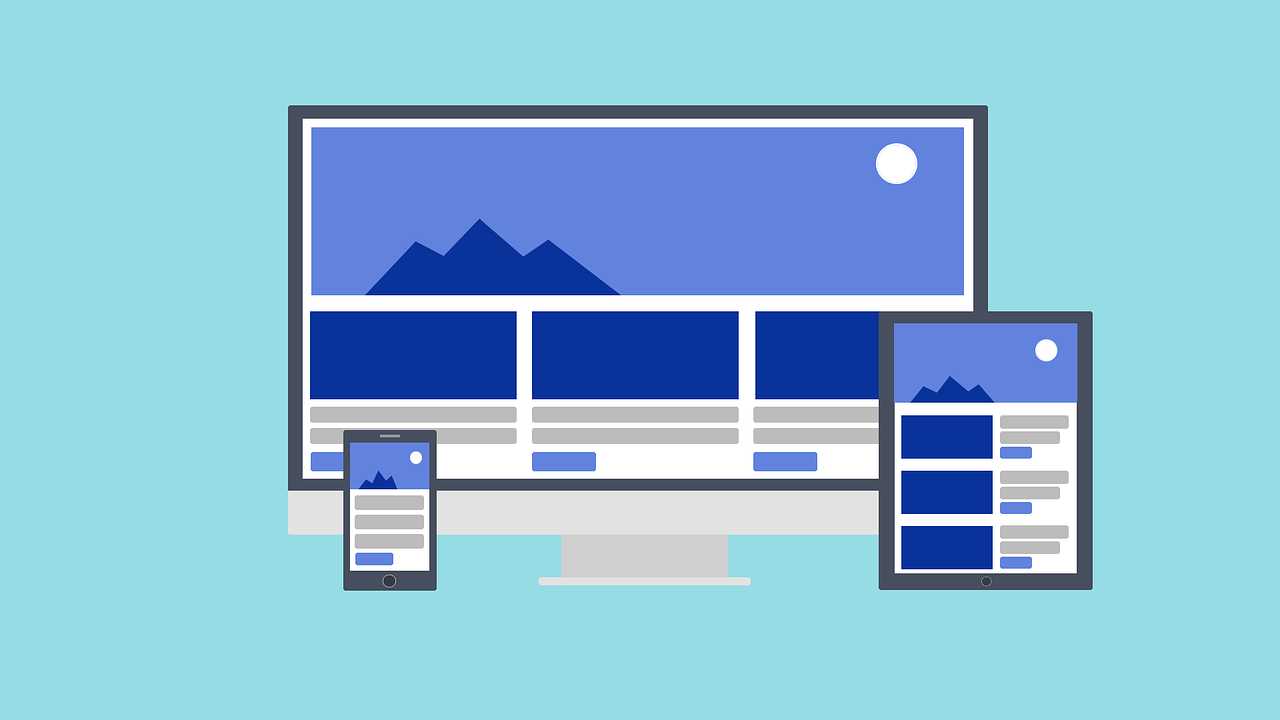
- Basics of Website Design
- 1 Hour
- GBP 12
- 100 Learners
-
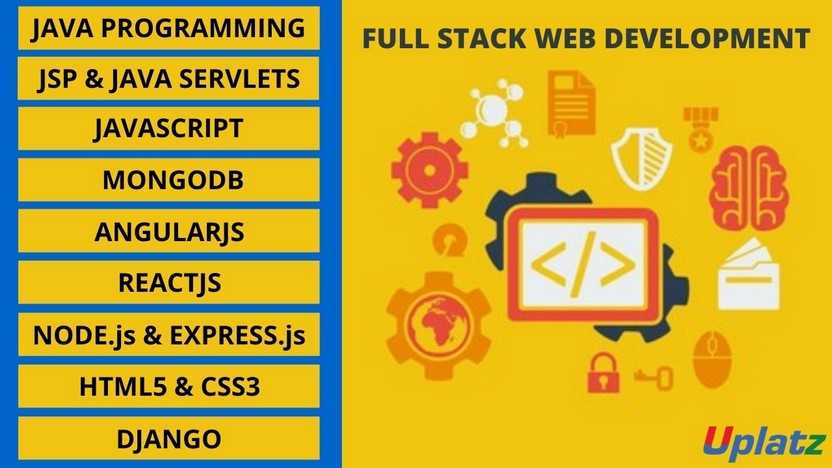
- Bundle Course - Full Stack Web Development
- 200 Hours
- GBP 22
- 3788 Learners
-

- HTML5 and CSS3
- 15 Hours
- GBP 12
- 1333 Learners

WordPress is a powerful content management system with a range of innovative features. With WordPress powering more than 25% of all websites in the world, there's never been a better time to build an income and a business around it. You can master WordPress without learning any programming or coding. While WordPress is open source, and because of that has thousands of developers building resources for it, it still takes quite a bit of learning to become a master at building and managing websites with it. It's not just learning the WordPress software, there's a small amount of graphic design knowledge needed, hosting and server management, troubleshooting broken sites or problems by hacking into the back end and server setup, and properly staging development environments around new sites or when performing updates and changes on existing sites.
WordPress currently holds a majority of the market share on the web. WordPress is an absolute dominant force and its popularity continuously grows. One of the best things about WordPress is that it's easily extendable. There are thousands of plugins and themes available both free and premium. WordPress powers millions of blogs and websites around the world. Available in a wide range of languages, WordPress can be hosted on any server, accessed in any browser, and built into almost anything.
In this WordPress for Beginners course by Uplatz, you will learn how to create your very own plugins and themes. This WordPress course is designed for those who truly want to master WordPress inside and out. There is no stone left unturned. This course will help make you into one of the most competitive WordPress developers out there. You will be able to develop custom plugins and themes no matter how hard the task is. In this WordPress course, you will learn how to build a website or blog in WordPress, how to install WordPress and configure it for SEO, design a WordPress theme, create an ecommerce website, and publish your images and posts with the open-source WordPress content management system.
This WordPress course is designed for professionals who desire to succeed in their area. Everything you need to know to become a specialist is included in this course. Real-world knowledge and experience from industry experts and practitioners will be taught in this WordPress Training. With the WordPress course, you will gain new skills and expand your professional knowledge while working from home at your speed. The WordPress Training has been professionally developed for you to complete via distance e-learning and get a professional certificate without ever having to leave your home! You may realise your goals and prepare for your ideal profession by taking this comprehensive WordPress course.
Key Outcomes
a) Take a static HTML template and convert it into a fully functioning WordPress theme.
b) Write code that scales and learn the best practices for writing clean, efficient, secure, and reusable code. The WordPress coding standards are covered from PHP to JavaScript and CSS.
c) Properly take advantage of the template hierarchy system and create your own custom templates for more unique designs.
d) Build plugins that extend the core functionality of WordPress.
e) Develop custom post types for content that give you the flexibility to curate content you want to. Apply metadata to your content and display everything on the front end.
f) Learn about the various methods for creating your own custom admin forms and processing the data securely.
Course/Topic - WordPress for Beginners - all lectures
-
Lecture 1 - WordPress Introduction
-
Lecture 2 - WordPress Posting - Page - Blog
-
Lecture 3 - WordPress Theme Installation and Dashboard Intro
-
Lecture 4 - Page - Post - Codes - Contact
-
Lecture 5 - WordPress Conclusion
1) Download and configure free open-source software tools and use online services to build the resources you need to create and manage WordPress websites.
2) Master the ins-and-outs of hosting and development environments, including servers, files, and databases that WordPress uses.
3) Learn how to get into the WordPress files and database to manually manage installation and troubleshooting for WordPress websites.
4) Build a simple brochure website after installing and configuring WordPress manually.
5) Add contact forms, Google Maps embedded in the site, and Google Analytics integrations for tracking visitors and traffic.
6) Create a blog-style website, including category and tag navigation systems, and post formats for organizing content.
1. What is WordPress?
WordPress is a best Open Source CMS which allows it to be used free of cost. You can use it on any personal or commercial website without having to pay a single penny for it. It is built on PHP/MySQL (which is again Open Source) and licensed under GPL.
2. How safe is a website on WordPress?
The wordpress is safe to operate, but still, it is suggested to keep updating with the latest version of WordPress to avoid hacking.
3. How many tables are there in WordPress by default?
There are about 11 tables in WordPress by default. Note: With succeeding releases of WordPress this number will change. You need to check phpMyAdmin to determine the number of tables in a vanilla version of latest WordPress installation.
4. What is WordPress loop?
To display post WordPress use PHP code, this code is known as a loop.
5. How can you disable the WordPress comment?
If you go to the dashboard under options “discussion, there is a comment “ Allow people to post comment” try unchecking the comment.
6. Where is content stored on a WordPress website?
All the content is stored in a MySQL database in your hosting account for a WordPress website.
7. What is a Content Management System (CMS)?
A Content Management System (CMS) is a platform that lets you run a full website on your domain. Besides being a blog, WordPress CMS allows you to create pages. Further, it lets you build additional features into the website that have nothing to do with the content on the blog
8. What is the difference between the wp_title() and the_title() tags?
wp_title() function is for using outside “The Loop” and to display the title of a Page. On the other hand, the_title() is used within “The Loop” for the same.
9. Isn’t WordPress SEO-friendly?
WordPress itself is SEO-friendly.
10. Which is considered more secured wordpress.com or wordpress.org?
Wordpress.com is relatively more secure than wordpress.org because they limit the themes and does not allow plugin's installation. However, security depends on the hosting company of your website and also what steps they are taking to prevent the security problems.
11. What are WordPress Themes?
With the help of a WordPress theme, you can design the layout and appearance of your website in the front-end.
12. How will you select a WordPress theme?
WordPress theme should complement your site. It can be either free or paid. An ideal theme should have qualities like simple, responsive, supports plugins, SEO friendly.
13. Is there any other CMS better WordPress?
WordPress is no doubt a good CMS, but Drupal and Joomla are among the best CMS you can work with.
14. Which is the best multilingual plugin for WordPress?
Keeping all the limitations in mind, WPML would be the best multilingual plugin for WordPress.
15. Can you update your own content on the site?
It depends on the type of the site or project, but yes one can update their own content on the site.
16. Which licensing authority is responsible for WordPress?
WordPress is licensed under GPLv2 (GNU General Public License) which makes it free and open-source software. Each copy of WordPress has a licensed copy with it.
17. What is GNU?
The GNU General Public License is called GPL in short. It has some terms and conditions to copy, modify and distribute the software licensed under its name.
GNU makes sure that any software source-code licensed under it has to make originating source code open and freely available to all its users. Here, freely doesn't mean by cost but it says that it is freely available to users to distribute and modify the code, but they can't impose any restrictions on further distribution, the source code has to be made available.









