Microsoft Project (Beginner to Advanced)
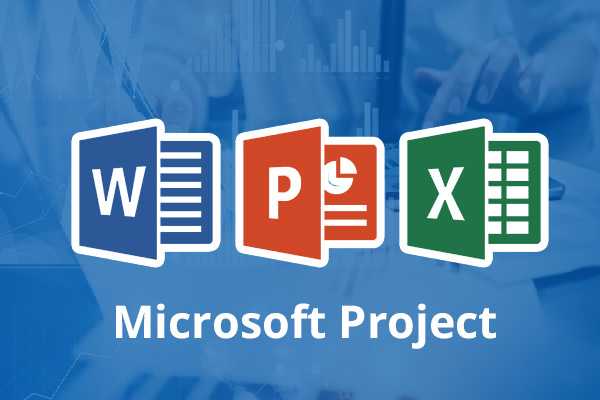
Microsoft Project is a project management software developed by Microsoft which is specifically designed to assist tasks in a project. It helps a project manager in scheduling, assigning resources to tasks, tracking the ongoing status of a project, budget planning and assigning workloads to his team members. It is the world’s most popular project management software which is vastly used by professionals to maintain an ongoing project in his organization. Microsoft Project has different versions of its own starting from Microsoft Project 2003 and the latest being the 2019 version.
The course contents at Uplatz for Microsoft Project (Beginner to Advanced) includes:
Ø Getting started with Microsoft Project
Ø The stages
Ø Views and Tables
Ø Project initiation
Ø Linking tasks and milestones
Ø Creating and assigning resources
Ø Applying Cost Tables
Ø Units Work Duration, etc.
On successful completion of the course, a learner will be awarded a Certification of Completion on Microsoft Project (Beginner to Advanced) from Uplatz.
Microsoft Project (Beginner to Advanced)
Microsoft Project Content
1. Getting Started
2. The Stage
3. The Back Stage
4. Views and Tables
5. Project initiation - part 1
6. Project initiation - part 2
7. Tasks and Milestones
8. Linking Tasks
9. More on Linking Tasks
10. Creating Resources
11. Advanced Creating Resources
12. Assigning Resources
13. Applying Cost Tables
14. Units Work Duration
15. Handy Features - revised
16. Critical Path Identification
17. Resource Leveling
18. Base Lining
Editions of Microsoft Project 2016
Microsoft Project has several different editions or versions, based on the needs of the users and organization. Below is a brief overview of the latest versions.
· Project Standard 2016: Allows a single-user to easily create modern reports to measure progress and communicate project details effectively with your team and stakeholders.
· Project Professional 2016: Includes all the capabilities in Project Standard 2016 as well as collaboration capabilities to quickly start and deliver projects while leveraging the power of Office 365 or SharePoint to work from virtually anywhere. This version integrates Skype for Business to call or instant message team members from Project Professional.
· Project Online Professional: Delivers the latest version of Project Professional as a subscription through Office 365. The software is automatically kept up to date (with options for customizable policies) and users on the go can work from the computer of their choice by streaming the complete desktop client with Project on Demand.
· Project Online Essentials: For use with projects that are managed with Project Online or Project Server. Allows team members to access timesheets, manage tasks, add issues and risks, and collaborate from anywhere.
· Project Online Premium: Provides a flexible online solution for project portfolio management (PPM) and everyday work. Delivered through Office 365, Project Online enables organizations to get started, prioritize project portfolio investments and deliver the intended business value—from virtually anywhere on nearly any device.
· Project Server 2016: A flexible, on-premises solution for project portfolio management (PPM) and everyday work. Team members, project participants, and business decision makers can get started, prioritize project portfolio investments and deliver the intended business value from virtually anywhere. This version requires SharePoint 2016, which is licensed separately.
Project Manager
Microsoft Project Manager








