Informatica PowerCenter Training
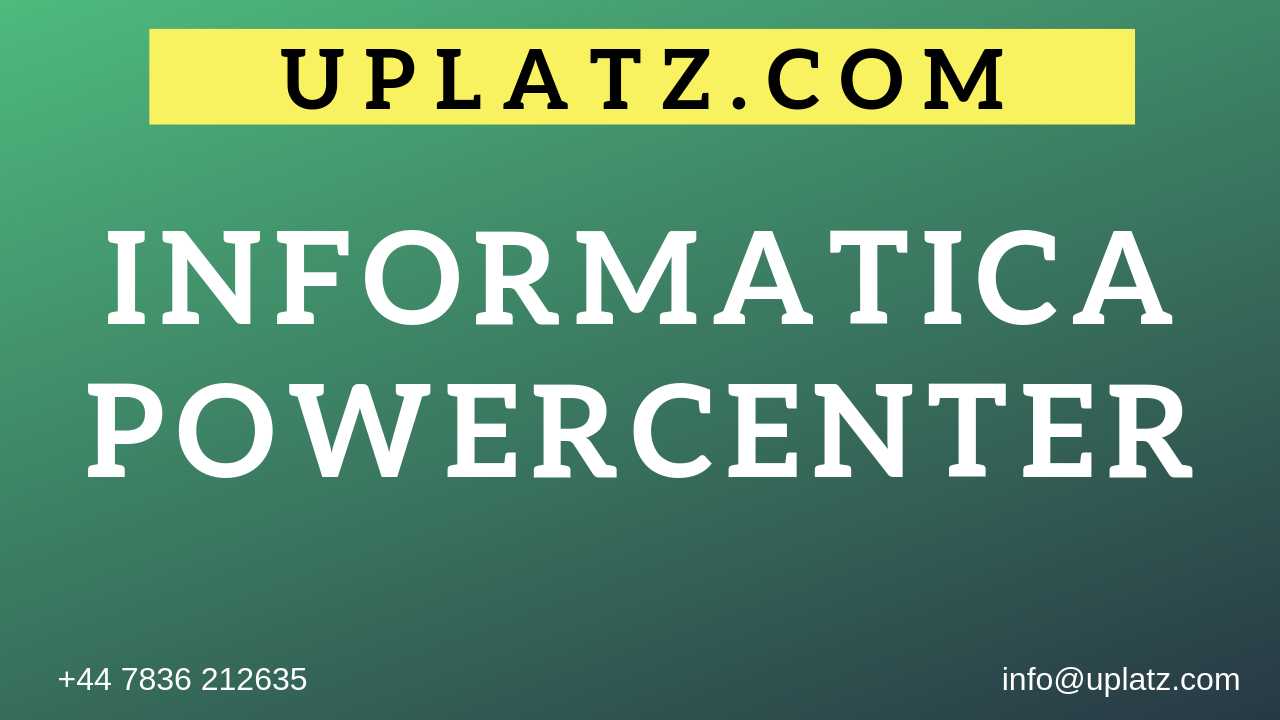
-------------------------------------------------------------------------------------------------------------------------------
-------------------------------------------------------------------------------------------------------------------------------
Objectives of Informatica PowerCenter Training
- Knowledge on usage of Informatica PowerCenter Designer to develop mappings that extract data from a source to a target, transforming it as per requirement, and loading into the target database
- Ability to deploy PowerCenter transformations to format, cleanse, join, segregate and route data to appropriate targets
- Perform error handling or trapping by implementing PowerCenter mappings
- Capability to develop and execute workflows that execute sessions paired with the mappings and to control data transformation processes by implementing workflows with Workflow Manager
- Ability to plan and build basic mappings and workflows based on essential business needs
- Complete knowledge on basic troubleshooting with help of PowerCenter debugger and logs
Informatica PowerCenter Training
Lesson 1: Informatica Introduction
· Overview
· Basic Definitions
· Informatica Products
· Informatica Architecture
· Folders and Sub folders
· ETL Tools and their roles
· ETL Information Power Center / Power Mart
Lesson 2: Introduction to Data Warehousing
· Data Warehousing (DWH)
· What is Data Warehousing
· Why Data Warehousing is required
· How Data Warehousing is done
· Slowly Changing Dimensions (SCD1, SCD2, SCD3)
· Metadata
· Dimensional Table
· Types of Dimensional Tables
· Fact Table
· Types of Fact Tables
· OLTP (Online Transaction Processing)
· OLAP (Online Analytical Processing)
· OLTP vs. OLAP
· Advantages of OLAP
· Different Methodologies of DWH
Lesson 3: Configuration
· Informatica Configuration
· Instigation Services
· ETL Folder
· ETL Job Filz
Lesson 4: Introduction to Informatica Designer
· Introduction to Designer
· Logon to Designer
· Designer Interfaces
· Designer Tools
· Defining sources
· Database as a source
· Flat File sources
· Defining targets
· Importing from database
· Creating a new target
· Creating target database objects
Lesson 5: Transformation
· Aggregate Transformation
· Shorter Transformation
· Active and Passive Transformations
· How Sequencer work and Uses of Sequencer Transformation
· Filter Transformation
· Lookup Transformation
· Connected Lookup
· Unconnected Lookup
· Joiner Transformation
· Filter Transformation
· Ranking Transformation
· Router Transformation
· Expression Transformation
· Sequence Generator Transformation
· Rank Transformation
· Stored Procedure Transformation (Connected and Unconnected)
· Union Transformation
· XML Transformation
Lesson 6: Mapping
· Mapping Introduction
· Ports
· Mapping – Table to Table
· Mapping Flat File to Table
· Mapping Wizards
· Implementing Type-I, Type-II, Type-III Mappings
Lesson 7: Qualifier
· Source Qualifier Transformation
· SQL override in source qualifier transformation
· Source qualifier transformation joins concept
· Source qualifier transformation on Relational Databases
· Source qualifier transformation on File Systems
· Source qualifier transformation filter concepts
· Difference Between SQL Override, other options
· Source Qualifier to join Data
· Source Qualifier Transformation Performance Tuning
· Pre SQL and Post SQL in Source Qualifier Transformation
Lesson 8: Workflow Manager
· Workflow Introduction
· Tasks
· Workflow tools
· Connections
· Defining tasks
· Command Tasks
· Email Task
· Session Task
· Link Conditions
· Event Wait & Event Raise
· Setting Properties of Session Task
· Creating Workflow
· Starting Workflow
· Monitoring Workflow
Lesson 9: Informatica Advanced Features
· Incremental Aggregation
· Mapplet Implementation
· Target Load Plan
· Constraint Based Loading
· Mapping Variable
· Session Parameters
· Link Conditions
· Reusable Transformation
· Task and Types of Tasks
· Work let and Types of work lets
· Scheduling Workflow
· Control flow using Command task and event wait task
· Incremental Loading
-------------------------------------------------------------------------------------------------------------------------------
Informatica PowerCenter is the base for entire enterprise data Integration. The Informatica Certification exam gauges the knowledge and real-time deployment skills of the candidates and ensures that Informatica Certified Professionals (ICP) know exactly how to deliver an outstanding project. Earning ICP certification helps an IT professional to achieve credibility in the IT industry.
PowerCenter Data Integration 9.x: Developer, Specialist Certification
Pre-requisites
1. There are no such prerequisites to register for this exam
2. This exam focuses on product core functionality inside the realm of a standard project implementation
Exam Details
1. Registration Fee - USD 240
2. Exam Time Duration - 90 minutes
3. Exam Pattern - Multiple choice questions, true or false, multiple response
4. Number of questions - 70
5. Passing Score - 70%
-------------------------------------------------------------------------------------------------------------------------------








