Microsoft Azure Fundamentals
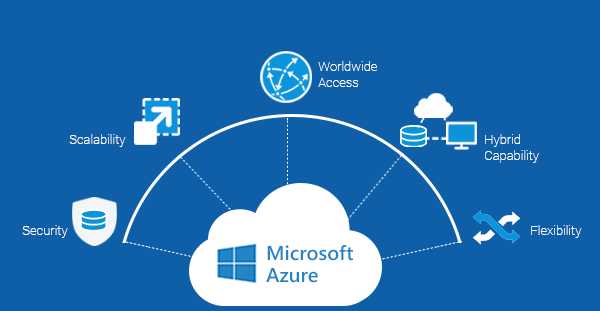
This course will provide foundational level knowledge of cloud services and how those services are provided with Microsoft Azure. The course can be taken as an optional first step in learning about cloud services and Microsoft Azure, before taking further Microsoft Azure or Microsoft cloud services courses.
The course will cover general cloud computing concepts as well as general cloud computing models and services such as Public, Private and Hybrid cloud and Infrastructure-as-a-Service (IaaS), Platform-as-a-Service(PaaS) and Software-as-a-Service (SaaS).
This Microsoft Azure Fundamentals course is pretty much for anyone. New or aspiring developers or IT pros and non-technical people with a cloud-adjacent job could benefit from understanding what the heck the cloud actually is and isn’t. The knowledge needed to pass this exam is essential for anyone who wants to understand the Microsoft Azure ecosystem.
Skills covered:
-
High availability in cloud computing
-
Foundational cloud concepts
-
Cloud scalability
-
Fault tolerance in cloud computing
-
Capex vs Opex cloud computing
----------------------------------------------------------------------------------------------------
Course Objective
- Understand general cloud computing concepts
- Understand core services available with Microsoft Azure
- Understand security, privacy, compliance and trust with Microsoft Azure
- Understand pricing and support models available with Microsoft
Course Description
Microsoft Azure Fundamentals online course is a supportive course offered for role-based certification “Microsoft Certified Azure Fundamentals”. Microsoft Azure Fundamentals online course intention is to demonstrate functional-level of cloud services in Microsoft Azure.
Microsoft Azure Fundamentals online course will allow the participants gain complete proficiency in Azure technologies and concepts.
Microsoft Azure Fundamentals online course is ideally developed for Professionals with cloud solutions and individuals with non-technical background to improvise their skill in Azure Fundamentals.
In the Microsoft Azure Fundamentals online training course, Uplatz provides an in-depth online training for the participants or learners to implement Azure core services. Uplatz provides appropriate teaching and expertise training to equip the participants for implementing the learnt concepts in an enterprise.
Microsoft Azure Fundamentals online training course curriculum covers cloud concepts, core azure services, azure support, security and compliance.
With the help of Microsoft Azure Fundamentals online course, the learners can:
-
Understand cloud concepts such as High Availability, Scalability, Elasticity, Agility, Fault Tolerance, and Disaster Recovery
-
Know the benefits of cloud computing in Azure and how it can save you time and money
-
Associate and analyse basic strategies for transitioning to the Azure cloud
-
Discover the list of services available in Azure including compute, network, storage and security
Uplatz provides an in-depth training to the learners to accelerate their knowledge and skill set required for a Microsoft Azure Developer.
There are no pre-requisites for taking this course. It is targeted for anyone that wants to learn more about Microsoft Azure.
----------------------------------------------------------------------------------------------------
This certification is designed to validate the foundational knowledge level of Azure cloud services. It also helps non-technical candidates understand cloud services that are offering services such as sales, purchasing, and marketing Azure cloud services.
Areas Covered Understand foundational cloud concepts such as High Availability (HA), Scalability, Fault Tolerance (FT), Disaster Recovery, scalability, and the difference between CapEx and OpEx Describe Regions, Availability Zones, Resource Groups, Azure Resource Manager, and Azure architectural components Describe Azure Firewall, DDoS protection, Network Security Group (NSG) Describe Azure subscription, understand purchasing of Azure services and products, Azure free account, and pricing calculator
Microsoft Azure Fundamentals
- Cloud Concepts
- Core Azure Services
- Security, Privacy, Compliance and Trust
- Azure Pricing and Support
Microsoft Azure Fundamentals online certification course with the help of expert professionals training is recognized across the globe. Because of the increased adoption of the Microsoft Azure services in various companies the participants are able to find the job opportunity easily. The leading companies hire Azure developer considering their skill of understanding Azure concepts and services. Microsoft Azure Fundamentals online certification course is known for their mastering in implementing Azure concepts. After pursuing Microsoft Azure Fundamentals online certification course the participants can become as an Azure associate, Azure fundamental consultant, Azure Administrator, Azure Engineer, Data Scientist, Cloud manager and can pursue a wide range of career paths.
Additional Information
Exam Code: AZ-900
Exam mode: Online
Time Duration: 85 minutes
Total number of Questions: 60
Pass Score: 700
Certification name: Microsoft Certified Azure Fundamentals
----------------------------------------------------------------------------------------------------
Microsoft Azure Interview Questions
------------------------------------------------------------------------------------------------------------
1) What is Cloud Computing?
Cloud computing is a term referred to storing and accessing data over the internet. It doesn't store any data on the hard disk of your personal computer. In cloud computing, you are allowed accessing data from a remote server.
2) What is Microsoft Azure?
Azure is a cloud computing platform which was launched by Microsoft in Feb 2010. It is a highly flexible cloud platform that offers development, data storage, service hosting, and service management.
3) Explain the Importance of the role and how many types of roles are available in Windows Azure?
Roles are a very important concept in Windows Azure, and learning them is the base for further programming.
Three types of roles in Windows Azure are:
- Web Role: It is used to deploy website by using langue which is supported by the IIS platform customized to run the web apps.
- Worker Role: It helps you to execute the process that runs in the background by
- VM Role: It helps you to schedule the windows services and task.
4) Why should you use Azure CDN?
Azure CDN should be used to reduce load time and bandwidth as well as speed the responsiveness.
5) Name some important applications of Microsoft Azure
Most important application of Microsoft Azure are:
Infrastructure Services, Mobile Apps, Web Applications, Cloud Services, Storage, Media Services, etc.
6) What is Azure as PaaS?
PaaS is a computing platform that includes an operating system, programming language execution environment, database, or web services. Developers and application providers use this type of Azure services.
7) Explain the crucial benefits of Traffic Manager
Traffic management offers many advantages for the user:
- Increase the performance
- No Downtime required for update or Maintenance
- You can easily configure Azure Traffic manager on Windows Azure portal
8) What are Break-fix issues in Microsoft Azure?
In, Microsoft Azure, all the technical problem is called break-fix issues. This term uses when "work involved in support a technology when it fails in the normal course of its function.
9) Explain Diagnostics in Windows Azure
Windows Azure Diagnostic offers the facility to store diagnostic data. In Azure, some diagnostics data is stored in the table, while some are stored in a blob. The diagnostic monitor runs in Windows Azure as well as in the computer's emulator for collecting data for a role instance.
10) State the difference between repetitive and minimal monitoring
Verbose monitoring collects metrics based on performance. It allows a close analysis of data fed during the process of application.
On the other hand, minimal monitoring is a default configuration method. It makes the user of performance counters gathered from the operating system of the host.
11) What is the main difference between the repository and the powerhouse server?
The main difference between them is that repository servers are instead of the integrity, consistency, and uniformity while powerhouse server governs the integration of different aspects of the database repository.
12) Explain command task in Microsoft Azure
Command task is an operational window which set off the flow of either single or multiple common whiles when the system is running.
13) What are unconnected lookups?
Unconnected lookup the input ins take by the LKP operation. In this type of lookup method, User-defined values are disregarded in the unconnected lookups.
14) Explain Cmdlet command of Microsoft Azure
A cmdlet is a command which is utilized as a part of the Microsoft PowerShell environment. The cmdlet is called by the Windows PowerShell to automate the scripts which are in the command line.
15) What is the use of the Migration Assistant tool in Azure Websites?
Migration Assistant tool helps you to examine your IIS installation. It helps you to recognize which site can be migrated to the cloud. It is also featuring components which are either not migrated or unsupported on the Azure platform.
16) What is the use of Azure Active Directory?
Azure Active Directory is an identify and access management system. It is very much similar to the active directories. It allows you to grant your employee in accessing specific products and services within the network.
17) What is HDInsight in Microsoft Azure?
HDInsight is a could service which that makes it easy. It is fast and cost-effective to process a massive amount of data using with the help of open-source frameworks like Spark, Hadoop, Hive, Storm and R. HDInsight offers various type of scenarios which includes ETL, data warehousing, and Machine Learning.
18) Explain role instance in Microsoft Azure
A role instance is a virtual instance on which the application code and role configuration run. A role can have multiple instances, which are defined in the service configuration file.
19) Explain the term 'service fabric' in Azure
Service fabric is a middleware platform which gives more scalable outcome. It mostly renders with a more managed and reliable enterprise.
20) Explain Availability Set
It is a logical grouping of Virtual Machines. It allows the Azure cloud to build understand how the application for a user is built to provide availability and redundancy.
21) What are Fault Domains?
A fault domain is a logical group of underlying hardware that share a common power source and network switch, similar to a rack within an on-premise data-centers. As you create VMs within an availability set, the Azure platform automatically distributes your VMs across these fault domains. This approach limits the impact of potential physical hardware failures, network outages, or power interruptions.
22) What are Update Domains?
An update domain is a logical group of underlying hardware that can undergo maintenance or can be rebooted at the same time. As you create VMs within an availability set, the Azure platform automatically distributes your VMs across these update domains. This approach ensures that at least one instance of your application always remains running as the Azure platform undergoes periodic maintenance. The order of update domains being rebooted may not proceed sequentially during planned maintenance, but only one update domain is rebooted at a time.
23) What are Network Security Groups?
A network security group (NSG) contains a list of Access Control List (ACL) rules that allow or deny network traffic to subnets, NICs, or both. NSGs can be associated with either subnets or individual NICs connected to a subnet. When an NSG is associated with a subnet, the ACL rules apply to all the VMs in that subnet. In addition, traffic to an individual NIC can be restricted by associating an NSG directly to a NIC.
24) What happens when you exhaust the maximum failed attempts for authenticating yourself via Azure AD?
We use a more sophisticated strategy to lock accounts. This is based on the IP address of the request and the passwords entered. The duration of the lockout also increases based on the likelihood that it is an attack.
25) Where can I find a list of applications that are pre-integrated with Azure AD and their capabilities?
Azure AD has around 2600 pre-integrated applications. All pre-integrated applications support single sign-on (SSO). SSO let you use your organizational credentials to access your apps. Some of the applications also support automated provisioning and de-provisioning.
Apart from this Azure Interview Questions Blog, if you want to get trained from professionals on this technology, you can opt for a structured training from edureka! Click below to know more.
26) How can I use applications with Azure AD that I’m using on-premises?
Azure AD gives you an easy and secure way to connect to the web applications you choose. You can access these applications in the same way you access your SaaS apps in Azure AD, no need for a VPN to change your network infrastructure.
27) What is a VNet?
VNet is a representation of your own network in the cloud. It logically isolates your instances launched in the cloud, from the rest of your resources.
28) What are the differences between Subscription Administrator and Directory Administrator?
By default, one is assigned the Subscription Administrator role when he/she signs up for Azure. A subscription admin can use either a Microsoft account or a work or school account from the directory that the Azure subscription is associated with. This role is authorized to manage services in the Azure portal. If others need to sign in and access services by using the same subscription, you can add them as co-admins.
Azure AD has a different set of admin roles to manage the directory and identity-related features. These admins will have access to various features in the Azure portal or the Azure classic portal. The admin’s role determines what they can do, like create or edit users, assign administrative roles to others, reset user passwords, manage user licenses, or manage domains.
29) Are there any scale limitations for customers using managed disks?
Managed Disks eliminates the limits associated with storage accounts. However, the number of managed disks per subscription is limited to 2000 by default.
30) What is the difference between Service Bus Queues and Storage Queues?
The Azure Storage Queue is simple and the developer experience is quite good. It uses the local Azure Storage Emulator and debugging is made quite easy. The tooling for Azure Storage Queues allows you to easily peek at the top 32 messages and if the messages are in XML or Json, you’re able to visualize their contents directly from Visual Studio Furthermore, these queues can be purged of their contents, which is especially useful during development and QA efforts.
The Azure Service Bus Queues are evolved and surrounded by many useful mechanisms that make it enterprise worthy! They are built into the Service Bus and are able to forward messages to other Queues and Topics. They have a built-in dead-letter queue and messages have a time to live that you control, hence messages don’t automatically disappear after 7 days.
Furthermore, Azure Service Bus Queues have the ability of deleting themselves after a configurable amount of idle time. This feature is very practical when you create Queues for each user, because if a user hasn’t interacted with a Queue for the past month, it automatically gets clean it up. Its also a great way to drive costs down. You shouldn’t have to pay for storage that you don’t need. These Queues are limited to a maximum of 80gb. Once you’ve reached this limit your application will start receiving exceptions.
31) What is Azure Redis Cache?
Redis is an open source (BSD licensed), in-memory data structure store, used as a database, cache and message broker. Azure Redis Cache is based on the popular open-source Redis cache. It gives you access to a secure, dedicated Redis cache, managed by Microsoft, and accessible from any application within Azure. It supports data structures such as strings, hashes, lists, sets, sorted sets with range queries, bitmaps, hyperloglogs and geospatial indexes with radius queries.
Apart from this Azure Interview Questions Blog, if you want to get trained from professionals on this technology, you can opt for a structured training from edureka! Click below to know more.
32) Why doesn’t Azure Redis Cache have an MSDN class library reference like some of the other Azure services?
Microsoft Azure Redis Cache is based on the popular open source Redis Cache and can be accessed by a wide variety of Redis clients for many programming languages. Each client has its own API that makes calls to the Redis cache instance using Redis commands.
33) Name the types of web application which can be deployed with Azure
ASP.Net, PHP, WCF are a type of web application which can be deployed with SQL Azure.
34) How many customers subscriptions allowed in managed disks?
The number of managed disks subscription is limited to 2000.
35) Explain the service definition file
The course service definition file (.csdef) defines the service mode. It includes a number of roles.
36) State the difference between copy and shortcut
Copied means transferring an object from one to another folder which takes double space. The shortcut is a dynamic Link on an object which saves the space which shows changes in the original object.
37) Name the services which are used to manage resources in Azure
- Application Insights
- Azure Portal
- Azure Resource manager
- Log Analytics
38) Explain enterprise warehousing
Enterprise warehousing is the phenomenon where the data is developed by the organization having access at a single point throughout the globe. The warehousing allows serving to get linked to a single point with the assistance of periodic handling.
39) What are the important drawbacks of using Microsoft Azure?
- Cloud computing is not possible if you are not able to connect to the Internet.
- Azure is a web-based app which needs a lot of bandwidth to download, as do large documents.
- Web-based applications can sometimes be slower compared accessing similar software program on your desktop PC.
40) What is MOSS?
Microsoft SharePoint Server (MOSS) that consist of a complete version of the portal platform. It allows a user to manage, share and even create the document.
41) What is the step you need to perform when drive failure occurs?
When there is an instance that the drive has failed, the following step should be performed:
- The drive should be not mounted, which allows the object Azure storage to function without fail.
- The second scenario is replacing the drive in which the desired step will remounting, formatting the drive.
42) What it's the difference between PROC MEANS and PROC SUMMARY?
- PROC MEANS: It refers to the subgroup of statist created in the persistence of the BY statement.
- PROC SUMMARY: It is the support statistic giving all varieties of information running simultaneously.








