Selenium Training
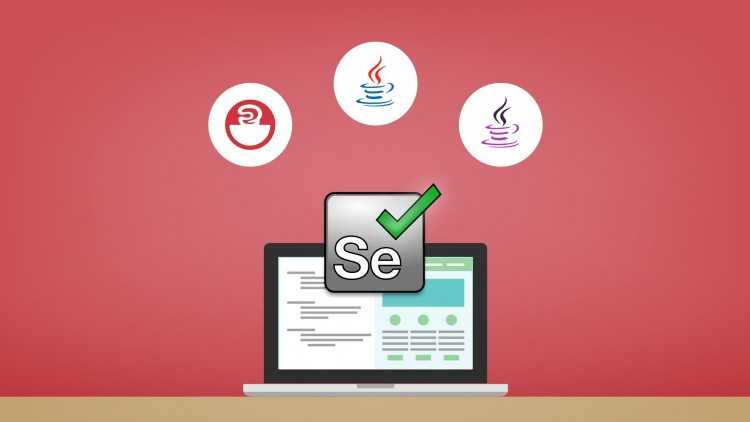
Selenium is known as a open source automated testing package for web applications across varied browsers and platforms. It is quite alike to HP Quick Test Pro where Selenium focuses on automatic web-based applications. Testing performed using Selenium tool is usually referred as Selenium Testing.
Selenium is a suite of tools designed specifically for automating web browsers. It is used by many major online enterprises like Microsoft, Facebook and Google for testing their web user interfaces. Selenium supports different operating systems, programming languages and browsers, that helps Selenium to stay ahead in Automation testing realm.Selenium is one of the most well-known testing frameworks in the world that is in use. It is an open source project that allows testers and developers to develop functional tests to drive the browser. It can be used to record workflows so that developers can prevent future regressions of code. Selenium can work on any browser that supports JavaScript since Selenium has been built using JavaScript.
-------------------------------------------------------------------------------------------------------------------------------------
-------------------------------------------------------------------------------------------------------------------------------------
Objectives of Selenium Training
The Selenium online certification course is intended for software professionals who have manual testing knowledge and test automation knowledge is needed.
- Gain knowledge to describe the purpose of Selenium and understand the proper approach to test automation
- Understand to record, play back automated test cases, to configure hub, node, and run scripts on remote computer
- Develop and work with test suites, schedule automatic test runs and utilize different Selenium script formats
- Get insight on execution of scenarios, various element locators (ID, Name, XPATH, CSS, DOM), and locator strategies
- Configure custom log files, create a custom object map, and reusable modules to reduce script maintenance
Course Description
Selenium is an updated and recent framework for testing web applications. Selenium provides a playback tool for authoring functional tests without any need to test scripting language. It also offers a test domain-specific language to author tests in a number of popular programming languages, which includes C#, Groovy, Java, Perl, PHP, Python, Ruby and Scala. The tests can run against most web browsers. Selenium is implemented on Windows, Linux, and MacOS platforms.
Selenium is the best option for automated testing. It is becoming progressively popular and it is the most chosen tool by automation testers as well as organizations for automating the testing of Web-based applications compatible in both GUI as well as the functionality. Selenium can also be utilised as a unit testing tool for JavaScript.
With Selenium users can:
-
Selenium has the ability to operate on every Operating System.
-
Selenium is an open source testing suite and hence it helps for cost-effective automation testing.
Selenium supports various coding languages such as Python, Pearl, Ruby, PHP, .NET (C#) and Java. You
Target audience
-
Software tester
-
Automation tester
-
Quality analysis engineers
-
Test leads / managers
-
Software Developers
Selenium Training
Lesson 1: JUnit 4 Framework / ANT
· JUnit – What is it?
· JUnit 4 configuration in Project/Eclipse
· Annotation – JUnit 4
· Running Test in JUnit
· Skipping Tests
· Parameterizing Tests
· Using Assertions
· Reporting Errors / ErrorCollector
· Batch Running – Custom Runners
· ANT - What is it?
· Build.xml configuration
· HTML Report generation using ANT
· Building a BAT file to run tests using ANT
Lesson 2: TestNg Framework / ANT
· TestNg - What is it?
· Installing TestNg in Eclipse
· Understanding usage of annotations
· Running a Test in TestNg
· Batch Running of tests in TestNg
· Skipping Tests
· Parameterizing Tests – DataProvider
· Assertions/Reporting Errors
· TestNg Reports
· Advantages over JUnit
· Using TestNg in Selenium
· What is Ant
· Downloading and configuring Ant
· Build.xml configuration
· XSLT report generation using TestNg and Ant
· Building a BAT file to run tests using ANT
Lesson 3: Selenium IDE
· Selenium IDE - Installation
· Recording Script
· Script - Running, Pausing and debugging
· Running a script line by line
· Inserting commands in between script
· XPATHS and installing firebug to get XPATHS
· Wait Commands
· Verification and Assertions
· Using verify or assertion
· JavaScript
· User-extension.js in Selenium IDE
· Using if statements and loops in IDE
· Echo, StoreEval and StoredVars
· Creating your own user extensions
· Making a function in user extension to generate random email address
· Extracting all values of dropdown
· Reading XML from JavaScript using DOM
· Building Test Cases - Example
· Parameterize your IDE test cases with customized use extension and XML
· Regular Expressions in Selenium IDE
· Handling JavaScript Alerts
· Capturing screenshots - Selenium IDE
· Testing Flash applications with IDE - Selenium Flex API
· Capturing screenshots from Selenium IDE
Lesson 4: Selenium WebDriver
· WebDriver - Why?
· Downloading WebDriver Jars and configuring in eclipse
· Architecture of Selenium WebDriver
· Drivers for Firefox, IE, chrome, IPhone, Android etc.
· First Selenium Code
· Working with Internet Explorer and Chrome
· Selenium Web Driver and RC
· Concept of Firefox profile
· Firefox profile - What is it?
· Firefox Profile - Why required?
· Close and Quit -Difference
· Importing webdriver documentation in eclipse
· WebDriver Desired Capabilities Class
· Proxy settings with webdriver/Working with proxy Servers
· HTMLUnit driver and desired capabilities
Lesson 5: Selenium WebDriver - 2
· Fire path and firebug Add-ons installation in Mozilla
· Inspecting elements in Mozilla, Chrome and IE
· HTML language tags and attributes
· Various locator strategies
· WebDriver Interface
· WebElement Interface
· Identifying WebElements using id, name, class
· Finding Xpaths to identify
· Absolute and complete Xpaths
· Creating customized Xpaths without firebug
· Css Selectors
· Generating own Css Selectors
· Performance of Css Selectors as compared to Xpaths
· Finding xpaths/css selectors in different browsers - Mozilla, Chrome and IE
· Objects with same id/xpath/css selector
· Class attribute - What is it?
· Handling Dynamic objects/ids on the page
· Working with different browsers without changing code
Lesson 6: Selenium WebDriver - 3
· Managing Input fields, Buttons and creating custom xpaths
· Managing/Identifying Links with xpaths/css selectors
· Extracting More than one object from a page
· Extracting all links of a page/Bulk extraction of objects
· Extracting Objects from a specific area of a web page
· Various strategies to test Links on a page by clicking on them one by one
· Finding response Headers/ response code
· Finding whether object is present on page or not
· Handling drop down list
· Select Class in Selenium API
· Managing radio buttons and Checkboxes
· Hidden components
· isDisplayed function
· Taking Screenshots of the web pages
· How to Google out errors-Self sufficiency
· Exercises
Lesson 7: Selenium WebDriver - 4
· Implicit and Explicit waits
· Best Practices
· Distributed installations
· PageLoadTimeout Property
· WebDriverWait Class
· WebDriver.Timeouts Interface
· ExpectedCondition interface and ExpectedConditions class
· WaitUntil Condition
· Fluent Wait
· Managing Ajax based components
· Concepts of Set Interface in Java
· Window Handles
· Managing tabbed windows in IE, Chrome and Mozilla
· Managing popups in IE, Chrome and Mozilla
· Closing windows
· Default Popups
· Testing https websites / Managing certificate errors in https websites in IE, Chrome and Mozilla
Lesson 8: Selenium 2.0 Features
· Extracting Data from WebTable
· Dynamic WebTable Handling
· Attaching files with Selenium
· Changing your Facebook profile picture by attaching new picture
· Mouse movement with Selenium - Mouse Interface
· Handling Ajax Autosuggests
· Handling Google Ajax Autosuggests
· Handling Frames in Web Page
· Handling cookies
· More Examples on Webtables
· Webtables and css Selectors
· Building custom functions for Webtables
· Managing JavaScript alerts
Lesson 9: Selenium 2.0 Features continued
· Simulating front and back button click on Browser using selenium
· Assigning Firefox profile parameters
· Downloading files using selenium
· Selenium Javadocs
· Listeners- Using WebDriverEventListener
· Practical usage of Listeners in Selenium
· Moving a mouse on a Object and right clicking on it
· Finding Coordinates of a Web Object
· Actions class in Webdriver
· Handling CSS menu with Action class
· Handling CSS menu with JavaScriptExecutor
· JavaScriptExecutor example
· Drag, drop, native events
Lesson 10: Selenium 2.0 - Exercises
JAD Session, Verifying requirements after a JAD Session, One-on-One Meetings for Requirements, JAD Session Homework, Writing a JAD Session Agenda, JAD session inputs, Conducting a JAD Session, JAD Session Outputs, Recording draft requirements in Requirements management tool.
Certified Practitioner - Selenium Automation Testing Advanced (CP-SAT)
Pre-requisites
- Knowledge of Java and JavaScript programming language is prerequisite for certification
- The certification tests the candidates on various areas in Selenium which include basic knowledge of recording, editing, and debugging tests
Exam Details
- Exam duration is 60 minutes
- There are 50 Questions
- Passing mark is 50 percent
- There is NO negative marking in this module
Other Certifications - Certified Selenium Professional (VSkill)
Pre-requisites
Knowledge of Java and JavaScript programming language is prerequisite for certification
Exam Details
- Exam duration is 60 minutes
- There are 50 Questions
- Passing mark is 50 percent
- There is NO negative marking in this module
The selenium automation testing online certification professional exam validates that the participants possess the basic knowledge in the area of testing and proven skills needed for the automatic tester profile.
-------------------------------------------------------------------------------------------------------------------------------------
The Selenium automation testing online certification course trained by expert professionals provides wide range of job opportunities owing its testing functionalities. The leading companies hire automation testers to manage testing process efficiently.
The following are the job titles:
-
Selenium automation engineer
-
Selenium Tester
-
Automation Tester
-
Automation test engineer
The Selenium automation testers draws an average salary of 146,375 dollar per year based on seniority level.
-------------------------------------------------------------------------------------------------------------------------------------Interview Questions
-
Define Automation Testing?
Automation testing or Test Automation is a procedure of automating the manual process to test the application under test. Automation testing includes the usage of a separate testing tool which allows you create test scripts and can be executed many times and doesn’t need any manual intervention.
-
What are the advantages of Automation Testing?
The advantages are:
-
Supports execution of recurrent test cases
-
Helps in testing a large test matrix
-
Enables parallel execution
-
Improves precision and accuracy thereby less chances for human-generated errors
-
Save time and money
-
Why should Selenium be selected as a test tool?
Selenium is adopted as the test tool because:
-
is a free, reliable and open source
-
have a vast user base and helping communities
-
have multi Browser compatibility (Firefox, Chrome, Internet Explorer, Safari etc.)
-
supports great platform compatibility (Windows, Mac OS, Linux etc.)
-
supports multiple programming languages (Java, C#, Ruby, Python, Pearl etc.)
-
regular repository developments
-
aids distributed testing
-
What is Selenium?
Selenium is one of the most widespread automated testing suites. Selenium is designed in a way to support and implement automation testing of functional aspects of web-based applications across vast range of browsers and platforms. Due to its availability in the open source community, it has become one of the most adopted tools amongst the testing professionals.
-
What are the different Selenium components?
The selenium suite package constitutes the following sets of tools:
-
Selenium Integrated Development Environment (IDE) – Selenium IDE is known as record and playback tool.
-
Selenium Remote Control (RC) – Selenium RC is defined as a server that allows a user to create test scripts in the desired programming language. It also allows the users to execute test scripts within the large spectrum of browsers.
-
Selenium WebDriver –WebDriver directly interacts with the web browser and uses its native compatibility for automation process.
-
Selenium Grid – Selenium Grid is used to distribute the test execution on multiple platforms and environments.
-
List out the testing types that can be supported by Selenium?
Selenium offers the following types of testing:
-
Functional Testing
-
Regression Testing
-
Mention the limitations of Selenium?
Following are some limitations of Selenium:
-
Selenium supports only web-based applications testing
-
Selenium does not support Mobile applications
-
Captcha and Barcode readers are not tested using Selenium
-
Reports are generated using third-party tools like TestNG or JUnit.
-
The technical user need to possess prior programming language knowledge.
-
When should I use Selenium IDE?
Selenium IDE is the easiest of all the tools within the Selenium Package. Its record and playback feature makes it effortlessly easy to learn with minimal connectivity to any programming language. Selenium IDE is an ideal tool for a naïve end user.
-
Define Selenese?
Selenese is the programming language which is used to write test scripts in Selenium IDE tool.
-
Mention the different types of locators in Selenium?
The locator are referred as an address that denotes a web element uniquely within the webpage. The different types of locators in Selenium:
-
ID
-
ClassName
-
Name
-
TagName
-
LinkText
-
PartialLinkText
-
Xpath
-
CSS Selector
-
DOM
-
Explain the difference between assert and verify commands?
Assert: Assert command is used to check whether the given condition is true or false. If the condition is true then the program control executes the next test step but if the condition is false, the execution is interrupted.
Verify: Verify command is also used to check whether the given condition is true or false. Regardless of the condition being true or false, the program execution doesn’t stop and all the test steps are executed.
-
Name the latest Selenium tool?
WebDriver
-
How to launch the browser using WebDriver?
The following syntax is used to launch Browser:
WebDriver driver = new FirefoxDriver();
WebDriver driver = new ChromeDriver();
WebDriver driver = new InternetExplorerDriver();








