SAP MDG (Master Data Governance)
Learn about central generation and master data maintenance, how master data influence business processes & more.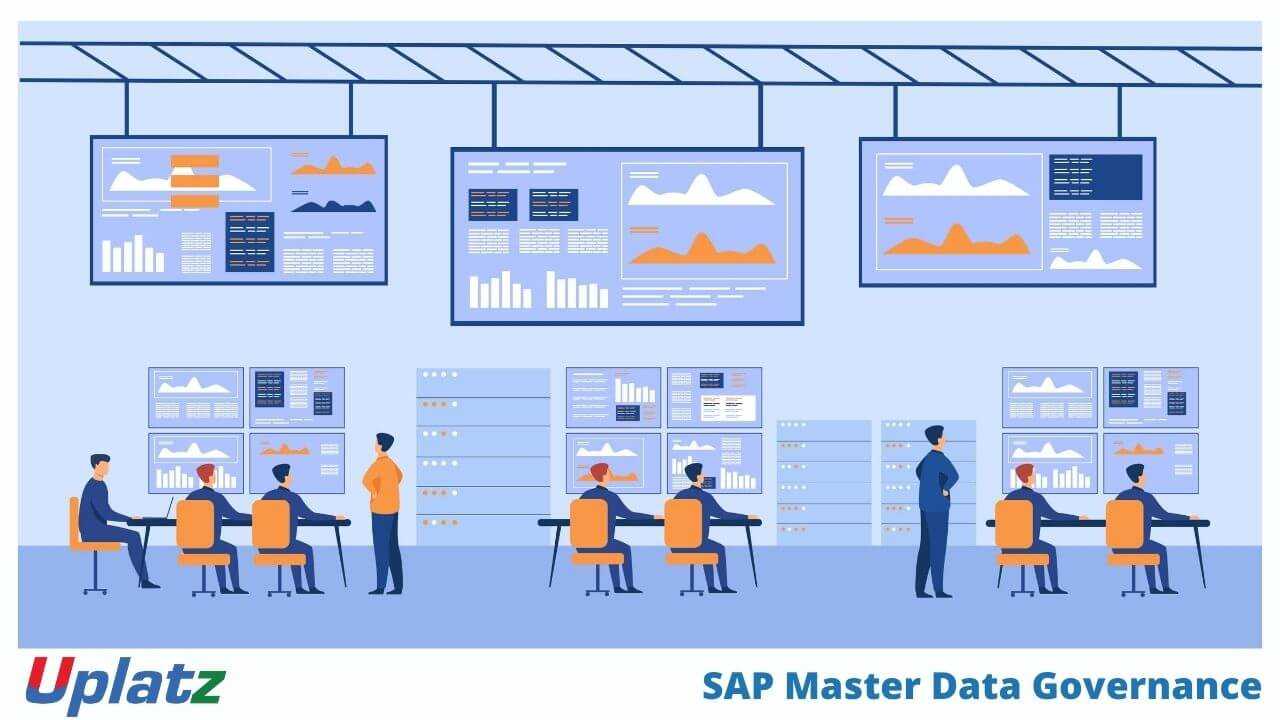 View Course Curriculum
Price Match Guarantee
Full Lifetime Access
Access on any Device
Technical Support
Secure Checkout
Course Completion Certificate
View Course Curriculum
Price Match Guarantee
Full Lifetime Access
Access on any Device
Technical Support
Secure Checkout
Course Completion Certificate
 29% Started a new career
BUY THIS COURSE (GBP 29)
29% Started a new career
BUY THIS COURSE (GBP 29)
-
 78% Got a pay increase and promotion
78% Got a pay increase and promotion
Students also bought -
-

- SAP MM (Materials Management)
- 30 Hours
- GBP 29
- 2423 Learners
-

- SAP Data Services (BODS)
- 25 Hours
- GBP 12
- 216 Learners
-

- SAP S/4HANA EWM 1909
- 36 Hours
- GBP 29
- 247 Learners

SAP Master Data Governance (MDG) is a comprehensive solution offered by SAP to ensure the consistent management, maintenance, and governance of an organization's master data. Master data refers to the critical business information that is essential for operations, such as customer data, product data, supplier data, and financial data. Effective governance of this data is crucial for maintaining data quality, integrity, and consistency across the organization. SAP Master Data Governance (MDG) is an essential tool for organizations looking to enhance their data management practices, improve data quality, and ensure consistent, reliable, and compliant master data across the enterprise.
Key Features of SAP MDG:
1) Centralized Master Data Management: SAP MDG provides a centralized platform to manage master data across the enterprise, ensuring a single source of truth.
2) Data Quality Management: It includes tools for data validation, cleansing, and enrichment to maintain high-quality data standards.
3) Workflow and Process Automation: SAP MDG enables the creation of workflows and approval processes to manage data changes, ensuring proper governance and accountability.
4) Data Replication and Distribution: It supports the replication and synchronization of master data across various systems and applications within the organization.
5) Compliance and Auditability: The solution helps organizations comply with regulatory requirements by providing audit trails and ensuring data integrity.
6) Integration with SAP and Non-SAP Systems: SAP MDG seamlessly integrates with other SAP solutions and can be extended to work with non-SAP systems, ensuring comprehensive data governance.
7) Customizable Data Models: Organizations can customize data models to fit their specific master data governance requirements.
Benefits of SAP MDG:
1) Improved Data Quality: Ensures accurate, consistent, and up-to-date master data, which is critical for reliable business operations and decision-making.
2) Enhanced Operational Efficiency: Streamlines master data management processes, reducing the time and effort required to manage data across the enterprise.
3) Better Decision-Making: Provides a reliable foundation of high-quality data, enabling better and more informed business decisions.
4) Regulatory Compliance: Helps organizations meet regulatory requirements by maintaining accurate and auditable data records.
5) Reduced Data Management Costs: By centralizing and automating data management processes, SAP MDG reduces the costs associated with data maintenance and governance.
6) Scalability and Flexibility: SAP MDG is scalable to meet the growing data needs of organizations and can be tailored to specific business requirements.
Use Cases of SAP MDG module:
1) Customer Data Management: Ensuring accurate and consistent customer data across all touchpoints to improve customer service and marketing efforts.
2) Product Data Governance: Managing product information to ensure consistency and accuracy across production, sales, and distribution channels.
3) Supplier Data Management: Maintaining reliable supplier data for effective procurement and supply chain management.
4) Financial Data Governance: Ensuring the integrity and consistency of financial master data to support accurate financial reporting and compliance.
Uplatz provides this comprehensive course on SAP MDG module. You will be awarded a Course Completion Certificate by Uplatz upon successful completion of this SAP MDG course.
Course/Topic - SAP MDG - all lectures
-
In this first video on the SAP Master Data Governance course, you will be learning about the MDG Deployment Options like Co-Deployment and Hub Deployment along with the overview of High-Level Architecture. You will also be learning about the concepts like Work Centers, Roles, Change Request, Workflow-Linear and Workflow-Parallel and the Staging Area Usage.
-
This video tutorial will teach you how to the complete work process of an SAP MDG Solution and how it is helpful for a business enterprise model. The trainer will also be showing how to work on the “Inactive Data Models” and the methodology of different MDG Solutions like Governance Integration, NWBC, ECC & HANA DB to name a few. Further, you will also be learning about the Simplified Process Flow of MDG.
-
In this tutorial, you will be learning about the Simplified Process Flow in SAP MDG along with the Business Partner Attributes; the Supplier and Customer Attributes. Further, you will be learning about the HTML-based user interface, data flow, and replication and how MDG helps the Business User and with User Interface, Data Quality functions, Material Class and Hierarchy Maintenance, Robust Data Replication, Template Creation, Mass Maintenance, and the Analytical features for the processes.
-
In this video, you will be learning about the 2 types of Deployment Options in the MDG system which are the Co-Deployment and Hub-Deployment options. The trainer will be seen explaining each and every detail in the difference between the two by taking examples of how it works in the real-time SAP MDG system.
-
In this video, you will learn about the communication work process between the Hub Deployment and ECC System. The trainer will be seen explaining the complete workaround of how the Co-Deployment and ECC Operation System works.
-
In this video, you will learn about the different entity types associated with the SAP MDG system. You will also be learning about the Root Table along with the MARA and the MARC table.
-
In this tutorial, you will learn about the concept of Mapping in the MDG system along with the different types of attributes and their types. The trainer will be showing the complete work process of the mapping between them in the SAP system of the “Inactive Data Model” of the screen.
-
In this tutorial, you will learn about the fundamental steps to configure a governance scenario like Data Model, User Interface, Change Request Process, User Access, and Using the newly created scenario. Further, you will be learning about the complete concept of the Data Model along with the Entity Types, SU Types Summary, and the Relationships with detailed explanation on the SAP system.
-
This video is a complete practical training on how to create a Data Model in the SAP MDG system. You will be seeing a detailed practical demonstration of the same by the trainer in the system.
-
In this video, you will be learning about the Business Rule Framework, its complete and detailed concept, Business Rule; Elements, Mode of Operations, Workflow Integration in BRF Plus. The trainer will be showing the BRF in the SAP system. Along with this, you will also be learning about the MDG UI configuration and under it parts like Business Activity, Logical Action, Change Request Type, and the CR Status.
-
In this video, you will learn about the concept of Step Type and how it is configured. Along with this, you will also be learning about the prerequisites for BRF, what is BRF Workflow, its Key Elements, User-Agent Table, and a complete step-by-step process of how BRF Workflow works.
-
In this video, you will learn about the Model to Dialog-Step-Agent Decision Table, Key Elements for Process Pattern like UI Dialog, Call Sub-Workflow, Call Data Replication, etc. You will be getting a detailed explanation of these Key Elements and also how all these works in the SAP MDG system.
-
In this tutorial, you will learn about the Static Workflow Template which will be shown in the SAP system. Further, you will be knowing about Floor Plan Manager –its Component Structure, FPM Component Interfaces, Sample Structure of FPM, and lastly about the Fluid Editor which is the tool for working of the FPM in the MDG system.
-
In this video, you will get complete practical knowledge on the FPM Workbench along with working on the Web Dynpro Application. The tutor will be seen explaining each and every step in the SAP MDG system.
-
In this video, you will be learning about the concepts of BOL and Genile which stand for Business Object Layer and Generic Interface Layer resp. The trainer will be seen explaining these concepts taking examples of the practical scenarios; its work process and along with this the component configuration in the SAP MDG system.
-
In this MDG tutorial, you will be learning about the concept of Roles; creating custom roles under Role Maintenance, change of roles, and others. Moreover, you will be learning about the nwbc screen elements under it concepts like adaptation, Feeder Class, etc and lastly, you will be seeing be having the knowledge on the various MDG UI Layers.
-
In this video, you will learn about the steps involved under Personalization, Customizing and Configuration in the SAP MDG work process, with a detailed component configuration of the steps shown by the trainer in the SAP system.
-
In this tutorial, the trainer will be seen explaining the various application programming contents, answering the queries of the students, and further you will get the knowledge of the Staging Table in SAP MDG.
-
This video is all about the various concepts associated with the MDG relevant APIs, its history along with different types of APIs like Convenience API, Governance API, and the Abstraction Layer. You will also be learning about the Reading Entity Data the complete work cycle of the API in the MDG system.
-
This tutorial is about how you can implement an access class to save data in the SAP MDG system. The trainer will be seen showing the step-by-step process of the implementation in the system.
-
This MDG tutorial is a complete practical demonstration of the API Programming work process, in addition to another work process in the system like ABAP Debugger, Class Builder, etc. The trainer will be seen explaining all the concepts in the MDG system.
-
This video is a small discussion on the previous MDG concepts being taught by the trainer throughout this course.
-
This video is a quick recap on the Feeder Class; what is it and how it works in the SAP MDG environment, along with some system-oriented concepts related to it.
-
In this video, you will be learning about the different activities associated with the SAP MDG module such as Analysing Application Log, Display Workflow, Process work items as Administrators, and others. Along with that, you will be getting an explanation on the Finance Accounting Governance with G/L account centrally and analyze log for outbound implementation.
-
In this video, you will be learning an in-depth and detailed concept of the Data Replication process in the SAP MDG system, with hands-on working on the data models, structure, and mapping in the system. Further, you will be knowing about Defining Business Systems, Creating a Business Object Type in MDG system, and defining object nodes.
-
In this tutorial, you will learn how to create and edit mappings in the MDG system. Furthermore, you will learn about the Service Mapping Tool, Defining Business Systems, Defining Object Nodes, Assigning Key Structures to Object Identifiers, Defining Filter Objects, and Creating Outbound Interface.
-
In this video, you will learn about Customer Vendor Integration (CVI) and the key concepts associated with it, while showing it in the SAP system such as Synchronization Options, Set BP Role Categories for Customer Integration, Defining Vendor Link for Business Partner Roles and others. You will also be learning about the Web Service Configuration and the Replication Model in the SAP MDG module.
-
This last video on the SAP MDG course will teach you how to define an outbound implementation, business objects, and Web Service Configuration in the SAP MDG system. You will be getting a detailed step-by-step process of the whole workflow.
1. Learn and understand in Master Data processes, Single and Multi Object processing
2. Describe SAP Master Data Governance
3. Plan SAP Master Data Governance
4. Implement SAP Master Data Governance
5. Expertise in Process and User Interface Configuration and Data Quality and Search Configuration
6. Gain an understanding of MDG process analytics and modelling.
7. Learn how to customise, setup and use project strategies in MDG.
8. Understand MDG for domain business partner, supplier, and the customer.
SAP MDG - Course Syllabus
1. Master Data Introduction
-
Explore SAP ERP Basics Master Data
2. MDG Overview, Roadmap and Product Portfolio
-
Explore MDG Introduction Central Governance and Mass Processing
-
Describe the general concepts and capabilities of SAP MDG, central governance
-
Illustrate the scope of SAP MDG, central governance in the current version
-
Understand EIM Product Portfolio
3. MDG Domain Material, Overview
-
Get an Introduction to Domain Material
-
Process Simple Material Objects
4. MDG Domain Business Partner, Supplier, Customer
-
Explain business partner, customer, vendor, and CVI
-
Describe simple business partner processing
-
Introduce the current reality and the needs for the future
-
Understand functions in detail, integration scenarios, and the benefits from the solution
5. MDG Domain Finance, Overview
-
Explain Domain Finance Change Request and Hierarchy Management
-
Process simple Financial objects
6. MDG Multiple-Records Processing and Mass Processing Including Hierarchy Management
-
Explore Multiple-Records Processing and Mass Processing
-
Explore Hierarchy Processing
7. SAP User Experience with MDG (Fiori)
-
Get an introduction to SAP Fiori for SAP MDG
-
Perform Fiori Apps for request and approve master data processes
8. MDG Analytics, Monitoring, Smart Business
-
Explore Analytics in MDG
-
Describe Contextualized HANA Based Analytics
9. MDG Consolidation and Mass Processing
-
Explain Consolidation
-
Explain Mass Processing
-
Explore Consolidation and mass processes
10. MDG Data Quality and Search Overview
-
Get an Overview of Data Quality and Search
11. MDG Data Quality and Search Implementation
-
Configure Search and Duplicate Checks
-
Define Derivations, Validations, Checks, and Deviations
-
Understand Concepts of BRFplus
12. MDG Processing with Business Workflow
-
Learn Workflow Basics
-
Explore concepts of process modeling with rule based workflow
13. MDG Data Transfer and Exchange
-
Explain Concepts of Key and Value Mapping
-
Perform Data Replication
-
Consider Data Export and Data Import via Transfer
14. MDG Customizing, Setup and Project Strategies
-
Activate and configure the default processes for MDG
-
Understand and use advanced customizing e.g. in the area of workflow
-
Understand the new and updated functionality that is offered with MDG
-
Start first MDG projects that use the standard data models
15. MDG Custom Objects and MDG Enhancements
-
Explore Data Modeling Concepts
-
Explain the Process of Reference Data Governance with MDG CO
-
Explain the Configuration of Reference Data Governance with MDG CO
-
Configure User Interfaces
-
Process Custom Objects: Hierarchy Management
The SAP MDG (Master Data Governance) Certification ensures you know planning, production and measurement techniques needed to stand out from the competition.
SAP Master Data Governance is a market-leading solution that allows you to define, enforce, monitor, and improve master data across domains for central or decentralized master data management in hybrid landscapes.
Master data governance allows a glossary of agreed terminology to be created along with particular metadata attributes which are used to define 'customer' and provide a standard and consistent definition across the organization. This reduces the scope for misinterpretation, misuse, confusion and errors in the future.
Data governance (DG) is the process of managing the availability, usability, integrity and security of the data in enterprise systems, based on internal data standards and policies that also control data usage.
Data is arguably the most important asset that organizations have. Data governance helps to ensure that data is usable, accessible and protected. Effective data governance leads to better data analytics, which in turn leads to better decision making and improved operations support.
Uplatz online training guarantees the participants to successfully go through the SAP MDG (Master Data Governance) Certification provided by Uplatz. Uplatz provides appropriate teaching and expertise training to equip the participants for implementing the learnt concepts in an organization.
Course Completion Certificate will be awarded by Uplatz upon successful completion of the SAP MDG (Master Data Governance) online course.
The SAP MDG (Master Data Governance) draws an average salary of $115,000 per year depending on their knowledge and hands-on experience.
SAP MDG allows the single solution, which can provision both central governance and consolidation, shortens management and minimizes TCO (Total Cost of Ownership). Offers a single, trusted data view and addresses EIM (Enterprise Information Management) and MDM challenges.
Responsible for process design, configuration and assistance with testing. Responsible for making solution recommendations considering scope and client requirements. Prepare the Business blueprint document as per the requirement. Prepare the functional specifications and ensure delivery of objects as per the timelines
Note that salaries are generally higher at large companies rather than small ones. Your salary will also differ based on the market you work in.
SAP Master Data Governance - MDG-Consultant.
SAP Master Data Governance MDG Tool Application Developer.
Master Data Governance MDG.
Master Data Governance MDG.
1.What is SAP MDG?
SAP Master Data Governance (MDG) is a state-of-the-art master data management solution, providing out-of-the-box, domain-specific master data governance to centrally create, change, and distribute, or to consolidate master data across your complete enterprise system landscape.
2. What is an ERP ?
ERP stands for Enterprise Resource Planning Software and is a integrated computer based system used to manage a company’s resources effectively. It ensures smooth information amongst various departments in an enterprise or a company and manages workflows.
3. What are the different SAP products ?
SAP R/3 – It succeds SAP R/2 and is market leader in ERP. R/3 stands for three tier architecture i.e. Presentation, Logic and Data tier. It has many modules like SD , FI , HR etc which encompass almost all enterprise departments.
mySAP – It is a suite of SAP products which apart from SAP R/3 also includes SRM, PLM, CRM, SCM.
4. What is NetWeaver ?
Netweaver is an integrated technology platform such that all the products in the mySAP suite can run on a single instance of netweaver known as SAP Web Application Server (SAP WEBAs).
The advantage of using Netweaver is you can access SAP data using the web (http protocol) or even mobile. Thus you can save on costs involved in training users on SAP Client side GUI.
5. List the Different Modules in SAP.
FI (Financial Accounting)
CO(Controlling)
EC(Enterprise Controlling)
TR(Treasury)
IM (Investment Management)
HR (Human Resource)
SD (Sales and Distribution)
MM (Materials Management)
PM (Plant Maintenance)
PP (Production Planning)
QM – Quality Management
BW (Business Warehousing)
There are many industry specific solutions that SAP provides apart from the list of modules above which is ever growing.
6.What is Meta data, Master data and Transaction data?
Meta Data: Meta Data is data about Data. It tells you about the structure of data or MetaObjects.
Master Data: This Data is key business information like Customer information , Employee , Materials etc. This is more like a reference data. For Ex. If a customer orders 10 units of your product instead of asking customer for his shipping address 10 times , the same can be referenced from the Customer Master Data.
Transaction Data: This is data related to day to day transactions.
7. Can we run business warehouse without SAP R/3 implementation?
Yes, you can run business warehouse without R/3 implementation. You have to simply transfer structures associated with business warehouse data sources (ODS table, Infocube) to the inbound data files or use third party tools to connect your flat files and other data sources.
8. What are variables?
Variables are parameters of a query that are set in the parameter query definition and are not filled with values until the queries are entered into the workbooks.
9. What are the different types of variables?
Variables are used in different application
Characteristics variable
Hierarchies
Hierarchy nodes
Text
Formulas
Processing Types
Replacement Path
User entry/default type
10. Mention some of the set-backs of SAP.
It is expensive
Demands highly trained staff
Lengthy implementation time
Interfaces are a little bit complex
Does not determine where master data resides
11. What is the difference between OLAP and Data Mining?
OLAP: OLAP stands for Online Analytical Processing it is a reporting tool configured to understand your database schema, dimensions and composition facts
Data Mining: It is an analytic process to explore data in search of consistent patterns or systematic relationship between variables.
12. What are the three stages of data-mining?
Three stages of data-mining includes
Initial Exploration
Model building
Deployment
13. What are the different layers in R/3 system?
Different layers in R/3 system includes:
Presentation Layer
Database layer
Application layer
14. What is the process to create a table in the data dictionary?
To create a table in the data dictionary, you have to follow these steps:
Creating domains (data type, field length, range)
Creating data elements (Properties and type for a table field)
Creating tables (SE 11)
15. What is AWB?
AWB stands for Administrator Workbench. It is a tool for monitoring, controlling and maintaining all the processes connected with data staging and processing in the business information warehousing.
16. Explain what is Bex?
Bex means Business Explorer. It allows end user to locate reports, analyze information, view reports and can execute queries. The queries in workbook can be saved to their respective roles in the Bex browser. It has following components Bex analyzer, Bex Map and Bex web.
17. What is the importance of ODS in BIW?
An ODS object serves to store debugged and consolidated transaction data on a document level. It defines a consolidated dataset from one or more info-sources. This data-set can be evaluated with a Bex query or Infoset query. The data of an ODS object can be updated with a delta update into InfoCubes or other ODS object in the same system or across systems. In contrast to multi-dimensional data storage with InfoCubes, the data in ODS object is stored in transparent, flat database tables.
18. What is the difference between Domain and Data Element?
Data Element: It is an intermediate object between domain and table type
Domain: It defines the attributes such as length, type, and possible value range
19. What are SET parameters and GET parameters?
To use parameter IDs, you need to “set” values in the global memory area and then “get” values from this parameter ID memory area. In the case of the online program, you have to “Set” values from screen fields, and you will “get” these values for screen fields.
20. What is ALE, IDOC, EDI, RFC?
ALE: Application Linking enabling
IDOC: Intermediatary documents
EDI: Electronic data interchange
RFC: Remote function call
21. What is BDC stand for? How many methods of BDC are there?
BDC stand for Batch Data Communication. The methods of BDC are:
Direct Input Method
Batch Input Session Method
Call transaction Method
22. What is meant by a “baseline data” in SAP AR and AP?
The baseline date is the date from which the payment terms apply. Usually, it is the document date on the invoice but can also be the date of entry or posting date from the ledger.
23. What do you mean by one-time vendors?
In certain industries, it is not possible to create new master records for every vendor trading partner. One-time vendor enables for a dummy vendor code to be used on invoice entry and the information that is normally stored in the vendor master, is keyed on the invoice itself.
24. What are the standard stages of the SAP Payment Run?
While executing the SAP Payment Run the standard stages of SAP includes:
Entering of parameters: It includes entering company codes, vendor accounts, payment methods, etc.
Proposal Scheduling: The system proposes list of invoices to be paid
Payment booking: Booking of the actual payments into the ledger
Printing of Payment forms: Printing of payment forms.
25. What is the difference between the “residual payment” and “partial payment” methods of allocating cash in account receivable?
The difference between the residual and partial payment includes:
Partial payment: For example, let say invoice A456 exits for $100 and customer pay $70. With the partial payment, it offsets the invoice leaving a remaining balance $30









