Angular 8
Master Angular 8 and build awesome, reactive web apps with Angular. Learn Angular framework and to code in angular. Become a Full Stack Web Developer.Preview Angular 8 course
View Course Curriculum Price Match Guarantee Full Lifetime Access Access on any Device Technical Support Secure Checkout Course Completion Certificate 92% Started a new career
BUY THIS COURSE (
92% Started a new career
BUY THIS COURSE (GBP 12 GBP 29 )-
 88% Got a pay increase and promotion
88% Got a pay increase and promotion
Students also bought -
-

- HTML5 and CSS3
- 15 Hours
- GBP 12
- 1333 Learners
-
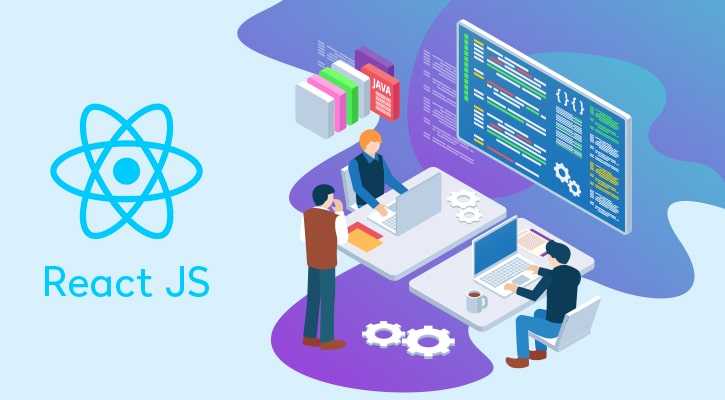
- React
- 20 Hours
- GBP 12
- 2710 Learners
-

- Node.js
- 21 Hours
- GBP 12
- 1896 Learners

Angular is one of the most important JavaScript frameworks for web app development. The very first version of it released in 2009 and since then, many improvements & changes have come. Angular 8 is an upgraded version Angular 7 and has some unique features of the angular material library, command-line interface, differential loading of JavaScript, bazel support, etc.
Angular is a TypeScript-based free and open-source web application framework led by the Angular Team at Google and by a community of individuals and corporations. Angular is a complete rewrite from the same team that built AngularJS. Angular is used as the frontend of the MEAN stack, consisting of MongoDB database, Express.js web application server framework, Angular itself (or AngularJS), and Node.js server runtime environment. AngularJS is a JavaScript framework. It can be added to an HTML page with a script tag.
AngularJS extends HTML attributes with Directives, and binds data to HTML with Expressions. AngularJS extends HTML with ng-directives. The ng-app directive defines an AngularJS application. The ng-model directive binds the value of HTML controls (input, select, textarea) to application data. The ng-bind directive binds application data to the HTML view.
AngularJS is the modern framework of choice for organizations who are creating the newest, most exciting web applications. It’s a powerful client-side JavaScript MVC framework from Google that supports simple, maintainable, responsive and modular Rich Internet Applications.
Angular 8 is the best when you want effective cross-platform development, high quality of application, improved speed and performance, faster development process, efficient problem solving, excellent material design library and much more.
Aside from being one of the hottest frameworks on the web, Angular is easy to learn yet powerful enough to help you develop complex single-page web applications.
This Angular 8 course by Uplatz provides comprehensive knowledge on the end to end process involved in Angular 8. This training will help you to master web app development in great detail. This Angular course is specially designed to help you learn AngularJS as quickly and efficiently as possible. First, you will learn the basics of AngularJS: directives, expressions, filters, modules, and controllers. Then you will learn everything else you need to know about AngularJS - Events, DOM, Forms, Input, Validation, Http, and more.
By the end of this AngularJS training, you will be able to:
a) Build a complete AngularJS Single Page Application (SPA)
b) Craft the User Interface (UI) with templates, directives, and filters
c) Code controllers with JavaScript and bind data to templates
d) Develop data-bound forms to perform CRUD access
e) Harness built-in services to perform REST data access
Course/Topic - Angular 8 - all lectures
-
In this session we will learn about the introduction of Angular 8, what is angular and about the pre requisites which are required to learn Angular. Angular is a platform which is used to build dynamic web applications. We will also learn about the challenges faced in modern web framework, such as unified UX, Fluid UX, Progressive web apps and Single page applications.
-
In this session we will learn about the Angular CLI Introduction and Angular Directory Structure. Angular CLI helps us to add features to existing Angular applications. Furthermore, in the video we will learn how to install Angular CLI in your machine with practical examples. We will also learn in detail to run your new angular application and sending the data.
-
In this session we learn about Angular components and how it is the main building block of Angular application. The main purpose of component is to provide data to the view. We will also learn about important component metadata properties. Furthermore, we will see about different types of component selector.
-
In this session we will discuss about data binding and what is data binding in Angular. Data binding is a technique by which data stays in sync between component and view. We will also discuss about the uses of data binding, interpolation in Angular and property binding. Furthermore, we will see practical tutorial of how to run components, interpolation and property binding.
-
In this session, we will learn about the class binding in Angular, style binding and event binding. The class binding is used to add or remove classes to and from HTML elements. The video further talks about the three ways by which we can add or remove classes from HTML elements. Furthermore, the video explains how event binding allows us to bind events such as keystrokes, clicks, hover, touché etc. in a method to component.
-
In this session we will discuss what are piper is Angular. Pipes are used to display data to the end user and to change appearance of the data. Further we will see the syntax of the different types of pipes in Angular – lower case, upper case, title case, slice, json, percent, number, currency, date.
-
In this session we discuss about how to integrate bootstrap with Angular 8. Bootstrap is a CSS framework which helps to develop responsive web pages. We will also learn a number of ways to integrate bootstrap with Angular 8 which are as follows: 1. Including bootstrap CSS and JavaScript in the head section of the index.html file, 2. Importing the bootstrap CSS file in the global styles.css file of your Angular project. 3. Adding the bootstrap CSS and JavaScript files in the styles and script arrays of Angular json.
-
In this session we will discuss about Angular Directives and how many types of angular directives are available in Angular. The Angular directives help us to manipulate the Document Objective Model. We will also learn how to change appearance, behavior or layout of a DOM element using directives. We will also see the classification of Angular directives based on their behavior: 1. Component Directives 2. Structural Directives 3. Attribute Directives
-
In this session we will discuss in detail about the structural directives in Angular 8. This directive works in conjunction with ngSwitchCase and ngSwitchDefaultDirectives. It is similar to the switch statement of JavaScript.
-
In this video we will discuss what is Angular routing and how it is an important key feature for every frontend framework. We will also learn about the process of dividing the UI of an application using URL’s. Further we will also see what is single page application in Angular and server side rendering with Angular Universal, how to work with wild card routes and redirect routes. Lastly, we will one practical example on how to develop such a single page application.
-
In this session we will further discuss about Routing specifically on route parameters. We will also learn about the ParaMap Observable and Failed Routes. In this session we will see the last part with respect to the application development.
-
In this session we will learn about dependency injection before we go ahead to learn about the services in Angular. Dependencies are services or objects that a class needs to perform its objects or functions. Further, we will see how Angular distinguishes components from services to increase modularity and reusability. Lastly the video will explain about Angular Observable and how it produces multiple values.
-
In this session we will learn about template driven forms in Angular. We will learn how Angular uses forms to handle user inputs, though Reactive forms and Template driven forms. Template driven forms are easy to use and similar to Angular JS form and offer two-way data binding with ngModel.
-
This tutorial is a sequel to the previous video on template driven forms. In this session we will further see about Validation with visual feedback and displaying error messages. We will also learn about Select control validation and Form validation, in a step by step and practical approach.
-
This is the last video on template driven forms. In this tutorial we will learn about how to submit form data to the server and how to perform error handling. Further we will also discuss about Express JS and how it is a minimal and flexible NodeJs web application framework. Lastly we will see how to install express in our application using npm install express.
-
In this tutorial we will learn what are reactive forms and how to work with reactive forms in Angular. Reactive forms provide direct explicit access to the underlying forms objectives model. We will see the distinguishing of reactive forms and template driven forms and how reactive forms are more robust, scalable, reusable and testable. Lastly we will see how to develop a simple form and a form model.
-
This session is in continuation to part 1 of reactive forms. In this session we will highlight the validations. We will learn about 3 types of validations. 1. Simple Validation 2. Custom Validation 3. Cross field Validation We will learn the above by creating a simple registration form and working upon the same.
-
In this session we will learn how to apply conditional validation to the form control and how to work with dynamic form controls. Further we will also see how to submit form data. The video will be using a diagram and a registration form to demonstrate the validation.
-
In this session we will learn about the component interaction in Angular. Component interaction is when multiple components will interact with each other to share the data between them. Further we will see how our Angular component class will interact with the template and two-way binding script. We will also be covering Setters and Getters in Angular as well as ViewChild ().
-
In this session we will be discussing Angular Component Interaction with respect to the component itself. We will learn how components are interacting with each other. We will see the different available components such as parent component and multiple child components. Further we will learn how parent component interacts with child component are interacting with each other and how to send data from parent component to child component. Lastly we will see how to establish the relation between these components.
-
In this session we are going to discuss how the interaction is going to happen between parent and child component and how at the same time our parent component can get access to the properties and methods of child component. We will also see how to access properties and methods of child component in the parent class component itself and how to send back data from parent component to child component using Decorator.
-
In this session we will be seeing what is Angular CLI and how to install ANGULAR CLI in our machines. Further we will discuss how to generate the angular project using angular CLI and how to work with ng new commands along with options. We will also be seeing the limitation that we will come across and the issues developer will face if they don’t use Angular CLI in real-time projects.
-
In this session we will see how to generate a component using Angular CLI and how to generate service using Angular CLI. We will also discuss about class and interface with rest to type slip and how to work with ng serve along with options. Lastly we will see how to customize component and other things in Angular CLI.
-
In this tutorial we will discuss about component life cycle hooks in Angular. We will see the lifecycle of a component as follows: • Creates the component • Renders the component • Creates and renders the component children • Checks when the component data bound properties change • Destroys the component before removing it from the DOM We will also discuss about the 3 most commonly used hooks.
-
In this session we are going to see how to call an external API in Angular by taking the support of http client and the http client module. The tutor will also explain what is API and REST API. API is a set of rules that allows programs to talk to each other. In REST API, rest stands for representational state transfer. Further we will also learn about the HTTP Request Methods.
-
In this session we will discuss about how to call external API in Angular with put, patch and delete method. We will further learn how to retrieve data from the server and based on conditions. We will also learn how to update a resource and a particular piece of resource and delete a resource. • PUT: Put method creates a new resource or replaces a representation of the target resources. • PATCH: The patch method is used to apply partial modifications to a resource • DELETE: The delete method deletes the specified resource.
-
In this session of Angular we are going to discuss compiling angular application. Further we will see how to use ng command to execute Angular application. We will also see what is ng serve command and when to use ng serve command. The ng serve command helps in building and serving the applications from memory for faster development experience.
-
In this session we will discuss about the Angular Development Build and Production build. First we will see how to create an application with commands ng build and ng build production. We will also cover the major differences between ng build development and ng build production. The tutor will then explain source maps and how source maps are used.
-
In this session of Angular 8 we will see how to deploy angular 8 applications in Tomcat server. Tomcat is a java based web server and provides an environment to deploy and run web applications. It will also explain the purpose of a server by taking request from a client and processing that request.
-
In this tutorial we will discuss about unit testing in angular 8. Further we will see what is unit testing and why we need to use unit testing. Unit testing is nothing but the writing of the test code by the programmer. Further we will see what is Jasmine and some features of Jasmine. In this video, we will also discuss about karma. Lastly, we will write some of the test cases with some sample components in the Angular project.
• Develop single-page Angular applications using Typescript.
• Set up a complete Angular development environment.
• Create Components, Directives, Services, Pipes, Forms and Custom Validators.
• Handle advanced network data retrieval tasks using Observables.
• Build RIA using Angular.js
• Exploit two-way binding offered by Angular.js
• Use dependency injection for better maintainability
• Understand and use various directives offered by Angular.js
• Create custom directives
• Use grunt.js for commonly performed tasks in JavaScript application development
Angular 8 - Course Syllabus
1. Introduction of Angular 8
· Angular 8 Introduction
· History and versions of Angular 8
· Architecture of Angular 8
· How to install Angular 8 and set-up it
· Creating our first Angular 8 app
· Angular 8 app loading
2. Difference between Angular and React
· Angular vs React
3. Angular 8 Advantages Disadvantage
· Advantage and Disadvantage of Angular 8
4. Angular 8 file structure
· Angular 8 file structure
5. Angular 8 components
· Components of Angular 8
6. Angular 8 CLI Commands
· All CLI commands of Angular
7. Angular 8 with Bootstrap
· How to install bootstrap for Angular 8
· Libraries of Angular 8
8. Angular 8 Routing
· Routing in Angular 8
9. Angular 8 directives
· Angular 8 Directives
· Angular 8 ngIf directive
· Angular 8 ngFor directive
· Angular 8 ngSwitch directive
· Angular 8 ngClass directive
· Angular 8 ngStyle directive
10. Angular 8 pipes
· Angular 8 Pipes
11. Angular 8 databinding
· Angular 8 Data binding
· Angular 8 Event binding
· Angular 8 Property binding
· Two-way data binding in Angular 8
12. String Interpolation In Angular 8
· Angular 8 String interpolation
13. Angular 8 forms
· Angular 8 Forms
· Data flow of forms in Angular 8
· Creating forms in Angular 8
· Testing and validation of forms in Angular 8
14. Error fixing in Angular 8
· Error fixing in Angular 8
15. Dependency injection and services in Angular 8
· Dependency injection services in Angular 8
16. Angular 8 Animations
· Angular 8 Animations
17. Dynamic components in Angular 8
· Dynamic components in Angular 8
18. Angular 8 Module
· Angular 8 Module
· Deploying an angular 8 app
19. Introduction of unit testing in angular 8
· Unit testing in angular 8
20. Observables in angular 8
· <span lang="EN-US" st
This Angular 8 training course will help the participant to master the Angular 8 concepts. As a part of this angular 8 training, the participants will explore the modern javascript framework.
In Angular 8 Course module, the participants understand that Angular 8 is used to develop modern and responsive web applications. In the Angular 8 course, the participants will gain deep understanding in Angular 8 fundamentals.
The Angular Developer get trained in DOM, HTML, dynamic web page interaction. The Angular 8 tutorial helps the participants to fulfil the role of a Angular Developer. The Angular 8 training course requires a basic understanding of web mark-up languages such as HTML5 and basic knowledge of programming and scripting language.
The Angular 8 is a language that an emerging web developer need to know well. The Angular 8 training course from Uplatz can help the participants to understand the importance of web designing technologies. The Angular Developer training course validates whether the participants has proven basic knowledge of web development using JavaScript and HTML DOM. The Angular Developer training course helps the participants to create and maintain more dynamic and interactive web pages.
Uplatz online training ensures the participants to successfully go through the Angular 8 training course. Uplatz provides appropriate teaching and expertise training is provided to equip the participants for implementing the learnt concepts in an enterprise.
Course Completion Certificate will be awarded by Uplatz upon the completion of the Angular 8 training course.
The Angular Developer draws an average salary of $109,670 per year depending on the knowledge and hands-on experience. The Angular Developer job roles are in high demand and make a promising career.
The Angular Developers have huge demand across various MNC’s. The importance of typescript technology in various companies can open up good job opportunities. The leading companies hire Angular Developer considering their skill of mastering web programming and front-end platform tasks. The Participants earn Angular training through our course completion certificate.
The Angular 8 course is ideally designed for web designers, programmers and those who aspire to build their career in web programming.
After pursuing Angular 8 course the participants can pursue a wide range of career paths.
The following are the job titles:
· Web Programmer
· Front End Developer
· Web Developer
· UI Developer
· Full stack Developer
Angular 8 Training course is worth for any web developers to improve their web programming skills.
1. Differentiate between Angular and AngularJS.
|
Feature |
AngularJS |
Angular |
|
Architecture |
Supports MVC design model |
Uses components and directives |
|
Language |
Recommended Language: JavaScript |
Recommended Language: TypeScript |
|
Expression Syntax |
Specific ng directive is required for the image/property and an event |
Uses () to bind an event and [] for property binding |
|
Mobile Support |
Doesn’t provide any mobile support |
Provides mobile support |
|
Routing |
$routeprovider.when() is used for routing configs |
@RouteConfig{(…)} is used for routing config |
|
Dependency Injection |
Doesn’t supports the concept of Dependency Injection |
Supports hierarchical Dependency Injection with a unidirectional tree-based change detection |
|
Structure |
Less manageable |
Simplified structure and makes the development and maintenance of large applications easier |
|
Speed |
With two-way data binding development effort and time are reduced |
Faster than AngularJS with upgraded features |
|
Support |
No support or new updates are provided anymore |
Active support and frequent new updates are made |
2. What is Angular?
Angular is an open-source front-end web framework. It is one of the most popular JavaScript frameworks that is mainly maintained by Google. It provides a platform for easy development of web-based applications and empowers the front end developers in curating cross-platform applications. It integrates powerful features like declarative templates, an end to end tooling, dependency injection and various other best practices that smoothens the development path.
3. What are the advantages of using Angular?
A few of the major advantages of using Angular framework are listed below:
• It supports two-way data-binding
• It follows MVC pattern architecture
• It supports static template and Angular template
• You can add a custom directive
• It also supports RESTfull services
• Validations are supported
• Client and server communication is facilitated
• Support for dependency injection
• Has strong features like Event Handlers, Animation, etc.
4. What is Angular mainly used for?
Angular is typically used for the development of SPA which stands for Single Page Applications. Angular provides a set of ready-to-use modules that simplify the development of single page applications. Not only this, with features like built-in data streaming, type safety, and a modular CLI, Angular is regarded as a full-fledged web framework.
5. What are Angular expressions?
Angular expressions are code snippets that are usually placed in binding such as {{ expression }} similar to JavaScript. These expressions are used to bind application data to HTML
Syntax: {{ expression }}
6. What are templates in Angular?
Templates in Angular are written with HTML that contains Angular-specific elements and attributes. These templates are combined with information coming from the model and controller which are further rendered to provide the dynamic view to the user.
7. In Angular what is string interpolation?
String interpolation in Angular is a special syntax that uses template expressions within double curly {{ }} braces for displaying the component data. It is also known as moustache syntax. The JavaScript expressions are included within the curly braces to be executed by Angular and the relative output is then embedded into the HTML code. These expressions are usually updated and registered like watches, as a part of the digest cycle.
8. What is the difference between an Annotation and a Decorator in Angular?
Annotations in angular are “only” metadata set of the class using the Reflect Metadata library. They are used to create an “annotation” array. On the other hand, decorators are the design patterns that are used for separating decoration or modification of a class without actually altering the original source code.
9. What do you understand by controllers in Angular?
Controllers are JavaScript functions which provide data and logic to HTML UI. As the name suggests, they control how data flows from the server to HTML UI.
10. What is scope in Angular?
Scope in Angular is an object that refers to the application model. It is an execution context for expressions. Scopes are arranged in a hierarchical structure which mimics the DOM structure of the application. Scopes can watch expressions and propagate events.
11. What are directives in Angular?
A core feature of Angular, directives are attributes that allow you to write new HTML syntax, specific to your application. They are essentially functions that execute when the Angular compiler finds them in the DOM. The Angular directives are segregated into 3 parts:
1. Component Directives
2. Structural Directives
3. Attribute Directives
12. What is data binding?
In Angular, data binding is one of the most powerful and important features that allow you to define the communication between the component and DOM(Document Object Model). It basically simplifies the process of defining interactive applications without having to worry about pushing and pulling data between your view or template and component. In Angular, there are four forms of data binding:
a. String Interpolation
b. Property Binding
c. Event Binding
d. Two-Way Data Binding
13. What is the purpose of a filter in Angular?
Filters in Angular are used for formatting the value of an expression in order to display it to the user. These filters can be added to the templates, directives, controllers or services. Not just this, you can create your own custom filters. Using them, you can easily organize data in such a way that the data is displayed only if it fulfills certain criteria. Filters are added to the expressions by using the pipe character |, followed by a filter.
14. What are the differences between Angular and jQuery?
Features jQuery Angular
DOM Manipulation Yes Yes
RESTful API No Yes
Animation Support Yes Yes
Deep Linking Routing No Yes
Form Validation No Yes
Two Way Data Binding No Yes
AJAX/JSONP Yes Yes
15. What is a provider in Angular?
A provider is a configurable service in Angular. It is an instruction to the Dependency Injection system that provides information about the way to obtain a value for a dependency. It is an object that has a $get() method which is called to create a new instance of a service. A Provider can also contain additional methods and uses $provide in order to register new providers.
16. Does Angular support nested controllers?
Yes, Angular does support the concept of nested controllers. The nested controllers are needed to be defined in a hierarchical manner for using it in the View.
17. How can you differentiate between Angular expressions and JavaScript expressions?
Angular Expressions JavaScript Expressions
1. They can contain literals, operators, and variables. 1. They can contain literals, operators, and variables.
2. They can be written inside the HTML tags. 2. They can’t be written inside the HTML tags.
3. They do not support conditionals, loops, and exceptions. 3. They do support conditionals, loops, and exceptions.
4. They support filters. 4. They do not support filters.
18. List at down the ways in which you can communicate between applications modules using core Angular functionality.
Below are the most general ways for communicating between application modules using core Angular functionality :
• Using events
• Using services
• By assigning models on $rootScope
• Directly between controllers [$parent, $$childHead, $$nextSibling, etc.]
• Directly between controllers [ControllerAs, or other forms of inheritance]
19. What is the difference between a service() and a factory()?
A service() in Angular is a function that is used for the business layer of the application. It operates as a constructor function and is invoked once at the runtime using the ‘new’ keyword. Whereas factory() is a function which works similar to the service() but is much more powerful and flexible. factory() are design patterns which help in creating Objects.
20. What is the difference between $scope and scope in Angular?
• $scope in Angular is used for implementing the concept of dependency injection (D.I) on the other hand scope is used for directive linking.
• $scope is the service provided by $scopeProviderwhich can be injected into controllers, directives or other services whereas Scope can be anything such as a function parameter name, etc.
21. Explain the concept of scope hierarchy?
The $scope objects in Angular are organized into a hierarchy and are majorly used by views. It contains a root scope which can further contain scopes known as child scopes. One root scope can contain more than one child scopes. Here each view has its own $scope thus the variables set by its view controller will remain hidden to the other controllers. The Scope hierarchy generally looks like:
• Root $scope
o $scope for Controller 1
o $scope for Controller 2
o ..
o $scope for Controller ‘n’
22. What is AOT?
AOT stands for Angular Ahead-of-Time compiler. It is used for pre-compiling the application components and along with their templates during the build process. Angular applications which are compiled with AOT have a smaller launching time. Also, components of these applications can execute immediately, without needing any client-side compilation. Templates in these applications are embedded as code within their components. It reduces the need for downloading the Angular compiler which saves you from a cumbersome task. AOT compiler can discard the unused directives which are further thrown out using a tree-shaking tool.
23. Explain jQLite.
jQlite is also known as jQuery lite is a subset of jQuery and contains all its features. It is packaged within Angular, by default. It helps Angular to manipulate the DOM in a way that is compatible cross-browser. jQLite basically implements only the most commonly needed functionality which results in having a small footprint.
24. Explain the process of digest cycle in Angular?
The digest cycle in Angular is a process of monitoring the watchlist for keeping a track of changes in the value of the watch variable. In each digest cycle, Angular compares the previous and the new version of the scope model values. Generally, this process is triggered implicitly but you can activate it manually as well by using $apply().
25. What are the Angular Modules?
All the Angular apps are modular and follow a modularity system known as NgModules. These are the containers which hold a cohesive block of code dedicated specifically to an application domain, a workflow, or some closely related set of capabilities. These modules generally contain components, service providers, and other code files whose scope is defined by the containing NgModule. With modules makes the code becomes more maintainable, testable, and readable. Also, all the dependencies of your applications are generally defined in modules only.
26. On which types of the component can we create a custom directive?
Angular provides support to create custom directives for the following:
• Element directives − Directive activates when a matching element is encountered.
• Attribute − Directive activates when a matching attribute is encountered.
• CSS − Directive activates when a matching CSS style is encountered.
• Comment − Directive activates when a matching comment is encountered
27. What are the different types of filters in Angular?
Below are the various filters supported by Angular:
• currency: Format a number to a currency format.
• date: Format a date to a specified format.
• filter: Select a subset of items from an array.
• json: Format an object to a JSON string.
• limit: To Limits an array/string, into a specified number of elements/characters.
• lowercase: Format a string to lower case.
• number: Format a number to a string.
• orderBy: Orders an array by an expression.
• uppercase: Format a string to upper case.
28. What is Dependency Injection in Angular?
Dependency Injection (DI) is a software design pattern where the objects are passed as dependencies rather than hard-coding them within the component. The concept of Dependency Injection comes in handy when you are trying to separate the logic of object creation to that of its consumption. The ‘config’ operation makes use of DI that must be configured beforehand while the module gets loaded to retrieve the elements of the application. With this feature, a user can change dependencies as per his requirements.
29. Differentiate between one-way binding and two-way data binding.
In One-Way data binding, the View or the UI part does not update automatically whenever the data model changes. You need to manually write custom code in order to update it every time the view changes.
Whereas, in Two-way data binding, the View or the UI part is updated implicitly as soon as the data model changes. It is a synchronization process, unlike One-way data binding.
30. What are the lifecycle hooks for components and directives?
An Angular component has a discrete life-cycle which contains different phases as it transits through birth till death. In order to gain better control of these phases, we can hook into them using the following:
• constructor: It is invoked when a component or directive is created by calling new on the class.
• ngOnChanges: It is invoked whenever there is a change or update in any of the input properties of the component.
• ngOnInit: It is invoked every time a given component is initialized. This hook is only once called in its lifetime after the first ngOnChanges.
• ngDoCheck: It is invoked whenever the change detector of the given component is called. This allows you to implement your own change detection algorithm for the provided component.
• ngOnDestroy: It is invoked right before the component is destroyed by Angular. You can use this hook in order to unsubscribe observables and detach event handlers for avoiding any kind of memory leaks.
31. What do you understand by dirty checking in Angular?
In Angular, the digest process is known as dirty checking. It is called so as it scans the entire scope for changes. In other words, it compares all the new scope model values with the previous scope values. Since all the watched variables are contained in a single loop, any change/update in any of the variable leads to reassigning of rest of the watched variables present inside the DOM. A watched variable is in a single loop(digest cycle), any value change of any variable forces to reassign values of other watched variables in DOM
32. Differentiate between DOM and BOM.
|
DOM |
BOM |
|
1. Stands for Document Object Model |
1. Stands for Browser Object Model |
|
2. Represents the contents of a web page |
2. Works a level above web page and includes browser attributes |
|
3. All the Objects are arranged in a tree structure and the document can be manipulated & accessed via provided APIs only |
3. All global JavaScript objects, variables & functions become members of the window object implicitly |
|
4. Manipulates HTML documents |
4. Access and manipulate the browser window |
|
5. W3C Recommended standard specifications |
5. Each browser has its own implementation |
33. What is Transpiling in Angular?
Transpiling in Angular refers to the process of conversion of the source code from one programming language to another. In Angular, generally, this conversion is done from TypeScript to JavaScript. It is an implicit process and happens internally.
34. How to perform animation in Angular?
In order to perform animation in an Angular application, you need to include a special Angular library known as Animate Library and then refer to the ngAnimate module into your application or add the ngAnimate as a dependency inside your application module.
35. What is transclusion in Angular?
The transclusion in Angular allows you to shift the original children of a directive into a specific location within a new template. The ng directive indicates the insertion point for a transcluded DOM of the nearest parent directive that is using transclusion. Attribute directives like ng-transclude or ng-transclude-slot are mainly used for transclusion.
36. What are events in Angular?
Events in Angular are specific directives that help in customizing the behavior of various DOM events. Few of the events supported by Angular are listed below:
• ng-click
• ng-copy
• ng-cut
• ng-dblclick
• ng-keydown
• ng-keypress
• ng-keyup
• ng-mousedown
• ng-mouseenter
• ng-mouseleave
• ng-mousemove
• ng-mouseover
• ng-mouseup
• ng-blur
37. List some tools for testing angular applications?
1. Karma
2. Angular Mocks
3. Mocha
4. Browserify
5. Sion
38. How to create a service in Angular?
In Angular, a service is a substitutable object that is wired together using dependency injection. A service is created by registering it in the module it is going to be executed within. There are basically three ways in which you can create an angular service. They are basically three ways in which a service can be created in Angular:
• Factory
• Service
• Provider
39. What is a singleton pattern and where we can find it in Angular?
Singleton pattern in Angular is a great pattern which restricts a class from being used more than once. Singleton pattern in Angular is majorly implemented on dependency injection and in the services. Thus, if you use ‘new Object()’ without making it a singleton, then two different memory locations will be allocated for the same object. Whereas, if the object is declared as a singleton, in case it already exists in the memory then simply it will be reused.
40. What do you understand by REST in Angular?
REST stands for REpresentational State Transfer. REST is an API (Application Programming Interface) style that works on the HTTP request. In this, the requested URL pinpoints the data that needs to be processed. Further ahead, an HTTP method then identifies the specific operation that needs to be performed on that requested data. Thus, the APIs which follows this approach are known as RESTful APIs.
41. What is bootstrapping in Angular?
Bootstrapping in Angular is nothing but initializing, or starting the Angular app. Angular supports automatic and manual bootstrapping.
• Automatic Bootstrapping: this is done by adding the ng-app directive to the root of the application, typically on the tag or tag if you want angular to bootstrap your application automatically. When Angular finds ng-app directive, it loads the module associated with it and then compiles the DOM.
• Manual Bootstrapping: Manual bootstrapping provides you more control on how and when to initialize your Angular application. It is useful where you want to perform any other operation before Angular wakes up and compile the page.
42. What is the difference between a link and compile in Angular?
• Compile function is used for template DOM Manipulation and to collect all the directives.
• Link function is used for registering DOM listeners as well as instance DOM manipulation and is executed once the template has been cloned.
43. What do you understand by constants in Angular?
In Angular, constants are similar to the services which are used to define the global data. Constants are declared using the keyword “constant”. They are created using constant dependency and can be injected anywhere in controller or services.
44. What is the difference between a provider, a service and a factory in Angular?
A provider is a method using which you can pass a portion of your application into app.config A service is a method that is used to create a service instantiated with the ‘new’ keyword. It is a method that is used for creating and configuring services. Here you create an object, add properties to it and then return the same object and pass the factory method into your controller.
45. What are Angular Global APIs?
Angular Global API is a combination of global JavaScript functions for performing various common tasks like:
• Comparing objects
• Iterating objects
• Converting data
There are some common Angular Global API functions like:
• angular. lowercase: Converts a string to lowercase string.
• angular. uppercase: Converts a string to uppercase string.
• angular. isString: Returns true if the current reference is a string.
• angular. isNumber: Returns true if the current reference is a number.
Advanced Level – Angular Interview Questions
46. In Angular, describe how will you set, get and clear cookies?
For using cookies in Angular, you need to include a module called ngCookies angular-cookies.js.
To set Cookies – For setting the cookies in a key-value format ‘put’ method is used.
cookie.set('nameOfCookie',"cookieValue");
To get Cookies – For retrieving the cookies ‘get’ method is used.
cookie.get(‘nameOfCookie’);
To clear Cookies – For removing cookies ‘remove’ method is used.
cookie.delete(‘nameOfCookie’);
47. If your data model is updated outside the ‘Zone’, explain the process how will you the view?
You can update your view using any of the following:
1. ApplicationRef.prototype.tick(): It will perform change detection on the complete component tree.
2. NgZone.prototype.run(): It will perform the change detection on the entire component tree. Here, the run() under the hood will call the tick itself and then parameter will take the function before tick and executes it.
3. ChangeDetectorRef.prototype.detectChanges(): It will launch the change detection on the current component and its children.
48. Explain ng-app directive in Angular.
ng-app directive is used to define Angular applications which let us use the auto-bootstrap in an Angular application. It represents the root element of an Angular application and is generally declared nearortag. Any number of ng-app directives can be defined within an HTML document but just a single Angular application can be officially bootstrapped implicitly. Rest of the applications must be manually bootstrapped.
Example
First Name :
Last Name :
Full Name: {{firstName + ” ” + lastName }}
49. What is the process of inserting an embedded view from a prepared TemplateRef?
@Component({
selector: 'app-root',
template: `
`
})
export class AppComponent implements AfterViewChecked {
@ViewChild('template', { read: TemplateRef }) _template: TemplateRef;
constructor() { }
ngAfterViewChecked() {
this.vc.createEmbeddedView(this._template, {fromContext: 'John'});
}
}
50. How can you hide an HTML element just by a button click in angular?
An HTML element can be easily hidden using the ng-hide directive in conjunction along with a controller to hide an HTML element on button click.
View
Hello World!
Controller
controller: function() {
this.isHide = false;
this.hide = function(){
this.isHide = true; }; }









