Node.js
Get to know about Express.js, Node Packet Manager (NPM), shrink-wrap, NPM Vet, REST, Express.js with MongoDB, and SQLite CRUD operations.Preview Node.js course
View Course Curriculum Price Match Guarantee Full Lifetime Access Access on any Device Technical Support Secure Checkout Course Completion Certificate 56% Started a new career
BUY THIS COURSE (
56% Started a new career
BUY THIS COURSE (GBP 12 GBP 29 )-
 62% Got a pay increase and promotion
62% Got a pay increase and promotion
Students also bought -
-
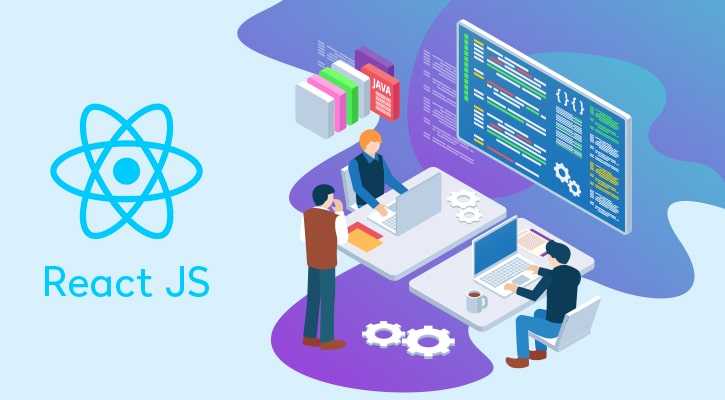
- React
- 20 Hours
- GBP 12
- 2710 Learners
-

- JavaScript Programming
- 35 hours
- GBP 12
- 518 Learners
-
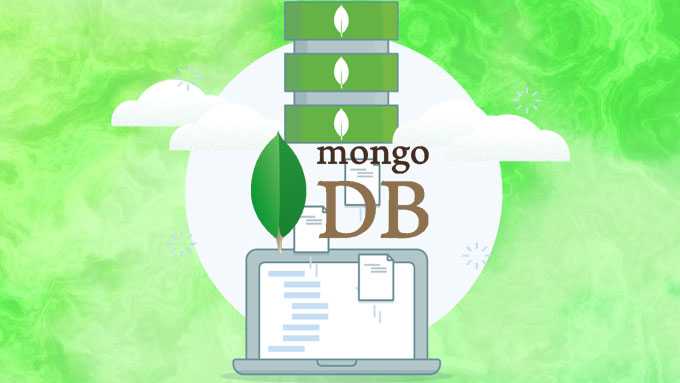
- MongoDB
- 15 Hours
- GBP 12
- 259 Learners

Node.js is an asynchronous programming, open-source server environment which is free and runs on multiple platforms such as Windows, Linux, UNIX, MAC, etc. It uses the JavaScript on its server. It can create dynamic page contents, collect form data and can add, delete and modify data in the user database.
Node.js is one of the most heavily used JavaScript frameworks for server-side web application development. It helps to compile JavaScript directly into native Machine Code. In short, Node.js can be used to build complex applications without the brainstorming of writing codes. It follows the Single Threaded Event Loop Model as against the Multi-Threaded Stateless Model. Because of this, it can handle more concurrent client requests easily.
Node.js is a JavaScript runtime that uses a non-blocking I/O model that makes it lightweight, efficient and very popular among JavaScript developers who also need to write server-side code.
In this Node.js online self-paced training course by Uplatz, you will be getting the complete insights on this along with a Certification of Completion on successfully completing the course with guaranteed lifetime access to the course.
The NodeJS certification training course is designed to help developers understand and build web applications with the help of JavaScript. This Node JS training enables you to build network applications quickly and efficiently using JavaScript.
The Node JS certification training course helps you gain an in-depth knowledge of concepts such as Express.js, Node Packet Manager (NPM), shrink-wrap, NPM Vet, REST, Express.js with MongoDB, and SQLite CRUD operations. This Node JS training focuses on the essential concepts of Node JS and provides hands-on experience in building an HTTP server.
Course/Topic - Node.js - all lectures
-
This tutorial is designed for software programmers who want to learn the basics of Node.js and its architectural concepts. This tutorial will give you enough understanding on all the necessary components of Node.js with suitable examples.
-
This video on 'Node.js Installation' will help you in installing Node.js in your system.
-
We will talk about the node.js variable scopes, how ECMAScript has defined the variables, and variable hoisting.
-
In this session, we'll discuss var, let and const with respect to their scope, use, and hoisting.
-
In this session, you’ll learn all about JavaScript’s arrow function syntax — including some of the gotchas you need to be aware of when leveraging arrow functions in your code.
-
In this video we’ll learn how to do the same. And also, how to pass arrays to such functions as parameters.
-
In this video, Template literals are string literals allowing embedded expressions. You can use multi-line strings and string interpolation features with them.
-
There is a special object in JavaScript called module. Exports. When some program includes or import this module (program), this object will be exposed. Therefore, all those functions that need to be exposed or need to be available so that it can used in some other file, defined in module. Exports.
-
In this tutorial, we will learn how to construct for loops in JavaScript, consisting of the for, for...of and for...in statements. Loops are an integral part of programming in JavaScript, and are used for automating repetitive tasks and making code more concise and efficient.
-
The destructuring assignment syntax is a JavaScript expression that makes it possible to unpack values from arrays, or properties from objects, into distinct variables.The object and array literal expressions provide an easy way to create ad hoc packages of data.
-
Node.js global objects are global in nature and they are available in all modules. We do not need to include these objects in our application, rather we can use them directly. These objects are modules, functions, strings and object itself as explained in this video.
-
In this section, we will introduce the Node.js module system and its most common usage patterns. Modules are the bricks for structuring non-trivial applications, but also the main mechanism to enforce information hiding by keeping private all the functions and variables that are not explicitly marked to be exported.
-
In this tutorial, we are going to do is we want to serve some JSON data using HTTP Module and File System Module. I want to show you when we create a server and how we can actually pull information from an API.
-
Node.js has a built-in module called HTTP, which allows Node.js to transfer data over the Hyper Text Transfer Protocol (HTTP).
-
In this tutorial, you will learn about the Node.js events module and how it works.
-
The Node.js Zlib module which is used to provide compression and decompression (zip and unzip) functionalities. It is implemented using Gzip and deflate/inflate.
-
The Path module provides a way of working with directories and file paths.
-
Lecture 17 - npm - package.json - installing and uninstalling packages
-
Node implements File I/O using simple wrappers around standard POSIX functions. The Node File System (fs) module can be imported using in the tutorial.
-
The Node.js Query String provides methods to deal with query string. It can be used to convert query string into JSON object and vice-versa.
-
To use query string module, you need to use require('querystring'). The Query String module provides a way of parsing the URL query string.
-
This video briefly introduces databases, and how to use them with Node/Express apps. It then goes on to show how we can use Mongoose to provide database access for the Local Library website.
-
This tutorial provides a basic understanding of the commonly used operations on Streams. Streams are objects that let you read data from a source or write data to a destination in continuous fashion.
-
In Express.js, file upload is slightly difficult because of its asynchronous nature and networking approach.
-
This Nodejs tutorial help to send email using nodemailer. You can send mail as a plain text, HTML body and email with attachment.I will demonstrate all flavors of email using node Nodemailer.
-
In this session, we’ll give an overview of the criteria to consider when choosing a database, a recommended NoSQL option, and a brief tutorial.
-
To create a database in MongoDB, start by creating a MongoClient object, then specify a connection URL with the correct ip address and the name of the database you want to create.
-
Node.js can be used in database applications. One of the most popular NoSQL databases is MongoDB.
-
In this tutorial, you will learn about the Mostly all modern-day web applications have some sort of data storage system at the backend.
-
In this tutorial, we will see how we can use databases from within Node js applications.
-
Learn how to access document-based database MongoDB using Node.js in this section.
-
MongoDB is a document database with the scalability and flexibility that you want. It is a very popular database used with many web applications. This uplatz video on 'Node.js MongoDB Tutorial' will help you in connecting your web application with a MongoDB database.
-
This Uplatz video on Node.js with MongoDB Database Tutorial will help you in connecting your web application with a MongoDB database.
-
This video will help you in learning how to connect to a MongoDB database from your Node.js application. In this tutorial, many topics have been covered.
-
In this session, we will tell you how you can connect to MongoDB Atlas, a cloud-based DB service, from your local Node.js / Express.js environment.
-
In this tutorial, you will learn how to connect to the MySQL database server from a node.js application.
-
There are some options to interact with MySQL from a node.js application. In this tutorial, we will show you how to use node.js driver for MySQL called mysqljs/mysql.
-
In this tutorial, you have learned how to connect to a MySQL database from a node.js application.
-
This Tutorial will help you learn how to connect your webserver to a MySQL database.
-
This tutorial will help you understand what is MySql and how to connect Node.js with MySQL along with a nads-on demo. Since it is a very popular combination while working in the web development area, this quick intro is hugely beneficial for people entering into MERN stack, a very popular technology stack used for developing web applications.
-
In this tutorial, you will learn how to establish Mysql database connection using Nodejs. This step-by-step guide will help you to install mysql module and sample code, helps you to connect with mysql database.
-
In this video you will get to know the basic knowledge of HTML, Javascript and how client-servers work.
-
Express is a minimal and flexible Node.js web application framework that provides a robust set of features for web and mobile applications. It is an open-source framework developed and maintained by the Node.js foundation.
-
Express provides a minimal interface to build our applications. It provides us the tools that are required to build our app. It is flexible as there are numerous modules available on npm, which can be directly plugged into Express.
-
After completing this tutorial, you will be able to build moderately complex websites and back-ends for you mobile applications.
• The Node JS certification training course helps you gain an in-depth knowledge of concepts such as Express.js, Node Packet Manager (NPM), shrink-wrap, NPM Vet, REST, Express.js with MongoDB, and SQLite CRUD operations.
• This Node JS training focuses on the essential concepts of Node JS and provides hands-on experience in building an HTTP server.
• Understand the Node
• Work with Node Projects.
• Work with shrink-wrap to lock the node module versions.
• Learn asynchronous programming.
• Build HTTP Server with Node.
• Understand file systems in Node.
• Understand Buffers, Streams, and Events.
• Comprehend multi-processing in Node.
Getting started with Node.js
. Hello World HTTP server
. Hello World command line
. Hello World with Express
. Installing and Running Node.js
. Debugging Your NodeJS Application
. Hello World basic routing
. Hello World in the REPL
. Deploying your application online
. Core modules
. TLS Socket: server and client
. How to get a basic HTTPS web server up and running!
Npm
. Installing packages
. Uninstalling packages
. Setting up a package configuration
. Running scripts
. Basic semantic versioning
. Publishing a package
. Removing extraneous packages
. Listing currently installed packages
Node.js Event loop
. The Node.js process
File System
. The FS Module
. Reading Directories
. Reading Files
. Streams
. Building servers
. Creating servers with HTTP
. The Http server class
. Parsing requests
. HTTP streaming
. Building APIs using modules, events and packages
. CommonJS Modules
. The global object
. Directories as Modules
. npm Packages
. Managing Dependencies
. npm scripts
. Async Patterns
. Asynchronous Javascript
. Asynchronous Control Flow with Callbacks
. Promises
. Async/Await
. The EventEmitter API
. Third-Party Async packages
. ExpressJS
. REST
. Introduction to ExpressJS
. Routing
. Responding
. Configuration
. Views
. Middlewares
. Receiving Data
. Error Handling
. Working With Data
. Authentication With Passport and JWT
. Stateful vs. Stateless Authentication
. OAuth2
. Passport
. JWT – JSON Web Tokens
. Hosting Standalone Node
. Why do we need hosts
. Forever
. PM2
. Node on Windows
. Node as a Windows Service
. IISNode
. Hosting Complex Node Architectures with Docker
. What is Docker
. Docker CLI
. Docker File system & Volumes
. Docker Files
. Containers Communication
. Docker Compose
. Best Practices
. NPM
. Best Practices
. Node.js API design
. Error Handling
. Debugging
This Node.js training course will help the participant to master the Node.js open source environment. As a part of this Node.js training, the participants will master the fundamentals of Node.js, server-side platform application.
In Node.js Course module, the participants understand the JavaScript modules for creating web application in simplified manner. In the Node.js course, the participants will learn about the library of varied JavaScript modules for developing web applications.
The Node JS Developer get trained to apply Node.js in I/O bound applications, Single page applications, Data streaming applications and JSON APIs based applications. The Node.js tutorial helps the participants to fulfil the role of a Node JS Developer. The Node.js training course requires scratch or a basic understanding of java script language.
The Node.js is a language that a front-end or java developer need to know well. The Node.js training course from Uplatz can help the participants to understand the Node.js and its core modules. The Node.js Developer training course validates whether the participants can understand the basic modules of node JavaScript. The Node JS Developer training course helps the participants to maintain the Node JS functionalities in varied applications.
Uplatz Node.js training ensures the participants grasp the concepts, syntax, and programming skills in Node.js. Uplatz provides appropriate teaching and expert training to equip the participants in implementing the learnt concepts in any organization.
Course Completion Certificate will be awarded by Uplatz upon the completion of the Node.js course training.
A Node.js Developer draws an average salary of $104,964 per year depending on the knowledge and hands-on experience. The Node.js Developer job roles are in high demand and make a promising career.
The Node.js developers have huge demand across various organizations. The importance of data interchange management between server and end users in various companies can open up good job opportunities. The leading companies hire Node.js Developer considering their skill of developing server-side web application logic. The Participants earn Node.js training through our course completion certificate.
The Node.js course is ideally designed for JavaScript and/or other programmers and those who aspire to build their career in programming.
After pursuing Node.js course the participants can pursue a wide range of career paths.
The following are the job titles:
· Node.js Programmer
· JavaScript Developer
· Software Developer
· IT Programmer
· Full Stack Web Developer
· Front End Web Developer
· Data and Apps Engineer
Node.js Training course is worth for developers who want to improve their programming skills and pursue a lucrative career in web development.
1. What is Node.js? Where can you use it?
Node.js is server-side scripting based on Google’s V8 JavaScript engine. It is used to build scalable programs, especially web applications that are computationally simple but are frequently accessed.
You can use Node.js in developing I/O intensive web applications like video streaming sites. You can also use it for developing: Real-time web applications, Network applications, General-purpose applications, and Distributed systems.
2. Why use Node.js?
Node.js makes building scalable network programs easy. Some of its advantages include:
• It is generally fast
• It almost never blocks
• It offers a unified programming language and data type
• Everything is asynchronous
• It yields great concurrency
3. What are the features of Node.js?
Node.js is a single-threaded but highly scalable system that utilizes JavaScript as its scripting language. It uses asynchronous, event-driven I/O instead of separate processes or threads. It can achieve high output via single-threaded event loop and non-blocking I/O.
4. How else can the JavaScript code below be written using Node.Js to produce the same output?
console.log("first");
setTimeout(function() {
console.log("second");
}, 0);
console.log("third");
Output:
first
third
second
In Node.js version 0.10 or higher, setImmediate(fn) will be used in place of setTimeout(fn,0) since it is faster. As such, the code can be written as follows:
console.log("first");
setImmediate(function(){
console.log("second");
});
console.log("third");
5. How do you update NPM to a new version in Node.js?
You use the following commands to update NPM to a new version:
$ sudo npm install npm -g
/usr/bin/npm -> /usr/lib/node_modules/npm/bin/npm-cli.js
npm@2.7.1 /usr/lib/node_modules/npm
6. Why is Node.js Single-threaded?
Node.js is single-threaded for async processing. By doing async processing on a single-thread under typical web loads, more performance and scalability can be achieved as opposed to the typical thread-based implementation.
7. Explain callback in Node.js
A callback function is called after a given task. It allows other code to be run in the meantime and prevents any blocking. Being an asynchronous platform, Node.js heavily relies on callback. All APIs of Node are written to support callbacks.
8. What is callback hell in Node.js?
Callback hell is the result of heavily nested callbacks that make the code not only unreadable but also difficult to maintain. For example:
query("SELECT clientId FROM clients WHERE clientName='picanteverde';", function(id){
query("SELECT * FROM transactions WHERE clientId=" + id, function(transactions){
transactions.each(function(transac){
query("UPDATE transactions SET value = " + (transac.value*0.1) + " WHERE id=" + transac.id, function(error){
if(!error){
console.log("success!!");
}else{
console.log("error");
}
});
});
});
});
9. How do you prevent/fix callback hell?
The three ways to prevent/fix callback hell are:
• Handle every single error
• Keep your code shallow
• Modularize – split the callbacks into smaller, independent functions that can be called with some parameters then joining them to achieve desired results.
The first level of improving the code above might be:
var logError = function(error){
if(!error){
console.log("success!!");
}else{
console.log("error");
}
},
updateTransaction = function(t){
query("UPDATE transactions SET value = " + (t.value*0.1) + " WHERE id=" + t.id, logError);
},
handleTransactions = function(transactions){
transactions.each(updateTransaction);
},
handleClient = function(id){
query("SELECT * FROM transactions WHERE clientId=" + id, handleTransactions);
};
query("SELECT clientId FROM clients WHERE clientName='picanteverde';",handleClient);
You can also use Promises, Generators and Async functions to fix callback hell.
10. Explain the role of REPL in Node.js
As the name suggests, REPL (Read Eval Print Loop) performs the tasks of – Read, Evaluate, Print and Loop. The REPL in Node.js is used to execute ad-hoc Javascript statements. The REPL shell allows entry to javascript directly into a shell prompt and evaluates the results. For the purpose of testing, debugging, or experimenting, REPL is very critical.
11. Name the types of API functions in Node.js
There are two types of functions in Node.js.:
• Blocking functions - In a blocking operation, all other code is blocked from executing until an I/O event that is being waited on occurs. Blocking functions execute synchronously.
For example:
const fs = require('fs');
const data = fs.readFileSync('/file.md'); // blocks here until file is read
console.log(data);
// moreWork(); will run after console.log
The second line of code blocks the execution of additional JavaScript until the entire file is read. moreWork () will only be called after Console.log
• Non-blocking functions - In a non-blocking operation, multiple I/O calls can be performed without the execution of the program being halted. Non-blocking functions execute asynchronously.
For example:
const fs = require('fs');
fs.readFile('/file.md', (err, data) => {
if (err) throw err;
console.log(data);
});
// moreWork(); will run before console.log
Since fs.readFile () is non-blocking, moreWork () does not have to wait for the file read to complete before being called. This allows for higher throughput.
12. Which is the first argument typically passed to a Node.js callback handler?
Typically, the first argument to any callback handler is an optional error object. The argument is null or undefined if there is no error.
Error handling by a typical callback handler could be as follows:
function callback(err, results) {
// usually we'll check for the error before handling results
if(err) {
// handle error somehow and return
}
// no error, perform standard callback handling
}
13. What are the functionalities of NPM in Node.js?
NPM (Node Package Manager) provides two functionalities:
• An online repository for Node.js packages.
• Command-line utility for installing packages, version management and dependency management of Node.js packages.
14. What is the difference between Node.js and Ajax?
Node.js and Ajax (Asynchronous JavaScript and XML) are the advanced implementations of JavaScript. They all serve entirely different purposes.
Ajax is primarily designed for dynamically updating a particular section of a page’s content, without having to update the entire page.
Node.js is used for developing client-server applications.
15. Explain chaining in Node.js
Chaining is a mechanism whereby the output of one stream is connected to another stream creating a chain of multiple stream operations.
16. What are “streams” in Node.js? Explain the different types of streams present in Node.js
Streams are objects that allow the reading of data from the source and writing of data to the destination as a continuous process.
There are four types of streams.
• to facilitate the reading operation.
• to facilitate the writing operation.
• to facilitate both read and write operations.
• is a form of Duplex stream that performs computations based on the available input.
17. What are the exit codes in Node.js? List some exit codes.
Exit codes are specific codes that are used to end a “process” (a global object used to represent a node process).
Examples of exit codes include:
• Unused
• Uncaught Fatal Exception
• Fatal Error
• Non-function Internal Exception Handler
• Internal Exception handler Run-Time Failure
• Internal JavaScript Evaluation Failure
18. What are Globals in Node.js?
Three keywords in Node.js constitute as Globals. These are:
• Global – it represents the Global namespace object and acts as a container for all other objects.
• Process – It is one of the global objects but can turn asynchronous function into an async callback. It can be accessed from anywhere in the code, and it primarily gives back information about the application or the environment.
• Buffer – it is a class in Node.js to handle binary data.
19. What is the difference between AngularJS and Node.js?
Angular.JS is a web application development framework, while Node.js is a runtime system.
20. Why is consistent style important, and what tools can be used to assure it?
Consistent style helps team members modify projects easily without having to get used to a new style every time. Tools that can help include Standard and ESLint.









